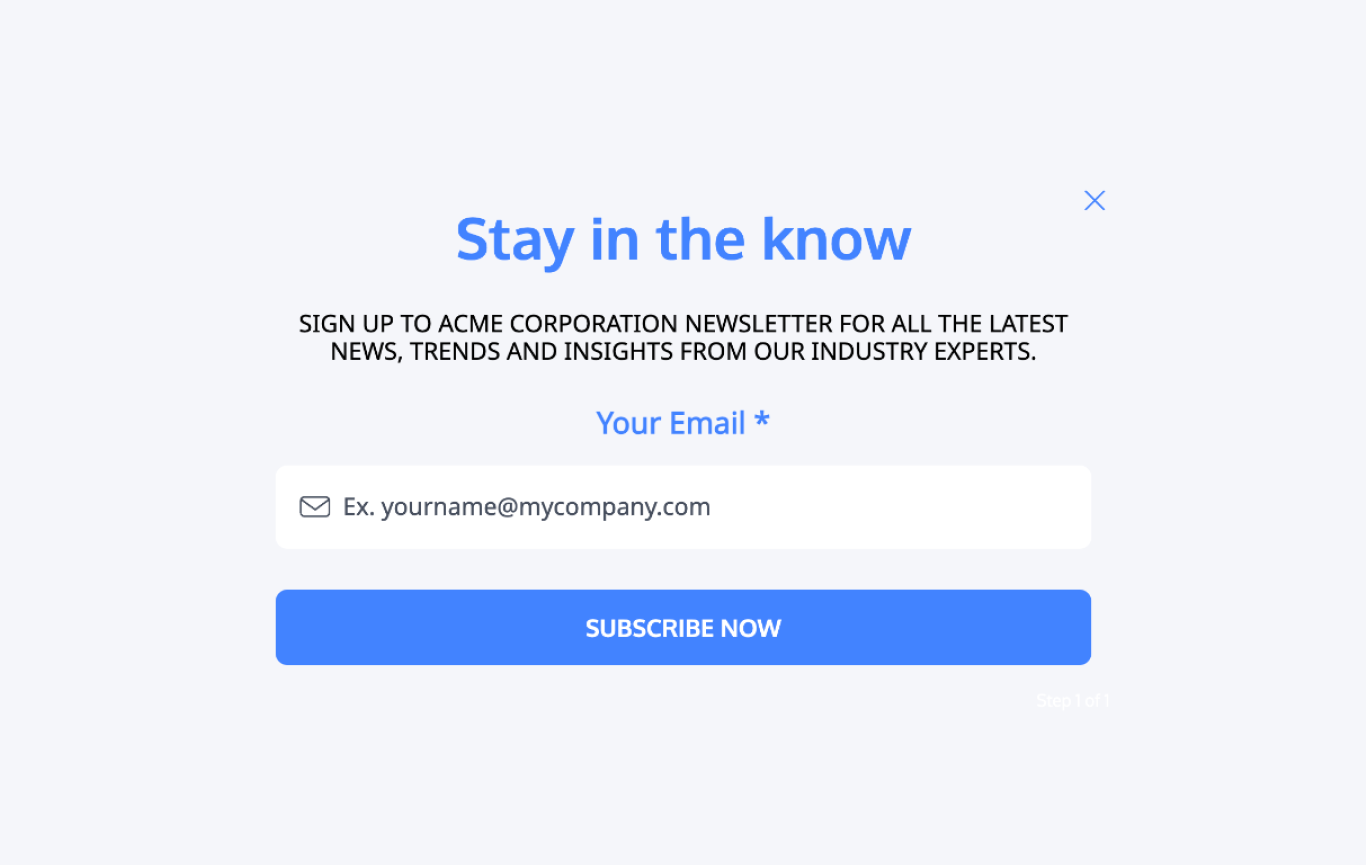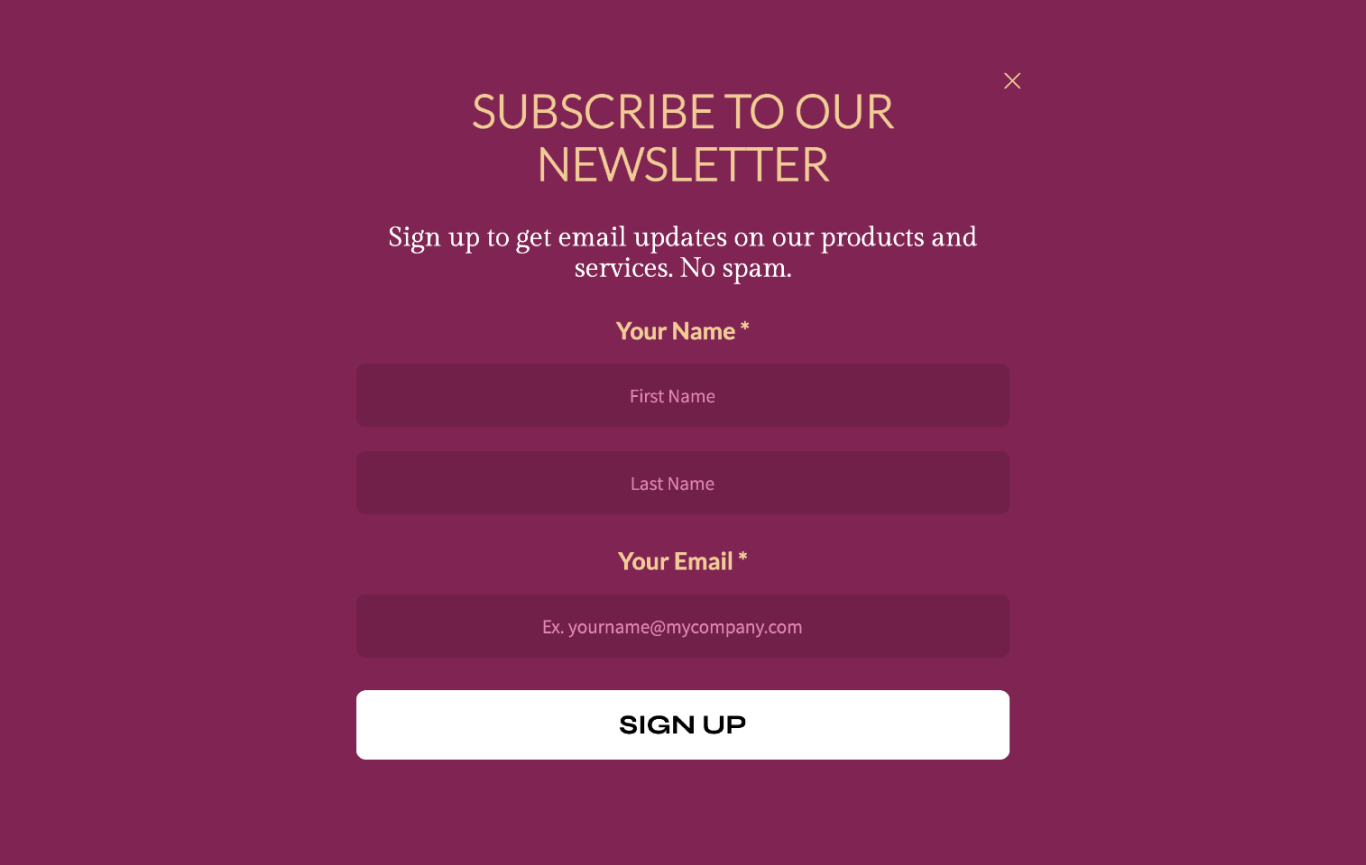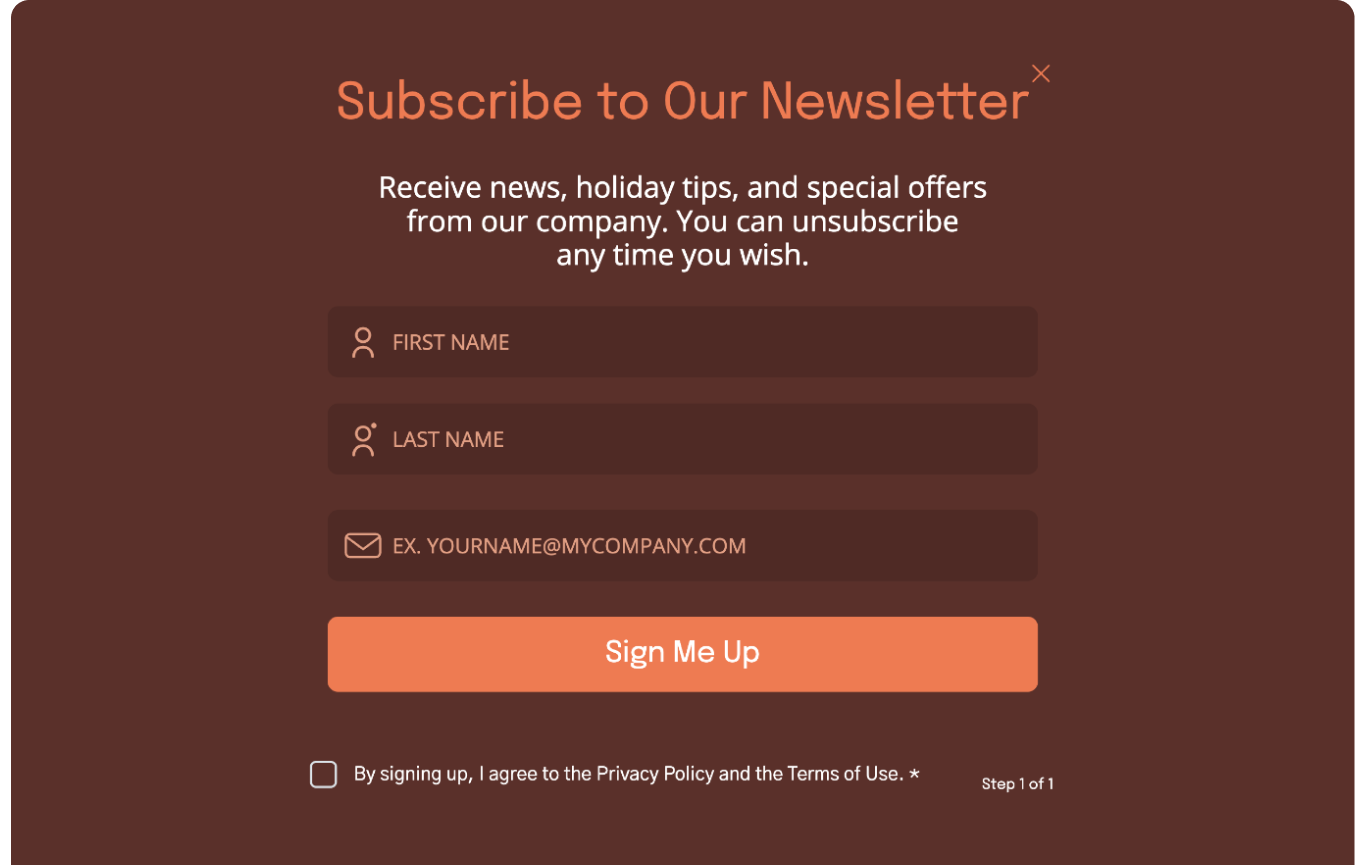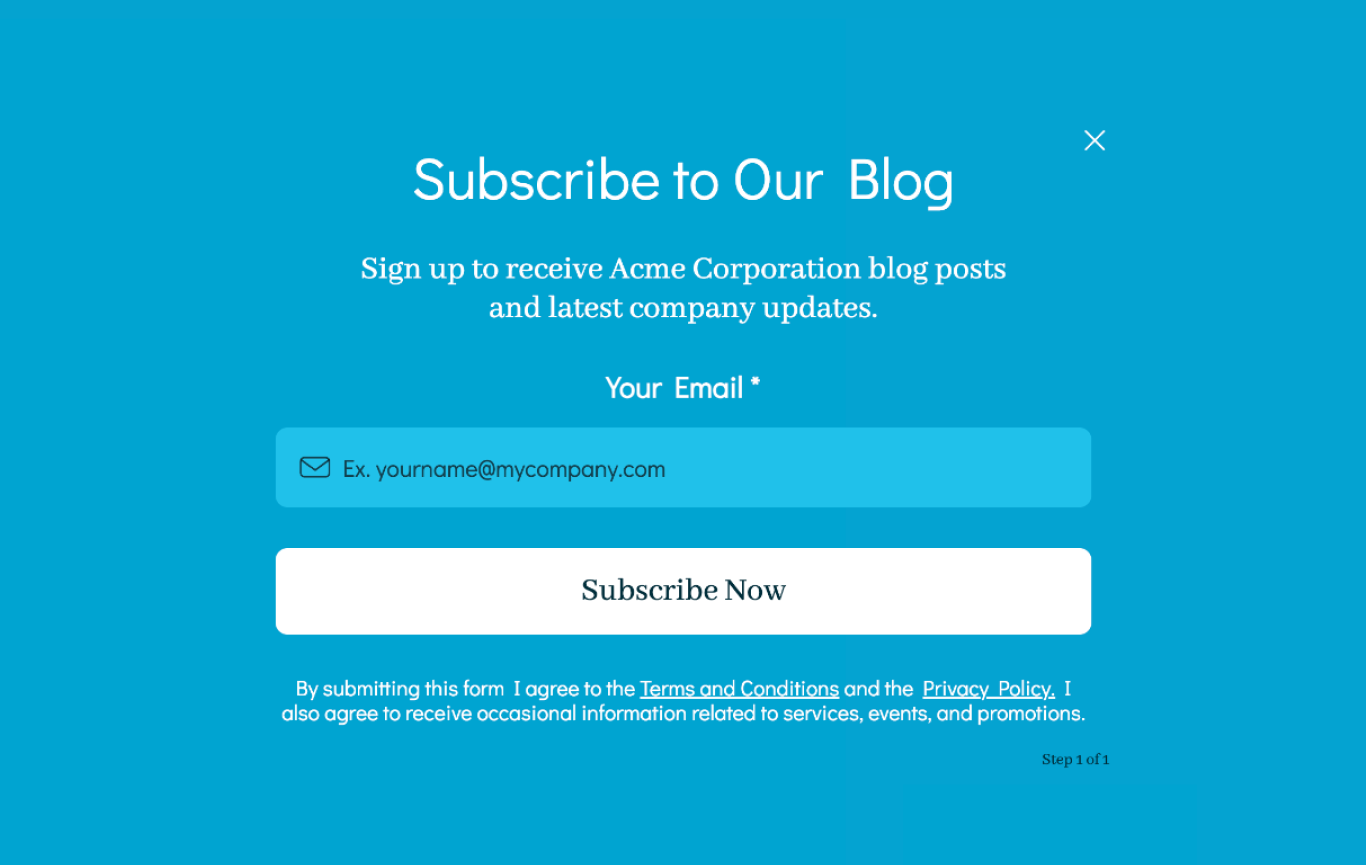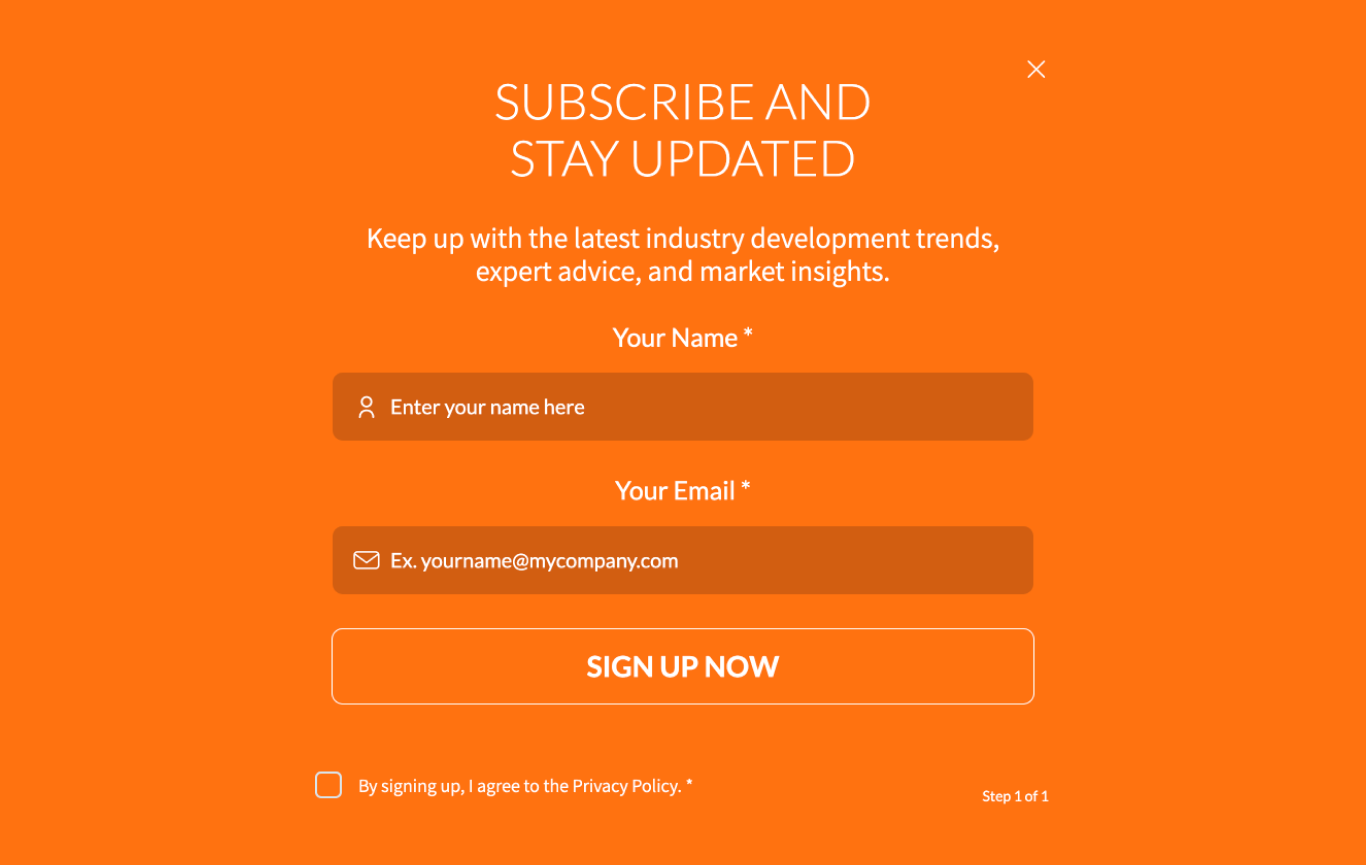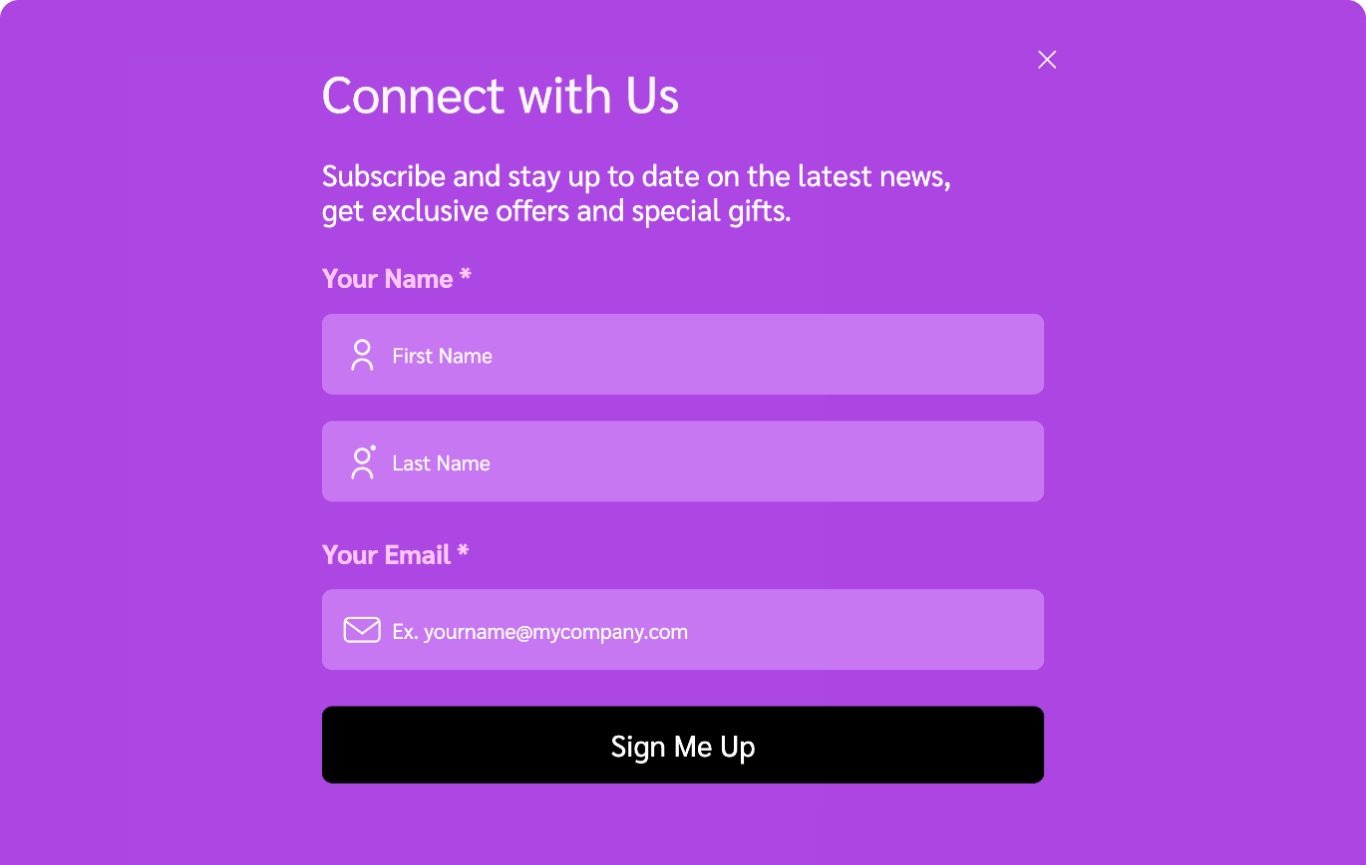Green-Themed Sales Blog Subscription Form Template
Create an impeccable lead nurturing strategy and turn more leads to customers with our blog subscription template with custom 3D avatars.
- Increase your subscriptions with engaging and memorable email subscription forms that convert.
- Add delightful animated characters that enhance your brand.
- Customize and launch your subscription form in minutes!
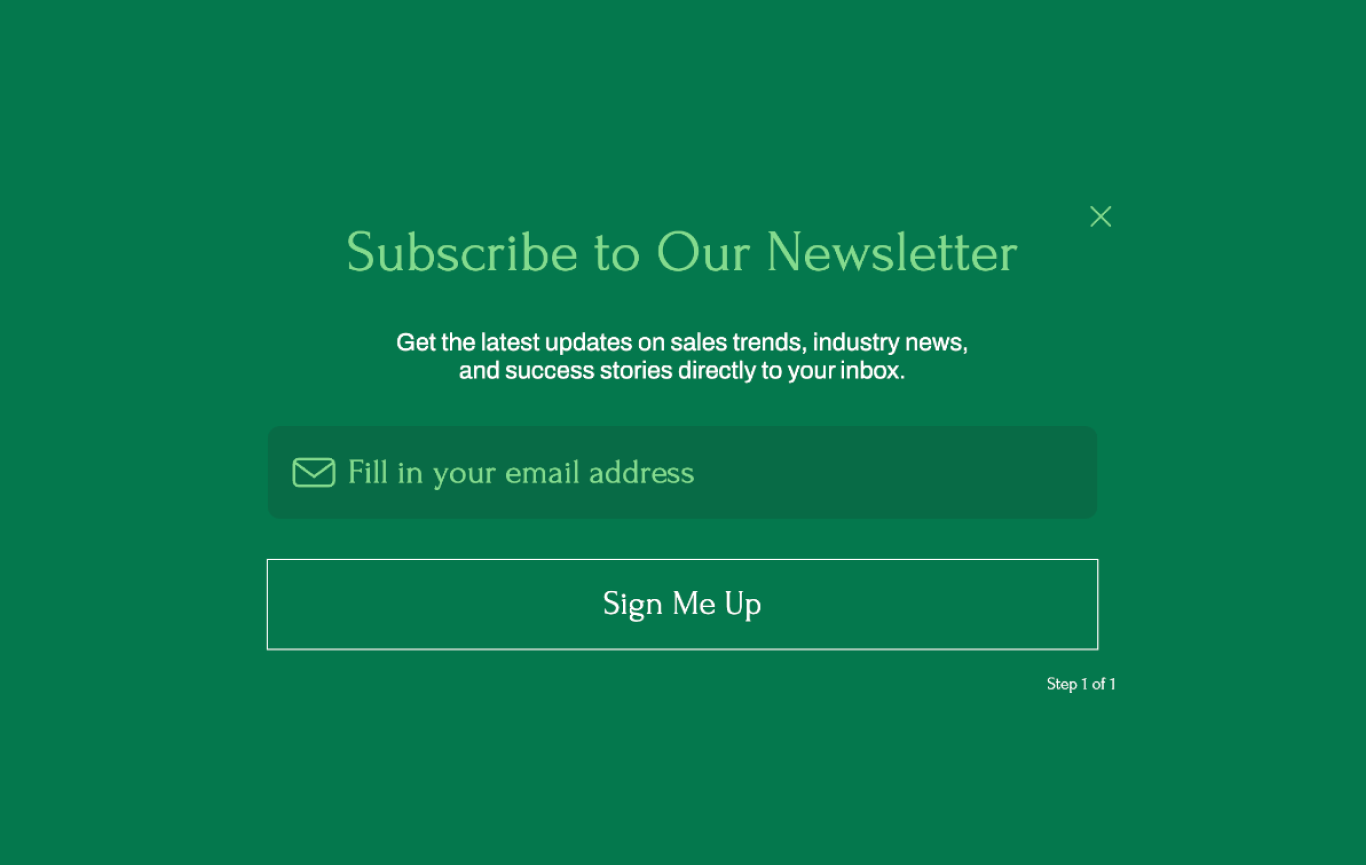
Visme Forms is built by the same team that brought you our powerful design platform. Using our newsletter template brings a level of design that you won’t get from other form providers.
Highly Rated on G2 and Capterra
Integrate your Green-Themed Sales Blog Subscription Form Template with Other Platforms
Connect your Newsletter Signup Form with our marketing automation and CRM integrations.
Hubspot
ConvertKit
Mailchimp
Brevo
Airtable
Klaviyo
Zapier
More
Green-Themed Sales Blog Subscription Form Template FAQs
Implement analytics tools with your team (or external experts), such as conversion tracking, to assess the effectiveness of your lead generation strategy, ensuring a seamless and compelling user experience that encourages visitors to share their information. Of course, you need to have Google Analytics pre-installed and set up by experts on your Website and Blog, preferably with separate containers.
To get maximum results, you should find out which lead magnet would be the best for your company. It's nearly impossible to get the perfect one from the first attempt! It requires effort. But the most effective lead magnet such as non-intrusive and lovely, modern popup directly addresses your audience's pain points or needs. For instance, it could be an insightful guide, exclusive content, or a valuable template, presented alongside a user-friendly form for easy access.
Optimize your sales blog to attract better and more qualified business leads by creating content tailored to your target audience, incorporating strategic calls-to-action and forms, and leveraging localized insights and trends relevant to your market. It takes sweat, determination and hard work - and the result is not immediate. So, be patient and test approaches that work for our business niche : )
Create Attractive Newsletter Signup Forms with Visme Forms
Step 1
Select a template
Choose which template best suites the needs of your business. Our library of newsletter signup templates allows you to choose from a variety of designs and types.

Step 2
Customize Form Fields
Evaluate what form fields are included on the newsletter template you chose and determine if you need to add or remove form fields before adding the form to your website.

Step 3
Adjust Form Design
With Visme Forms, you can create animated characters that can be customized to look like a specific person, or just to capture the essence of your brand. You can also change colors, fonts, introductory messaging, and confirmation page messaging.

Step 4
Launch your newsletter form
Set your form live and generate your form HTML to place on your website. You can also choose to publish your form with a link or use a QR code to direct people to your form.

Step 5
Monitor Form Performance
Check how your newsletter signup form is converting within the Visme platform and make adjustments to your form as needed.