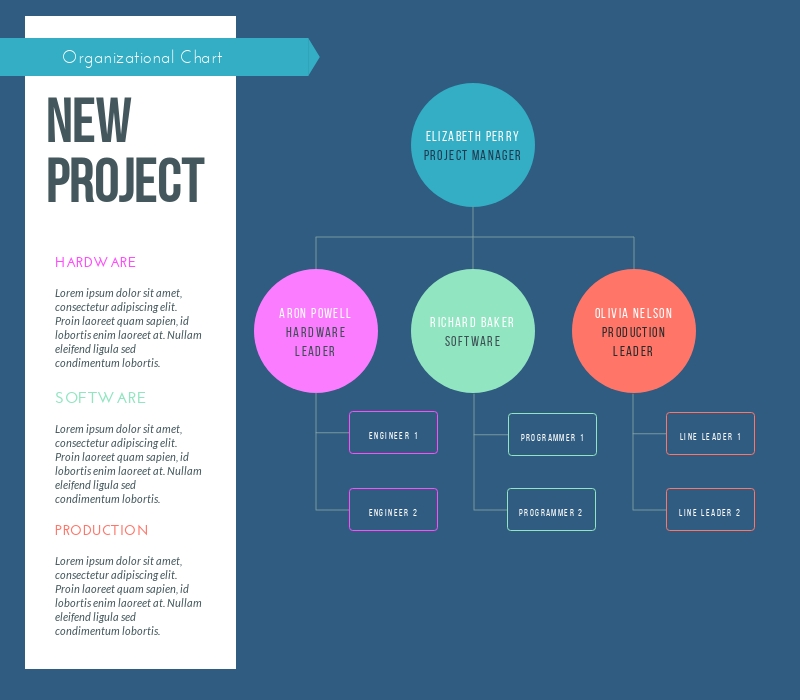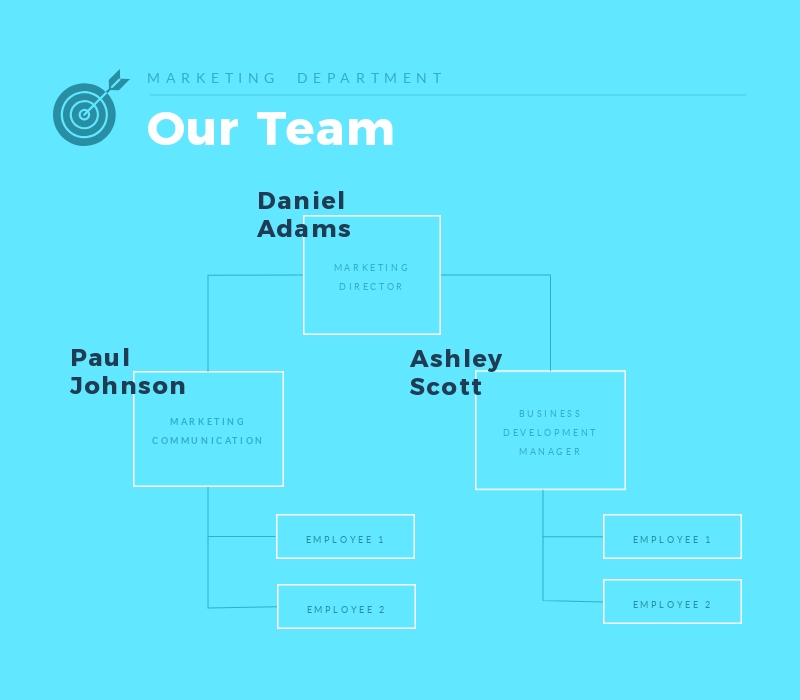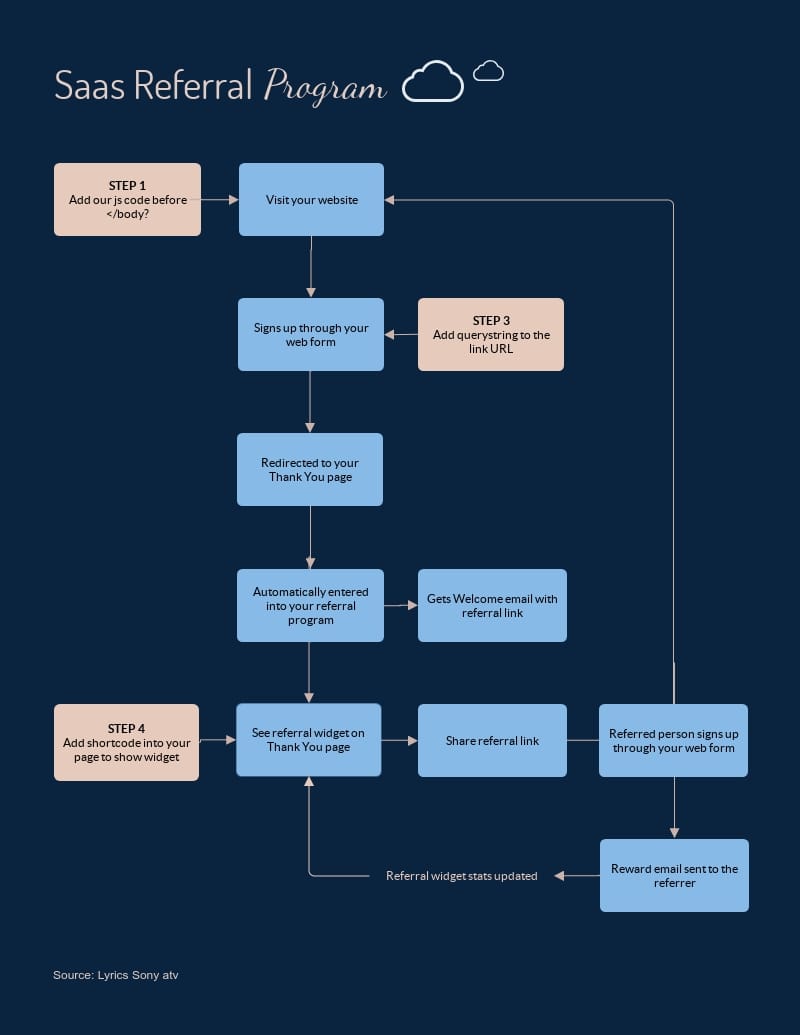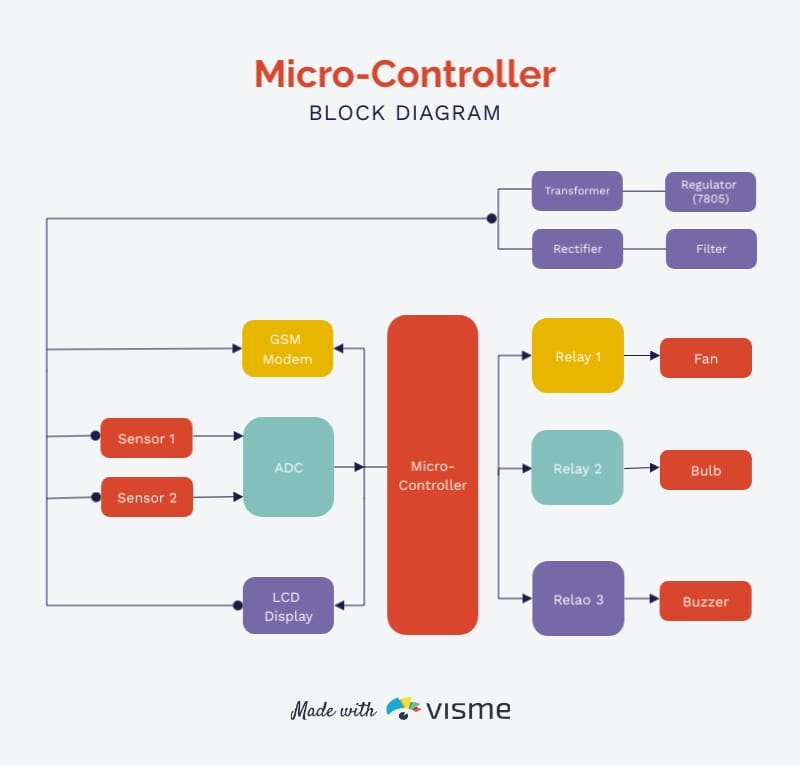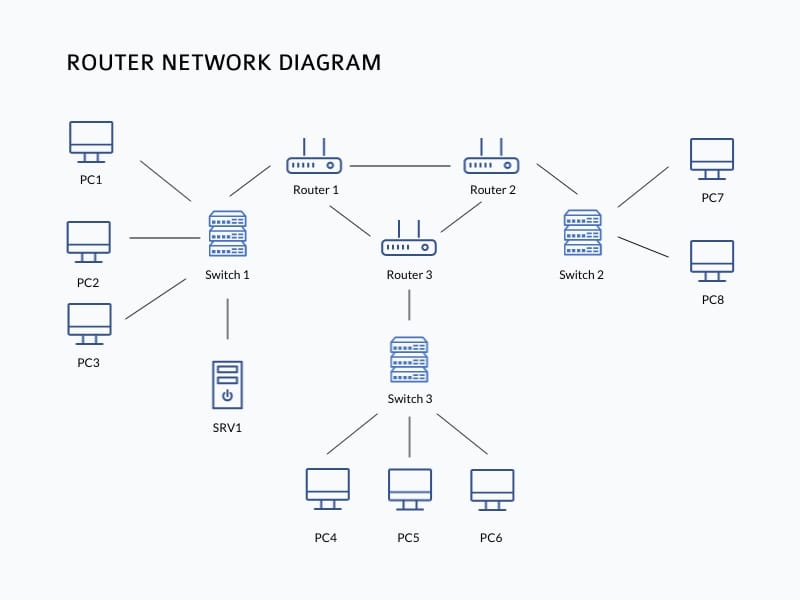Software State Diagram Template
Use This TemplateBreak down the steps involved in creating software by using this state diagram template.
The basic concept behind this template is to split the design into two parts: the home page from where the other segments branch out and the footer. You can easily follow the vertical lines for various segments.
This site map template can be used by freelance web developers, agencies and IT departments in big companies to illustrate their design and share it with colleagues, clients and board members.
- Change color themes and font styles with a few clicks
- Access millions of free graphics from inside the editor
- Visualize data with custom widgets, maps and charts
- Add interactivity like animation, hover effects and links
- Download in JPG, PNG, PDF and HTML5 format
- Share online with a link or embed it on your website
Design stunning software for your clients with this software state diagram template, or keep searching for design ideas by checking out Visme's collection of 1,000+ professional templates.
Edit this template with our infographic maker!
-
Dimensions
All infographic templates are 800 pixels wide with varying lengths. These dimensions can be easily changed and the length adjusted with a slider.
-
Customizable
This template can be fully customized. You can edit content, change image(s), apply custom colors, input your own fonts and logo, and more.
-
Formats
Download as a high resolution JPEG, PNG, PDF or HTML5, embed into a blog post or webpage, or generate a shareable link for online use.
Related Infographics