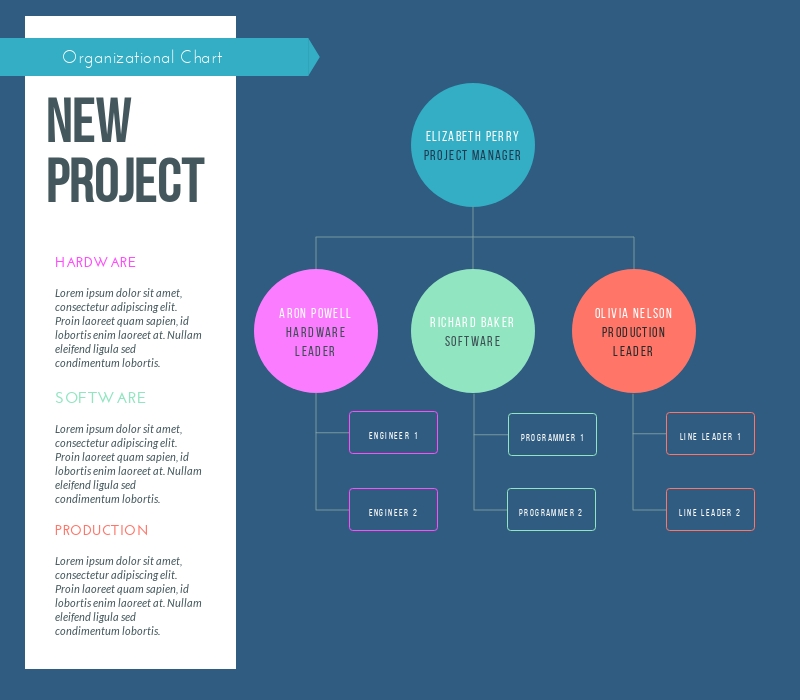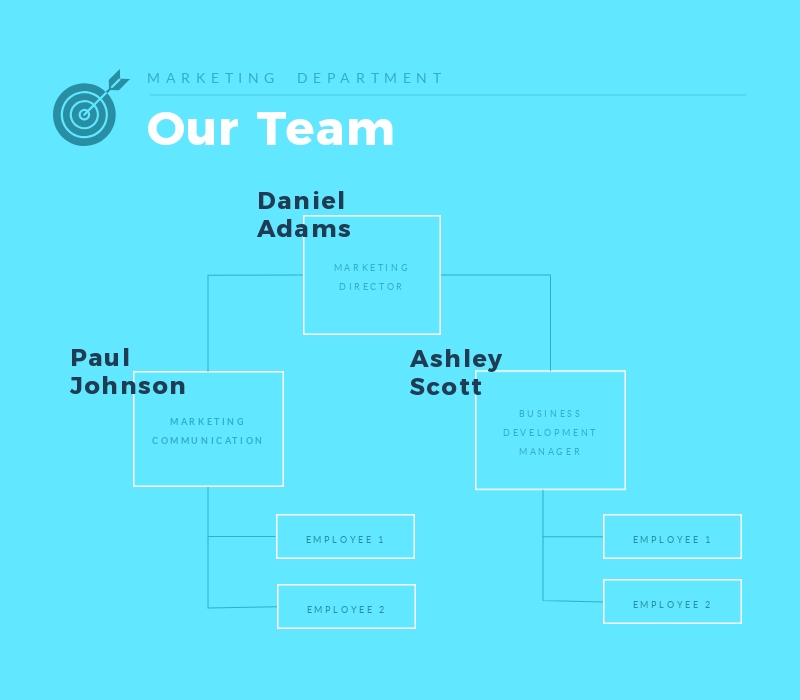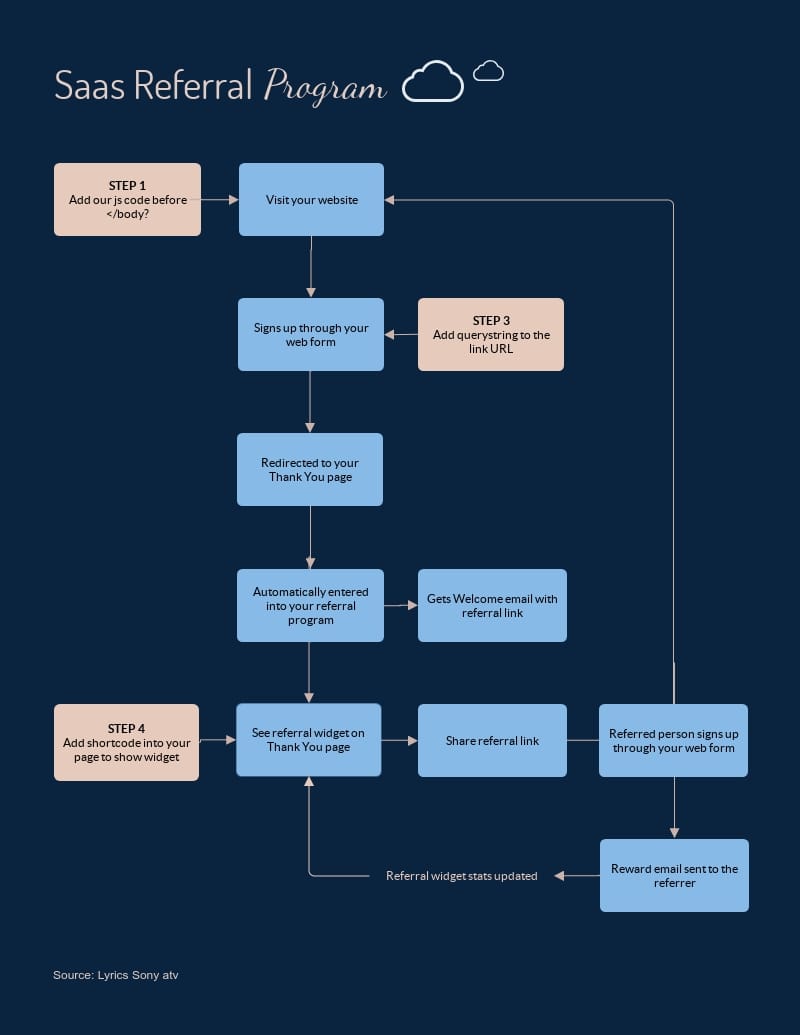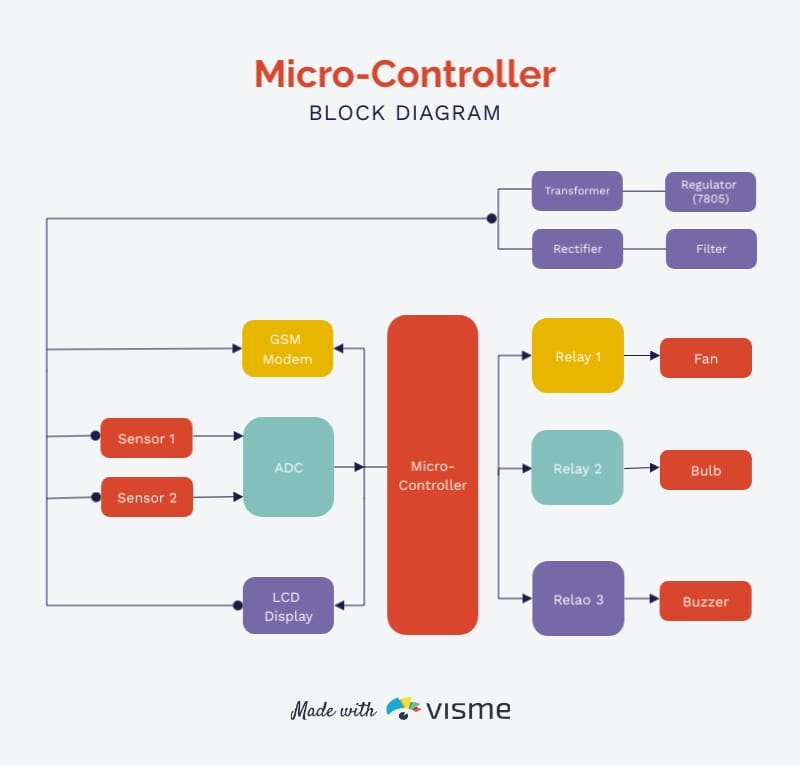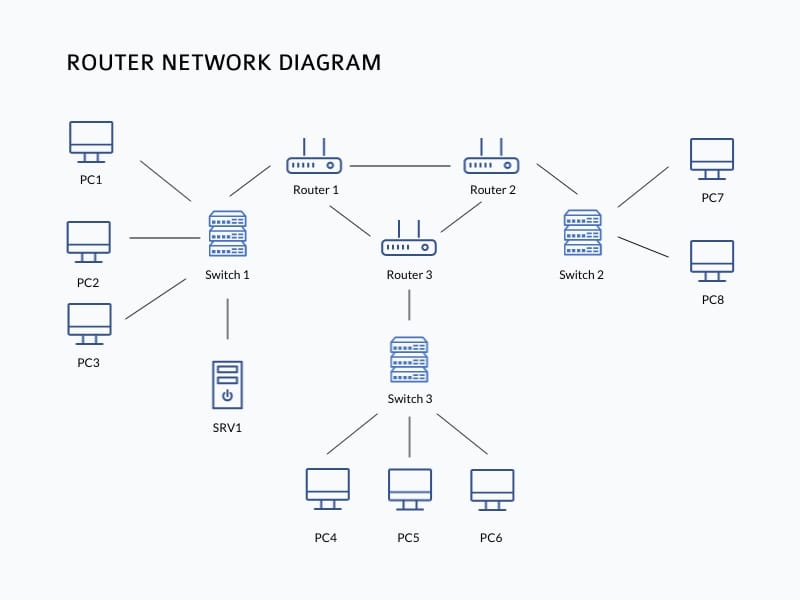Elevator - State Diagram Template
Use This TemplateShow how an elevator operates with this easy-to-understand state diagram template.
Elevators can move or stay in one place and that depends on their configuration and a few buttons. It is really a simple concept, but someone may find it hard to grasp. Help them by illustrating it with this efficient state diagram.
This template can be used by teachers to show students simple processes, as well as professional for more complex ones. You can add and remove boxes and texts to illustrate any other process involving multiple states, such as how a computer program is operated.
- Switch color themes and font styles available with just a few clicks
- Use free design assets from inside the editor
- Visualize data with customizable widgets, maps, charts and graphs
- Make it interactive with animation, hover effects, pop-ups and links
- Download in any of the following formats: JPEG, PNG, PDF or HTML5
- Share your work online with a link or embed it on your website
Illustrate processes with this straightforward elevator state diagram or keep searching for design ideas by checking out Visme's collection of 500+ professional templates.
Edit this template with our infographic maker!
-
Dimensions
All infographic templates are 800 pixels wide with varying lengths. These dimensions can be easily changed and the length adjusted with a slider.
-
Customizable
This template can be fully customized. You can edit content, change image(s), apply custom colors, input your own fonts and logo, and more.
-
Formats
Download as a high resolution JPEG, PNG, PDF or HTML5, embed into a blog post or webpage, or generate a shareable link for online use.
Related Infographics