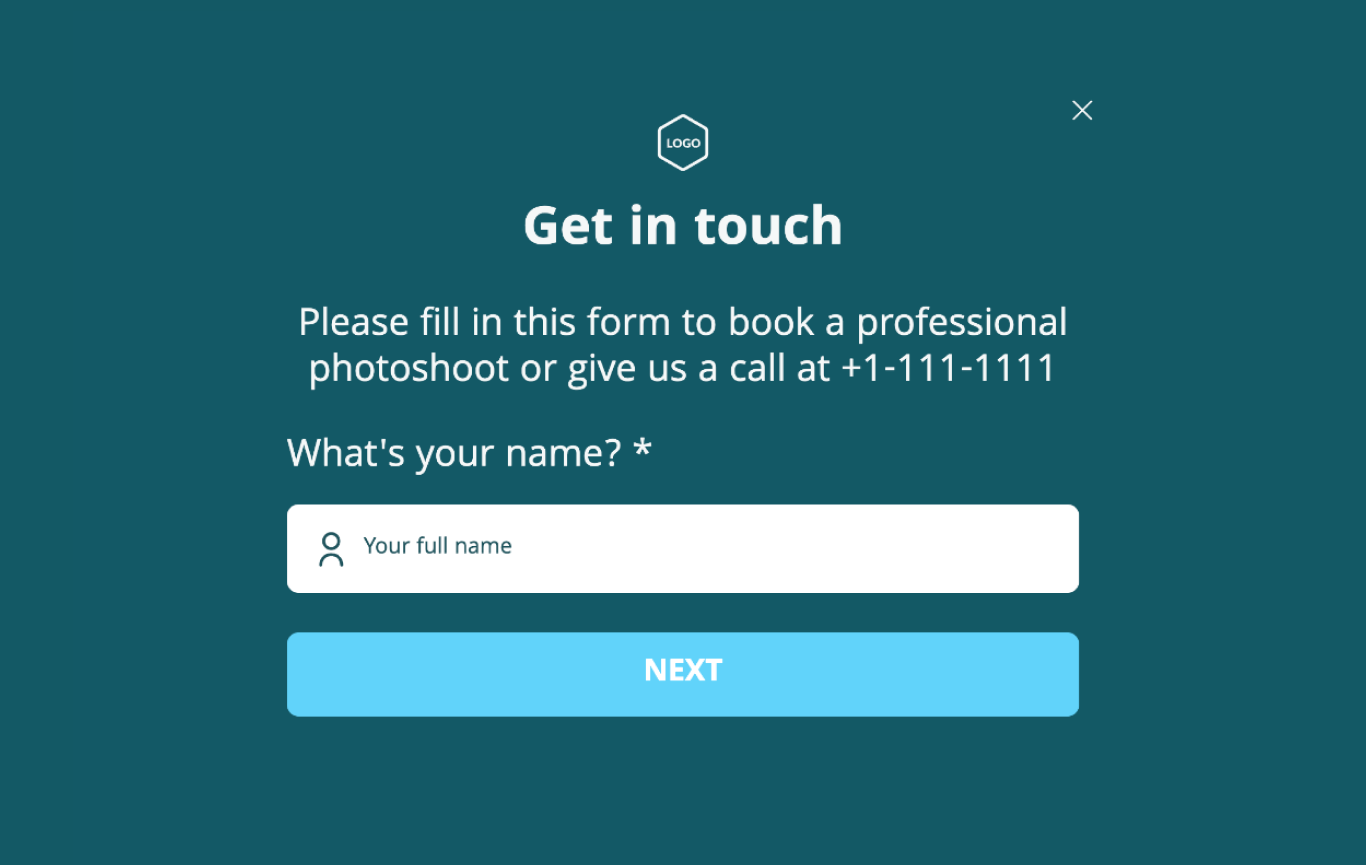Online Contact Form Template
Customize our stylish Online Contact Form template and earn more conversions and sales for your company.
- Turn traffic into leads with compelling contact forms.
- Match the contact form template design with the look and feel of your brand for a seamless user experience.
- Launch your form and grow your contact list with our animated contact forms!

Brought to you by the same team that built Visme’s versatile design tool, Visme forms brings your website to life with powerful forms that convert. Use these contact form templates and level up your brand with forms that look completely custom-built, and take only a few minutes to launch.
Highly Rated on G2 and Capterra
Integrate your Online Contact Form with Other Platforms
Connect your Contact Form with our marketing automation and CRM integrations.
Hubspot
ConvertKit
Mailchimp
Brevo
Airtable
Klaviyo
Zapier
More
Online Contact Form FAQs
Divide personal information fields and fields gathering data about the company. You need to make sure that your Online Contact Form captures all details vital to your sales team and to your marketing team, including consent for data processing and possibly a consent for future marketing newsletters. Data processing and handling requirements are different in every country; check them out before gathering leads information to apply best practices to your forms.
Here are some great tips about replying to your leads from Online Contact Forms: 1. Answer quickly! Show eagerness and capture the lead's current interest. 2. Personalize your response based on the information they provided, showcasing attentiveness. 3. Provide value for the customer and offer relevant information, solutions, or resources that demonstrate the value your product or service brings. 4. Open a dialogue, ask questions or invite a user to share more about their needs. For critical or time-sensitive cases, your Sales team can promptly schedule a call. 5. Guide a user on the next steps.
Create your high-converting contact form in Visme and take your business to new heights
Step 1
Choose a Template
Browse our library of contact form templates and select one that closest matches your needs.

Step 2
Customize Form Fields
Add the specific contact details you need to get in touch, without asking for too much information. Remove unnecessary fields to improve conversion rates.

Step 3
Refine Form Design
Take advantage of the animated form characters in Visme. Anyone can design forms in Visme and create custom animations that enhance your form experience. Change colors, fonts, backgrounds and text to match your brand.

Step 4
Launch Your Contact Form
Automatically generate the contact form HTML and embed it on your website. You can also opt to share your form with a link or QR code.

Step 5
Track Form Performance
Visme’s form analytics help you make optimizations to your contact form and improve the conversion rate even more.

Browse more Contact Form Templates