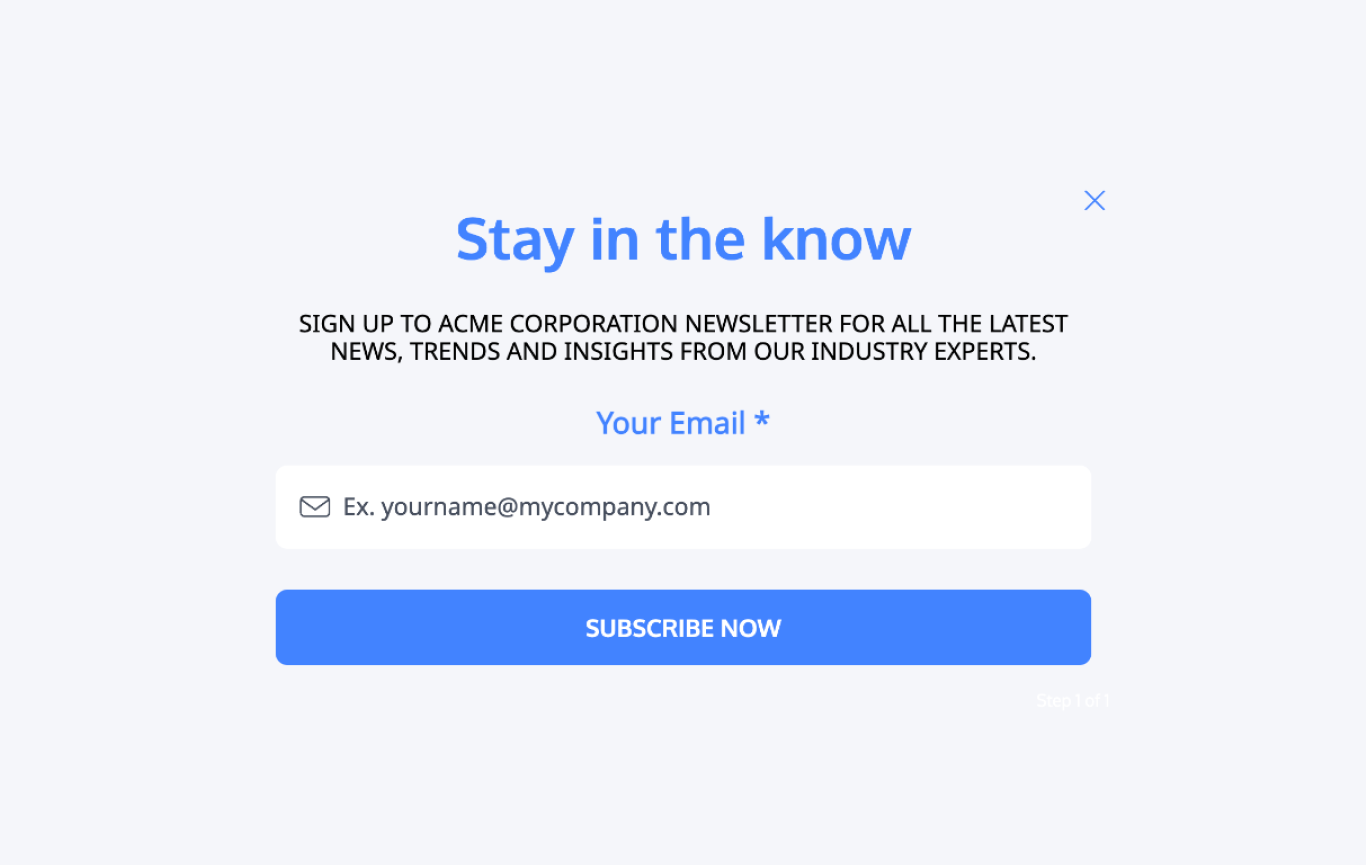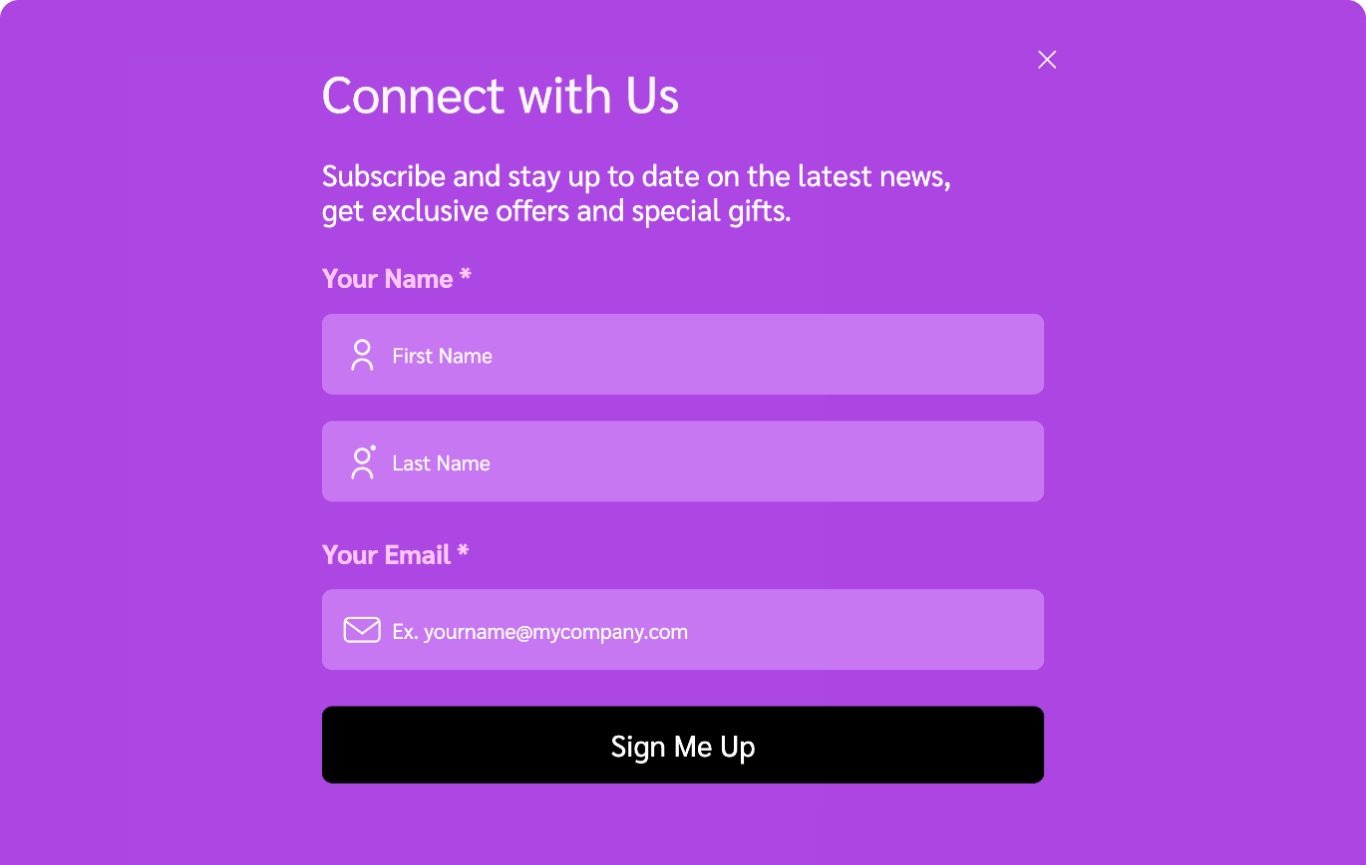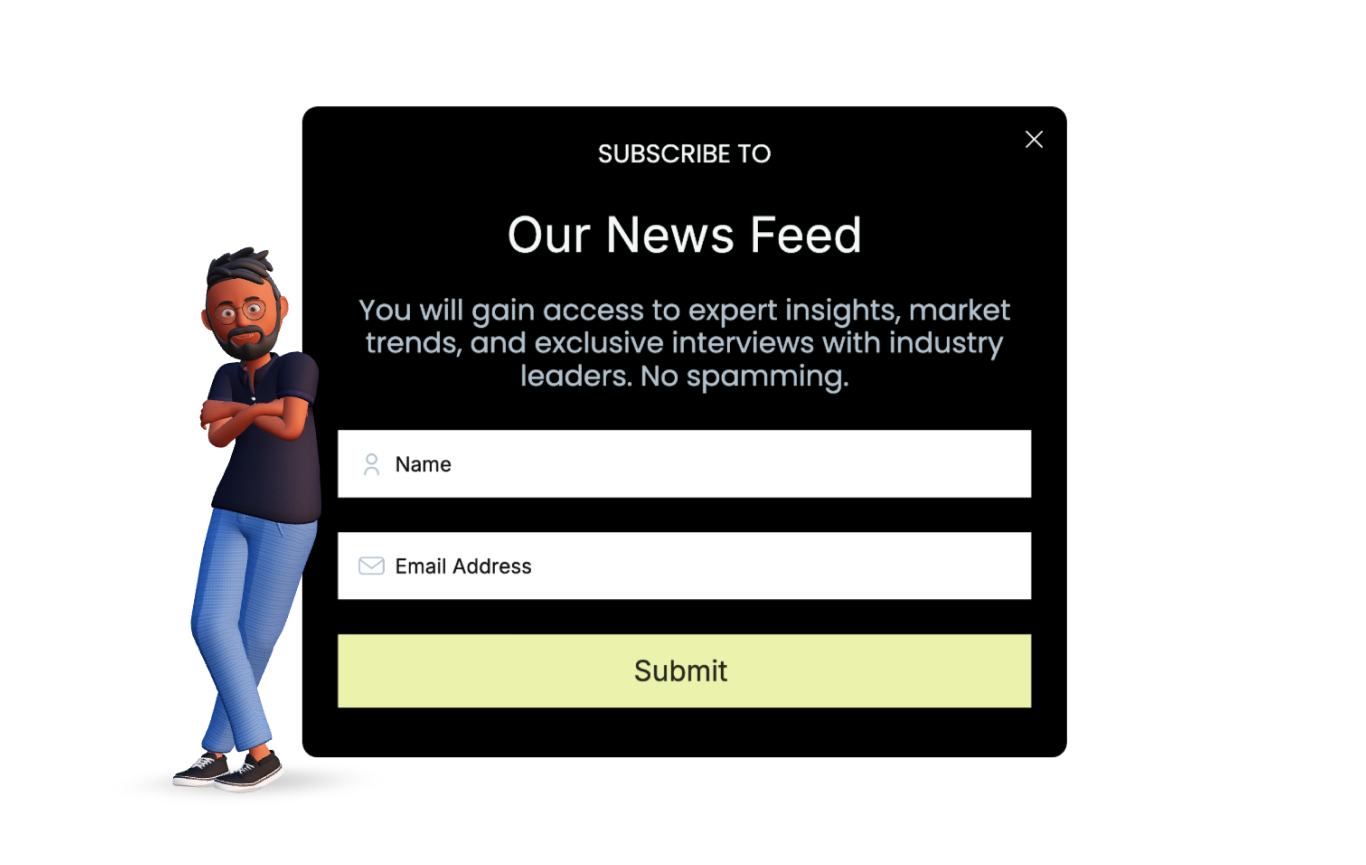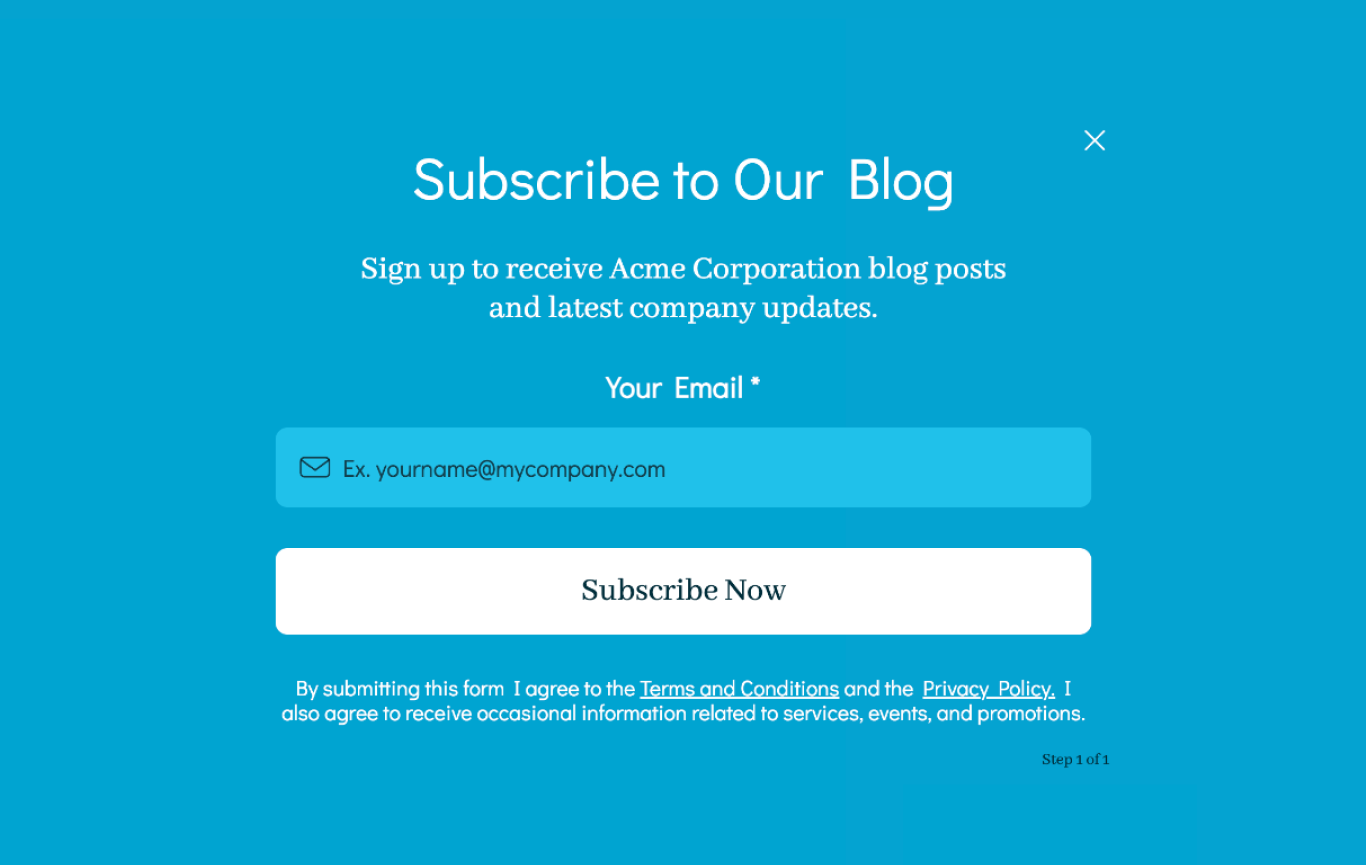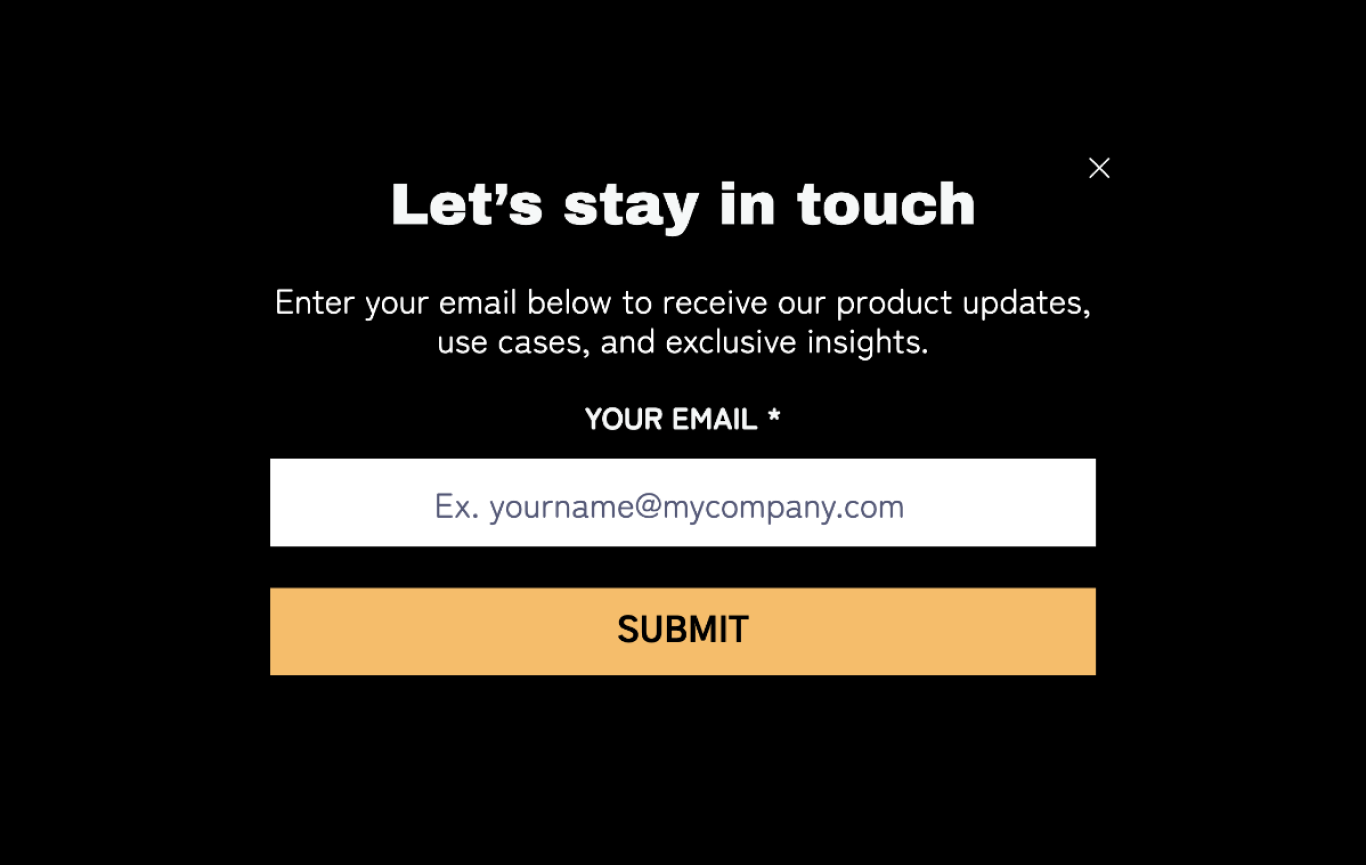Stylish B2B Newsletter Subscription Form Template
Revolutionize lead nurturing with our dynamic B2B newsletter subscription template and make an impact on your audience with custom 3D avatars.
- Increase your subscriptions with engaging and memorable email subscription forms that convert.
- Add delightful animated characters that enhance your brand.
- Customize and launch your subscription form in minutes!

Visme Forms is built by the same team that brought you our powerful design platform. Using our newsletter template brings a level of design that you won’t get from other form providers.
Highly Rated on G2 and Capterra
Integrate your Stylish B2B Newsletter Subscription Form Template with Other Platforms
Connect your Newsletter Signup Form with our marketing automation and CRM integrations.
Hubspot
ConvertKit
Mailchimp
Brevo
Airtable
Klaviyo
Zapier
More
Stylish B2B Newsletter Subscription Form Template FAQs
Yes, blogs are effective for B2B lead generation as they showcase expertise, provide valuable content, and attract potential clients who are searching for industry-specific information.
You can start with an intuitive layout, bright and lovely subscription forms, concise yet engaging content, eye-catching visuals, and a logical flow to ensure a reader-friendly experience that captures attention effectively. All of these together can ensure better engagement of your content and more resulting signups/target actions. Keep experimenting!
It takes a lot of effort but the result is totally worth it! Address specific audience needs, offering high-value content; ensure clarity in your call-to-action and optimize the user experience for seamless engagement and conversion.
Create Attractive Newsletter Signup Forms with Visme Forms
Step 1
Select a template
Choose which template best suites the needs of your business. Our library of newsletter signup templates allows you to choose from a variety of designs and types.

Step 2
Customize Form Fields
Evaluate what form fields are included on the newsletter template you chose and determine if you need to add or remove form fields before adding the form to your website.

Step 3
Adjust Form Design
With Visme Forms, you can create animated characters that can be customized to look like a specific person, or just to capture the essence of your brand. You can also change colors, fonts, introductory messaging, and confirmation page messaging.

Step 4
Launch your newsletter form
Set your form live and generate your form HTML to place on your website. You can also choose to publish your form with a link or use a QR code to direct people to your form.

Step 5
Monitor Form Performance
Check how your newsletter signup form is converting within the Visme platform and make adjustments to your form as needed.