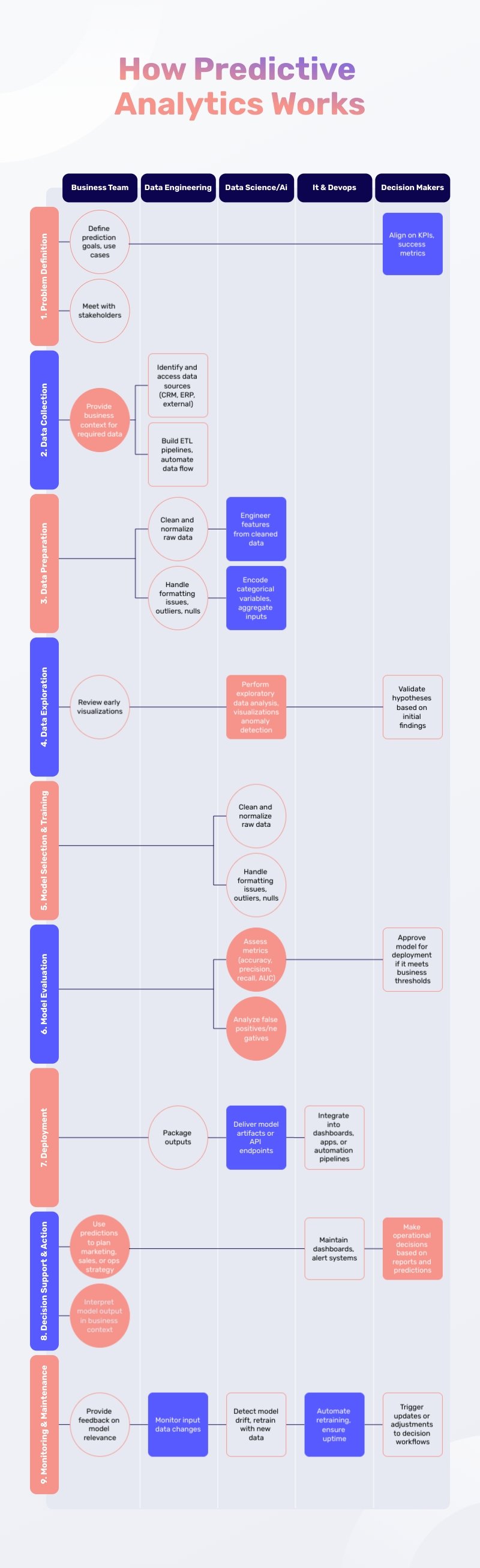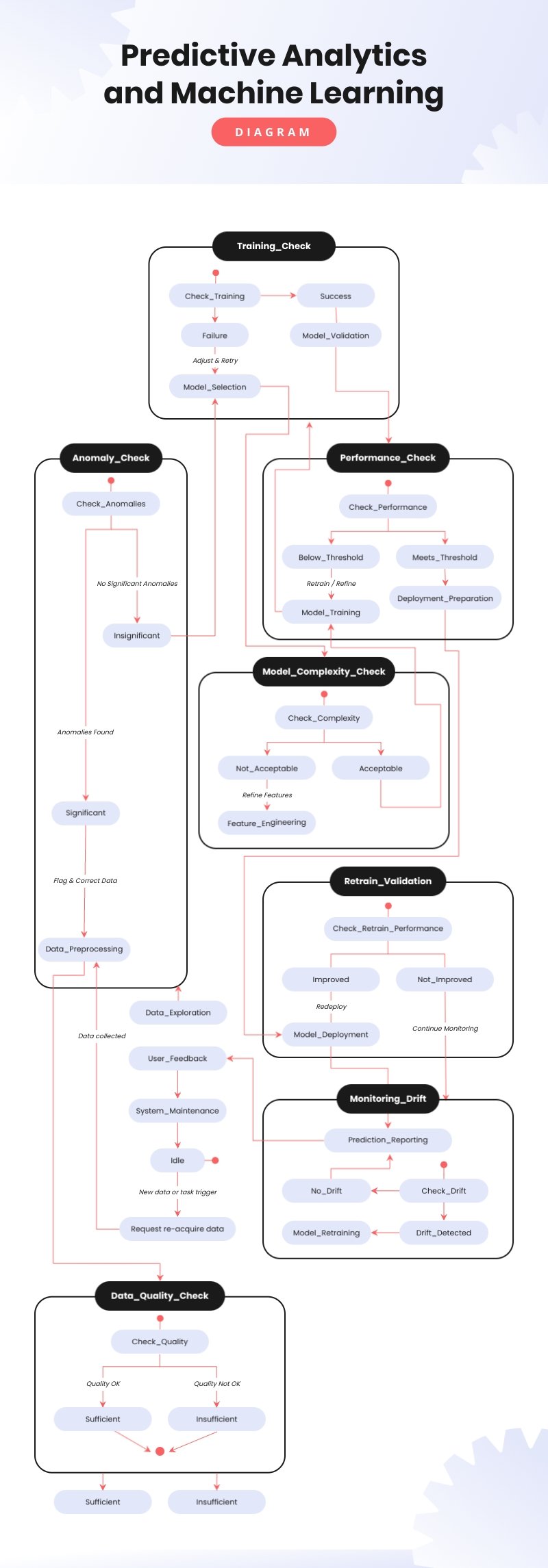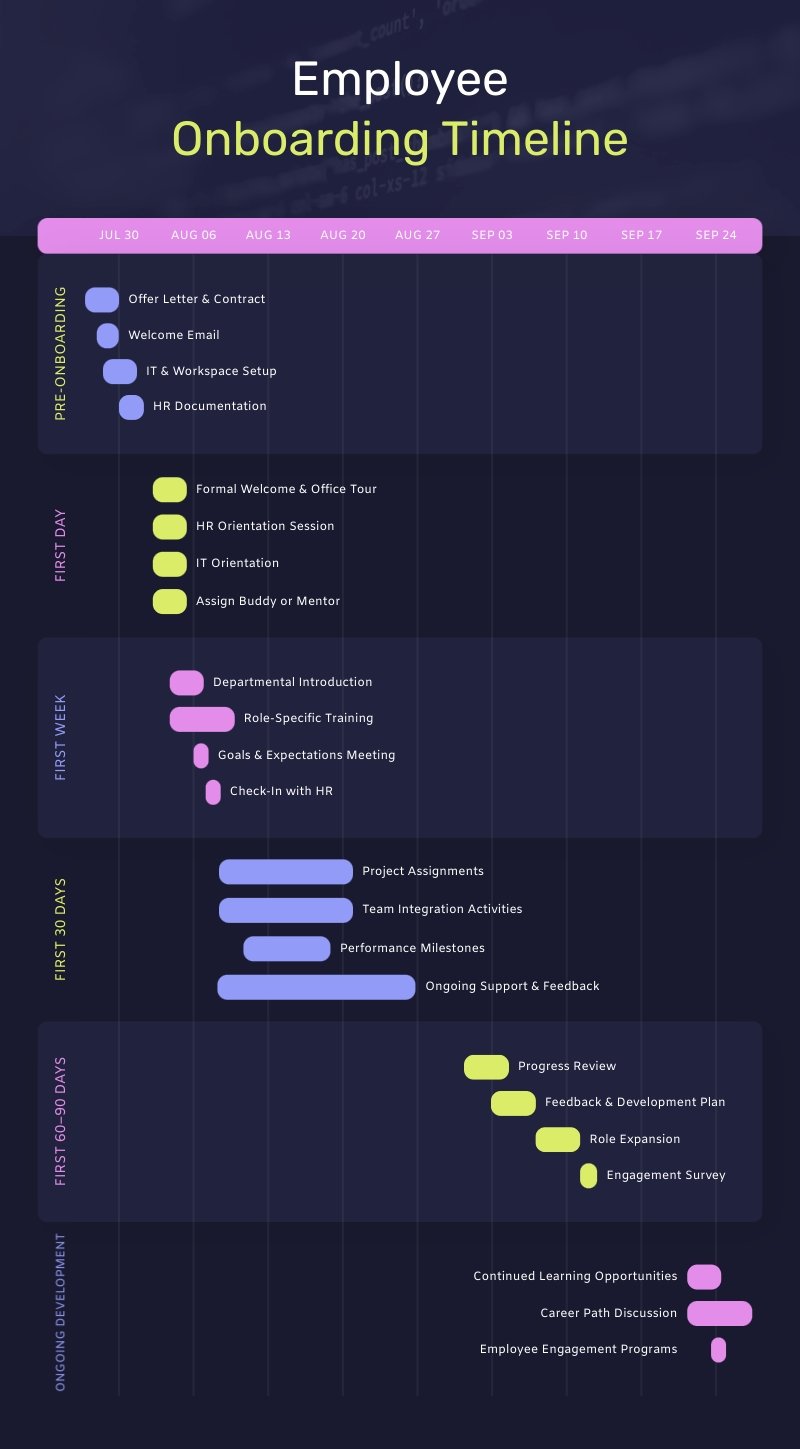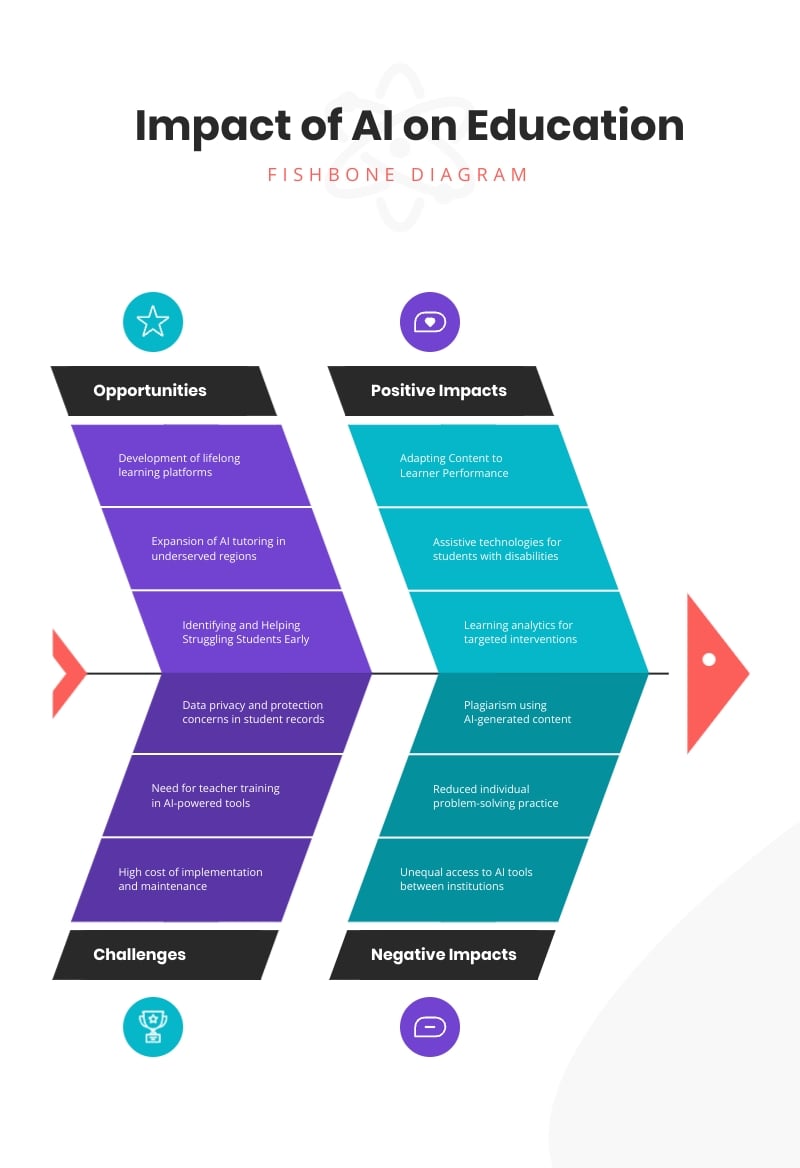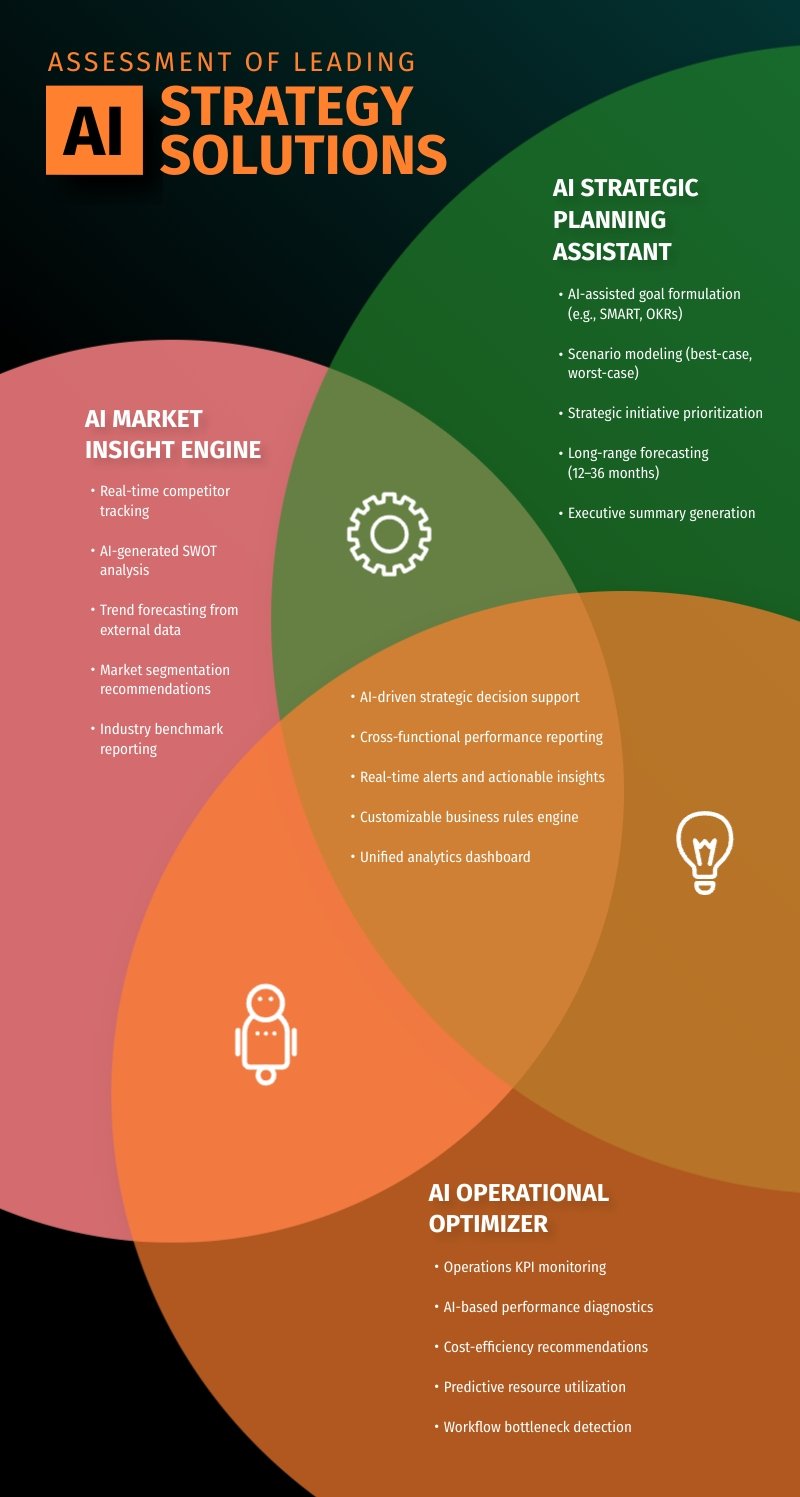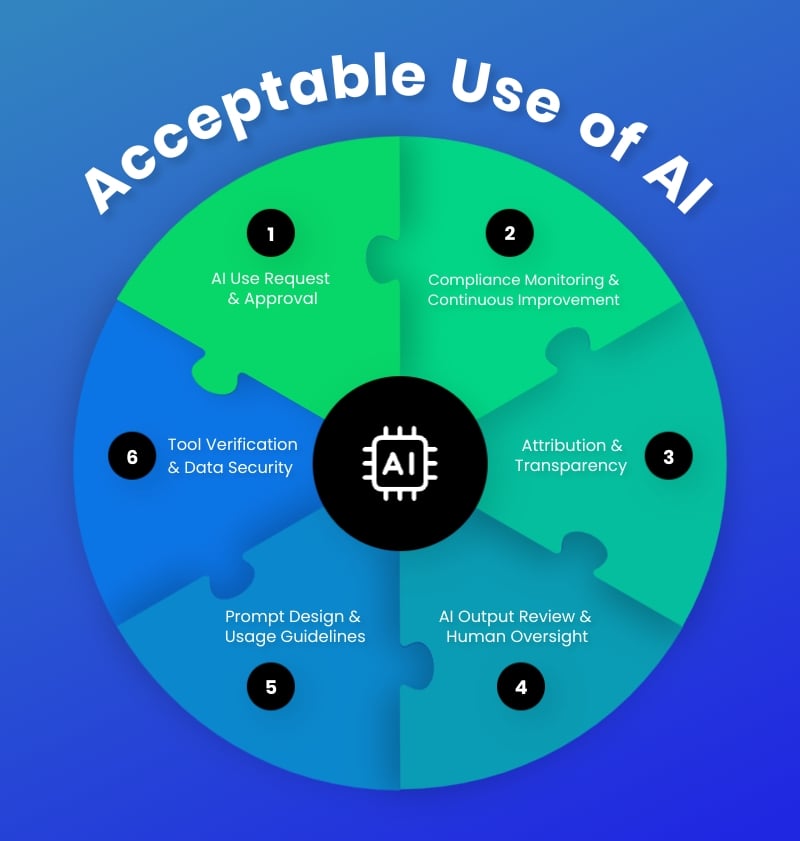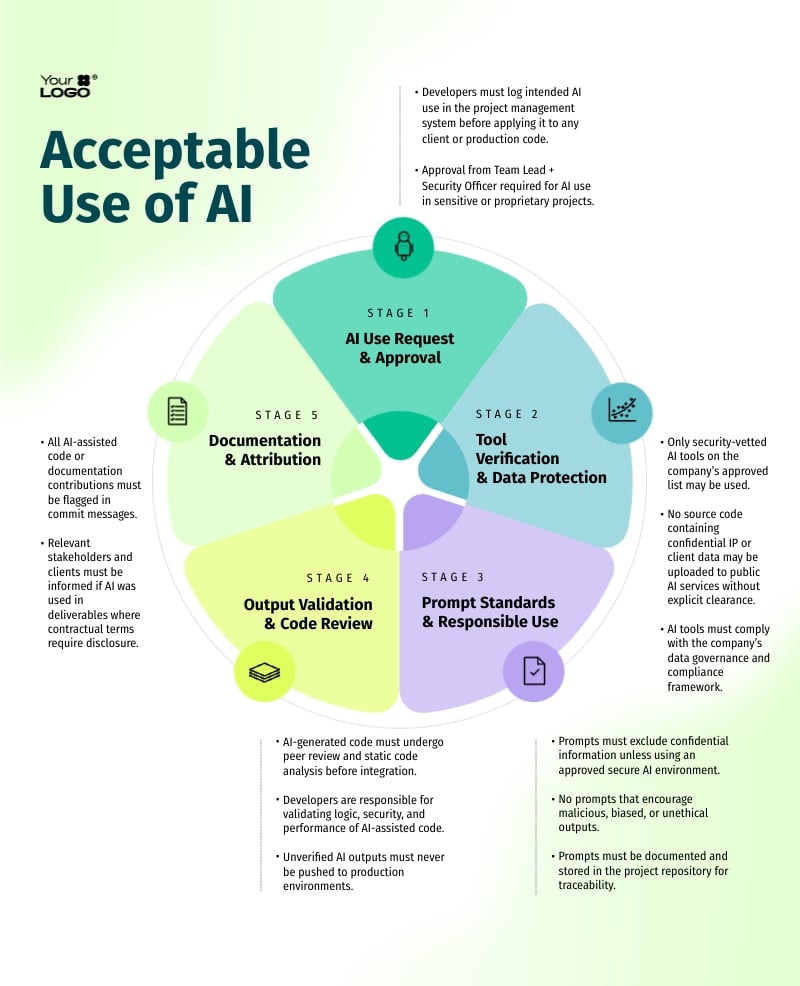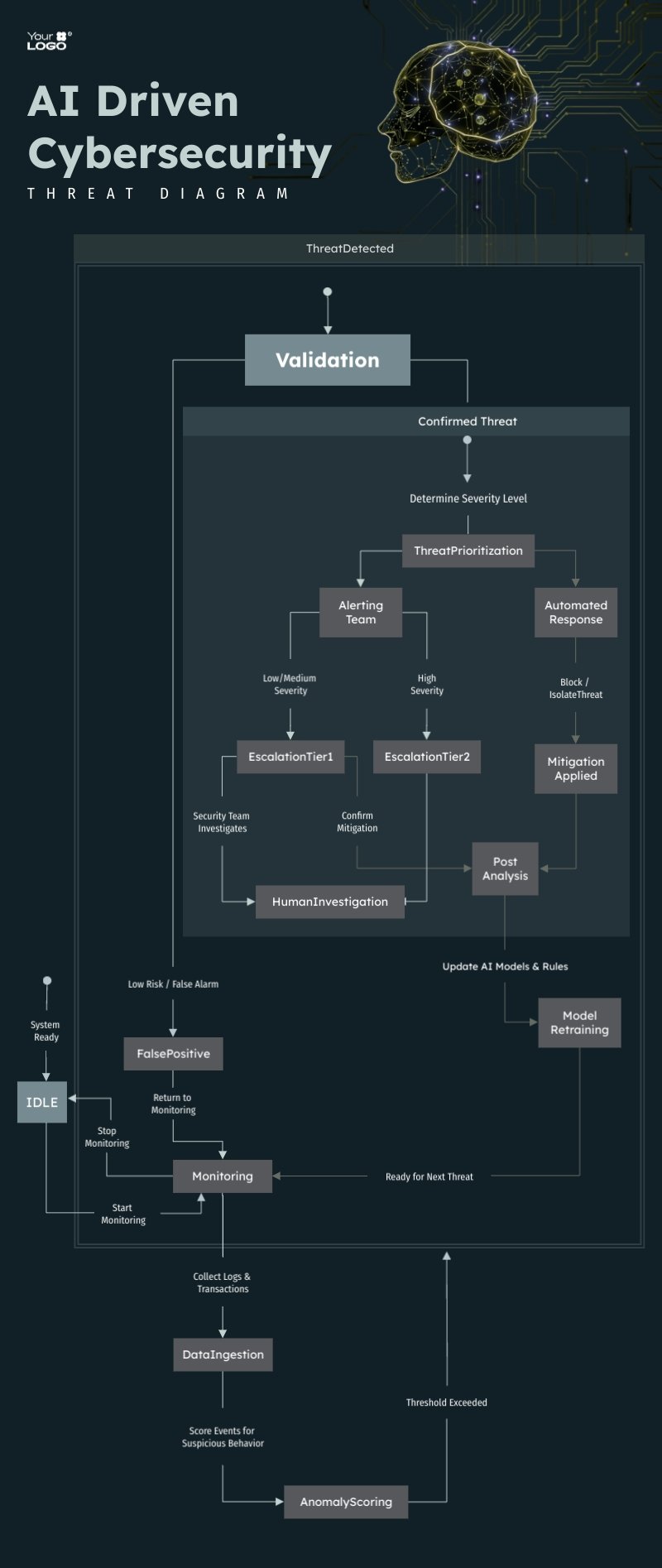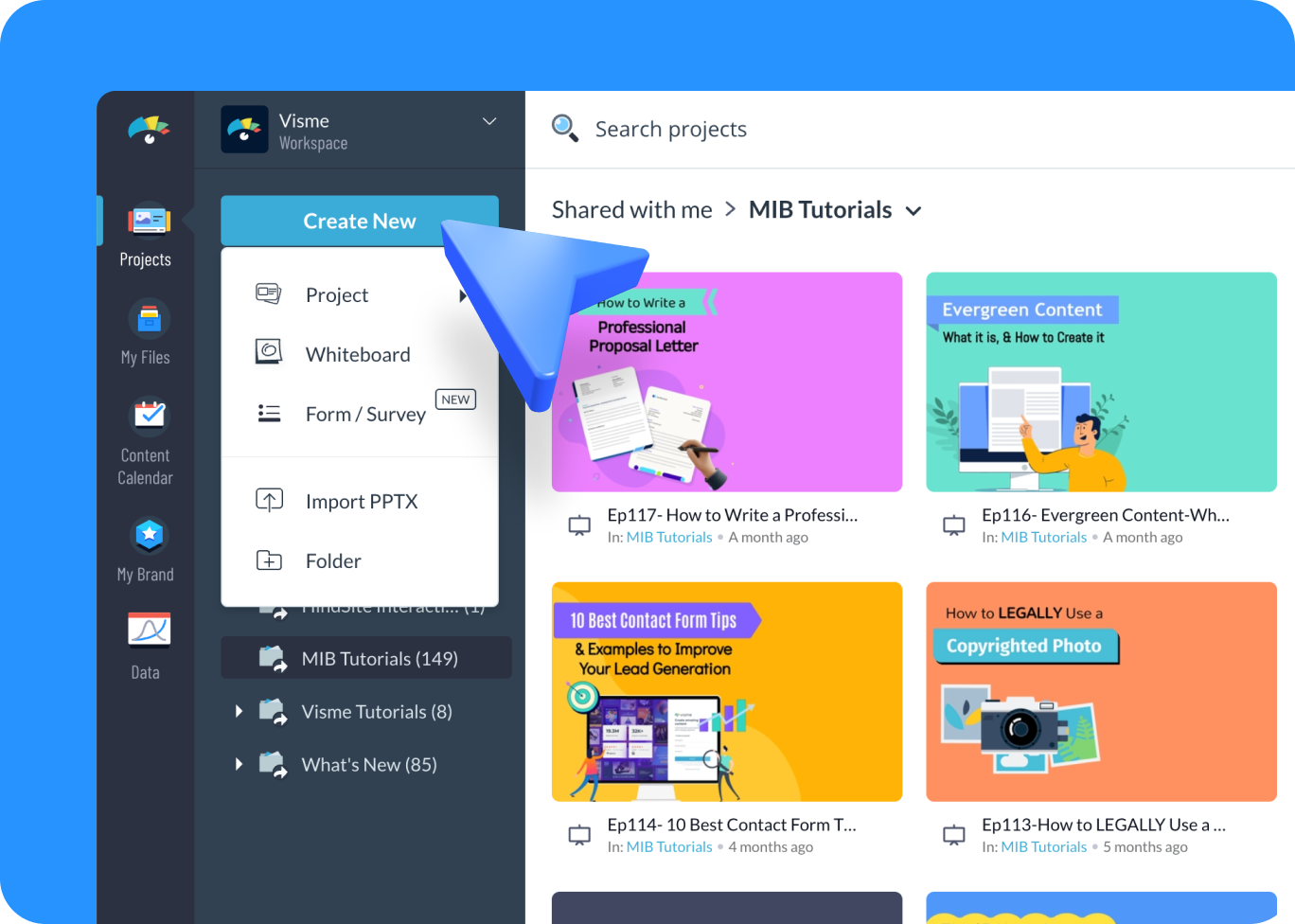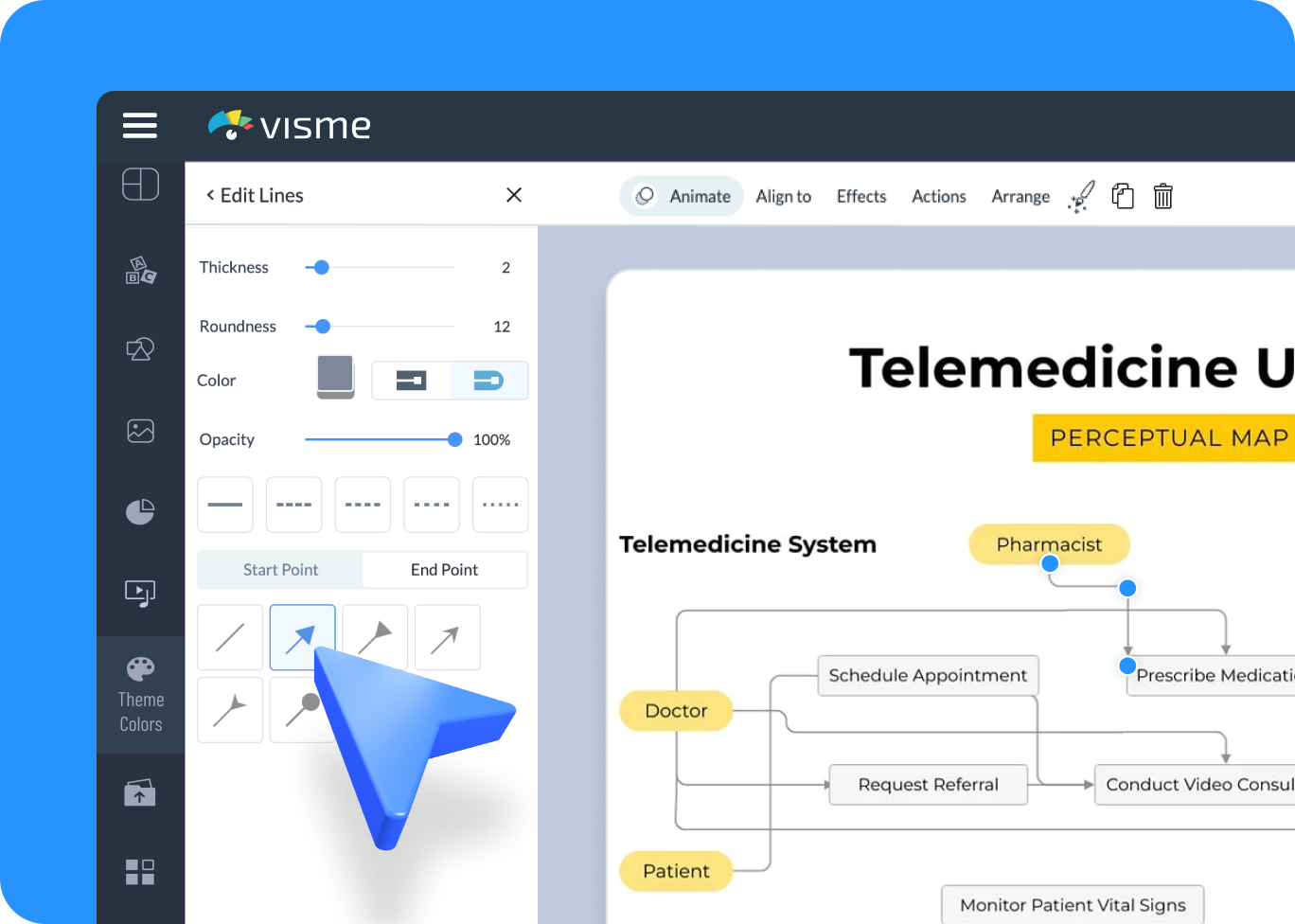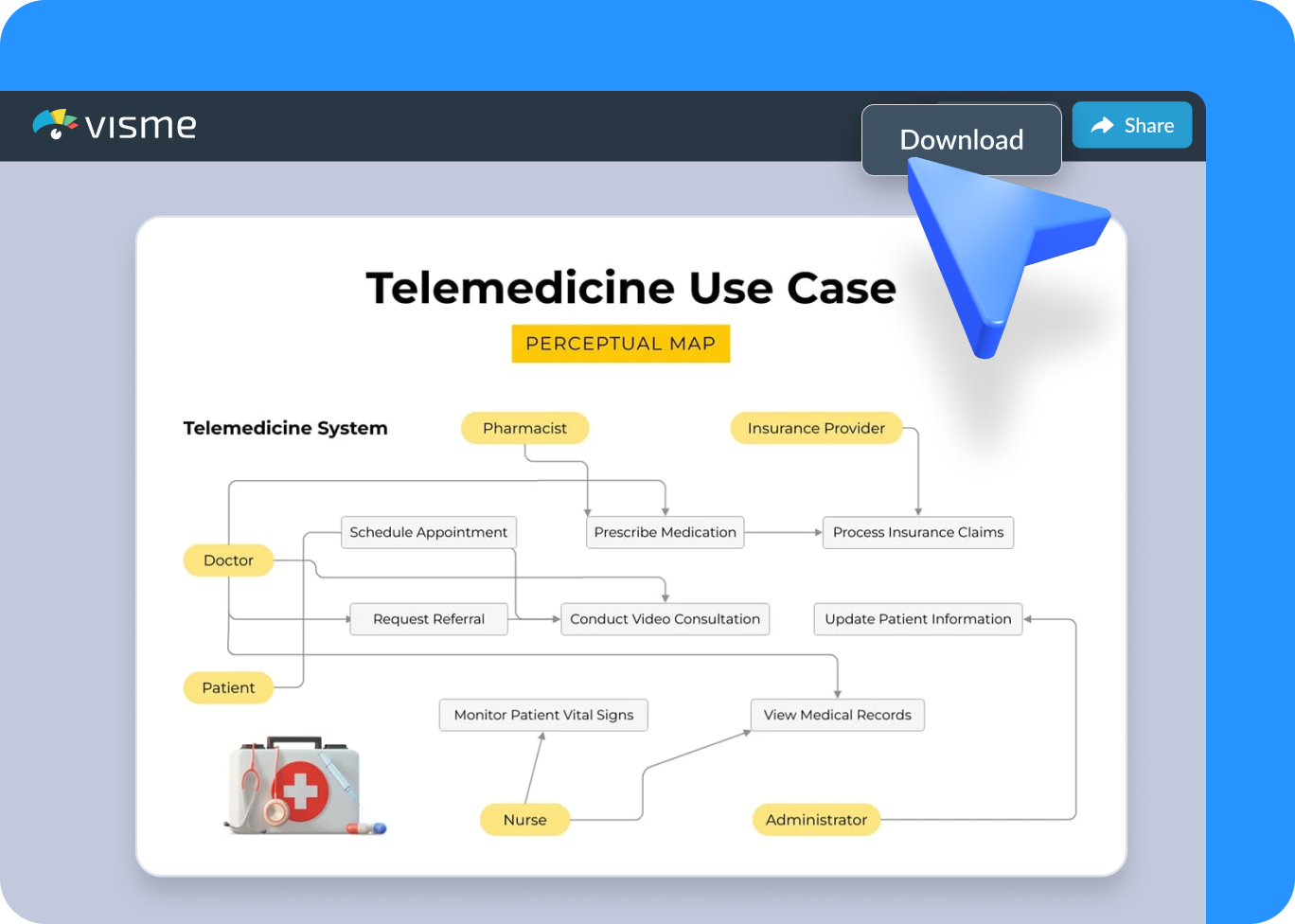Visualize User Interactions with our
Use Case Diagram Maker

The leading visual communication platform empowering 34,300,000 users and top brands.
Easily Customizable
Use Case Diagram Templates
Visme offers a wide variety of use case diagram templates that you can easily customize. You can map out actors, actions, and system interactions with pre-built elements for different scenarios. Customize the relationships, boundaries and goals to explain complex processes easily.
Use Case Diagram Maker Features
Drag-and-Drop Editing Tools
Forget complicated menus and confusing interfaces. Our drag-and-drop editor allows you to effortlessly add actors, use cases and relationships to your diagram. Resize elements, connect them with lines and arrange your diagram with a few simple clicks.

Customizable Use Case Diagram Templates
Jumpstart your design process with Visme’s professionally created use case diagram templates. Choose a template that aligns with your needs, then customize it with your specific actors, use cases and system boundaries. Whether you’re designing a new software application or mapping out a business process, our templates provide a solid foundation for your diagram.

Advanced Team Collaboration
Effective system design often requires teamwork. Visme facilitates collaboration with real-time editing features. Invite your team members via email or a shareable link and allow them to work on your use case diagram simultaneously. The collaborative design features allow your team to comment, annotate, assign tasks and more to ensure everyone is on the same page throughout the design process.
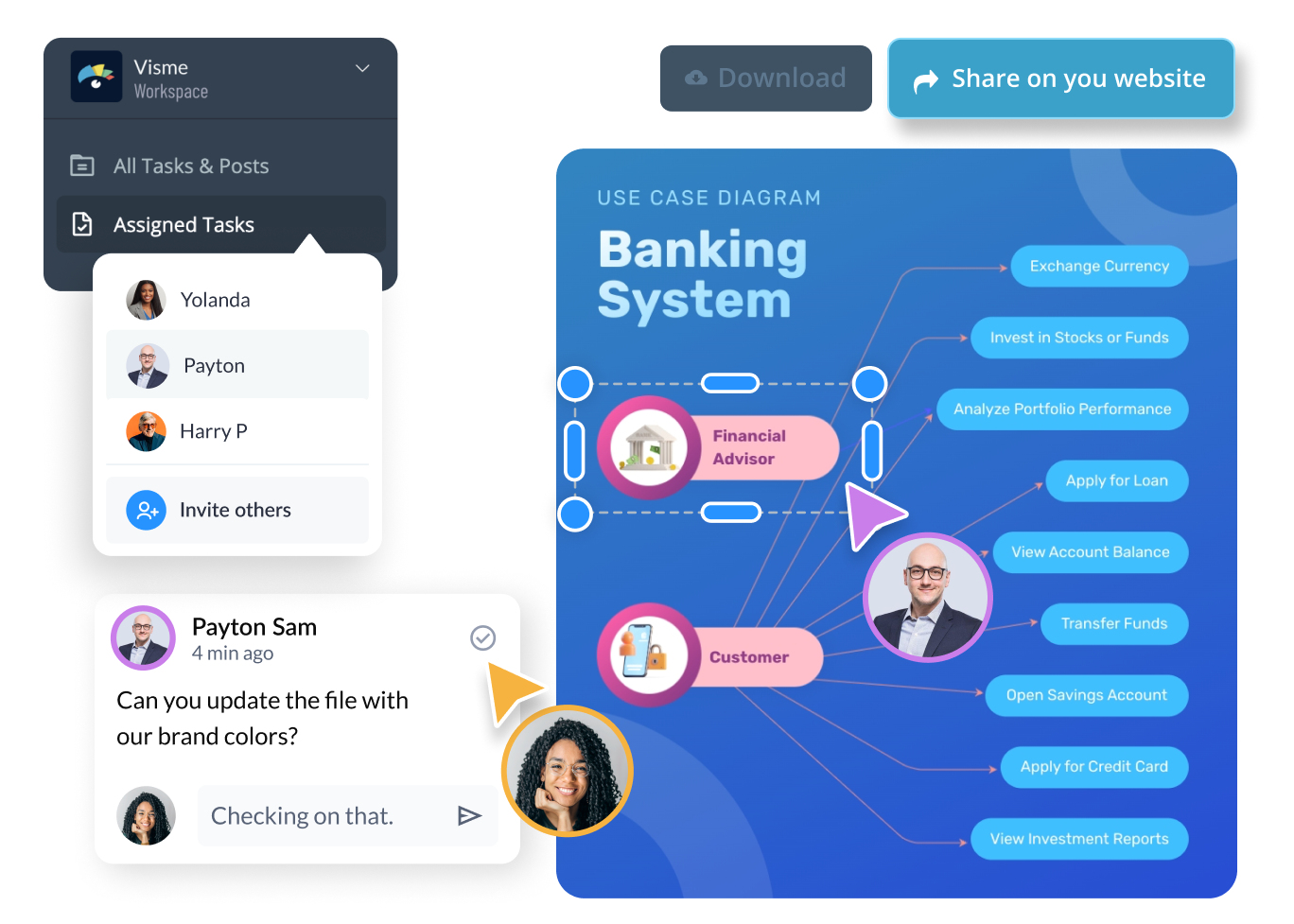
More Great Features of the Use Case Diagram Maker
Extensive Shape Library
Access a wide range of shapes and symbols to accurately represent actors, use cases, relationships and system boundaries.
High-Quality Design Elements
Enhance your diagram with relevant images, icons and 3D animations from Visme's extensive library or upload your own.
Intuitive Connectors
Easily connect actors and use cases with various relationship lines using smart connectors that adjust automatically.
Color Coding
Use Visme's color wheel or paste your HEX code to assign different colors and categorize different diagram elements.
Advanced Customization Options
Customize the appearance of your diagram by editing colors, fonts, line styles and element sizes.
Brand Design Tool
Enter your website URL and let the brand wizard extract and apply your brand colors, fonts and logos to the diagram.
Animation and Interactivity
Add interactive elements like tooltips and hyperlinks and animate objects to provide more context and detail within your diagram.
Version History and Recovery
Track changes to your diagram and return to earlier versions of your diagram. Easily avoid accidental deletions or unwanted changes.
Grid and Alignment Tools
Use gridlines and alignment tools to position and arrange elements in your diagram precisely.
Export and Sharing Options
Download your diagrams in popular formats like PNG, JPG and PDF or share them online with a simple link.
Integration Options
Seamlessly integrate your use case diagram with other Visme projects, such as presentations, infographics or reports.
Real-time Collaboration
Collaborate with your team to comment, annotate and live edit the same use case diagram and ensure everyone's on the same page.
Learn More
What is a Use Case Diagram?
A use case diagram is a visual representation of how users interact with a system. It shows the different actions users can take within the system and how the system responds to those actions. These diagrams can help you understand system requirements, identify potential issues and communicate functionality to stakeholders.
Use case diagrams are important for software development and system design. They help clarify what users need, simplify complex processes, and ensure everyone involved in a project understands the system’s functionality. These diagrams are useful for planning, designing and testing systems to ensure they effectively meet user requirements.
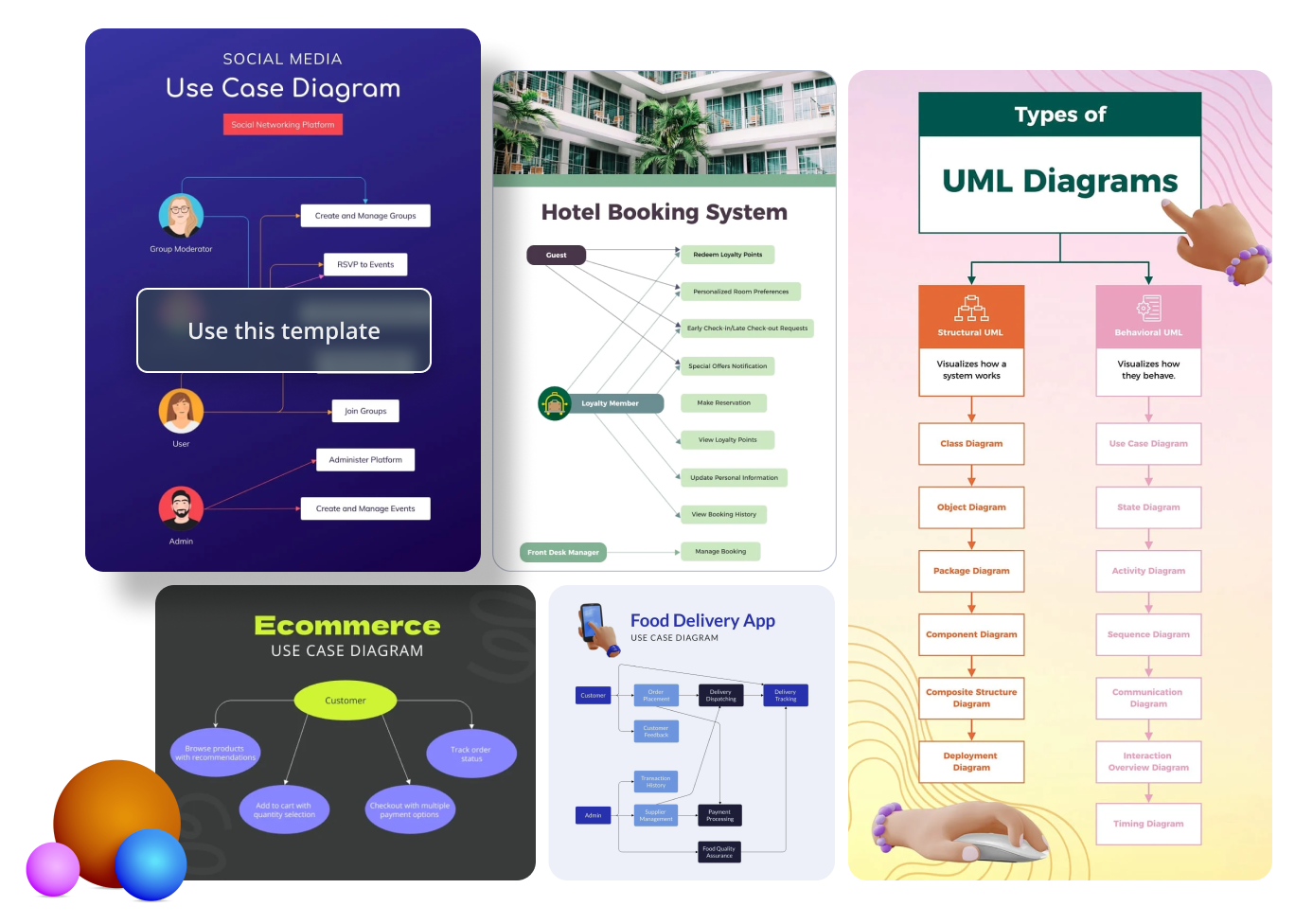
Use Visme's Use Case Diagram Maker to Design User-Friendly Systems
Map out user interactions using Visme's use case diagram tool. Clearly see how users engage with your systems, spot any problems and create smooth user experiences. Visme's customizable templates, advanced editor and collaboration features help you design user-friendly systems that work efficiently and are easy to use.
Everything you need + more
More Than Just a Use Case Diagram Maker

Make it engaging
Interactivity
Create interactive reports with popup and rollover effects that allow your viewer to interact with your design to learn more information.

Visualize your data
Charts & Graphs
Showcase sales, marketing, website data and more in your reports with Visme’s easy-to-use charts, graphs and other data visualization tools.

Beautify your content
Video & Animation
Choose from over a million stock photos, icons, illustrations, characters, lines, shapes and more to create a completely unique report.
How it works
Create a Use Case Diagram Online in 5 Simple Steps
Visualizing user interactions with Visme's use case diagram generator is easy and quick. Whether you're a seasoned developer or new to using case diagrams, our tool makes the process efficient and accessible.
Follow these five steps to create your own use case diagram:
- Log in to your Visme account and click “Create New” to start a new project.
- Type “Use Case Diagram” in the search box and choose a suitable template from the wide range of options.
- Drag and drop shapes and connect them with lines to visualize how users interact with your system.
- Customize your diagram with colors, fonts and additional design elements. Also, ensure that the diagram perfectly aligns with your branding requirements.
- Upgrade to download your use case diagram in PNG, JPG or PDF format, embed it on your website or share it using a link.
Quick tips
Design Clear and Effective Use Case Diagrams
Use clear and concise language to describe actors and use cases. Avoid technical jargon that your audience might not understand.
Clearly show how each use case helps actors achieve their goals when interacting with the system.
Add icons or images to represent actors and use cases, making your diagram more engaging and easier to understand.
Use different colors to categorize use cases or highlight important interactions.
Use the same naming patterns and visual style throughout your diagram.
Share your diagram with others and get feedback to make sure it's clear and accurate.
Consider your audience and adjust the difficulty level of your diagram to help them quickly understand it.
If you have a lot of use cases, create separate diagrams for different parts of the system to avoid overcrowding.
Frequently Asked Questions (FAQs)
A use case diagram maker is a tool that allows you to visually represent the interactions between users and a system.
The four key elements of a use case diagram are system, actors (users), use cases and relationships.
Yes, Visme is a versatile visual communication tool. In addition to use case diagrams, you can create flowcharts, mind maps, network diagrams, and many other diagram types.
Yes, you can generate an embed code from Visme and use to embed the diagram on your website. For presentations, you can upload your diagram directly to Visme and embed it to your presentation.
Yes, you can add interactive elements such as hyperlinks, tooltips, and animations to your use case diagrams in Visme.