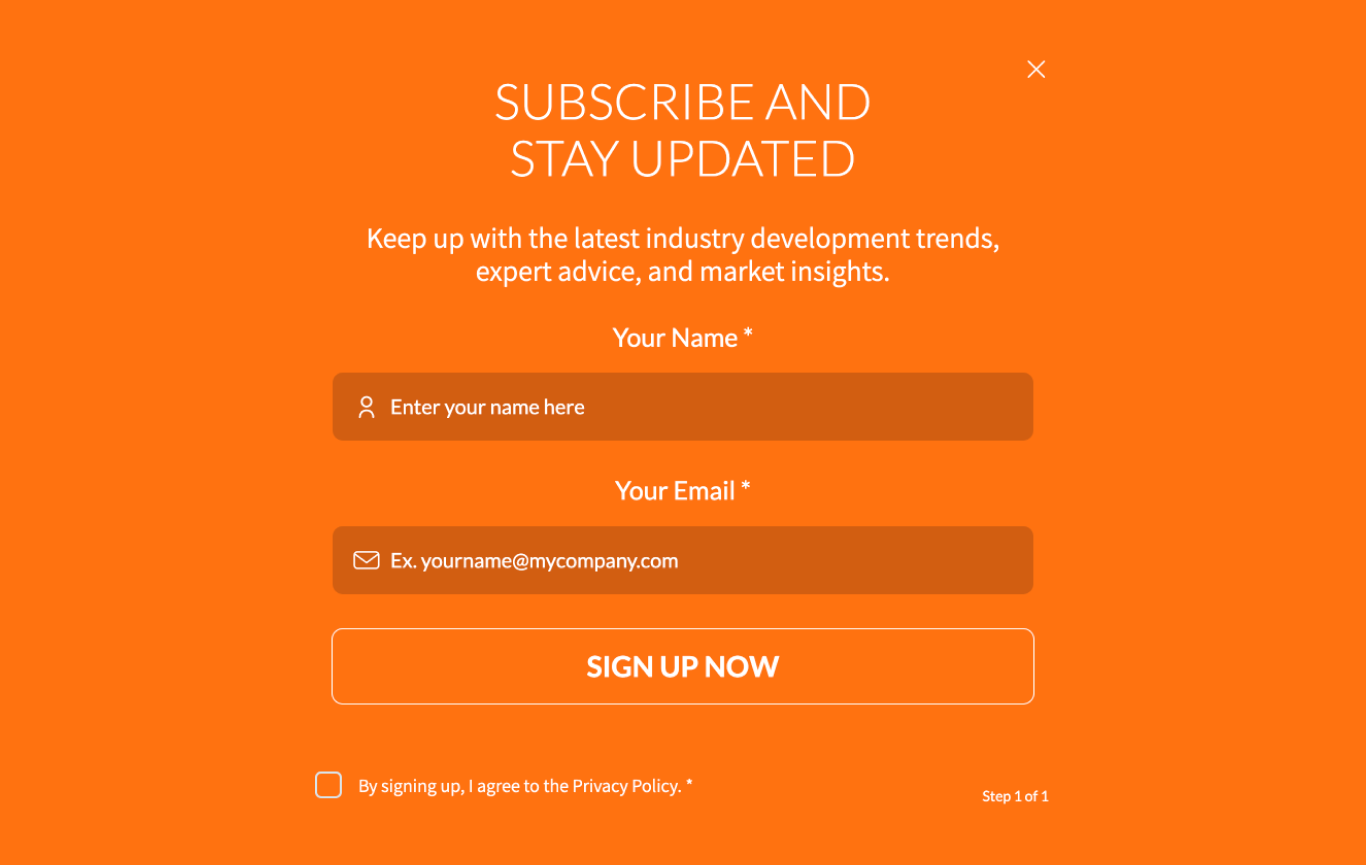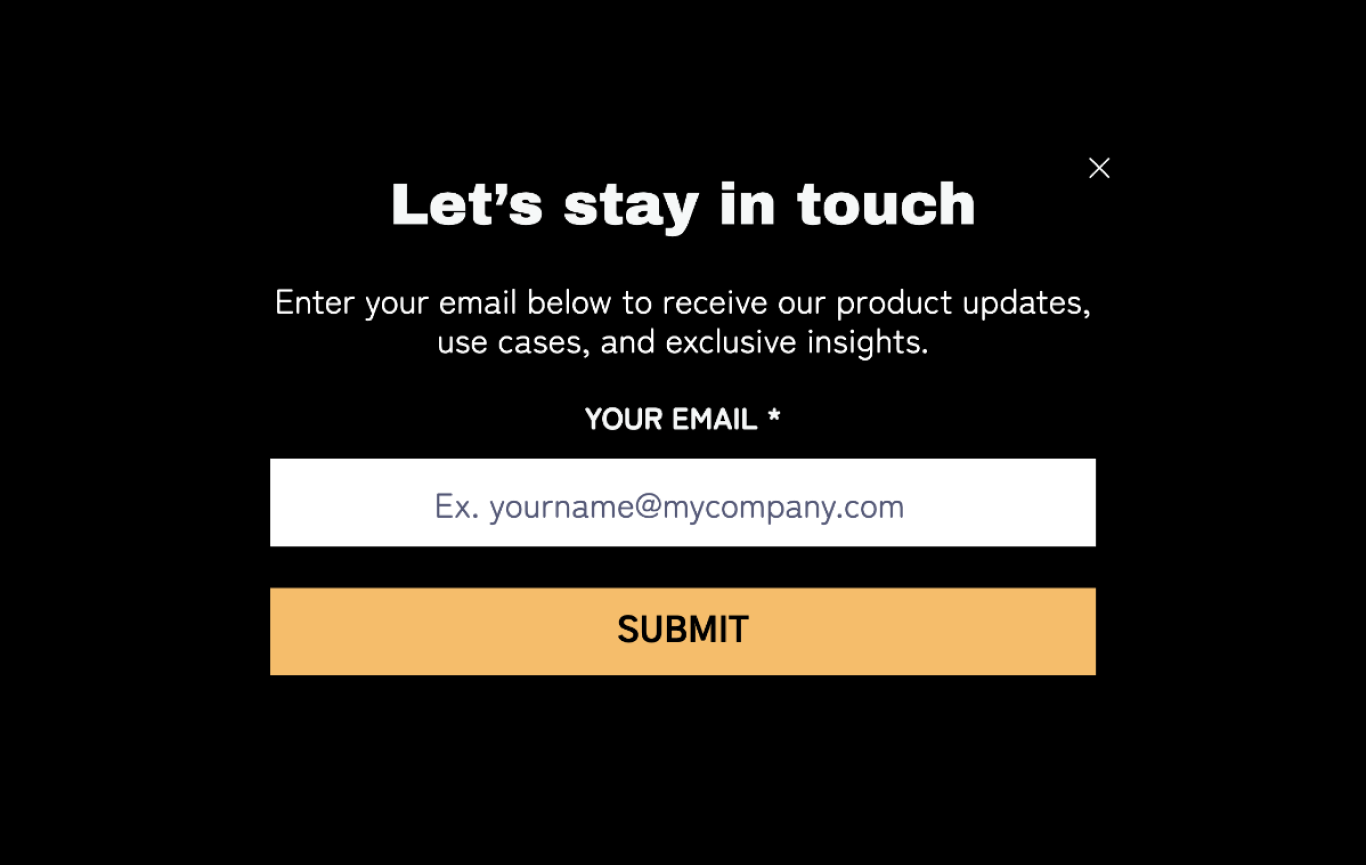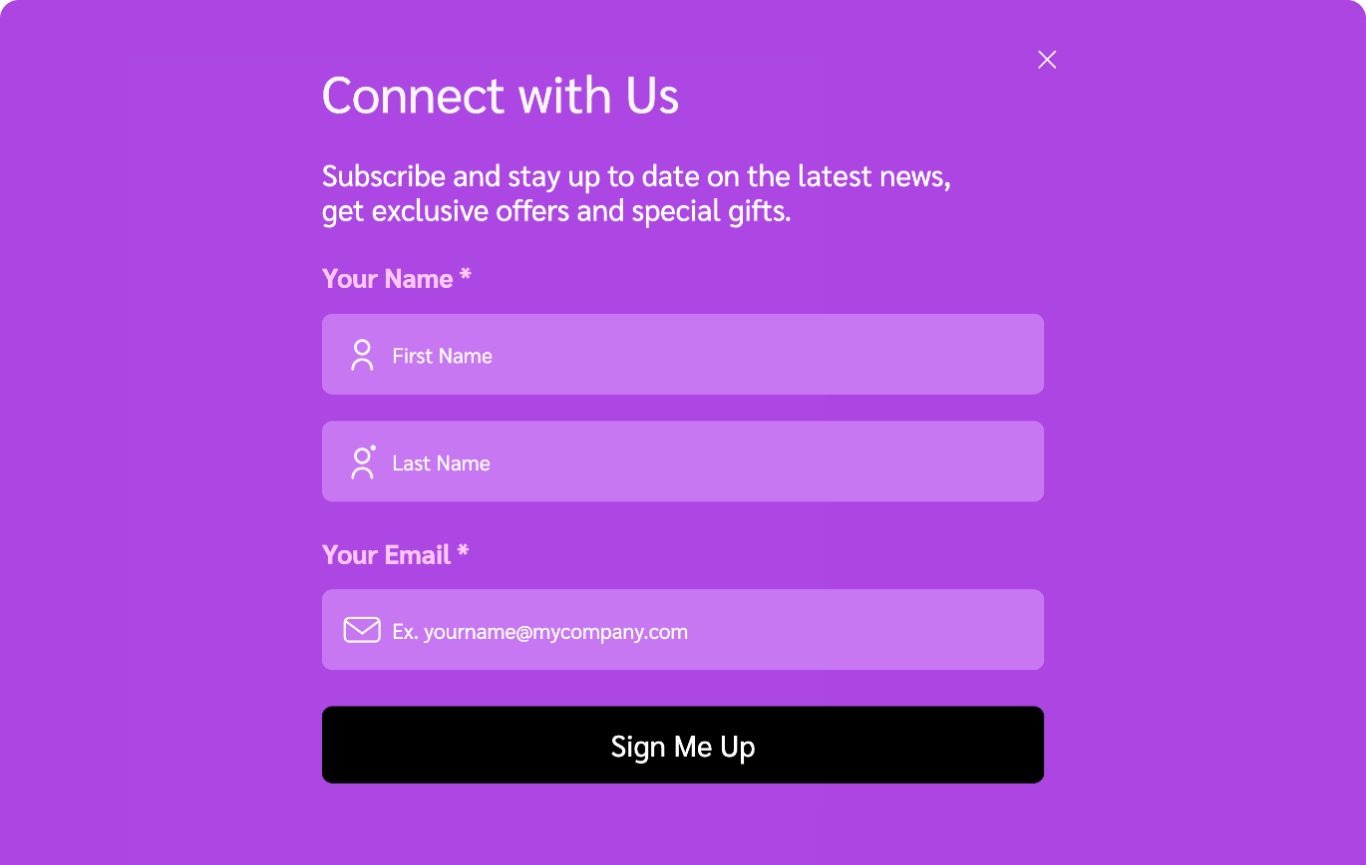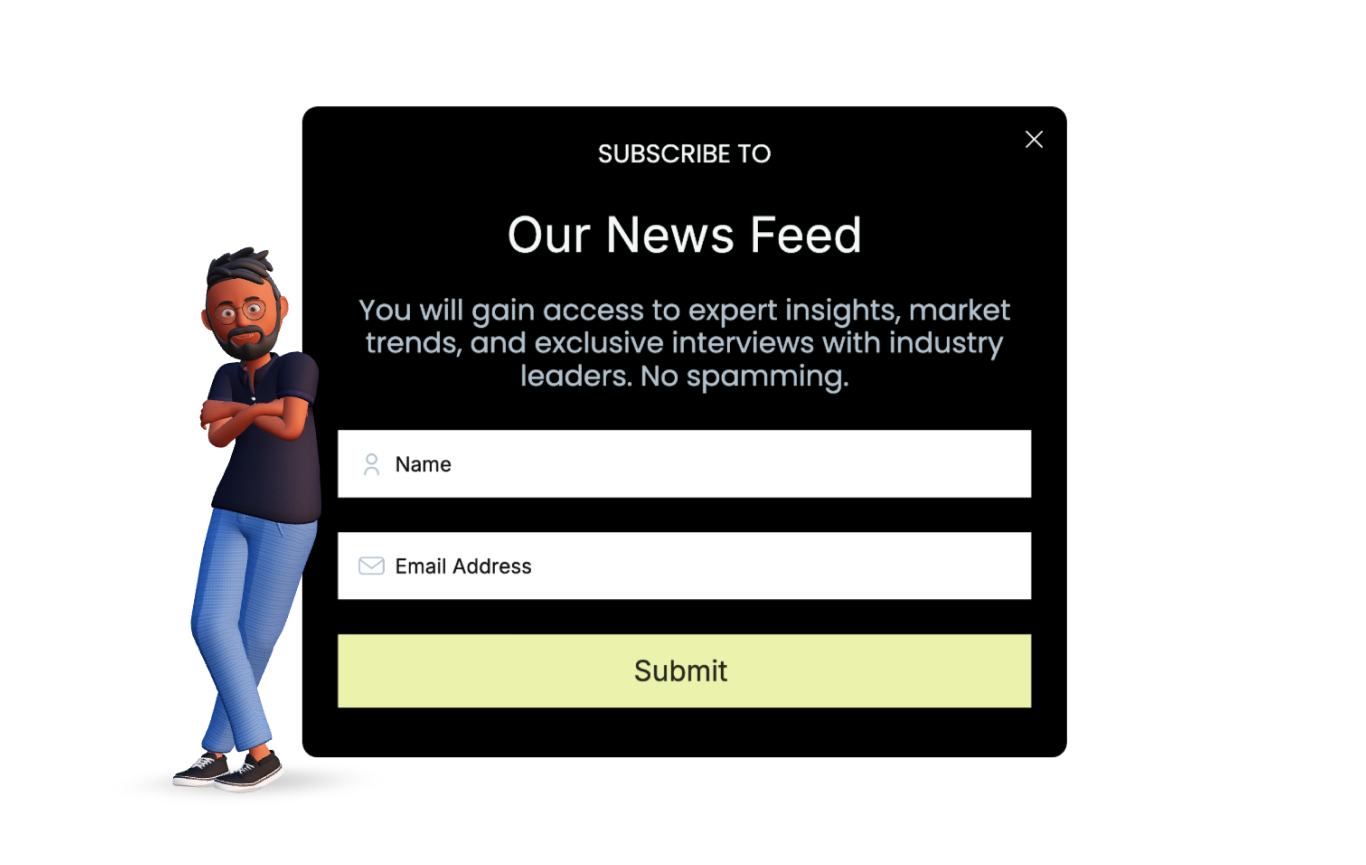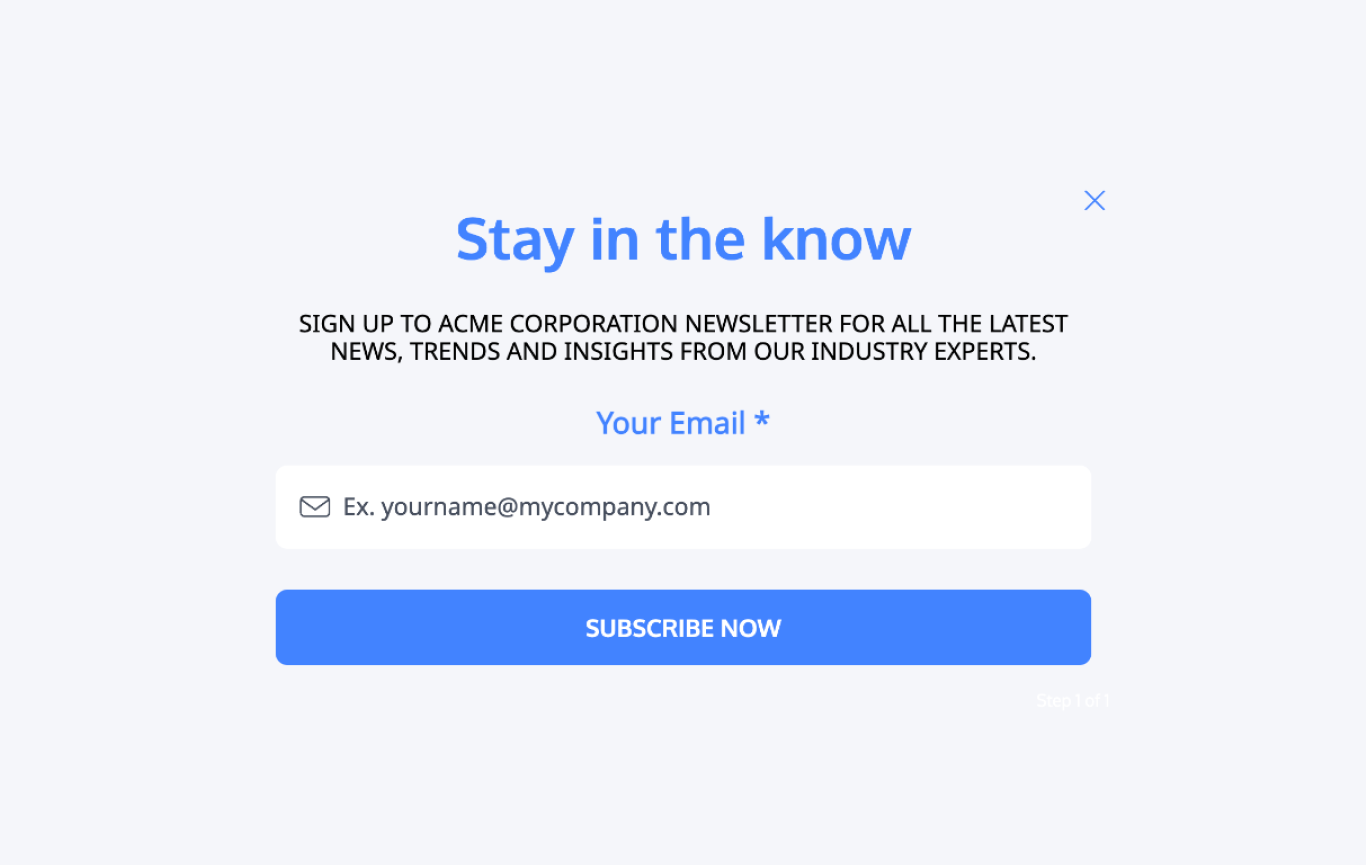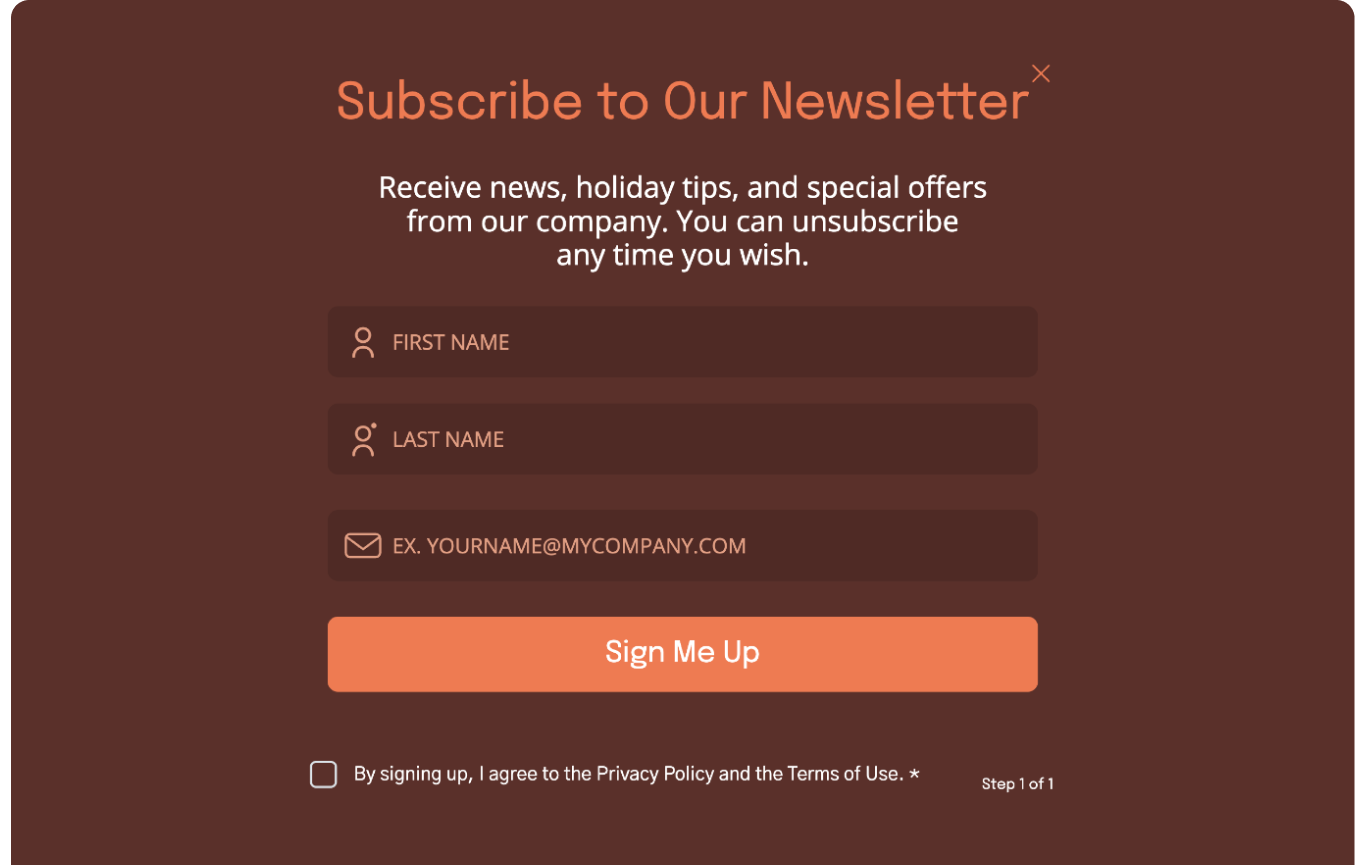Simple Newsletter Subscription Template
Gain more subscribers and clients, build a valuable brand, and offer exclusive incentives to your customers with Visme Forms.
- Increase your subscriptions with engaging and memorable email subscription forms that convert.
- Add delightful animated characters that enhance your brand.
- Customize and launch your subscription form in minutes!

Visme Forms is built by the same team that brought you our powerful design platform. Using our newsletter template brings a level of design that you won’t get from other form providers.
Highly Rated on G2 and Capterra
Integrate your Simple Newsletter Subscription with Other Platforms
Connect your Newsletter Signup Form with our marketing automation and CRM integrations.
Hubspot
ConvertKit
Mailchimp
Brevo
Airtable
Klaviyo
Zapier
More
Simple Newsletter Subscription FAQs
If you're aiming to get more traffic and views of your Newsletter Subscription Form, promote it strategically across social media channels. Promote targeted LinkedIn posts, showcasing the form as a valuable resource for industry insights. Actively engage in relevant LinkedIn groups, sharing the form with insightful comments to broaden reach. Leverage Instagram and Twitter by creating visually appealing posts with a clear call-to-action, directing followers to the subscription link. Additionally, collaborate with influencers or industry thought leaders to amplify the form's visibility within your target audience on various platforms. This may not be cheap, but it's totally worth it in the long run, provided you choose the right audience and influencer.
Obvious improvement of your Newsletter Subscription Form can be achieved by incorporating strategic language in key fields. Add the "Distinctive Value Showcase" section to concisely outline core benefits of cooperation with your company. Implement a "Tailored Insights Preferences" field, enabling subscribers to align content with industry specifics. Utilize the "Priority Access Acknowledgment" checkbox to underscore exclusivity. Ensure the "Real-time Industry Impact Notifications" field explicitly conveys immediate value. Other variants would be: "Exclusive Content Preview","Tailor Your Insights" dropdown, or a "Priority Notification" checkbox. To give an example: if your company offers software platform access, include a "Beta Release Alerts" field to highlight exclusive access to upcoming software versions. This approach ensures effective communication of your unique value proposition to potential subscribers.
Create Attractive Newsletter Signup Forms with Visme Forms
Step 1
Select a template
Choose which template best suites the needs of your business. Our library of newsletter signup templates allows you to choose from a variety of designs and types.

Step 2
Customize Form Fields
Evaluate what form fields are included on the newsletter template you chose and determine if you need to add or remove form fields before adding the form to your website.

Step 3
Adjust Form Design
With Visme Forms, you can create animated characters that can be customized to look like a specific person, or just to capture the essence of your brand. You can also change colors, fonts, introductory messaging, and confirmation page messaging.

Step 4
Launch your newsletter form
Set your form live and generate your form HTML to place on your website. You can also choose to publish your form with a link or use a QR code to direct people to your form.

Step 5
Monitor Form Performance
Check how your newsletter signup form is converting within the Visme platform and make adjustments to your form as needed.