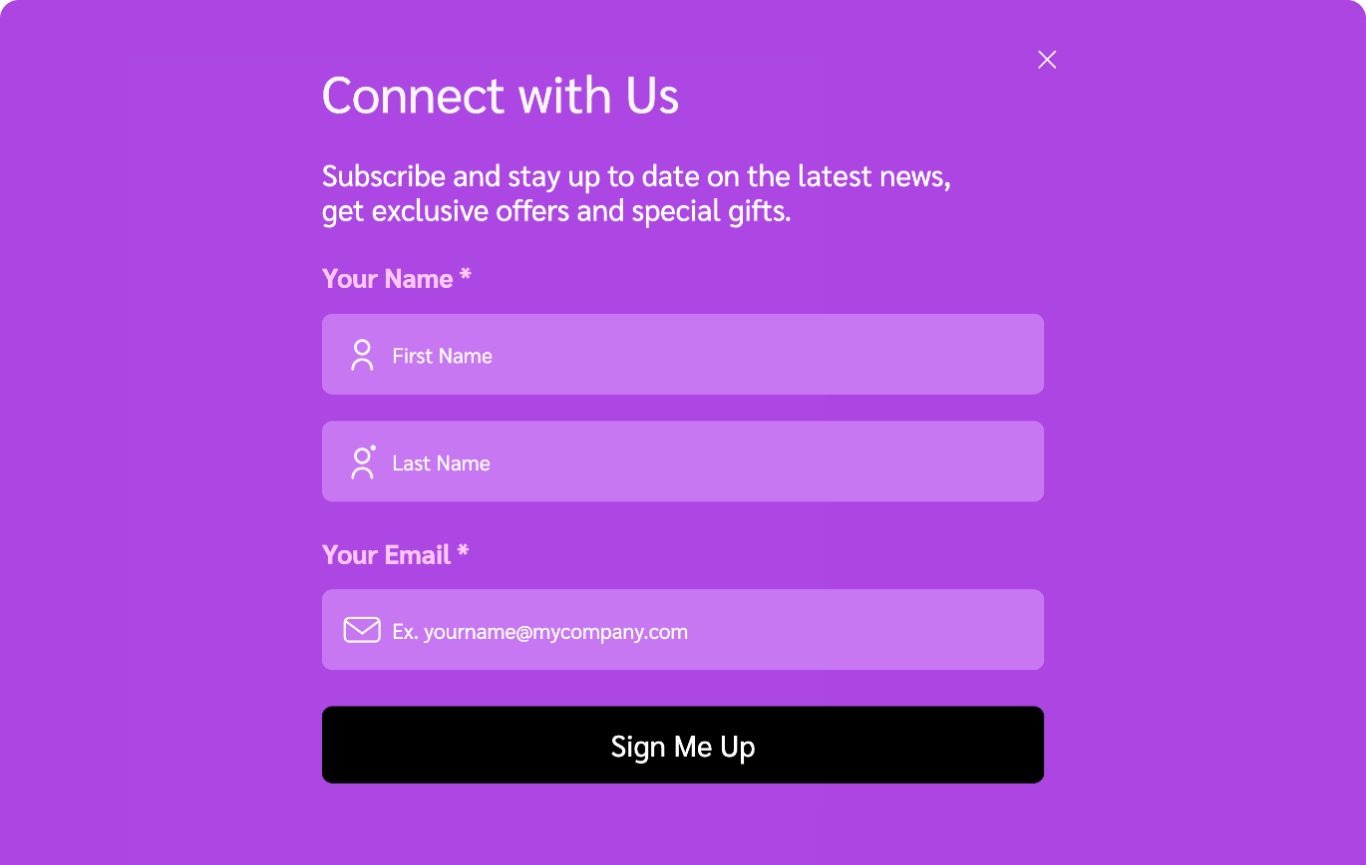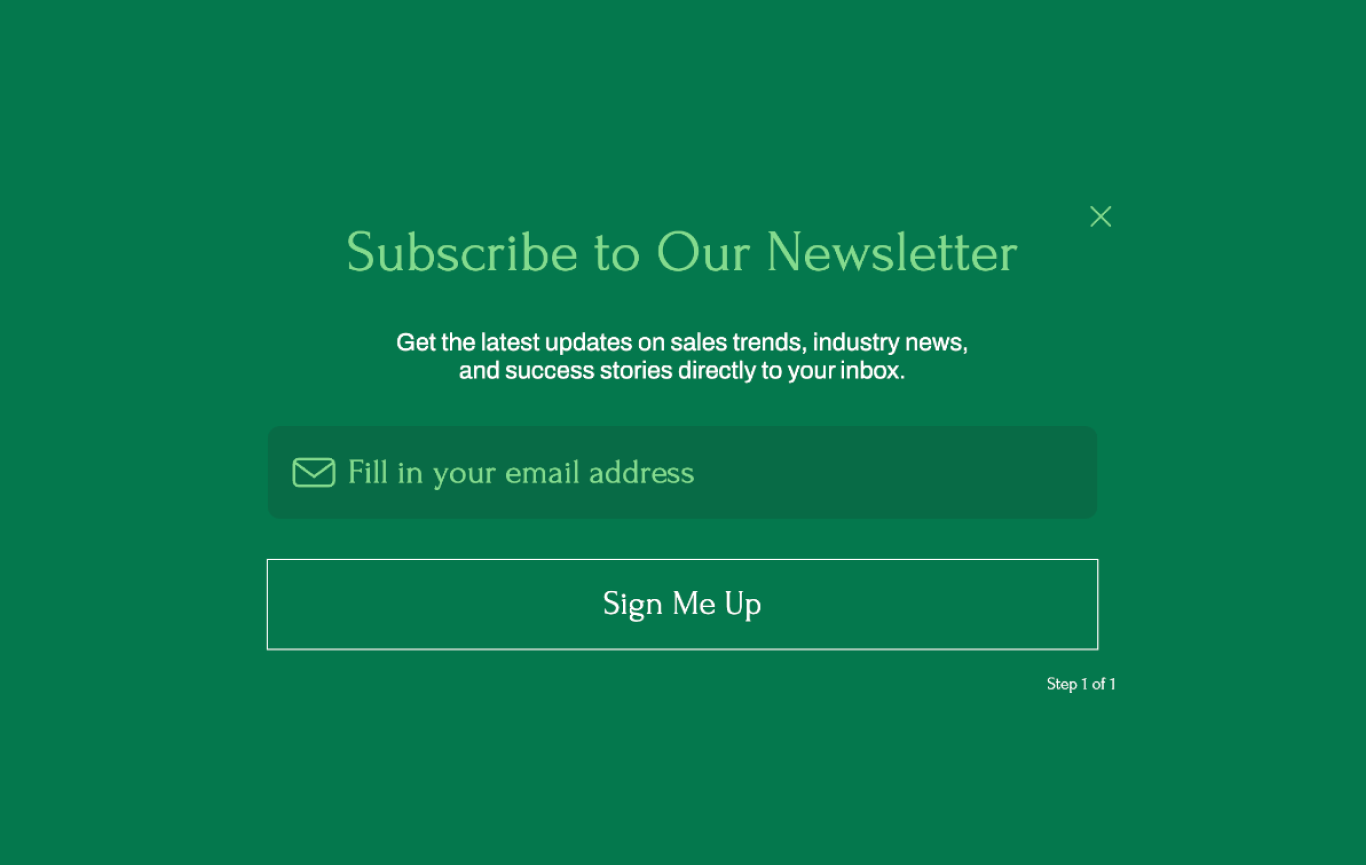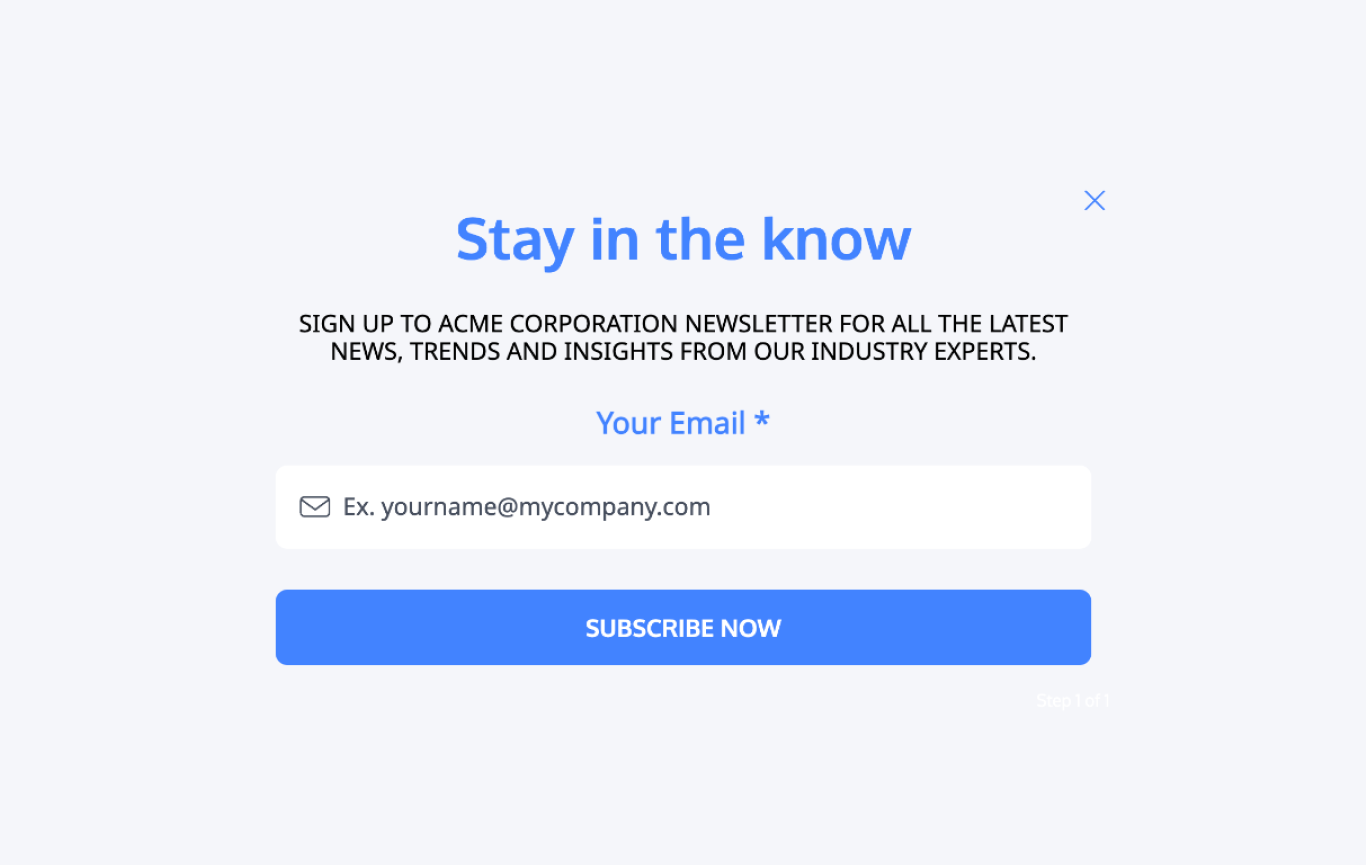Short Subscription Form Template
Transform your lead generation and create strategic marketing campaigns with animated, engaging short subscription forms.
- Increase your subscriptions with engaging and memorable email subscription forms that convert.
- Add delightful animated characters that enhance your brand.
- Customize and launch your subscription form in minutes!

Visme Forms is built by the same team that brought you our powerful design platform. Using our newsletter template brings a level of design that you won’t get from other form providers.
Highly Rated on G2 and Capterra
Integrate your Short Subscription Form with Other Platforms
Connect your Newsletter Signup Form with our marketing automation and CRM integrations.
Hubspot
ConvertKit
Mailchimp
Brevo
Airtable
Klaviyo
Zapier
More
Short Subscription Form FAQs
To extract email addresses submitted by your users via your subscription form, access your internal Visme dashboard and navigate to the "Results" tab, which displays all form responses. Look for a headline labeled as Form Responses where you will see all the data including email addresses. After that, you can press 'Export All' to download this data into a separate document.
To update colors of your selected subscription form, open your form in the Visme dashboard and go to the Create tab, then proceed to the Style slider. In this section, you will find options to modify the colors of various form elements including headlines, CTA buttons, and the background. Adjust these color settings to match your desired aesthetic or brand guidelines.
Create Attractive Newsletter Signup Forms with Visme Forms
Step 1
Select a template
Choose which template best suites the needs of your business. Our library of newsletter signup templates allows you to choose from a variety of designs and types.

Step 2
Customize Form Fields
Evaluate what form fields are included on the newsletter template you chose and determine if you need to add or remove form fields before adding the form to your website.

Step 3
Adjust Form Design
With Visme Forms, you can create animated characters that can be customized to look like a specific person, or just to capture the essence of your brand. You can also change colors, fonts, introductory messaging, and confirmation page messaging.

Step 4
Launch your newsletter form
Set your form live and generate your form HTML to place on your website. You can also choose to publish your form with a link or use a QR code to direct people to your form.

Step 5
Monitor Form Performance
Check how your newsletter signup form is converting within the Visme platform and make adjustments to your form as needed.