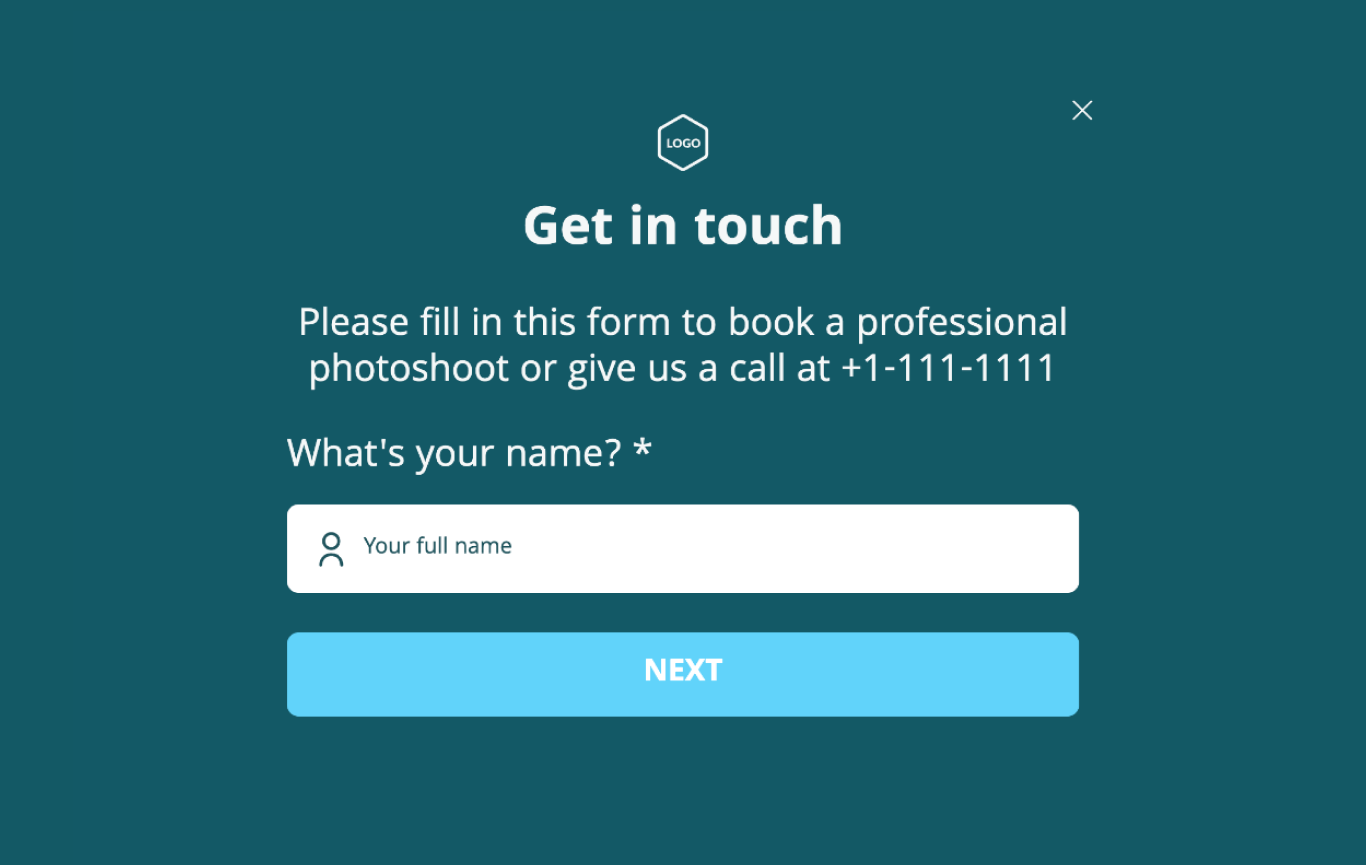Company Contact Form Template
Build your simple, fun Company Contact Form to get more qualified leads with no coding required.
- Turn traffic into leads with compelling contact forms.
- Match the contact form template design with the look and feel of your brand for a seamless user experience.
- Launch your form and grow your contact list with our animated contact forms!

Brought to you by the same team that built Visme’s versatile design tool, Visme forms brings your website to life with powerful forms that convert. Use these contact form templates and level up your brand with forms that look completely custom-built, and take only a few minutes to launch.
Highly Rated on G2 and Capterra
Integrate your Company Contact Form with Other Platforms
Connect your Contact Form with our marketing automation and CRM integrations.
Hubspot
ConvertKit
Mailchimp
Brevo
Airtable
Klaviyo
Zapier
More
Company Contact Form FAQs
First of all, make sure your company's contact form is efficient and lean. Always prioritize simplicity. Each component of your company contact form template must have a distinct role. Implement a clean design with easy navigation to enhance usability. Additionally, consider visual elements such as color palettes and typography to ensure a cohesive and visually appealing interface of your free html contact form. By concentrating on these aspects, you can develop a company contact form template that captivates attention while encouraging interaction and completion.
One way to showcase your company's brand in your contact form is through consistent branding elements such as logos, colors, and fonts, which can help reinforce brand identity and recognition. Additionally, you can incorporate brand messaging and tone of voice in the сompany contact form template form's copy, ensuring a cohesive brand experience for users. Consider using colors and palette that align with your brand's visual identity to further enhance brand presence. Lastly, personalize your free company contact form with your company's unique selling propositions or values, highlighting what sets your brand apart from competitors and fostering a stronger connection with users.
You can effortlessly manage responses from your company contact form by integrated Visme dashboard that centralizes all incoming data. This system allows for easy viewing and prioritizing of responses, enabling efficient sales and marketing follow-ups. Additionally, you can explore and connect additional integrations available within Forms, such as CRMs. It’s recommended that you regularly review response metrics of your company contact form templates to identify trends and areas for improvement.
Create your high-converting contact form in Visme and take your business to new heights
Step 1
Choose a Template
Browse our library of contact form templates and select one that closest matches your needs.

Step 2
Customize Form Fields
Add the specific contact details you need to get in touch, without asking for too much information. Remove unnecessary fields to improve conversion rates.

Step 3
Refine Form Design
Take advantage of the animated form characters in Visme. Anyone can design forms in Visme and create custom animations that enhance your form experience. Change colors, fonts, backgrounds and text to match your brand.

Step 4
Launch Your Contact Form
Automatically generate the contact form HTML and embed it on your website. You can also opt to share your form with a link or QR code.

Step 5
Track Form Performance
Visme’s form analytics help you make optimizations to your contact form and improve the conversion rate even more.

Browse more Contact Form Templates