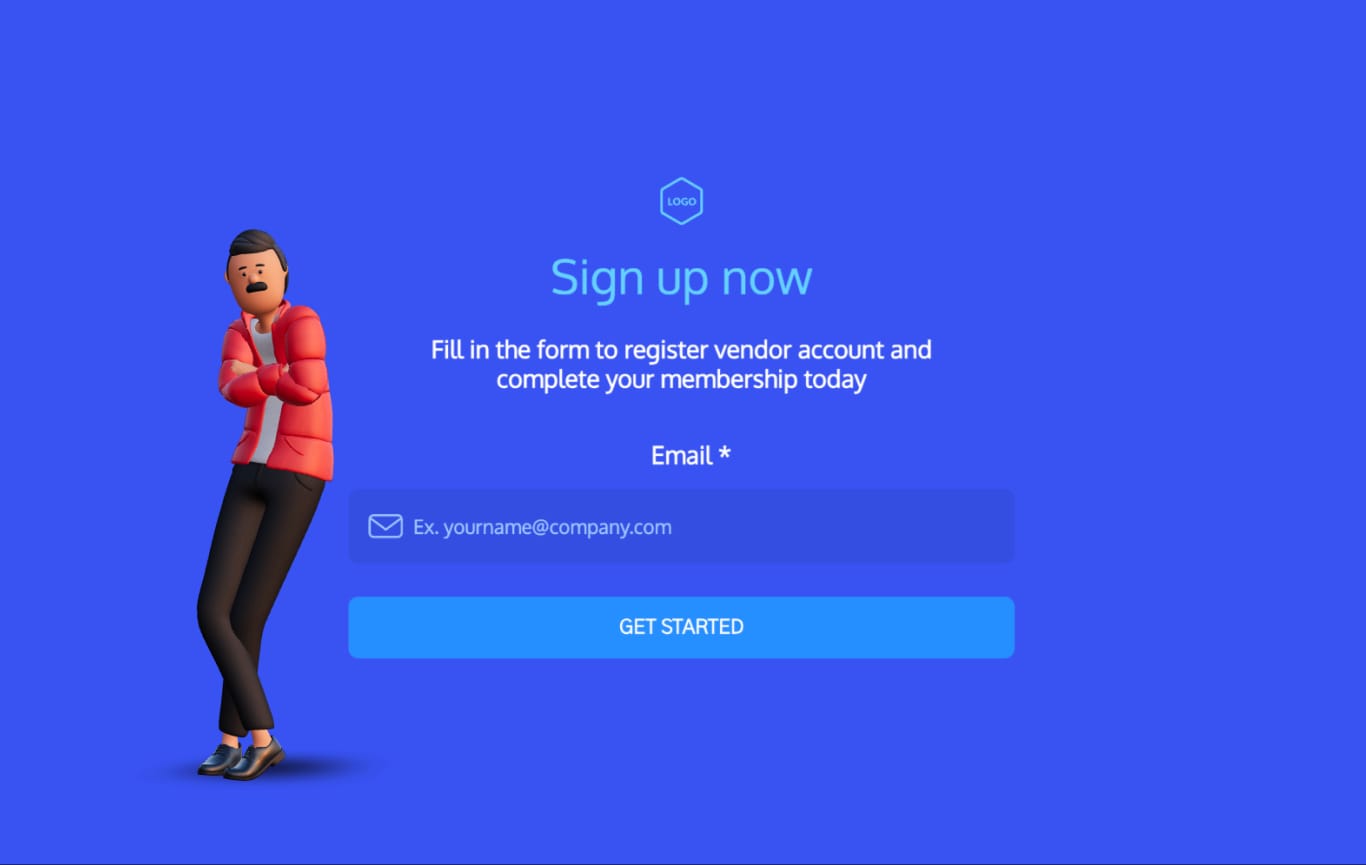Camp Registration Form Template
Easily register new camp applications and collect information about your camp attendees with no-code, user-friendly Visme forms.
- Increase your registrations with eye-catching registration forms.
- Add unique branded elements to your form like custom fonts and animated characters.
- Start with a registration template and customize it for your own use.

Brought to you by the same team that built Visme’s versatile design tool, Visme forms brings your website to life with powerful forms that convert. Use these registration form templates and collect more registrations for your webinar, workshop, dinner or any other type of registration!
Highly Rated on G2 and Capterra
Integrate your Camp Registration Form with Other Platforms
Connect your Registration Form with our marketing automation and CRM integrations.
Hubspot
ConvertKit
Mailchimp
Brevo
Airtable
Klaviyo
Zapier
More
Camp Registration Form FAQs
Forms performance depends on their design, content, and functionality. If you want to increase your camp registration form conversions, minimize unnecessary fields and create a user-friendly layout. Incorporating clear and concise instructions throughout the sports camp registration form template or a student camp registration form template ensures participants can effortlessly navigate and complete the registration process. Offering incentives, such as early-bird discounts or exclusive access to certain camp activities, encourages timely registrations. Continuously optimize the registration process - analyze participant feedback, or completion data of your camp registration form template to identify areas for improvement. Highlighting the benefits and unique features of the camp within the camp registration form template creates a compelling narrative, motivating participants to register for the enriching experience.
Beyond capturing essential participant details like names and contact information, a well-structured camp registration form template includes various sections to ensure a comprehensive understanding of participants' needs and preferences. The Emergency Contact section focuses on obtaining information about a trusted individual to be contacted in case of unforeseen situations, ensuring a swift response and appropriate care if needed. This section typically includes fields for the emergency contact's name, relationship to the participant, and contact number. If you're offering art activities in your camp, tailor the Program Preferences section of your summer art camp registration form template to allow participants to indicate their interests and preferred activities. This could encompass multiple fields - program choices, preferred session times, or specific areas of interest within the camp activities. Providing these options ensures that participants can engage in activities they like. Health and Medical Information is a critical section that captures details about allergies, medications, and special health considerations. This information is vital for the safety and well-being of participants, allowing camp organizers and medical staff to take necessary precautions and provide appropriate care - especially if you're offering extra outdoor activities such as swimming, horse riding, or dancing. In this case, your swim camp registration form template or a sports camp registration form template should have a section for Dietary Restrictions or Preferences that ensures that the camp can accommodate participants' dietary needs. The Consent and Acknowledgment section could be either included to the camp registration form template or sent as a separate link or document to the email later. This is essential for clarifying the terms and conditions of camp participation. Lastly, the Transportation and Arrival Details section gathers information about how participants plan to arrive at the camp, including transportation mode and arrival times (could be included to a summer tutoring camp registration form template as well). This section helps organizers coordinate logistics effectively, ensuring a smooth and organized check-in process for all participants.
Creating and customizing forms using our registration form templates is easy
You can get your form built and live in just minutes. Here’s how it’s done.
Step 1
Choose a Template
Sort through our library of registration form templates and find one that fits your event or registration needs the best.

Step 2
Customize Form Fields
Add fields based on the type of registration you are creating and remove fields that you don’t need to ask for.

Step 3
Refine Form Design
Bring unique design to your forms with Visme’s form design suite. Not only can you customize all fonts, colors, backgrounds, and images, but you can also easily add animated characters to your forms that have been proven to increase conversion rates!

Step 4
Launch Your Contact Form
Automatically generate the registration form HTML and embed it on your website. You can also opt to share your form with a link or QR code.

Step 5
Track Form Performance
Watch how your registration form is performing and make adjustments to make the registration process as easy as possible for your users.

Browse more Registration Form Templates