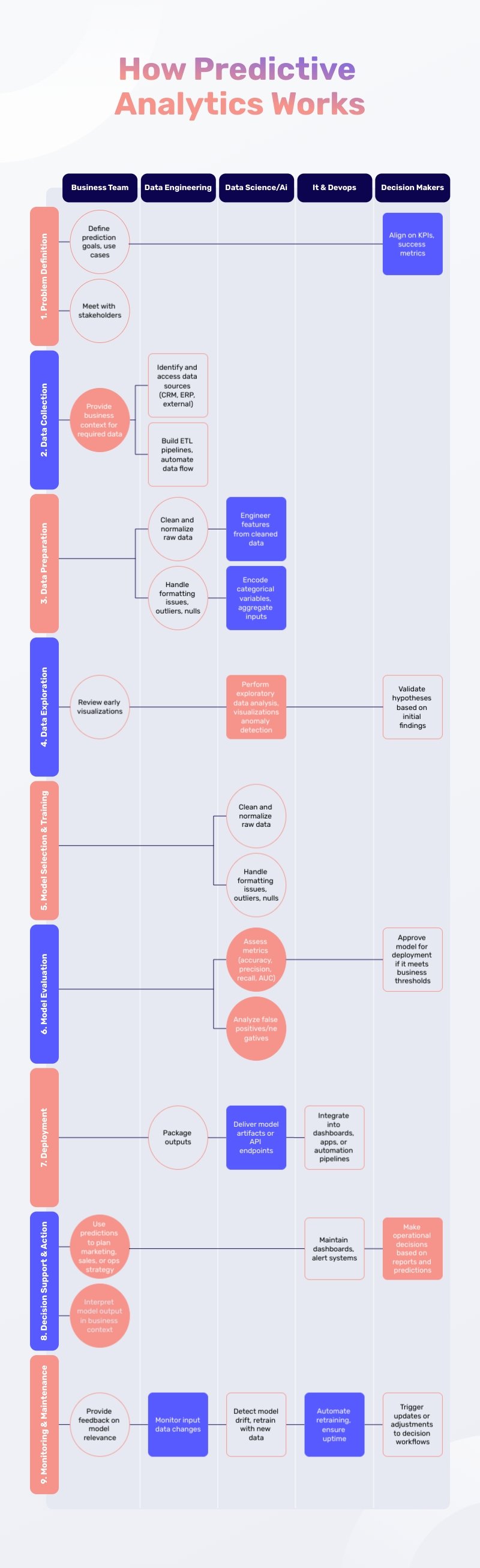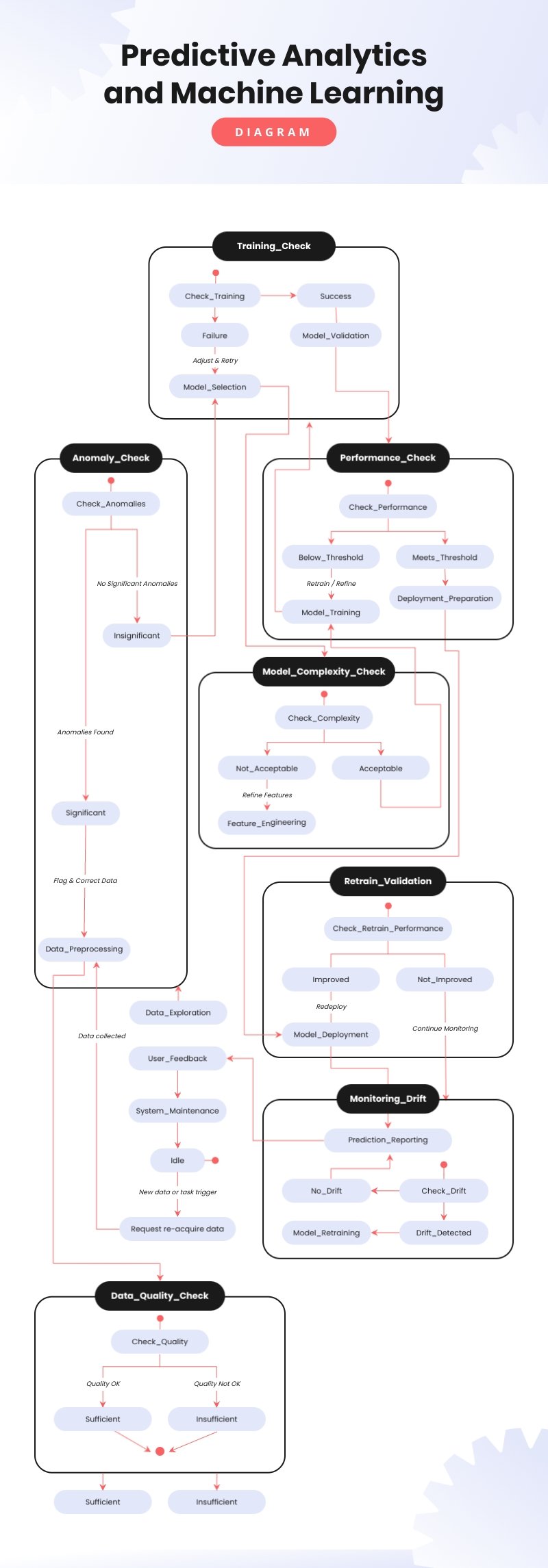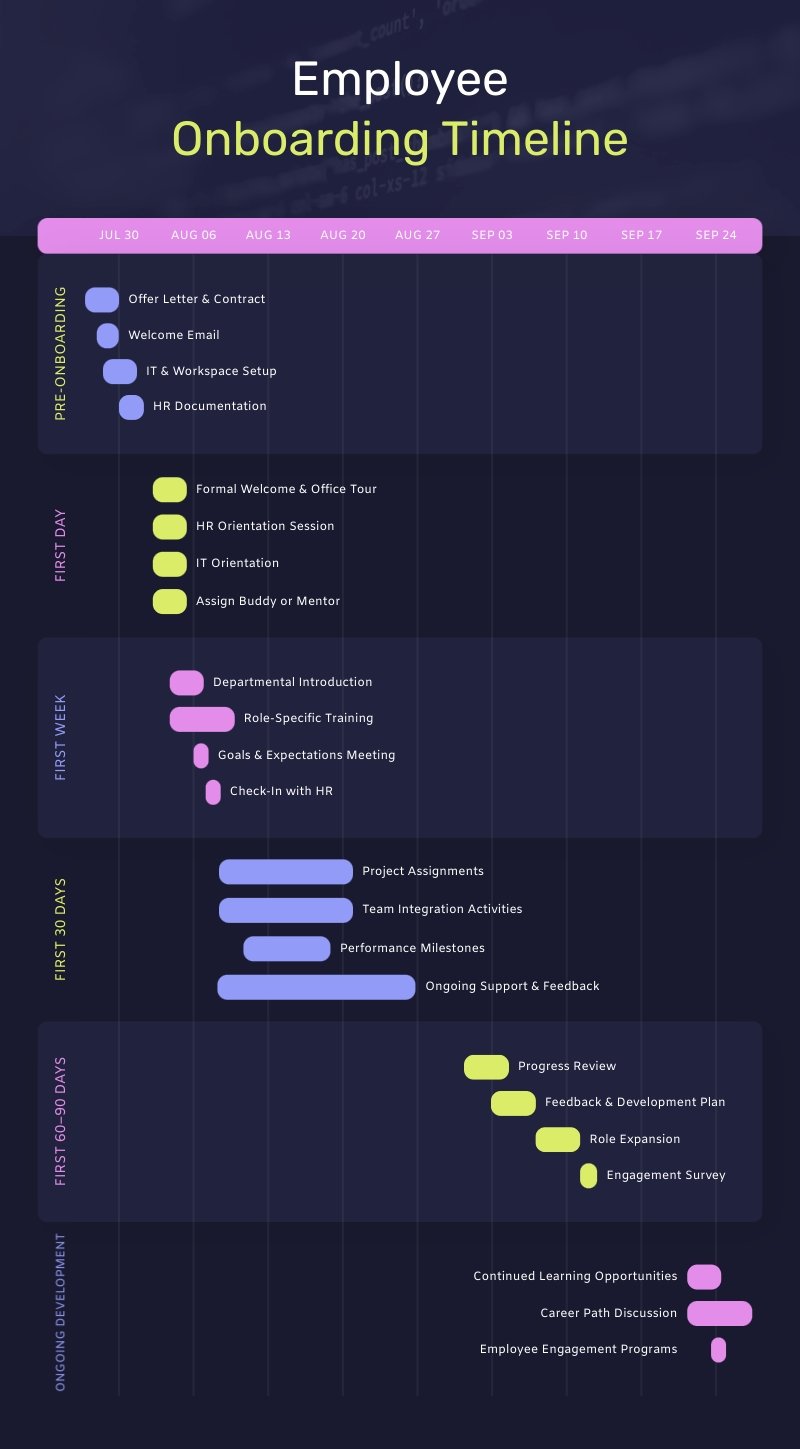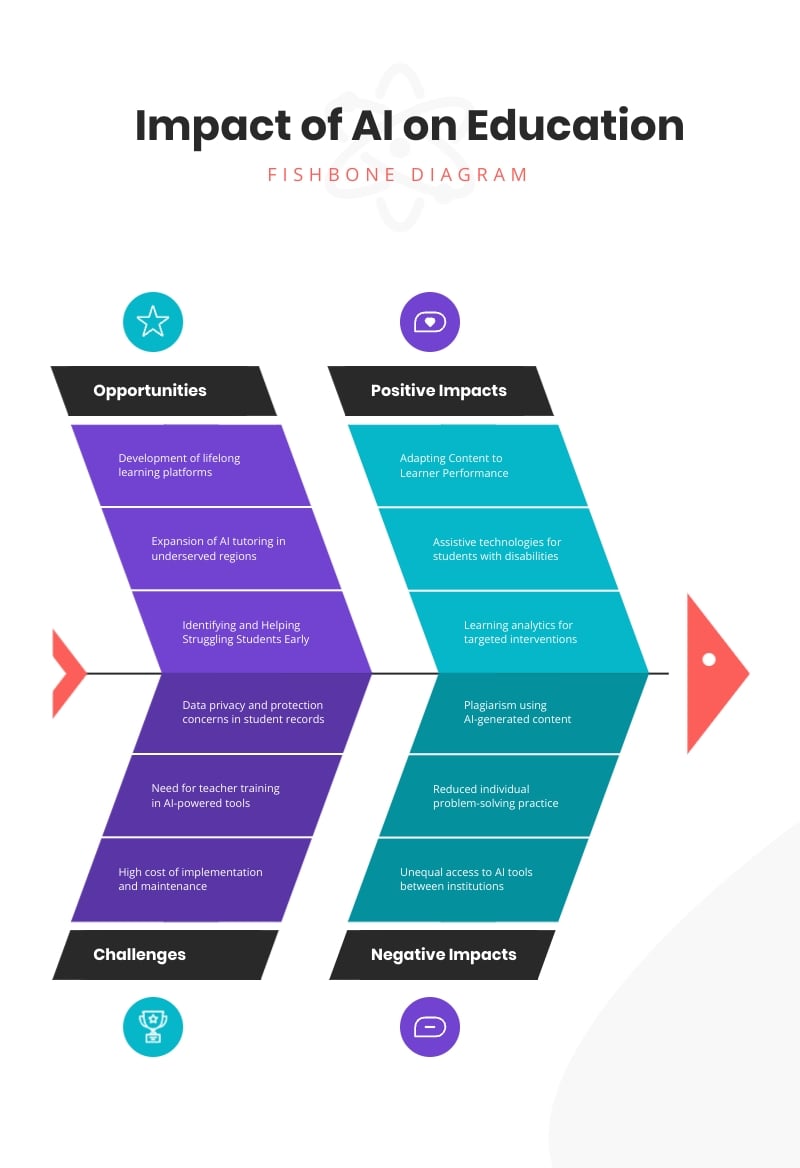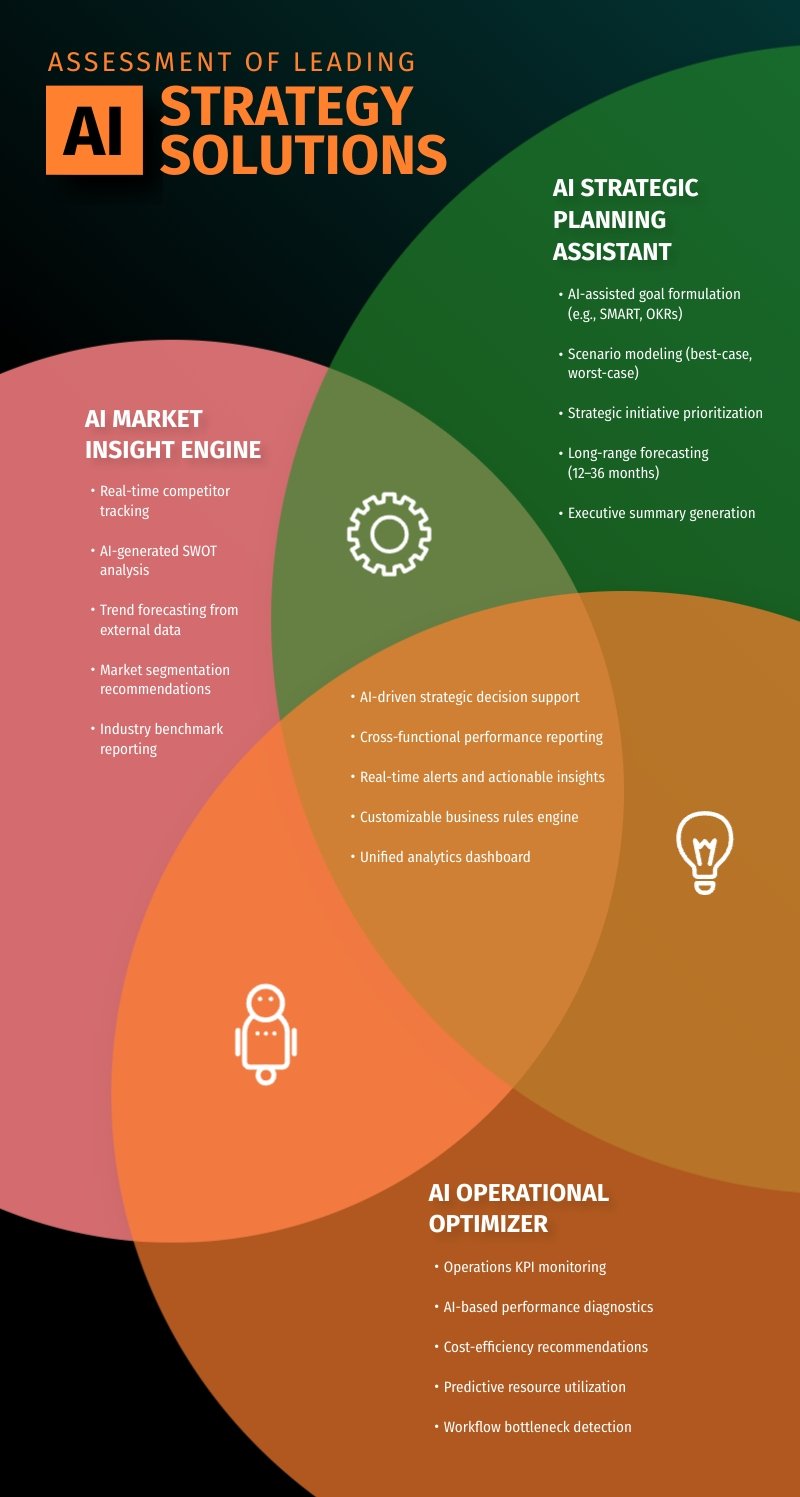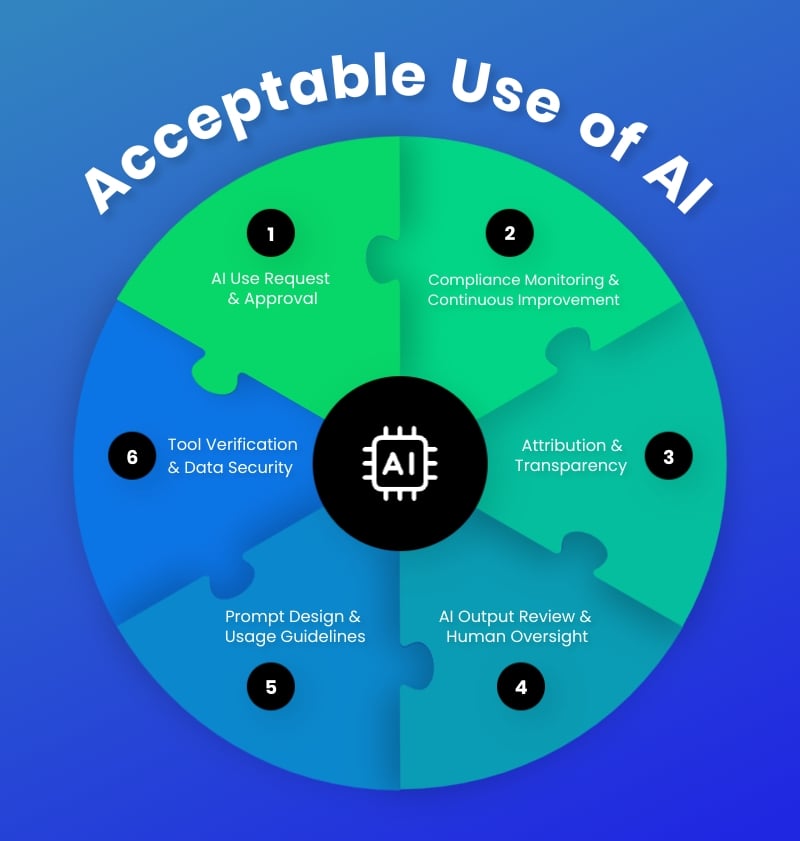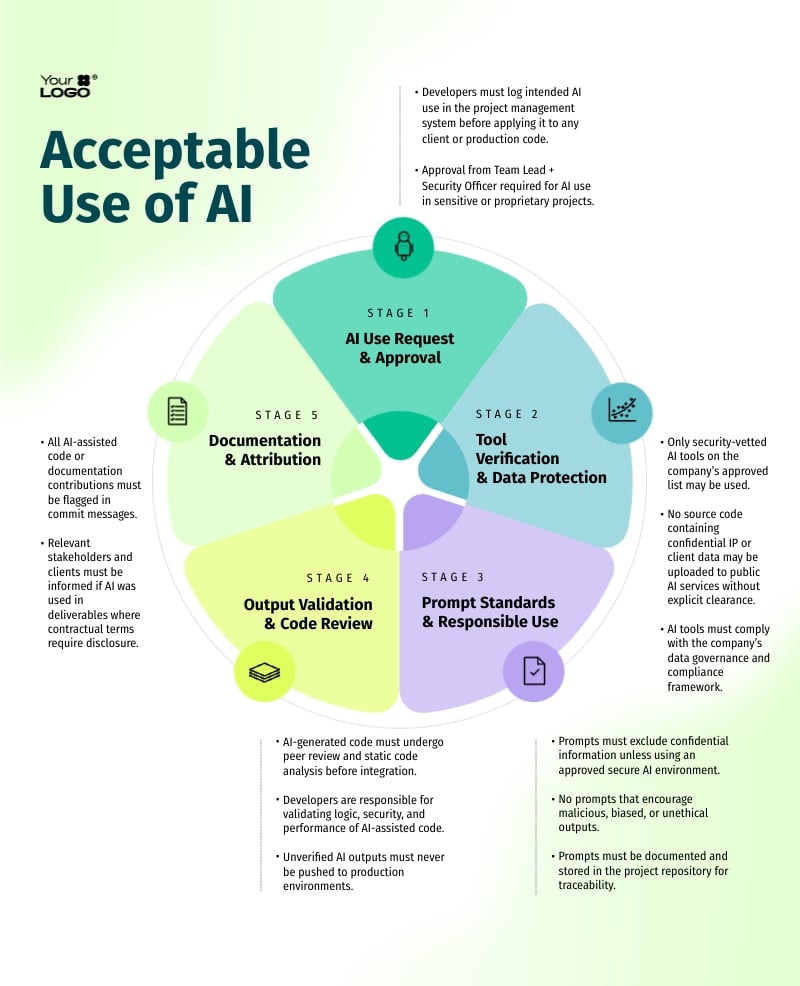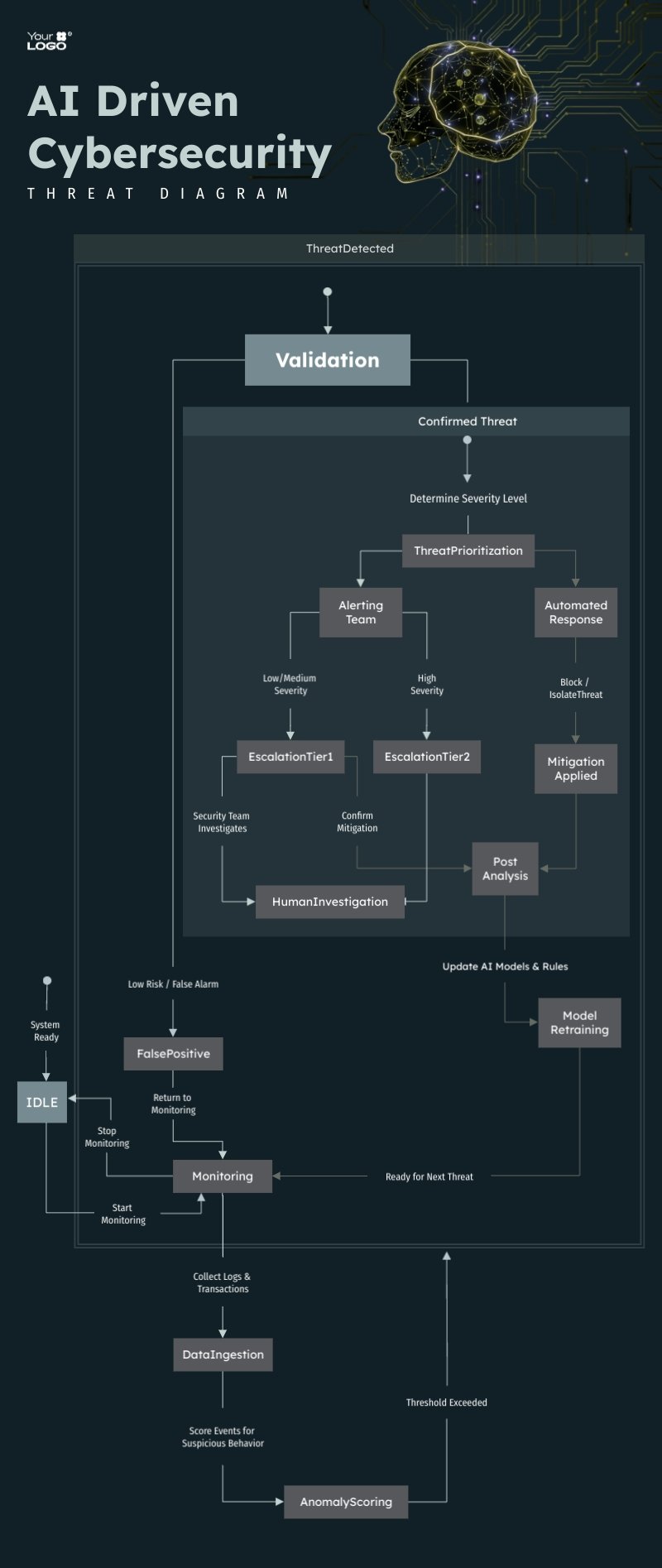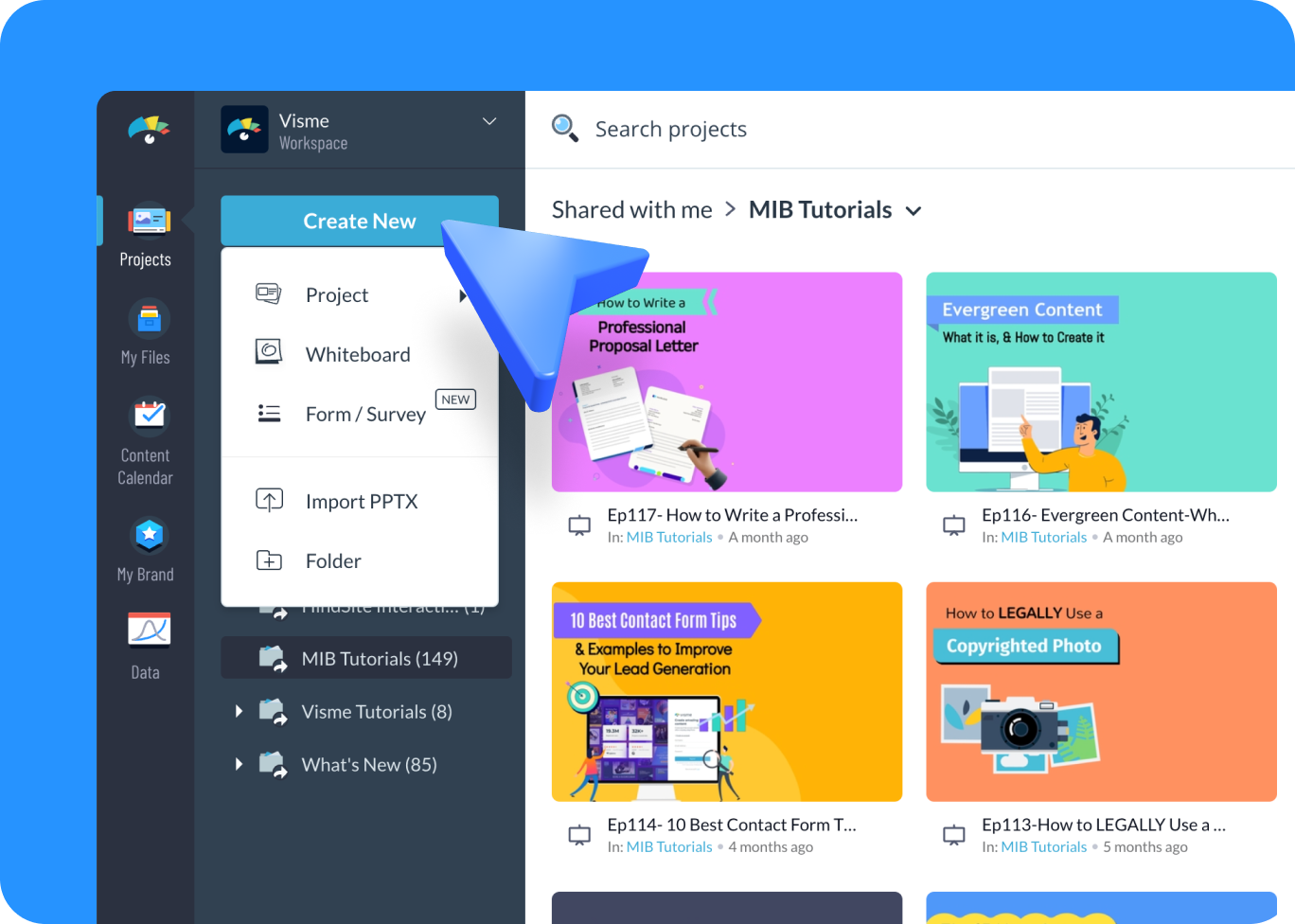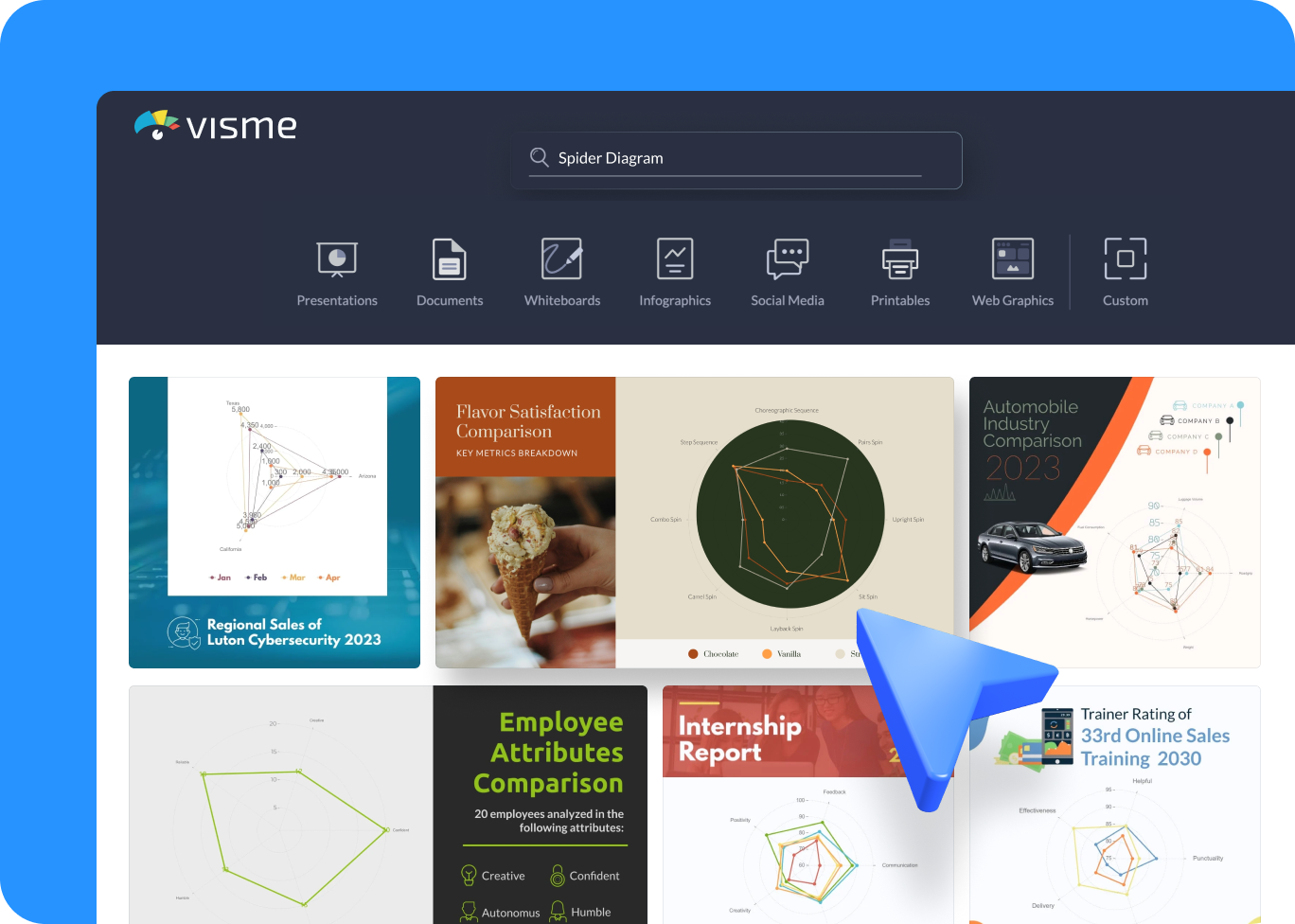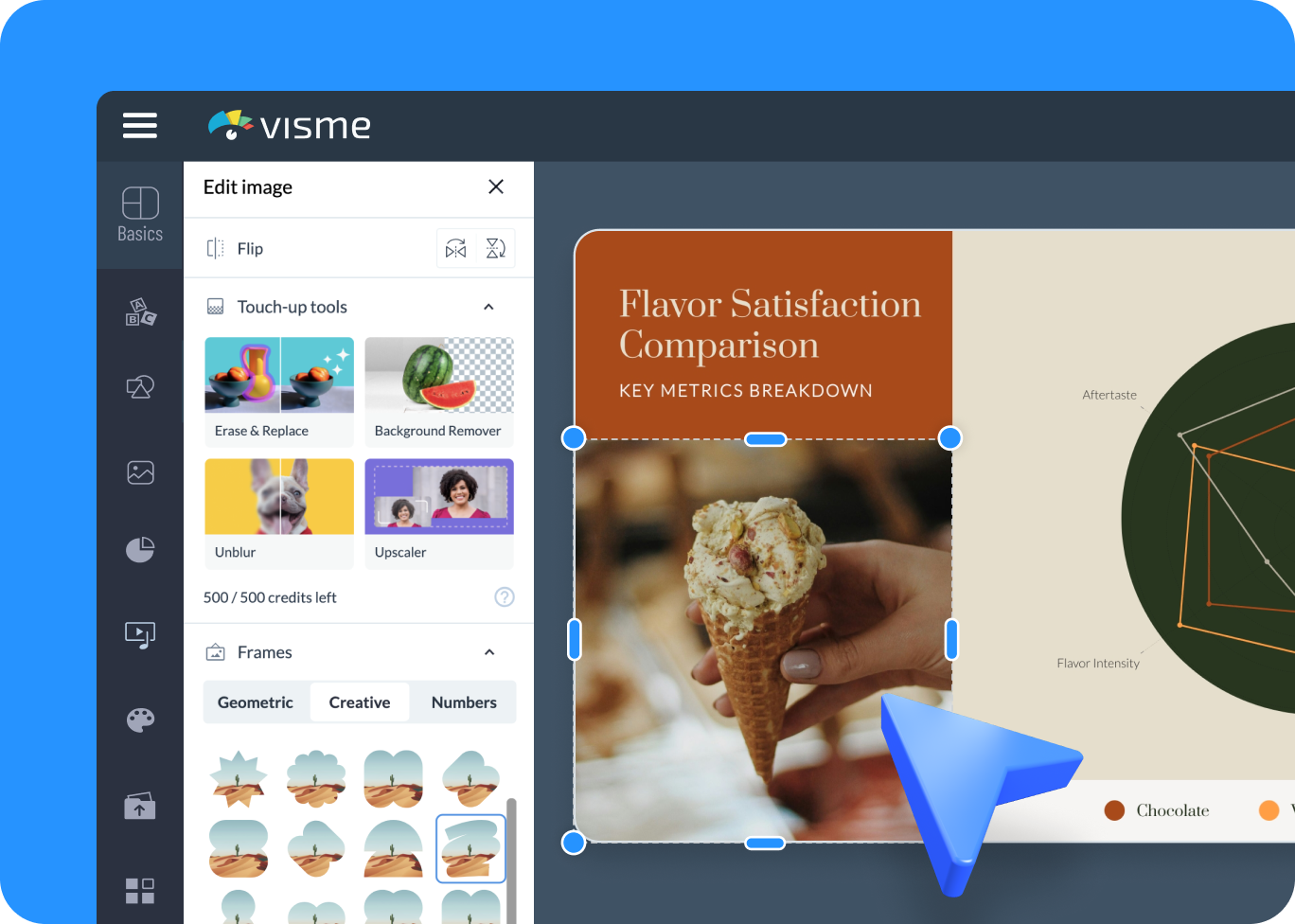Create Spider Diagrams
for Clear and Organized Ideas
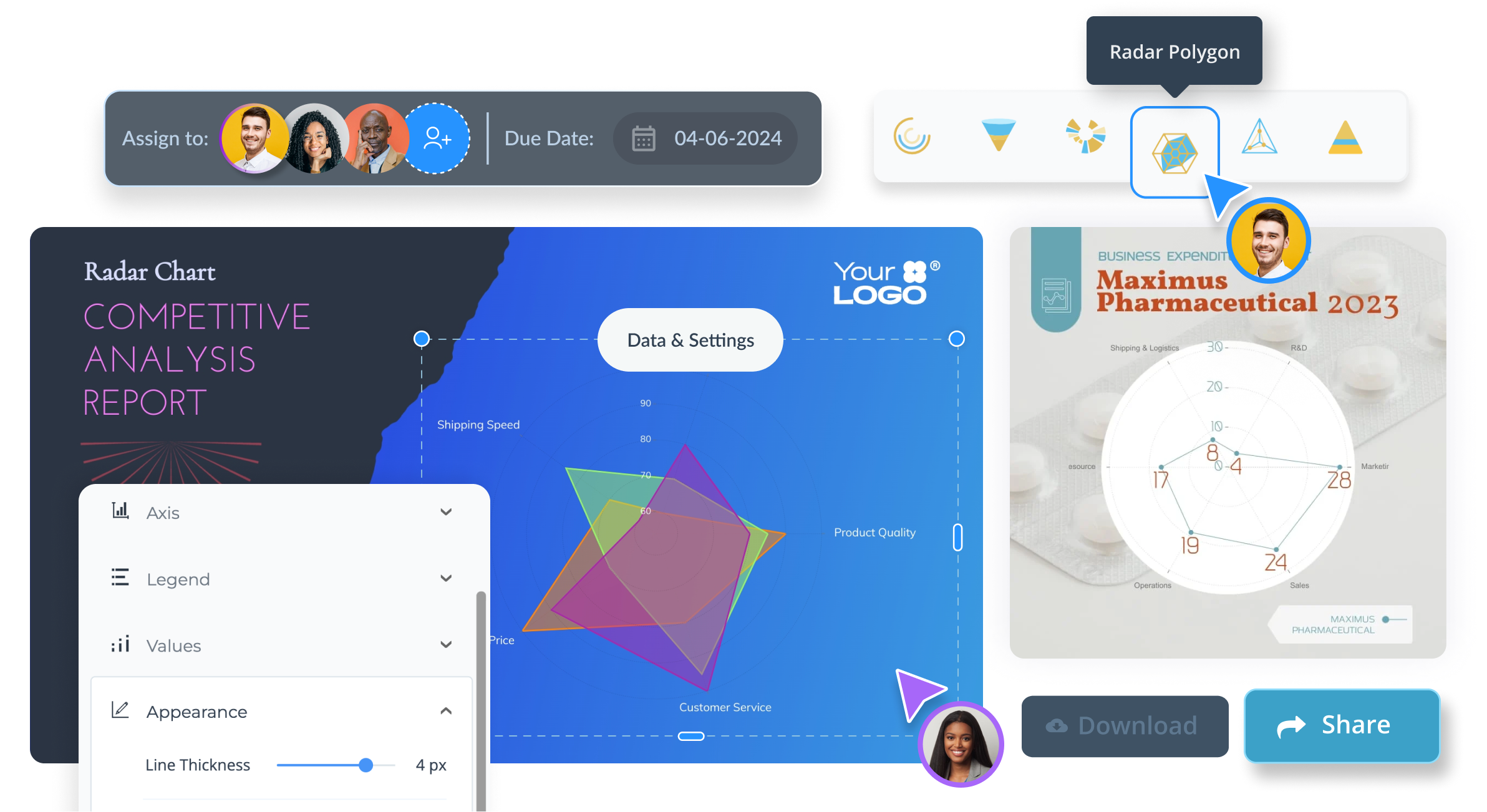
It's free to sign up and easy to use.
Use Visme's spider diagram tool to organize your ideas, boost brainstorming sessions, and clarify your concepts.
Choose a spider diagram template that suits your needs and customize it to fit your needs.
Invite your team to contribute directly to the spider diagram, encouraging real-time discussion and idea generation.
Upgrade to download your spider diagram as a PNG, JPG or PDF, or share it online for instant feedback and collaboration.
The leading visual communication platform empowering 34,300,000 users and top brands.
Easy to Customize
Spider Diagram Templates
Start brainstorming your ideas with Visme's spider diagram templates. Choose a template with organized nodes and branches to visualize your ideas quickly. You can customize the elements to match your project and get insights faster. Whether you're planning a project, solving a problem or brainstorming, you'll find a template that suits your needs.
Spider Diagram Maker Features
Simple Branching and Connecting
Visme’s spider diagram maker makes it easy to add new branches and connect ideas. Using the drag-and-drop feature, you can quickly expand your diagram and see how concepts relate to each other. This easy way to branch out allows you to explore and organize information flexibly.
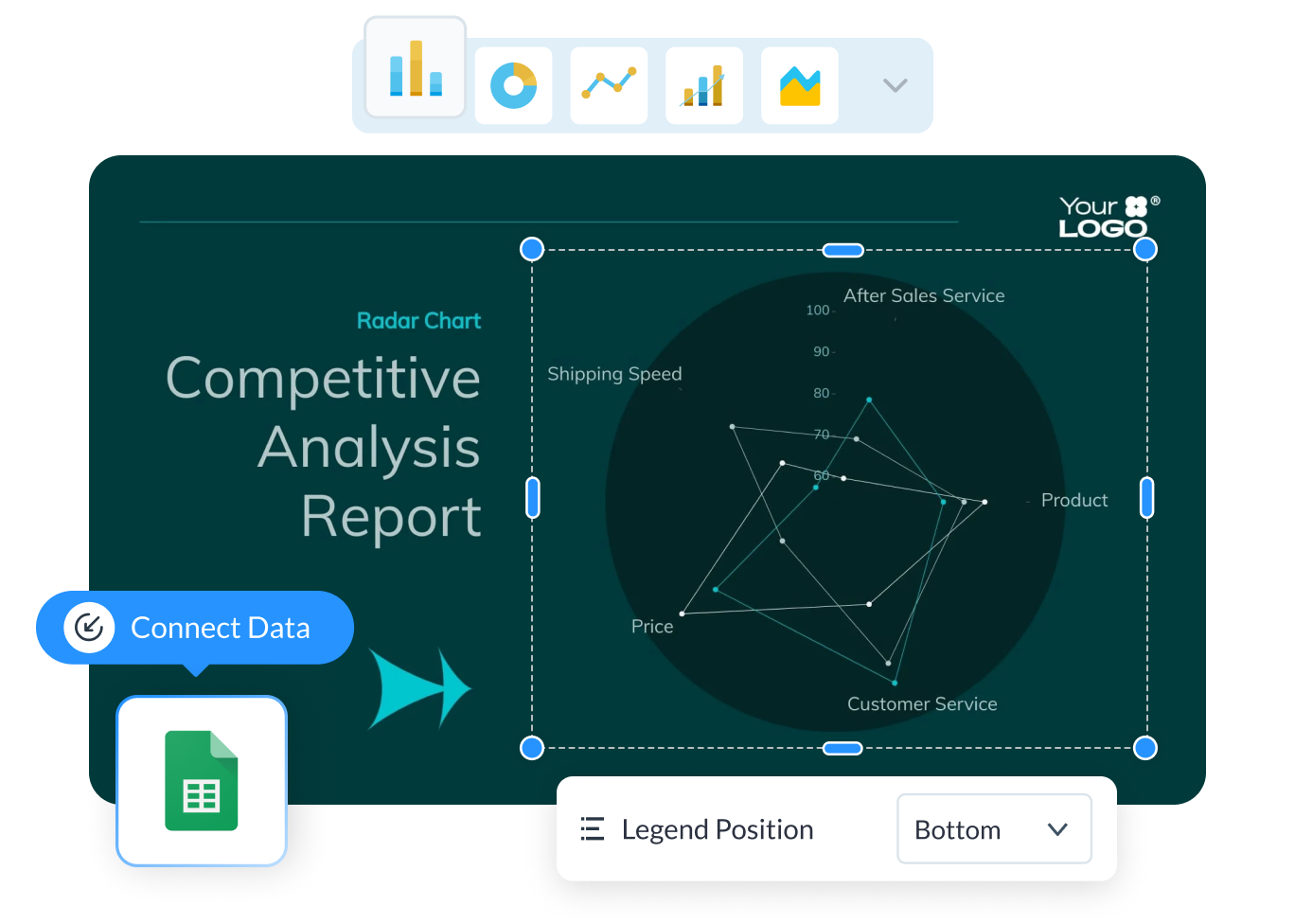
Advanced Customization for Visual Clarity
Use Visme’s advanced customization options to improve your spider diagram. You can change colors, fonts, line styles and branch shapes to fit your brand or personal style. To make your diagram clearer, add images, icons and illustrations directly to it. With Visme, it’s super easy to create informative and visually appealing spider diagrams in no time.
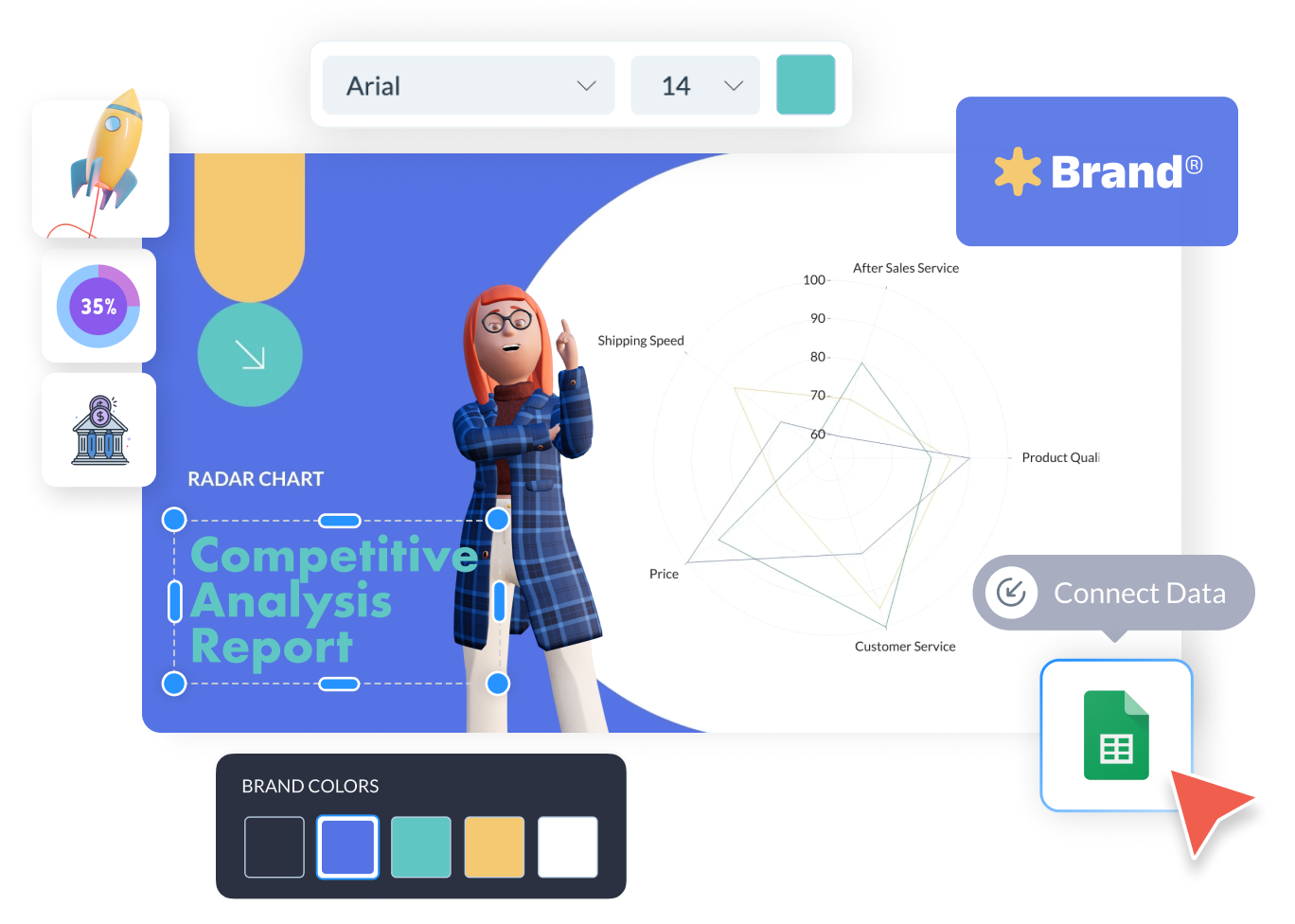
Real-time Collaboration for Involving Your Team
Visme helps teams work together with its real-time collaboration features. You can invite colleagues to work on your spider diagram simultaneously to get different ideas and perspectives. Team members can add branches, edit content and leave comments directly in the diagram. This promotes a shared understanding and speeds up decision-making.
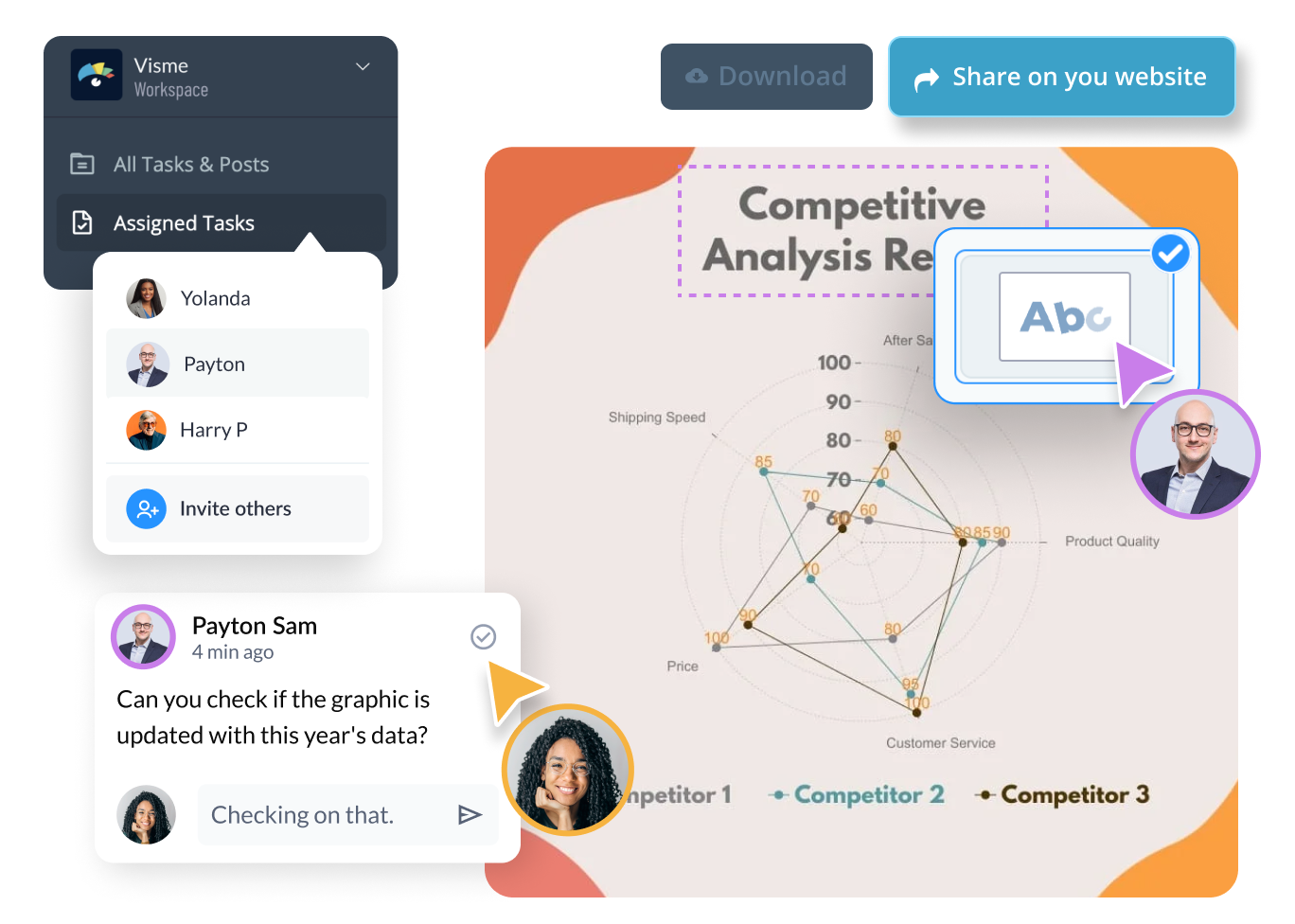
More Great Features of the Spider Diagram Maker
Drag-and-Drop Editor
Design spider diagrams easily with our user-friendly drag-and-drop editor, even without design expertise.
Completely Customizable Templates
Create the exact diagram you need with our fully customizable and flexible spider diagram templates.
Rich Design Library
Enhance your diagrams with a wide range of vector icons, illustrations and 3D animated graphics in our asset library.
Brand Wizard
Use our brand design tool to customize your spider diagrams so they align perfectly with your brand identity.
Real-Time Collaboration
Invite team members to collaborate in real-time, allowing for instant edits, comments and annotations on your project.
Interactive & Animated Features
Add interactive buttons, hotspots and hover effects to make your spider diagrams more engaging.
Data Widgets
Choose from 30+ types of data widgets like progress bars, radial gauges, population arrays and more to simplify data representation.
Object List
Organize and navigate through various elements in your diagrams using a convenient and easy-to-use object list feature.
Advanced Analytics
Learn how your spider diagram is performing by getting insights like unique visits, total views, average time spent and more.
Revision History
Easily access and restore previous versions of your diagrams to ensure no important changes are ever lost.
One-Click Chart Change
Instantly switch between 25+ chart and graph types to visualize your data from different perspectives.
Presentation Mode
Transform your spider diagrams into interactive presentations with a dedicated presentation mode for seamless delivery.
Learn More
What is a Spider Diagram?
A spider diagram is a useful visual tool that helps organize complex ideas or data in a circular layout. It has a central idea in the middle, with related ideas radiating out like a spider’s web. Due it’s spider’s web like structure, you can see the all the ideas related to the bigger picture.
Spider diagrams are great for brainstorming and planning. They help teams see the overall picture and identify connections or gaps. People often use them in project management and strategic planning to break down and organize complicated information effectively.
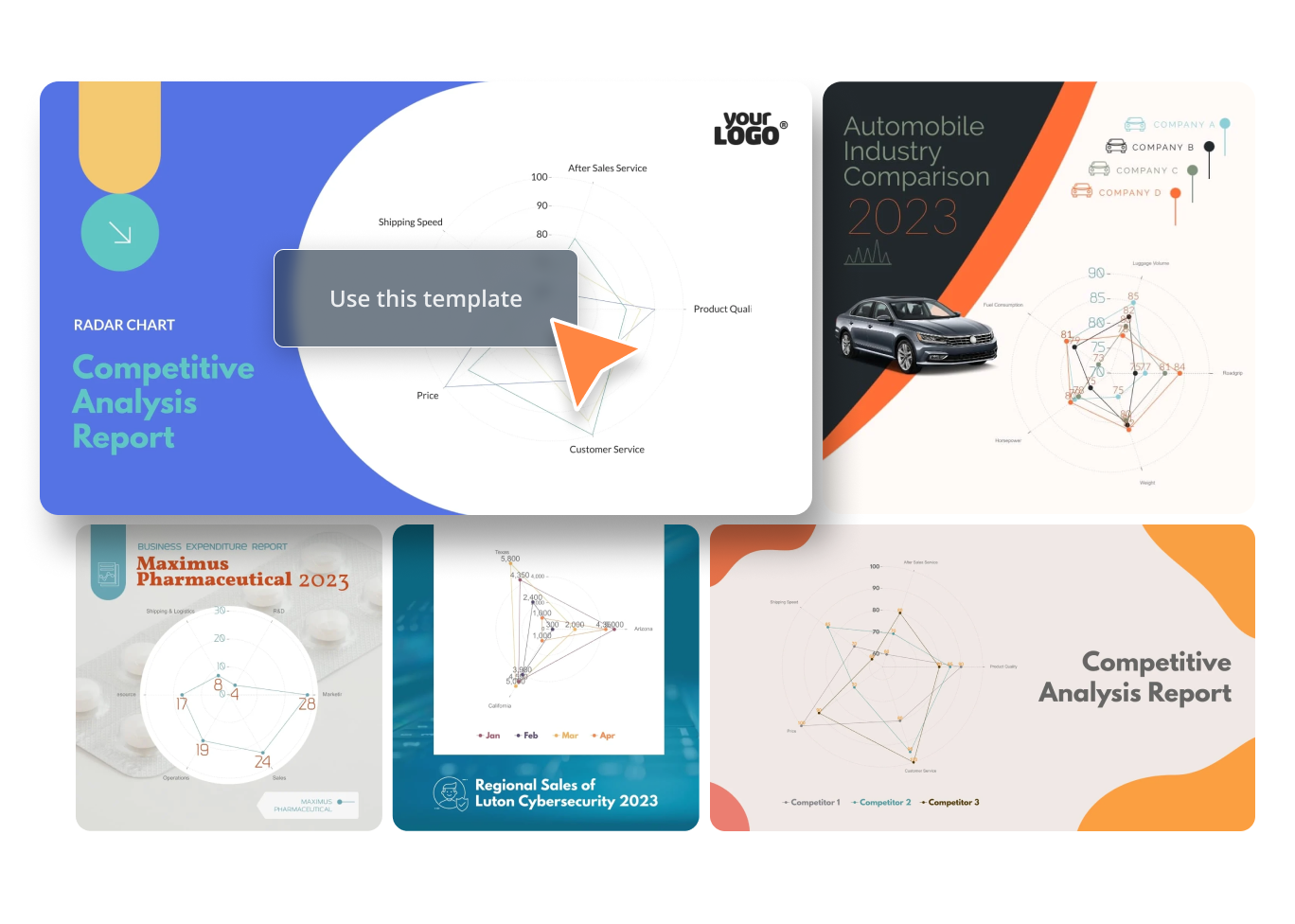
Use Visme's Spider Diagram Maker to Visualize and Organize Complex Ideas
Easily create and customize spider diagrams with Visme's user-friendly interface. You can choose different colors, line styles and font styles to organize your ideas and make them clearer. Visme's tools help ensure your diagrams are both informative and visually appealing, which makes it easier to share and explain complex information.
Everything you need + more
More Than a Simple Spider Diagram Maker

Make it engaging
Interactivity
Create interactive reports with popup and rollover effects that allow your viewer to interact with your design to learn more information.

Visualize your data
Charts & Graphs
Showcase sales, marketing, website data and more in your reports with Visme’s easy-to-use charts, graphs and other data visualization tools.

Beautify your content
Video & Animation
Choose from over a million stock photos, icons, illustrations, characters, lines, shapes and more to create a completely unique report.
How it works
How to Create a Spider Diagram in 5 Easy Steps
Creating spider diagrams with Visme is simple and quick. With Visme's user-friendly interface, you can easily make detailed spider diagrams to organize and visualize complex information. Perfect for brainstorming, planning or data analysis, you can choose from various templates, input your ideas and customize the diagram to fit your needs.
Here's how to make a spider diagram in Visme:
- Log in to your Visme account and click “Create New” to start a new project from your dashboard.
- Type “Spider Diagram” into the search bar and select the appropriate category from the results to view available templates.
- Choose the spider diagram template that meets your requirements and begin adding your central idea and related concepts.
- Customize your diagram by adjusting colors, fonts and shapes to match your project’s theme or your organization’s branding.
- Upgrade your plan to download the diagram in PDF, JPG, or PNG format, share it directly using a link or embed it onto a web page.
Quick tips
Supercharge Your Brainstorming with Spider Diagrams
Use arrows or lines to show connections and relationships between different branches.
Add icons, images or graphics to make your diagram engaging and highlight key points.
Apply different colors to various branches to visually distinguish between categories or ideas.
Include a central idea in bold and a subtitle if extra context is needed for your spider diagram.
Use subtle animations to emphasize important elements when presenting your spider diagram.
Adapt colors and fonts to match your brand or the style of the document in which you will use the spider diagram.
Link diagram nodes to extra information, supporting documents, or relevant web pages to create an interactive spider diagram.
Ensure that each branch of your spider diagram has a balanced amount of information to maintain clarity.
Frequently Asked Questions (FAQs)
The purpose of a spider diagram is to visually organize information, brainstorm ideas, and show the relationships between different concepts.
Yes, Visme offers an intuitive spider diagram maker to help you easily create visually appealing spider diagrams.
While both serve similar purposes, spider diagrams emphasize clear, immediate branching from a central idea, maintaining a simpler structure than mind maps.
Industries like education, marketing, project management, and research can use spider diagrams to brainstorm, plan and organize information.
Visme offers a free version where you can access basic features of the spider diagram maker and start creating your diagrams. Upgrade to a paid plan for advanced features and download options.
Visme is considered one of the best spider diagram software due to its easy-to-use interface, templates and collaboration features.