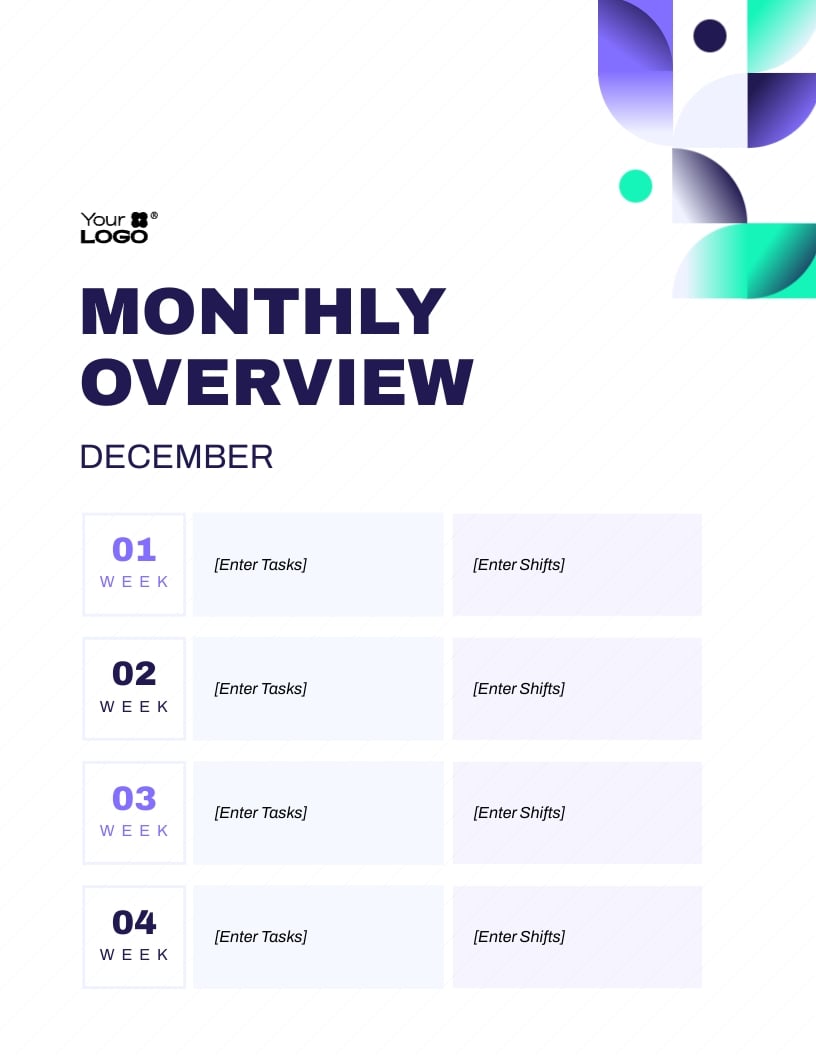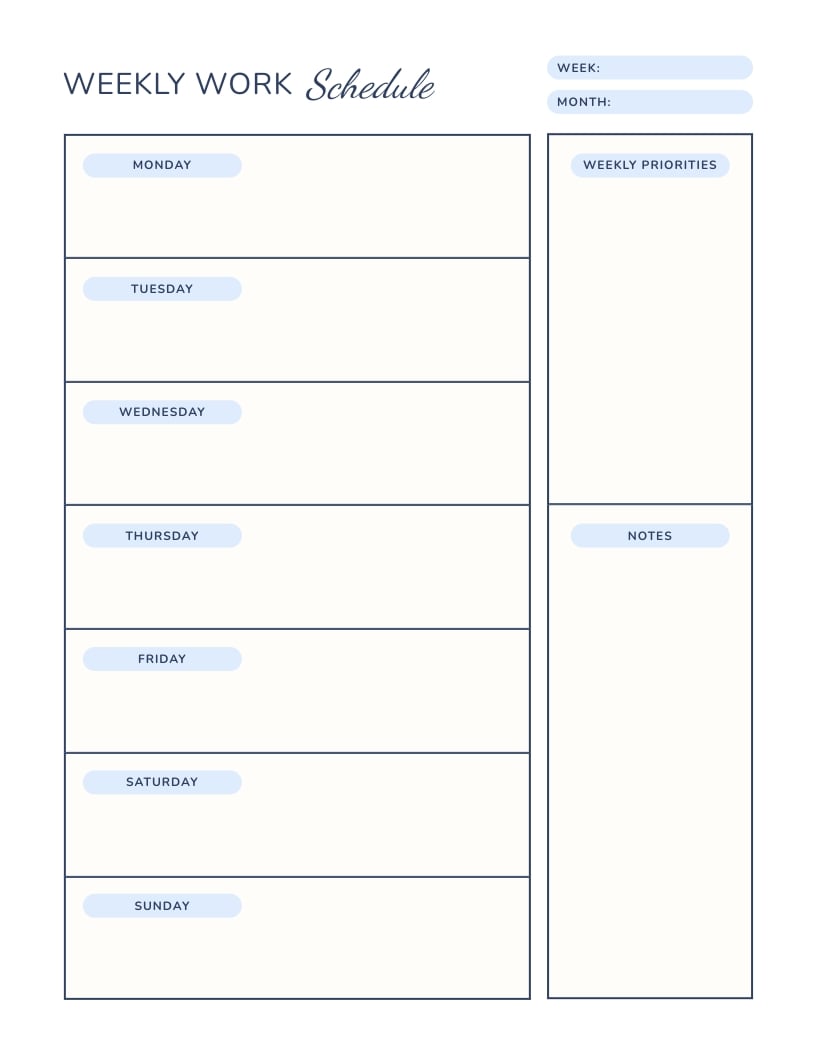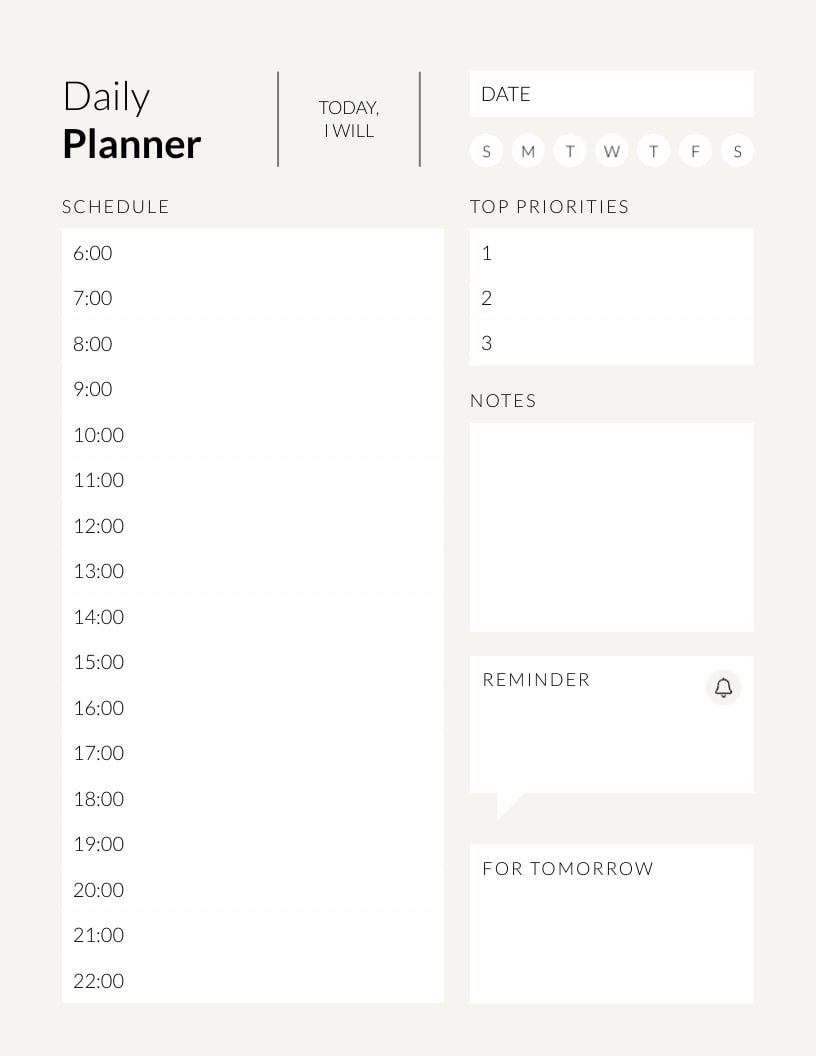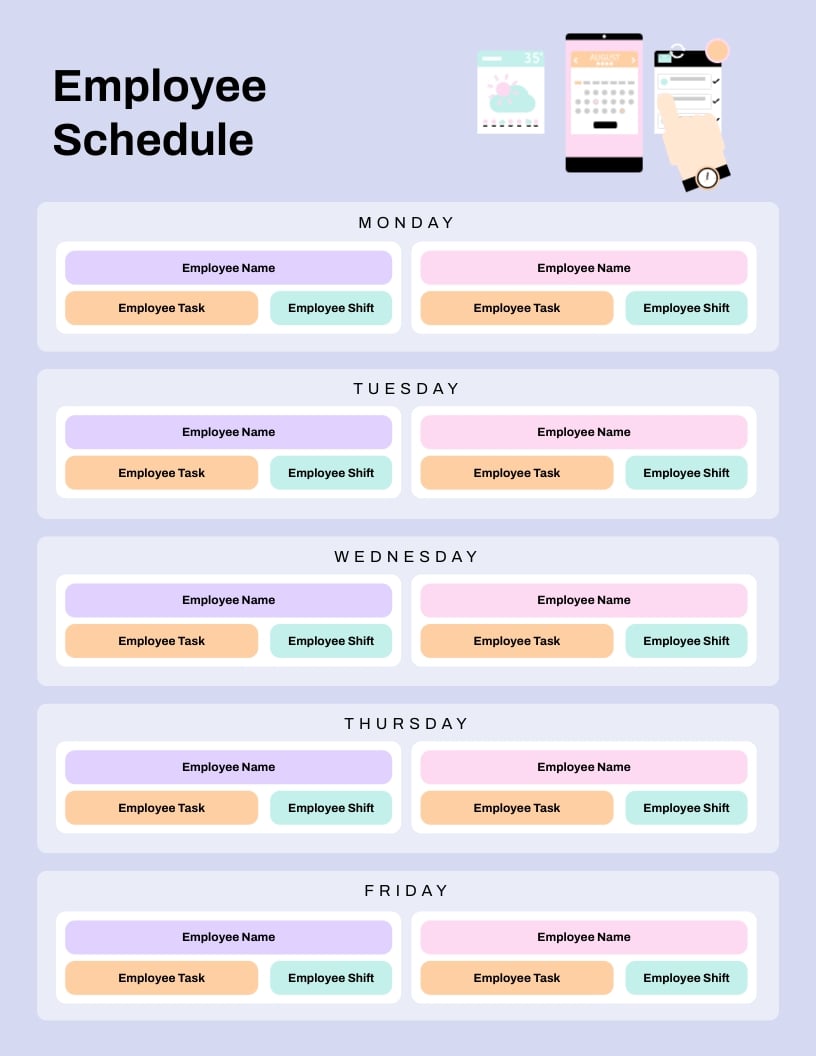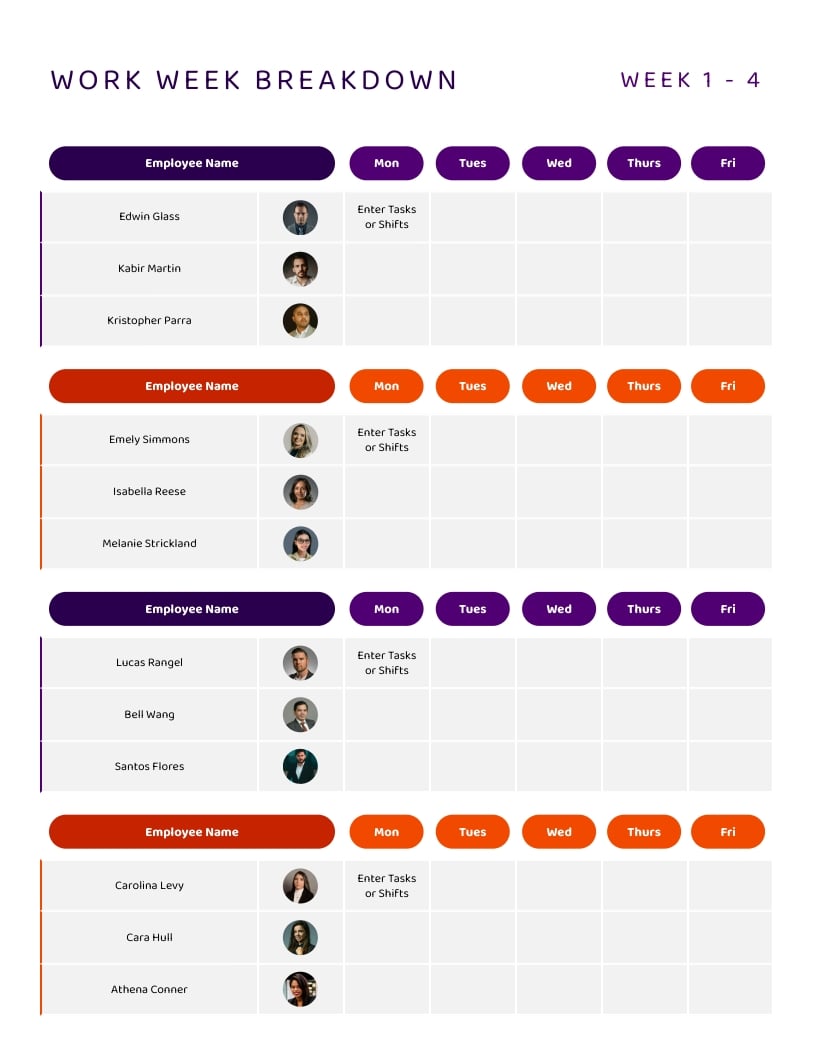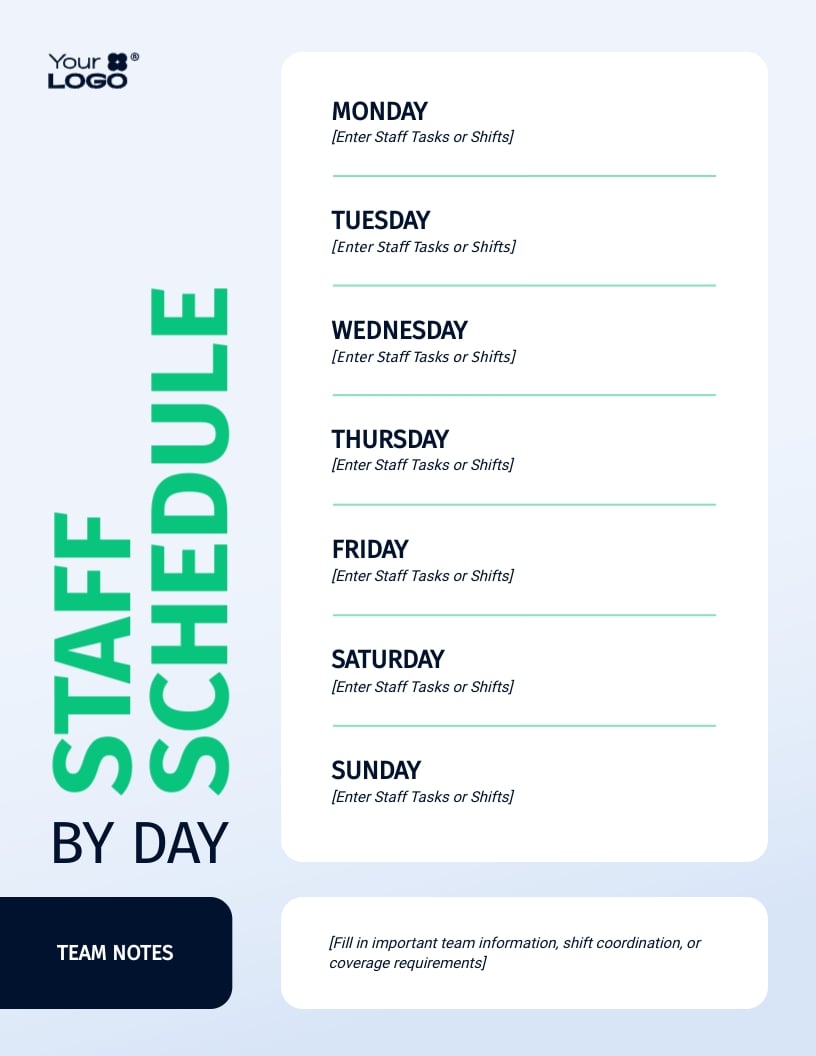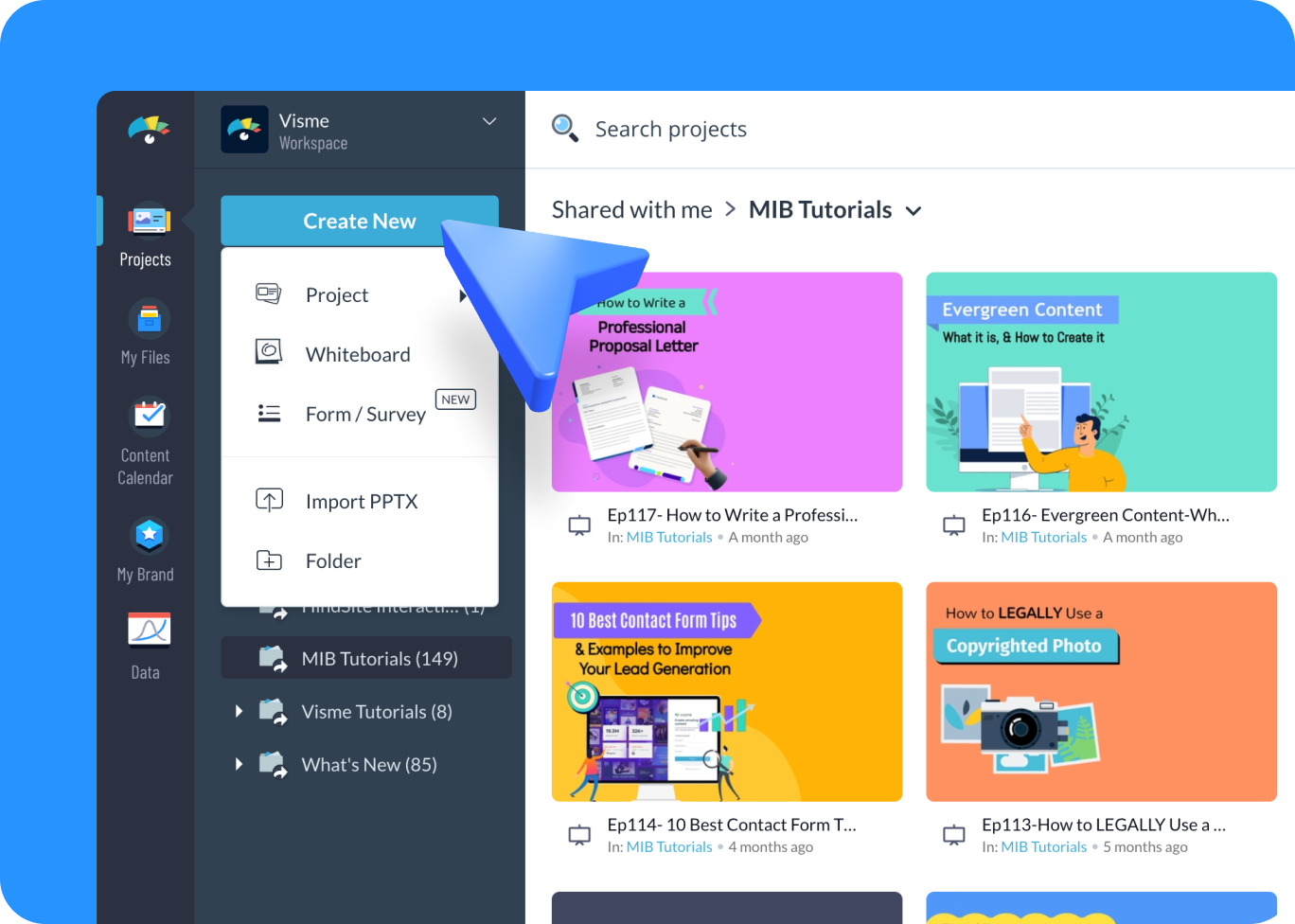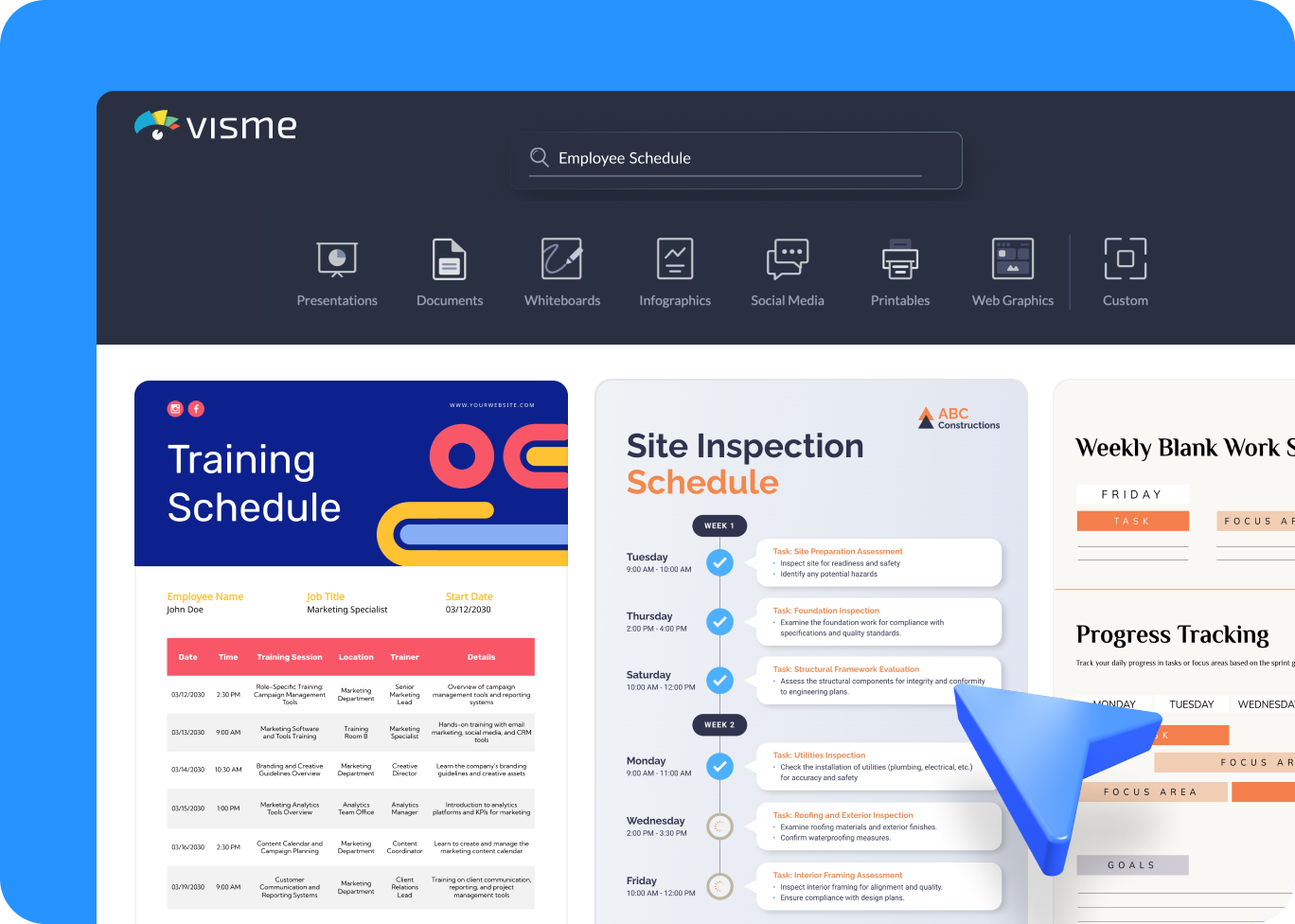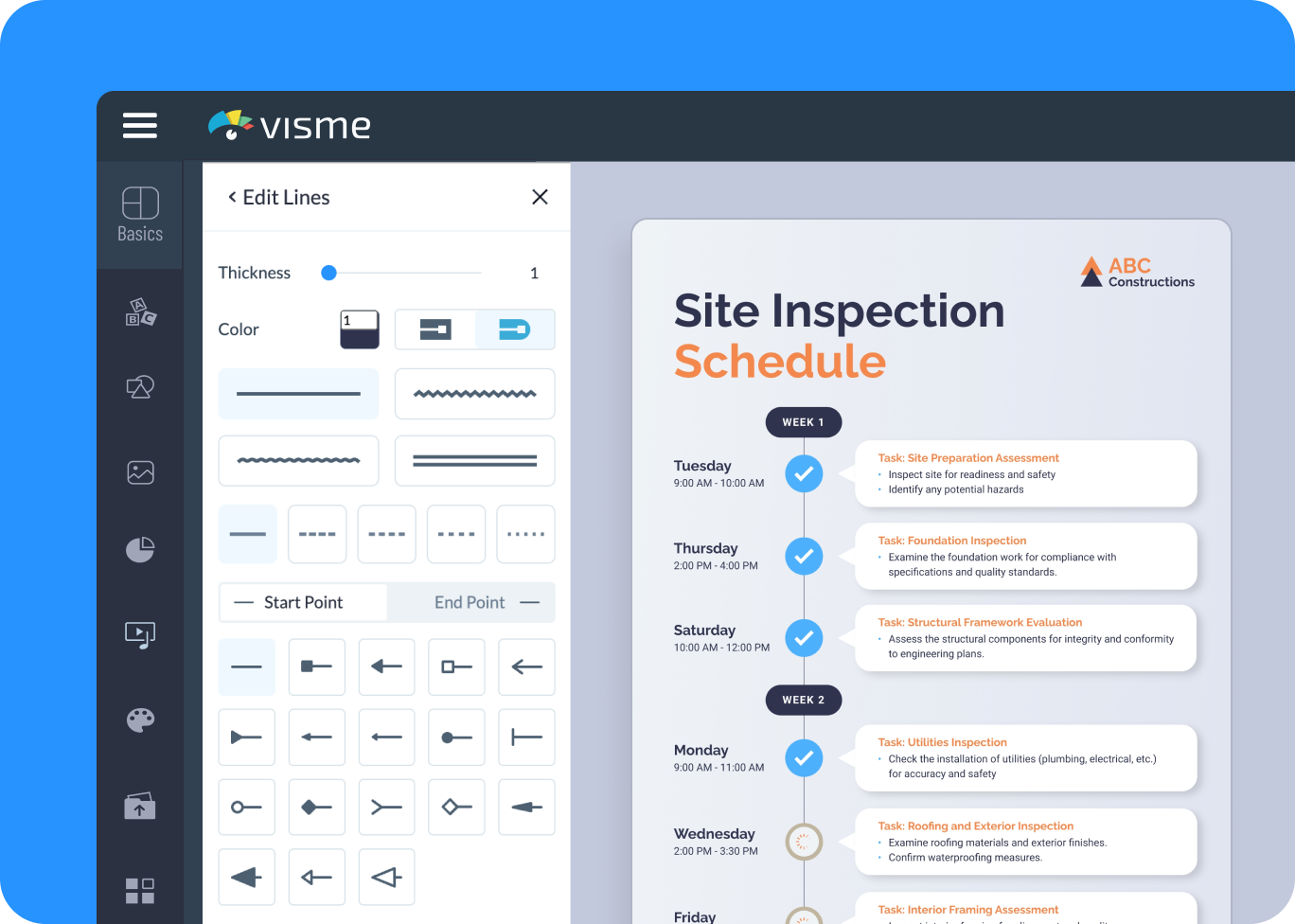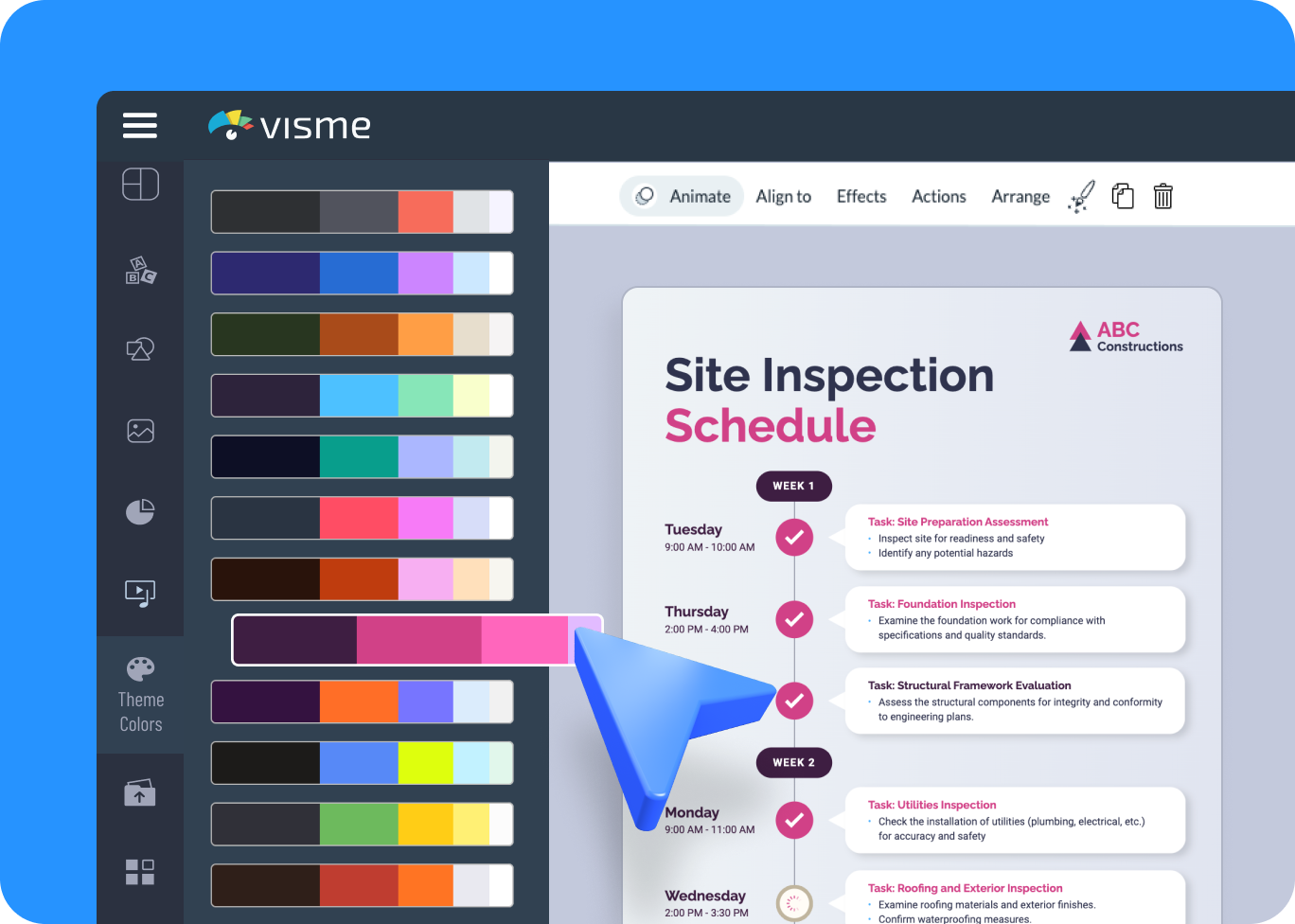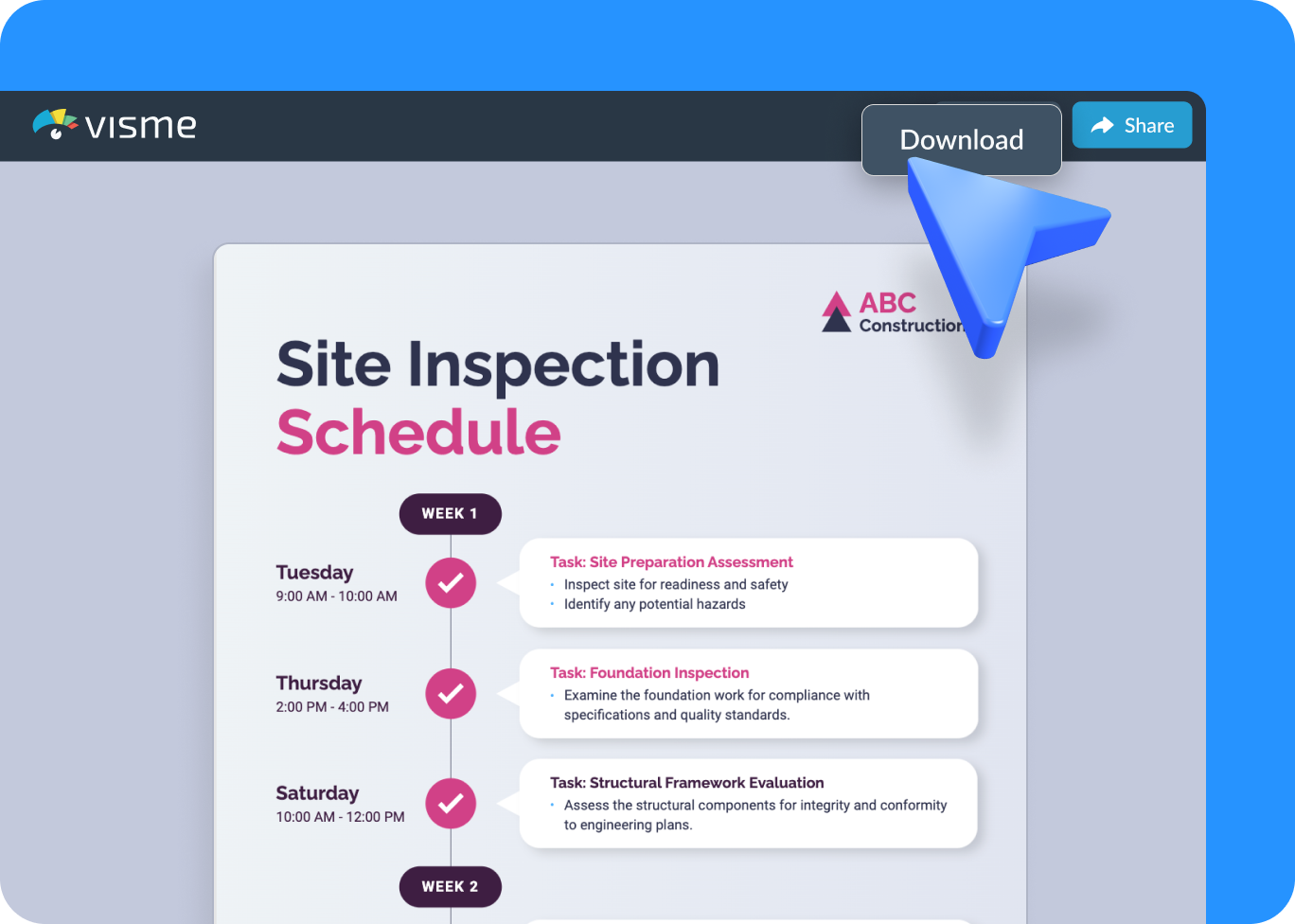Create Custom Employee Schedule
with Ease

Sign up for free and start scheduling today!
Use Visme's employee schedule maker to easily create, manage and share your employee schedules.
Choose from professional schedule templates designed for your business.
Customize shifts, breaks, and other details with a simple drag-and-drop tool.
Upgrade to download your schedule in multiple formats like PDF, JPG, PNG or share it instantly with a link.
The leading visual communication platform empowering 34,300,000 users and top brands.
Easy to edit
Employee Schedule Maker Templates
Visme’s employee schedule maker offers ready-to-use templates to simplify shift planning. Select a template, customize it with your team’s schedule and make quick edits as needed. Easily change colors, fonts, and shift details for a visually clear and organized schedule.
Employee Schedule Maker Features
Easy-to-Use Drag-and-Drop Scheduling
Creating employee schedules is simple with Visme’s drag-and-drop tool. Move shifts around, adjust work hours, and assign tasks in just a few clicks. No complicated setup. Just an intuitive design that helps you create clear and organized schedules in minutes.

Ready-Made Employee Schedule Templates
Save time with Visme’s professionally designed schedule templates. Whether you need a daily, weekly, or monthly schedule, simply pick a template, customize it with employee names and shifts, and you’re done. It’s the fastest way to keep your team organized and informed.

Real-Time Collaboration and Workflow Management
Invite your team via email or a shareable link and allow them to comment, annotate and live edit the employee schedule. This keeps everyone on the same page and reduces last-minute scheduling conflicts. Also, Visme comes with some helpful workflow management features that allow you to assign roles, track progress, manage deadlines and more that help you create a flawless employee schedule.

More Great Features
of the Employee Schedule Maker
Drag-and-Drop Scheduling
Easily create and adjust employee schedules with Visme’s intuitive drag-and-drop editor, making shift management simple and efficient.
Customizable Templates
Get started quickly with professionally designed schedule templates that can be tailored to fit your team’s unique needs.
Color-Coded Labels
Use custom colors to differentiate shifts, roles or departments, making schedules easy to read and visually organized.
Real-Time Collaboration
Invite managers and team members to edit, comment and approve schedules in real-time, ensuring a smooth scheduling process.
Icons & Graphics
Enhance schedules with a vast library of icons, shapes and design elements to create visually appealing shift plans.
Multiple Export Options
Download schedules as PDFs, images, or Excel files or share them via a link for quick access across teams.
Embed on Websites & Dashboards
Generate an embed code from Visme to attach your employee schedule directly to your websites or dashboards without coding.
Data Visualization Tools
Use Visme’s charts and graphs to visualize work hours, shift coverage and employee availability at a glance.
Mobile-Friendly Access
Employees can view, download or print schedules using Visme’s Android and iOS app, ensuring they stay informed on the go.
Version History & Revisions
Access previous versions of your schedule, making it easy to track changes and revert to earlier versions if needed.
Integration with Other Tools
Seamlessly integrate your schedule with project management tools like Slack and Monday.com to manage your workflow smoothly.
Analytics Tools
Track how employees interact with the schedule using metrics like total views, unique views and visitor IP address.
Learn More
What is an Employee Schedule?
An employee schedule is a clear plan that shows the working hours, shifts and tasks for each employee over a set period. It helps managers and teams organize work hours so the right people are available when needed.
Employee schedules are important for businesses of all sizes. They improve productivity, reduce mistakes, and ensure employees meet their responsibilities. By showing schedules clearly, managers can prevent scheduling conflicts, manage time well, and make changes when necessary.

Optimize Your Scheduling with Visme's Employee Schedule Maker
Create and manage employee schedules easily with Visme's employee schedule maker. Plan shifts and organize working hours quickly to keep your team on track with our user-friendly tools. You can customize schedules using drag-and-drop features and color-code shifts and add notes for clarity. Improve your scheduling process with clear, professional-looking employee schedules that help your team stay aligned and productive.
Everything you need + more
More than an Employee Schedule Maker

Make it engaging
Interactivity
Create interactive reports with popup and rollover effects that allow your viewer to interact with your design to learn more information.

Visualize your data
Charts & Graphs
Showcase sales, marketing, website data and more in your reports with Visme’s easy-to-use charts, graphs and other data visualization tools.

Beautify your content
Video & Animation
Choose from over a million stock photos, icons, illustrations, characters, lines, shapes and more to create a completely unique report.
How it works
How to Create an Employee Schedule in 5 Simple Steps
Creating an employee schedule has never been easier with Visme's Employee Schedule Maker. Our easy-to-use platform helps you manage shifts, plan working hours, and coordinate team schedules effortlessly. With customizable templates, you can create a schedule that suits your team's needs in just a few simple steps.
Here's how to create your employee schedule in 5 easy steps:
- Log in to your Visme account and click “Create New” from your dashboard to start a new schedule project.
- Type “Employee Schedule” into the search bar and browse our range of customizable templates.
- Choose a template that fits your team’s requirements and input your employee names, shifts, and working hours.
- Personalize your schedule by adjusting colors, fonts, and styles to match your team’s or company’s branding.
- Download your schedule in PDF, JPG, or PNG formats, or share it directly with your team via a link or embed it on your website.
Quick tips
Improve Your Employee Scheduling with Visme
Assign different colors for shifts, departments or employees to make schedules visually easy to follow.
Start with a ready-made employee schedule template to save time and easily customize it to fit your needs.
Invite team members to view, edit, or comment on the schedule, improving communication and making updates fast.
Make sure your employee schedule is accessible on smartphones so your team can easily check their shifts on the go.
Use short descriptions and labels to maintain a clean, uncluttered schedule that everyone can understand.
Download your schedule as a PDF or PNG for easy sharing, or use a link to share it instantly with your team.
Insert clear break periods and any important notes directly on the schedule to avoid confusion.
Keep your schedule up to date by adjusting it as needed. Use Visme’s easy edit features to make quick changes on the fly.
Frequently Asked Questions (FAQs)
An employee schedule maker helps you create, manage, and organize employee shifts. Visme’s online tool allows you to easily design schedules for multiple employees.
Yes, Visme offers a free employee schedule maker. You can create and customize schedules without any cost. Upgrade to a premium plan for more advanced features and downloading options.
Simply sign up for Visme, select a schedule template, and customize it with employee names, shifts and breaks. You can save and share it instantly.
Yes, Visme’s schedule maker allows you to create schedules for multiple employees, streamlining shift management.
Absolutely! Visme’s online employee schedule maker is user-friendly, making it easy to customize and manage employee schedules.
Yes, Visme allows you to download your employee schedule as a PDF, PNG, or JPG, making it easy to share and print.
Yes, Visme enables you to share your schedule with colleagues or employees via a link or by embedding it on a website.
Yes, Visme’s employee shift schedule generator is perfect for creating shift schedules, including start times, end times, and break periods.