Free Certificate Maker for Custom Certificates

- Create your own certificate with our certificate creator.
- Start with one of our customizable free certificate templates.
- Download as a ready-to-print PDF or share on social media.

Chosen by brands large and small
Our certificate maker is used by over 34,300,000 marketers, communicators, executives and educators from over 133 countries that include:
EASY TO EDIT
Certificate Templates
Don’t waste time designing a certificate from scratch. Choose from one of Visme’s pre-designed templates that already has all typical certificate elements put into place. Browse our selection of certificate templates below to find one that matches your needs.
Features of the Certificate Maker
Beautiful certificate templates
Get started with the professional certificate maker by choosing from our free printable certificate templates that will make your creation process quick and easy. You can fully customize any template inside Visme to fit your vision and needs.

Build your certificate
Whatever you create certificates for, whether it’s school awards or course certifications, you can easily do so right inside Visme’s free certificate maker. Add a header font for your award name, graphics relevant to your industry and the winner’s name in a script font.

Customize every aspect of your certificate with your brand fonts and colors
You might want your certificate to match company or school branding. If your certificate needs to be branded, the online certificate maker will have your brand kit colors available in the color picker tab at the top of the editor and your brand fonts available at the top of the font menu.

More Great Features of the Certificate Maker
-
Library of premade certificate templates to reward your audience with
-
Hundreds of thousands of icons and photos to choose from
-
Add in your own branded fonts and colors to make it your own
-
Easy drag-and-drop design tools, made with the non-designer in mind
-
Popular, free fonts to incorporate into your certificate elements
-
Quickly and easily download as a PDF with bleed marks to print
Share Your Certificate
Once you’ve completed your certificate design, it’s easy to share it with recipients. Download your certificate as a PDF with bleed marks to print off and hand out to people who have won or generate a shareable link to share with recipients online. You can also download as an image to send in emails or offer as a download upon course completion.

LEARN ABOUT CERTIFICATES
What is a Certificate?
A certificate is a type of award given for good work, completion of something or another type of rewardable actions or behavior. They’re great ways to reward your students or employees for their hard work.
Create and distribute award certificates, certificates of appreciation, employee of the month certificates and more. Simply customize one of our available certificate templates to fit your needs and download.

Use the certificate maker to design prize-worthy certificates quickly and easily.
Select one of the ready-to-use templates to make certificates online. Change the text in the placeholders to reflect your award topic or event title. Add all your relevant information and customize the fonts to match your vision.
EVERYTHING YOU NEED + MORE
More Than a Certificate Maker
Quickly and easily design certificates for free with Visme’s free certificate generator. With tons of design elements and an easy-to-use drag-and-drop interface, you’ll be able to design beautiful certificates in minutes.
MAKE IT ENGAGING
Animation & Interactivity
Add animated and interactive elements to your certificate designs and share them with recipients online as a show of appreciation.

DATA VISUALIZATION TOOLS
Engaging Data Widgets
Visualize test percentages and performance statistics on your certificates with Visme's easy-to-use data visualization tools.
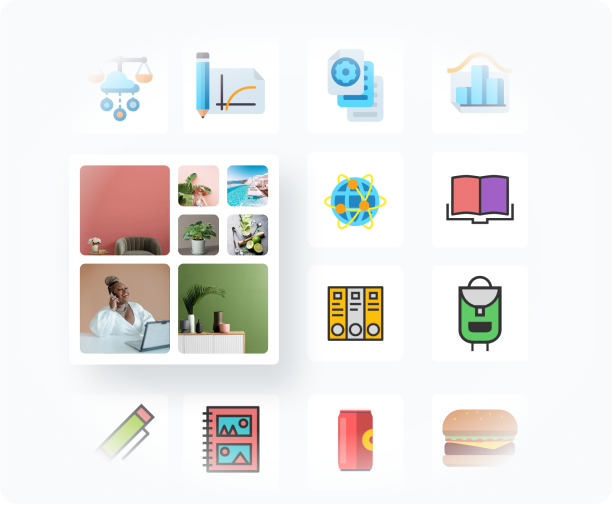
BEAUTIFY YOUR CONTENT
Icons & Photos
Choose from over a million stock photos, icons, illustrations, characters, lines, shapes and more to put together a stunning certificate design.
HOW IT WORKS
Make Certificates in 5 Steps
All awards are special and your personalized certificates can make them even better. Choose one of the certificate design templates in the free online certificate maker and add your personal style.
Choose a template and fully customize the colors, fonts, shapes, graphics, background photos and so much more. Watch our quick video tutorial to learn more about our certificate maker.
- Log in to your Visme account and click on the Printable tab on the dashboard.
- Scroll left through the icons and tap on the Certificates icon to find a template.
- Customize the color palette, graphics and fonts to your certificate.
- Add the title and any specific information about the award.
- Download your finished certificate as a PDF with bleed marks for printing.
QUICK TIPS
How to Use the Certificate Maker
Log in to the Visme dashboard and access the certificate maker through the Certificates icon inside Printables tab.
Select from one of the available templates. Cute ones for kids’ activities, formal ones for higher education certificates, athletic styles for sports awards and more.
Customize the color palette easily with one of the color themes or branded color palettes in the color picker.
Add all your information in the placeholders on the certificate template to personalize it.
Change the fonts to fit the style you are going for. Keep the title of the certificate as the biggest and most important visual in the design.
Customize the color of the fonts to fit the rest of your color palette and adjust the sizes to get a good balance.
Add any relevant illustrative graphics or icons to add some visual spark to your certificate or award.
Download your certificate as a high resolution image file or PDF, or generate a shareable link for sharing online, animated certificates.
Frequently Asked Questions (FAQs)
How much does it cost to make a certificate or award with the certificate generator?
It will cost you nothing to make custom certificates or awards with Visme. You can download an image file and print on card paper at home as well.
Can every element in the certificate templates be customized?
Yes. Everything in the certificate template can be customized any way you like. All text can be changed into your preferred fonts, and if you have a Standard Plan, you can import a special font for the certificate title.
Can I make any type of certificate or award with the certificate maker?
Yes of course. The templates are there to help you, not limit you. If your award is for something that is not offered as a template, all you need to do is customize any template until it’s just right.
Can I use my Brand Kit with the certificate maker?
Absolutely. When you have a Brand Kit set up in Visme, it is available for all sorts of projects, not only certificates. To have a Brand Kit you need to purchase a Standard Plan.
Does the certificate generator have icons or graphics I can add to my design?
Yes, the left-hand panel has lots of graphics and icons you can use. If the colors don’t match the color palette, they can be customized to match. You can also use shapes or lines to decorate your certificate.
In what sizes can I print my certificate?
The default size in the certificate generator is 11” x 8.5”. You can also print it half that size or even double, if the occasion is suitable. You can change the dimensions in the top-left hamburger menu inside the editor.
Can you create your own certificate?
Sure thing! Visme makes it easy for you to create your own free certificate. Just choose from our template library, insert your award information, change the recipient name and download!
What is the best certificate maker?
While there are a variety of certificate makers available for your use, we think Visme is by far the best certificate maker out there. With our wide range of templates and design elements, plus the fact that you can create any type of visual content – from presentations to infographics to videos and more – we've got the ultimate workshop for your brand's graphic design needs.
