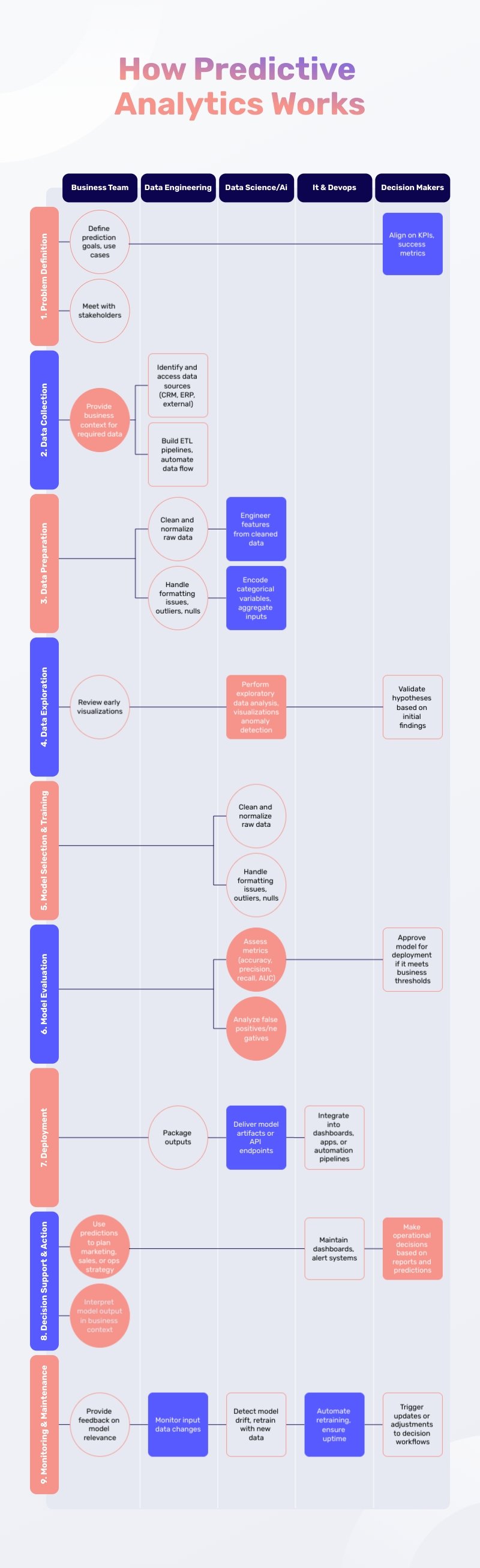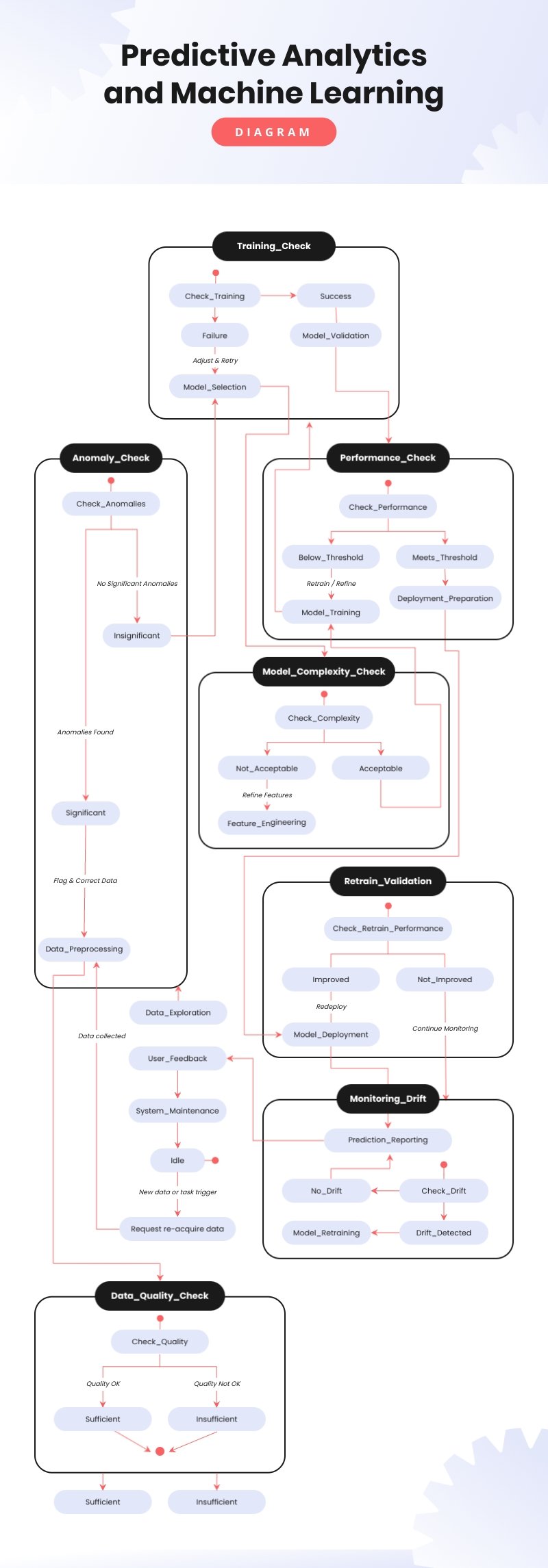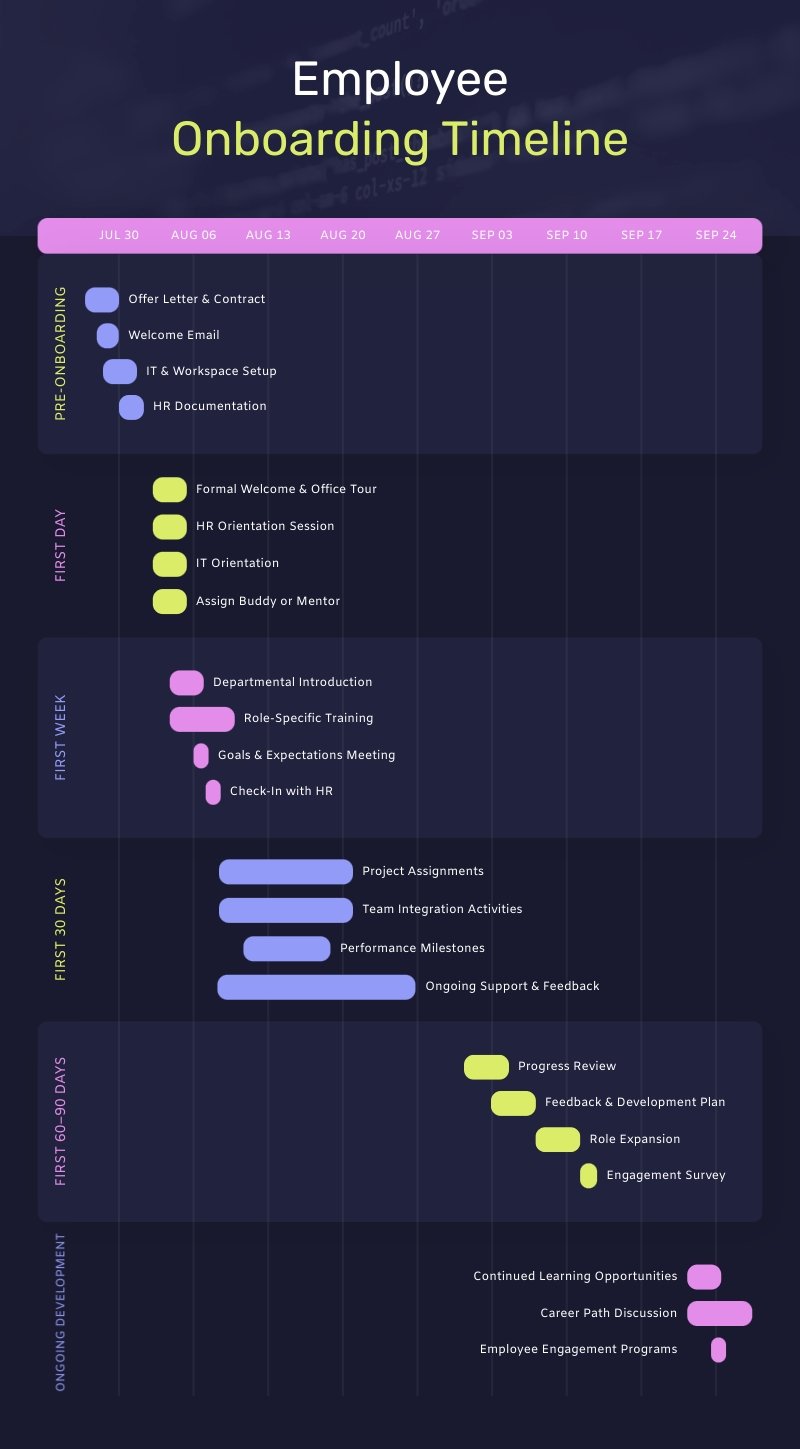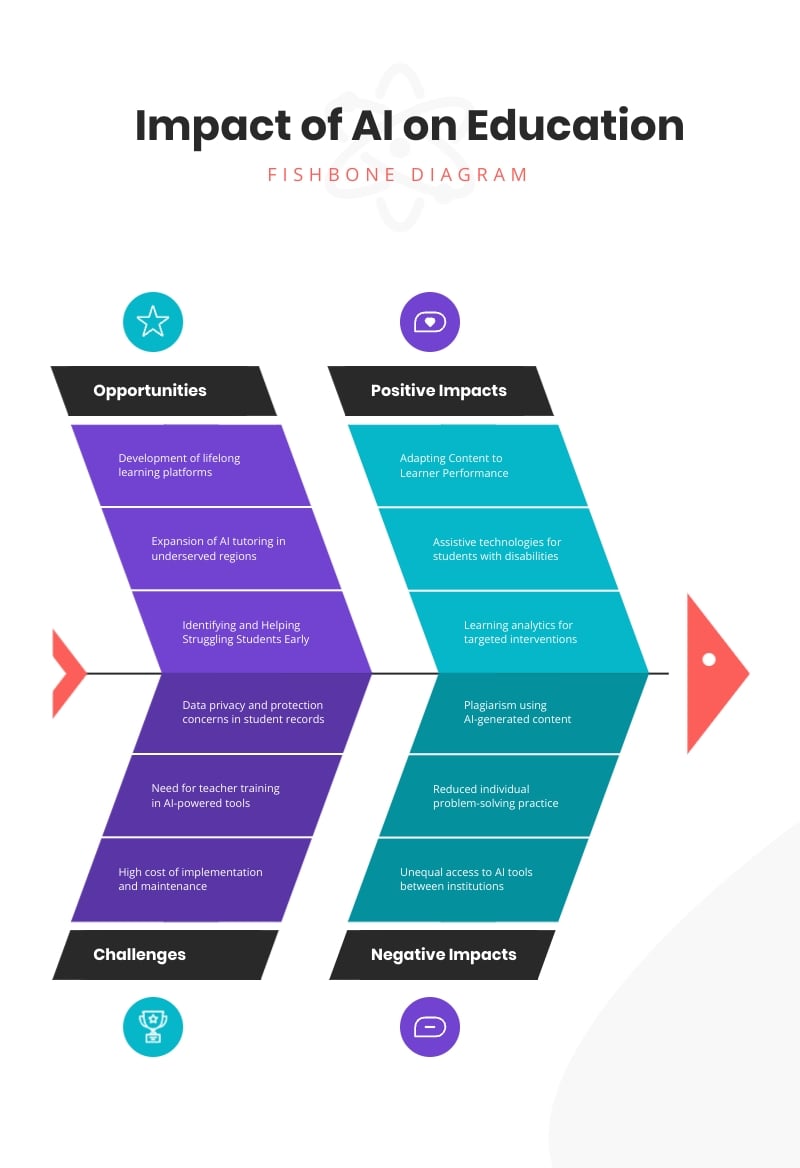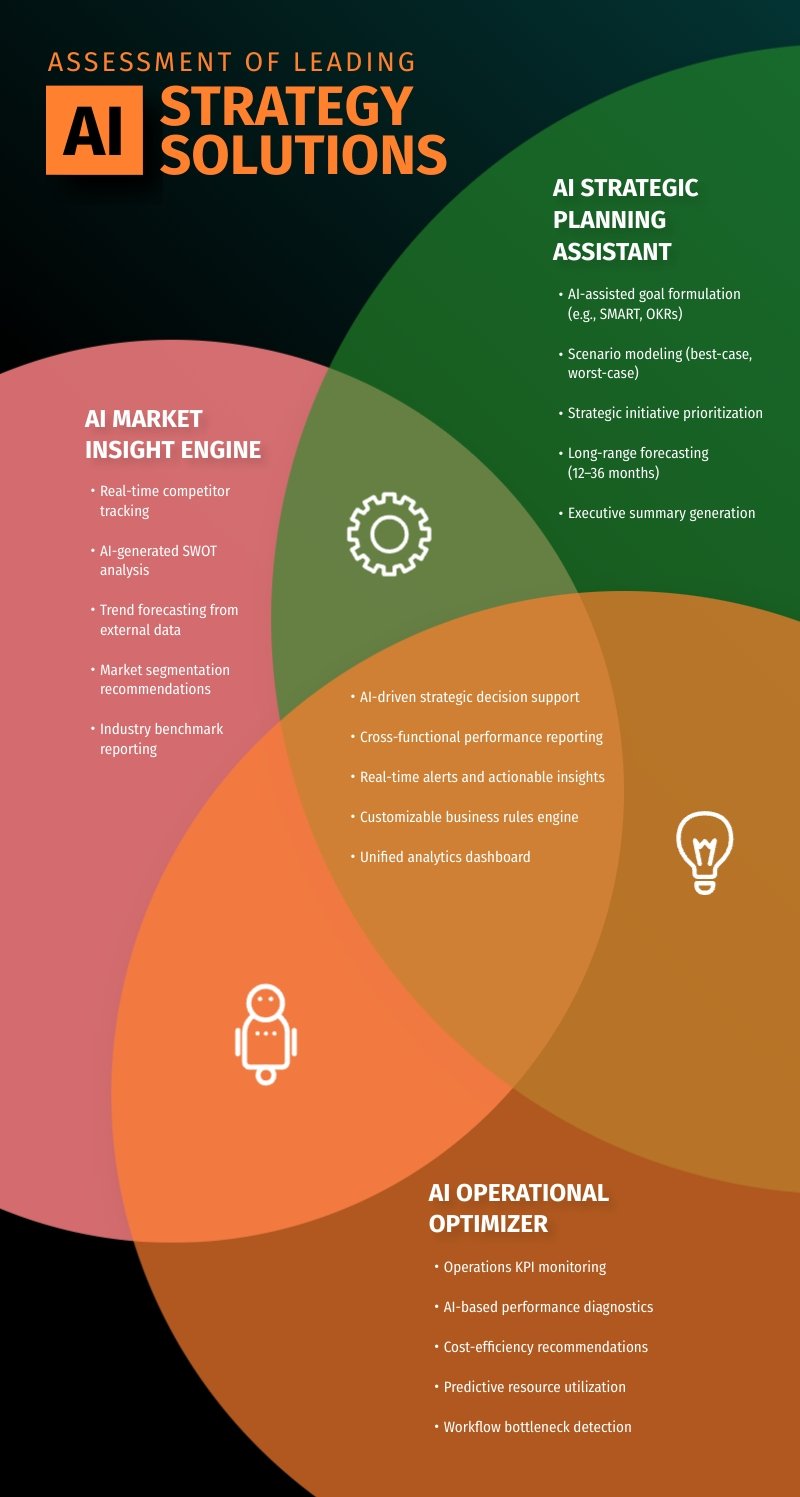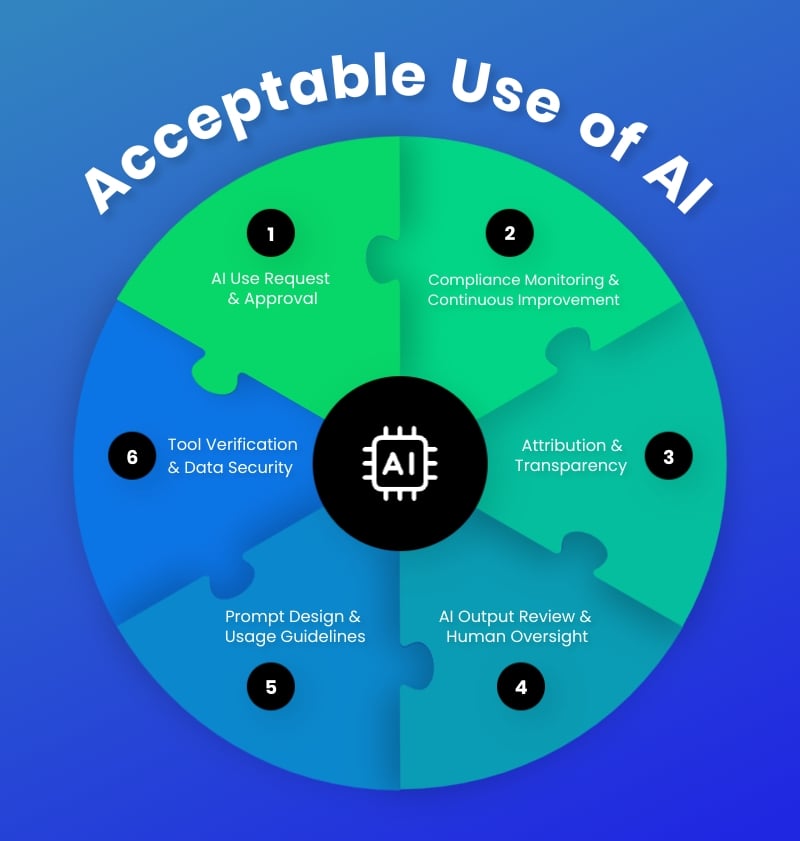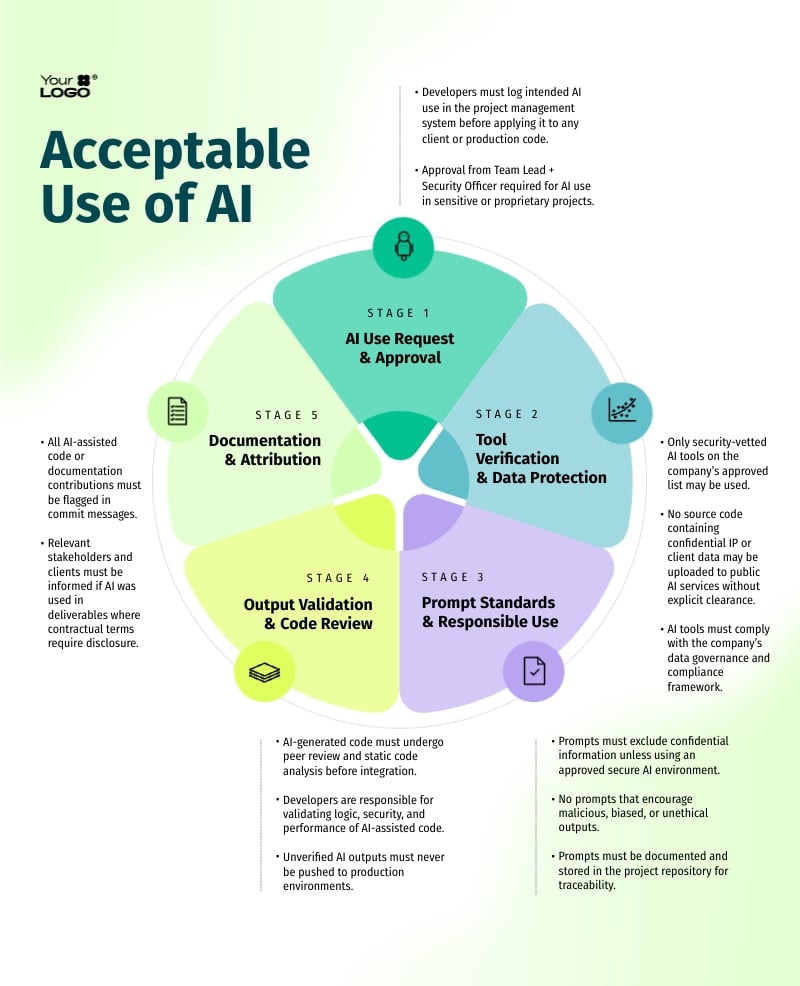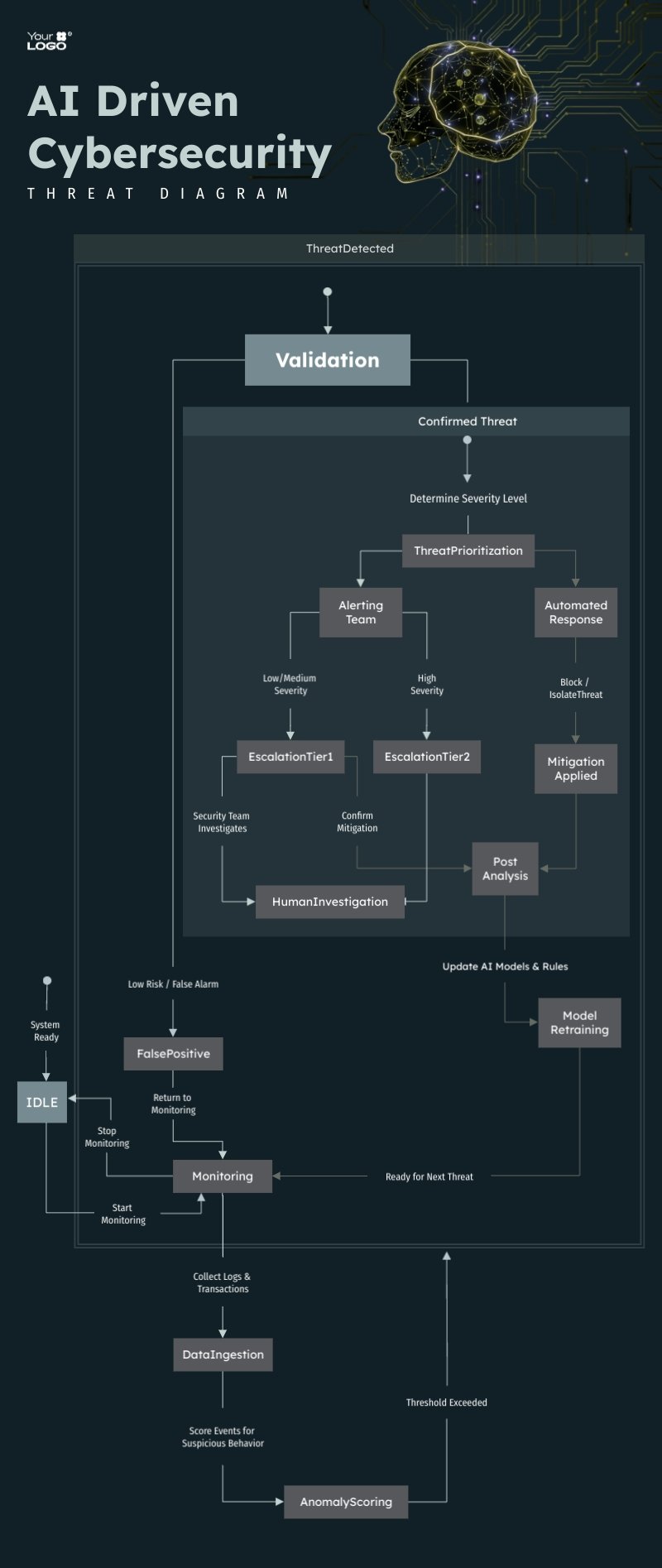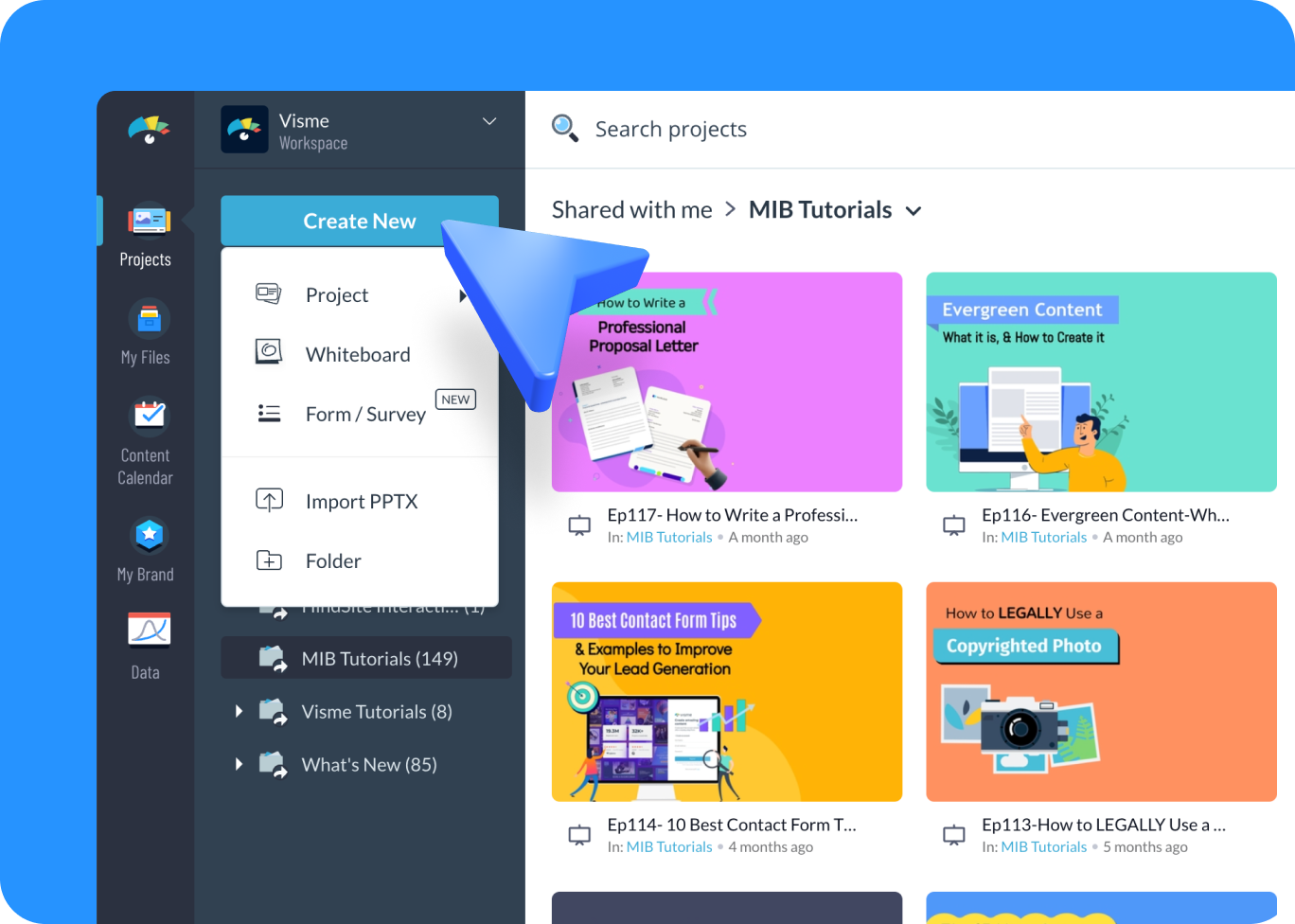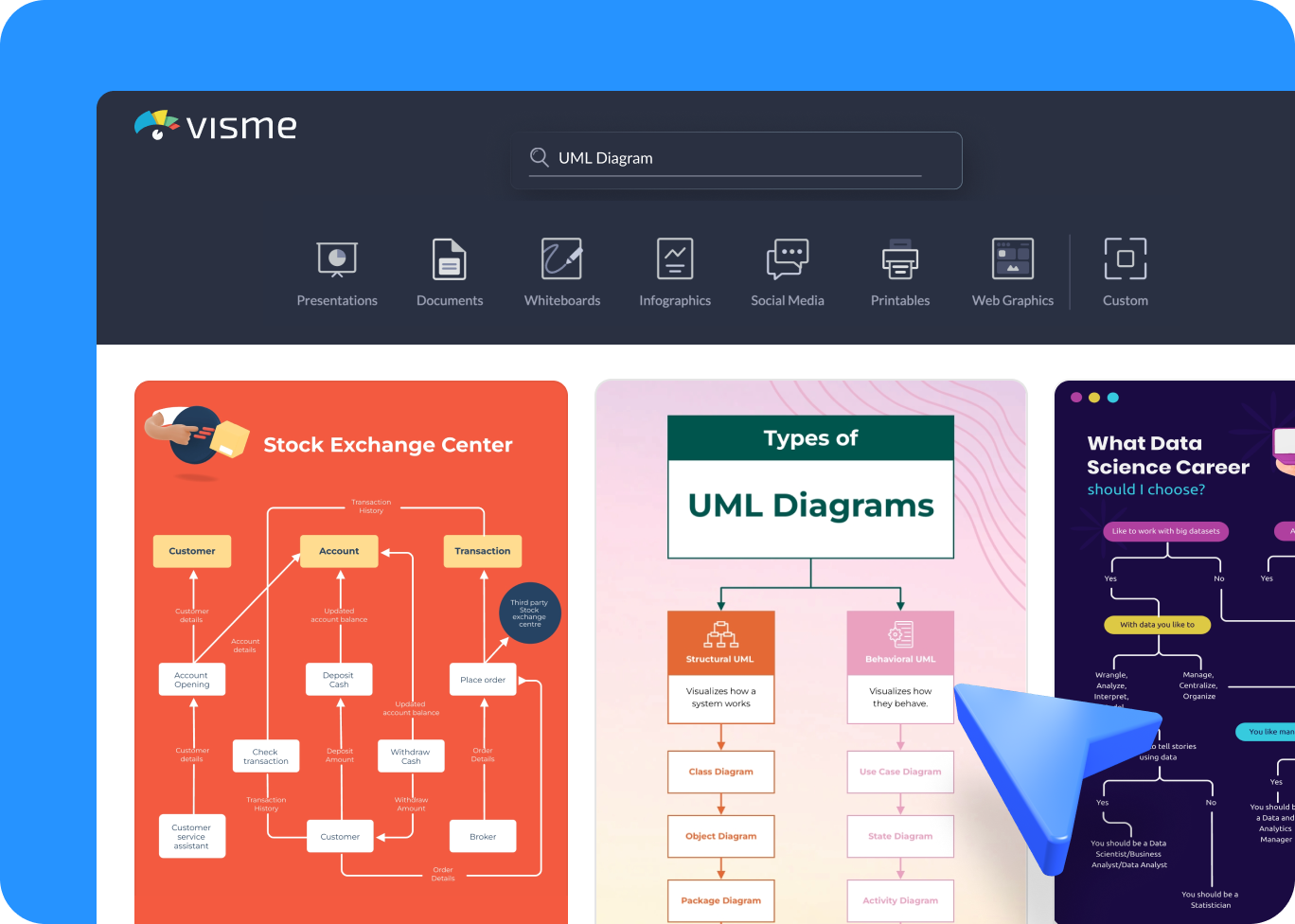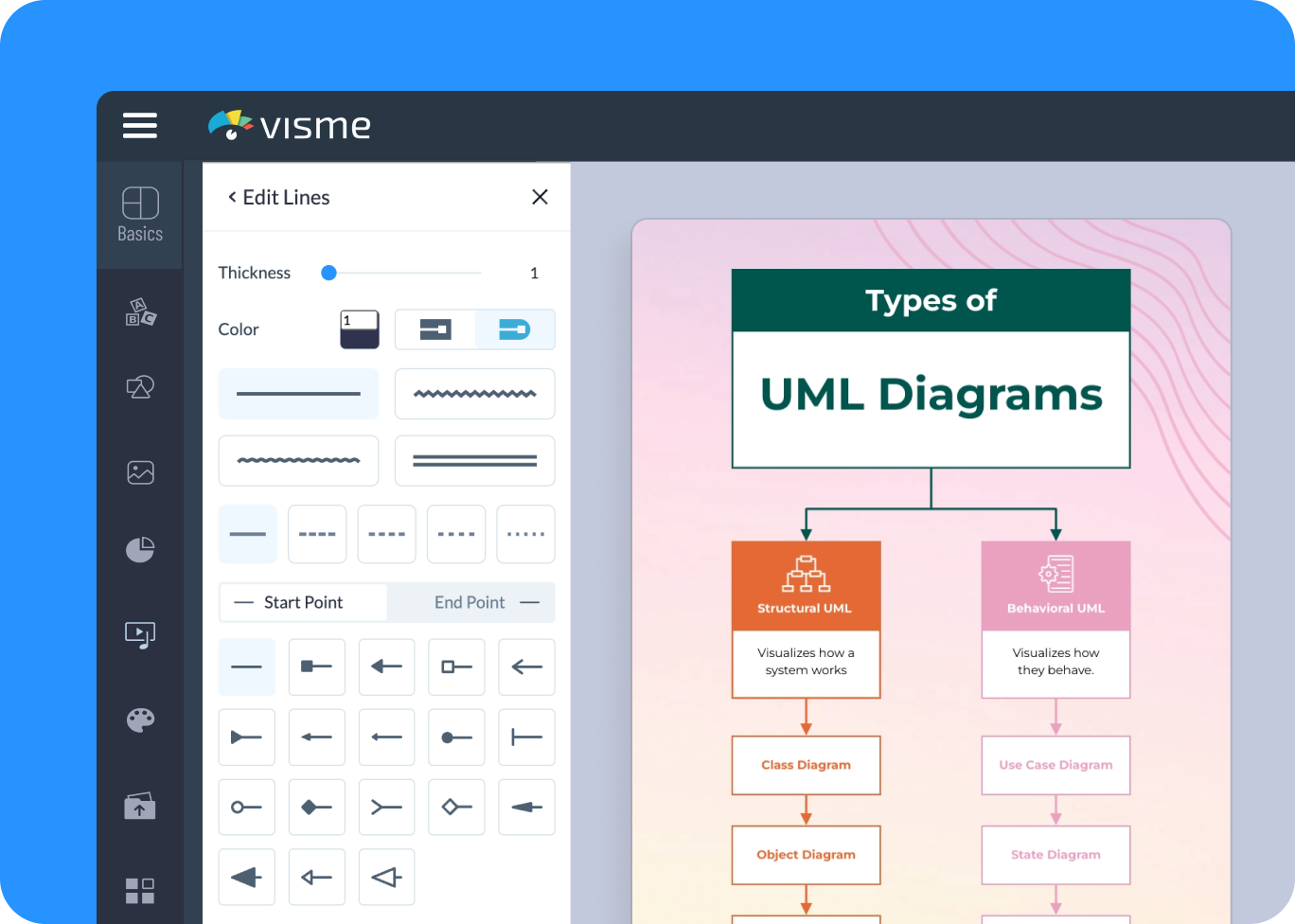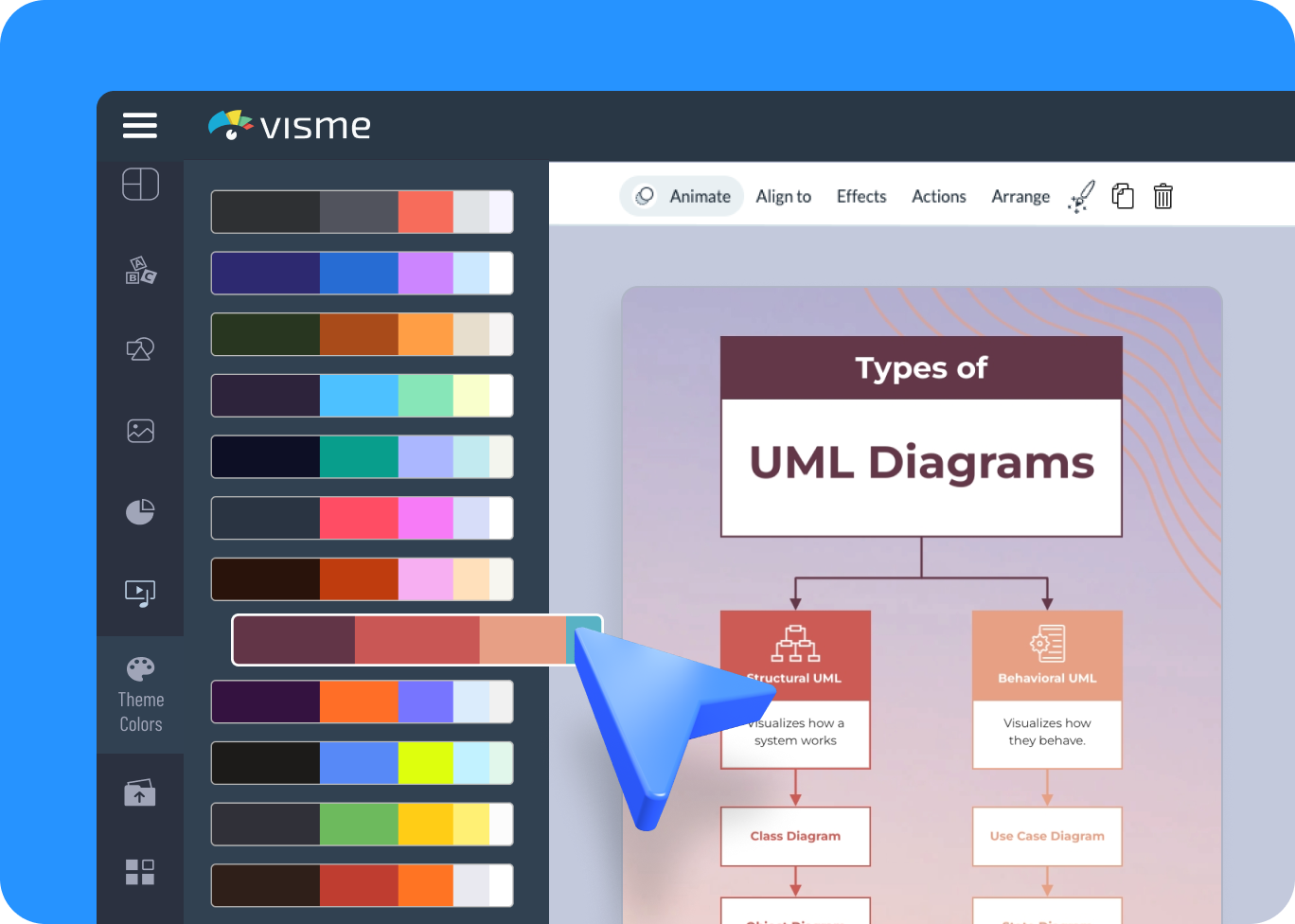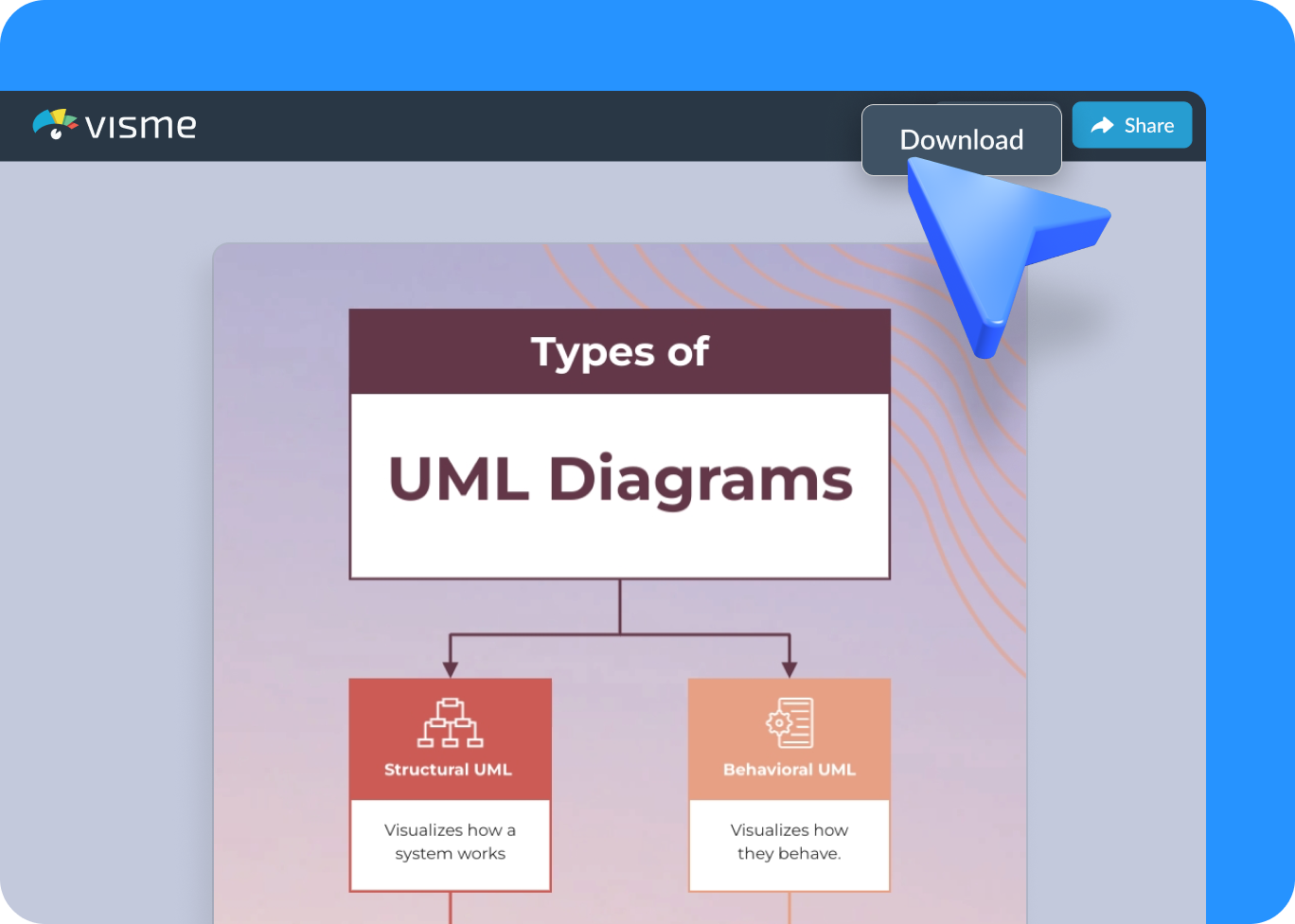Bring Your Systems to Life
with the UML Diagram Maker
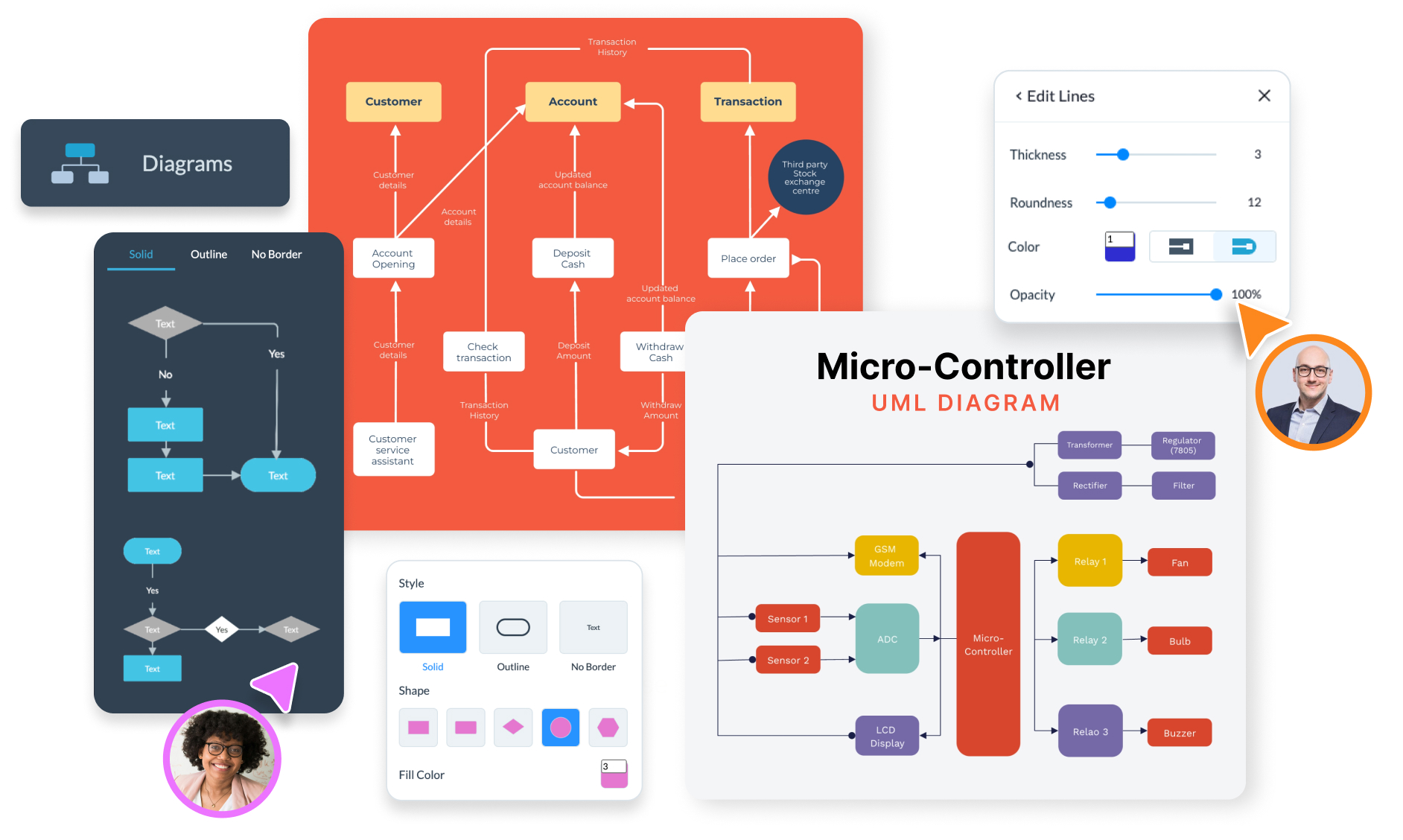
It’s free to sign up and easy to use.
Use Visme's UML diagram maker to design, document, and refine software system models.
Use Visme's UML diagram maker to design, document, and refine software system models.
Invite your team to collaborate in real time and allow them to comment, annotate and live edit the diagram.
Upgrade to download your UML diagram as PNG, JPG, PDF, or HTML, or share it online for instant feedback.
The leading visual communication platform empowering 34,300,000 users and top brands.
Easy to edit
UML Diagram Templates
Start designing your UML diagrams quickly with Visme’s easy-to-edit templates. Choose from a collection of UML diagrams that help you plan software architecture, business processes, and workflows. Modify shapes, labels, and connections to create a precise representation of your system. Whether you need a UML class diagram, sequence diagram, or use case model, Visme has a template for you.
UML Diagram Maker Features
Easy UML Diagram Creation with Drag-and-Drop Editing
Visme’s UML diagram maker makes it easy to build professional diagrams with a simple drag-and-drop editor. Add shapes, connectors and symbols in just a few clicks. No technical expertise is required. Customize layouts, adjust colors and arrange elements effortlessly to create clear, structured UML diagrams.
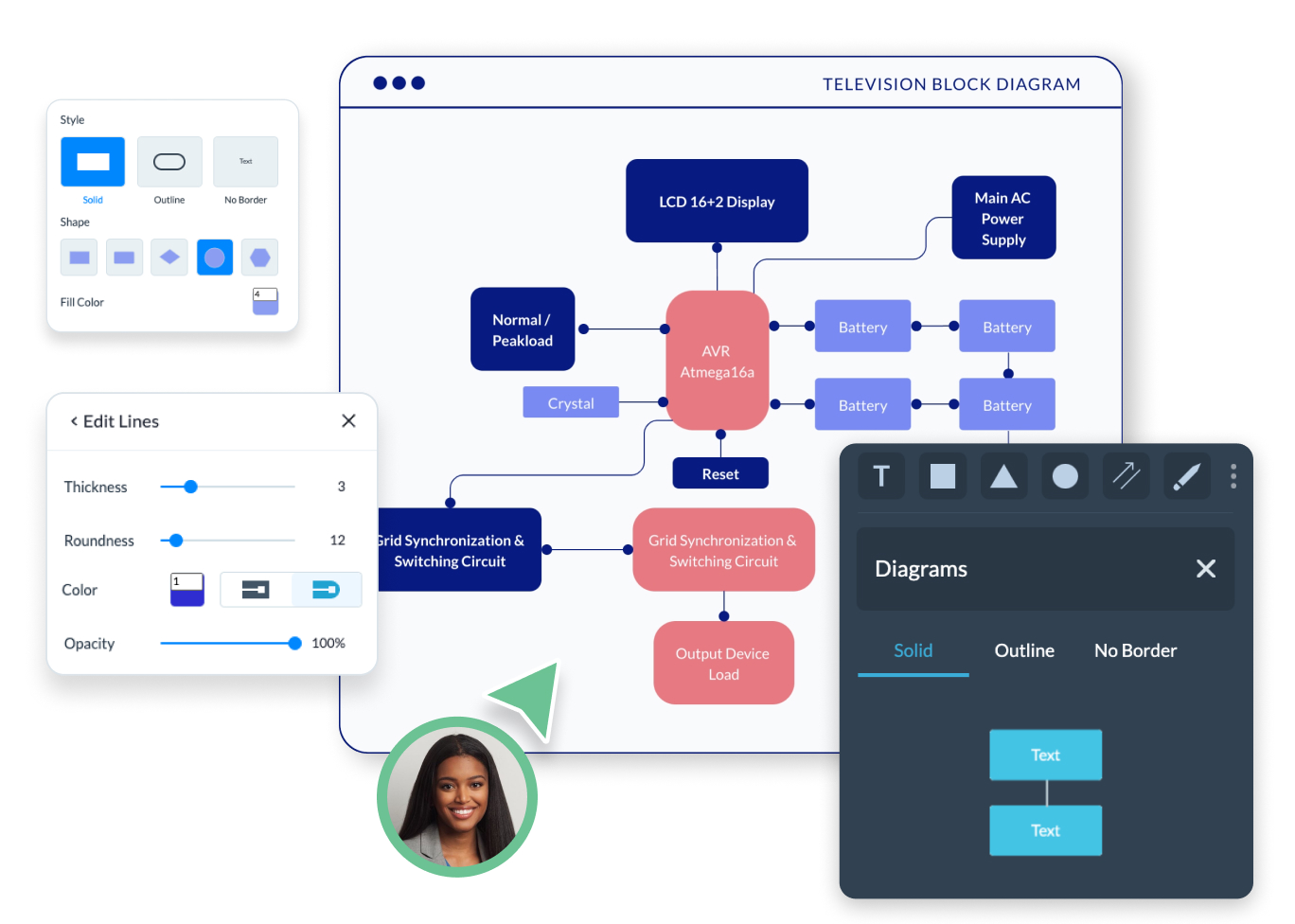
Make Your UML Diagrams Interactive and Engaging
Enhance your UML diagrams with interactive elements and animations using Visme’s UML diagram tool. Highlight key components with hover effects, clickable links and smooth transitions. Whether you’re presenting software architecture or system processes, make your diagrams more dynamic and easy to understand with built-in animation features.
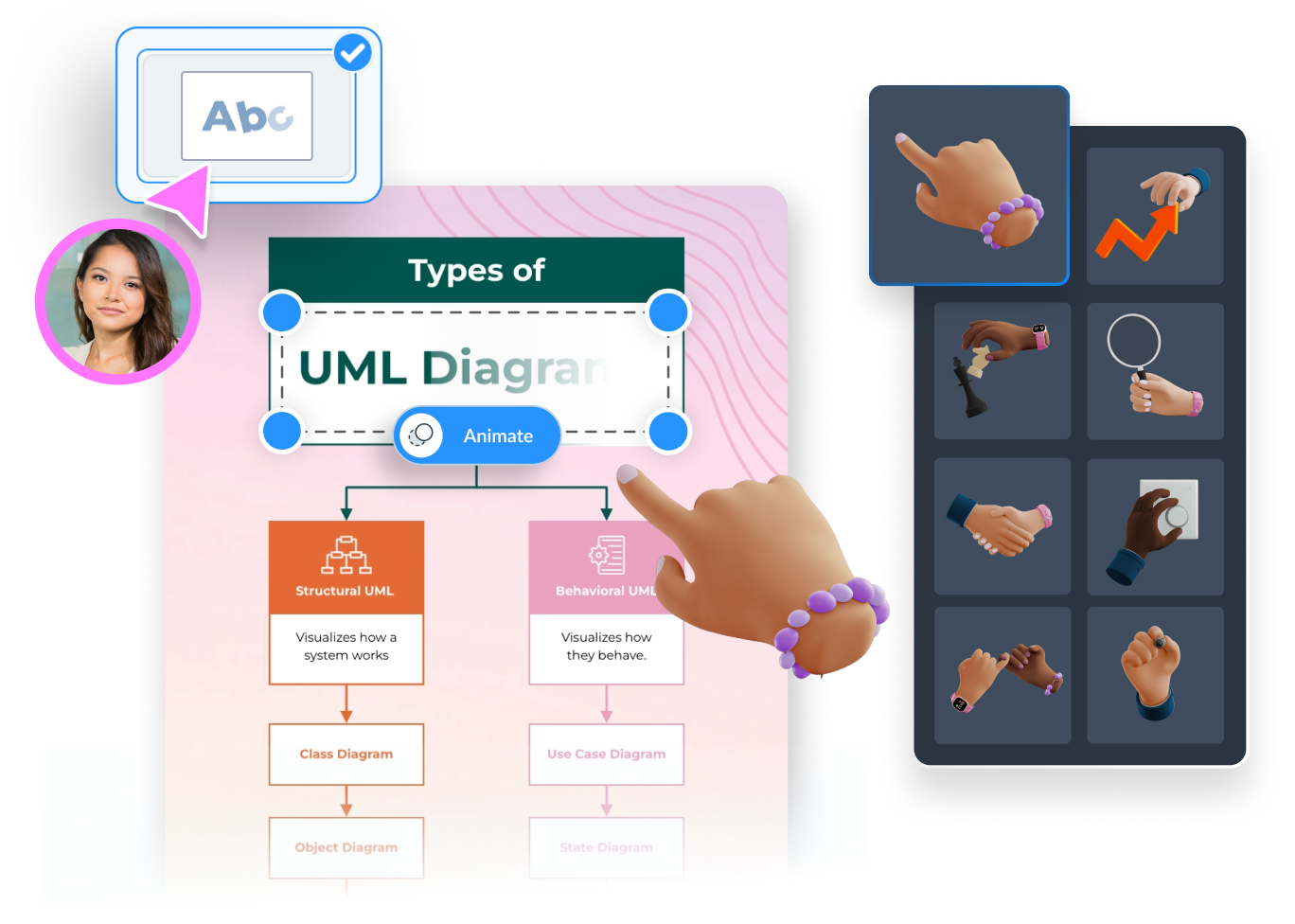
Collaborate in Real Time and Manage Workflows Efficiently
Visme’s UML diagram tool makes teamwork easy with real-time collaboration. Invite team members via email or a shareable link, allowing them to comment, annotate and live edit the diagram. Share feedback instantly and refine your diagrams together without hassle. With the workflow management features, administrators can assign roles, set deadlines, track progress and manage approvals within the platform. Keep projects on schedule, ensure team alignment and streamline the entire diagramming process — all in one place.
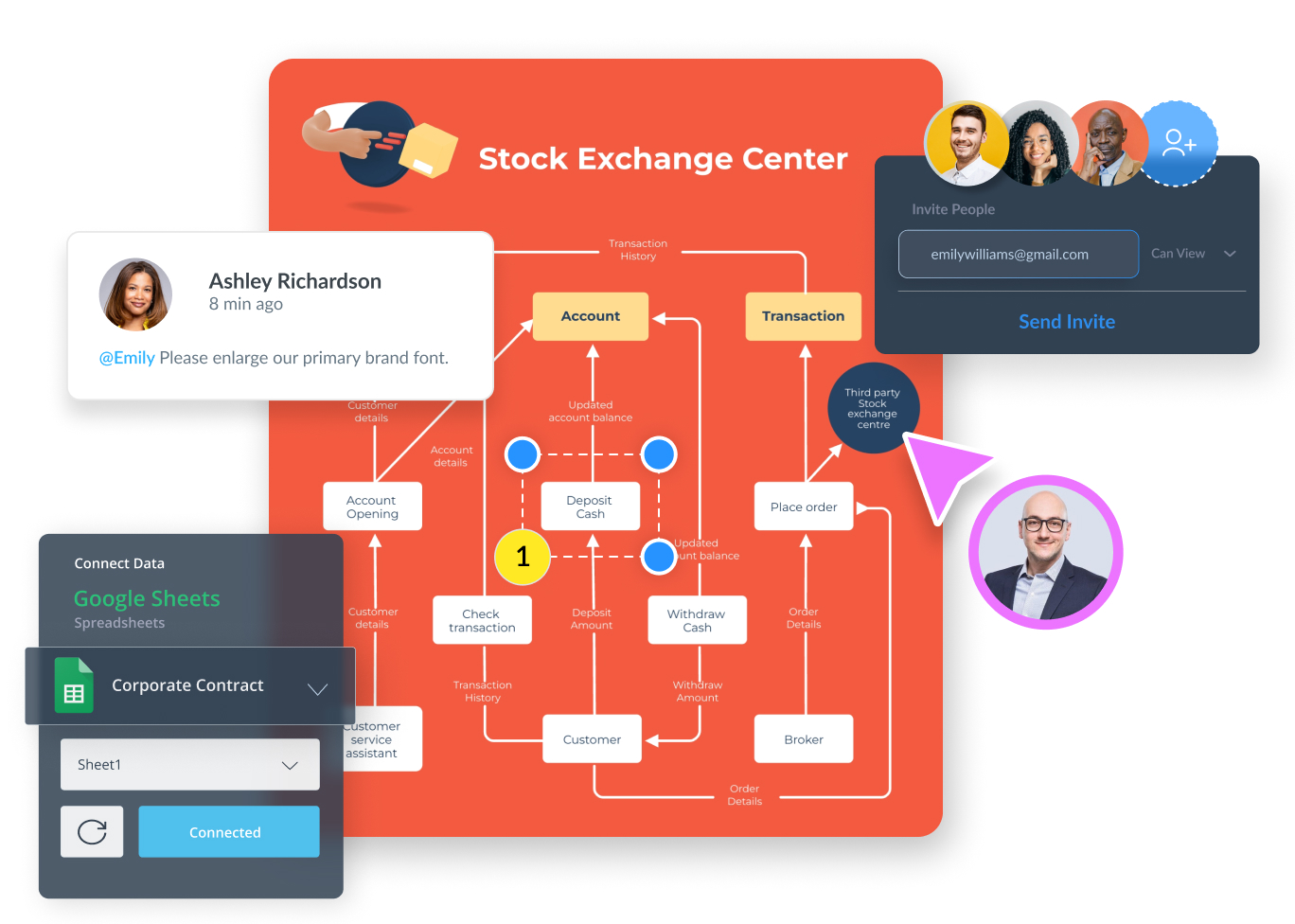
More Great Features
of the UML Diagram Maker
Drag-and-Drop Editor
Easily create UML diagrams with an intuitive drag-and-drop interface, perfect for beginners and professionals alike.
Customizable UML Templates
Start with pre-designed UML diagram templates and customize them to fit your specific project needs.
Predefined Color Schemes
Choose from a variety of color presets to make your UML diagrams visually appealing and easy to understand.
Easy Sharing Options
Share your UML diagrams instantly via a link or social media, or embed them into your website for broader accessibility.
Diverse Shape Library
Access an extensive collection of shapes, including classes, use cases, activities and more.
Smart Connectors
Easily connect elements with intelligent connectors that adjust as you edit your diagram.
Rich Design Elements
Enhance your UML diagrams with icons, illustrations and 3D graphics to improve clarity and engagement.
Real-Time Collaboration
Invite team members to edit and refine UML diagrams together, ensuring seamless teamwork and feedback.
Interactive & Animated Features
Add clickable elements and animations to make UML diagrams more engaging for presentations and reports.
Object Management
Keep your UML diagram organized with a structured object list, making complex systems easier to navigate.
Version History
Track changes and revert to previous versions, ensuring you never lose important updates.
Built-in Analytics
Get insights into how users interact with your UML diagrams, including views, engagement time and IP tracking.
Learn More
What is a UML Diagram?
A UML diagram (Unified Modeling Language diagram) is a visual tool that shows how a system is structured and how it behaves. It helps developers, designers, and business analysts understand processes, workflows, and the relationships between different parts of software and business systems.
UML diagrams are commonly used in software development, system design and project management. They help improve communication and clarify complicated systems. Also, these diagrams allow teams to understand the system’s structure, spot potential problems and make development smoother.
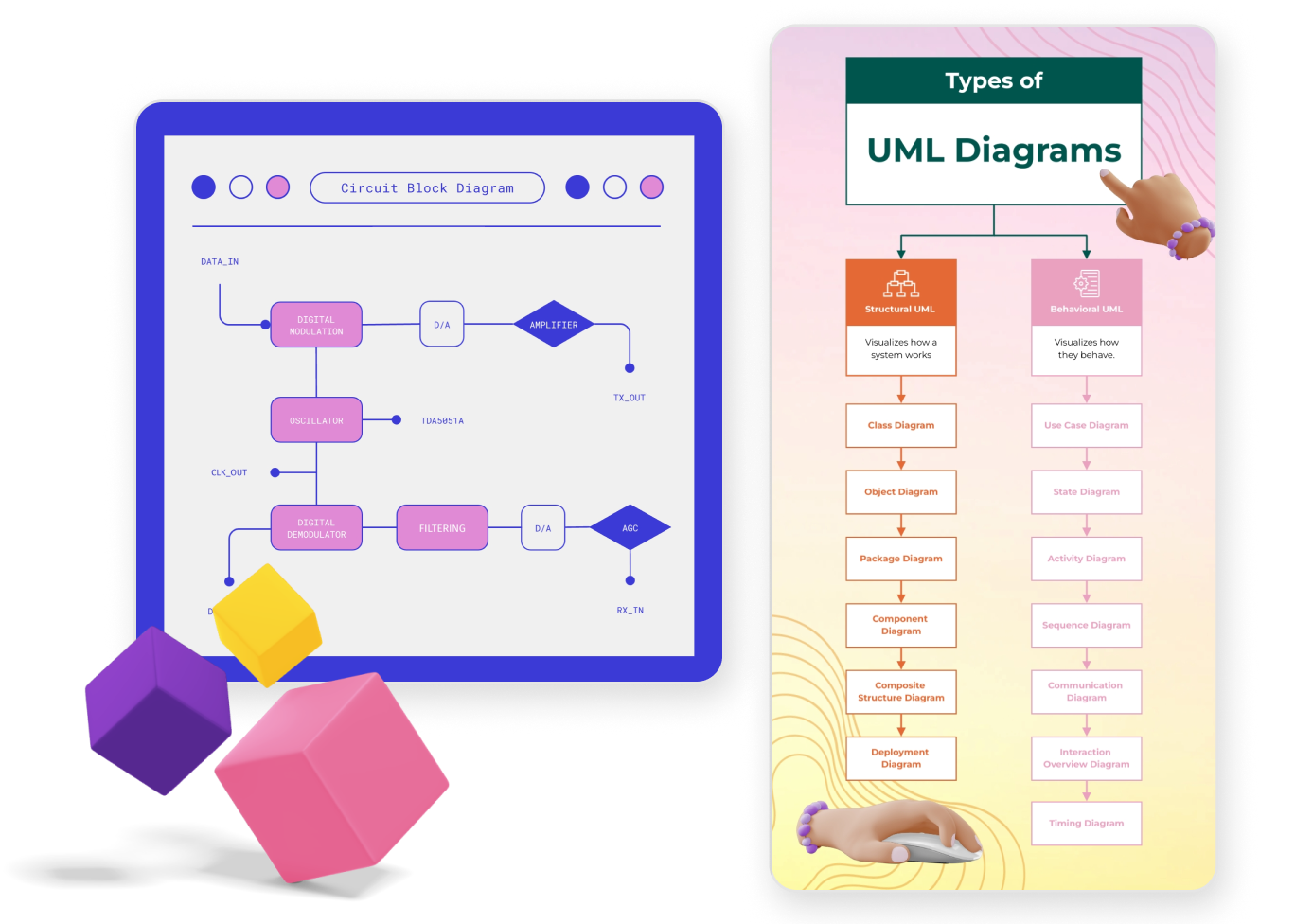
Use Visme’s UML Diagram Maker to Visualize Your Software Systems
Make clear and accurate UML diagrams using Visme’s simple UML diagram maker. Whether you need class diagrams, use case diagrams or any other type of UML chart, Visme allows you to create and customize diagrams that fit your needs. You can easily drag and drop elements, change styles, and add text to make your diagrams clear and professional. With many templates and customization options, Visme easily helps you visualize software structures, workflows, and interactions.
Everything you need + more
More than a UML Diagram Maker

Make it engaging
Interactivity
Create interactive reports with popup and rollover effects that allow your viewer to interact with your design to learn more information.

Visualize your data
Charts & Graphs
Showcase sales, marketing, website data and more in your reports with Visme’s easy-to-use charts, graphs and other data visualization tools.

Beautify your content
Video & Animation
Choose from over a million stock photos, icons, illustrations, characters, lines, shapes and more to create a completely unique report.
How it works
How to Create a UML Diagram in 5 Easy Steps
Creating UML diagrams with Visme is simple and effective. With Visme's user-friendly interface, you can create detailed and professional UML diagrams that help visualize systems, processes, and software designs. Whether you're making a class diagram, use case diagram, or any other UML type, Visme's powerful UML diagram maker makes it easy to design, customize, and share your diagrams.
Follow these simple steps to create your UML diagram with Visme:
- Sign in to your Visme account and click “Create New” to start a new project from your dashboard.
- Type “UML Diagram” in the search bar and select the category that best suits your needs to see available templates.
- Select the UML diagram template that best meets your project requirements and add components such as classes, actors and relationships.
- Personalize your diagram by adjusting colors, fonts and shapes to match your branding or project style.
- Once you’re finished, upgrade your plan to download your UML diagram in PDF, JPG, or PNG format, share it with a link or embed it directly on your website.
Quick Tips
Design Clear UML Diagrams with Visme’s UML Diagram Maker
Add clear, descriptive titles and optional subtitles to provide context for better understanding.
Enhance your UML diagrams with icons, shapes, and lines to highlight key relationships and improve visual appeal.
Personalize your UML diagrams by adjusting colors, fonts, and shapes to align with your branding or project style.
Break down large UML diagrams into smaller, focused components for clearer analysis and understanding.
Work with your team in real-time to make live edits and gather feedback on your UML diagram.
Download, share, or embed your completed UML diagram in various formats for easy access and distribution.
Use subtle animations to highlight key parts of your UML diagram and engage your audience.
Turn your UML diagram into an interactive resource by adding links to supporting materials or external websites.
Frequently Asked Questions (FAQs)
You can create a UML diagram online with Visme's easy-to-use UML diagram maker. Choose a template, customize it with shapes and lines, and Visme'sd or share your diagram.
Yes. Visme offers a free UML diagram tool for creating basic diagrams. Upgrade to a paid plan for more customization options and access to advanced features and download options.
Yes. Visme's UML diagram maker includes features to create detailed UML class diagrams, showing classes, attributes, methods and relationships.
To draw a UML diagram, simply choose a template from Visme, drag and drop elements such as classes and relationships and customize the diagram to your needs.
Yes. Visme provides a free version for creating UML diagrams with basic features. You can upgrade for more advanced customization, export options and premium templates.
Yes. Visme allows you to share your UML diagram online using a public link or embed it on your website. You can also download it in various formats, such as PNG, JPG, or PDF.
Absolutely! Visme's UML diagram maker is user-friendly, offering an intuitive drag-and-drop editor that makes creating UML diagrams quick and easy, even for beginners.
Visme's UML diagram tool allows you to create various UML diagrams, including class diagrams, sequence diagrams, activity diagrams and use case diagrams.