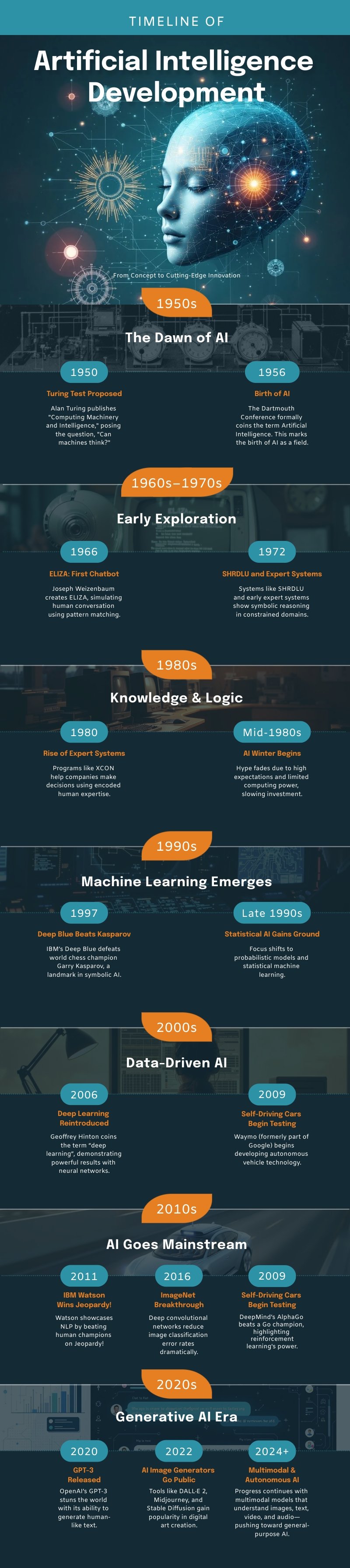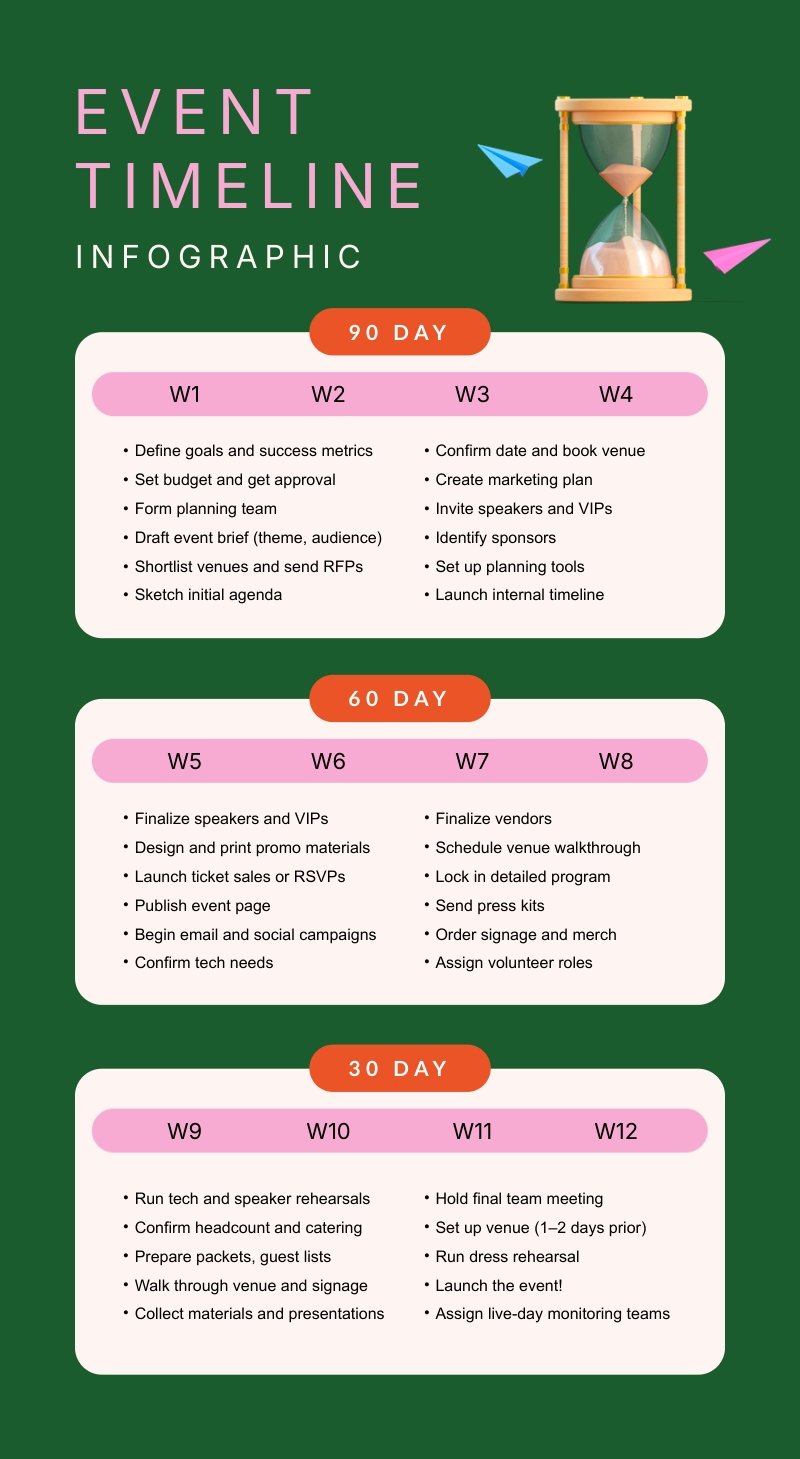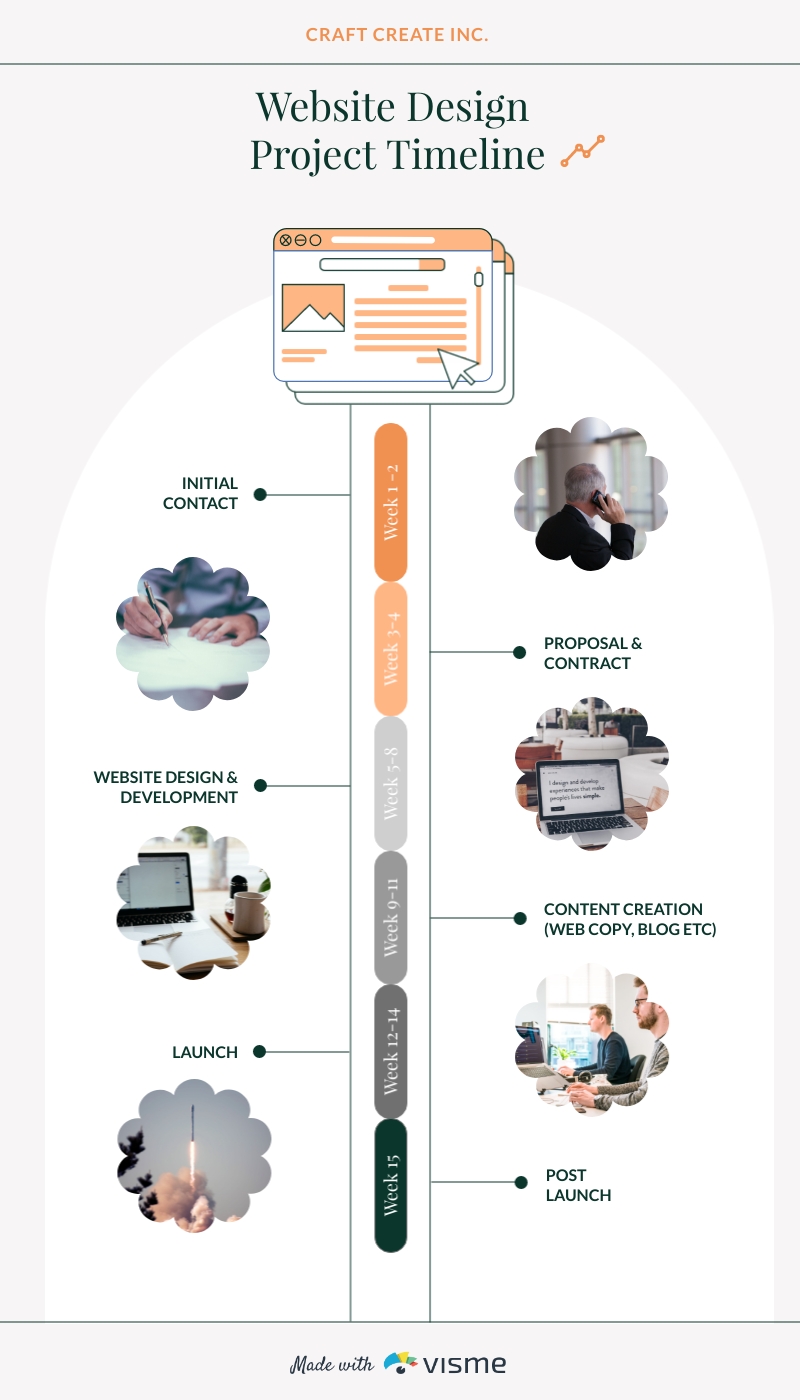Engage Your Audience with
Visually Stunning Timeline Slides

It’s free to sign up and easy to use.
Craft a visual timeline slide that captures the full scope of your project, milestone or event.
Pick a template to quickly get started and customize it using our drag-and-drop editor.
Collaborate with your team in Visme to comment, annotate and live edit the timeline slide template.
Upgrade to download your Timeline Slide as PNG, JPG, or PDF, or share it directly online for efficient feedback and teamwork coordination.
The leading visual communication platform empowering 34,300,000 users and top brands.
Easy to edit
Timeline Slide Templates
Begin your story with precision using Visme's Timeline Slide templates. Regardless of your story's scope or the complexity of your project, you will discover a template that resonates with your objectives. Effortlessly tailor event dates, milestones and critical moments to align with your narrative. Modify colors, fonts, and other elements to render your timeline informative and visually attractive. Choose the ideal template to illustrate the progression or history of your project.
Timeline Slide Maker Features
Effortless Drag-and-Drop Editing
Visme makes timeline creation a breeze with its intuitive drag-and-drop interface. Easily arrange events, dates and descriptions chronologically, adjust spacing, and add visual elements with simple clicks and drags. No design experience is required – just your story and Visme’s tools.

Engaging Visuals & Rich Media
Transform your timeline into a visual masterpiece. Visme offers a vast library of icons, illustrations and stock photos to enhance your narrative. Elevate engagement by directly embedding videos, audio clips, or animated GIFs into your timeline slide.

Real-Time Collaboration for Teams
Timeline creation doesn’t have to be a solo endeavor. Visme enables seamless real-time collaboration, allowing teams to work together on a single timeline slide. Invite colleagues via email or shareable link to brainstorm ideas, add comments and make edits simultaneously, streamlining the process and ensuring everyone is aligned.

More Great Features of the Timeline Slide Maker
User-Friendly Editor
Drag-and-drop events on your timeline effortlessly, perfect for any user, regardless of technical skill.
Color Schemes
Apply pre-designed color schemes to your timeline with a single click, or create your own to match your theme or brand identity.
Interactive Elements
Add clickable buttons, hotspots and pop-ups to provide more comprehensive details while keeping the timeline clean.
Engaging Animation
Incorporate animations to guide viewers through the timeline in a visually captivating manner.
Custom Content Blocks
Save your favorite content blocks, such as specific timeline segments, and reuse them across different timeline slides to save time.
Data Visualization
Visualize timelines with interactive maps, charts and graphs, turning static timelines into engaging stories of progress or history.
Multimedia Integration
Embed videos, add voiceovers or include audio clips in your timeline slides to provide richer context.
AI Designer
Leverage Visme's AI Designer to quickly generate timeline slides from a text prompt, saving time while ensuring a professional look.
Collaboration and Feedback
Invite your team members via email or link and allow them to comment, annotate and live edit.
Smart Diagrams and Shapes
Access a rich library of smart shapes and diagrams to highlight relationships or signify different periods in your timeline.
Advanced Analytics
Track the performance of your timeline slides with Visme's analytics, gaining insights into views, engagement, visitor’s IP and more.
Learn More
What is a Timeline Slide?
A timeline slide is a visual representation of events, milestones, or tasks arranged in chronological order. Like a visual storybook, it outlines key moments over a specific period, offering a clear and concise overview of a project, historical event, or personal journey.
Timeline slides are invaluable for communicating complex information in an easily digestible format. They break down lengthy narratives into bite-sized visuals, highlighting key moments and illustrating the progression of time. This makes them a powerful tool for presentations, reports, or any project where conveying a sequence of events is crucial.

Craft and visualize your project's story with Visme's Timeline Slide Maker.
Visme's timeline slide maker simplifies the creation process, enabling you to craft engaging and informative timeline slides that captivate your audience. Whether a seasoned professional or a novice designer, Visme empowers you to transform your narrative into a visually stunning timeline.
How it works
How to Create a Timeline Slide in 5 Simple Steps
Creating a timeline slide with Visme is a simple process that helps you showcase your project's history or future milestones. With a range of customizable templates, you can build your timeline presentation with speed and creativity. Choose a template that aligns with your vision, input your information and customize it to meet your specific needs.
Here's how to create a timeline slide in Visme:
- Log in to your Visme account and click “Create New” on your dashboard to begin a fresh project.
- Type “Timeline” into the search bar to locate the timeline templates within the templates section.
- Select a timeline template that matches the style and timeframe of your project, then input your event data and milestones.
- Customize your timeline by modifying colors, fonts and shapes to reflect your project’s unique character or organizational branding.
- After finishing your timeline slide, upgrade to download it in various formats, such as PDF, JPG, or PNG, share it with your audience using a direct link or embed it into your website for broader reach.
Quick tips
Take Your Timeline Slides to the Next Level
Apply consistent font styles and sizes across the slide for an easy, cohesive look on the eyes.
Integrate relevant images or icons next to events, providing a visual association that enhances memory recall.
Space out your timeline events to avoid overcrowding, ensuring each point stands out and is easily digestible.
Focus on critical events that drive the narrative of your timeline rather than overloading it with too much detail.
Use arrows or lines to show the connection between events, especially if the sequence or relationship is not linear.
Use a minimalistic design approach to keep the focus on the timeline events rather than decorative elements.
Add descriptive tooltips or pop-up annotations for events, offering more details without cluttering the slide.
Use animated transitions to guide the viewer through the timeline, creating a dynamic and engaging presentation.
Frequently Asked Questions (FAQs)
A timeline slide is a visual representation of events, milestones or tasks arranged in chronological order. It provides a clear overview of a project, history, or process.
Creating a timeline slide in Visme is easy! Choose a template, add your content, customize visuals and share it online or download it in various formats.
Yes! Visme offers a wide range of customizable templates. You can change colors, fonts and icons to match your brand or project.
Add interactive elements like links, pop-ups, or animations. You can also incorporate images, videos, and icons to enhance visual appeal.
When you upgrade, you can share your Visme timeline slide as an interactive link, download it as an image or PDF, or embed it in your website or presentation.
Absolutely! Visme's timeline slides are professional-grade and perfect for presentations, reports, or any project requiring a visual timeline.