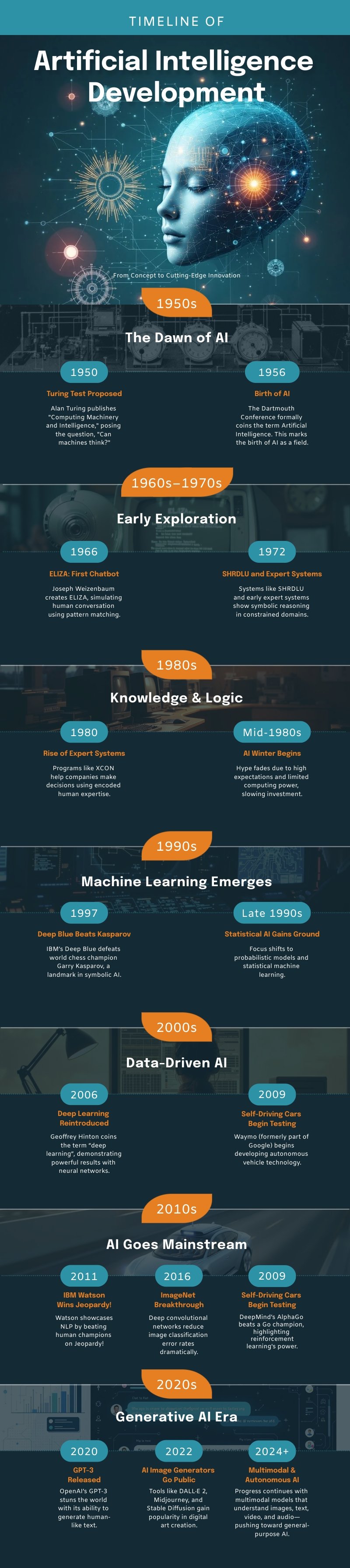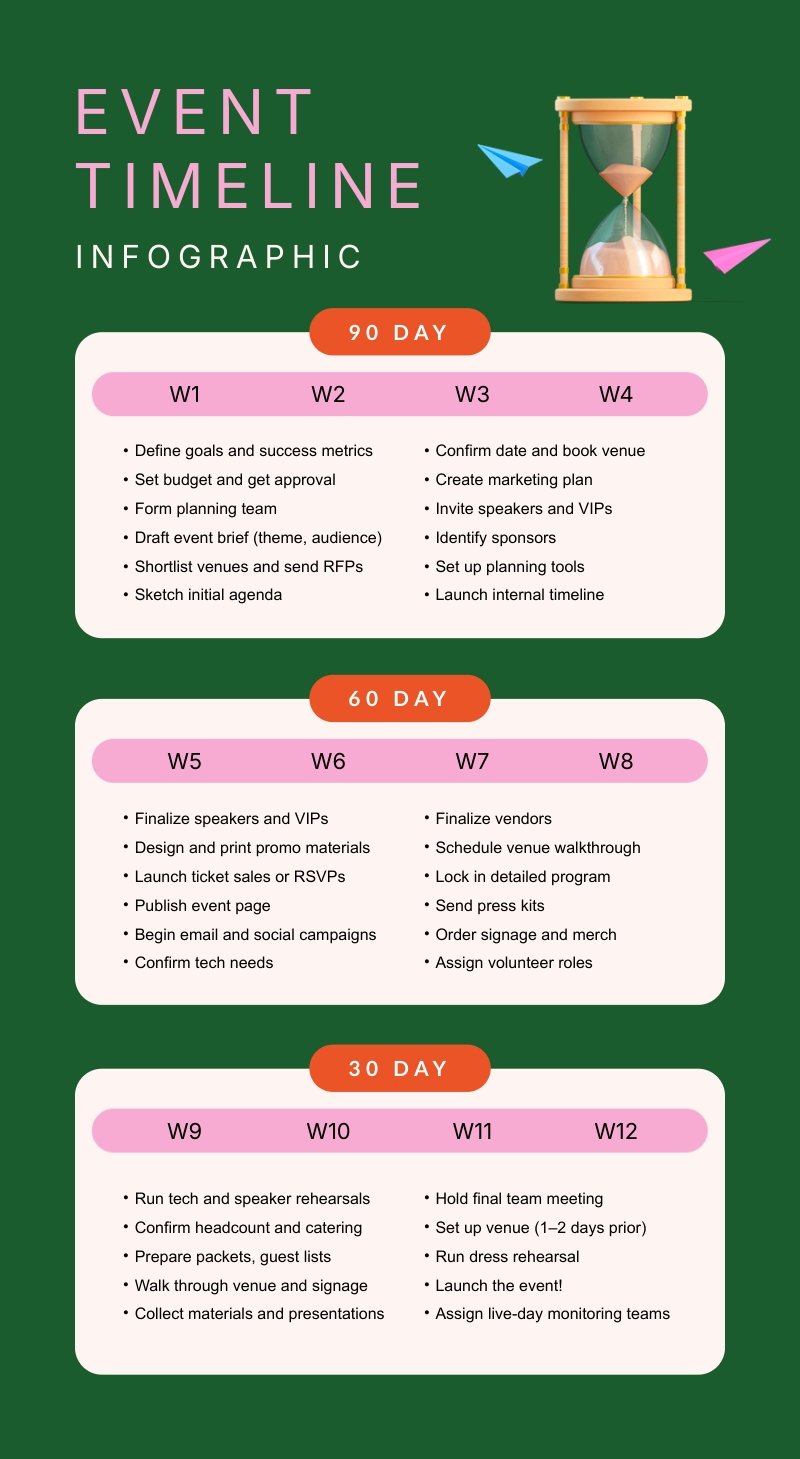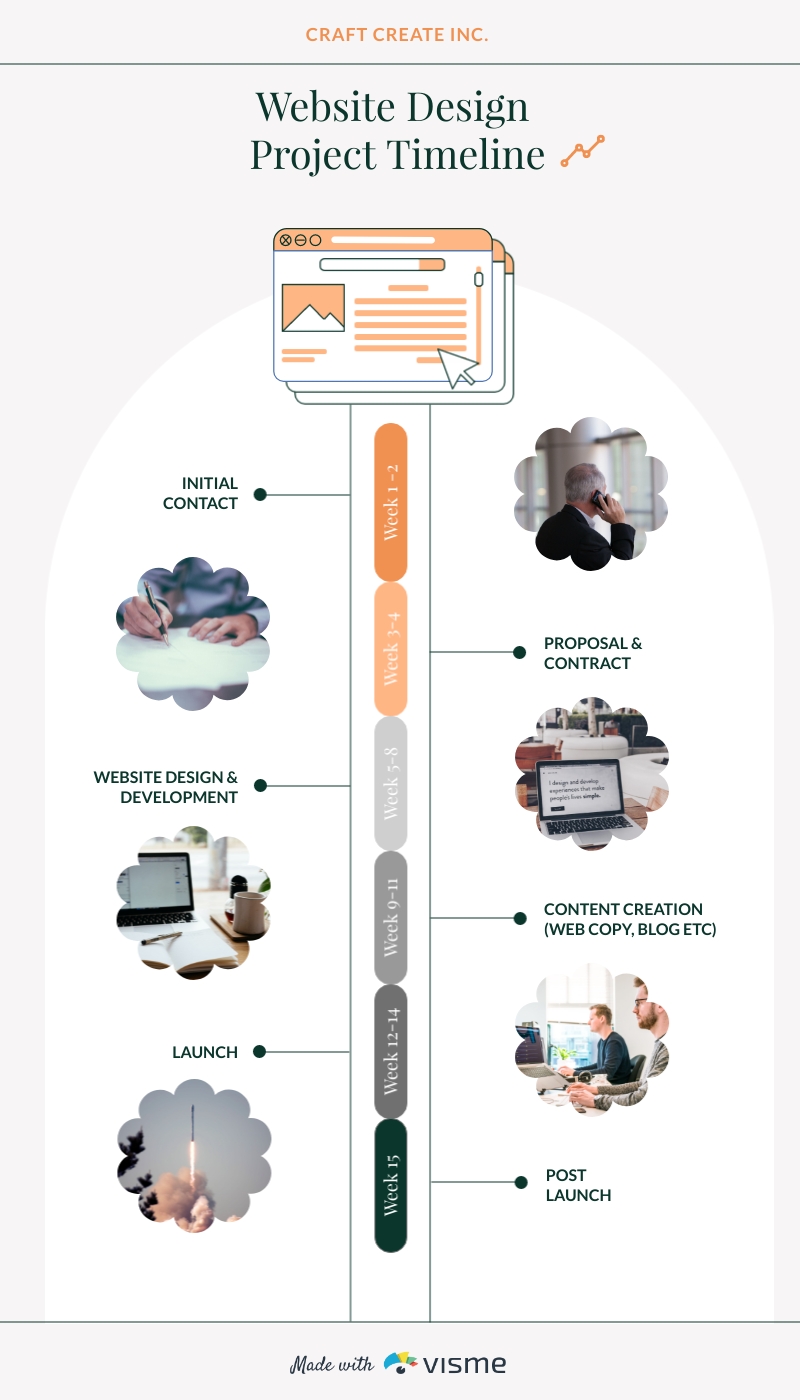Find the Perfect Timeline Example
for Your Needs

It’s free to sign up and easy to use.
Explore various timeline examples to spark your creativity and get ideas.
Select a timeline template from Visme that matches your project's scope and depth, then tailor it to your requirements.
Work together with your team on the timeline in Visme and keep everyone informed and in sync with the project's development.
Upgrade to download your Timeline as PNG, JPG or PDF, or share it directly online for feedback and teamwork.
The leading visual communication platform empowering 34,300,000 users and top brands.
Timeline Maker Features
Bring Your Timeline to Life with Visme's Features
Visme’s Timeline Maker is packed with tools to make your timelines informative and engaging. Add interactive elements like clickable links or pop-up windows to give viewers a richer experience. Incorporate visuals like icons, images and videos to bring your timeline to life.

Customize Every Detail
Visme offers various customization options to help you create a timeline that reflects your unique style or brand. Choose from various color themes, fonts and icons. Adjust the layout to perfectly fit your content and easily rearrange elements with a drag-and-drop interface.

Collaborate Effortlessly
Visme makes teamwork a breeze. Share your timeline with colleagues, clients, or classmates and collaborate in real time. Get instant feedback, make changes together and ensure everyone stays on the same page throughout the timeline creation process.

More Great Features of the Timeline Maker
Customizable Templates
Choose and tailor templates to fit your unique history or project timeline needs.
Rich Visual Content
Incorporate a variety of graphics, including vector icons, illustrations, images and 3d animated graphics.
Real-Time Collaboration
Work with team members in real-time, making edits and comments directly on the timeline.
Data Visualization
Incorporate charts, graphs and 3D data widgets into your timeline to vividly present complex data.
Integrated Branding Tool
Automatically extract and apply brand colors, fonts and logos from a URL using the brand wizard.
Informative Legends
Use clickable legends to organize information neatly and provide your audience with more detailed information.
Interactive Elements
Make your timeline interactive with elements like buttons and animations to engage viewers.
Insightful Analytics
Gain valuable insights with analytics on viewer interactions and behavior on your timeline.
Privacy Controls
Determine who can view or edit your timeline with customizable privacy settings for secure sharing.
Learn More
What Are Timeline Examples?
A timeline example is a visual representation of events organized chronologically. It serves as a model or template for effectively communicating a sequence of occurrences. These examples often include diverse styles, layouts, and topics, providing inspiration and guidance for creating your own timelines.
Timeline examples help you understand the best practices for designing visually appealing and informative timelines. They illustrate how to use colors, fonts, icons and other elements to tell a compelling story. By exploring different examples, you can discover new ways to organize information and present complex narratives in a clear, concise manner.

Get Inspired by Visme’s Timeline Examples and Start Creating Your Own Visual Masterpieces.
Visme provides various timeline examples to help you create engaging visual stories. Whether you're an experienced professional or new to this, these examples provide a starting point that you can easily customize to suit your specific needs. Browse through our timeline examples to see how simple it is to create professional-looking timelines that inform and captivate your audience.
Everything you need + more
More Than Just Timelines

Make it engaging
Interactivity
Create interactive reports with popup and rollover effects that allow your viewer to interact with your design to learn more information.

Visualize your data
Charts & Graphs
Showcase sales, marketing, website data and more in your reports with Visme’s easy-to-use charts, graphs and other data visualization tools.

Beautify your content
Video & Animation
Choose from over a million stock photos, icons, illustrations, characters, lines, shapes and more to create a completely unique report.
How it works
How to Create a Timeline in 5 Simple Steps
Creating a timeline with Visme is intuitive and simple, ensuring your ability to map out events or projects easily. With an array of customizable templates, you can begin documenting essential milestones in no time. Select a template that resonates with your story or project, fill in the event details and personalize it to fit your style.
Here's your guide to crafting a timeline in Visme:
- Sign in to your Visme account and hit “Create New” on your dashboard to start a fresh project.
- Type “Timeline” into the search bar to locate this category, then peruse the diverse templates on offer.
- Pick a timeline template that aligns with the essence of your events or project, and begin populating it with your dates and descriptions.
- Tailor your timeline by modifying elements like color schemes, fonts and graphics to echo your theme or organizational identity.
- After finalizing your timeline, upgrade to download it in a format you choose, such as PDF, JPG, or PNG, or share it with others through a link or seamlessly integrate it into your website.
Quick tips
Enhance Your Timeline for Better Storytelling and Organization
Use a consistent color theme that reflects the project's mood or historical era for uniform visual appeal.
Use annotated labels or brief descriptions for each event, delivering essential information at a glance without overcrowding.
Feature a legend if using various symbols or color-coding, assisting viewers in decoding the timeline quickly.
Incorporate images or small photographs of events, making the visual timeline more engaging and memorable.
Integrate your timeline with other project tools or platforms to enhance accessibility and project cohesion.
Craft timelines with responsive design elements, ensuring optimal viewing across devices from desktops to mobile phones.
Utilize soft animations for transitions between timeline segments, offering a more interactive and engaging user experience.
Embed external links within event descriptions to provide direct access to related resources, further enriching the viewer's understanding.
Frequently Asked Questions (FAQs)
A timeline example is a visual representation of events arranged in chronological order. It serves as a template or model for creating timelines and showcasing different layouts, styles and uses.
Timeline examples provide inspiration, design ideas and best practices for creating effective timelines. They can save you time and effort, helping you create visually appealing and informative timelines quickly.
Visme offers many timeline examples covering diverse topics, from historical events and project timelines to personal journeys and business milestones. Explore our library to find the perfect example for your needs.
Absolutely! All timeline examples in Visme are fully customizable. You can easily change colors, fonts, icons, images, text and layouts to match your branding and preferences.
Visme's Timeline Maker offers a user-friendly interface, drag-and-drop functionality, a vast library of templates and visuals, collaboration features and multiple sharing options, making it easy to create professional-looking timelines.
Yes! Visme allows you to create various timeline types, including historical timelines, project timelines, company history timelines, personal timelines and more.
Consider your topic, purpose, target audience and preferred style. Browse through Visme's diverse examples and select the one that best aligns with your needs and vision.
Visme offers a wide range of visuals, including icons, illustrations, photos, videos, and even 3D models, to enhance your timeline and make it more engaging.
Yes, Visme's collaboration features allow you to work on timelines with your team in real-time. You can share feedback, edit together and ensure everyone is aligned.
Visme offers a free plan with limited features. Consider upgrading to a paid plan to access all timeline templates, advanced customization and download options and collaboration features.