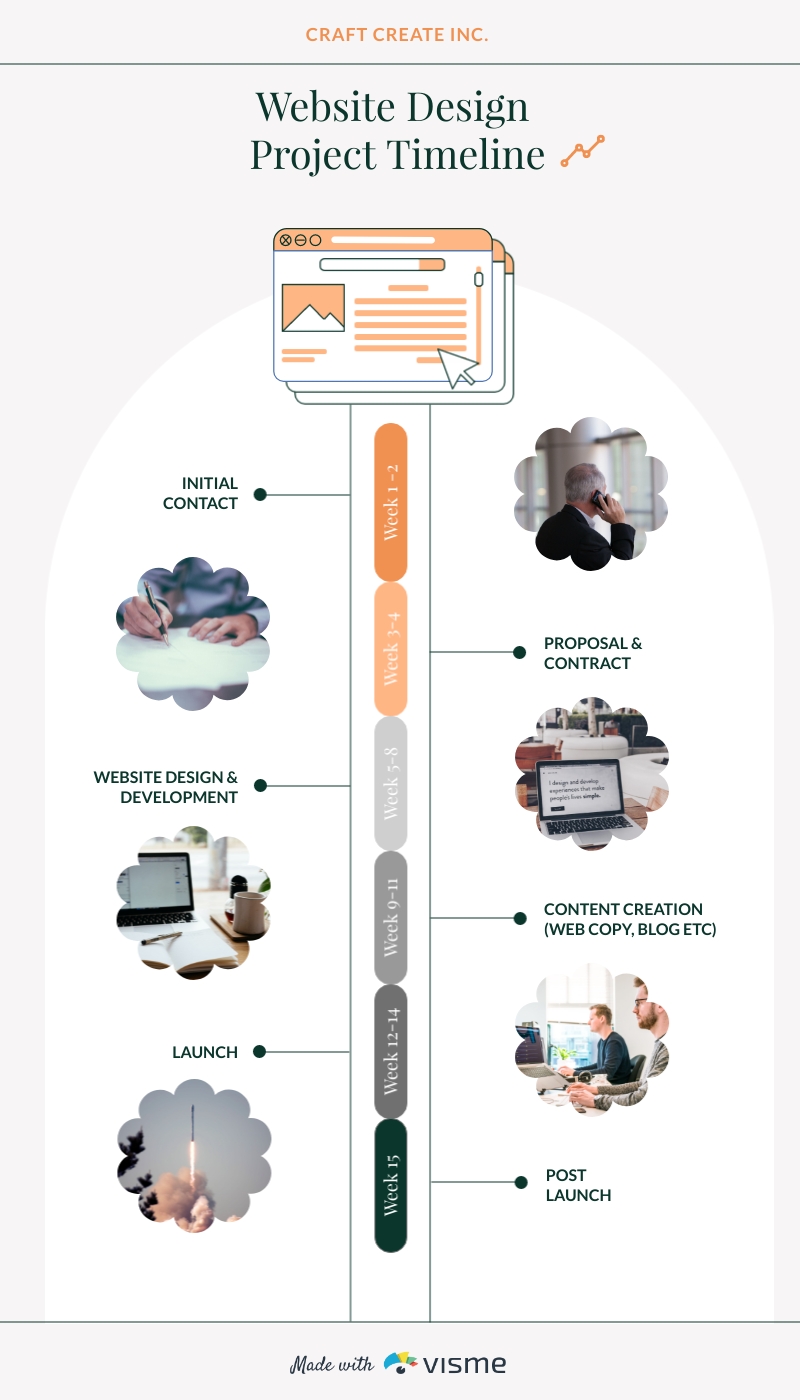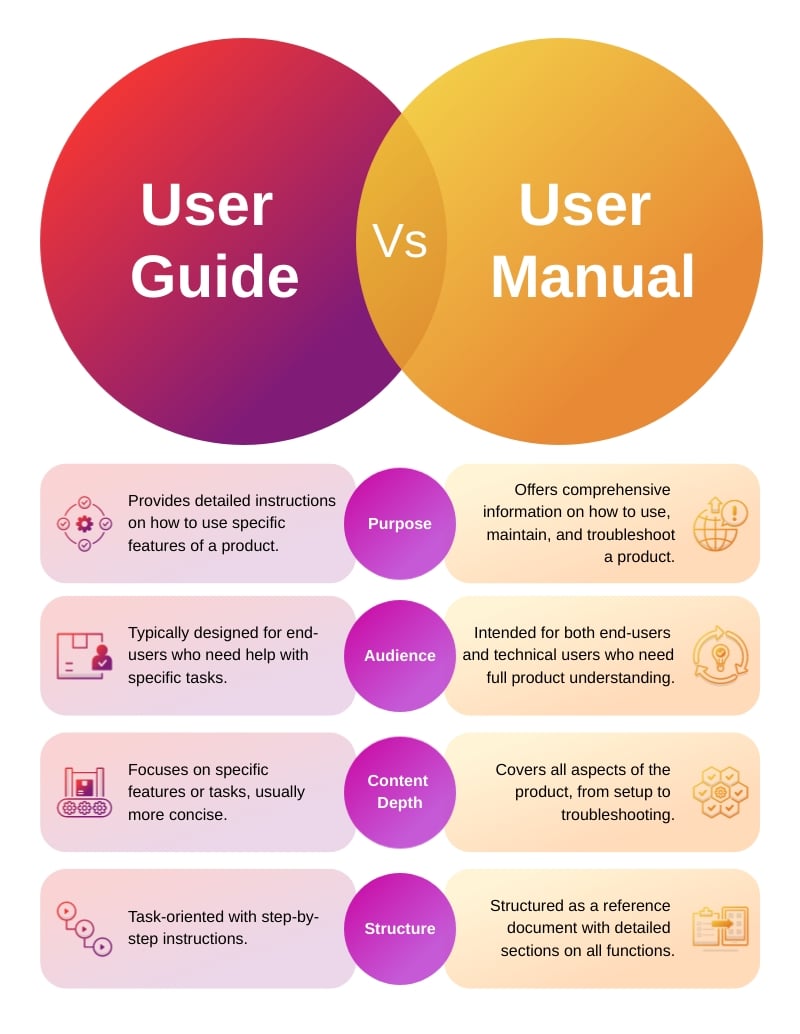User Guide vs User Manual Infographic Template
Use This TemplateVisually compare a user guide vs. a user manual in this infographic template in a beautiful, colorful design.
If you’re working on an article or content piece that compares two similar but different topics, look no further than this template with a two-color, side-by-side design. The circles at the top resemble a Venn diagram, helping the viewer quickly grasp that the infographic is a comparison visualization. In this case, the left is information about a user guide, and the right is about a user manual. The aspects compared are purpose, audience, content depth and structure. You can add or remove any element easily with Visme’s infographics editor.
- Change colors, fonts and more to fit your branding
- Access free, built-in design assets or upload your own
- Visualize data with customizable charts and widgets
- Add animation, interactivity, audio, video and links
- Download in PDF, JPG, PNG and HTML5 format
- Create page-turners with Visme’s flipbook effect
- Share online with a link or embed on your website
Personalize this infographic to compare two topics, or check out several other comparison infographic templates to suit your unique needs.
Edit this template with our infographic maker!
-
Dimensions
All infographic templates are 800 pixels wide with varying lengths. These dimensions can be easily changed and the length adjusted with a slider.
-
Customizable
This template can be fully customized. You can edit content, change image(s), apply custom colors, input your own fonts and logo, and more.
-
Formats
Download as a high resolution JPEG, PNG, PDF or HTML5, embed into a blog post or webpage, or generate a shareable link for online use.
Related Infographics