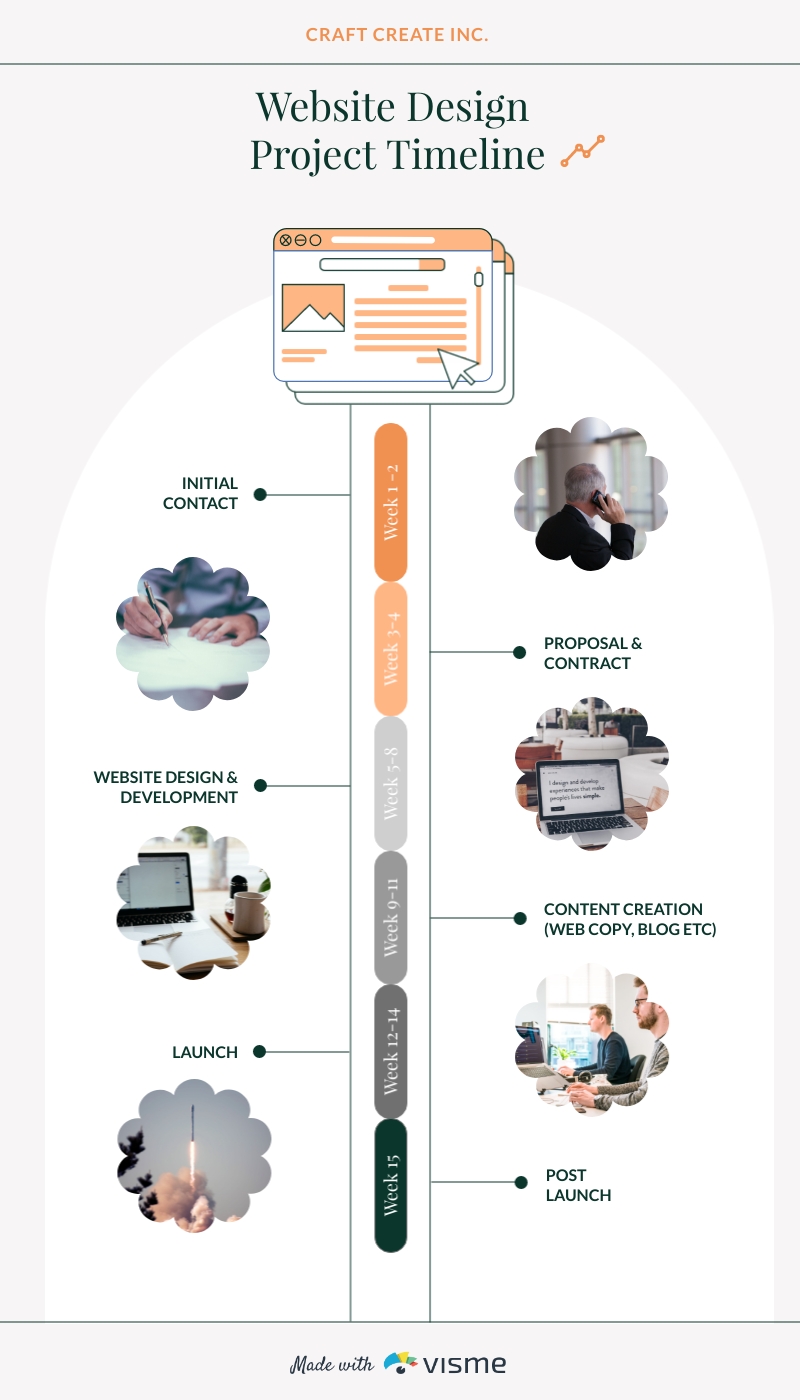How to Start a White Paper Infographic Template
Use This TemplateQuickly round up the 3 ways to start creating a whitepaper using this infographic template.
This attractive bite-sized infographic template offers a great way to showcase the 3 basic elements of a whitepaper. It uses a simple visual layout that's equipped with striking colors, top-notch vector icons and shapes and modern fonts. Thanks to Visme’s customizable options, you can use this template for any other topic as well.
- Change color themes and font styles with a few clicks
- Access millions of free graphics from inside the editor
- Visualize data with custom widgets, maps and charts
- Add interactivity like animation, hover effects and links
- Download in JPG, PNG, PDF and HTML5 format
- Share online with a link or embed it on your website
Help your readers create a stunning whitepaper for their business needs with this design or browse Visme’s fabulous collection of infographic templates for additional ideas.
Edit this template with our infographic maker!
-
Dimensions
All infographic templates are 800 pixels wide with varying lengths. These dimensions can be easily changed and the length adjusted with a slider.
-
Customizable
This template can be fully customized. You can edit content, change image(s), apply custom colors, input your own fonts and logo, and more.
-
Formats
Download as a high resolution JPEG, PNG, PDF or HTML5, embed into a blog post or webpage, or generate a shareable link for online use.
Related Infographics