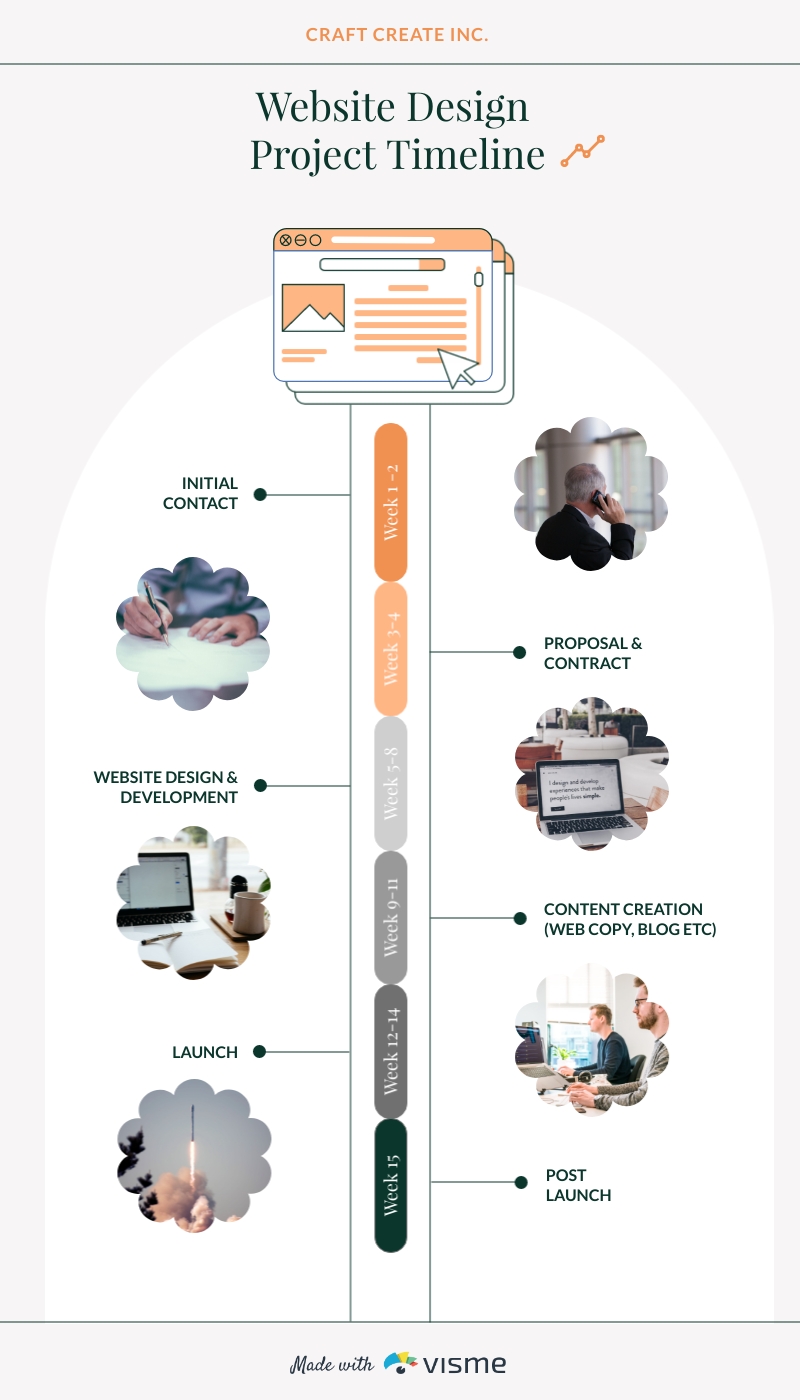Design Tool Flowchart Template
Use This TemplateCompare Photoshop and Illustrator in an interactive and fun way using this flowchart template.
Break down the use cases, design knowledge and other reasons why you might choose Photoshop over Illustrator, or the other way around, with the help of this professionally designed flowchart infographic template. It features brilliant colors, an attractive design layout and plenty of room for customizability.
- Change color themes and font styles with a few clicks
- Access millions of free graphics from inside the editor
- Visualize data with custom widgets, maps and charts
- Add interactivity like animation, hover effects and links
- Download in JPG, PNG, PDF and HTML5 format
- Share online with a link or embed it on your website
Customize this design tool flowchart infographic template now or look through hundreds of professional infographic templates to find your ideal fit.
Edit this template with our infographic maker!
-
Dimensions
All infographic templates are 800 pixels wide with varying lengths. These dimensions can be easily changed and the length adjusted with a slider.
-
Customizable
This template can be fully customized. You can edit content, change image(s), apply custom colors, input your own fonts and logo, and more.
-
Formats
Download as a high resolution JPEG, PNG, PDF or HTML5, embed into a blog post or webpage, or generate a shareable link for online use.
Related Infographics