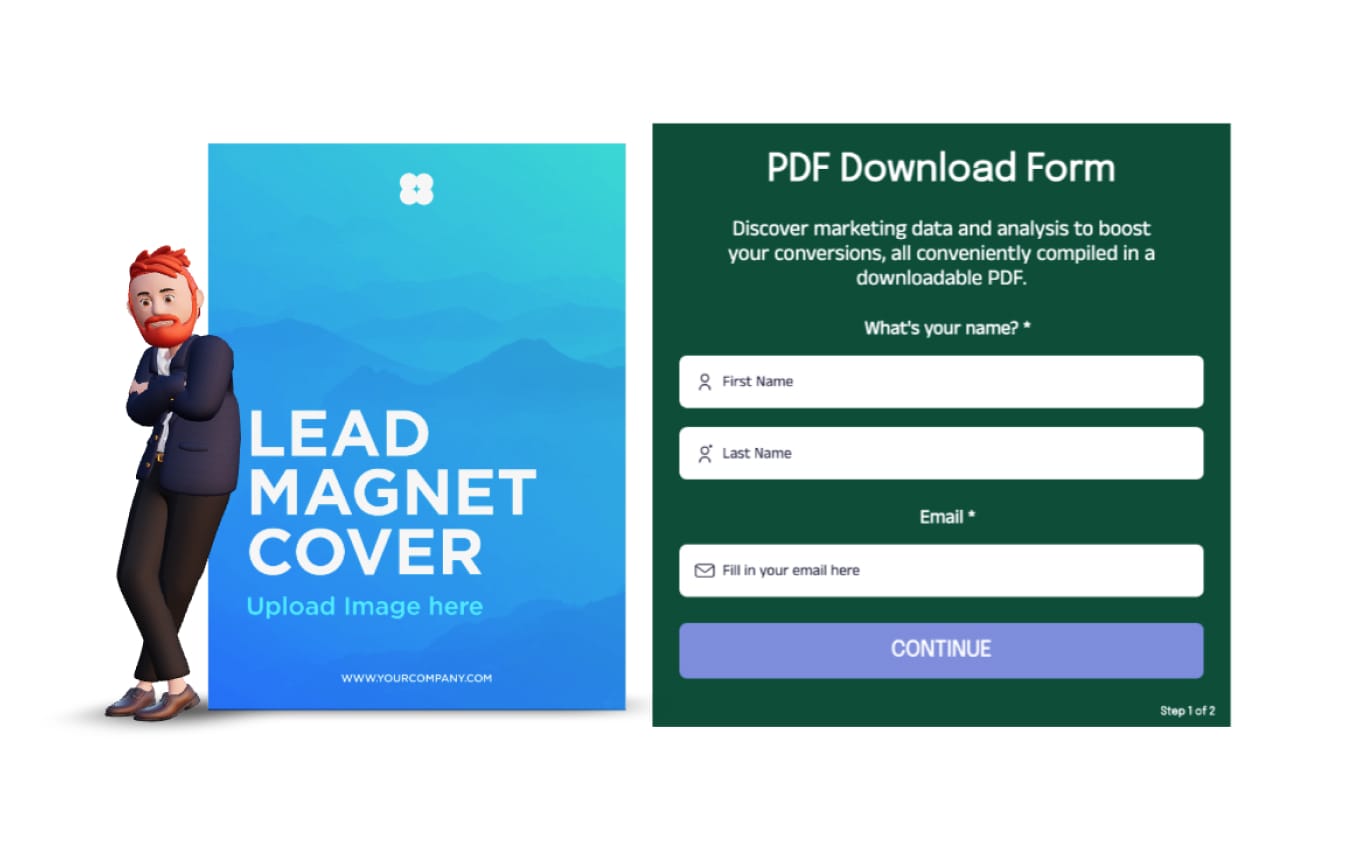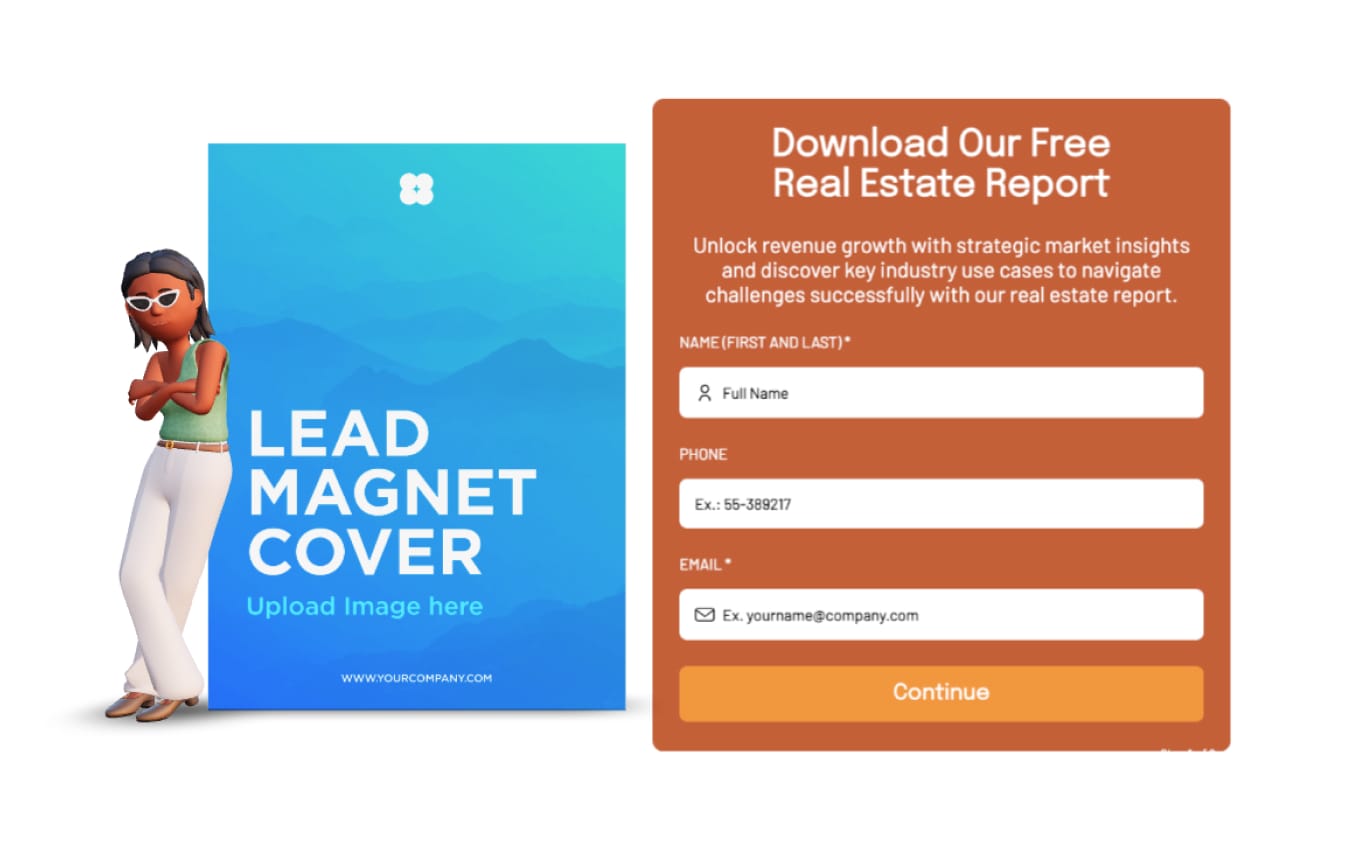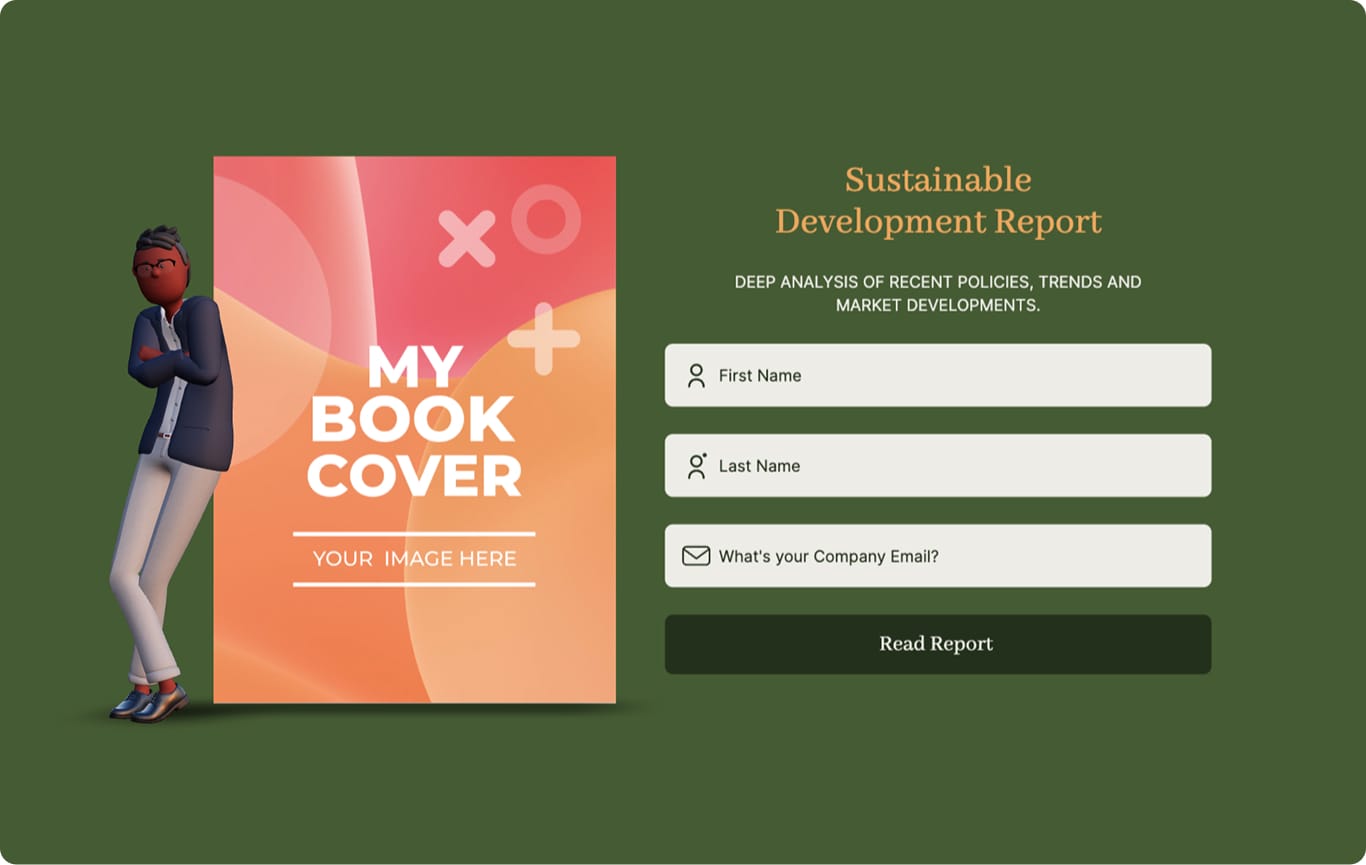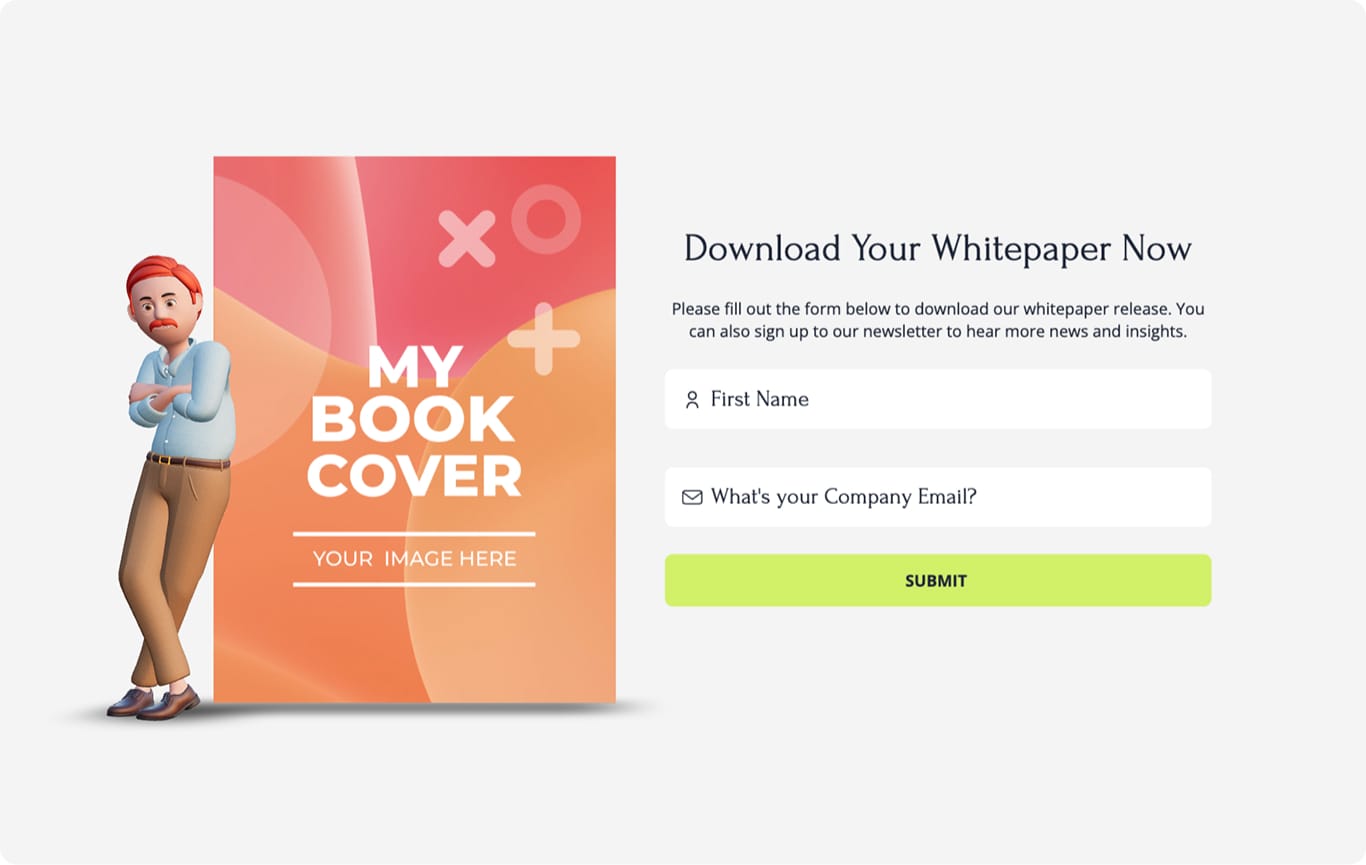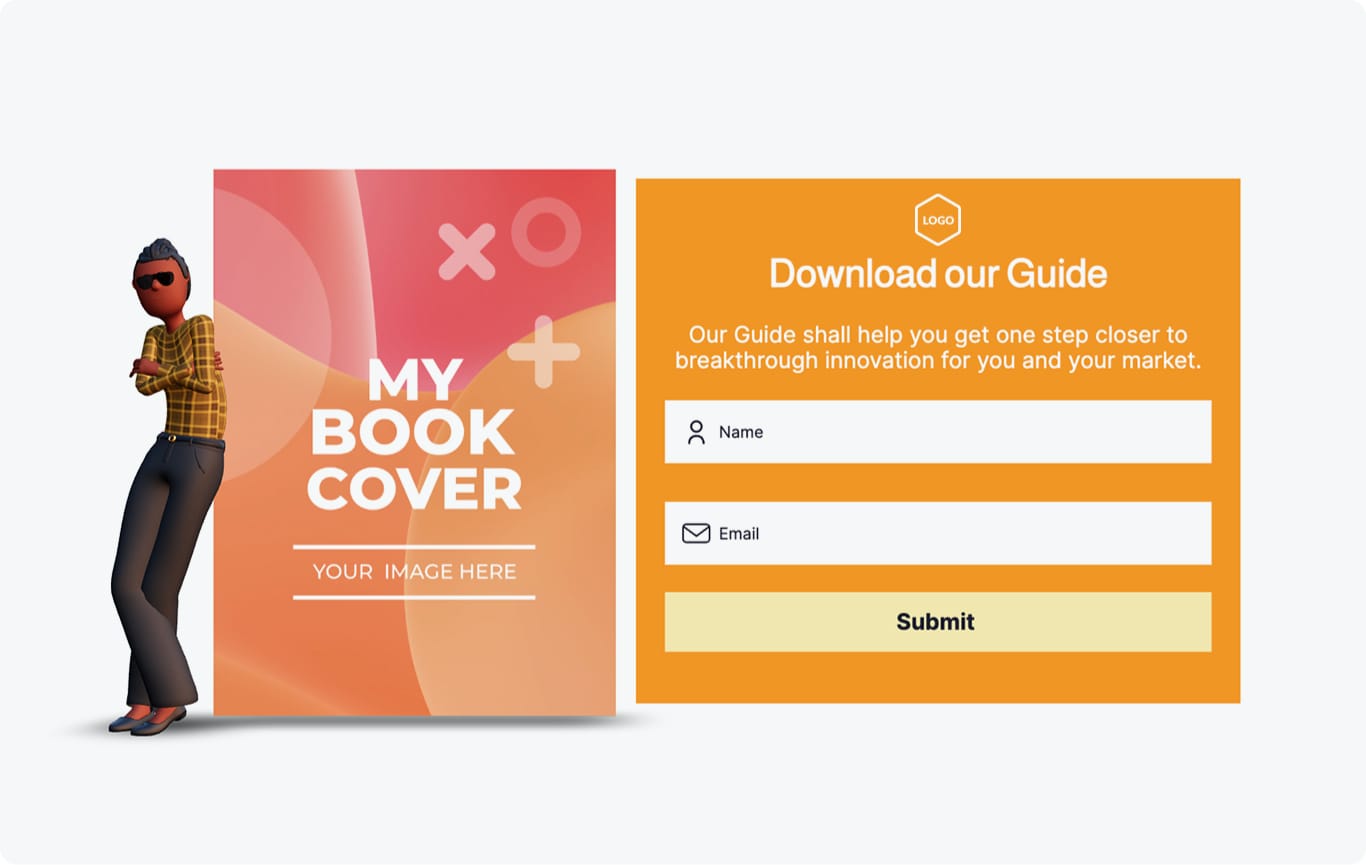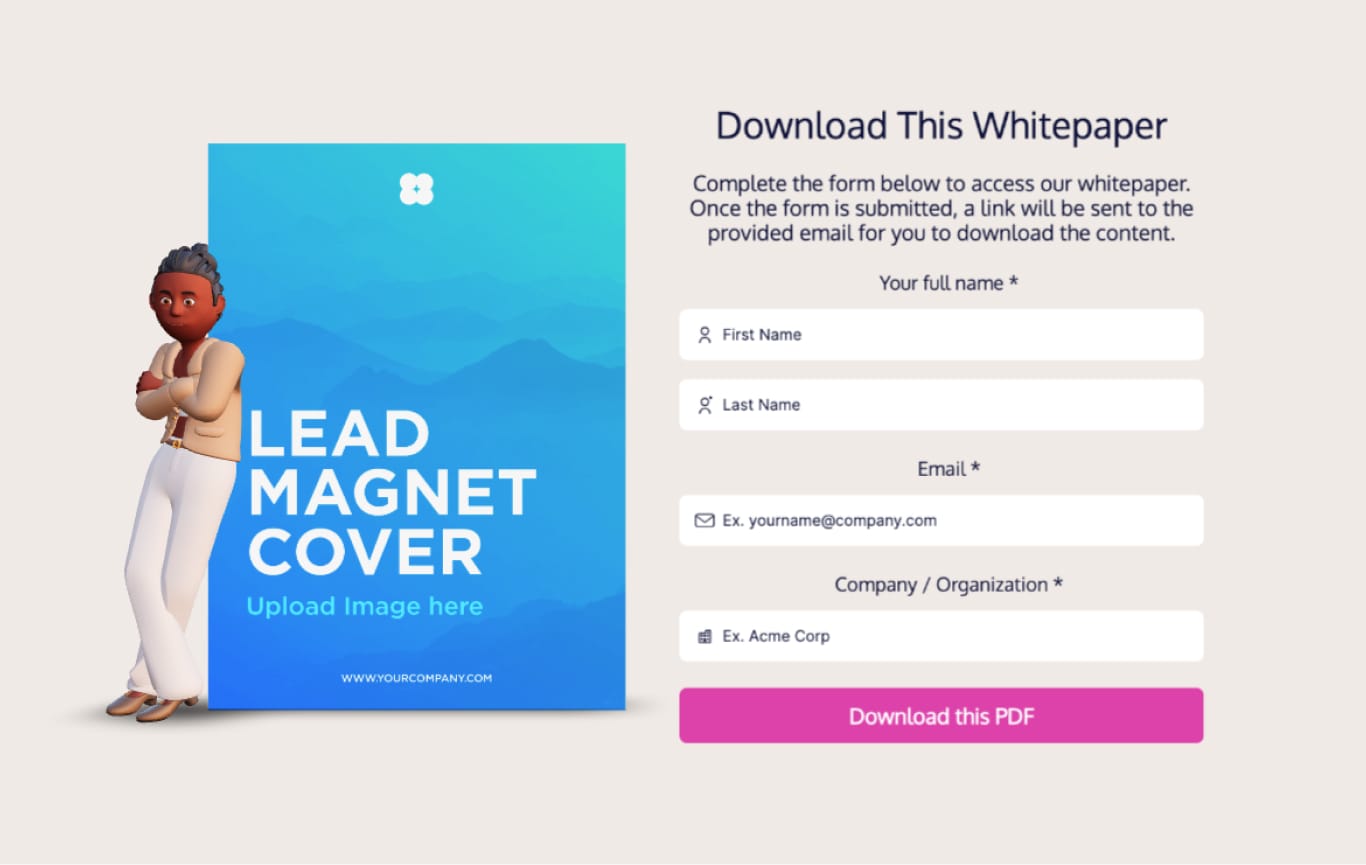Sales Lead Form Template
Create your no code sales lead form that will generate more marketing qualified leads and motivate users to start interaction with your team.
- Create compelling lead magnet campaigns with our lead forms.
- Add animation to your forms to draw the attention of your visitors.
- Adjust template as necessary to fit your campaign goals and launch!

Visme Forms is brought to you by the same team that built Visme’s powerful design tool. These lead magnet form templates help you level up your form design and bring you more leads!
Highly Rated on G2 and Capterra
Integrate your Sales Lead Form with Other Platforms
Connect your Lead Magnet Form with our marketing automation and CRM integrations.
Hubspot
ConvertKit
Mailchimp
Brevo
Airtable
Klaviyo
Zapier
More
Sales Lead Form FAQs
Ensure the effectiveness of your free sales lead form template by incorporating key elements that resonate with potential leads. As an example, you can integrate a "Product Benefits" field to your free sales lead form, prompting users to specify which aspects appeal to them most. Include a "How Did You Hear About Us?" field to gather insights on effective marketing channels. Implement a "Preferred Contact Method" field to tailor communication based on user preferences. These fields of your sales lead form template enhance engagement and provide practical lead data for targeted product promotion. Additionally, consider adding a "Usage Scenario" field to understand how potential leads imagine using the product in their daily lives. This valuable insight allows for custom messaging and product positioning in your sales lead forms. Include a "Feedback or Suggestions" field to encourage open communication and transparency, despite multiple businesses often ignoring this option. Adding these sales lead form fields, you can achieve a good foundation for ongoing client engagement and template(content) improvement based on user feedback.
Sure! As an example, let's take a software platform for online ticket sales. You can tailor your sales lead form to highlight key product features that align with potential customers' preferences. Introduce a "Preferred Ticket Categories" field into your sales lead form template, allowing users to specify their interests, whether it's concerts, sports events, or theater shows. Include a "Must-Have Features" field where customers can indicate specific functionalities they prioritize, such as mobile ticketing or seat selection. These personalized form fields ensure your sales lead forms are focused on the features that matter most to your audience. Altogether this can enhance the relevance of your online ticket sales platform. Moreover, integrate a "Past Event Enjoyment" field to measure users' previous positive experiences. This allows you to customize recommendations based on their preferences. Additionally, include a "Preferred Payment Methods" field to streamline the purchasing process. By adding these fields to your online sales lead form template, you can fine-tune your software platform for online ticket sales to enhance conversions.
If you want to showcase customer testimonials and success stories in your online sales lead form template, you can introduce a few fields or sections. One of the examples could be a "Share Your Experience" field, allowing customers to provide feedback of their interactions with your product or service. Add a "Success Story Details'' field where users can delve into specific outcomes or benefits they've achieved. By adding these fields, your sales lead form template can become a valuable marketing tool for collecting genuine user experience stories.
Craft Eye-Catching Lead Magnet Forms Using Visme Forms
Step 1
Choose a Template
Browse through our diverse collection of lead magnet templates to find the perfect fit for your campaign.

Step 2
Customize Form Fields
Review the chosen template's form fields and tailor them by adding or removing fields to align with your campaign goals.

Step 3
Refine Form Design
Use Visme Forms to fashion animated characters reflecting your brand or a specific persona. Adjust colors, fonts, introductory and confirmation messages to match your brand guidelines.

Step 4
Launch Your Lead Magnet Form
Go live by generating the form's HTML for embedding on your website. Alternatively, opt to publish it with a link or QR code for easy access.

Step 5
Track Form Performance
Regularly monitor your lead magnets form's conversion within Visme, tweaking elements as necessary to maximize its effectiveness.

Browse more Lead Magnet Form Templates