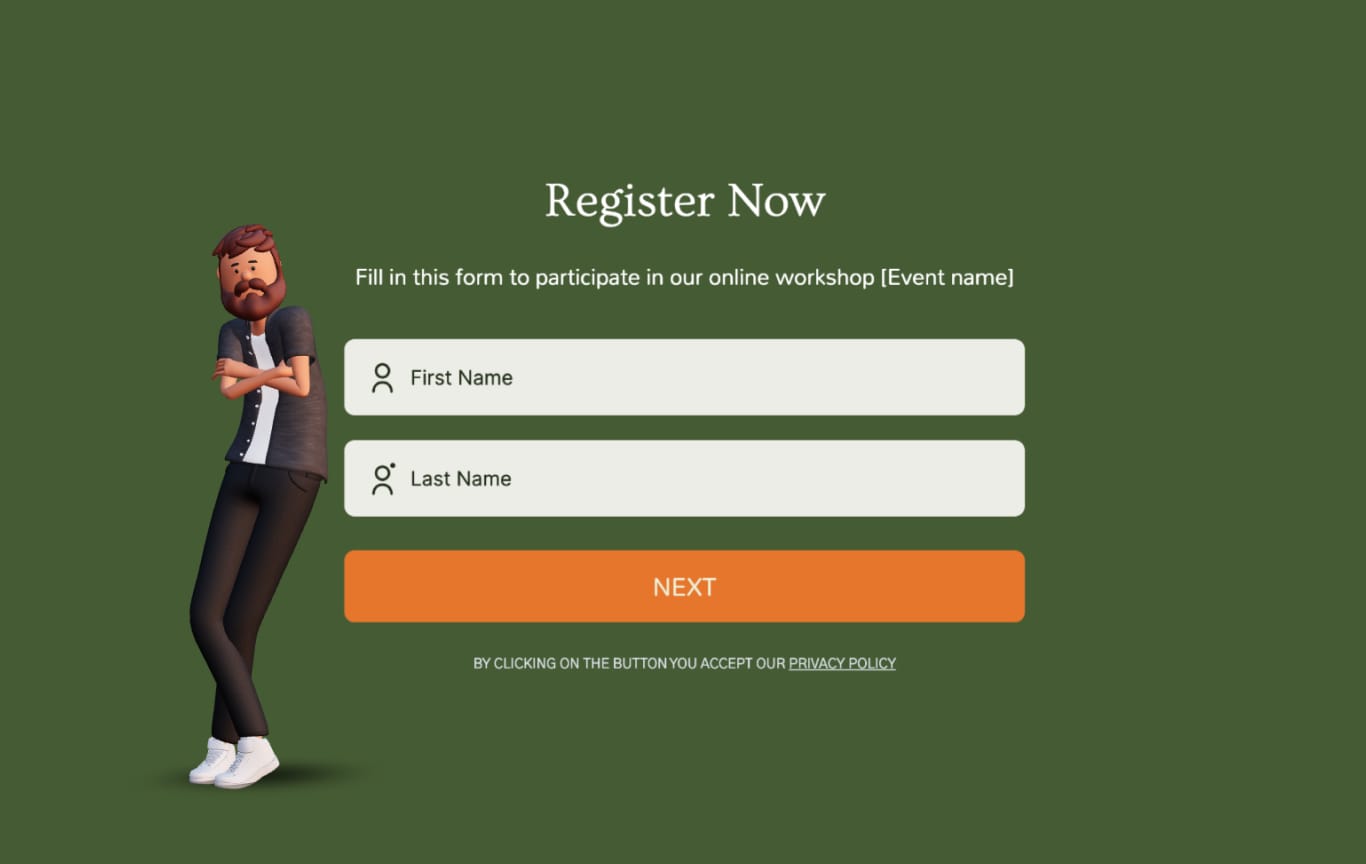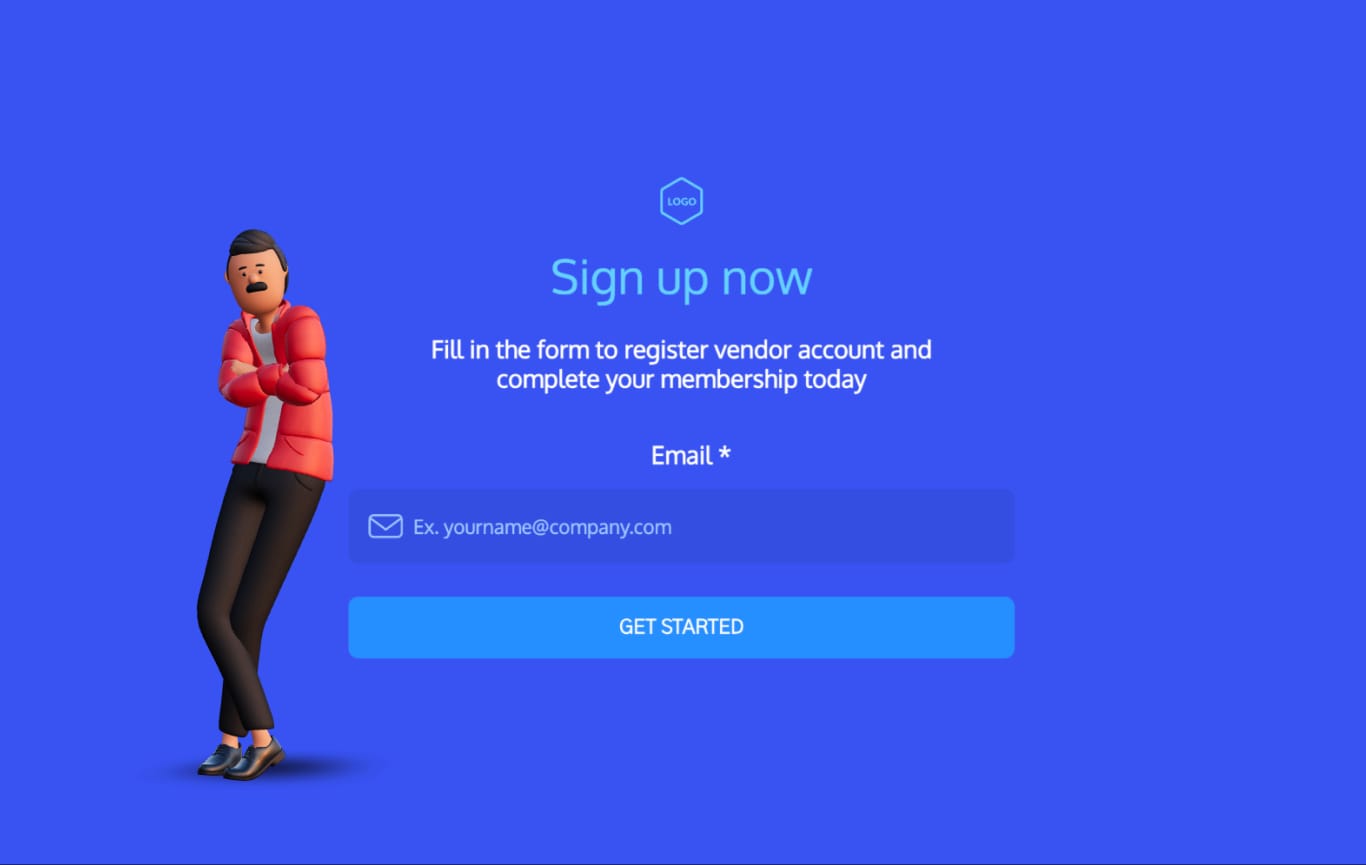Retreat Registration Form Template
Bring in new guests to your retreat, advertise your retreat to more people, and start a conversation with your leads with Visme forms.
- Increase your registrations with eye-catching registration forms.
- Add unique branded elements to your form like custom fonts and animated characters.
- Start with a registration template and customize it for your own use.

Brought to you by the same team that built Visme’s versatile design tool, Visme forms brings your website to life with powerful forms that convert. Use these registration form templates and collect more registrations for your webinar, workshop, dinner or any other type of registration!
Highly Rated on G2 and Capterra
Integrate your Retreat Registration Form with Other Platforms
Connect your Registration Form with our marketing automation and CRM integrations.
Hubspot
ConvertKit
Mailchimp
Brevo
Airtable
Klaviyo
Zapier
More
Retreat Registration Form FAQs
Encourage attendees to share their wellness goals and expectations through a field like "Personal Retreat Objectives" to tailor your retreat registration form accordingly. It's generally recommended (but not mandatory) to add an "Emergency Contact Information" field to ensure participant safety during the retreat. To tailor the program to individual preferences - especially if it's a women's retreat registration form template - you may include a "Workshop Preferences" field, allowing attendees to express specific areas of interest. Enhance the community-building aspect by including a "Networking Interests" field to your free retreat registration form template for participants to share professional or personal connections they seek to make during the retreat.
If you want to ensure a safe and comfortable experience for participants, you should definitely incorporate health-related fields in your retreat registration form. This will help you provide a better and safer experience for them. Include a "Medical Conditions'' field for attendees to disclose any relevant health issues. Request information on "Allergies or Dietary Restrictions'' to accommodate specific dietary needs. Consider adding a "Emergency Contact Information'' field to your retreat registration form template for quick reference in case of unexpected health situations. These fields of your registration form for retreat template will enable you to make necessary arrangements and provide appropriate support during the event.
Creating and customizing forms using our registration form templates is easy
You can get your form built and live in just minutes. Here’s how it’s done.
Step 1
Choose a Template
Sort through our library of registration form templates and find one that fits your event or registration needs the best.

Step 2
Customize Form Fields
Add fields based on the type of registration you are creating and remove fields that you don’t need to ask for.

Step 3
Refine Form Design
Bring unique design to your forms with Visme’s form design suite. Not only can you customize all fonts, colors, backgrounds, and images, but you can also easily add animated characters to your forms that have been proven to increase conversion rates!

Step 4
Launch Your Contact Form
Automatically generate the registration form HTML and embed it on your website. You can also opt to share your form with a link or QR code.

Step 5
Track Form Performance
Watch how your registration form is performing and make adjustments to make the registration process as easy as possible for your users.

Browse more Registration Form Templates