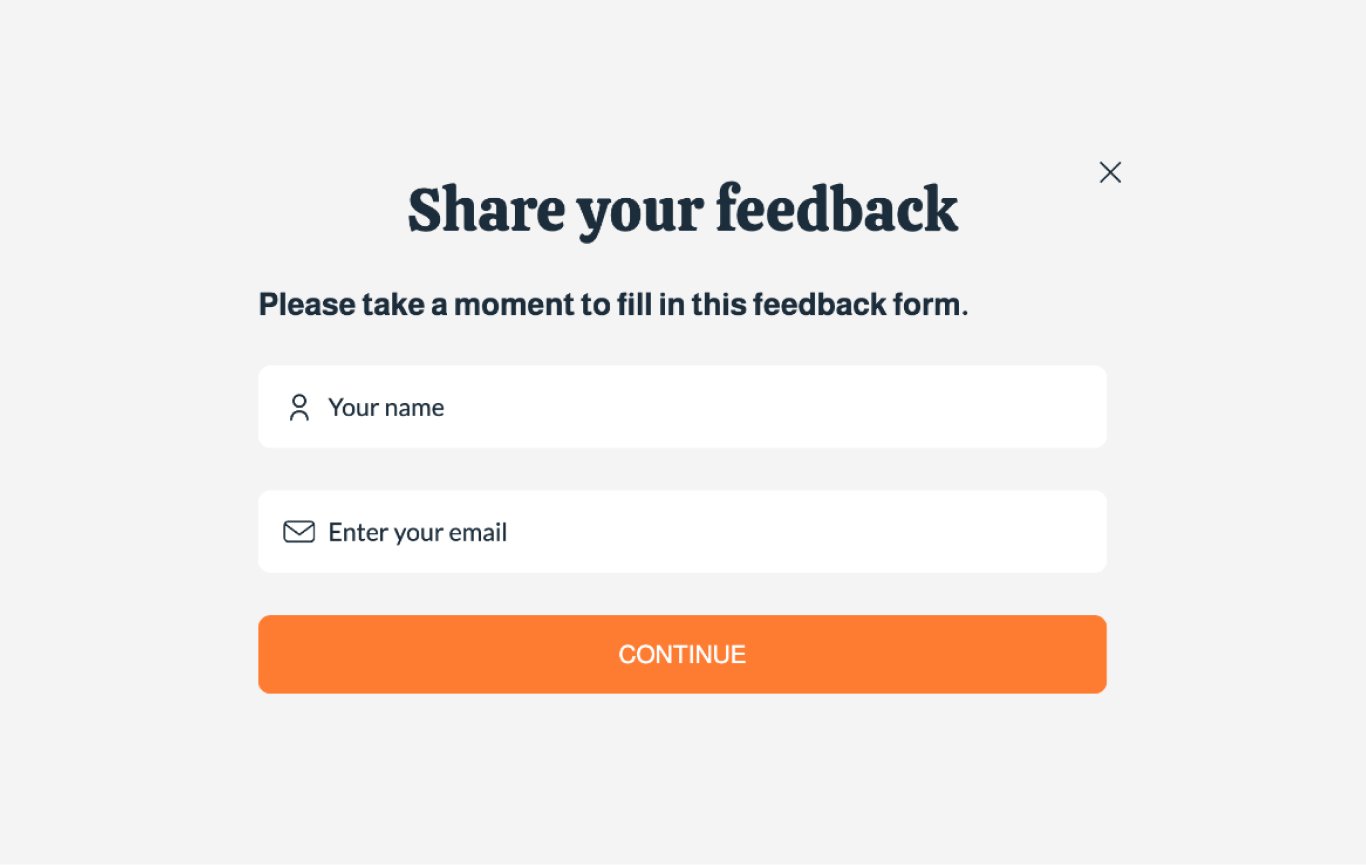Open House Feedback Form Template
Improve your future open houses and ask your attendees how they enjoyed the experience with an open house feedback form.
- Improve your business by gathering feedback from your audience and customers.
- Carry your brand through to the feedback form with custom fonts, colors, images and animated characters.
- Find the perfect fit feedback template and adjust it for your use case.

Brought to you by the same team that built Visme’s versatile design tool, Visme forms brings your website to life with powerful forms that convert. Use these feedback form templates and grow your business with feedback that helps build loyalty to your brand and business.
Highly Rated on G2 and Capterra
Integrate your Open House Feedback Form with Other Platforms
Connect your Feedback Form with our marketing automation and CRM integrations.
Hubspot
ConvertKit
Mailchimp
Brevo
Airtable
Klaviyo
Zapier
More
Open House Feedback Form FAQs
You want to make sure your open house feedback form is concise and takes just a few moments to complete. You don’t want to impact the opinion of your attendees by asking them to spend too much time on a feedback form after your event. It’s also important to ensure a clean design that guides the user through the process of filling out the form. Visme’s animated forms are a great way to accomplish just that. Carefully consider what questions to include on your form and customize the open house feedback form template provided to suit your specific use case and business.
Yes, a realtor should consider having an open house feedback form. An open house feedback form serves as a valuable tool for gathering insights from potential buyers who have visited the property. It allows realtors to understand the impressions, preferences, and concerns of visitors, helping them tailor their approach and make informed decisions. The feedback form can include questions about the property's appeal, features, pricing, and any specific feedback on what potential buyers liked or disliked. This information is instrumental in refining marketing strategies, addressing concerns, and enhancing the overall selling process.
You can start collecting feedback quickly using Visme’s feedback form templates
Our interface makes it easy to design a feedback form, whether it’s for an event, training, service, course, employer or anything else you need feedback to be collected.
Step 1
Choose a Template
Find the right sign up form template for you. We have feedback form templates for different needs and preferences, and choosing a good starting point will speed up the process.

Step 2
Customize Form Fields
Add fields based on the feedback that you want to collect. Carefully select which questions to ask to improve the quality of feedback you receive.

Step 3
Refine Form Design
Add animated characters to your feedback forms to help attract more respondents to your form. You can also easily customize basic elements like colors, fonts, images, and any other form element you’d like to match your brand.

Step 4
Launch Your Contact Form
Automatically generate the feedback form HTML and place it on your website. You can also share your form with a link or QR code, both great options for events both online and in-person.

Step 5
Track Form Performance
Monitor your feedback form and see if your clients, customers, and audience are using it to leave quality feedback. It may be necessary to make changes as you see how the form is performing.

Browse more Feedback Form Templates