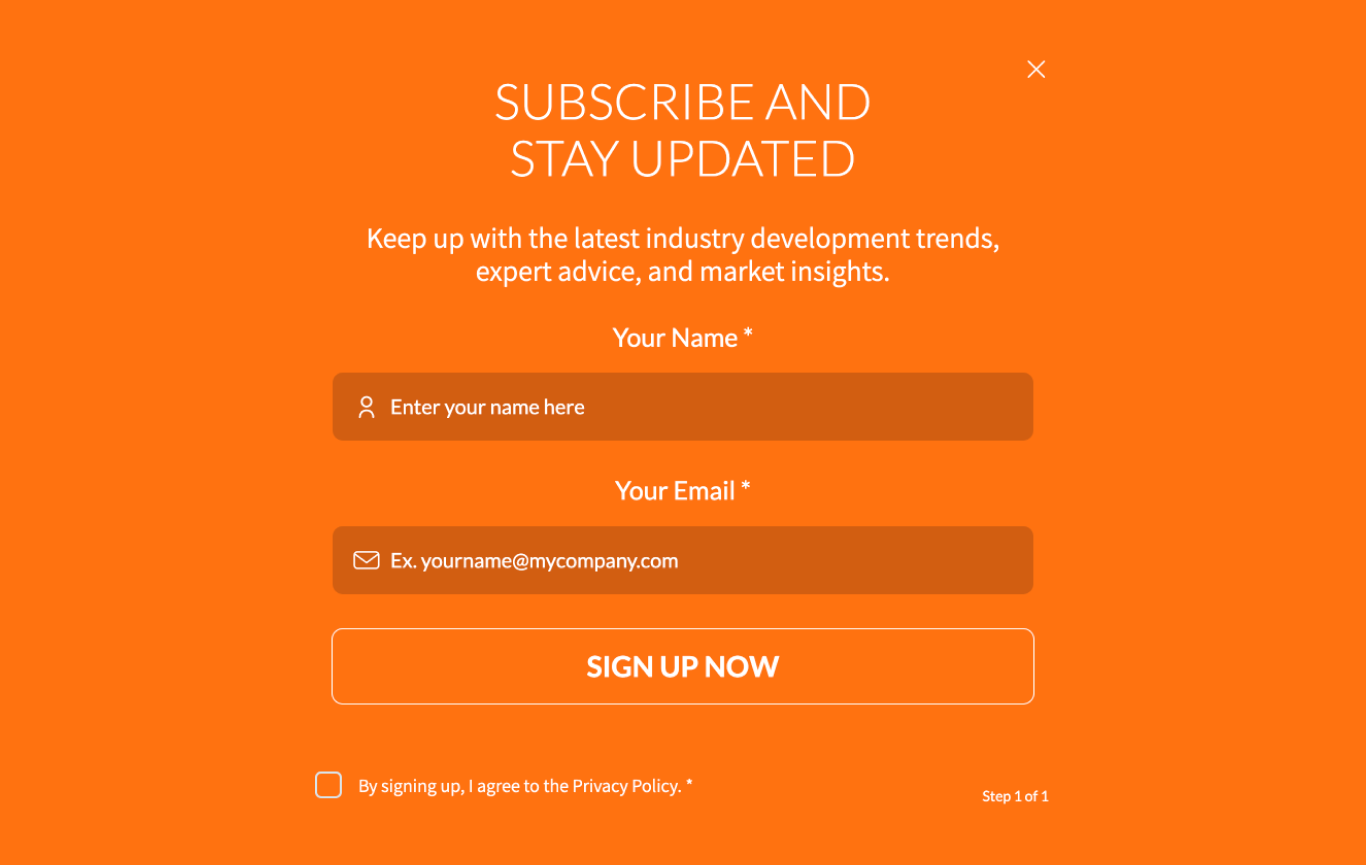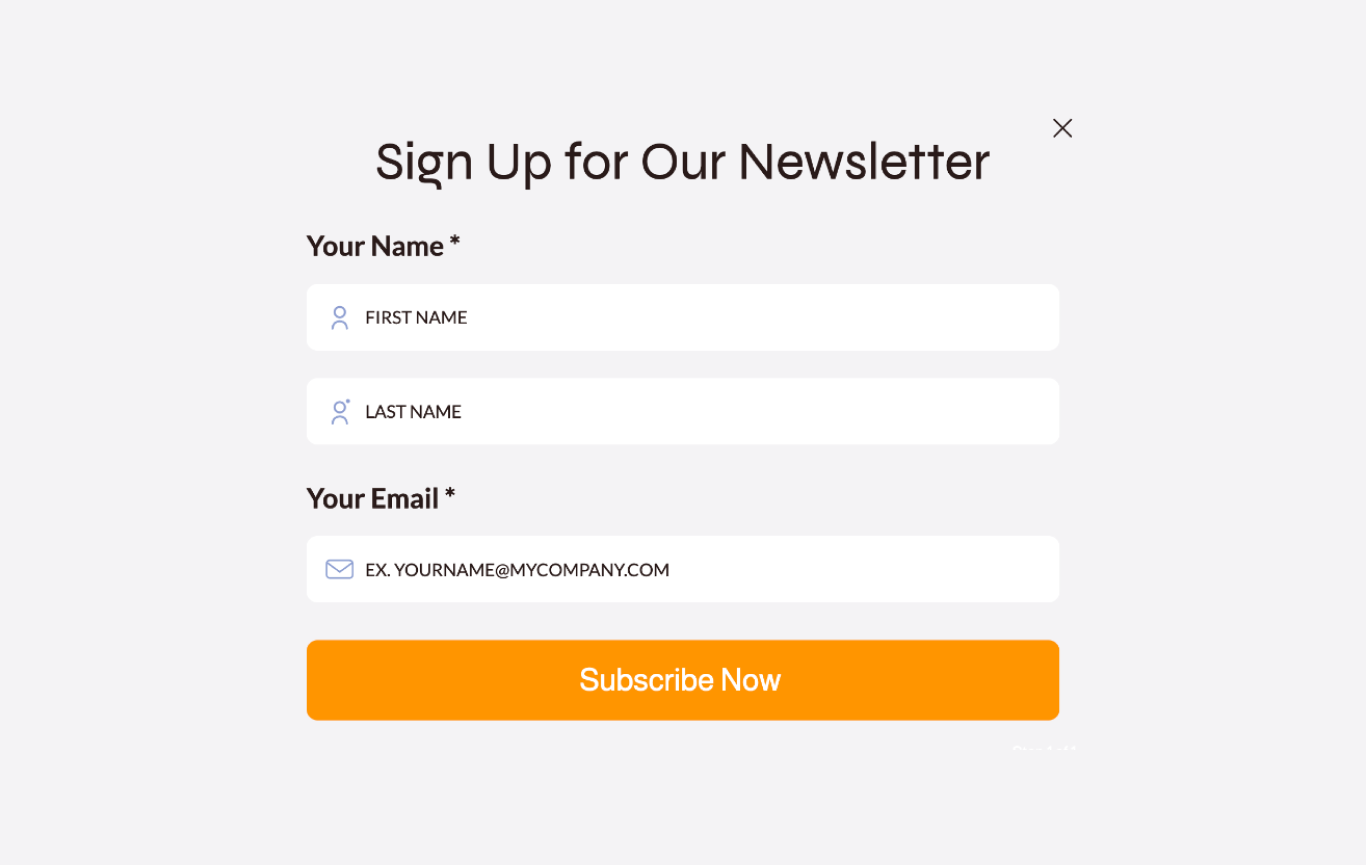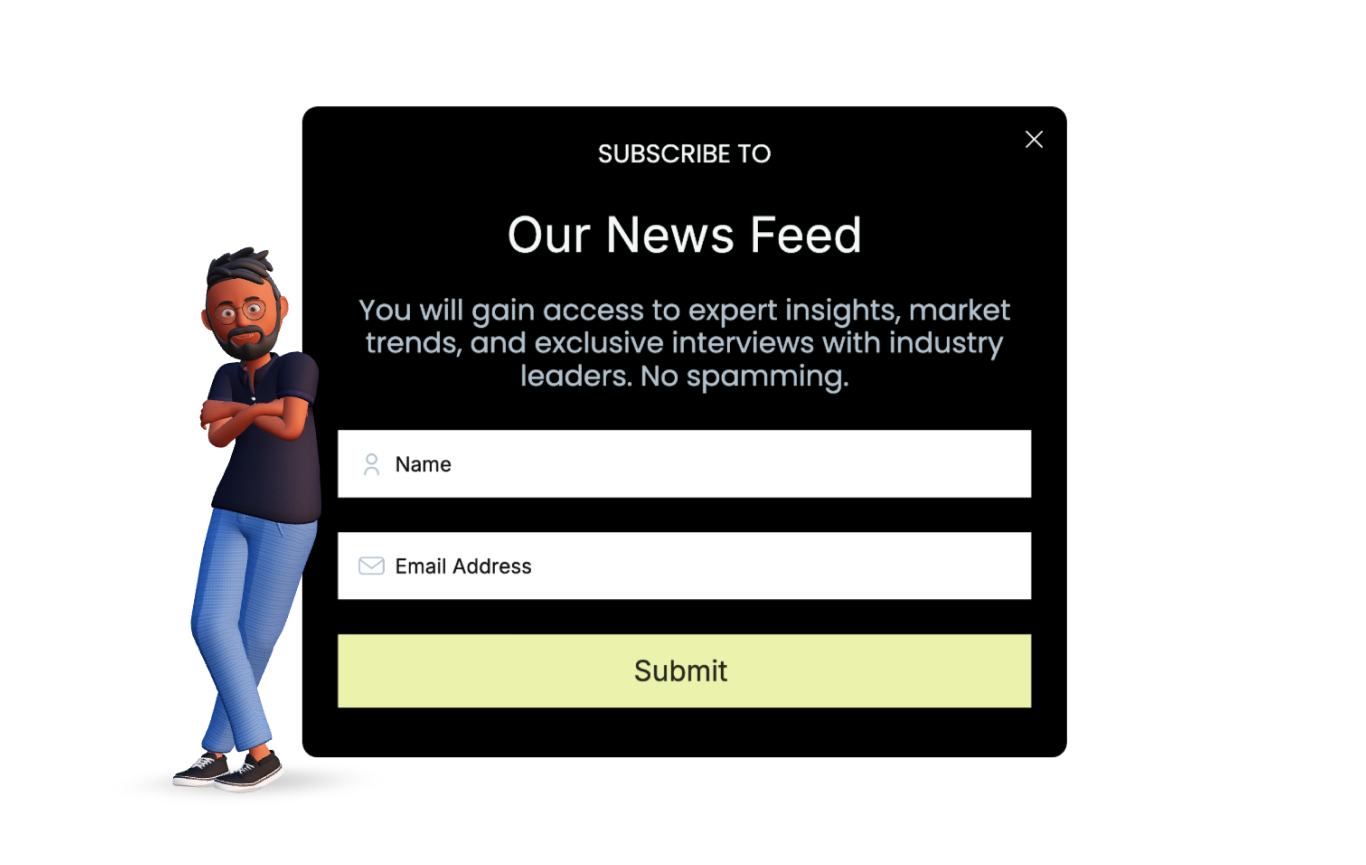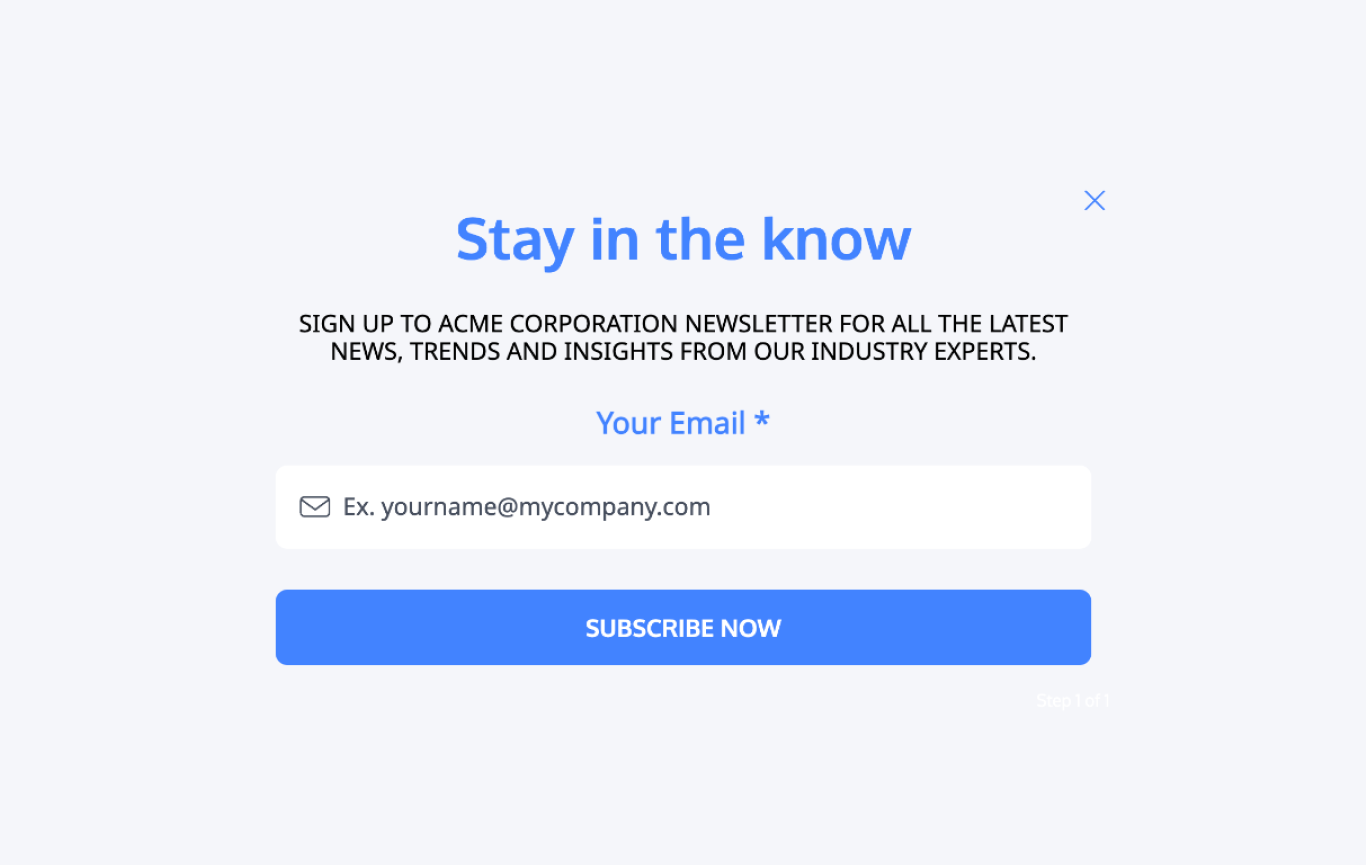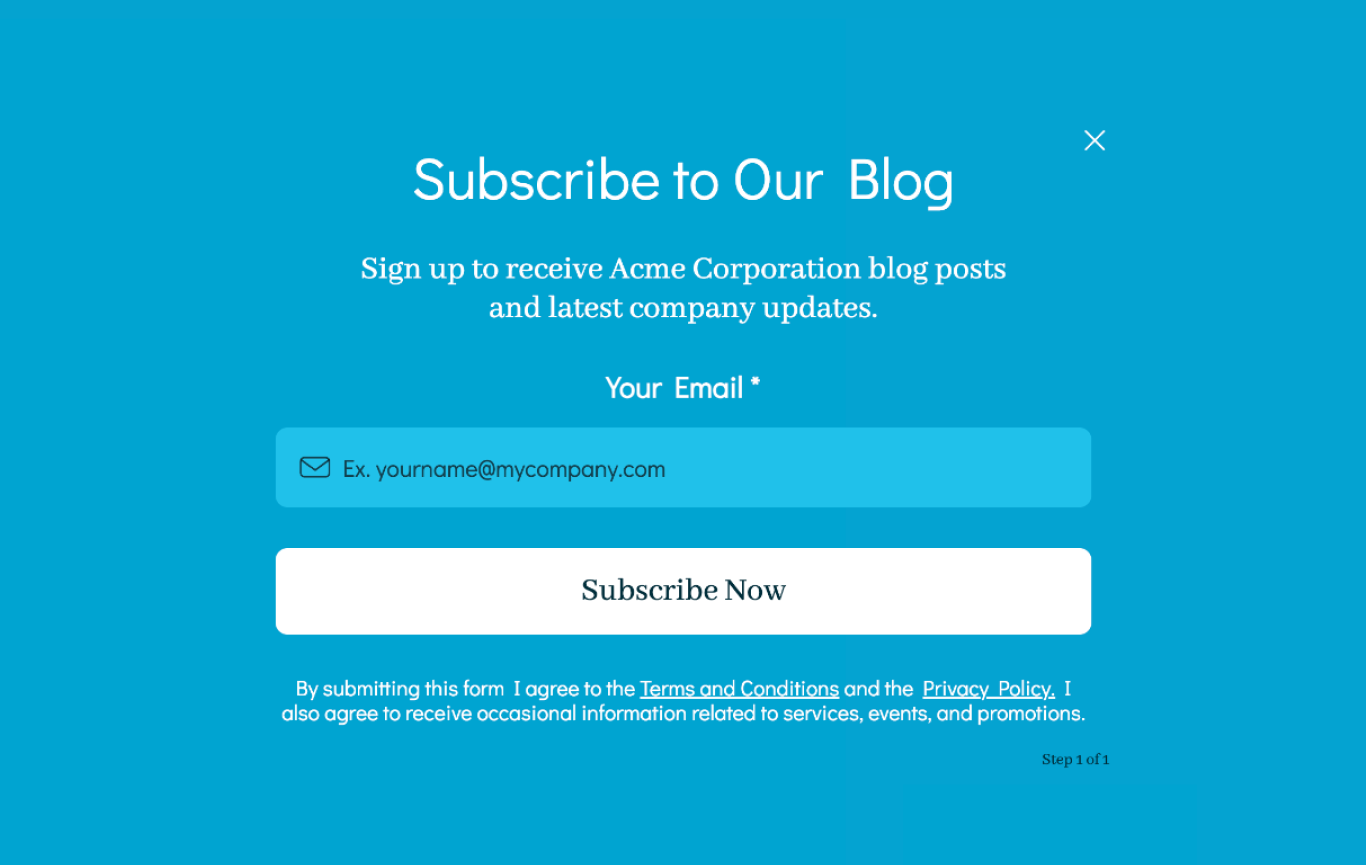Mailing List Subscription Form Template
Build highly effective and mobile-optimized mailing list subscription forms with our intuitive UI that doesn't require coding.
- Increase your subscriptions with engaging and memorable email subscription forms that convert.
- Add delightful animated characters that enhance your brand.
- Customize and launch your subscription form in minutes!

Visme Forms is built by the same team that brought you our powerful design platform. Using our newsletter template brings a level of design that you won’t get from other form providers.
Highly Rated on G2 and Capterra
Integrate your Mailing List Subscription Form with Other Platforms
Connect your Newsletter Signup Form with our marketing automation and CRM integrations.
Hubspot
ConvertKit
Mailchimp
Brevo
Airtable
Klaviyo
Zapier
More
Mailing List Subscription Form FAQs
To attract more quality leads to your subscription form, start by adjusting the form's style. Your visual communication says a lot about your brand - what colors you use, color proportion, and the overall palette are all very important for perception. Boldness and innovations are associated with bright colors like red, pink, orange, yellow or purple; but don't overdo it. It's recommended to choose the color combination that looks good with your brand, while simultaneously catching attention.
To minimize the form abandonment rates and maximize form completions, your UI should look nice and be convenient to use. If you decide to alter the form's default style, remember to avoid an overuse of contrasting colors that could distract or overwhelm potential subscribers. If you're out of ideas (it happens to everyone!) on how to make your form perfect, check out some successful industry examples of subscription forms, like those from major news outlets or e-commerce giants, that often have concise forms with minimal fields and compelling call-to-action buttons. The most important thing here would be to provide relevant content in your form, and piggyback on your brand's recognition by implementing brand colors in an organic way.
Create Attractive Newsletter Signup Forms with Visme Forms
Step 1
Select a template
Choose which template best suites the needs of your business. Our library of newsletter signup templates allows you to choose from a variety of designs and types.

Step 2
Customize Form Fields
Evaluate what form fields are included on the newsletter template you chose and determine if you need to add or remove form fields before adding the form to your website.

Step 3
Adjust Form Design
With Visme Forms, you can create animated characters that can be customized to look like a specific person, or just to capture the essence of your brand. You can also change colors, fonts, introductory messaging, and confirmation page messaging.

Step 4
Launch your newsletter form
Set your form live and generate your form HTML to place on your website. You can also choose to publish your form with a link or use a QR code to direct people to your form.

Step 5
Monitor Form Performance
Check how your newsletter signup form is converting within the Visme platform and make adjustments to your form as needed.