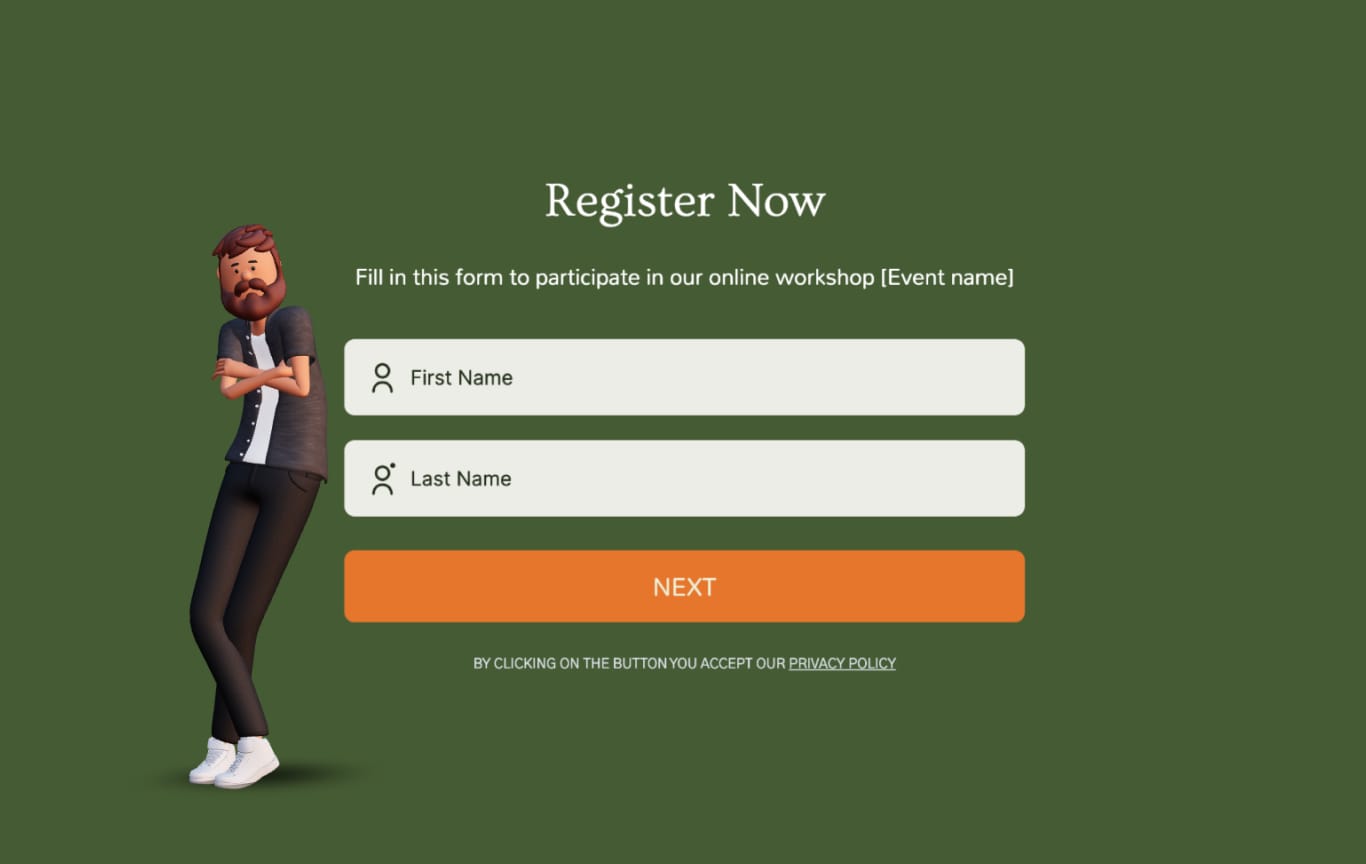Event Sponsorship Form Template
Gather funds for your events, attract new sponsors or investors, and forge new business partnerships with Visme forms.
- Increase your registrations with eye-catching registration forms.
- Add unique branded elements to your form like custom fonts and animated characters.
- Start with a registration template and customize it for your own use.

Brought to you by the same team that built Visme’s versatile design tool, Visme forms brings your website to life with powerful forms that convert. Use these registration form templates and collect more registrations for your webinar, workshop, dinner or any other type of registration!
Highly Rated on G2 and Capterra
Integrate your Event Sponsorship Form with Other Platforms
Connect your Registration Form with our marketing automation and CRM integrations.
Hubspot
ConvertKit
Mailchimp
Brevo
Airtable
Klaviyo
Zapier
More
Event Sponsorship Form FAQs
Successful event sponsorship form templates can connect companies to your organization, growing brand potential of your products or services and helping drive expansion of your events. To gain maximum traction, the event sponsorship form should balance between gathering more sponsor details and simultaneously being more user-friendly. Make your form short and precise, and don’t overwhelm users. Aside from making it clear that the company is accepting sponsorship requests, an event sponsorship form will also determine whether the company would be interested in potential sponsorship opportunities. Any possible form issues may hinder form completions and therefore impact your final conversions - don’t forget to thoroughly test your forms before sharing with potential sponsors. Use brand colors and language style to lean on your brand and increase the probability of the form’s completion. Funny animated 3D characters added to your form may potentially catch more attention from your sponsors as well.
If you want to decrease the abandonment rate of my event sponsorship form and make your form more engaging, try adding specific fields related to sponsorships aside from basic fields. You could also add company information, donation or payment type, donation level (if applicable), or options for selecting certain events only. Conversion rate could improve if the form's style and fonts match your branding so that your brand value could positively impact user’s decisions. As another option, you can add customizable animated 3D characters to make the event sponsorship form more memorable and fun. But remember that “content is king” - a key condition of improving your event sponsorship form is adding simple, straightforward questions, clear CTAs, and reducing form steps. Regular A/B testing of your event sponsorship form with small audience fractions is also helpful for decreasing drop-offs during your marketing campaigns.
Creating and customizing forms using our registration form templates is easy
You can get your form built and live in just minutes. Here’s how it’s done.
Step 1
Choose a Template
Sort through our library of registration form templates and find one that fits your event or registration needs the best.

Step 2
Customize Form Fields
Add fields based on the type of registration you are creating and remove fields that you don’t need to ask for.

Step 3
Refine Form Design
Bring unique design to your forms with Visme’s form design suite. Not only can you customize all fonts, colors, backgrounds, and images, but you can also easily add animated characters to your forms that have been proven to increase conversion rates!

Step 4
Launch Your Contact Form
Automatically generate the registration form HTML and embed it on your website. You can also opt to share your form with a link or QR code.

Step 5
Track Form Performance
Watch how your registration form is performing and make adjustments to make the registration process as easy as possible for your users.

Browse more Registration Form Templates