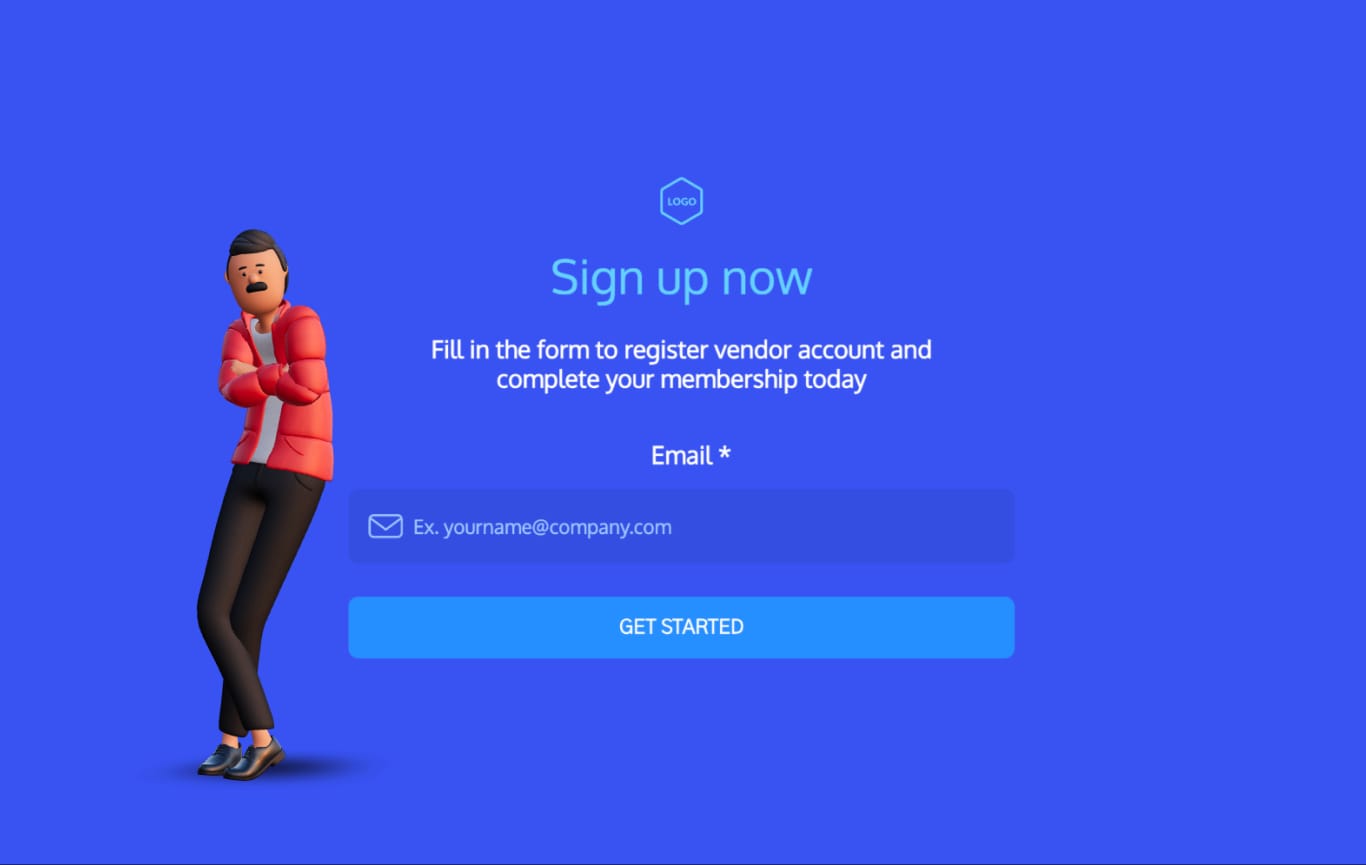Event Form Sample Template
Create branded no-code forms thats ave your time and efforts, increase retention, and inspire your users.
- Increase your registrations with eye-catching registration forms.
- Add unique branded elements to your form like custom fonts and animated characters.
- Start with a registration template and customize it for your own use.

Brought to you by the same team that built Visme’s versatile design tool, Visme forms brings your website to life with powerful forms that convert. Use these registration form templates and collect more registrations for your webinar, workshop, dinner or any other type of registration!
Highly Rated on G2 and Capterra
Integrate your Event Form Sample with Other Platforms
Connect your Registration Form with our marketing automation and CRM integrations.
Hubspot
ConvertKit
Mailchimp
Brevo
Airtable
Klaviyo
Zapier
More
Event Form Sample FAQs
A smooth, intuitive event form sample will take some time and effort but it's definitely worth it - achieving the event success will positively impact your brand and potentially increase product or service sales. Successful B2B events create a bridge between your users and your company regardless of an industry, and your form is the first step in the door in this equation. Keep it short and sweet and don't create dozens of fields despite you requiring more substantial business information. The most important thing is to have a genuine connection with your users via clean and crisp form copy, bright design, and distinct branding. In other words, your event form sample should make users more likely to feel positive about your brand.
Among the most popular event form samples are a Product launch form, a Trade show form, a Webinar (Conference, Seminar) form, a Conference form, a Networking meetup form, a Summit form, and a Charity event form. More or less, they are all variations of a basic Visme form but you are welcome to customize them for your specific needs, starting from design and style, to 3D characters or number of steps.
Creating and customizing forms using our registration form templates is easy
You can get your form built and live in just minutes. Here’s how it’s done.
Step 1
Choose a Template
Sort through our library of registration form templates and find one that fits your event or registration needs the best.

Step 2
Customize Form Fields
Add fields based on the type of registration you are creating and remove fields that you don’t need to ask for.

Step 3
Refine Form Design
Bring unique design to your forms with Visme’s form design suite. Not only can you customize all fonts, colors, backgrounds, and images, but you can also easily add animated characters to your forms that have been proven to increase conversion rates!

Step 4
Launch Your Contact Form
Automatically generate the registration form HTML and embed it on your website. You can also opt to share your form with a link or QR code.

Step 5
Track Form Performance
Watch how your registration form is performing and make adjustments to make the registration process as easy as possible for your users.

Browse more Registration Form Templates