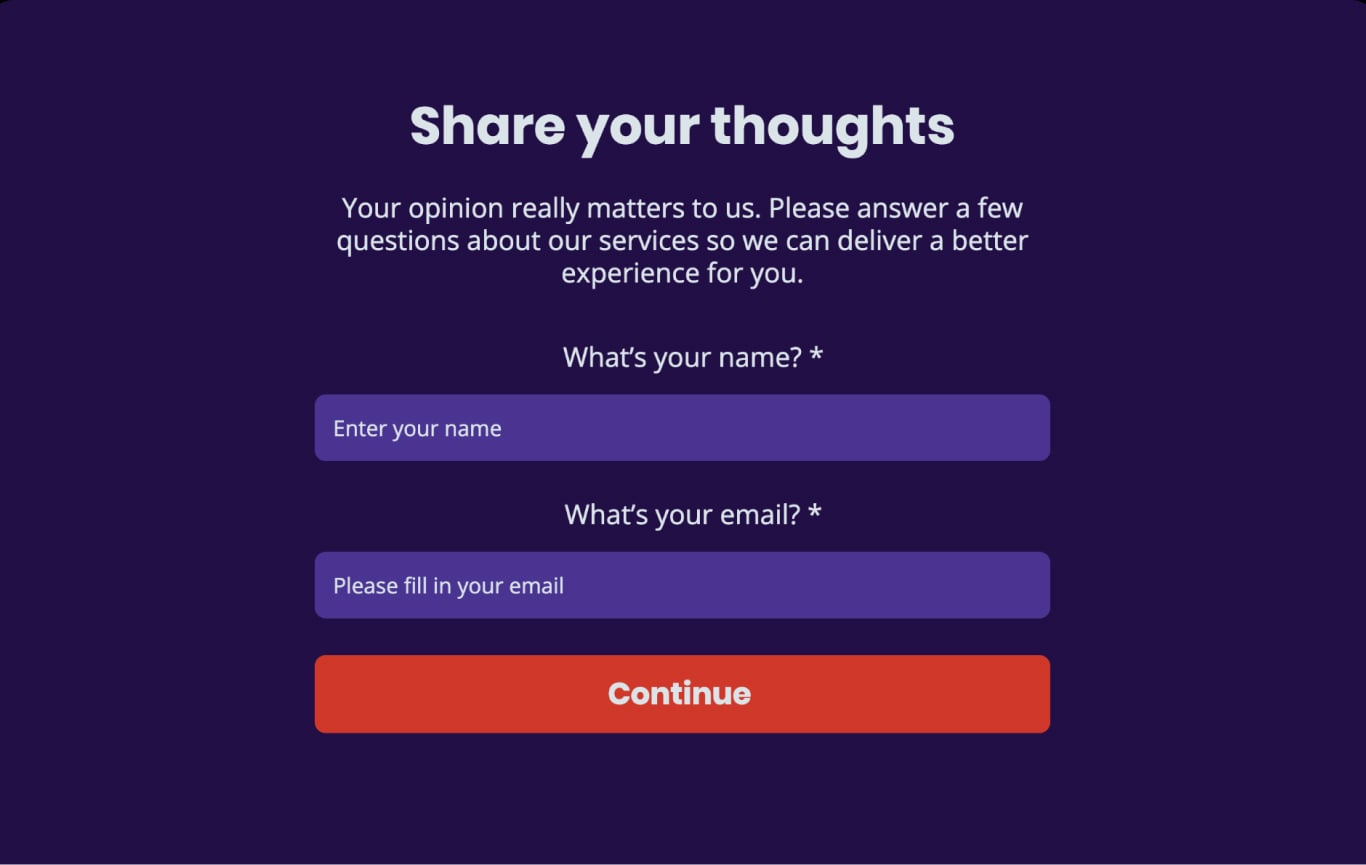Event Attendee Evaluation Form Template
Easily get feedback from your event attendees, turn it to actionable data and increase your customer retention via engaging, fun Visme templates.
- Improve your business by gathering feedback from your audience and customers.
- Carry your brand through to the feedback form with custom fonts, colors, images and animated characters.
- Find the perfect fit feedback template and adjust it for your use case.

Brought to you by the same team that built Visme’s versatile design tool, Visme forms brings your website to life with powerful forms that convert. Use these feedback form templates and grow your business with feedback that helps build loyalty to your brand and business.
Highly Rated on G2 and Capterra
Integrate your Event Attendee Evaluation Form with Other Platforms
Connect your Feedback Form with our marketing automation and CRM integrations.
Hubspot
ConvertKit
Mailchimp
Brevo
Airtable
Klaviyo
Zapier
More
Event Attendee Evaluation Form FAQs
Yes, embedding your post event attendee evaluation form into your website is a straightforward process using HTML. You can simply copy the HTML code of your event attendee evaluation form template from your Visme dashboard and paste it into the desired location within your website's HTML code. Ensure that the placement is intuitive and easily accessible for your attendees to locate. Additionally, you may customize the appearance of the embedded form to blend with the design of your website, maintaining a cohesive user experience. Once embedded, your attendees can conveniently access and submit their feedback directly from the form on your website, making the evaluation process easier.
If you want to optimize your post-event attendee evaluation form for generating more B2B leads, begin by structuring the form with a clear headline. Don't forget to add fields to your event attendee evaluation form template specifically tailored to gather information relevant to B2B leads, such as company name, job title, and industry. Also, consider including open-ended questions that encourage attendees to share their business challenges or needs. Of course, it goes without saying that the form needs to be straightforward and short, with only the must-have fields to keep leads filling it out. On top of that, place a call-to-action (CTA) at the end of the form, inviting attendees to explore further opportunities or engage with your B2B offerings, thereby turning their feedback into a chance to connect.
You can start collecting feedback quickly using Visme’s feedback form templates
Our interface makes it easy to design a feedback form, whether it’s for an event, training, service, course, employer or anything else you need feedback to be collected.
Step 1
Choose a Template
Find the right sign up form template for you. We have feedback form templates for different needs and preferences, and choosing a good starting point will speed up the process.

Step 2
Customize Form Fields
Add fields based on the feedback that you want to collect. Carefully select which questions to ask to improve the quality of feedback you receive.

Step 3
Refine Form Design
Add animated characters to your feedback forms to help attract more respondents to your form. You can also easily customize basic elements like colors, fonts, images, and any other form element you’d like to match your brand.

Step 4
Launch Your Contact Form
Automatically generate the feedback form HTML and place it on your website. You can also share your form with a link or QR code, both great options for events both online and in-person.

Step 5
Track Form Performance
Monitor your feedback form and see if your clients, customers, and audience are using it to leave quality feedback. It may be necessary to make changes as you see how the form is performing.

Browse more Feedback Form Templates