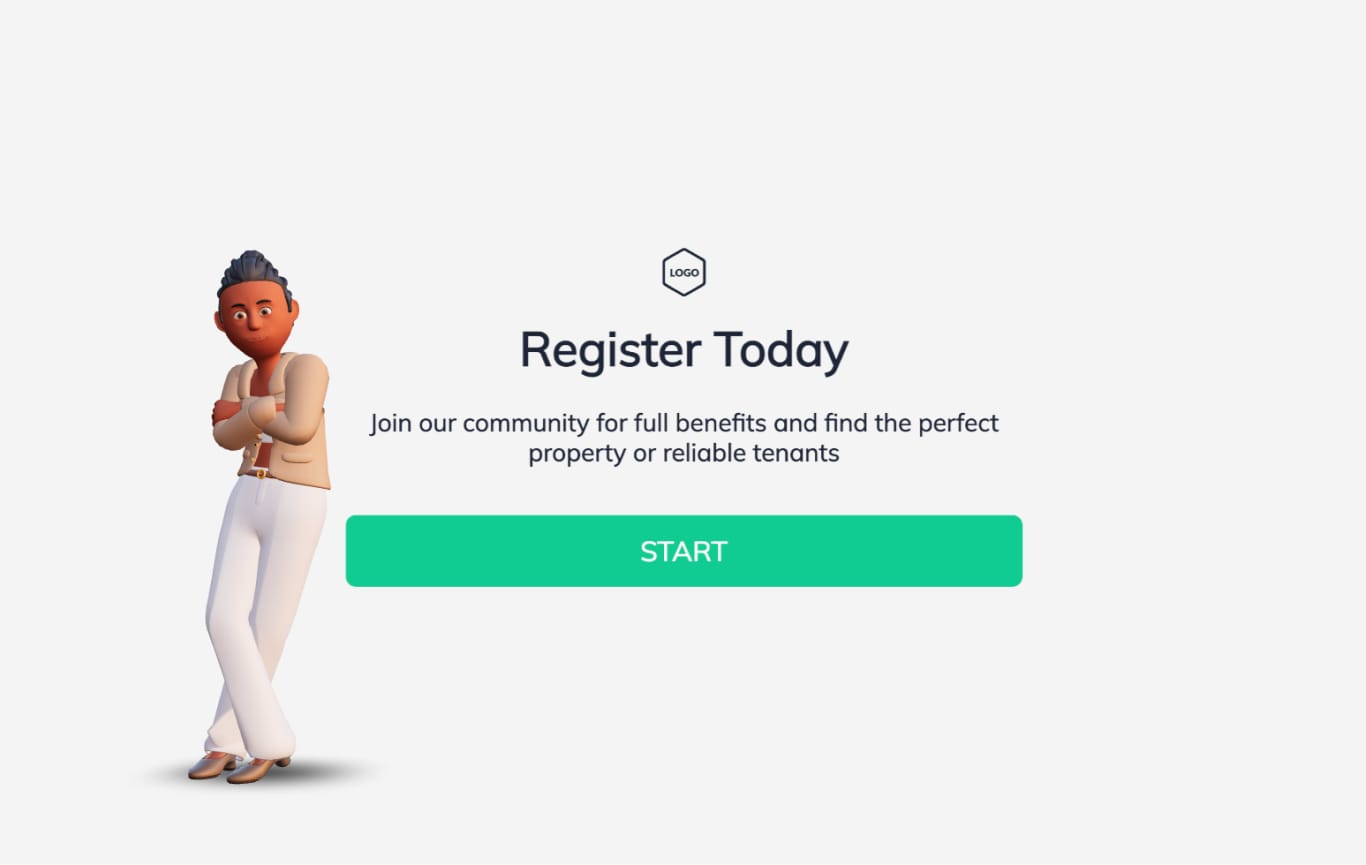Business Registration Form Template
Gather and store new clients' information, gather feedback and sign up new businesses to your organization with Visme Forms.
- Increase your registrations with eye-catching registration forms.
- Add unique branded elements to your form like custom fonts and animated characters.
- Start with a registration template and customize it for your own use.

Brought to you by the same team that built Visme’s versatile design tool, Visme forms brings your website to life with powerful forms that convert. Use these registration form templates and collect more registrations for your webinar, workshop, dinner or any other type of registration!
Highly Rated on G2 and Capterra
Integrate your Business Registration Form with Other Platforms
Connect your Registration Form with our marketing automation and CRM integrations.
Hubspot
ConvertKit
Mailchimp
Brevo
Airtable
Klaviyo
Zapier
More
Business Registration Form FAQs
Of course! You can tweak your business registration form template for businesses of varied sizes and stages – be it a flourishing startup or a seasoned player, they cater to all. Their purpose is to transform the registration process into an uncomplicated, stress-free affair, ensuring ease for every participant. As they're easy to customize both in content and design, Visme business registration forms allow your company or organization to reach and engage with a broad spectrum of businesses, promoting growth, collaboration, and increased inbound lead growth.
Sure! Among currently available integrations of Visme Forms are Mailchimp, Airtable, ConvertKit, Hubspot, Google Sheets, ActiveCampaign, Brevo, Microsoft Excel, Klaviyo, Shopify (via Zapier), Email (via Zapier), and Beehiiv (via Zapier) - more to be added in the future. But good news is that regardless if you connect an integration to your business registration form template or not, we have analytics built inside the Data collection tab which displays all the gathered information.
Creating and customizing forms using our registration form templates is easy
You can get your form built and live in just minutes. Here’s how it’s done.
Step 1
Choose a Template
Sort through our library of registration form templates and find one that fits your event or registration needs the best.

Step 2
Customize Form Fields
Add fields based on the type of registration you are creating and remove fields that you don’t need to ask for.

Step 3
Refine Form Design
Bring unique design to your forms with Visme’s form design suite. Not only can you customize all fonts, colors, backgrounds, and images, but you can also easily add animated characters to your forms that have been proven to increase conversion rates!

Step 4
Launch Your Contact Form
Automatically generate the registration form HTML and embed it on your website. You can also opt to share your form with a link or QR code.

Step 5
Track Form Performance
Watch how your registration form is performing and make adjustments to make the registration process as easy as possible for your users.

Browse more Registration Form Templates