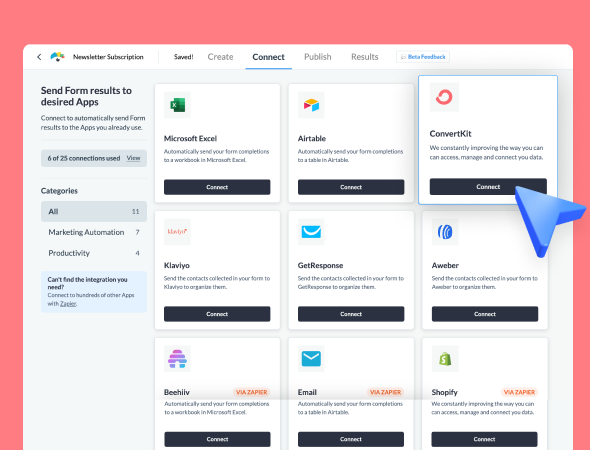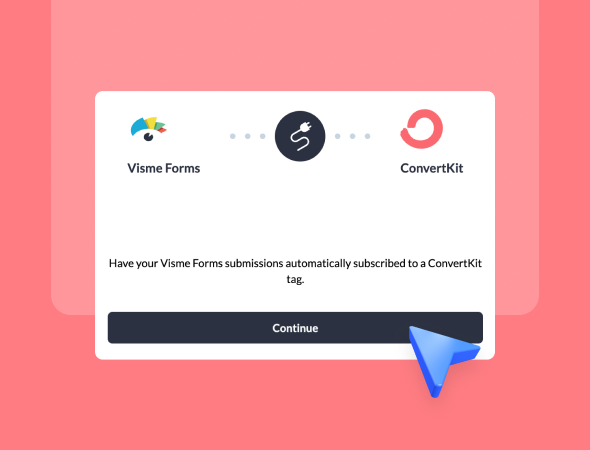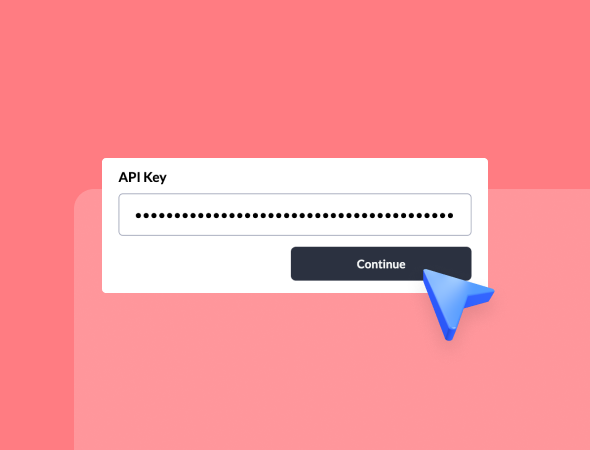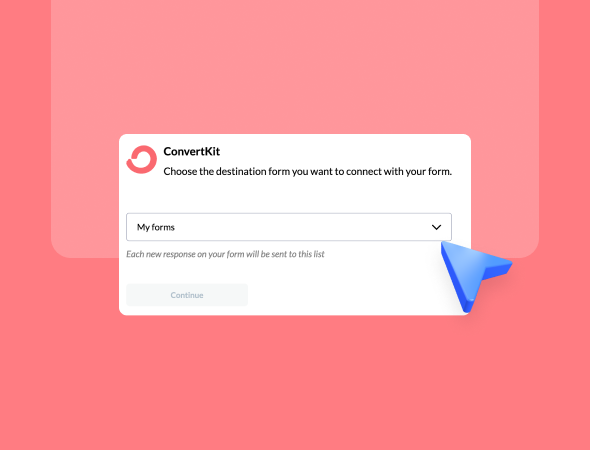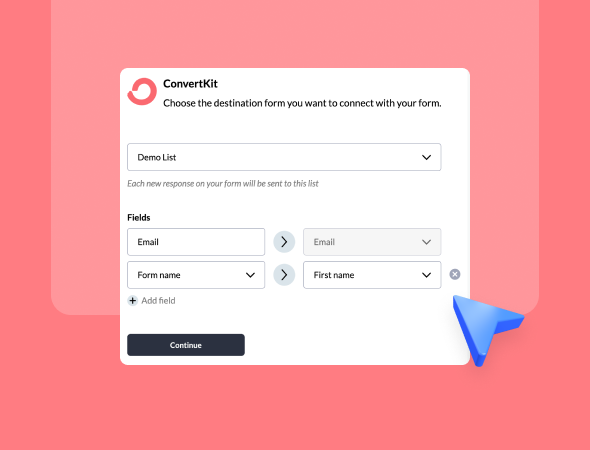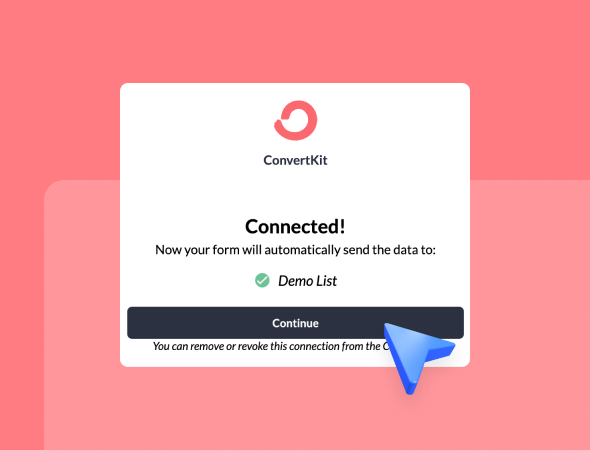+
Kit (formerly ConvertKit)
Connect your form to Kit to streamline your email marketing efforts. This integration takes the hassle of capturing and managing your new leads by automatically subscribing each new form submission to your chosen Kit list. The setup is quick and straightforward—just grab your Kit API key. Once connected, you can easily map your form fields to Kit’s email fields, making sure your contacts are organized and ready for communication.
What you need:
- A Kit account
- A Visme account
- API Key from Kit
How to set up the integration:
- Log in to Visme and navigate to the Connect tab in the Visme Form editor.
- Select Kit from the integration options in the Visme Form.
- Enter your Kit API Key to authenticate the connection.
- Choose the destination list you want to connect with your form.
- Map the form fields to Kit fields like email and name.
- Confirm the connection. Your form is now linked to Kit, and submissions will automatically sync with your selected list.
Take your email marketing efforts to the next level by seamlessly integrating Kit with your forms. Start growing your audience effortlessly with every submission!
Kit (formerly ConvertKit)
Easily integrate Kit with your form to automatically send new form submissions to your chosen list in Kit.
Categories