Create Registration Forms Free
Drive more registrations with beautiful registration forms that can be built in minutes!
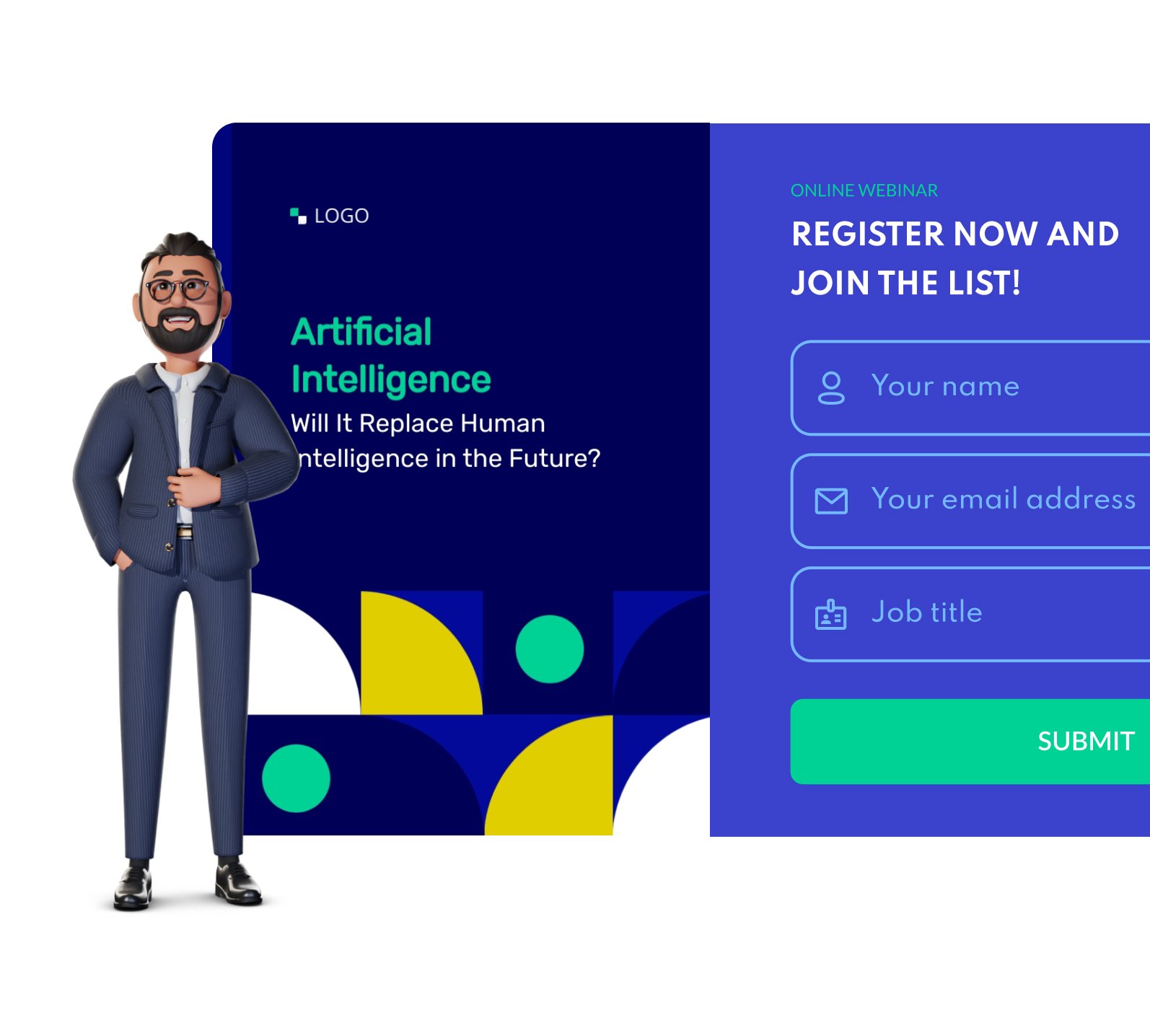
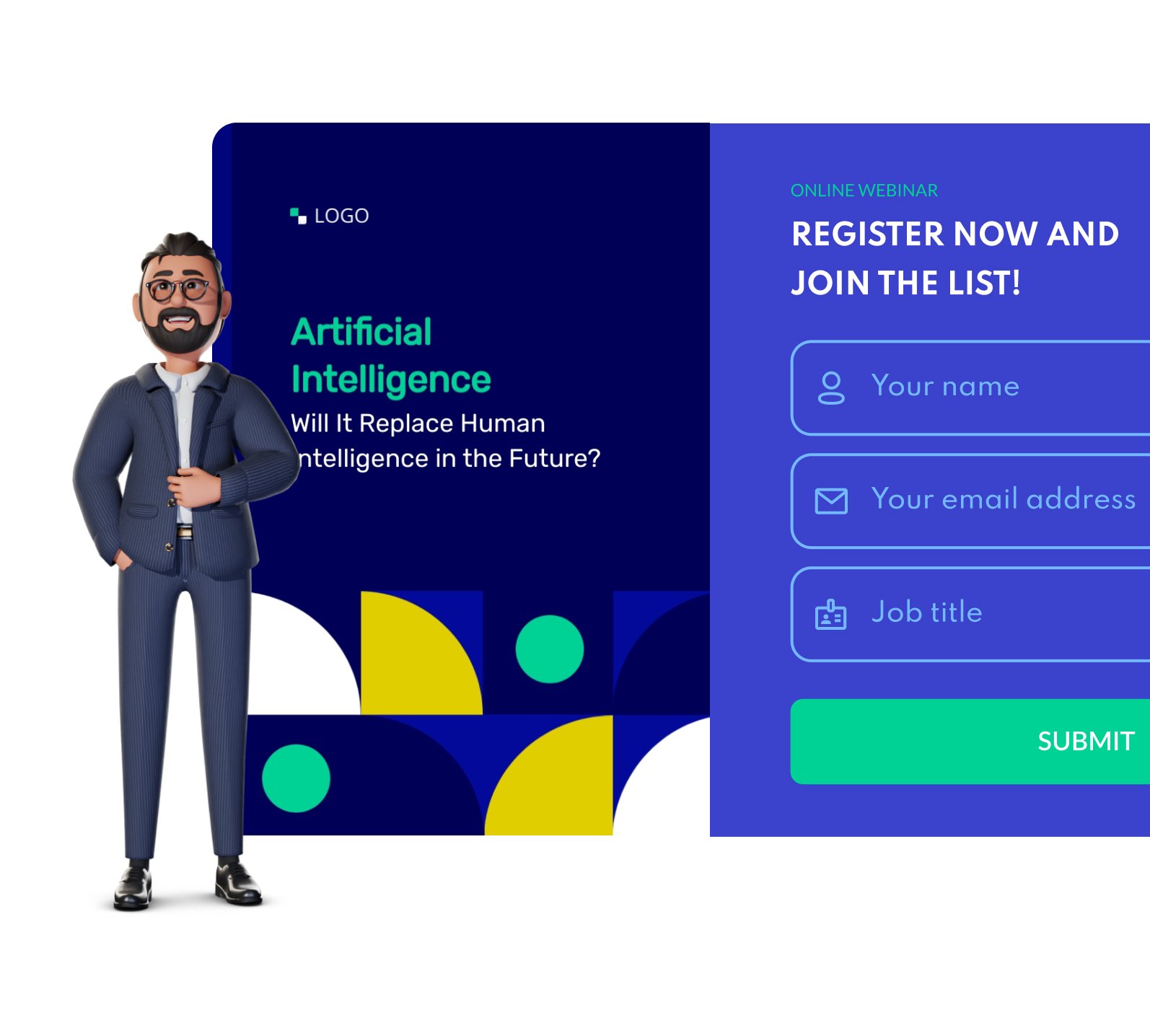
Drive More Registrations with
Visme Registration Forms
205%
Increase in Form Engagement
67%
Reduction in Form Abandonment
Improve registration form completion rates by 207%!
Start your event with that "wow" factor using beautifully design, high converting forms. Visme's registration form creator has been shown to improvement in conversion rate, time on form, and more!
Create customizable registration forms that draw attention and increase your conversion rate.
Choose your form fields, customize your design, and add animated characters to wow your audience. Streamline the registration process and view registrations for your event within the Visme platform, or send them over to your CRM, marketing automation platform or email marketing software.
Features of the Free Online
Registration Form Maker
Create Your Registration Form
Building registration forms in Visme is simple.
- Add custom fields to include on your registration form.
- Change the description text on your form to give the audience key information.
- Set a custom registration confirmation message so your audience knows what to expect next.
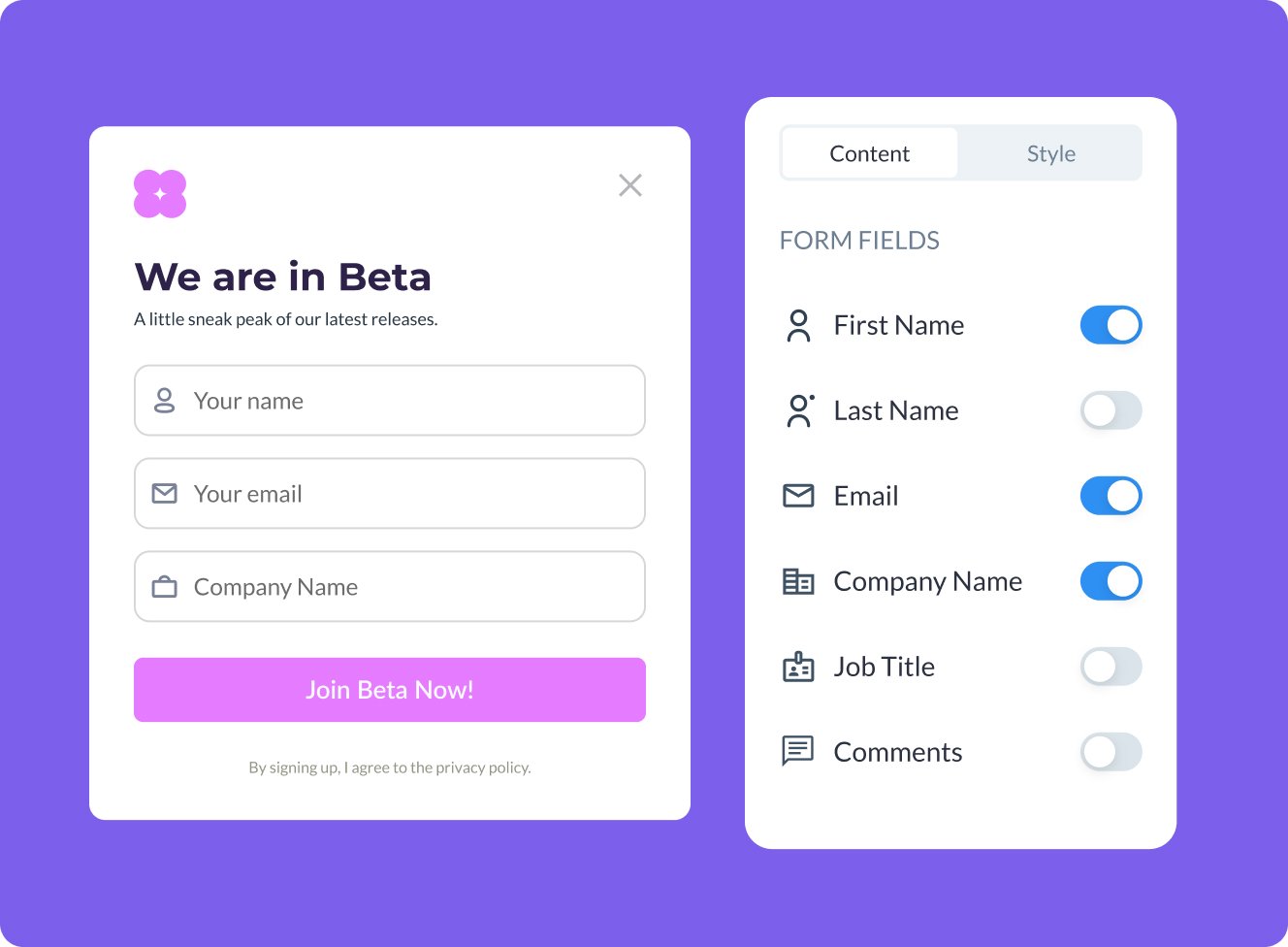
Design and Animate Your Registration Form
Create a unique event experience from the very first moment: the registration form!
- Use the library of customizable avatars to draw your users eye to the form.
- Change the physical features of your avatar to match you or your brand’s look and feel.
- Match the branding of your event with fonts, colors, background, and event images.

Quickly Get Your Registration Form Live
Visme’s registration form maker load fast, leaving your SEO efforts unaffected.
- Generate your form HTML automatically and place it on your webpage.
- Use Visme registration forms on any device!
- Prevent data input errors with email validation.

Send Your Contacts To Other Apps
After someone registers with your form, choose where you’d like your registrations to be stored.
- View registrations right within Visme or export them into a spreadsheet for further analysis.
- Send your registrations to your CRM, email marketing tool or Google Sheets using Visme’s native integrations.
- Use a Zapier integration to connect to event management software like EventBrite, Cvent, and more.

Analyze Your Registration Form Performance
Hit your registration goals and track event attendees in real time.
- Monitor how your registration form performs across devices.
- Track key conversion metrics on your form and make adjustments.
- Sort by device type and check how your form is working across mobile and desktop.
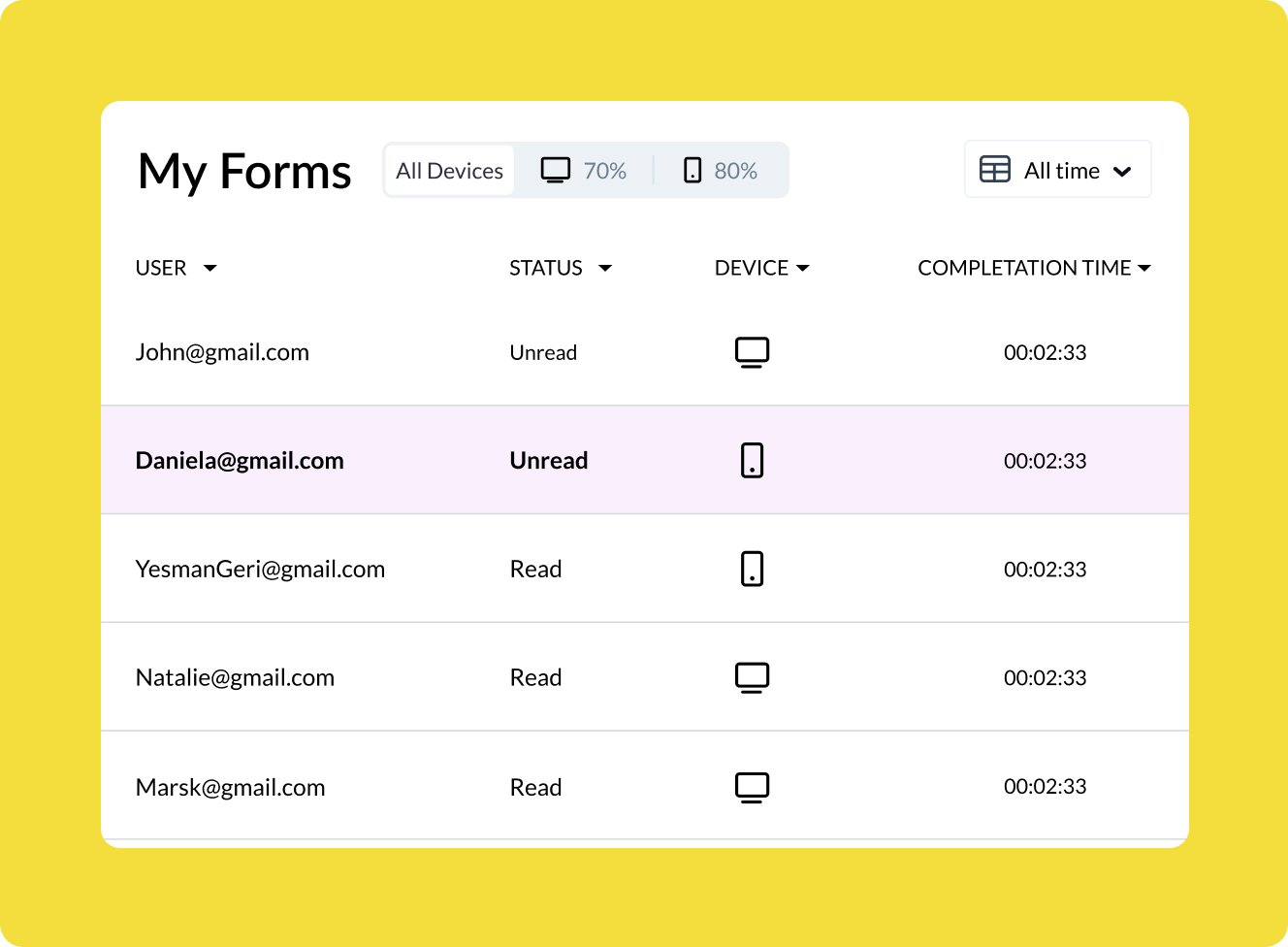
Execute on any type
of event with Visme
Visme’s event registration form maker and full design platform is the perfect marriage to put on an amazing, branded event of any kind.
Online Course Registration Forms
Create continuity between your forms and the rest of your online course by using Visme Forms paired with Visme's full design platform to create your course materials.
Membership Registration Form
Enroll your audience into your memberships with Visme forms, then create other membership assets like email banners, PDFs, ebooks, and other documents with Visme's design platform.
Webinar Registration Forms
Create forms for your webinar registration, and follow it through with an amazing presentation for your webinar created in Visme's design suite.
Online Event Registration Form
Collect registrations for your online event with a branded form, then develop additional assets like presentations, PDFs, email newsletter headers, and more all with in Visme's platform.
Offline Event Registration Forms
Allow your guest list to register for in-person events with a Visme Form, and create posters, presentations, banners, programs and more in Visme's design platform.
Use Visme Registration Forms on Wordpress, Shopify and Beyond!
Our easy HTML registration forms work on all popular website builders including WordPress, Shopify, Wix, or your own home-grown website.

Brought to you by Visme
A leading visual communication platform empowering 34,300,000 users and top brands.
HOW IT WORKS
How to create registration forms with Visme?
- Choosing what type of registration form you’d like to create, then customize your form fields to collect leads with easy drag-and-drop functionality.
- Customize your character animations to match your brand (if any). Choose from hundreds of options. Match the animations with your brand colors, or even make them look like you!
- Choose how you want your registration form to appear on the page. Pick between multi-step or single-step forms. Have your feedback form appear over content, slide in from the side, or remain static on the sidebar.
- Publish your form or embed it anywhere on your site using HTML, and integrate it with other marketing platforms, and start generating leads!
Registration Form Creator FAQs
A registration form is a tool used to gather important information from people who want to join an event, service, or organization. It helps organizers manage participants and tailor their offerings. Visme's registration forms help you kick-off your event and collect the vital information you need to make your event a success.
Registration forms are used to collect information from users for various purposes, such as signing up for events, creating accounts on websites, or joining memberships. Here are some different types of registration forms based on their purpose and characteristics:
- Event Registration Form
- Membership Registration Form
- Volunteer Registration Form
- Subscription Registration Form
- Conference or Workshop Registration Form
- Contest or Giveaway Registration Form
- Online Order Registration Form
- Educational Course Registration Form
- Webinar Registration Forms
The content of a registration form can vary depending on its purpose and your organization. However, here are some common elements that are typically included in registration forms:
-
Personal Information:
- Full Name
- Gender
- Date of Birth
- Address
- Phone Number
- Email Address
-
Preferences and Interests:
- Session Preferences (for events)
- Dietary Restrictions (for events)
- Interests or Hobbies (for clubs or communities)
-
Professional Information:
- Job Title
- Company Name
- Industry
-
Educational Information (if applicable):
- School/University Name
- Major/Area of Study
- Graduation Year
-
Medical Information (if applicable):
- Allergies
- Medical Conditions
- Medications
-
Consent and Agreements:
- Terms and Conditions
- Privacy Policy
- Photo Release (if applicable)
-
Optional Fields:
- Some registration forms may include optional fields for participants to provide additional information or comments.
It's important to strike a balance between collecting necessary information and not overwhelming users with too many fields. Keep the form concise, organized, and user-friendly. Clearly label mandatory fields and provide help text or tooltips where necessary. Additionally, consider using a responsive design for online forms to ensure they are accessible and usable on various devices.