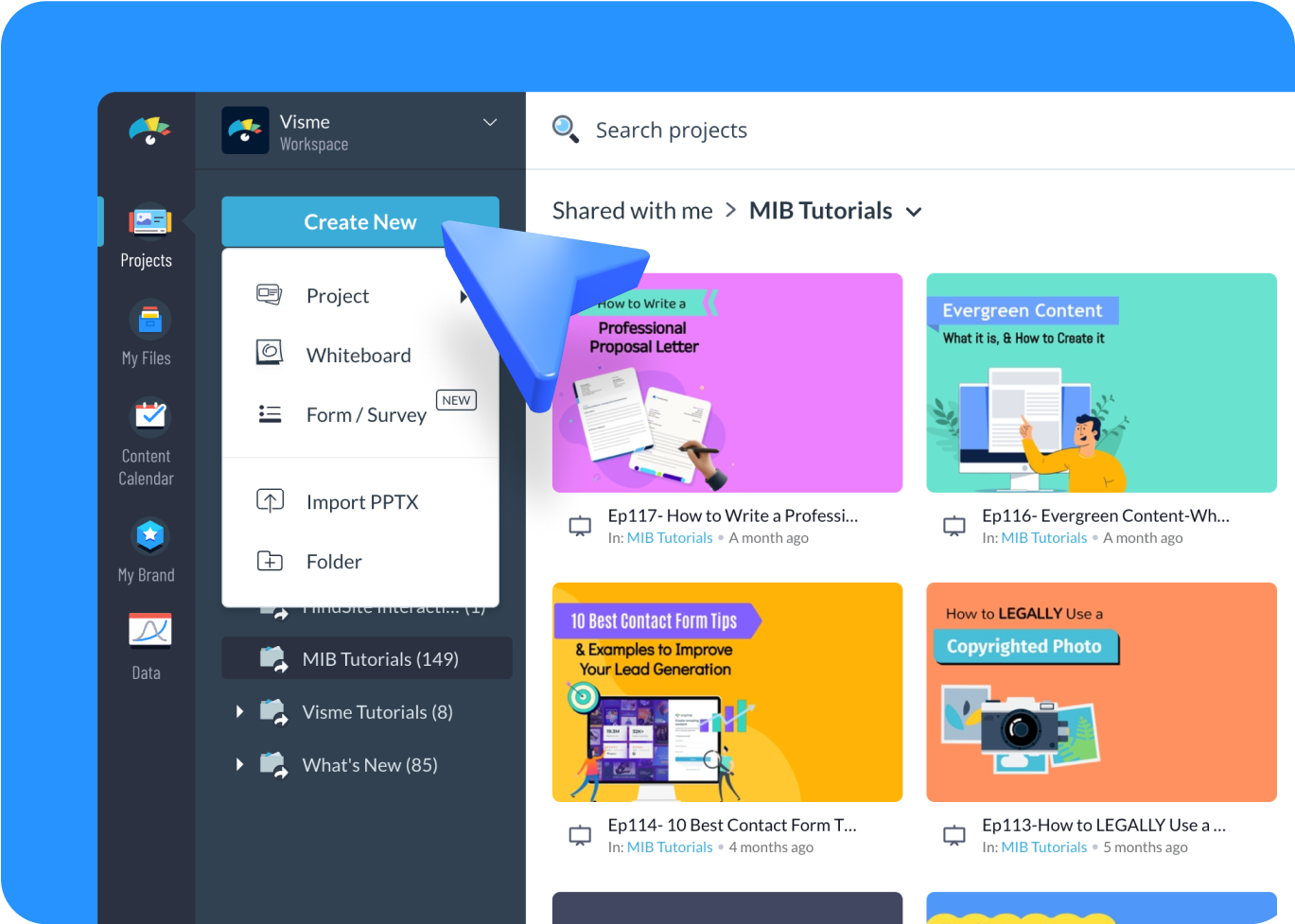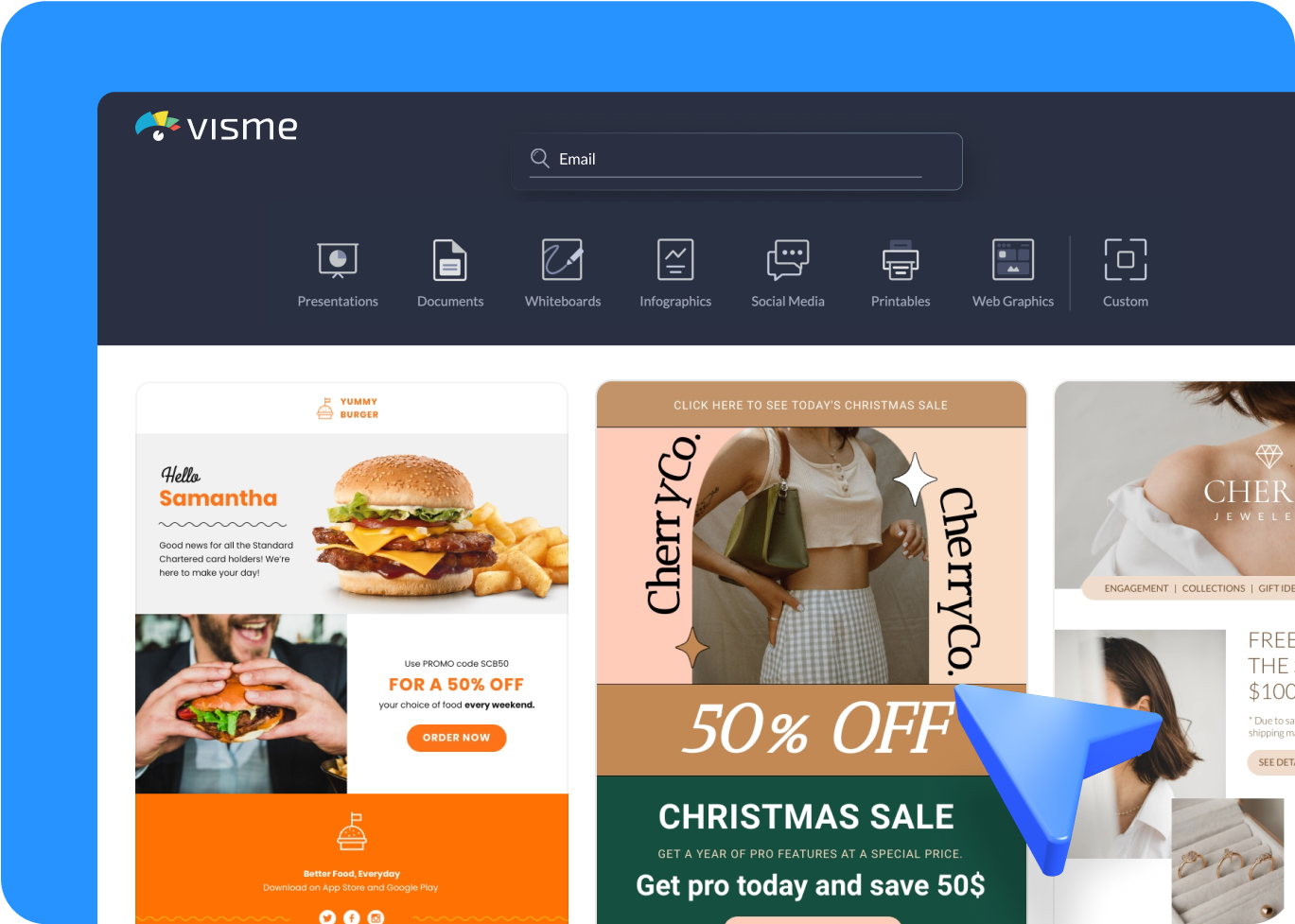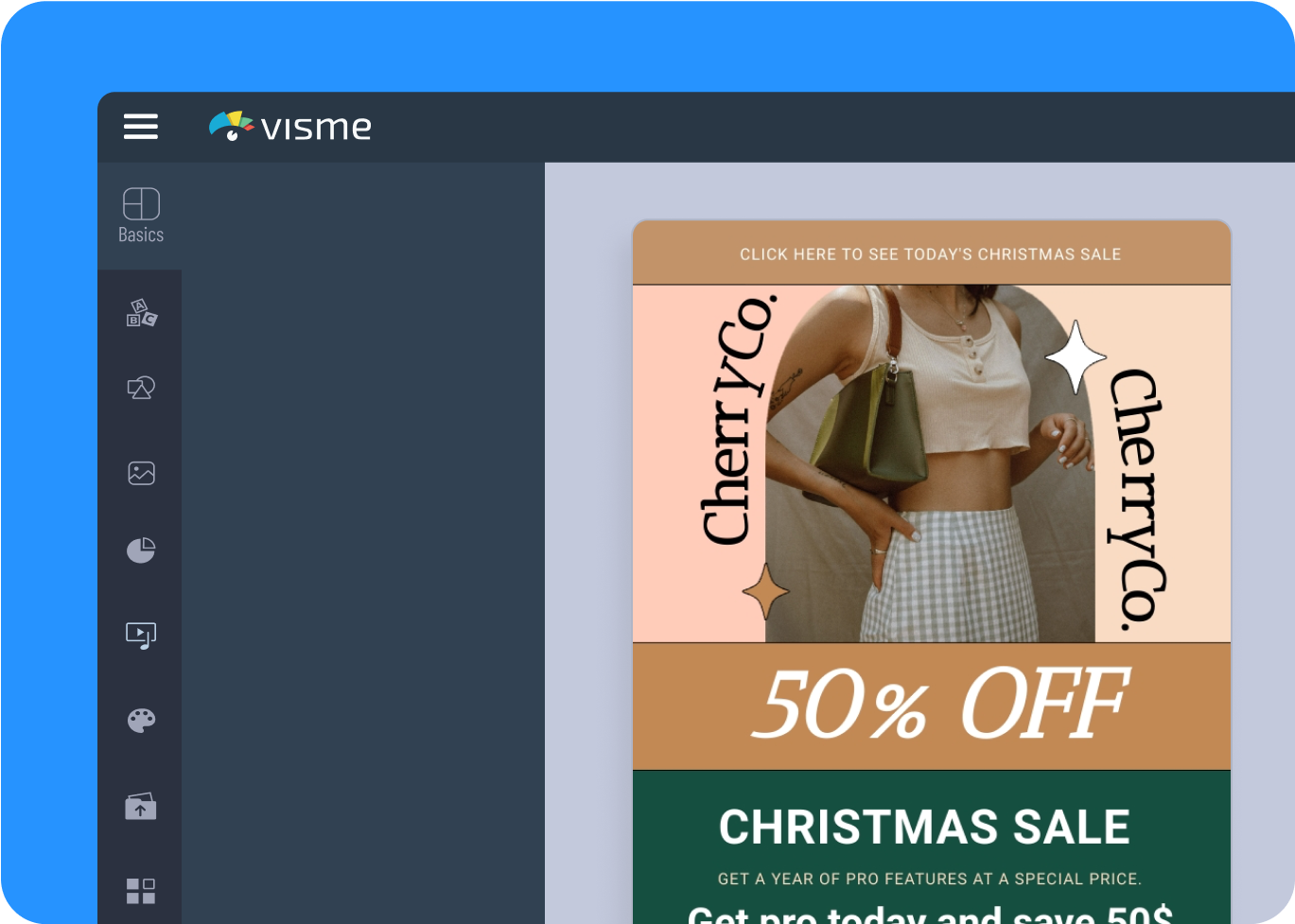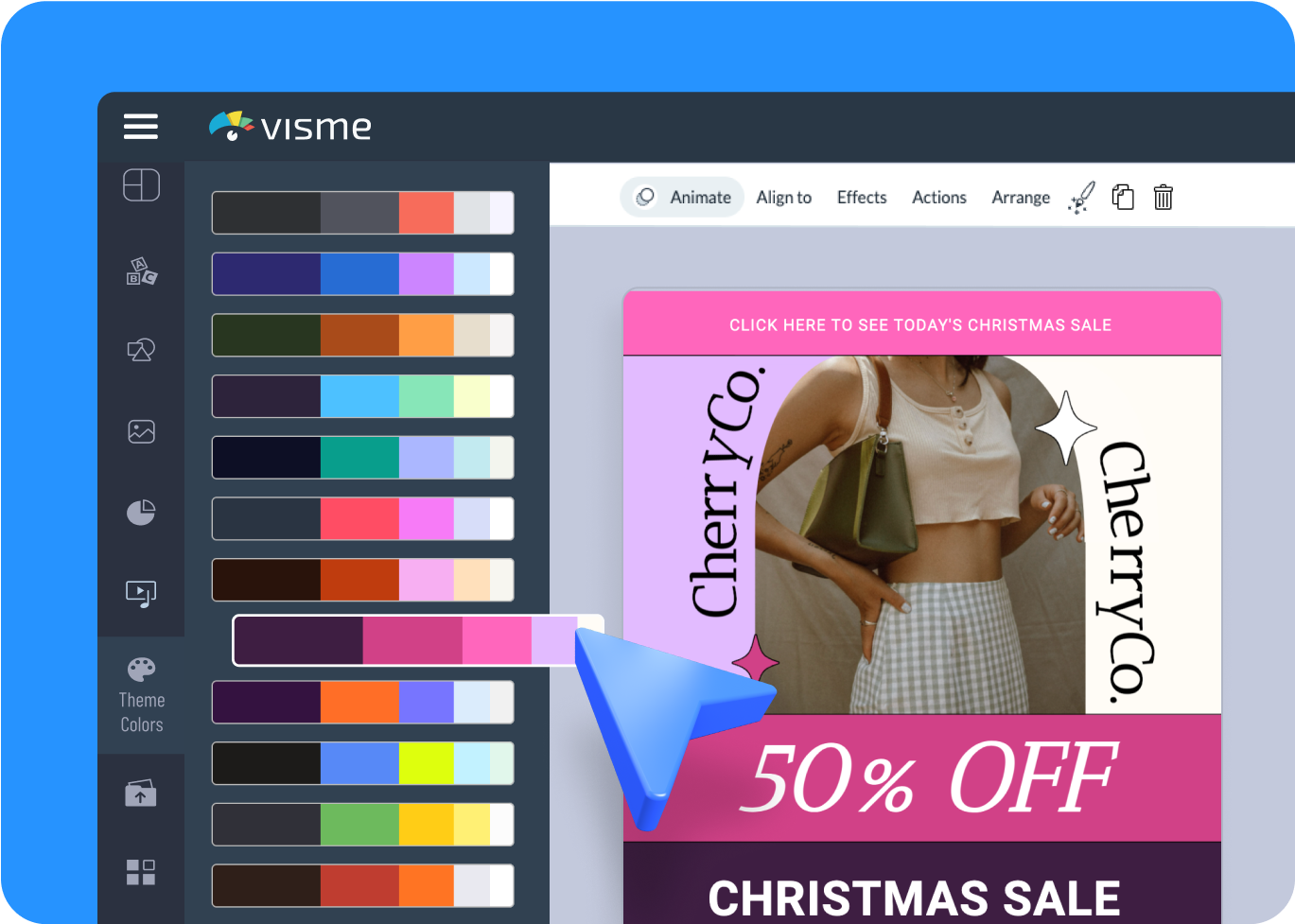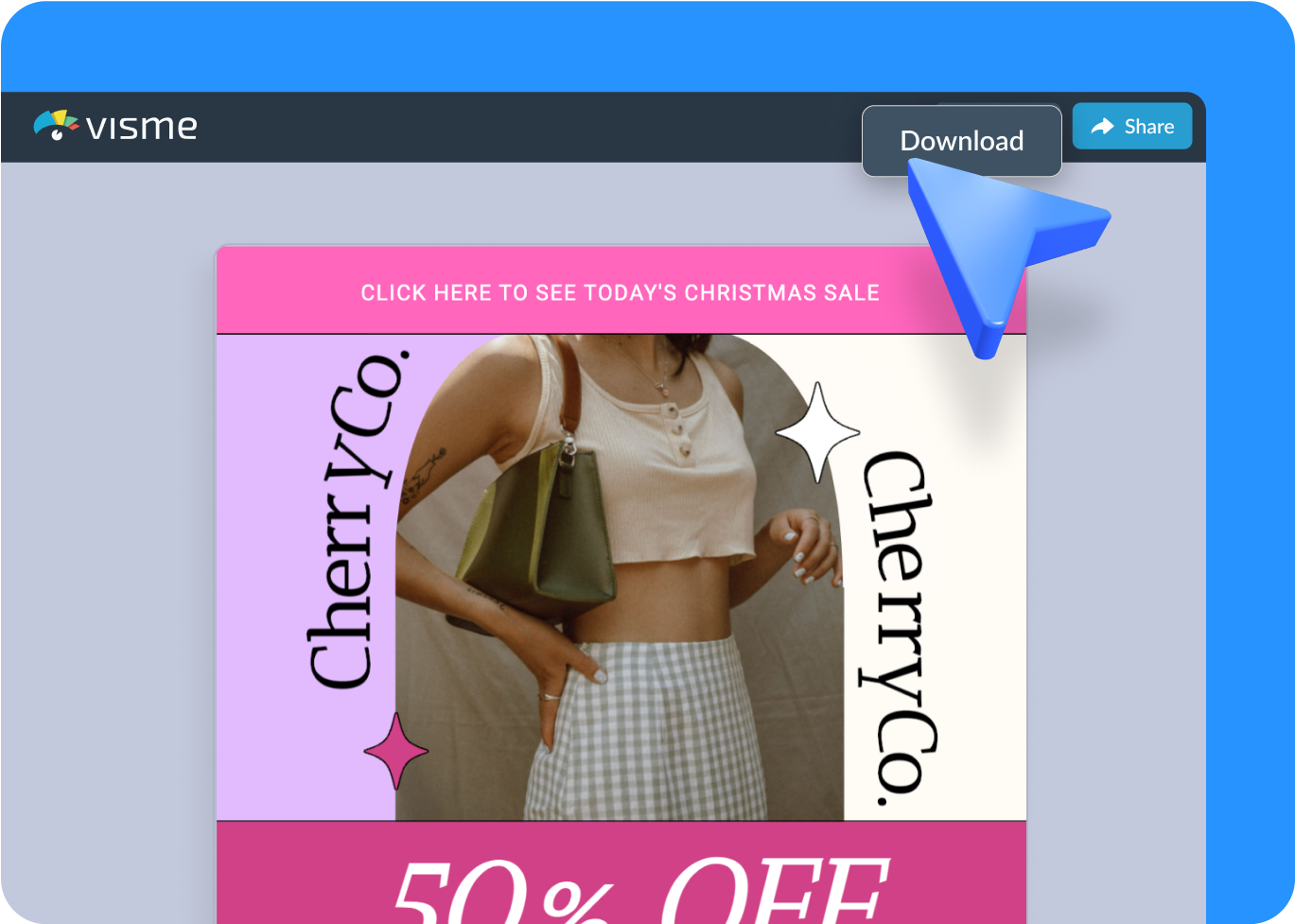Simple and Intuitive
Online Email Maker

It's free to sign up and easy to use.
Use Visme's online email maker to streamline your email creation process.
Choose from a wide range of email templates tailored for various purposes.
Customize every detail, from text and fonts to colors and graphics, to match your brand or style.
Upgrade to download or share your email design as a PDF or image or embed it into presentations and websites.
The leading visual communication platform empowering 34,300,000 users and top brands.
Easy to edit
Email Templates
Visme offers an extensive library of email templates, from promotional emails to client updates and personal messages. Each template is professionally designed, fully customizable and includes pre-written content to guide you. Tailor your email template and convey your message effectively and with ease.
Email Maker Features
Pre-Written Content and AI Writer
Having trouble finding the right words? Visme’s free email creator can help. It offers high-quality pre-written emails for different purposes and an AI Writer that can create original text based on your prompts. This makes it easy to start writing your emails.

Personalize Every Detail of Your Email
With Visme, you can personalize your email templates down to the smallest detail. Change text, fonts, colors, and design elements. Add icons, illustrations, and images to your emails for a creative edge. This flexibility ensures your emails align perfectly with your vision and brand.

Collaborate and Refine Your Emails
Invite team members to your project via email or a shareable link. They can contribute by adding comments and annotations and making live edits. Also, with Visme’s workflow management features, you can control permissions, roles, tasks and deadlines, streamlining the email creation process.

More Great Features of the Email Maker
Drag-and-Drop Editor
Create emails effortlessly with our user-friendly drag-and-drop tools; no expertise is required.
Font Library
Choose from an extensive selection of fonts to customize your email’s text to suit any style.
AI Image Generator
Generate unique and relevant images within the email maker using the AI Image Generator.
AI Image Editing Tools
Unblur, upscale, erase or replace objects seamlessly with Visme's AI editing tools.
Brand Wizard
Apply your brand color, brand fonts and company logo automatically by pasting your website URL.
Interactive & Animation
Add interactive features like buttons, menus and hover effects to make your emails interactive and more engaging.
Advanced Analytics
Gain insights into how recipients interact with your emails through unique views, average time spent and more.
Customizable Email Headers
Design personalized headers that align with your branding for a professional touch.
Version Control
Manage different versions and track changes over time, ensuring accuracy and organization.
Learn More
What is an Email?
An email is a digital message that one person sends to another for personal or business reasons. Emails can be formal, like in business, or informal like personal updates. They are important for sharing information quickly and clearly in both work and personal situations. Common types of emails include business messages, newsletters and personal updates.

Use Visme's Email Maker to Communicate Your Ideas and Messages
Make your communication easier with Visme's online email maker. Create professional emails, enhance your messages, and use different styles, colors, and formats to ensure your writing is clear and easy to read. Write polished and engaging emails that connect with your audience effectively.
Everything you need + more
More Than Just an Email Maker

Make it engaging
Interactivity
Create interactive reports with popup and rollover effects that allow your viewer to interact with your design to learn more information.

Visualize your data
Charts & Graphs
Showcase sales, marketing, website data and more in your reports with Visme’s easy-to-use charts, graphs and other data visualization tools.

Beautify your content
Video & Animation
Choose from over a million stock photos, icons, illustrations, characters, lines, shapes and more to create a completely unique report.
How it works
How to Make an Email in 5 Simple Steps
Create an email online using Visme's email maker. This innovative tool helps you turn ideas into beautifully designed emails. Perfect for personal and business use, Visme provides numerous templates that you can tailor to meet your needs.
Here's how to make an email in five easy steps:
- Sign into your Visme account and click “Create New” to start a new project from your dashboard.
- Type “Email” into the search bar and choose the appropriate category from the results to view your template options.
- Select the email template that fits your needs and add your message or data.
- Personalize your email by editing text, colors, fonts and design elements to fit your requirements.
- When finished, upgrade to download your email in multiple formats, such as PDF, JPG and PNG. Share it via a direct link or embed it on your website or presentation.
Quick tips
How to Make an Email More Impactful
Begin with a compelling opening sentence to grab the reader's attention immediately.
Keep your message clear and concise, avoiding unnecessary jargon.
Address the recipient by their name and tailor the content to their specific interests or needs.
Write in an active voice to make your emails more direct and engaging.
Use persuasive language and specific examples to reinforce your points.
Utilize Visme's AI writer for spelling and grammar checks to ensure your email is professional and polished.
Break up text with paragraphs and white space for better readability.
Align the email's design and tone with your personal or company branding.
Frequently Asked Questions (FAQs)
Yes, Visme offers a free email creator with various features; additional premium features are available in paid plans.
Yes, you can incorporate your brand's colors, fonts, and logos into your email designs using Visme's branding features.
Yes, Visme allows team members to collaborate on email designs in real time, facilitating efficient feedback and edits.
You can export your email designs as PDF, PNG, or JPG files or send them directly to your recipients from Visme.
Yes, Visme offers advanced analytics to monitor how recipients interact with your emails, providing insights into views and engagement.
Yes, Visme allows you to add interactive features like buttons, menus, links and hover effects to enhance your email's engagement.
Yes, Visme's email maker is versatile and can create personal and professional email communications.
No, Visme's email maker is available online, so no software installation is required; you can access it through your web browser.
Yes, you can design customized email signatures using Visme's design tools and templates.