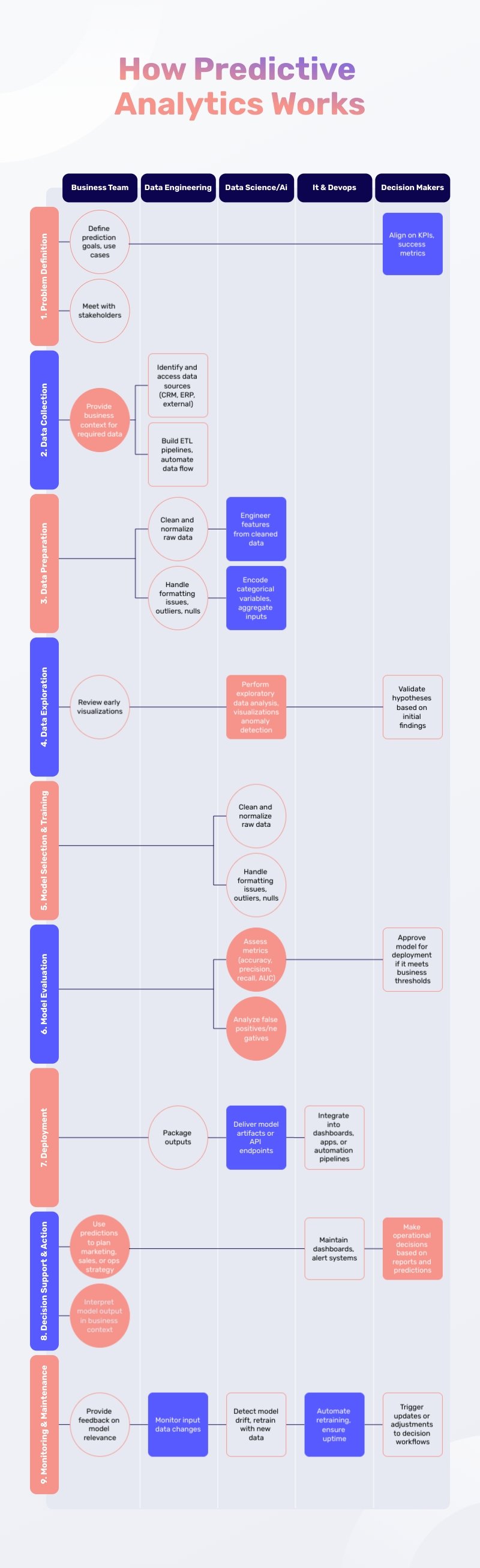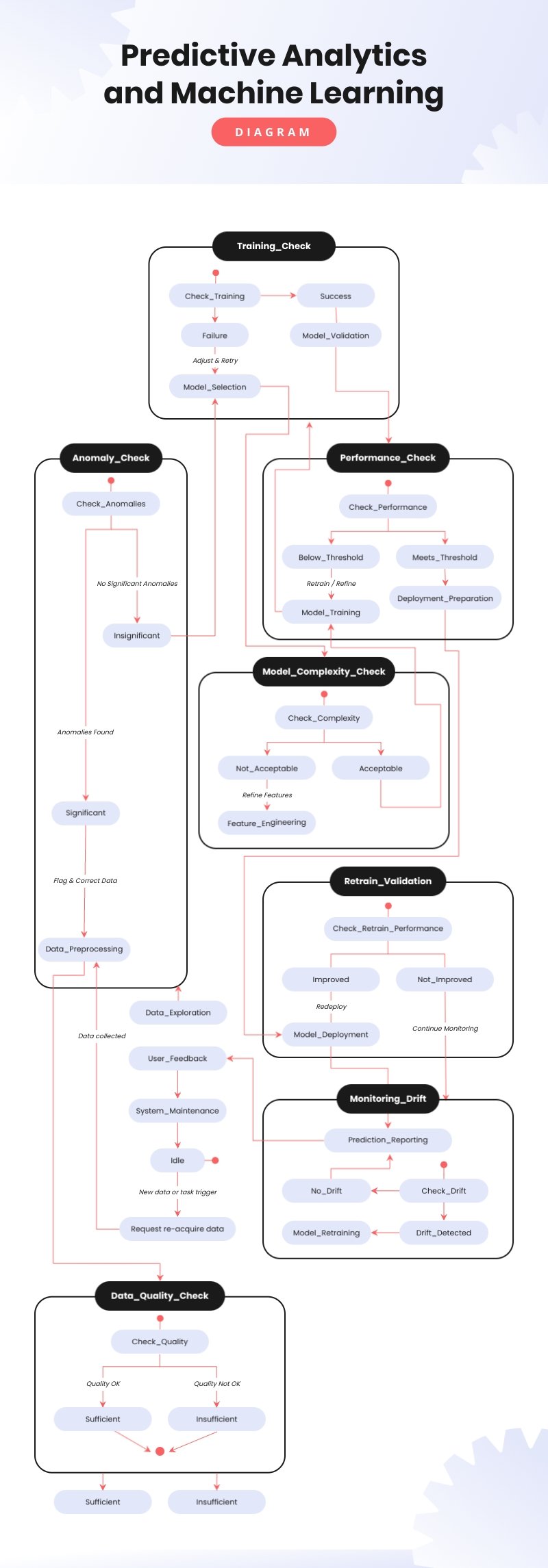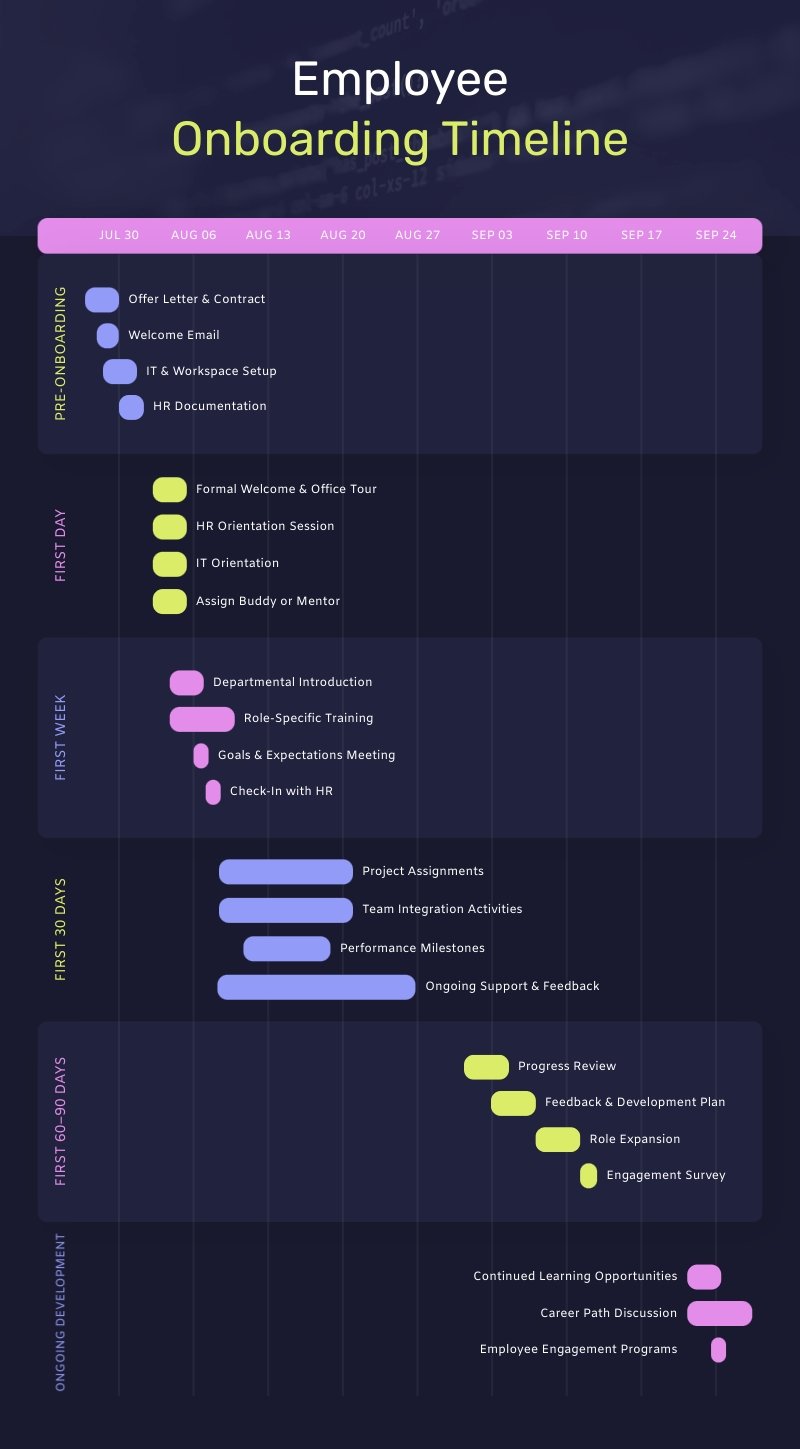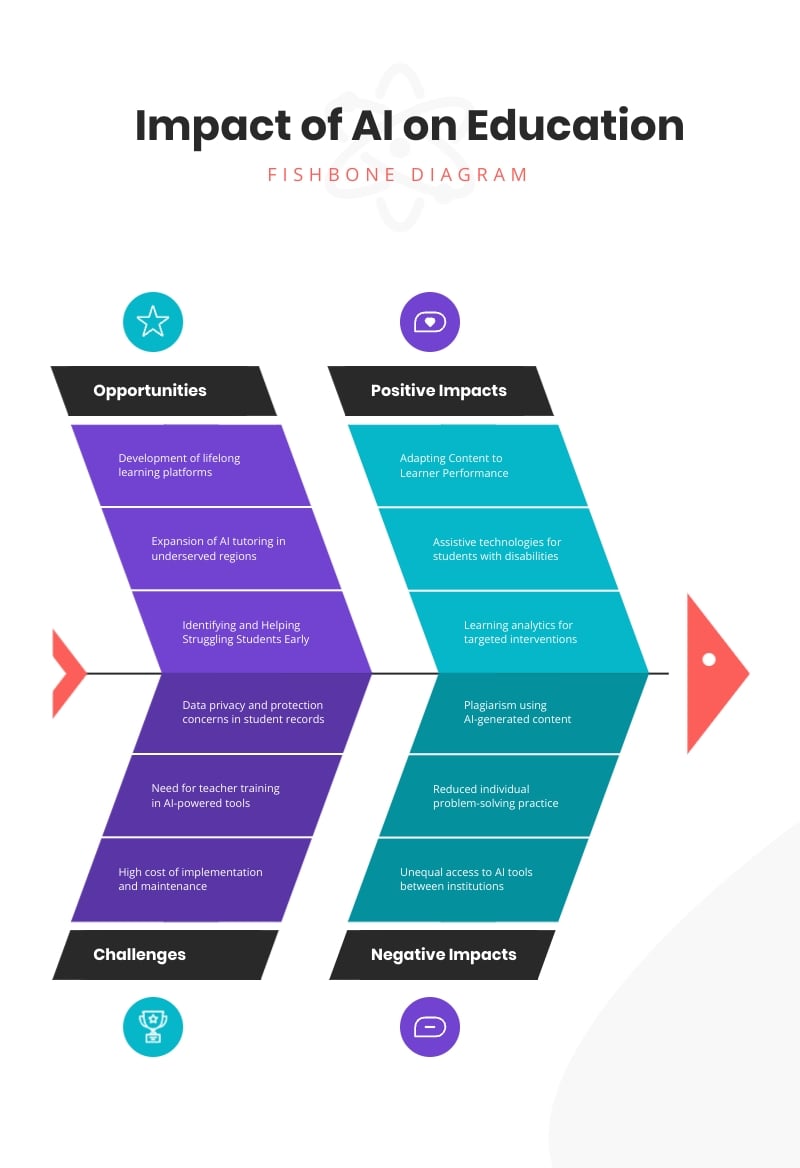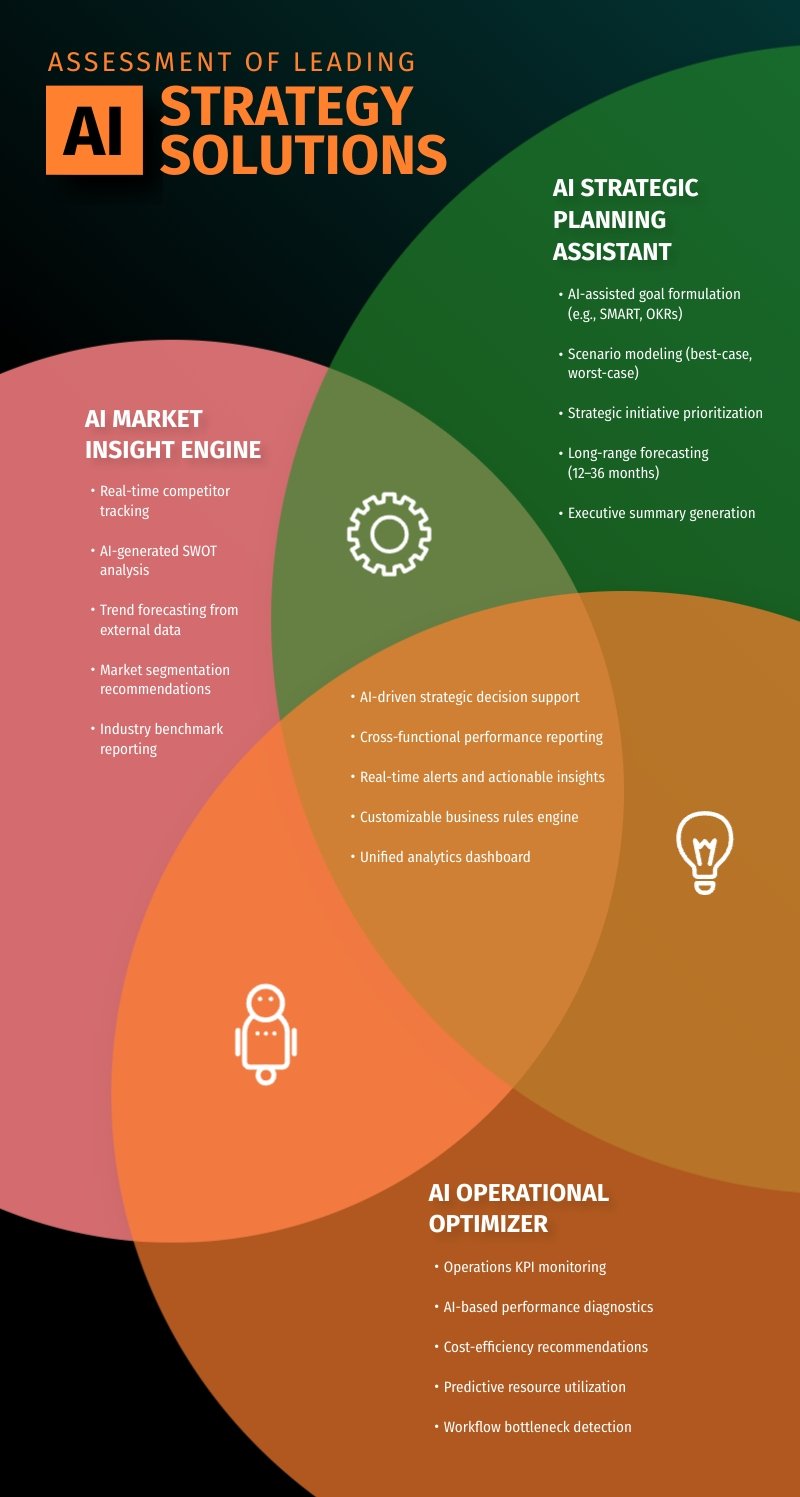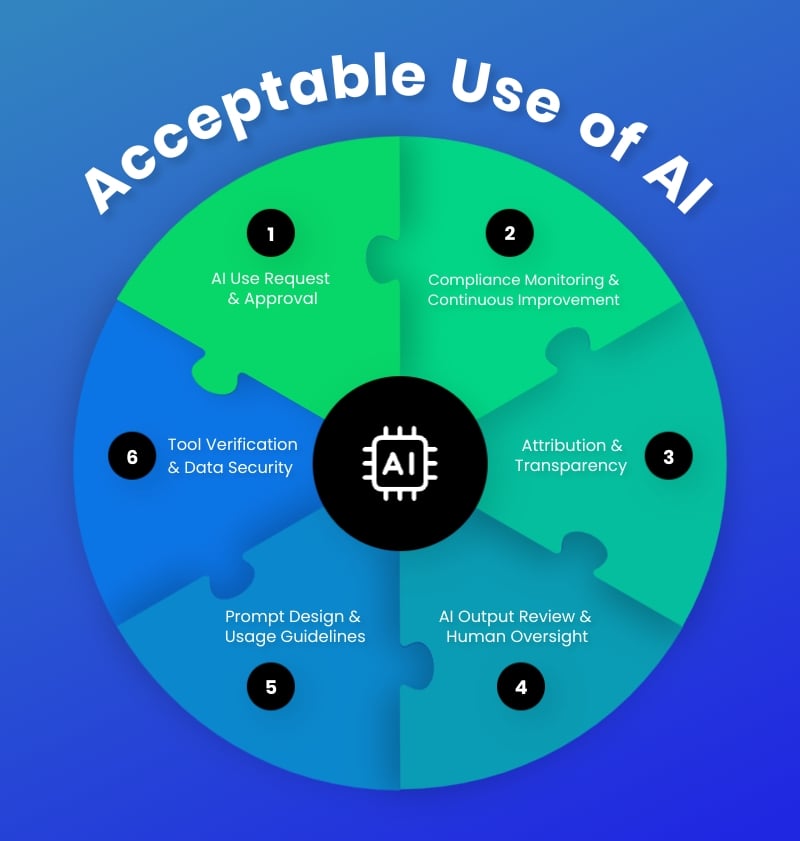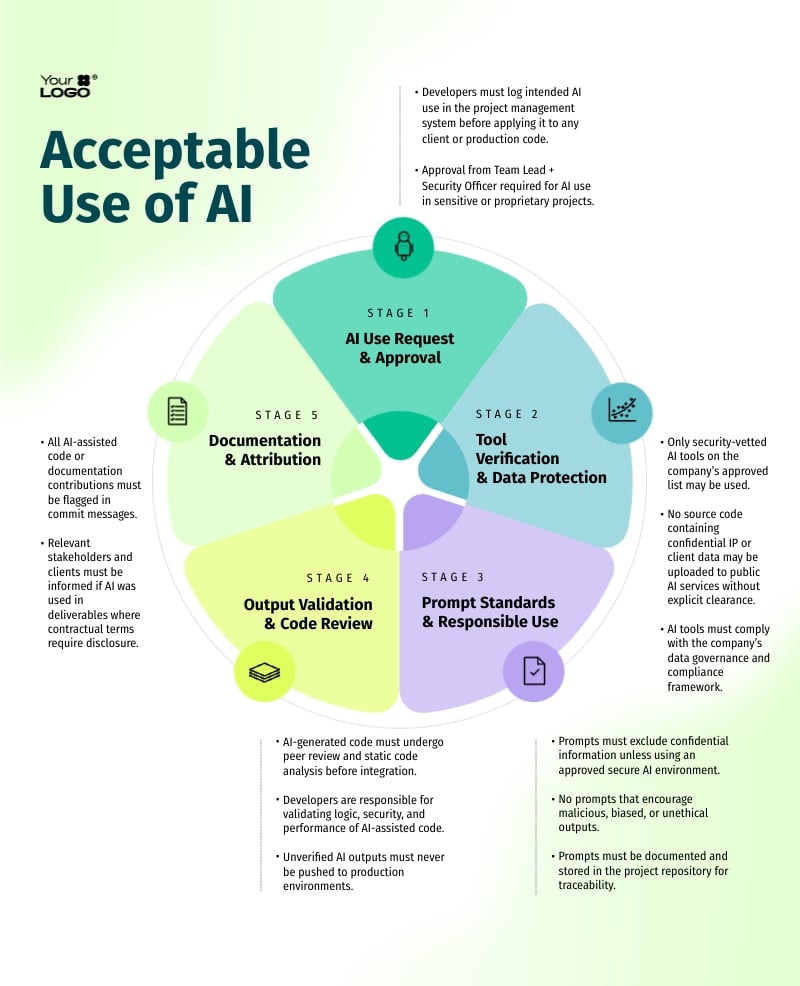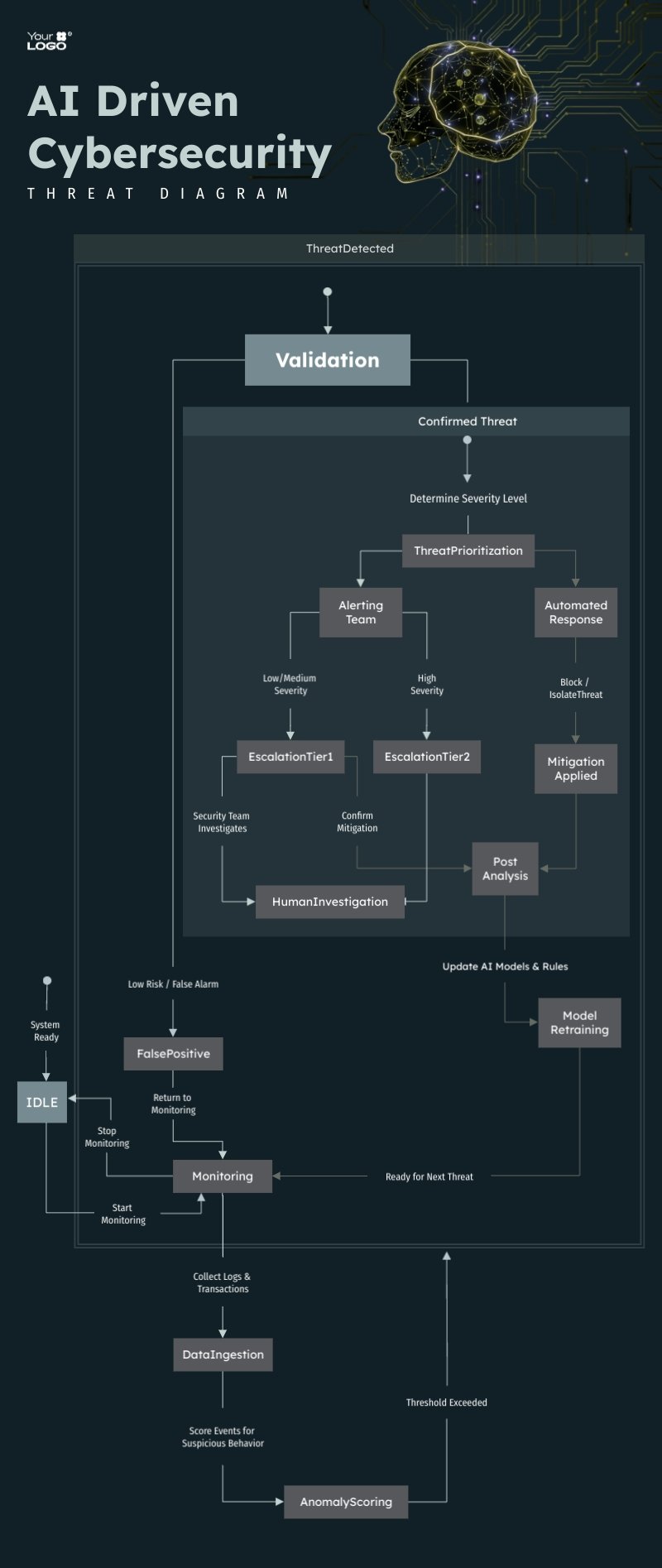Create Context Diagrams
to Visualize System Interactions

It’s free to sign up and easy to use.
Choose from professionally designed diagram templates to fit your project's scope.
Easily insert elements, draw boundaries and personalize your context diagram's design.
Add diagram symbols, strategic color schemes and annotations for clarity.
Upgrade to download your context diagram in high-quality PDF, JPG or PNG, or share it easily with a link or embed on your site.
The leading visual communication platform empowering 34,300,000 users and top brands.
Context Diagram Maker Features
Customization Tools for Context Diagrams
Dive into Visme’s rich selection of design elements for context diagrams. Incorporate shapes, lines and icons to depict different external actors and data flows. Customize with your organization’s color scheme and typography to ensure your diagram is both distinctive and intuitive.

Enhancing Engagement with Interactivity and Animations
Elevate your context diagrams with Visme by embedding interactivity and animations. Introduce clickable elements or animate interactions to breathe life into how systems connect and communicate. This dynamic approach aids in illustrating complex configurations in a more engaging, understandable manner.

Real-Time Collaboration for Diagram Development
Enhance system analysis teamwork through real-time collaboration with Visme’s Context Diagram Maker. Invite team members for comments, annotations or edits, helping to combine understanding and input across departments. This feature facilitates swift iterations, promoting a cohesive and thorough analysis process.

More Great Features of the Context Diagram
Diverse Collection of Shapes and Assets
Easily map any scenario with various stock assets, including shapes, icons and more.
Custom Fonts and Styling
Style your text with various fonts to match the tone and professionalism of your diagrams.
Lines and Connections
Create clarity and connections with lines for a streamlined and organized diagram.
Extensive Graphic Library
Select from numerous icons, 3D objects and illustrations to enrich your context diagrams.
Interactive Elements
Incorporate interactive elements like hotspots, menus and clickable segments to create a unique experience.
Alignment Guides
Count on smart alignment tools to arrange your diagram elements neatly for a polished layout.
Whiteboard Tool
Use the built-in whiteboard features during the brainstorming phase of your context diagram creation.
Workflow Tools
Manage your diagram creation effectively by tracking projects, roles, deadlines and more.
Privacy Controls
Manage who can view or edit your context diagrams with robust privacy settings.
Brand Wizard
Add your own logo and branding elements to personalize and professionalize your context diagrams.
Advanced Analytics
Obtain data on user interaction with your diagram, including visits, unique visits, visitors' IP and more.
Team Collaboration
Work with colleagues on your diagrams in real-time with the ability to edit and provide feedback.
Learn More
What is a Context Diagram?
A context diagram is a visual representation that shows the interactions of a system with its environment, users and other related systems. It is a simple tool that focuses on how the system exchanges information with these elements, rather than how it works internally. The context diagram helps in understanding the system’s boundaries and the external factors that affect it.
Context diagrams are used in planning and analysis to help everyone understand the system’s boundaries and connections. It is an essential tool for software programmers and business analysts to communicate the system’s scope and requirements effectively.

Create a Visual Representation of Your System's Environment with Visme's Context Diagram Maker.
Easily create context diagrams that capture how the system relates to its environment, users and other systems. With Visme, you can personalize your context diagrams using different colors, shapes and text options to make them easy to understand and visually appealing. Creating a context diagram ensures everyone understands the system's scope and how it fits into the wider world.
Everything you need + more
More than Just a Context Diagram Maker

Make it engaging
Interactivity
Create interactive reports with popup and rollover effects that allow your viewer to interact with your design to learn more information.

Visualize your data
Charts & Graphs
Showcase sales, marketing, website data and more in your reports with Visme’s easy-to-use charts, graphs and other data visualization tools.

Beautify your content
Video & Animation
Choose from over a million stock photos, icons, illustrations, characters, lines, shapes and more to create a completely unique report.
How it works
How to Create a Context Diagram in 5 Easy Steps
Visme offers intuitive tools that simplify mapping out the connections between your system and external entities. It is an excellent tool for presenting the overall picture of your system's environment, interactions, and data flows. You can begin by choosing from various templates, then identify the elements that interact with your system and customize the diagram to capture the essence of your project.
Here's a simple guide to creating your context diagram with Visme:
- Log into your Visme account and select “Create New” to start a new diagram project from your dashboard.
- Type “Diagram” in the search bar and look through the template choices that show up.
- Pick a diagram template that suits your project’s requirements and start adding details about the system, its external interfaces and the information exchanges.
- Customize your diagram by changing colors, fonts and shapes to match your project’s style or to make it clearer.
- Upgrade to download your Context Diagram in a format like PDF, JPG or PNG, share it using a direct link, or embed it onto your website.
Quick tips
Improve Your System Understanding with Context Diagrams
Use vibrant colors and distinct lines to represent various system connections, making the relationships within the context clear.
Add interactive hotspots or hover-over effects to reveal additional details about each element.
Adjust the size and proportions of items in your context diagram to convey their significance or the scale of their interaction.
Seamlessly incorporate your context diagram into various Visme projects, like presentations or reports, for consistent storytelling.
Ensure every external interface is easily identifiable by using unique icons or symbols, enhancing the overall readability of your context diagram.
Apply varying textures or patterns to different areas of your diagram to visually separate and identify distinct system boundaries or interactions.
Include brief, descriptive labels on each connection to clarify the nature of interactions without referencing external documentation.
Embed your context diagram into website pages or intranets, making it an accessible reference point for teams or stakeholders.
Frequently Asked Questions (FAQs)
Context diagrams help clarify system scope, identify stakeholders and define data flows. They're essential for understanding complex systems and communicating requirements to both technical and non-technical audiences.
- The system: Represented as a single process or box at the center.
- External entities: People, organizations or other systems that interact with the system.
- Data flows: Arrows indicating the movement of information between the system and external entities.
Many industries use context diagrams to map their systems. Here are a few real-world examples:
- E-commerce Website: This diagram would show the website as the system, with customers, payment processors and inventory management systems as external entities. Data flows would include orders, payments and shipping information.
- Hospital Management System: The hospital system would be at the center, interacting with patients, doctors, insurance companies and pharmacies. Data flows include patient records, appointments, prescriptions and billing information.
- Airline Reservation System: This diagram would depict the reservation system interacting with customers, travel agents, airlines and airports. Data flows would include flight bookings, seat assignments and passenger information.
You can find more examples and templates to explore on Visme.
Visme's Context Diagram Maker simplifies the process. You can start from scratch or use one of our diagram templates. Simply drag and drop elements, connect them with arrows and customize the look to your liking.
Yes! Visme is an excellent choice for creating professional-looking context diagrams. It's user-friendly, offers various customization options and allows real-time collaboration.
A context diagram is a high-level overview of a system, while a DFD dives deeper into the processes within the system and how data flows between them.
Visme offers a wide range of diagram types, including:
- Professional documents
- Flowcharts
- Charts and graphs
- Organizational charts
- Forms and surveys
- Timelines
- Mind maps
- Infographics
- Other data visualizations