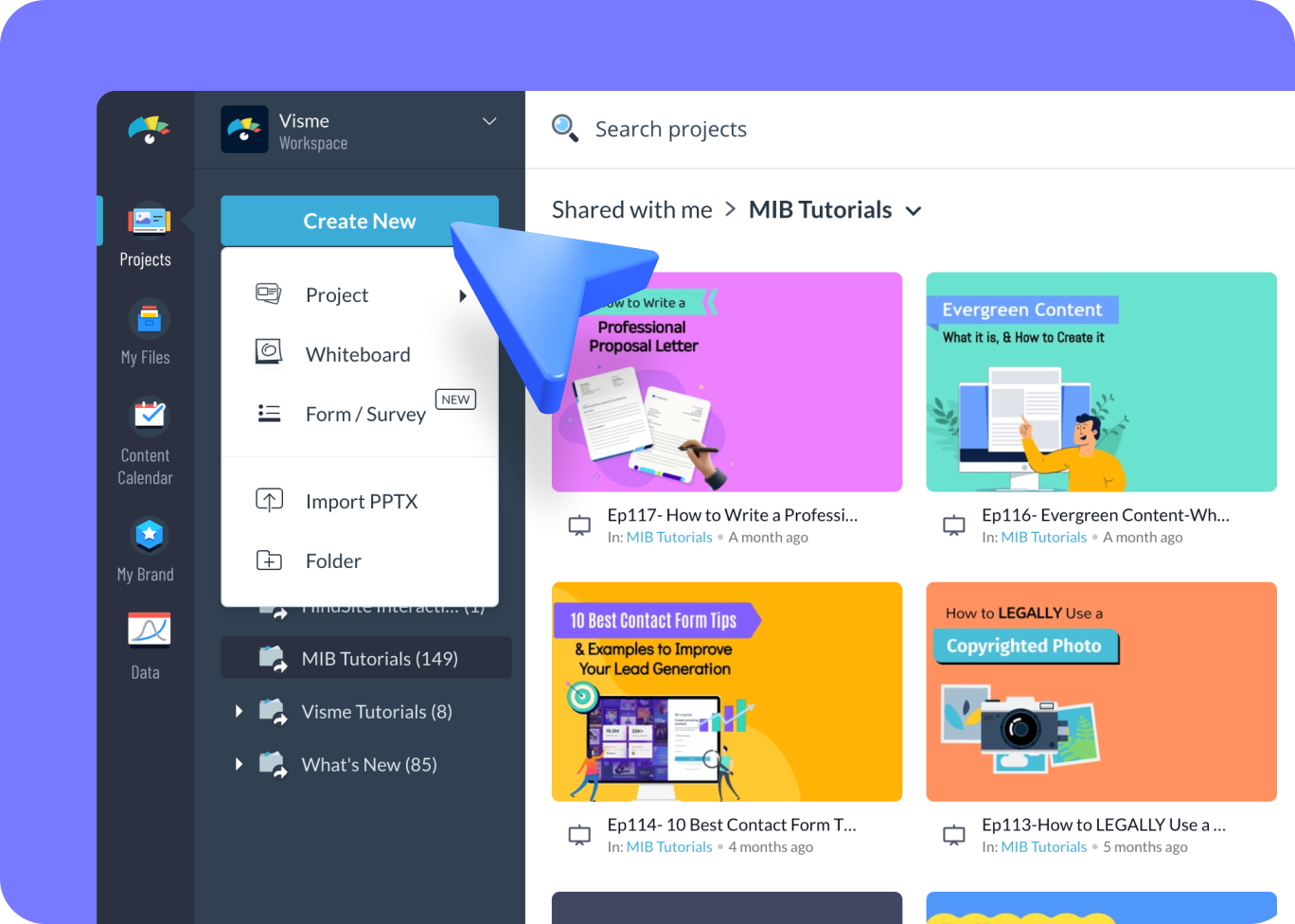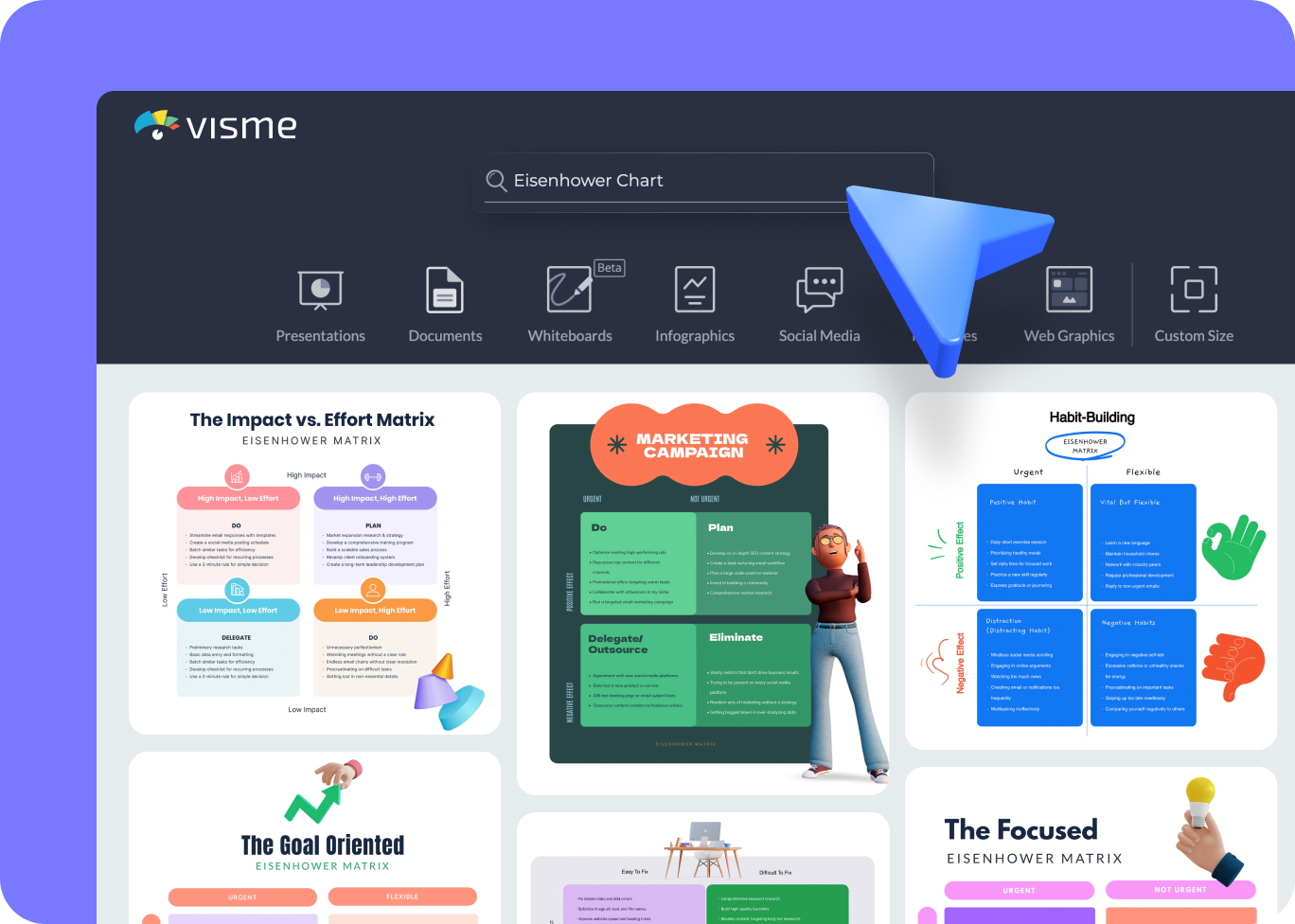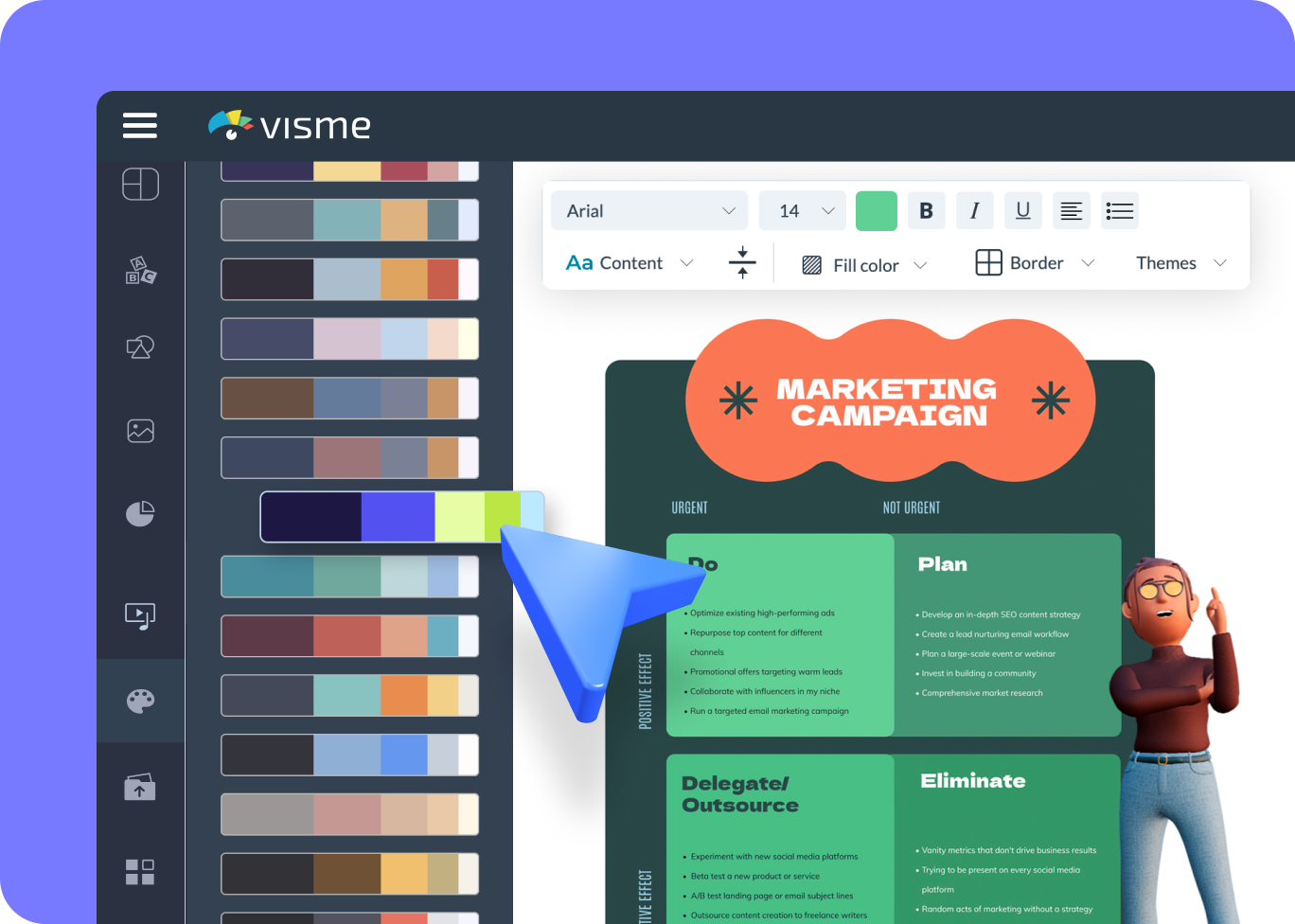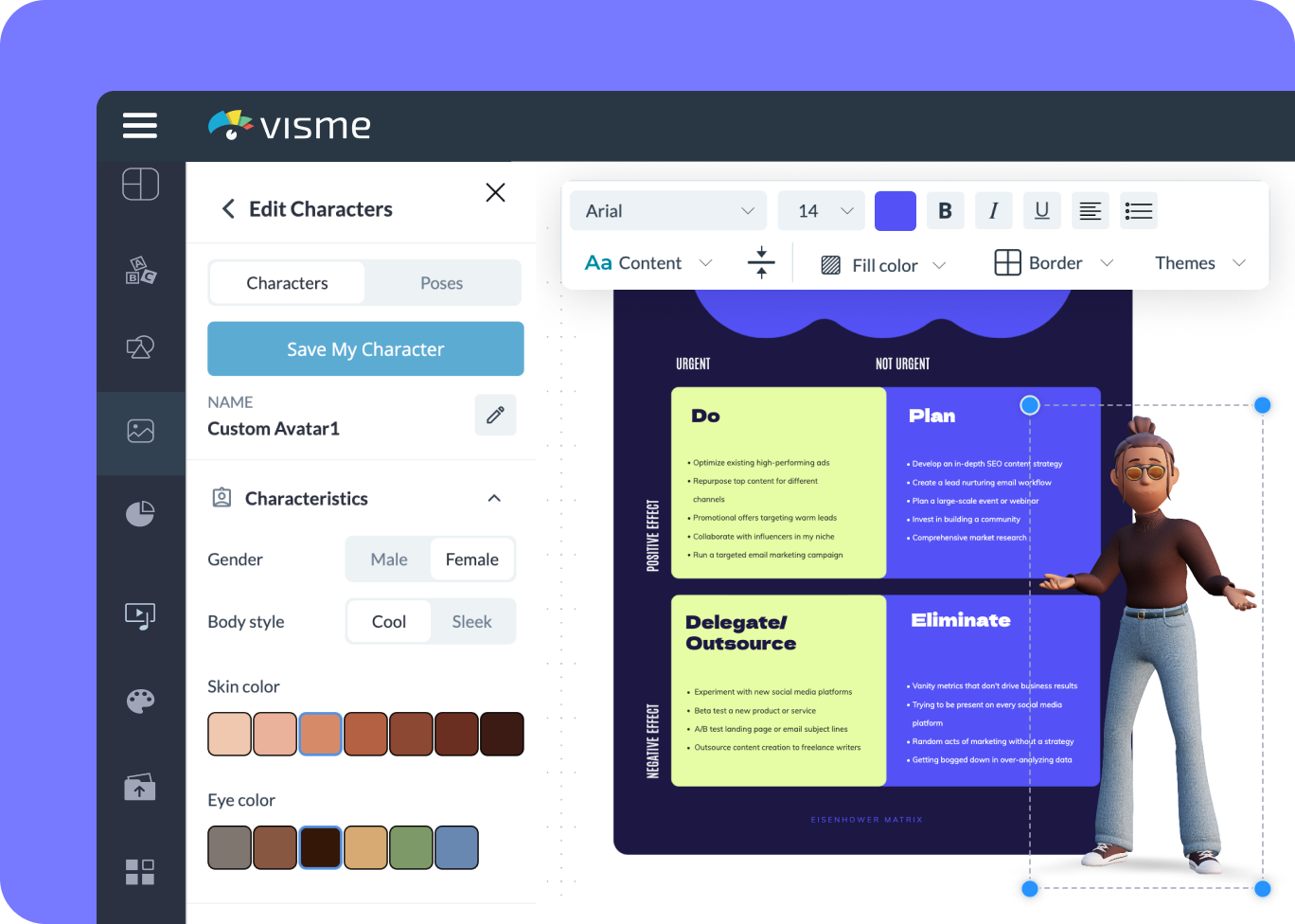Take Charge of Your Time
with the Eisenhower Matrix

It’s free to sign up and easy to use.
Create an Eisenhower Matrix with Visme to prioritize, plan and execute tasks.
Select an Eisenhower matrix template that fits your workflow or project requirements and tailor it to your priorities.
Invite your colleagues to collaborate on your Eisenhower matrix in real time, promoting a cohesive and productive work environment.
Upgrade to save your Eisenhower matrix as a PNG, JPG or PDF, or share it online for instant review and collaboration.
The leading visual communication platform empowering 34,300,000 users and top brands.
Easy to edit
Eisenhower Matrix Templates
Kickstart your time management journey with Visme's carefully designed Eisenhower matrix templates. Choose one that fits your needs, customize it with your tasks and start prioritizing. Whether you're managing daily tasks, projects or long-term goals, our templates make organization simple and effective.
Eisenhower Matrix Features
Intuitive Design for Easy Start
No complicated menus or confusing settings. Drag and drop task descriptions into the right quadrants, resize elements with simple clicks and use design elements to keep everything engaged. Whether you are new to this framework or an experienced user, Visme makes the process streamlined and efficient, saving you time and reducing frustration.
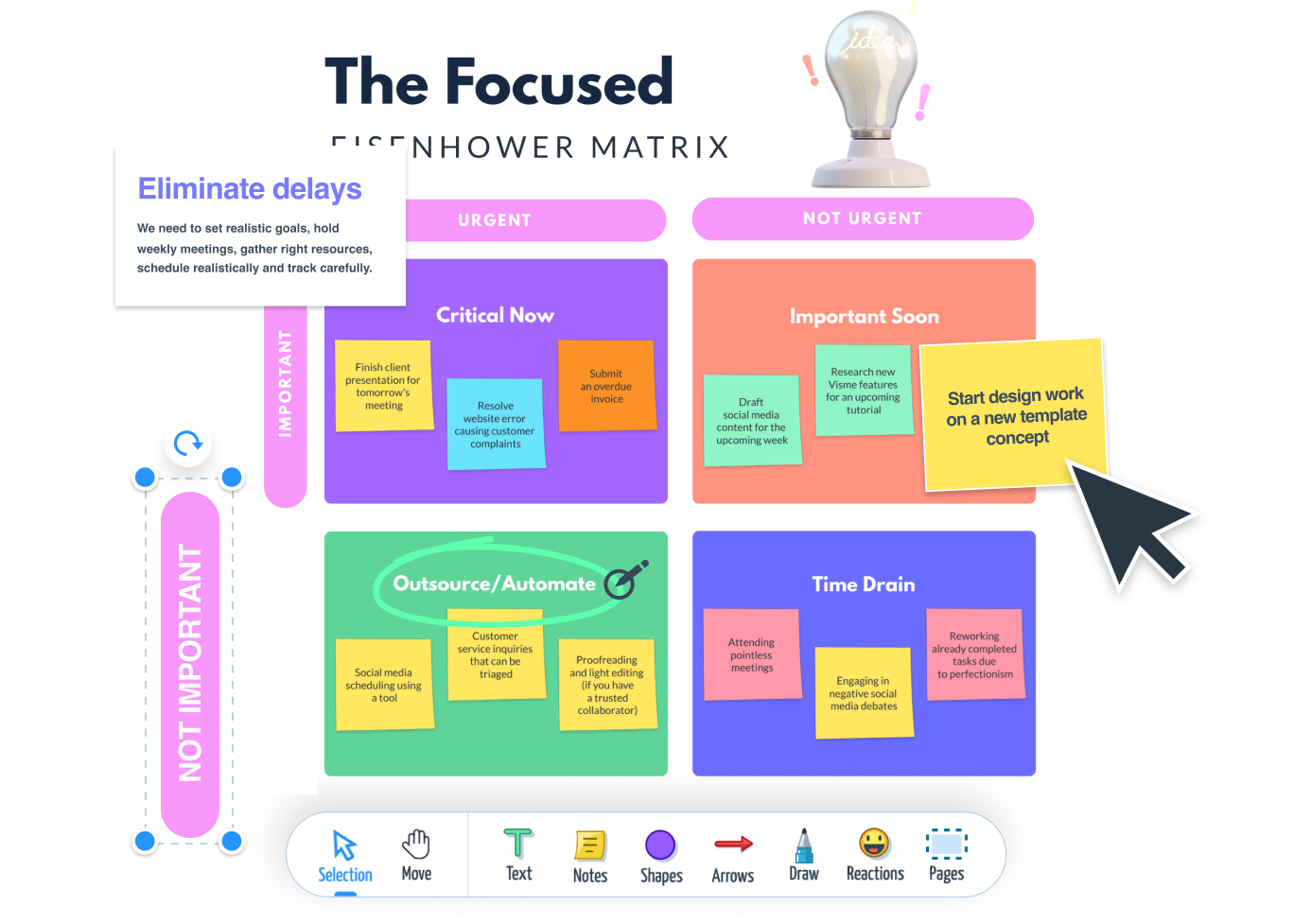
Customize Your Matrix Freely
Make the Eisenhower Matrix your own. Choose colors, fonts and design elements to align with your brand or to highlight crucial information within your matrix. Add icons for quick visual cues, or even include small charts to emphasize the impact of specific tasks. This level of customization gives you a feeling of a personalized prioritization process.

Collaborate for Team Success
Teamwork is essential for effective prioritization, especially on complex projects. Visme’s collaborative tools make it easy to leave comments on specific tasks, assign tasks directly within the matrix and set different editing permissions to maintain control over the process. With Visme, everyone stays on the same page, fostering better teamwork and clearer results.
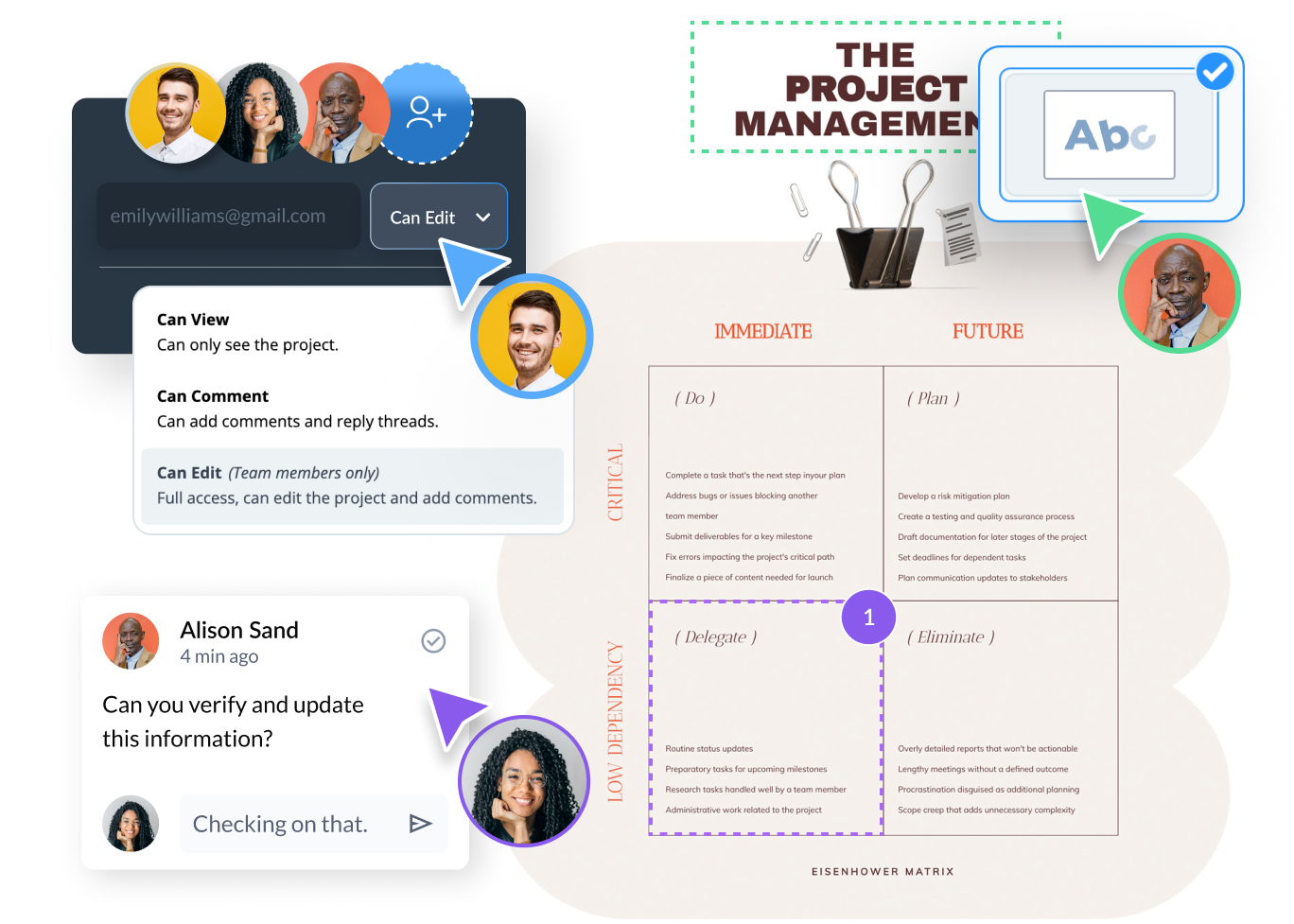
More Great Features of Visme’s Eisenhower Matrix
Drag-and-Drop Editor
Easily arrange your tasks and quadrants with our user-friendly drag-and-drop interface; no expertise required.
Fully Customizable Templates
Tailor each Eisenhower Matrix template to fit your project or personal productivity style.
Color Coding
Pick from varied color presets to categorize tasks visually and quickly.
Vast Design Assets
Use our extensive collection of icons, 3D animated graphics and illustrations to enhance your matrix for better clarity.
Real-Time Collaboration
Work on your matrix with teammates in real time using features like instant feedback, live editing and collective task management.
Brand Wizard
Visme's Brand Wizard extracts brand colors, fonts and logos from website URLs to customize your Eisenhower Matrix, maintaining brand consistency.
Data Widgets
Choose from 30+ data widgets like progress bars, population arrays and radial gauges to visually represent task progress or importance levels.
Interactive & Animated Features
Enhance your Eisenhower matrix with interactive buttons, hotspots and hover effects for a more engaging presentation.
Advanced Analytics
Gain insights into how your Eisenhower matrix is used with analytics on engagement and interaction.
Object Organization
Manage and organize tasks within your matrix effortlessly using a structured object list feature.
Revision History
Track and revert to previous versions of your matrix, ensuring all important changes are always preserved.
Instant Sharing
Quickly share your Eisenhower matrix on social media or embed it on your website with just a few clicks.
Learn More
What is the Eisenhower Matrix?
An Eisenhower Matrix, also known as the Eisenhower Decision Matrix or Eisenhower Priority Matrix, is a time management tool that helps individuals and teams categorize tasks by urgency and importance. This powerful visualization technique helps you focus on what truly matters, avoiding unnecessary tasks and effectively delegating to improve productivity.
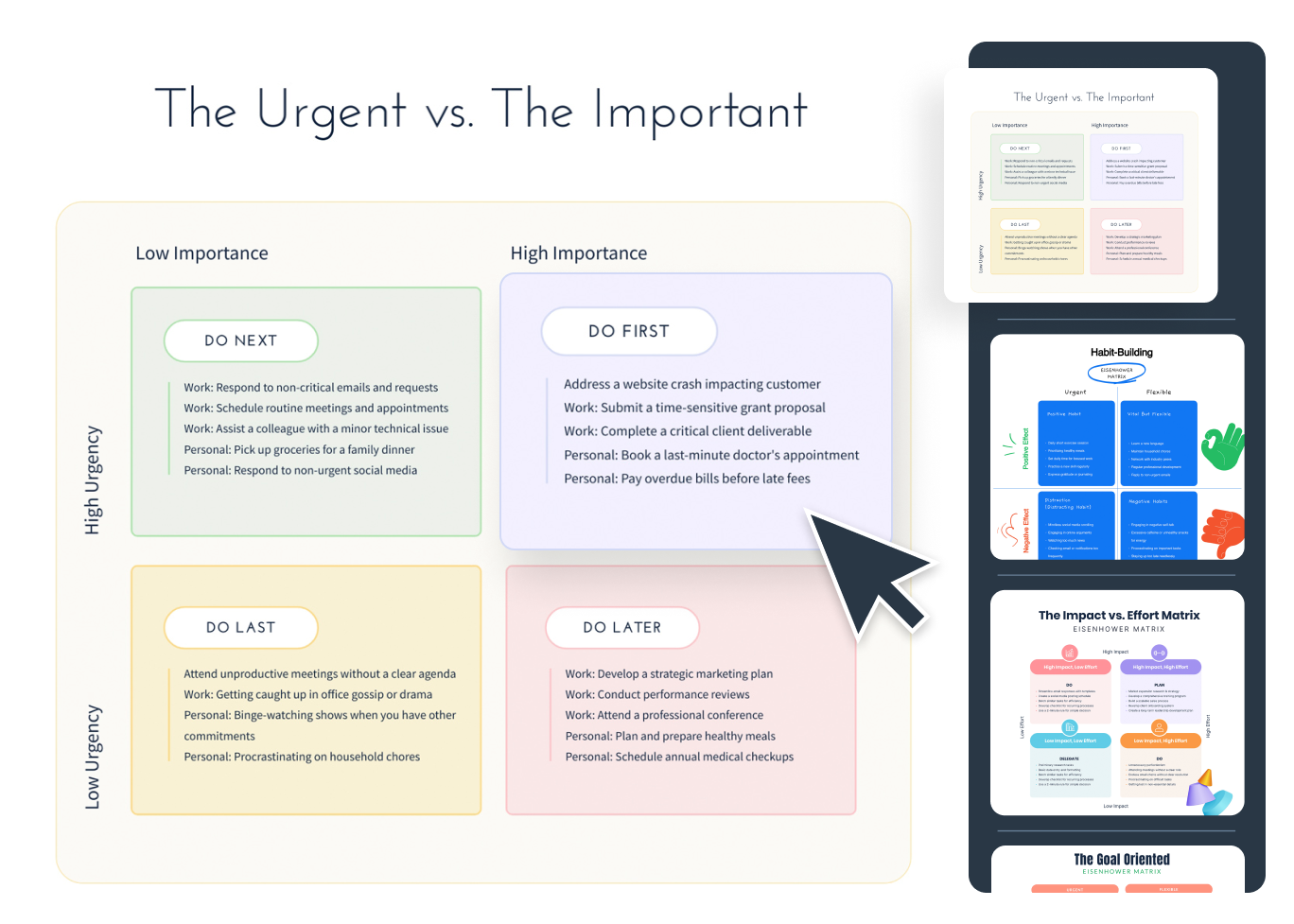
Use Visme’s Eisenhower Matrix App to Analyze and Prioritize Tasks for Increased Productivity.
Craft your personalized Eisenhower matrix to visualize, sort, and conquer your task list. Visme makes distinguishing between minor and crucial tasks straightforward with customizable designs, ensuring each priority is visually distinct and immediately recognizable.
Everything you need + more
More than an Eisenhower Matrix

Make it engaging
Interactivity
Create interactive reports with popup and rollover effects that allow your viewer to interact with your design to learn more information.

Visualize your data
Charts & Graphs
Showcase sales, marketing, website data and more in your reports with Visme’s easy-to-use charts, graphs and other data visualization tools.

Beautify your content
Video & Animation
Choose from over a million stock photos, icons, illustrations, characters, lines, shapes and more to create a completely unique report.
How it works
How to Create an Eisenhower Matrix in 5 Easy Steps
Creating an Eisenhower matrix with Visme is efficient and user-friendly, perfect for setting priorities and managing your time effectively. You can begin from scratch or choose a template to customize - either way, you're on your way to better time management in just a few steps.
Here's a quick guide to creating an Eisenhower matrix in Visme:
- Sign into your Visme account and click “Create New” to start a project from your dashboard.
- Search for “Eisenhower Matrix” and browse through the various available templates.
- Select a template that resonates with your needs and begin customizing by inputting your tasks and priorities.
- Customize your template with specific colors, fonts and shapes to match your preferred style or organization’s branding.
- Upgrade to download the Eisenhower matrix in PDF, JPG and PNG format, share it directly using a link or embed it onto a web page.
Quick tips
Strategize More Effectively with the Eisenhower Matrix
Use logical categorizations for tasks such as "Urgent," "Important," "Delegate," and "Delete."
Enhance your matrix with icons and colors for a more accessible visual guide to task priority.
Keep your matrix dynamic; reassess and update your tasks and priorities regularly.
Leverage animations and interactive elements when presenting your matrix to maintain engagement.
Adapt your matrix to fit different contexts—use it for daily planning, project management or strategic decisions.
Use keywords and brief phrases to keep your visual space clean and uncluttered when describing tasks.
Ensure each task in your Eisenhower Matrix is clearly labeled for easy identification and understanding.
Link tasks to detailed descriptions, attached documents, or external references to provide a comprehensive task management tool.
Frequently Asked Questions (FAQs)
Categorize your tasks into the four quadrants. First, focus on "Urgent and important" tasks, then schedule "Not Urgent and important" tasks, delegate "Urgent and Not Important" tasks, and minimize or eliminate "Not Urgent and Not Important" items. Visme's Eisenhower Matrix maker streamlines this process.
The Eisenhower Matrix clarifies prioritization, reduces overwhelm, improves time management, increases productivity and helps you achieve your goals faster.
Absolutely! Visme offers full customization. You can change colors and fonts, resize quadrants, and add icons, images, or even data visualizations to make the matrix perfectly fit your needs.
Yes! Visme has a range of pre-designed Eisenhower Matrix templates for various industries and use cases. This allows you to get started quickly and easily.
Visme's real-time collaboration features are ideal for teamwork. Invite team members to edit, comment and brainstorm directly on the matrix, fostering alignment and shared decision-making.
Definitely! The Eisenhower Matrix is a powerful tool for project managers. It helps them break down complex projects into manageable tasks, prioritize effectively, and keep their team focused on the most critical deliverables.
Yes! Visme's intuitive drag-and-drop interface makes creating and customizing your matrix simple, even if you're new to the concept.