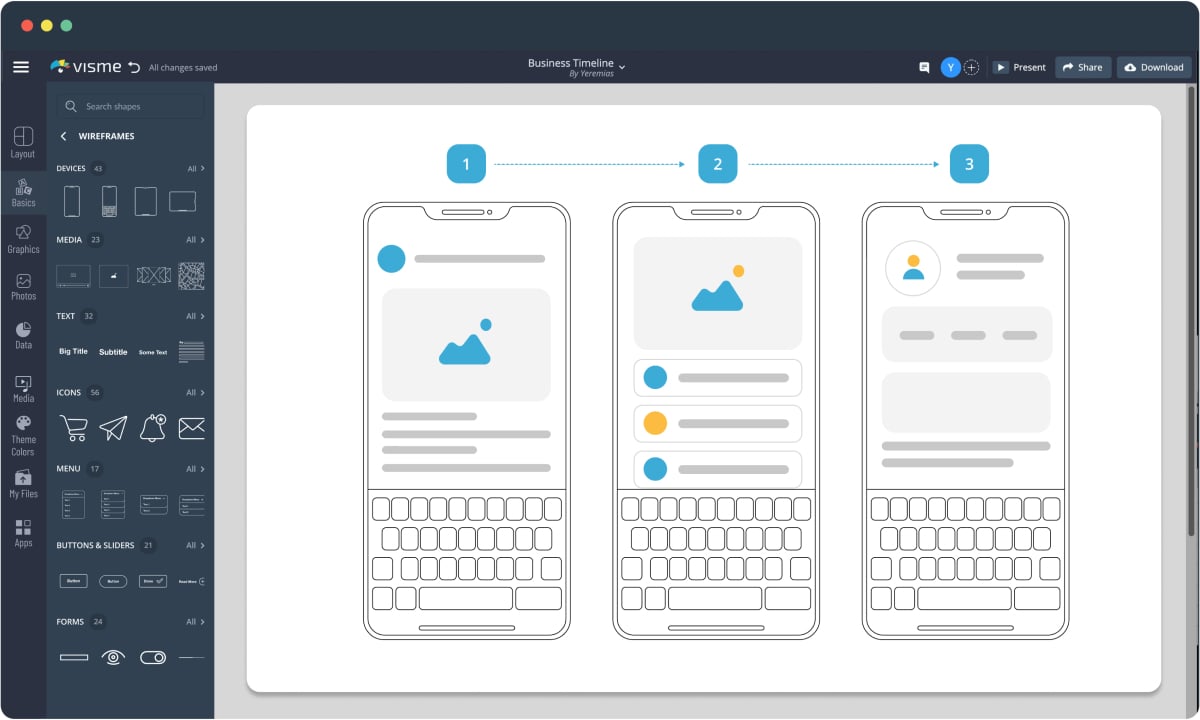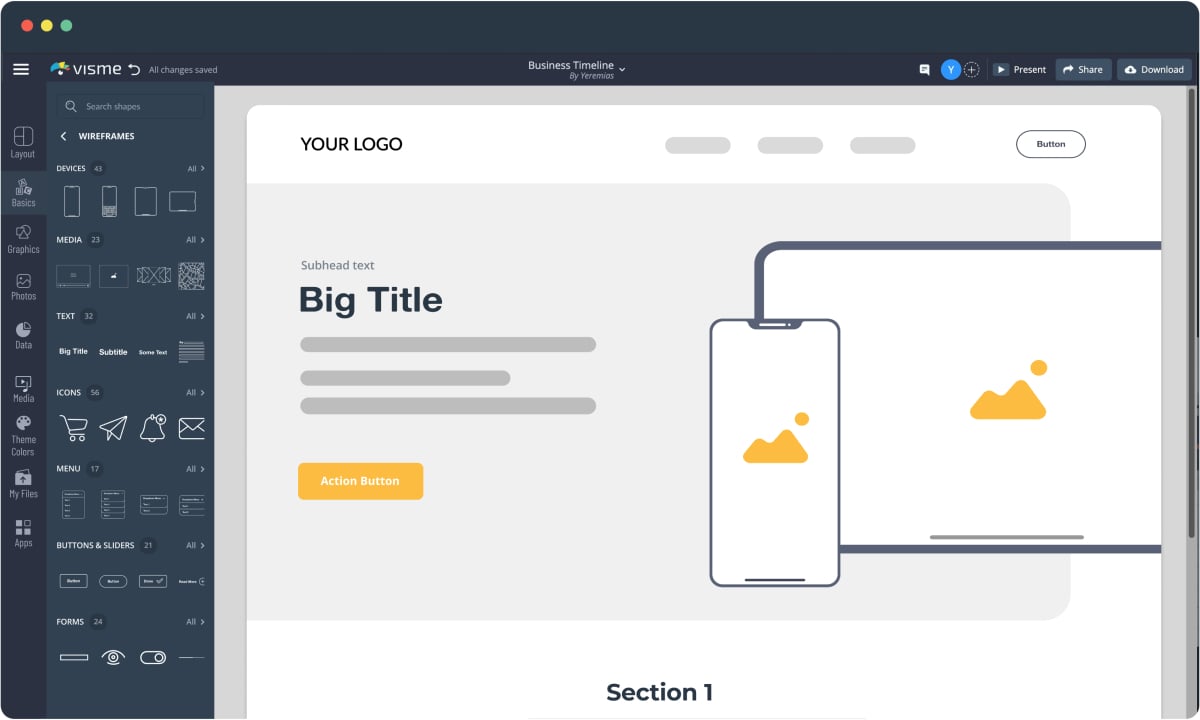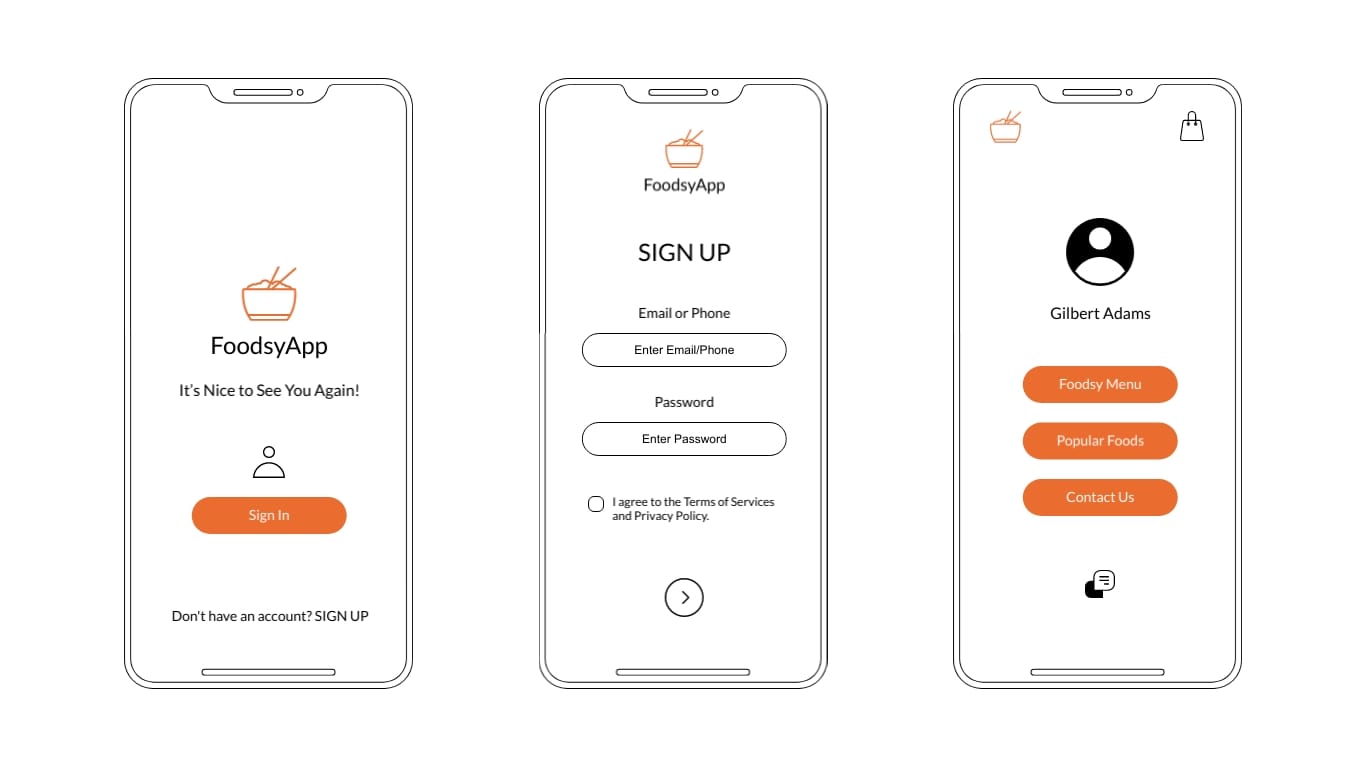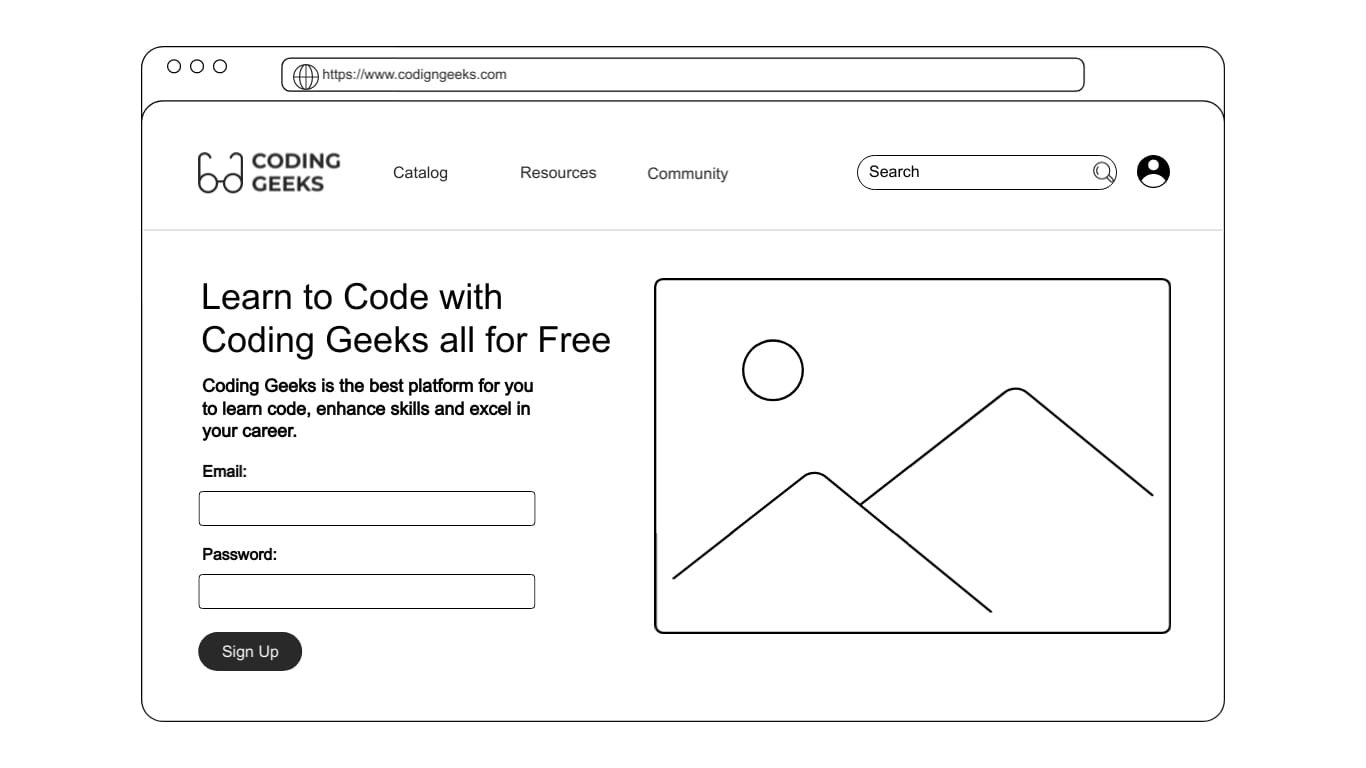Chosen by brands large and small
Customer Satisfaction 98%+
Used by 34.3 million users
EASY TO EDIT
Wireframe Templates
To help make starting your wireframe design easy, check out our wireframe template library. Choose a template that looks similar to your vision for your website, but remember that you can fully customize each piece. Having a template as a starting point can help streamline your design process, but that doesn’t mean you have to keep any area the same.
DOCUMENT ASSETS + MORE
Features of Visme’s Wireframe Software
Easy-to-follow wireframe templates
You can always create your wireframe and website idea from scratch, but to help jumpstart your design, check out the fully customizable and easy-to-understand wireframe templates our team has professionally built for your use.

Build your wireframe with drag-and-drop functionality
Quickly sketch interfaces with pre-built UI components and icons right inside Visme’s editor. Take advantage of drag-and-drop functionality that makes it easy to move your elements around on screen so you create a wireframe that perfectly represents your vision for your web page or app.

Customize your wireframe with your own uploaded graphics
Access fully customizable templates and UI elements that will make it easy to create a wireframe for your next web design project, or upload your own screenshots and graphics. Easily collaborate with team members with easy sharing and commenting capabilities. With real-time collaboration features, your team can quickly and easily draft out a vision for new web pages or app design.

Unlimited projects, pages, and design elements
All users get access to an unlimited number of pages and design elements within your wireframe – or any project, as well as an unlimited number of projects in your account. This means even free users have no limit to what they can create with Visme.

More Great Features of the Wireframe Software
-
Professionally designed wireframe templates to get you started on the right foot
-
Two different styles of UI elements to create wireframes with
-
Interactive capabilities that help you create an interactive prototype for your developers
-
Easy drag-and-drop user interface with no design skills or experience required
-
Comprehensive workflow and collaboration tools for your entire team
-
Download and share low fidelity wireframes in a variety of formats
How it works
How to Create a Wireframe in 5 Simple Steps
Never created a wireframe before? No problem. Visme’s wireframe software is perfect for beginners and non-designers. With a low learning curve and an intuitive interface, you can easily create a wireframe of your next landing page in minutes.
Follow along with our 5-step process to learn how you can create your own wireframe quickly and easily, right inside Visme’s all-in-one design software.

- Browse through the collection of wireframe templates until you find one that best fits your vision.
- Select the wireframe template and create a new project with it, then add your copy to replace placeholder content.
- Customize your wireframe design by dragging and dropping graphics, icons, shapes and animations from the left sidebar, or upload your own.
- Incorporate your brand fonts, colors and logo to increase brand recognition in your wireframe design.
- Share your wireframe by downloading it as a high resolution JPEG or PNG, PDF, HTML5 or by generating an online link.
Types of Wireframes You Can Create With Visme
Low-Fidelity Wireframes
Create a simple (typically black-and-white) sketch of what you want your website or individual web pages to look like.

Annotated Wireframes
Whether static or interactive, annotated wireframes give more of an explanation to the user flow or what the different website sections should look like.

User Flow Wireframes
Showcase how your product or service works to increase leads and conversions.

Download Your Wireframe
Visme’s wireframing software makes it easy to share your vision with anyone on your team. Download in a variety of formats, from a high resolution JPEG or PNG to a PDF, PPTX or HTML5 file to email, store offline or share on Slack. Or you can generate an online secure shareable link in order to share interactive wireframes with pop-ups or hover effects that give your team more information about each section of the web page.
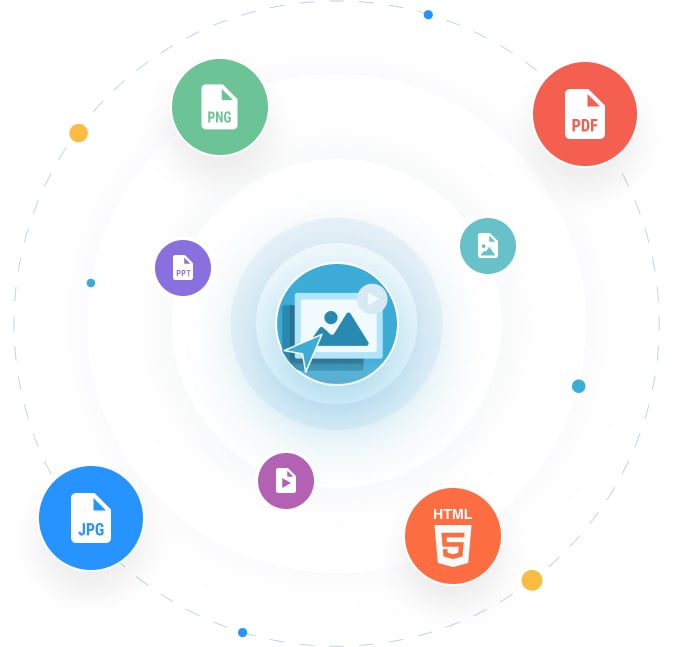
Use the wireframe software for prototyping UIs, marketing materials & more
When you choose Visme, you’re choosing so much more than just a wireframe software. You’re also getting an all-in-one visual content creation tool, perfect for diagramming customer journeys, creating data visualizations, developing your overall brand and marketing strategy, creating presentations and reports, and more.

Everything you need + more
More Than Just a Wireframe Software
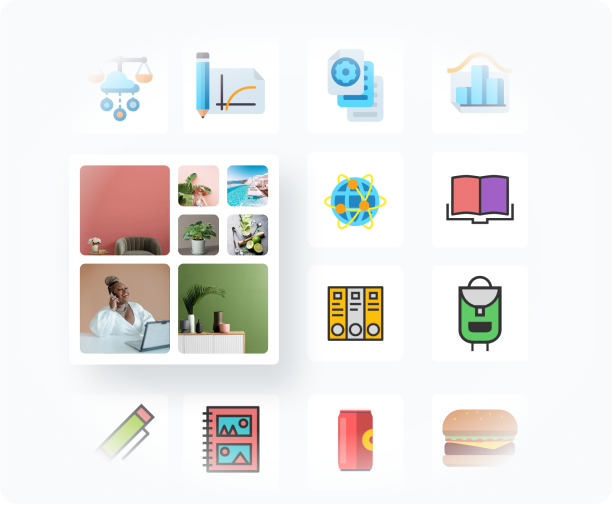
CREATE COMPREHENSIVE CONTENT
Wireframe Elements & Graphics
Browse through our library full of customizable wireframe widgets and design assets like icons, shapes, illustrations, stock photos and more to create your wireframe.

VISUALIZE YOUR DATA
Charts & Graphs
Choose from different chart types and create pie charts, bar charts, donut charts, doughnut charts, pyramid charts, Mekko charts, radar charts and much more.
MAKE IT ENGAGING
Interactivity
Link your wireframe design elements such as buttons, images, blocks, etc, to another wireframe or an external link, or open pop-ups on hover to mimic real website behavior.
QUICK TIPS
Make the Most of the Wireframe Software
Visme has a variety of wireframe templates for websites, web apps, forms, marketing materials, SaaS projects and more. Don’t spend time creating wireframes from scratch. Instead, customize ones that have already been created by professional designers.
Visme lets you add design elements to wireframes using drag-and-drop smart technology. This immensely speeds up your wireframes creation process.
Upload your logos, screenshots and branded graphics into Visme, and add them to your wireframe in seconds.
Already have your graphics, screenshots or videos ready? No problem. Visme’s wireframe software allows you to upload and add your graphics as well as videos to your designs.
Already have a vision for the graphics? Browse our library of 3+ million stock photos and thousands of beautiful videos to help enrich your wireframe.
Collaborate with teammates and clients on your wireframe designs. Edit the same project simultaneously and leave comments for others to see.
Frequently Asked Questions (FAQs)
What is a wireframe for a website?
A wireframe for a website is essentially a bare bones website that helps team members understand how the webpage should look or work for website visitors.
What is a wireframe for an app?
A wireframe for an app showcases all of the different buttons and app pages that appear as users click around the mobile app. It’s a good idea to have wireframes showcasing how the app will look on Android versus iOS mobile devices. This is also useful for desktop apps on Windows versus MacOS.
What does a wireframe look like?
Wireframes have very basic looks and feels, with limited design, colors and other elements. It should have basic shapes showcasing each element on a webpage so a developer can take the wireframe and bring it to life.
What are wireframes used for?
Wireframes are used as starting points for website design. They help marketing teams and copywriters have access to easy-to-create tools to convey how a new web page should look before a developer begins to work on it.
How do wireframes improve the process of creating a product?
Wireframes help to save time when designing a product because they are much quicker and easier to make than the actual design. The main point of a wireframe is to focus on figuring out the layout, navigation, functionality visualization, and content placement of the product. It is much easier to implement a few iterations of feedback on a wireframe rather than on the actual design because wireframes are built using lines and most basic elements that are quicker to replace.