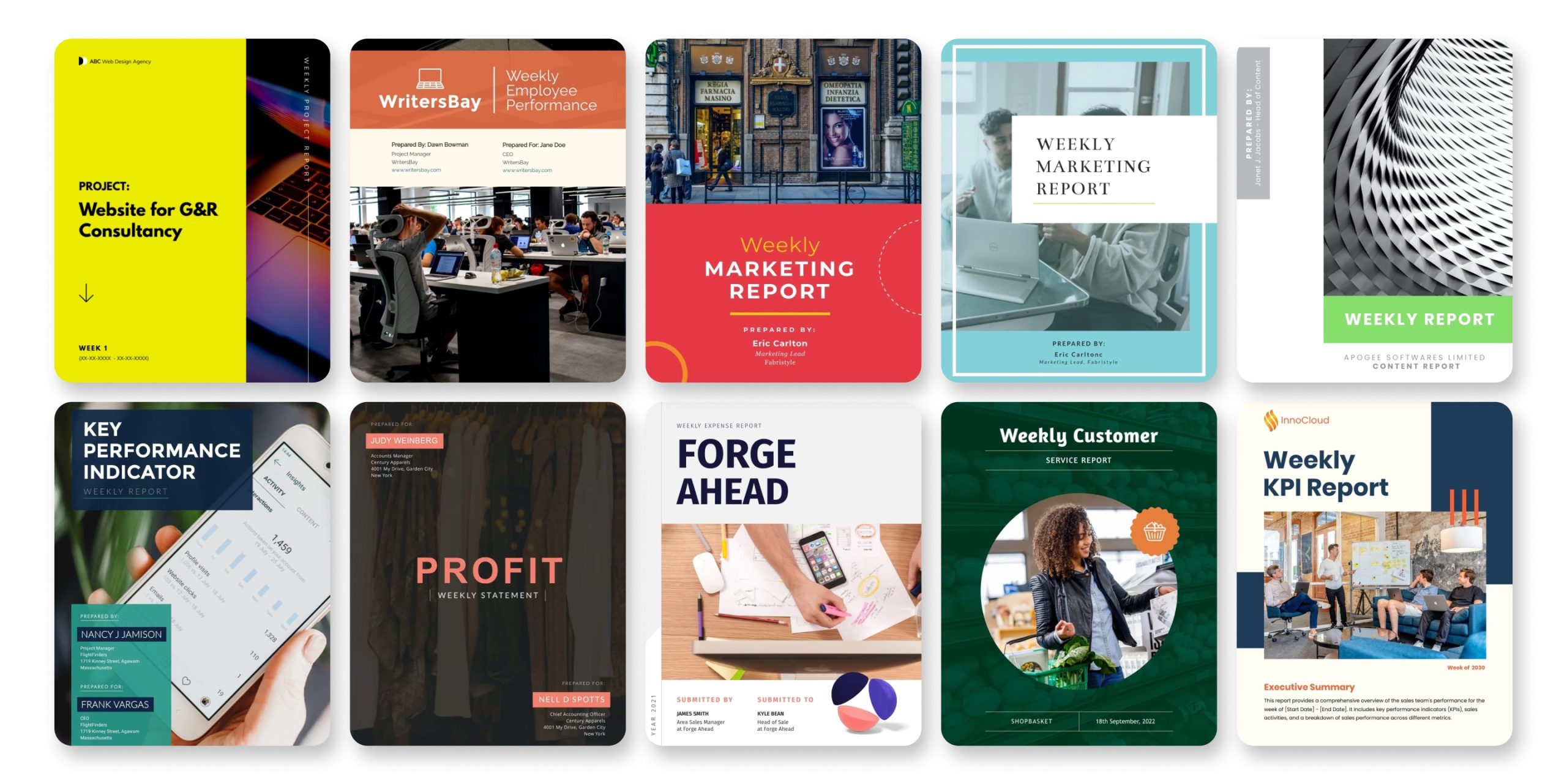Weekly Report Maker for Professional Weekly Reports
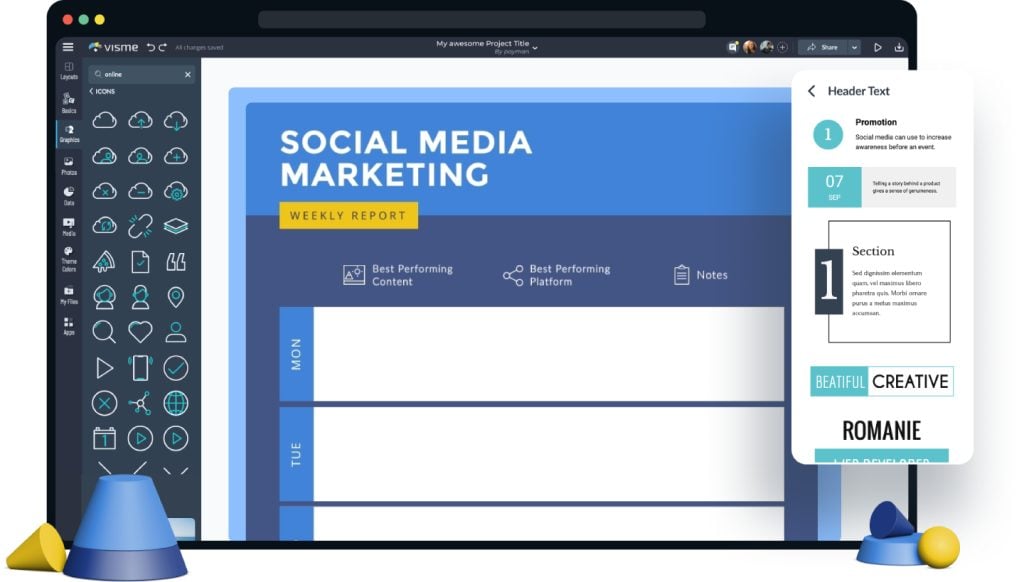
- Fully customizable weekly report maker.
- Beautifully pre-designed weekly report templates.
- Match the content to your brand colors and fonts.

Chosen by brands large and small
Our weekly report maker is used by over 34,300,000 marketers, communicators, executives and educators from over 133 countries that include:
EASY TO EDIT
Weekly Report Templates
Choose from our selection of beautifully designed professional weekly report templates inside the free weekly report maker. Update your team with a sales report, progress report, KPI report and more.
Features of the Weekly Report Maker
Beautiful weekly report templates
Don’t stress about designing your weekly report template from scratch. Instead, use a premade template right inside Visme to make it easy to replace your updates each week. Find weekly reports ranging from a one-page quick update to a multi-page sales or KPI weekly report.
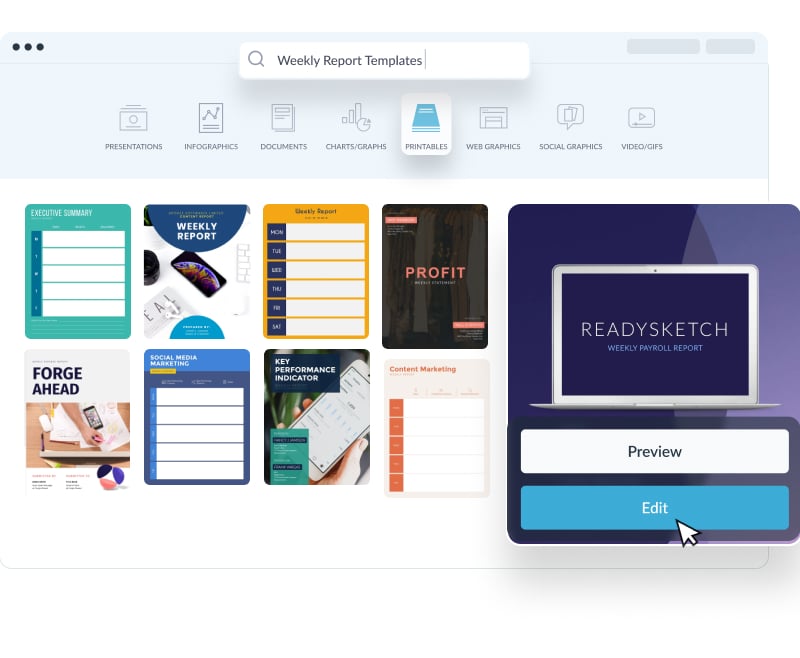
Build your weekly report
Once you’ve logged into the weekly report builder, the rest is simple. Find a template that fits the content you need to update your supervisors on, customize the weekly report’s fonts and colors to match your brand, then input your content and get ready to send it off.
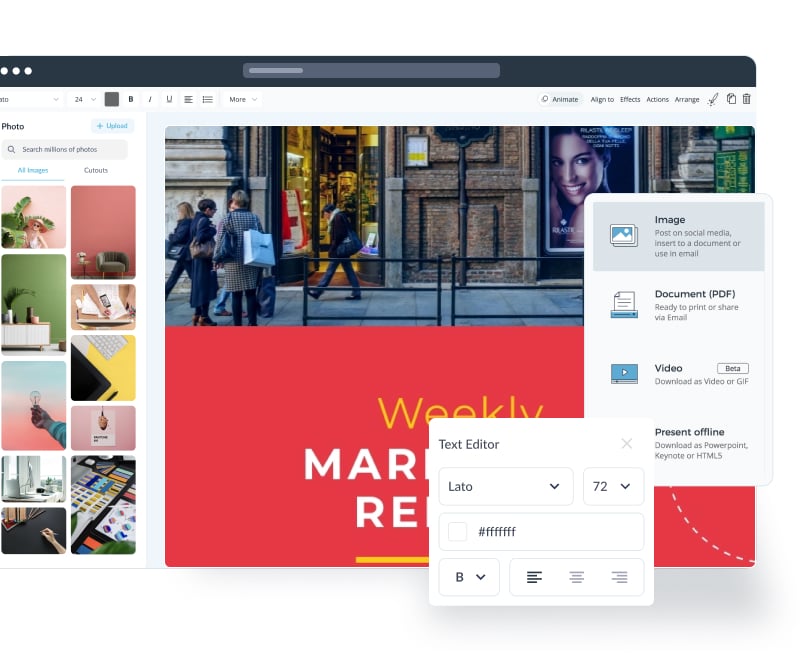
Customize every aspect of your weekly report to impress your boss
Looking to make a great impression? If your boss or supervisors have asked you to start sending weekly updates on a project or a task you’re working on, don’t do the bare minimum and send bullet points in an email. Instead, find a Visme weekly report template to get you started sending beautiful and professional weekly reports that your boss will love.
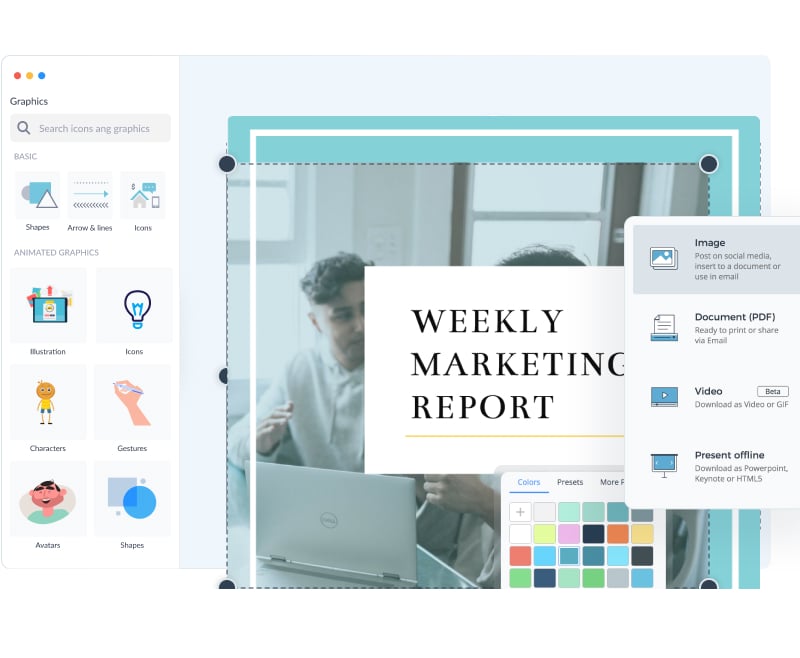
More Great Features of the Weekly Report Maker
-
Stunning and easily customizable weekly report templates
-
Hundreds of thousands of icons and photos to add to your report
-
Add in your own branded fonts and colors to make it your own
-
Easy drag-and-drop design tools, made with the non-designer in mind
-
Charts, graphs and other data visualization tools to visualize your stats
-
Quickly share with your team by downloading or sending a live link
Share Your Weekly Report
The best part about Visme’s weekly report creator is that it’s so easy to share your content. Once you’ve completed your report, you have many different options to send it to your team. Download as a PDF and attach your weekly report to an email. Generate a public or private link and send it hosted in Visme to your team. Use a Visme team account throughout your company and share it via email. The choice is yours.
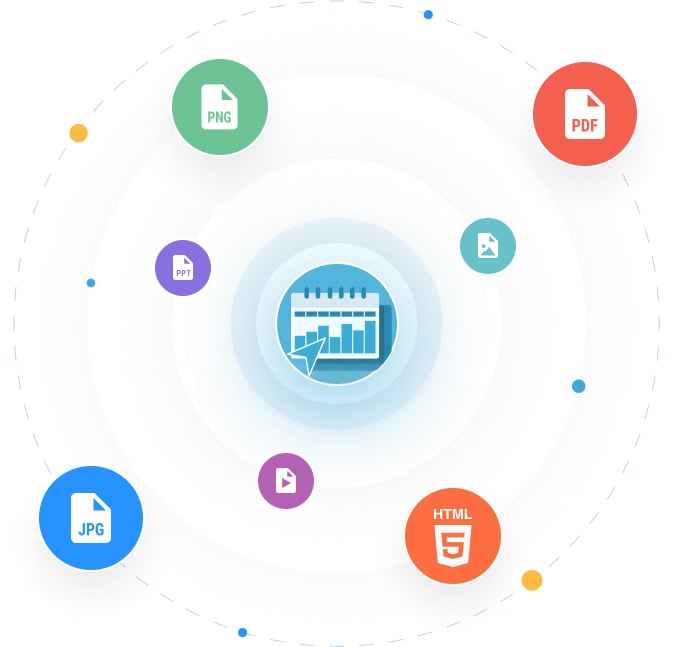
LEARN ABOUT WEEKLY REPORTS
What is a Weekly Report?
A weekly report is a quick update of your status on a project or the tasks you’ve completed during the previous week. It’s a great way to keep your team or your boss up to date on the progress you’ve made and the work you’ve been doing.
Some weekly reports may need to be more in-depth than others, but with Visme, you get access to a number of different report templates. This ensures you've always got a great starting point for any report you need to create.

Use the weekly report maker to monitor your progress.
You can easily input your weekly report while you’re inside the Visme dashboard. So not only can you create and customize your weekly report template within Visme, you can also update your information week after week and immediately send it off.
EVERYTHING YOU NEED + MORE
More Than a Weekly Report Maker
Our online weekly report maker allows users to create beautiful and useful weekly reports. With template options across a variety of positions and weekly report needs, you’re sure to find a business report that you can customize to fit your job.
MAKE IT ENGAGING
Interactivity
Create interactive weekly reports with popup and rollover effects that allow your viewer to interact with your design to learn more information.

EASY-TO-USE DATA VISUALIZATION TOOLS
Charts & Graphs
Showcase sales, marketing, website data and more in your weekly reports with Visme’s easy-to-use charts, graphs and other data visualization tools.
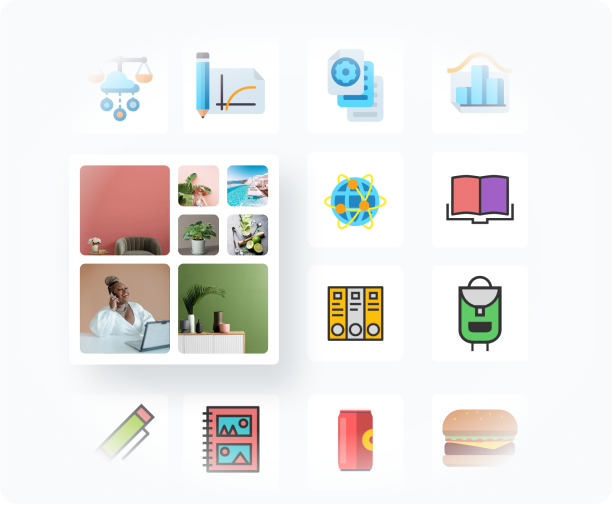
BEAUTIFY YOUR CONTENT
Images & Graphics
Choose from over a million stock photos, icons, illustrations, characters, lines, shapes and more to create a completely unique weekly report.
HOW IT WORKS
How to Make Weekly Reports in 5 Steps
It’s never been easier to create a quick weekly report to send off to your boss or supervisor. Simply grab a Visme template, customize it to fit your needs, input your info and send it off, week after week.
We’ll walk you through exactly how to create a report with Visme each week — just watch our short video tutorial or follow along with our quick step-by-step to get started.
- Get started with a weekly report template. We have both one page and multi-page weekly reports available based on your needs.
- Customize the weekly report template to fit the areas you need to report on each week.
- Update the fonts, colors, icons and shapes to match your brand.
- Fill it out inside Visme using a text box or print it off to complete by hand.
- Share or download your finished weekly report by using a live link or downloading as a PDF and emailing it to your supervisor.
QUICK TIPS
How to Use the Weekly Report Maker
Log into Visme to access the free report maker tool. Start a new project and click on the Documents tab to browse through our report template options.
Select a premade weekly report template that will fit your weekly updates and the content you need to share with your team.
Edit all of the columns, text blocks, icons and data visualizations to add your own content and updates into the weekly report.
Use the Brand Kit to customize the fonts and colors to match your brand, sticking to just one or two fonts and colors throughout your report.
Or select a font or color theme available right inside Visme to create a weekly report you love to look at.
Change or resize the icons and photos in the template to fit your vision or upload your own photos to use.
Proofread all of your information to make sure there are no typos and you’ve included everything you need to share.
Generate a shareable link to your live report, download your finished report as a PDF to attach in an email or embed your interactive reports on a webpage for your audience to view.
Frequently Asked Questions (FAQs)
How much does it cost to create a weekly report with the weekly report maker?
It’s completely free to create interactive weekly reports with Visme. If you would like to download your report as a printable PDF, you’ll need to upgrade to a Standard Plan.
Can I go back and edit my weekly email report?
Yes! Your weekly report stays in your Visme dashboard for as long as you want it to, and you can go back in to edit it and update your information at any time. You can also save your edited templates as brand templates to access each week when you update your report.
Can I use my Brand Kit with the weekly report maker?
Absolutely. When you have a Brand Kit set up in Visme, it is available for all sorts of projects, not only weekly reports. To set up a Brand Kit, you need to upgrade to a Standard Plan.
Can I add charts and diagrams to my weekly report?
Yes, we have over thirty different types of data visualization tools that will allow you to quickly and easily add visually appealing and interactive data into your weekly report. Customize each data tool to match your brand and the rest of your report.
Are there any weekly report templates?
There sure are! We have several beautifully designed weekly report templates for you to jump into and customize.
Are there icons and photos available for commercial use?
You bet. Visme has millions of stock photos and over 10,000 customizable vector icons for you to add into your weekly report design. These are licensed for both personal and commercial use.