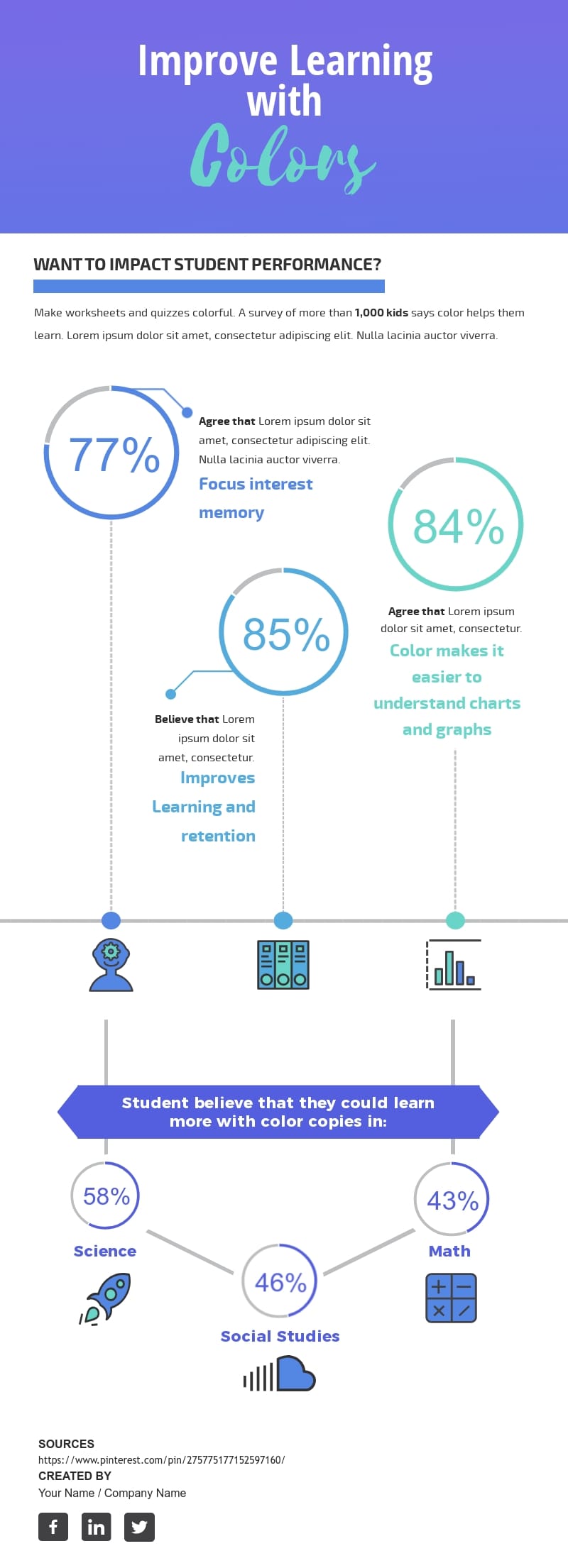Flight Booking System ER Diagram Template
Use This TemplateBuild a flight booking system using this ER diagram infographic template.
In this ER diagram, the layout visualizes the relationships between entities like the passenger, airline, airport, seating arrangement and booking. The central entity, the passenger, is in blue, while all others are in red, visually representing dependencies and interrelations. Use Visme’s diagram maker to edit and customize the template’s layout, and browse the design element library to add your personal touch.
- Change colors, fonts and more to fit your branding
- Access free, built-in design assets or upload your own
- Visualize data with customizable charts and widgets
- Add animation, interactivity, audio, video and links
- Download in PDF, JPG, PNG and HTML5 format
- Create page-turners with Visme’s flipbook effect
- Share online with a link or embed on your website
Customize this flight booking ER diagram right now, or browse other diagram templates in different styles.
Edit this template with our infographic maker!
-
Dimensions
All infographic templates are 800 pixels wide with varying lengths. These dimensions can be easily changed and the length adjusted with a slider.
-
Customizable
This template can be fully customized. You can edit content, change image(s), apply custom colors, input your own fonts and logo, and more.
-
Formats
Download as a high resolution JPEG, PNG, PDF or HTML5, embed into a blog post or webpage, or generate a shareable link for online use.
Related Infographics