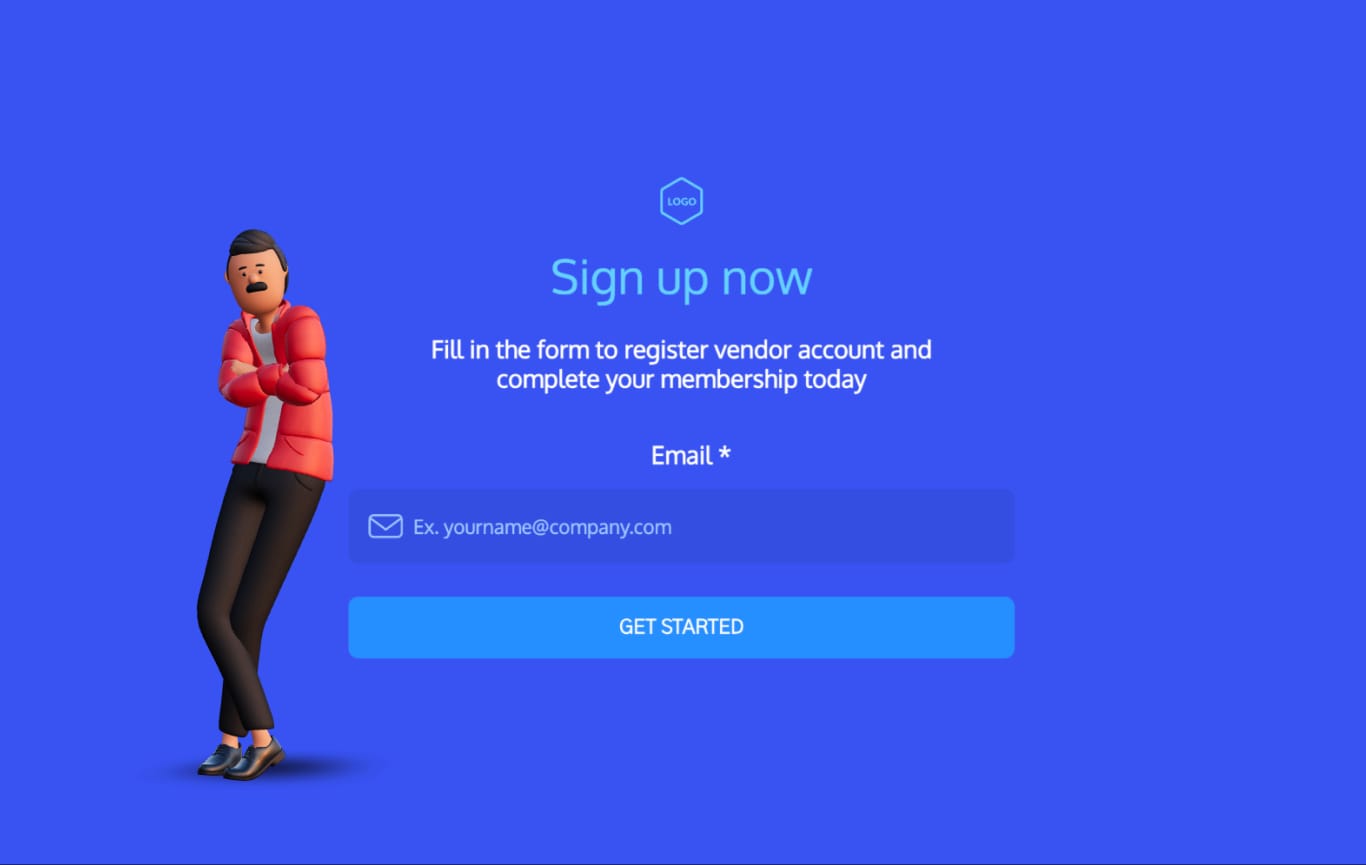Workshop Registration Form Template
Easily get new attendees to your workshop with user-friendly and fun Visme forms that are perfectly customized to reflect your brand.
- Increase your registrations with eye-catching registration forms.
- Add unique branded elements to your form like custom fonts and animated characters.
- Start with a registration template and customize it for your own use.
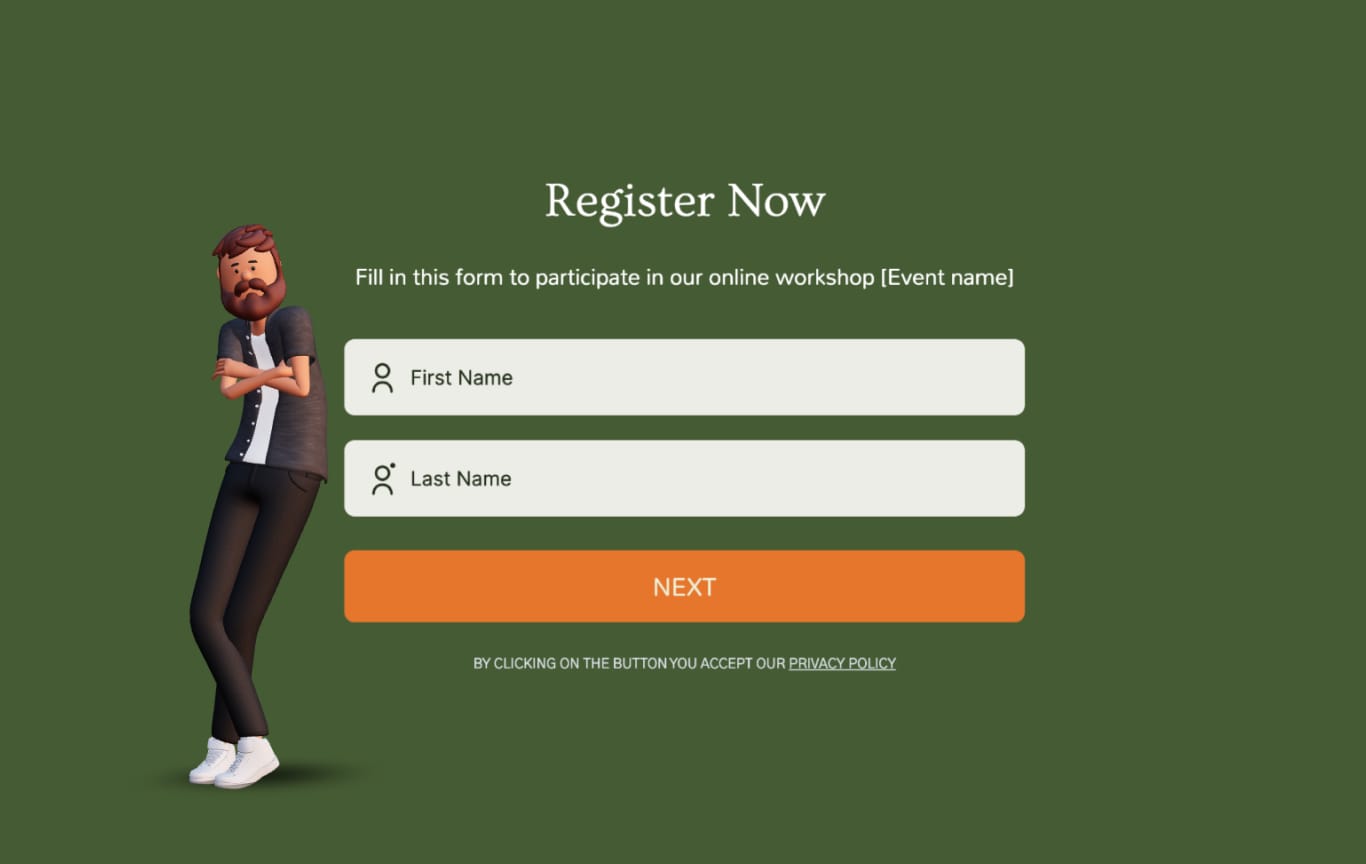
Brought to you by the same team that built Visme’s versatile design tool, Visme forms brings your website to life with powerful forms that convert. Use these registration form templates and collect more registrations for your webinar, workshop, dinner or any other type of registration!
Highly Rated on G2 and Capterra
Integrate your Workshop Registration Form with Other Platforms
Connect your Registration Form with our marketing automation and CRM integrations.
Hubspot
ConvertKit
Mailchimp
Brevo
Airtable
Klaviyo
Zapier
More
Workshop Registration Form FAQs
First of all, your form should be simple - clear, concise form fields are crucial. Avoid overcomplication and always take into account what type of audience you're promoting to. To fit your specific industry, your workshop registration form can not only reflect the necessary information about the user, but also include some niche-specific input fields. Which ones? Perform market and SEO research before rolling out your generic workshop registration form template to find out. If you're regularly hosting multiple online events, add dropdowns with the events list to your virtual workshop registration form template. Make all the data for your customers available and easy to find. If you’re struggling to increase registration rates of your workshop registration form template, try updating visuals and double-check that your layout is user-friendly. In the same vein, A/B testing can help you understand which incentives or benefits can also boost engagement.
To drive company’s promotion campaigns, you can implement specific questions to your virtual workshop registration form template. For instance, inquire about participants' industry or job title, company size, or specific challenges they hope the workshop will address. Additionally, monitor user behavior on the registration page. It's easy if you’re using Visme templates - the registration statistics are already there and fetched automatically once user data is in. For practical insights, consider asking questions like, "What skills are you hoping to enhance through this workshop?" or "Can you share a past experience from a workshop that you found particularly valuable?" These insights can guide content customization and marketing strategies for the future company events, and improve the sample workshop registration form template that your company sends out to possible participants. Furthermore, regularly reviewing the registration data and participant feedback post-event helps refine future workshops.
Creating and customizing forms using our registration form templates is easy
You can get your form built and live in just minutes. Here’s how it’s done.
Step 1
Choose a Template
Sort through our library of registration form templates and find one that fits your event or registration needs the best.

Step 2
Customize Form Fields
Add fields based on the type of registration you are creating and remove fields that you don’t need to ask for.

Step 3
Refine Form Design
Bring unique design to your forms with Visme’s form design suite. Not only can you customize all fonts, colors, backgrounds, and images, but you can also easily add animated characters to your forms that have been proven to increase conversion rates!

Step 4
Launch Your Contact Form
Automatically generate the registration form HTML and embed it on your website. You can also opt to share your form with a link or QR code.

Step 5
Track Form Performance
Watch how your registration form is performing and make adjustments to make the registration process as easy as possible for your users.

Browse more Registration Form Templates