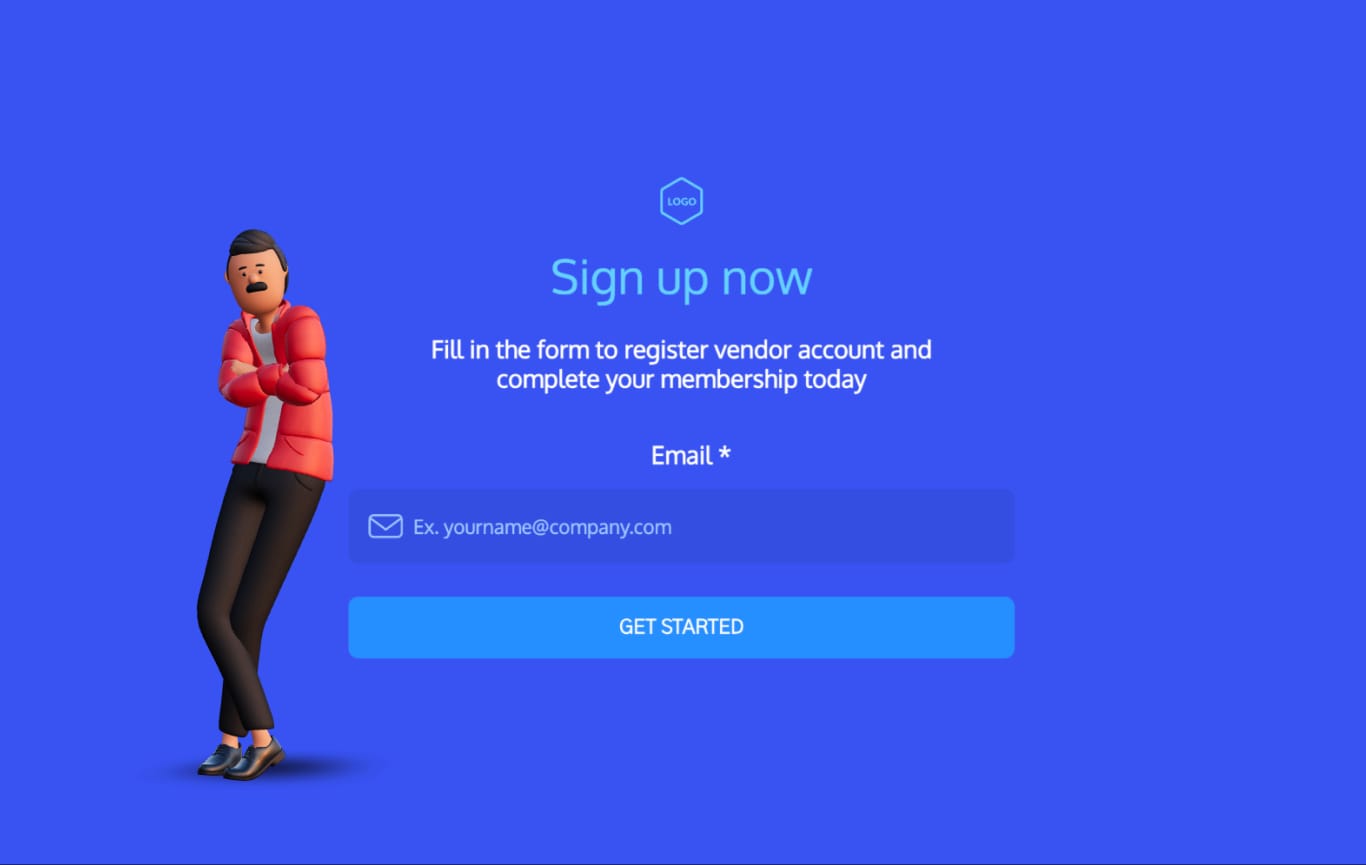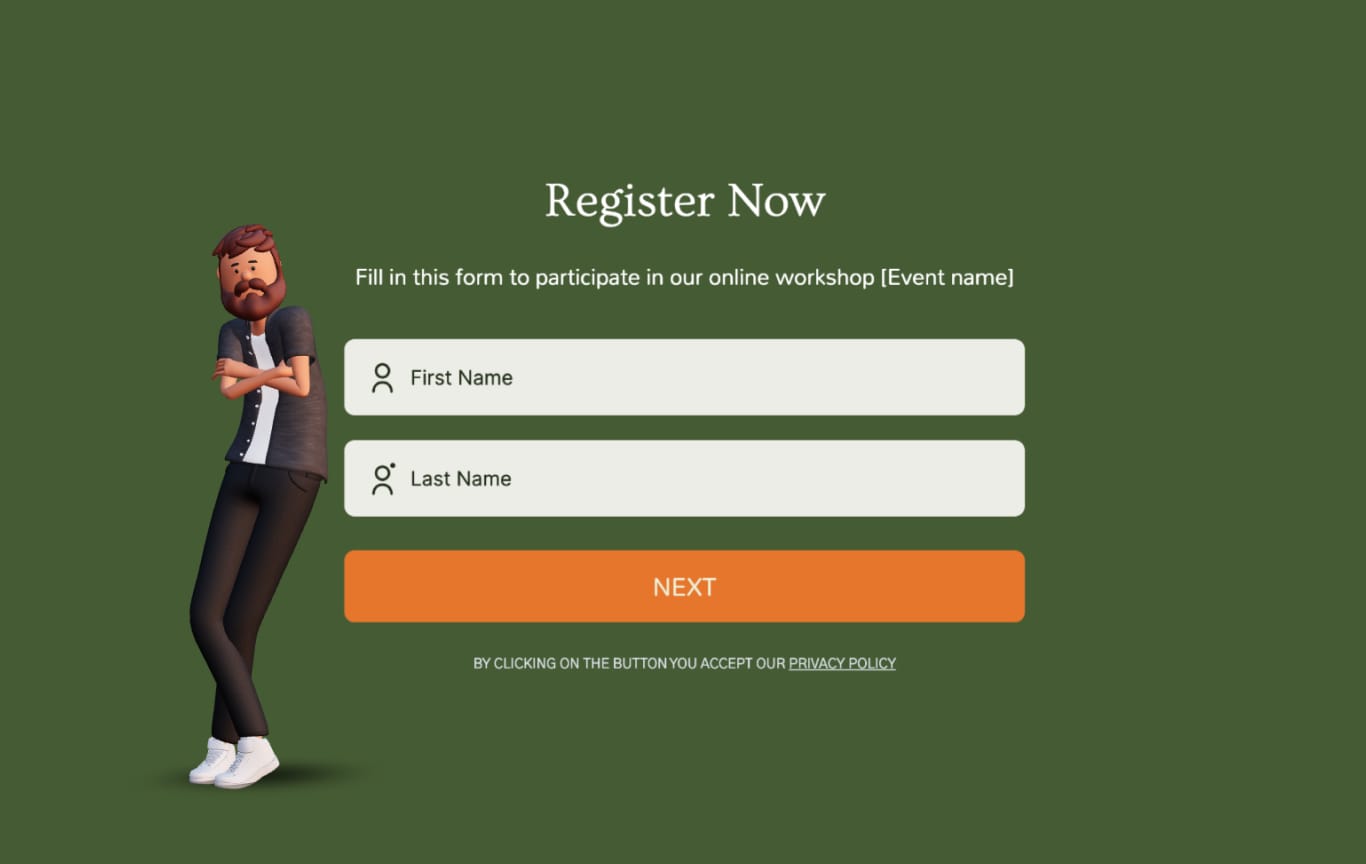Responsive Registration Form Template
Create an engaging mobile responsive registration form to drive more conversions and seamlessly gather user data.
- Increase your registrations with eye-catching registration forms.
- Add unique branded elements to your form like custom fonts and animated characters.
- Start with a registration template and customize it for your own use.

Brought to you by the same team that built Visme’s versatile design tool, Visme forms brings your website to life with powerful forms that convert. Use these registration form templates and collect more registrations for your webinar, workshop, dinner or any other type of registration!
Highly Rated on G2 and Capterra
Integrate your Responsive Registration Form with Other Platforms
Connect your Registration Form with our marketing automation and CRM integrations.
Hubspot
ConvertKit
Mailchimp
Brevo
Airtable
Klaviyo
Zapier
More
Responsive Registration Form FAQs
You can measure registration form responsiveness by checking how quickly your newly created responsive registration form template loads on different devices. As a result, you should make sure it looks good and works well on desktops, tablets, and phones. Check how it behaves on various platforms or web browsers for consistent experience. Furthermore, collect real user feedback by testing the form with people to make sure it's easy for them to use. AS an option, set up complex analytics tools like Google Analytics to track how users interact with the form. By doing all this, you ensure that your registration form responsive templates adapt smoothly to different devices and provide comprehensive UX for all users.
If you create your template in Visme, you don't have to do extra work to make it responsive. Just select your favorite registration form responsive templates from the library and they will be automatically adjusted to different dimensions when being opened by your clients in different browsers.
Creating and customizing forms using our registration form templates is easy
You can get your form built and live in just minutes. Here’s how it’s done.
Step 1
Choose a Template
Sort through our library of registration form templates and find one that fits your event or registration needs the best.

Step 2
Customize Form Fields
Add fields based on the type of registration you are creating and remove fields that you don’t need to ask for.

Step 3
Refine Form Design
Bring unique design to your forms with Visme’s form design suite. Not only can you customize all fonts, colors, backgrounds, and images, but you can also easily add animated characters to your forms that have been proven to increase conversion rates!

Step 4
Launch Your Contact Form
Automatically generate the registration form HTML and embed it on your website. You can also opt to share your form with a link or QR code.

Step 5
Track Form Performance
Watch how your registration form is performing and make adjustments to make the registration process as easy as possible for your users.

Browse more Registration Form Templates