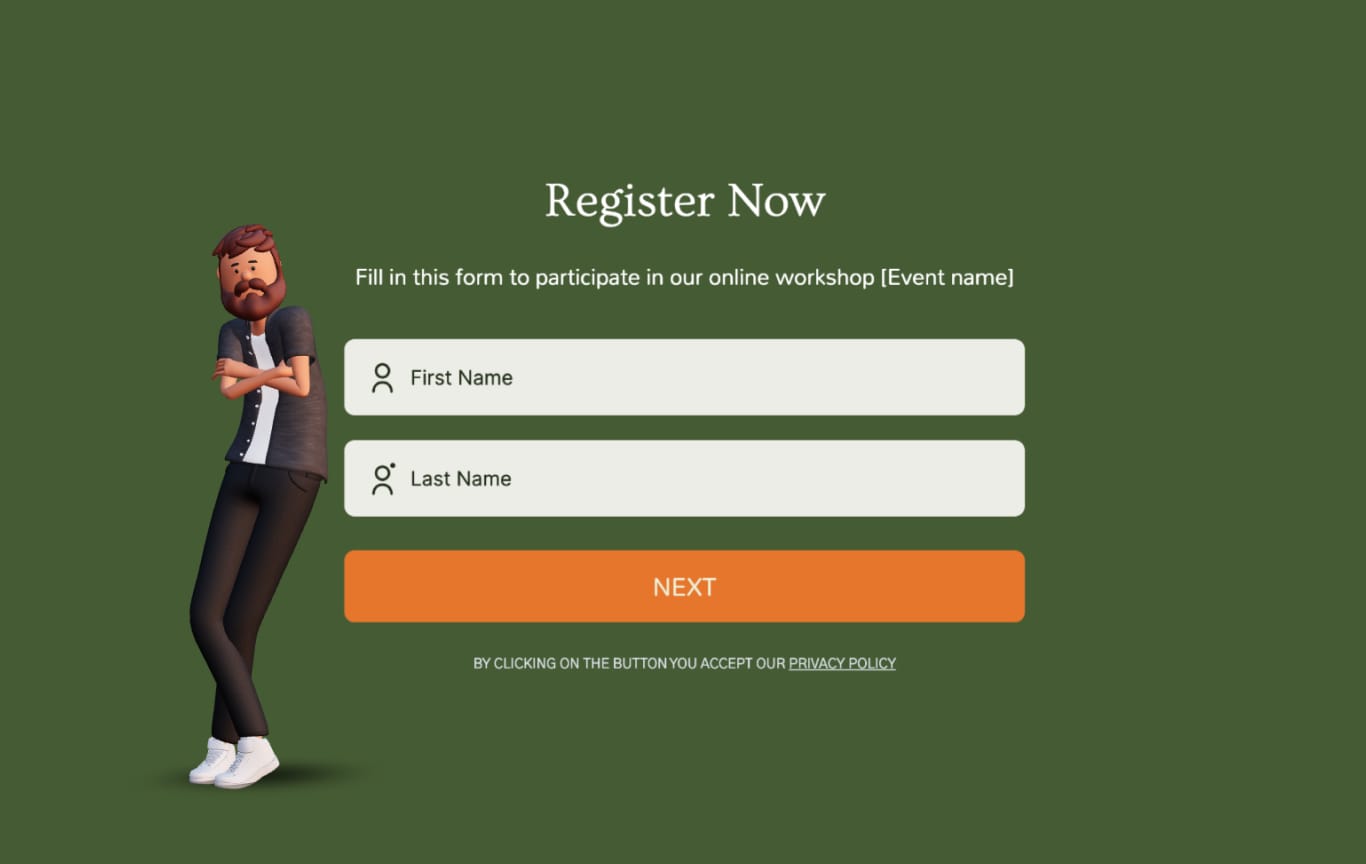Event Waiver Form Template
Streamline your events planning and prevent liability and possible claims that may arise due to the absence of attendees at the event.
- Increase your registrations with eye-catching registration forms.
- Add unique branded elements to your form like custom fonts and animated characters.
- Start with a registration template and customize it for your own use.

Brought to you by the same team that built Visme’s versatile design tool, Visme forms brings your website to life with powerful forms that convert. Use these registration form templates and collect more registrations for your webinar, workshop, dinner or any other type of registration!
Highly Rated on G2 and Capterra
Integrate your Event Waiver Form with Other Platforms
Connect your Registration Form with our marketing automation and CRM integrations.
Hubspot
ConvertKit
Mailchimp
Brevo
Airtable
Klaviyo
Zapier
More
Event Waiver Form FAQs
You can choose one of the templates in Visme gallery as an inspiration to start creating your form, but it’s recommended to consult a lawyer to finalize your form's content. The purpose of this form is to protect you and your organization if you're hosting events or participating in related business activities. A simple event waiver form should contain a field for the user to express their explicit and active consent about their actions in connection with your event(s).
If you are an event organizer, an event waiver form could also include the explanation of the event activities and active confirmation from the user to accept certain risks by participating (or not participating) in the event. As an instance, it could be a user’s acknowledgement of a higher risk of injury from a sporting event, healthcare event, a camping trip, etc. Your event waiver form is a legal protection for your business and a guarantee that a customer agrees not to hold your company responsible in case of accidents.
Creating and customizing forms using our registration form templates is easy
You can get your form built and live in just minutes. Here’s how it’s done.
Step 1
Choose a Template
Sort through our library of registration form templates and find one that fits your event or registration needs the best.

Step 2
Customize Form Fields
Add fields based on the type of registration you are creating and remove fields that you don’t need to ask for.

Step 3
Refine Form Design
Bring unique design to your forms with Visme’s form design suite. Not only can you customize all fonts, colors, backgrounds, and images, but you can also easily add animated characters to your forms that have been proven to increase conversion rates!

Step 4
Launch Your Contact Form
Automatically generate the registration form HTML and embed it on your website. You can also opt to share your form with a link or QR code.

Step 5
Track Form Performance
Watch how your registration form is performing and make adjustments to make the registration process as easy as possible for your users.

Browse more Registration Form Templates