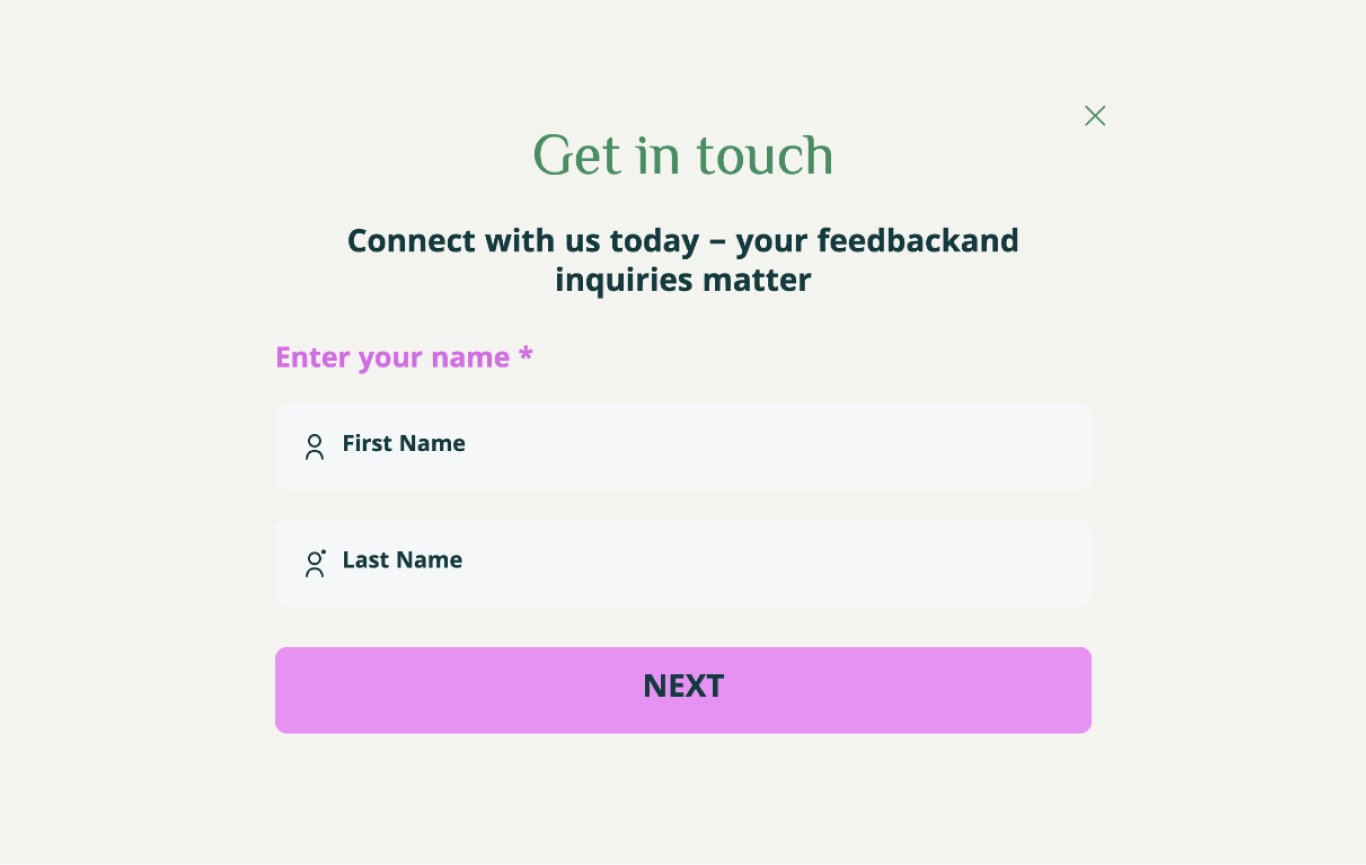Employee Contact Form Template
Inspire your employees to provide contact details to your Sales and HR departments for easy onboarding with Visme employee contact form.
- Turn traffic into leads with compelling contact forms.
- Match the contact form template design with the look and feel of your brand for a seamless user experience.
- Launch your form and grow your contact list with our animated contact forms!

Brought to you by the same team that built Visme’s versatile design tool, Visme forms brings your website to life with powerful forms that convert. Use these contact form templates and level up your brand with forms that look completely custom-built, and take only a few minutes to launch.
Highly Rated on G2 and Capterra
Integrate your Employee Contact Form with Other Platforms
Connect your Contact Form with our marketing automation and CRM integrations.
Hubspot
ConvertKit
Mailchimp
Brevo
Airtable
Klaviyo
Zapier
More
Employee Contact Form FAQs
Use straightforward questions, focus on essential info, and minimize unnecessary fields. Keep it user-friendly for a speedy process!
Consider adding firewalls to block unauthorized access, implementing strong password policies, and regularly updating security software to patch vulnerabilities. Also, restrict access to the employee contact forms with the submitted results to only authorized personnel and conduct periodic security audits in your department.
To make sure you've got all the important contact details for emergencies from your employee contact forms, ask for names and the best phone numbers to reach your team members and people close to them – perhaps it would be their relatives, partners, children, or friends. Create a dedicated folder for data with those special emergency contacts – this way, you're all set to handle anything with care!
Create your high-converting contact form in Visme and take your business to new heights
Step 1
Choose a Template
Browse our library of contact form templates and select one that closest matches your needs.

Step 2
Customize Form Fields
Add the specific contact details you need to get in touch, without asking for too much information. Remove unnecessary fields to improve conversion rates.

Step 3
Refine Form Design
Take advantage of the animated form characters in Visme. Anyone can design forms in Visme and create custom animations that enhance your form experience. Change colors, fonts, backgrounds and text to match your brand.

Step 4
Launch Your Contact Form
Automatically generate the contact form HTML and embed it on your website. You can also opt to share your form with a link or QR code.

Step 5
Track Form Performance
Visme’s form analytics help you make optimizations to your contact form and improve the conversion rate even more.

Browse more Contact Form Templates