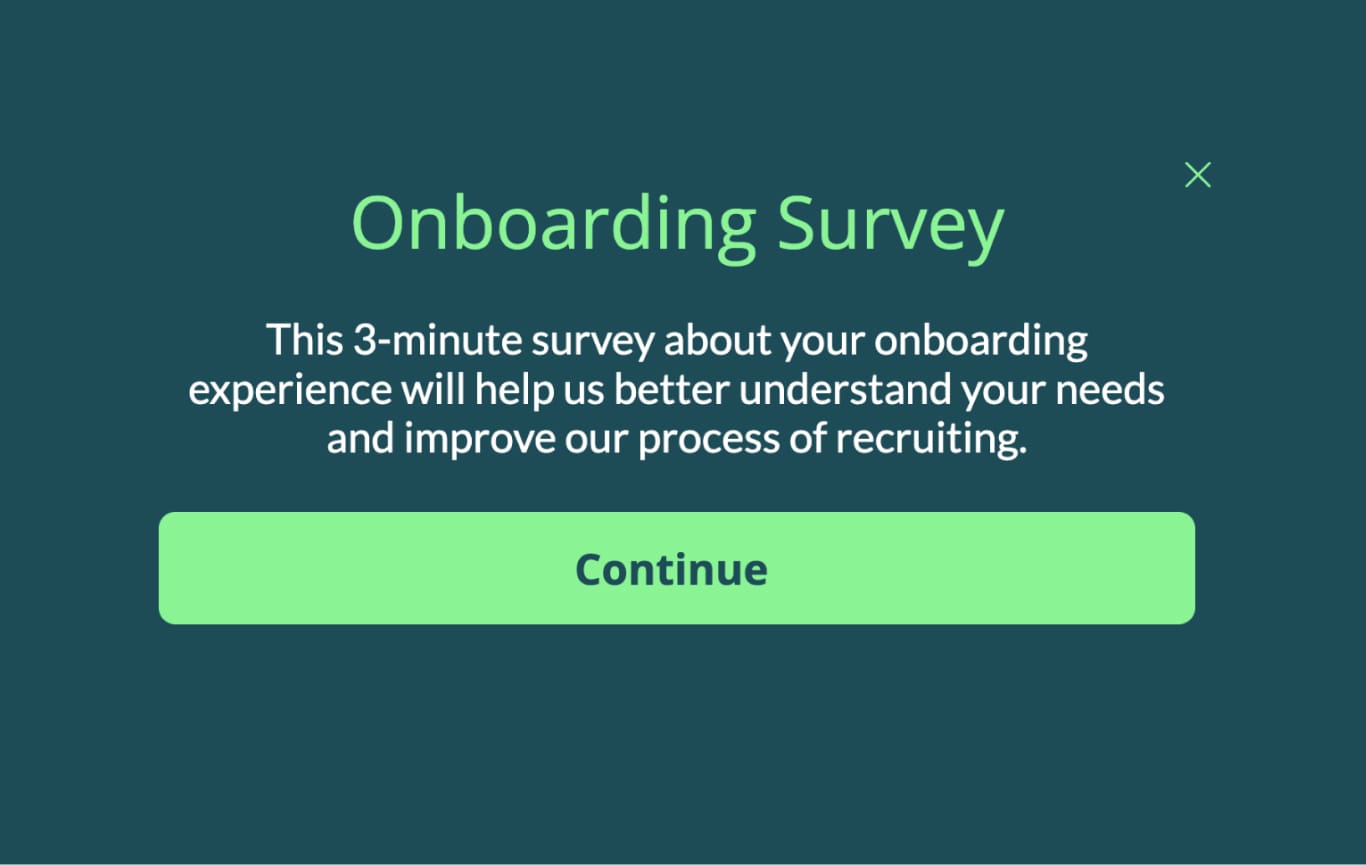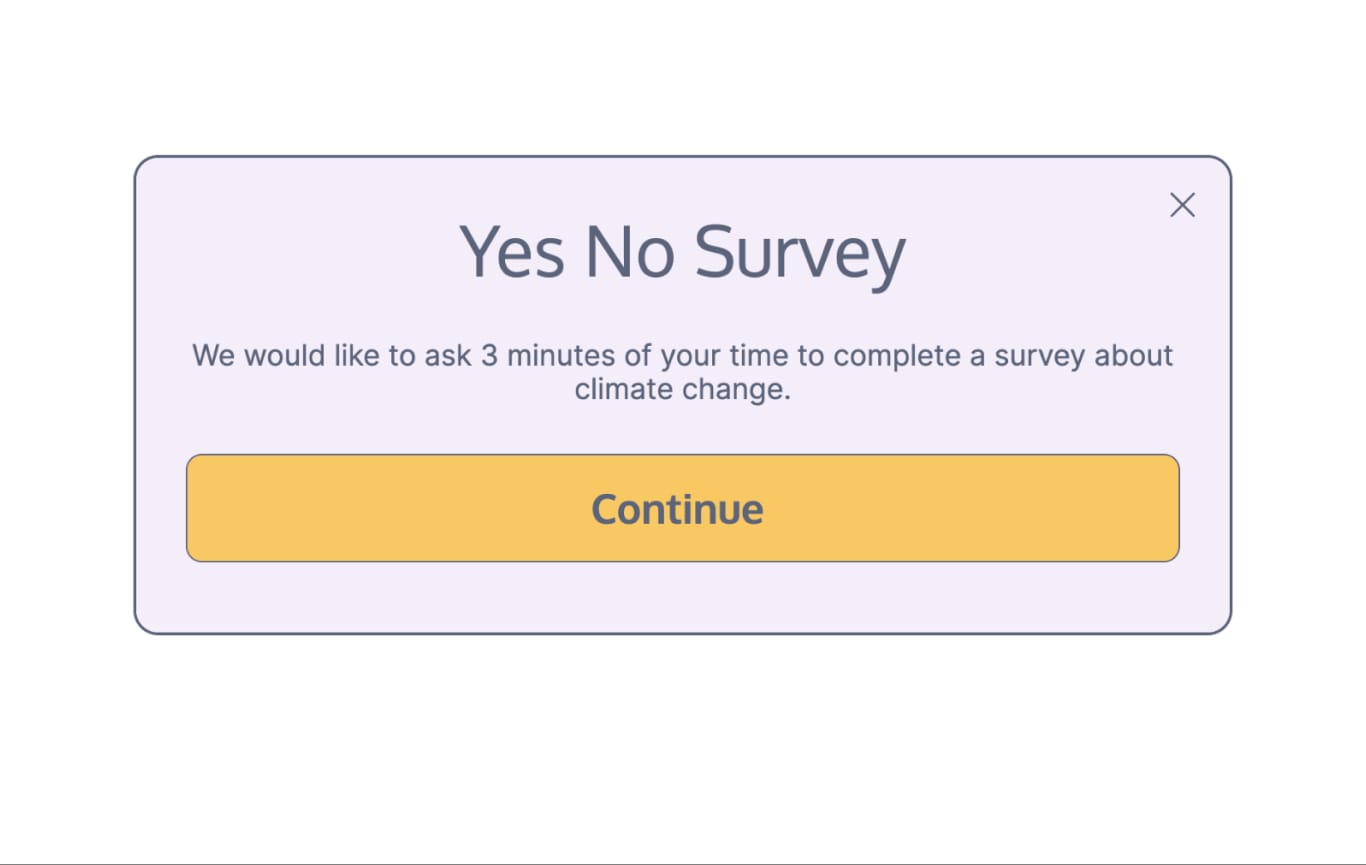Company Satisfaction Survey Template
Design a company satisfaction survey template with Visme and collect essential data to boost your engagement.
- Get comprehensive, data-driven insights from your market research and identify preferences of your audience
- Gather detailed feedback on your products or services for your marketing teams
- Improve Email Form Performance

Build a flexible, mobile-optimized survey with no coding and empower your marketing teams, gathering customer replies with animated Visme forms. Track real-time data in the Visme dashboard and get valuable insights for your business, new product, or services.
Highly Rated on G2 and Capterra
Integrate your Company Satisfaction Survey with Other Platforms
Connect your Survey Form with our marketing automation and CRM integrations.
Hubspot
ConvertKit
Mailchimp
Brevo
Airtable
Klaviyo
Zapier
More
Company Satisfaction Survey FAQs
The survey can be utilized to identify areas for improvement, track progress over time, and inform strategic decision-making. It helps enhance employee engagement and customer experience while fostering open communication.
It is essential to define clear objectives, keep the survey concise, and use a variety of question types for comprehensive coverage. Ensure clarity and anonymity to encourage honest responses, organize questions logically, and include demographic questions if necessary.
Create Impactful Survey Forms with Visme Forms
Step 1
Choose a template
Select a survey template suitable for your campaign, depending on your team’s goals. Our library of templates offers a great choice of bright, varied templates that would fit both startups and enterprises.

Step 2
Select your style
Choose a style that would look the best with your logo and branded design, and customize it according to your required parameters. Change the background, fonts, footer and headline colors, and add animated 3D characters or legal consent fields.

Step 3
Test your form
Make sure the design of your form is accessible and all fonts are clearly readable both for the desktop and mobile versions. Check contrast and background colors so that the content of your form could be easily perceived. Fill in the form as a part of your test session, and share with your team for internal checkup before the final rollout.

Step 4
Integrate your form to the campaign
Decide where you want to use your survey and define your desired audience clusters. After customizing your form for various audiences, generate HTML code for your website or share a direct form URL in your marketing content or sales promotions. Set your form live and generate your form HTML to place on your website. You can also choose to publish your form with a link or use a QR code to direct people to your form.

Step 5
Track Form Performance
Analyze and monitor all replies to your survey form directly within the Visme dashboard without the need to code. Utilize available integrations to connect your form to the other platform, CRM, or another marketing or sales tool for smooth collaboration of your team.

Browse more Survey Form Templates