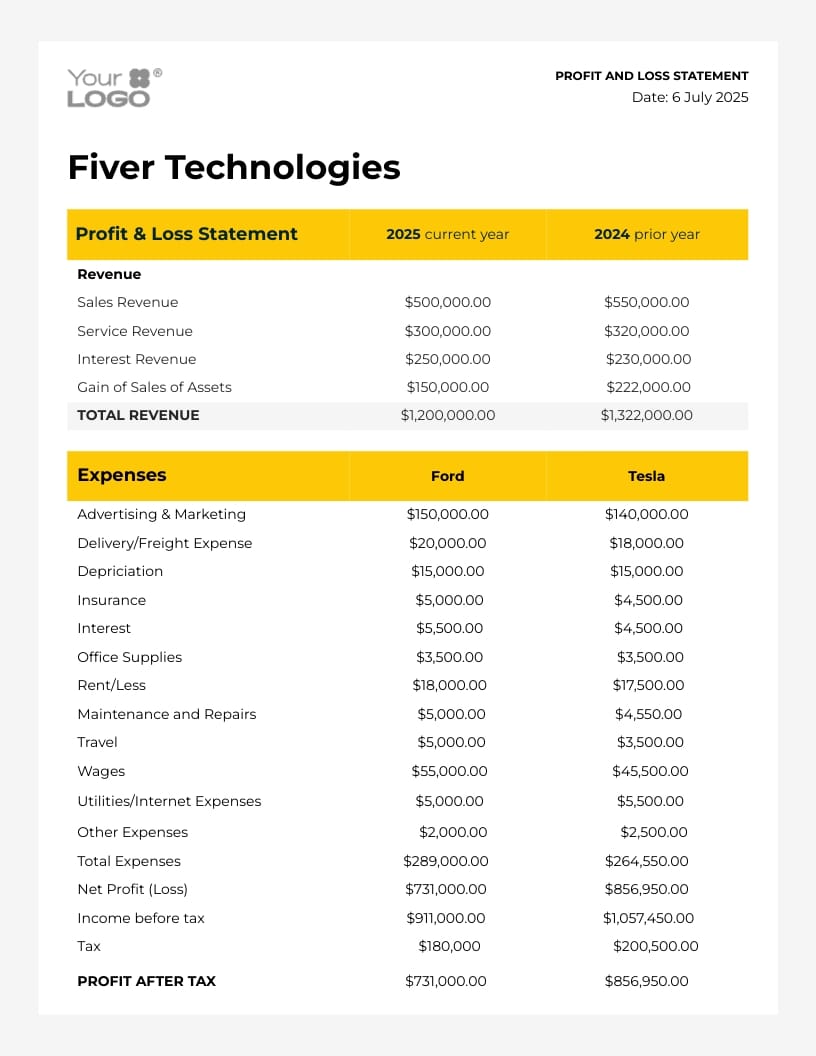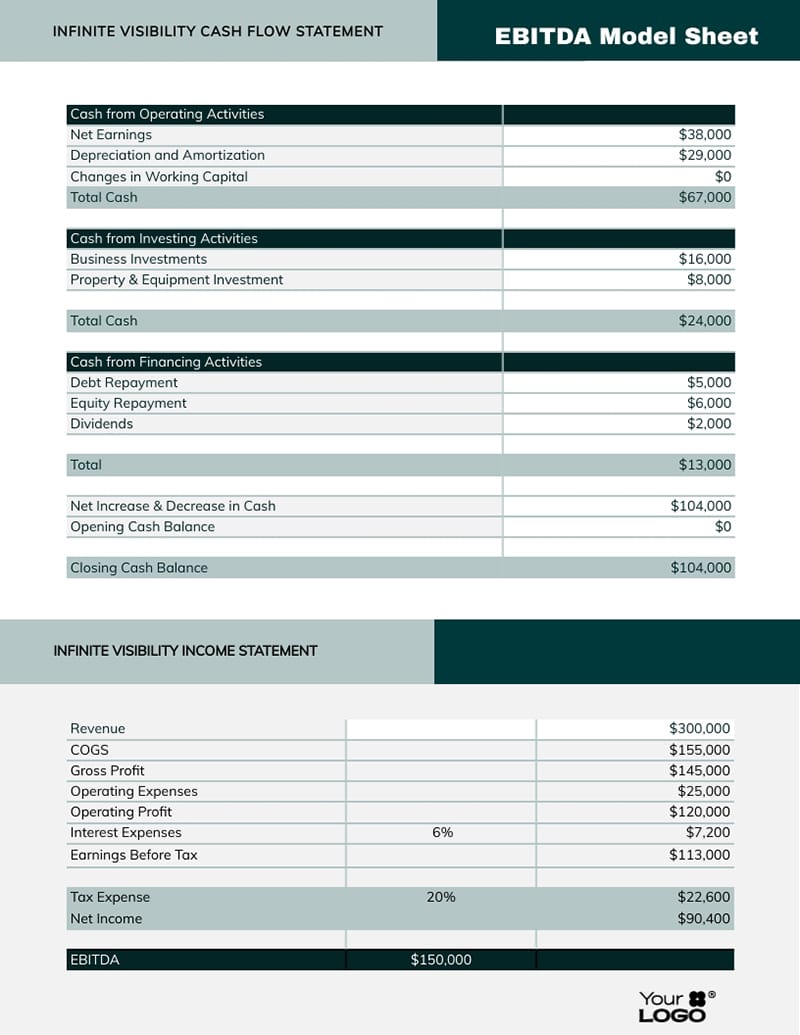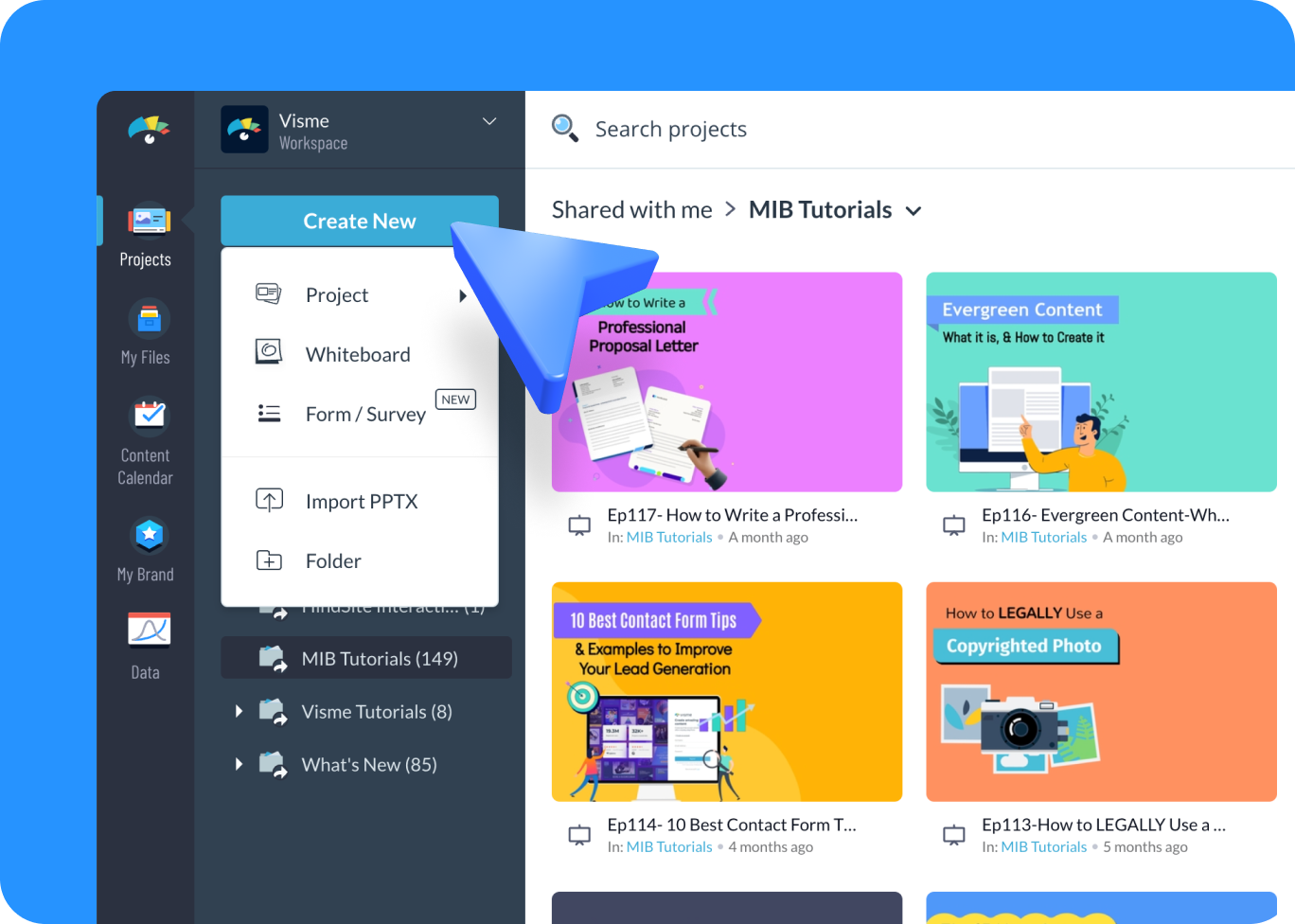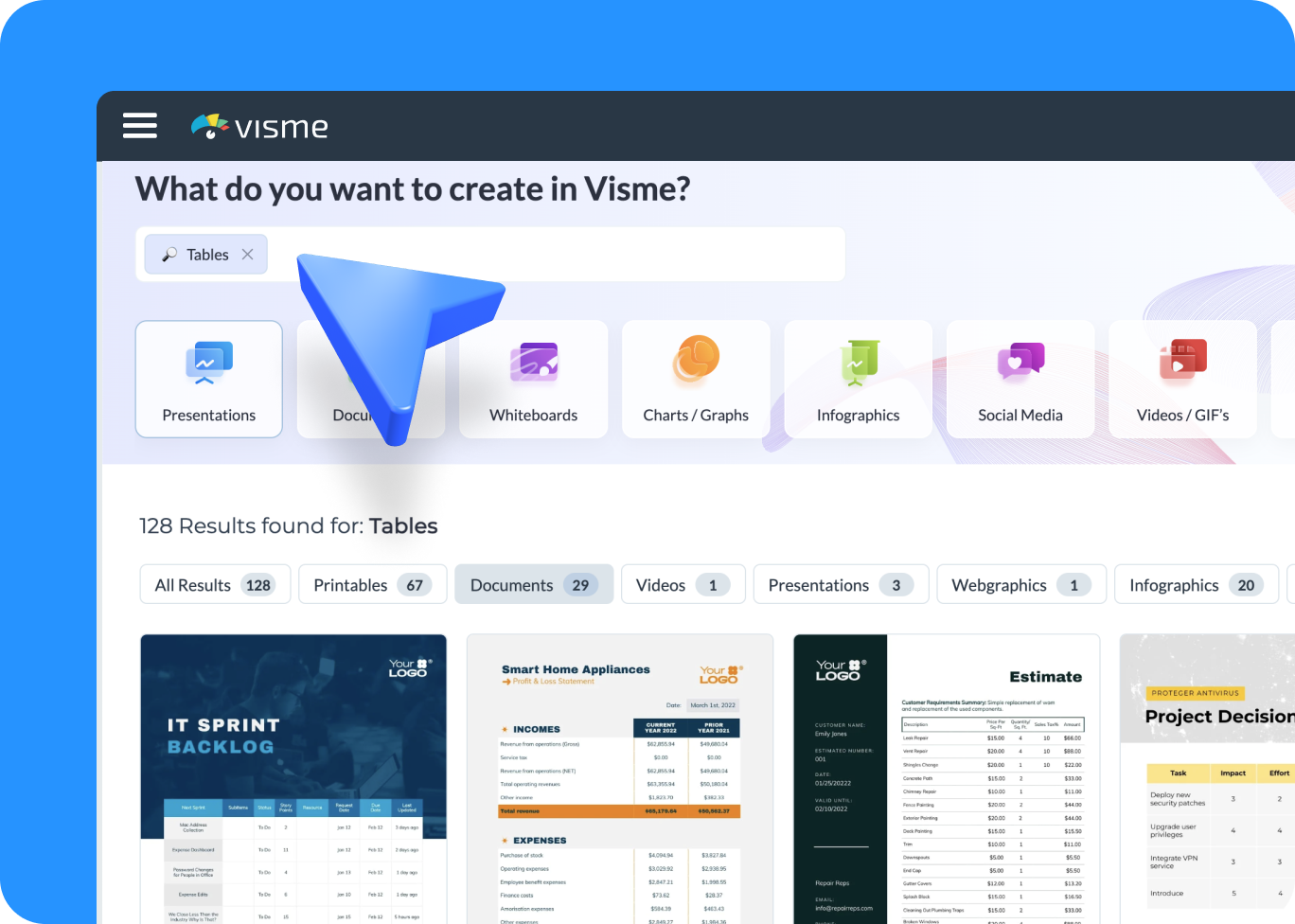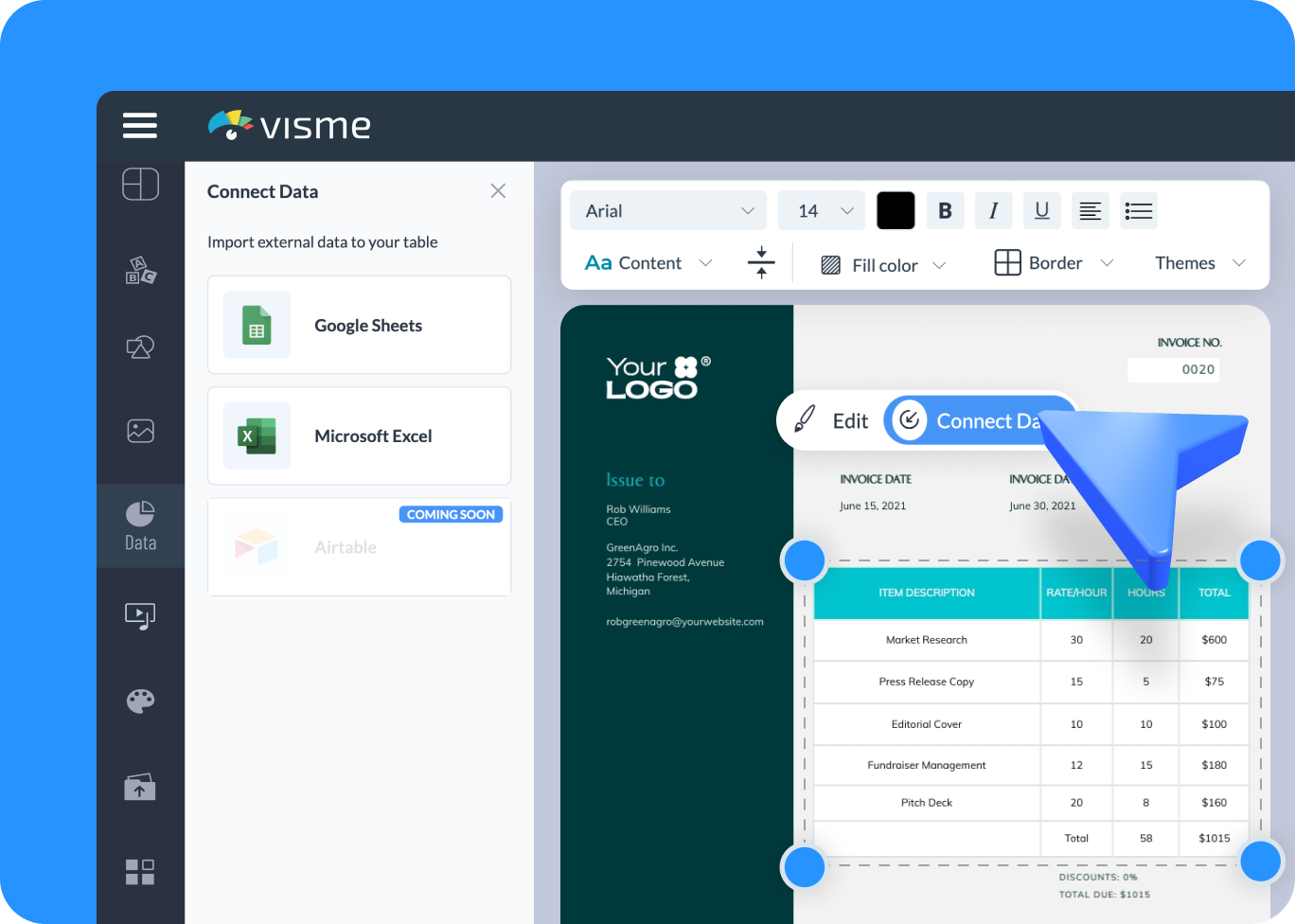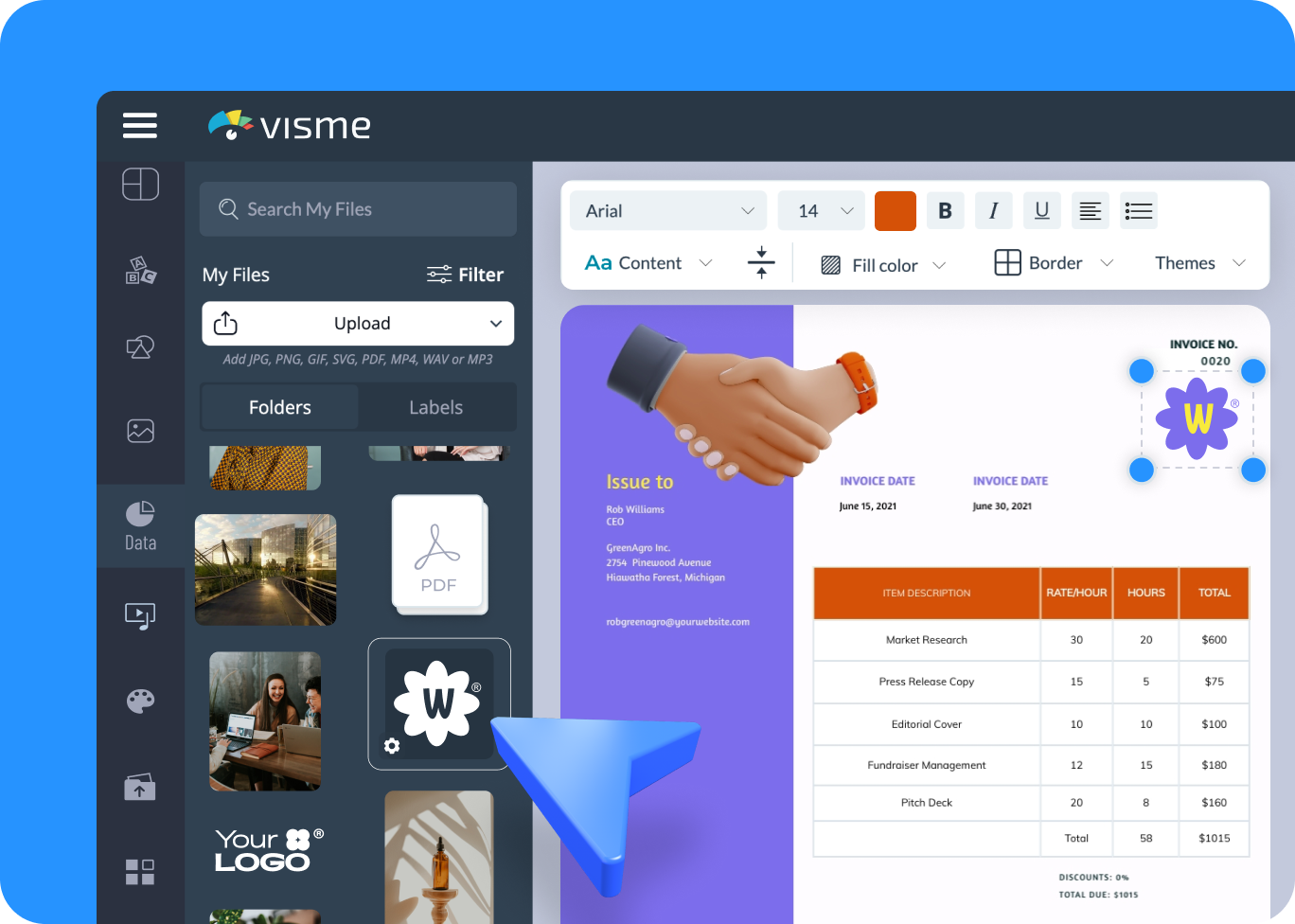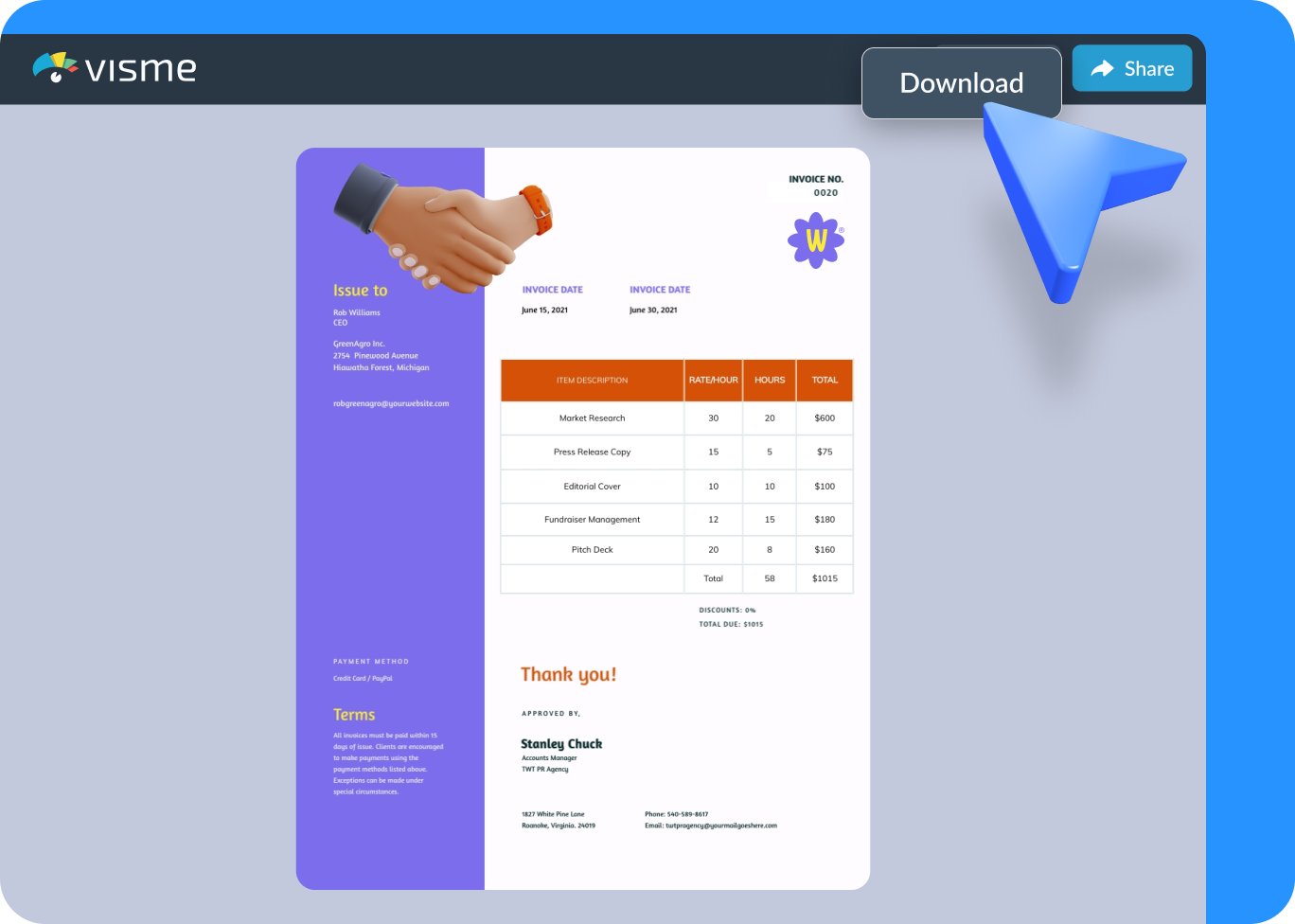Create and Customize Tables
with Visme’s Easy Table Maker
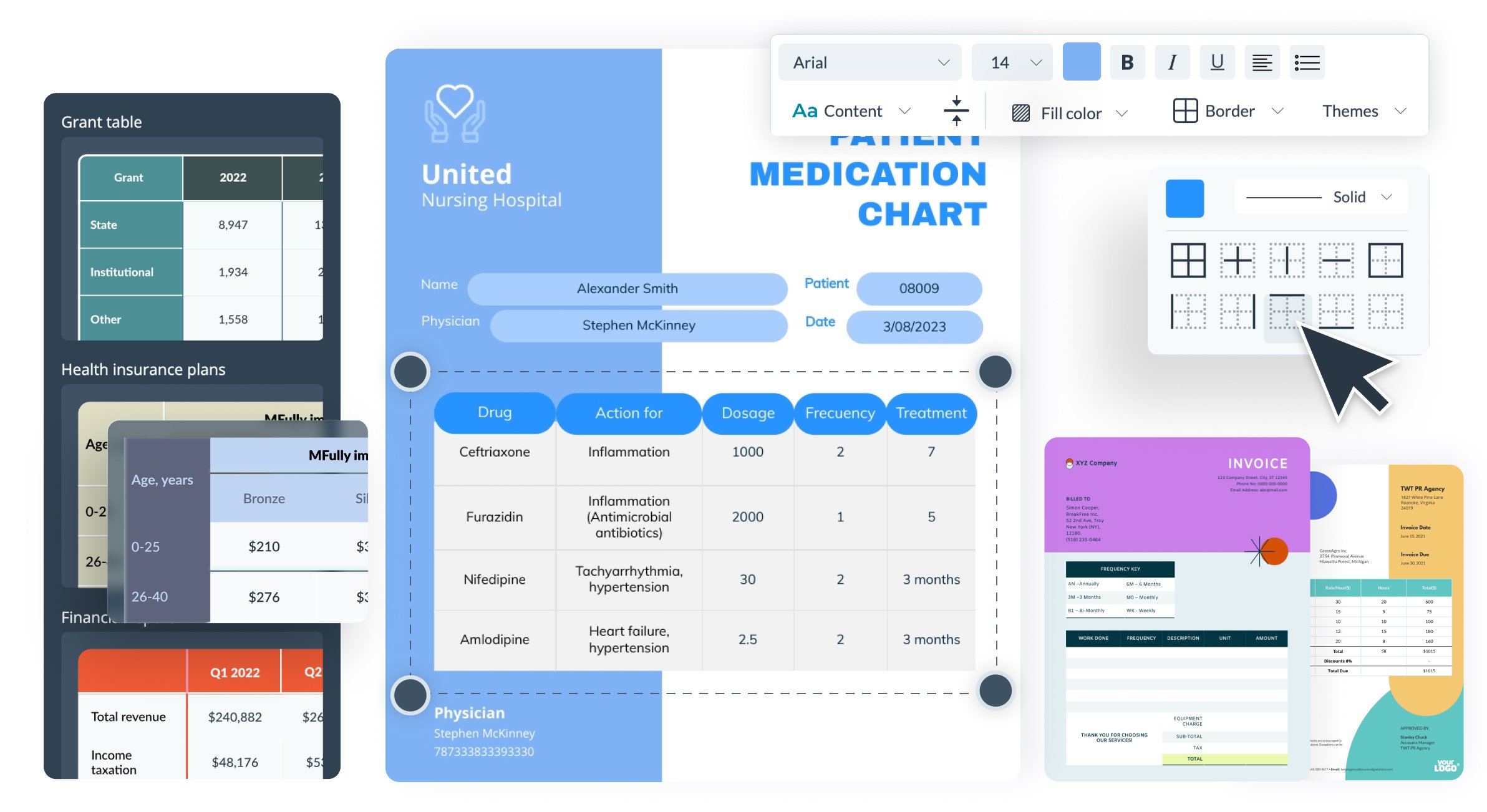
It’s free to sign up and easy to use.
Use Visme’s table maker to design, customize and organize your data with ease.
Choose from a variety of templates that fit your project’s needs.
Invite colleagues to work together on your table and improve it with their input.
Upgrade to download your table as PNG, JPG or PDF, or share it online for real-time collaboration.
The leading visual communication platform empowering 34,300,000 users and top brands.
Easy to edit
Table Templates
Visme provides a wide range of fully customizable table templates to fit your needs. Whether you're working with data tables, charts, or graphs, you can easily design tables that clearly present your information. Choose from pre-built templates to get started quickly and adjust the design, colors, and structure to suit your project.
Table Maker Features
Effortless Customization and Design
Our online table maker lets you create visually stunning tables with ease. Say goodbye to rigid templates and complex formatting. With our simple drag-and-drop editor, you can customize everything in your table, like layout, borders, colors and fonts. Whether you’re making data for a report or designing a comparison chart, our tool gives you the freedom to create the ideal look.
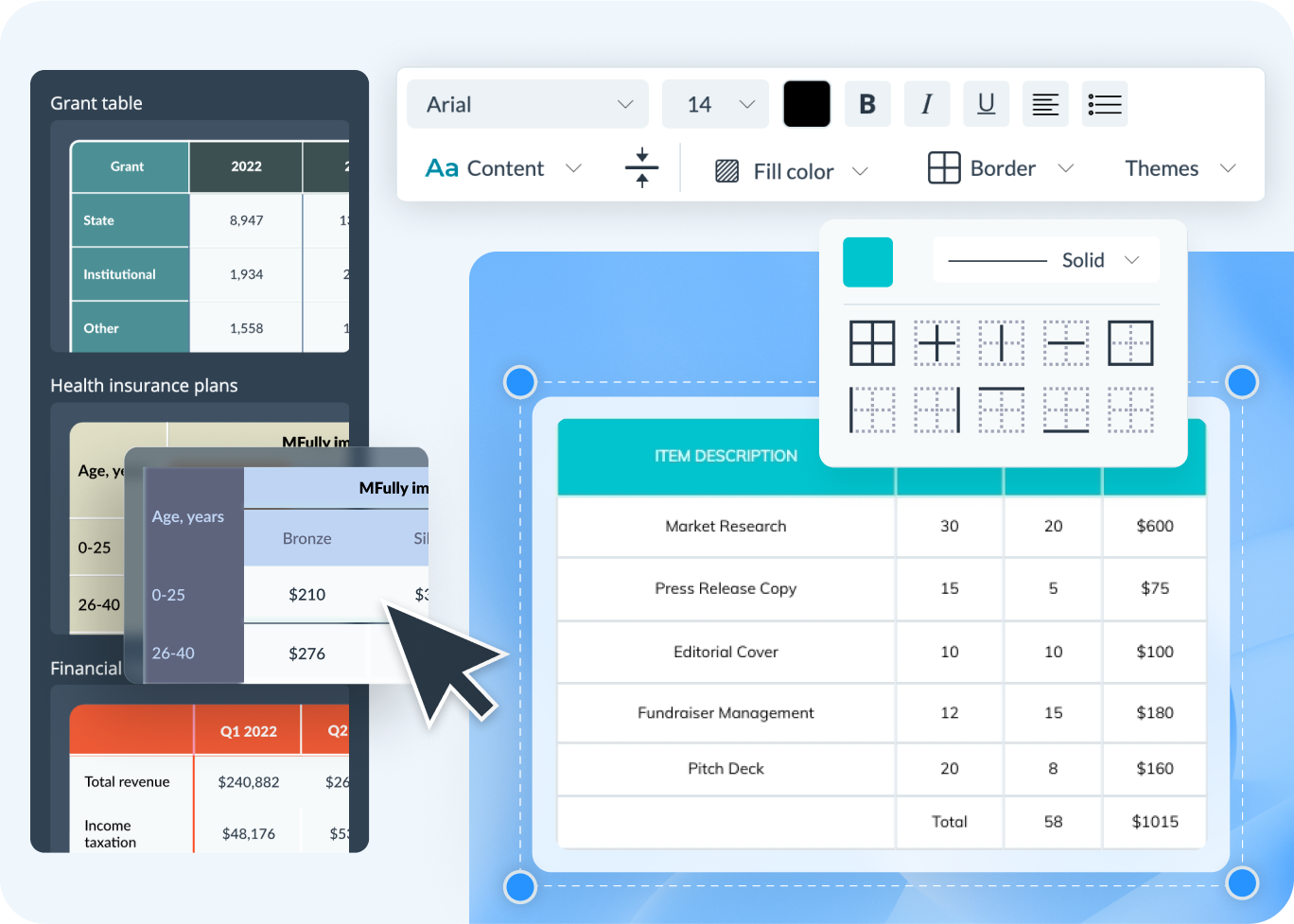
Seamless Data Integration and Export
Make your workflow easier with our data integration and export features. Our platform lets you import data from different sources, like CSV and Excel files, quickly and without manual data entry. Once your table is complete, you can export it in formats like PNG, SVG, CSV, and HTML. This flexibility ensures your tables work well with your favorite software, and you can share your data easily with colleagues, clients or your audience.
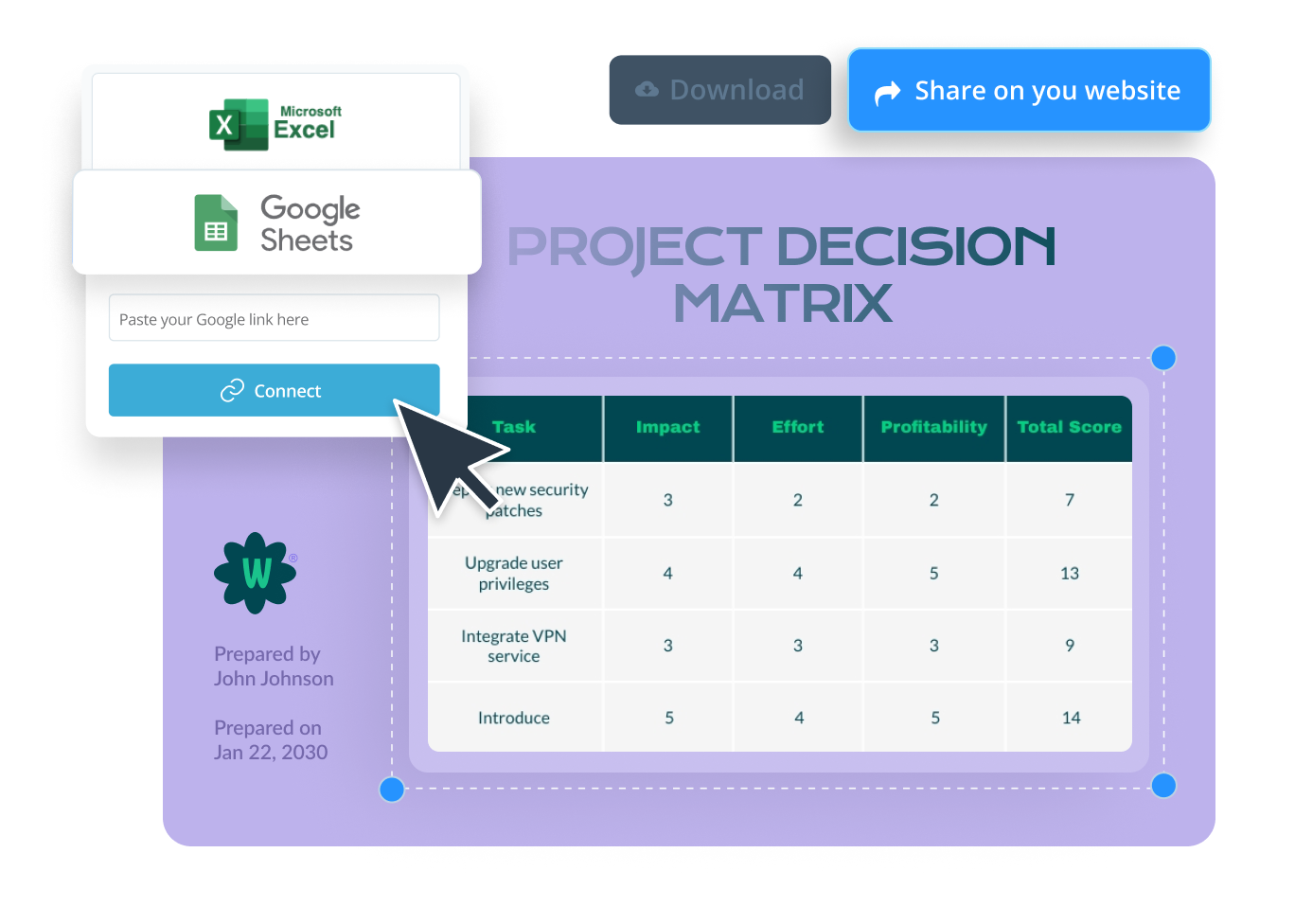
Real-Time Collaboration and Accessibility
Collaborate with your team in real time with our online table maker. Invite them via email or a shareable link and allow them to comment, annotate and live edit the table. Additionally, with the workflow management features, you can set permissions, track progress, and manage deadlines, all from one place, to streamline the design process. This means you can work on your projects whenever and wherever you need to, boosting team productivity and keeping everyone on the same page.
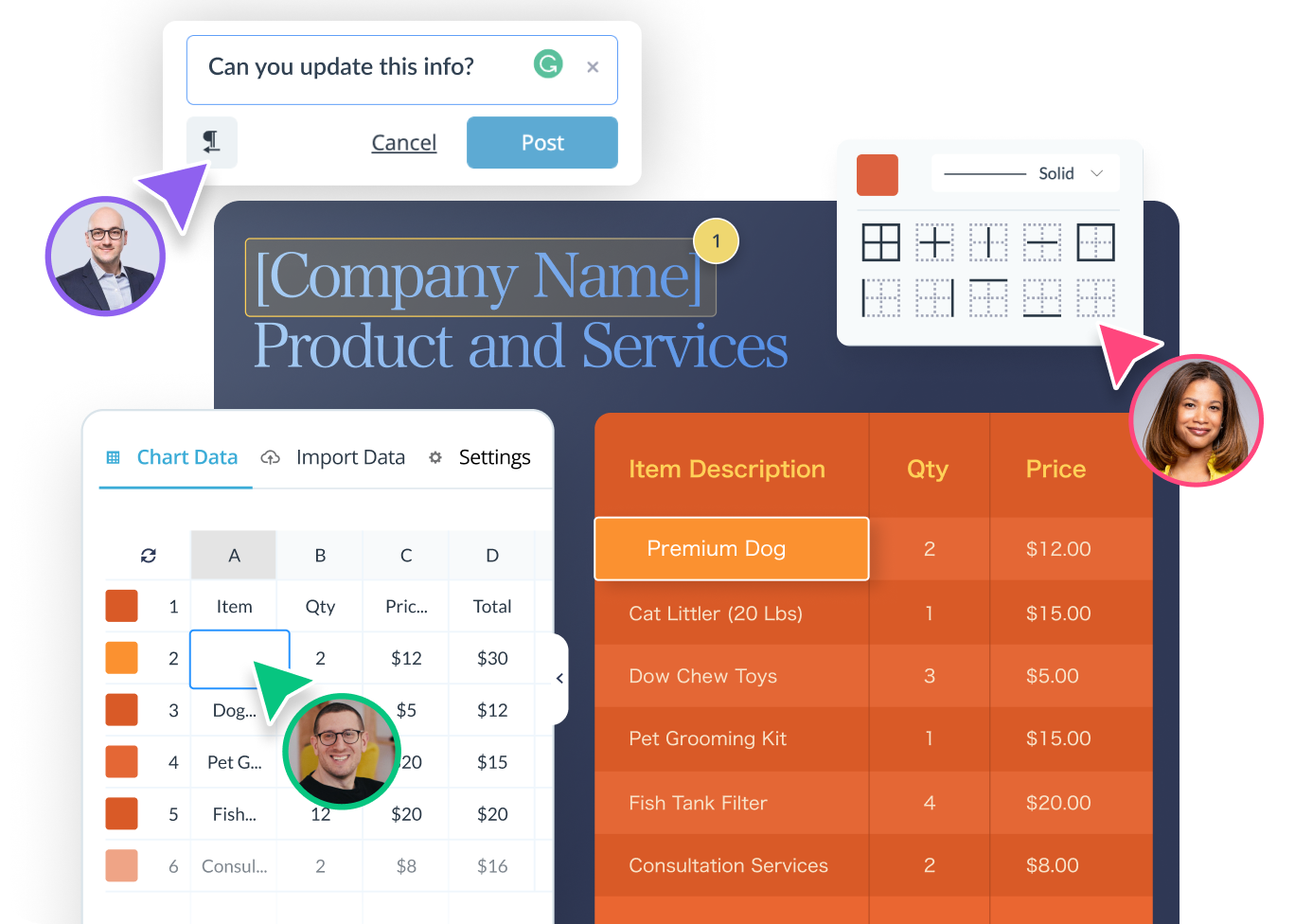
More Great Features
of the Online Table Maker
Extensive Template Library
Choose from a wide variety of pre-designed table templates to get started quickly and customize them to fit your needs.
Drag-and-Drop Editor
Easily add, remove and rearrange data and columns with an intuitive drag-and-drop interface.
Advanced Customization
Adjust colors, fonts, borders and cell styles to create the exact look you want for your table.
Design Assets
Access a collection of icons, 3D animated graphics and other design elements to enhance your table’s visual appeal.
Interactive Elements
Add interactive features like clickable links and tooltips to provide additional context and make your table more engaging.
Color Coding
Use color schemes or custom HEX codes to differentiate between various table categories, making data easier to understand.
Chart and Graph Integration
With just a few clicks, you can transform your table into a chart or graph, offering a visual representation of your data.
Export and Sharing Options
Download your table in multiple formats like PNG, JPG and PDF, or generate a shareable link for easy distribution.
Live Data Integration
Connect your table to Google Sheets or MS Excel to automatically update and display live data in real time.
Brand Design Tool
Easily apply your brand colors, brand fonts and company logo to your table using Visme’s brand design tool.
Real-Time Collaboration
Collaborate with team members in real-time to make live edits, adding comments and ensure a polished table.
AI Resize Tool
Automatically resize your table to fit any screen or layout with Visme’s AI Resize Tool.
Learn More
What is a Table?
A table is a structured way of organizing data into rows and columns. It helps you present information in an easy-to-read format, making it simple to compare, analyze, and understand. Tables are used in many areas, like finance and education, to keep data organized and accessible.
Creating a table is important for showing large amounts of information clearly and professionally. With the right tools, you can easily create and customize tables that highlight your data effectively.
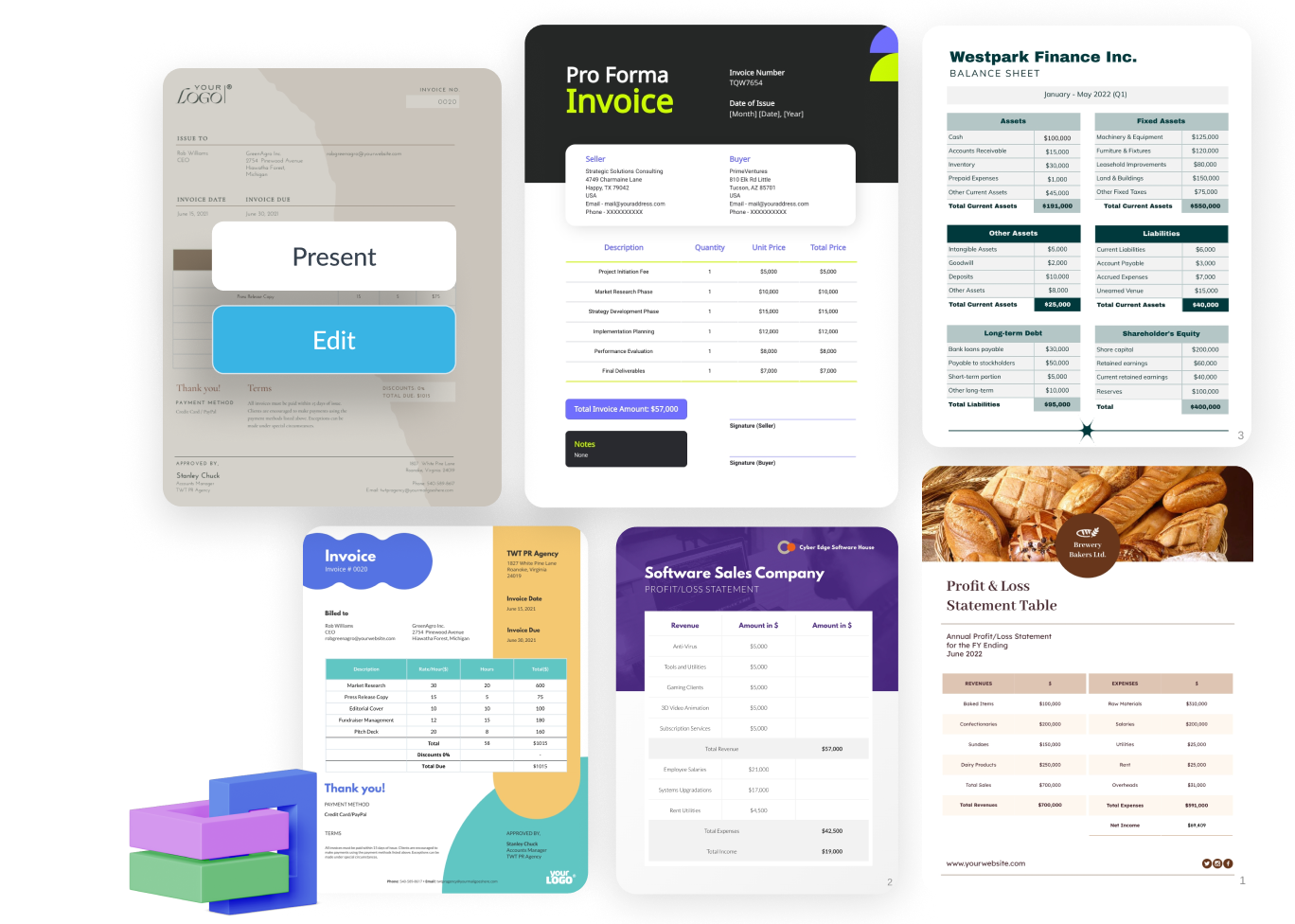
Create and Organize Your Data with Visme's Table Maker
With Visme's Table Maker, you can easily create professional tables for any kind of data. Whether you need a simple table or a detailed chart, this online tool helps you design tables that look great and are easy to read. You can customize your tables with colors, fonts, and styles that suit your needs. Visme makes it simple to turn raw data into clear and engaging tables in just a few clicks.
Everything you need + more
More Than Just a Table Maker

Make it engaging
Interactivity
Create interactive reports with popup and rollover effects that allow your viewer to interact with your design to learn more information.

Visualize your data
Charts & Graphs
Showcase sales, marketing, website data and more in your reports with Visme’s easy-to-use charts, graphs and other data visualization tools.

Beautify your content
Video & Animation
Choose from over a million stock photos, icons, illustrations, characters, lines, shapes and more to create a completely unique report.
How it works
How to Create a Table Online in 5 Easy Steps
Creating tables with Visme’s table creator is simple and quick. Whether you’re organizing data or creating a table chart, Visme makes it easy to design professional tables for any project. Choose from a range of templates, input your data, and customize the table to fit your needs.
Follow these easy steps to create your table online with Visme:
- Log in to your Visme account and click “Create New” to start a new project.
- Use the search bar to find “Table” and browse through the available templates.
- Choose a template that suits your project and start entering your data into the table.
- Customize your table by adjusting the colors, fonts, and layout to match your design.
- When you’re happy with your table, download it as a PDF, JPG, or PNG file, or share it directly via a link or embed it on your website.
Quick tips
Make Your Tables Stand Out with Visme
Use Visme’s customizable table templates to quickly create tables that match your style and needs.
Organize data clearly by using grid lines and borders to separate each element of your table.
Color-code rows, columns or cells to highlight key information or categories.
Add titles and labels to your tables to provide context and make them easy to understand.
Use Visme’s data chart maker to convert your tables into visually engaging charts and graphs.
Include tooltips or annotations for more detailed explanations or extra context within your table.
Keep your table layout clean and consistent for a professional, easy-to-read design.
Share your tables securely with your team or clients by adjusting privacy settings and sharing options in Visme.
Frequently Asked Questions (FAQs)
A table maker is a tool that helps you create and organize tables for displaying data clearly. Visme’s table maker allows you to design custom tables, charts and graphs effortlessly.
Yes, Visme lets you create table charts easily. You can design tables, add data and transform them into charts or graphs for better visualization.
Visme offers a free version of its table maker with essential features. Upgrade to premium plans to unlock advanced tools, templates and download options.
To create a data table with Visme, sign up, choose a table template, input your data and customize it using the easy-to-use editor.
Yes, Visme allows you to generate table graphs by converting your data tables into visually appealing charts and graphs.
Yes, you can create multiple tables or charts using Visme’s table generator. Customize each table according to your data needs.
An online table maker like Visme allows easy access from any device, real-time collaboration and easy sharing of tables and charts.