Free Invitation Maker for Personalized Invitations
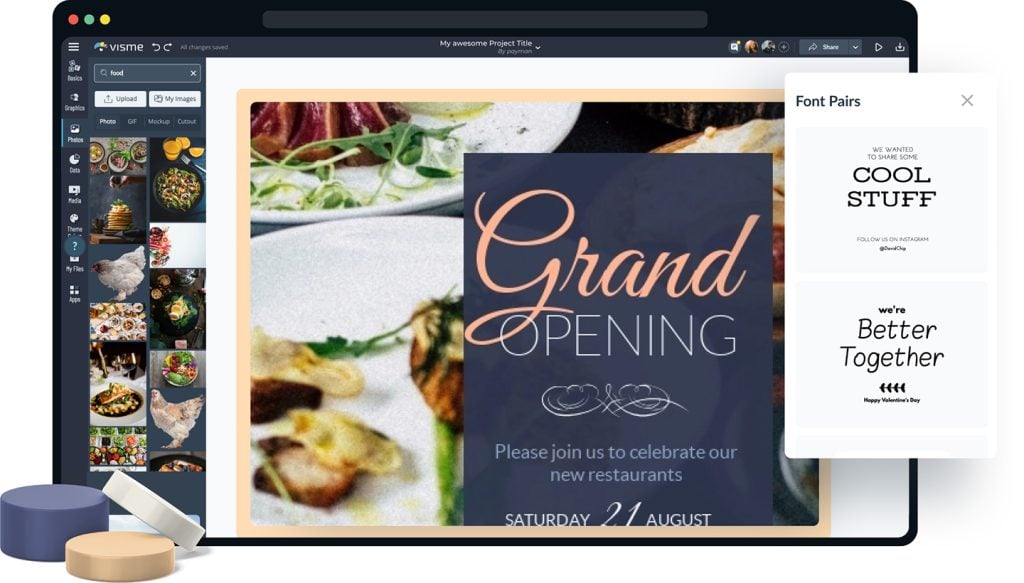
- Create stunning, personalized invitations in minutes.
- Customize colors, photos and fonts to fit your event’s aesthetic.
- Download as an image file or PDF with bleed marks to print.

Chosen by brands large and small
Our invitation maker is used by over 34,300,000 marketers, communicators, executives and educators from over 133 countries that include:
EASY TO EDIT
Invitation Templates
Create your own invitation cards that your recipients will love by starting with a professionally designed invitation card template. It’s never been easier to design invitations that you can be proud of. Browse our template options below.
Features of the Invitation Maker
Beautiful invitation templates
Create free online invitations in a flash by getting started with a professionally designed invitation card template that you can customize to look however you want. Update fonts, colors, photos and more until you’ve designed the perfect invitation.

Build your invitation
What event are you creating invitations for? Build your invitations based on the type of event and the overall theme you’re aiming for. Invitations to parties can be more fun, while invitations to conferences will need a more professional look and feel.

Customize every aspect of your invitation to match the vision for your event
Change the fonts and colors to fit the event’s theme. Use a larger font for the title and a smaller font for the information. Remember to include the date, location and a phone number to RSVP. The invitation card maker app conveniently offers you the ability to choose from millions of free images and apply color overlays with a certain opacity, allowing you to place readable text over images.

More Great Features of the Invitation Maker
-
Fun and beautiful premade invitation templates to guide you
-
Hundreds of thousands of icons and photos to choose from
-
Add in your own branded fonts and colors to make it your own
-
Easy drag-and-drop design tools, made with the non-designer in mind
-
Customize the event date, time and location to provide accurate information
-
Download as an image file or PDF with bleed marks to print
Share Your Invitation
Create free online invitations and easily share them with your recipients. You can save your invitation as an image file and share online. You can download your invitation as a PDF with bleed marks to print off and mail out. You can even create an online, shareable link to send in an email.

Create Your Invitation
What is an Invitation?
An invitation is a request that someone attend something, whether it’s a professional event, a wedding, a birthday party, a bridal or baby shower, or any other type of event. Invitations are sent out with event information like date, time, location and RSVP information so recipients can confirm whether they’ll be able to attend or not.
Invitations should be beautiful and inviting, especially when sent for a professional or business event. You want to intrigue recipients and get them excited to attend your event.

Use the invitation maker to create printable invitations easily.
Choose from one of the easy-to-customize invitation templates. Add your photos and graphics or choose from the left-hand panel. Insert your event’s title, date, and location in the relevant areas. All sections can be customized for location, size, and color. Use frames to give your photos special shapes.
EVERYTHING YOU NEED + MORE
More Than an Invitation Maker
Design your own online invitations in minutes with Visme’s simple invitation maker. With beautiful fonts, templates, color themes and more, plus the ability to create accompanying event materials, Visme’s invitation maker is more than any old regular invitation designer.
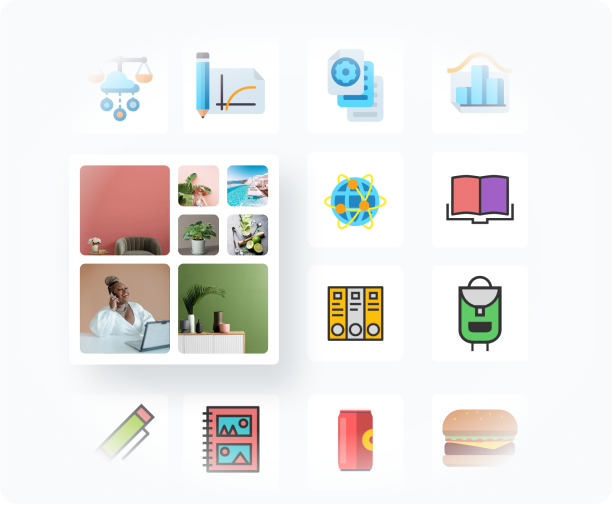
BEAUTIFY YOUR CONTENT
Images and Graphics
Choose from over a million stock photos, icons, illustrations, characters, lines, shapes and more to add to your invitation design and grab attention.
MAKE IT ENGAGING
Interactivity
Share invitations online so you can add animated and interactive elements to really grab your audience’s attention and promote your business or event.

VISUALIZE NUMBERS
Easy-to-Use Data Widgets
Visualize dates, times and more with engaging data widgets and percentage radials. Easily visualize numbers in an engaging way.
HOW IT WORKS
How to Make Invitations in 5 Steps
Creating custom invitation cards is easier than ever with Visme’s free online invitation maker. You can make an invitation in minutes by getting started with a customizable invitation template and going from there.
Learn how to create beautiful invitations with Visme in 5 easy steps below.
- Pick from one of the online invitation templates.
- Add your photos and event information inside the template.
- Customize the colors, fonts, icons, shapes and more.
- Use the default 5” x 7” size or change to your preferred size.
- Download with one click and either print at home or send to your local printer.
QUICK TIPS
How to Use the Invitation Maker
Write down all the information for your event in a document or piece of paper.
To design an invitation, log into Visme and click on the Printables tab, then the Invitations icon.
Choose from one of the many easy-to-use templates. If none are what you need, click on the blank canvas and design from scratch.
Insert your photos and graphics or use some from the left-hand panel inside the invitation maker.
Use frames to give your images special or interesting shapes.
Add your event information: Title, date, location and a contact number for RSVP.
Use the default 5” x 7” invitation size, or change it to whatever size you like by clicking on the hamburger menu on the top left.
Download your finished invitation as an image to send via email or print at home or download as a PDF with bleed marks and send your invitation to the local printer.
Questions About the Invitation Maker
Can I customize everything inside the invitation templates?
Yes. You can change and customize every section of the invitation templates. The invitation generator lets you design freely to best fit your vision.
How much does it cost to create a printable invitation with the invitation maker?
Creating an invitation is 100% free. Downloading the invitation as a JPEG file is also free. If you want to download as a PDF with bleed marks, you’ll need to upgrade to a Standard plan.
Can I freely use the photos inside the Visme invitation maker?
Yes! All photos and graphics found on the left-hand Graphics panel are free to use for your invitations. You can use the search bar to find exactly what you need.
Can the finished invitation be sent via email as well as printed?
Absolutely. Yes, you can download the invitation as an image file (JPEG or PNG) to send via email.
How can I be sure my invitation prints well?
When you download the finished design, do it as a PDF with bleed marks. Also, talk to your printer when you send the file so they can tell you if something needs to be amended. Usual errors are low quality photos or text too close to the margins.
What is the standard invitation size?
Invitations can be either 4.25” x 6” or 5” x 7”. Visme’s invitation templates are automatically sized at 5” x 7”, but you can easily adjust your canvas size to fit your envelopes or preferred invitation size.
