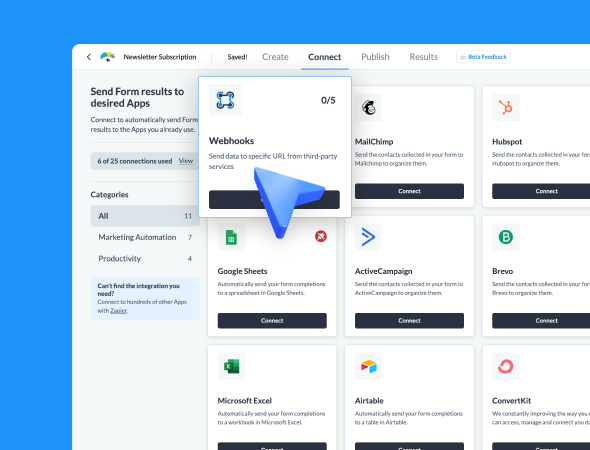+
Webhooks
Webhooks allow you to send data collected from your Visme Forms directly to a specific URL. Now you can integrate with various third-party services that support Webhooks to get more out of your data. Use the Visme + webhooks to automate your workflows by instantly transmitting data wherever you need it, whether to a CRM, automation tool, or another platform.
What you need:
A URL from the third-party service to which you want to send data.
How to set up the integration:
- Open your form in Visme and go to the “Connect” tab.
- Click on “Webhooks” and paste the URL where you want to send the data.
- Click Add new Webhook to save the URL.
- Test your Webhook to ensure the data is properly transmitted.
- Click Continue to activate the Webhook.
Unlock seamless automation by connecting Visme Forms with any service that supports Webhooks. Take control of your data flow today!
Webhooks
Send your form data to a custom URL using Webhooks to integrate with third-party services.
Categories