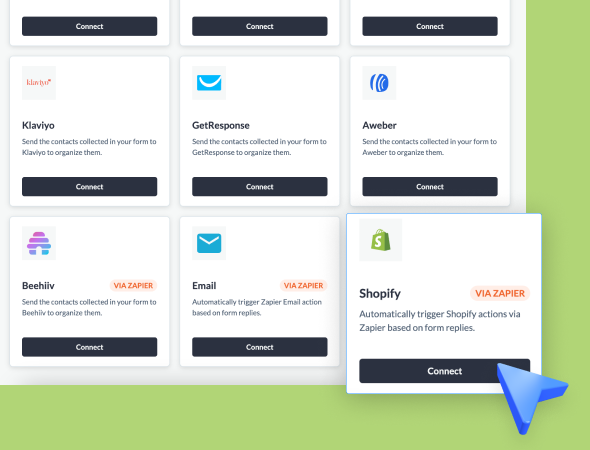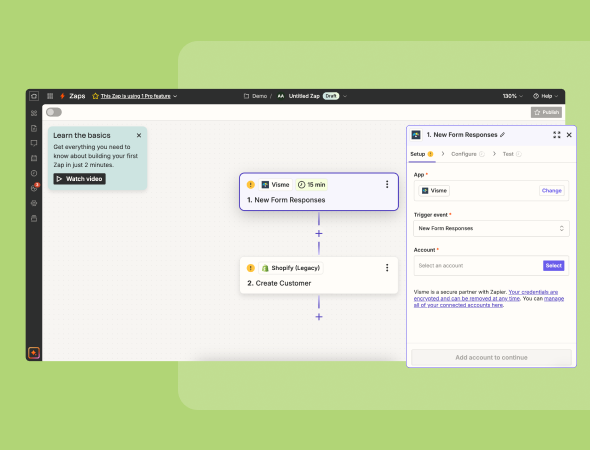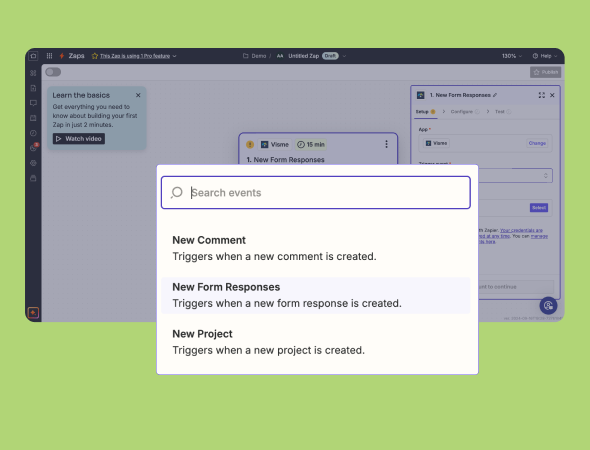+
Shopify
Easily integrate Visme Forms with your Shopify store through Zapier to automatically create new customer profiles whenever a form is submitted. Whether you’re collecting leads or sign-ups, this integration allows you to seamlessly transfer data from Visme to Shopify without manual intervention. Set up automated workflows and streamline your customer management.
What you need:
- A Zapier account
- A Shopify account
- A Visme account
How to set up the integration:
- In Visme, go to the ‘Connect’ tab and choose Shopify via Zapier.
- Log in to Zapier and create a new Zap.
- Select Visme as the trigger app and choose “New Form Responses” as the trigger event.
- Choose Shopify as the action app and select “Create Customer.”
- Map the form fields (e.g., email, name) to the Shopify customer fields.
- Test the integration and activate your Zap.
Grow your Shopify customer base effortlessly by automating data transfer from Visme Forms to Shopify, allowing you to focus on sales and customer engagement.
Shopify
VIA ZAPIER
Connect Visme Forms to Shopify via Zapier to automatically create new customers from form submissions.
Categories