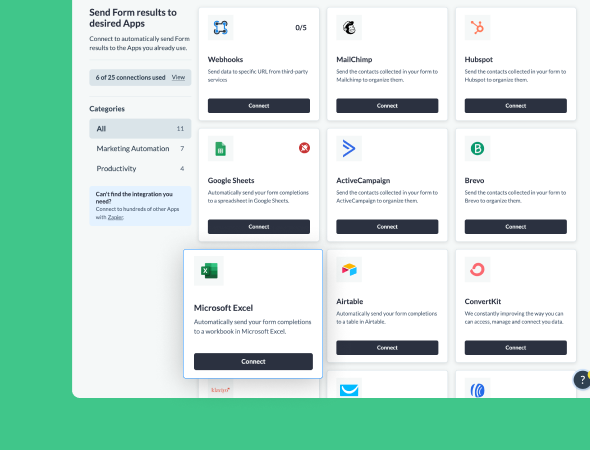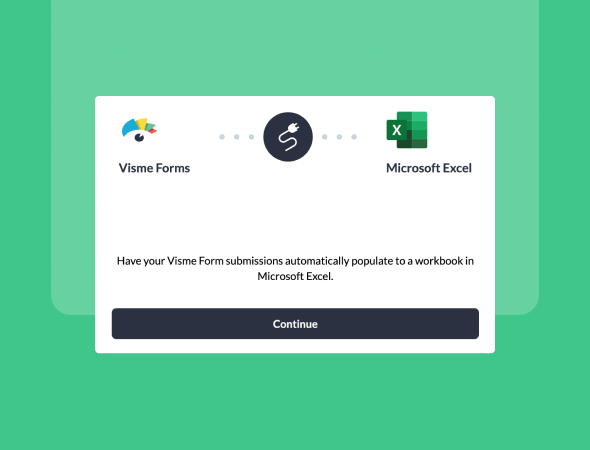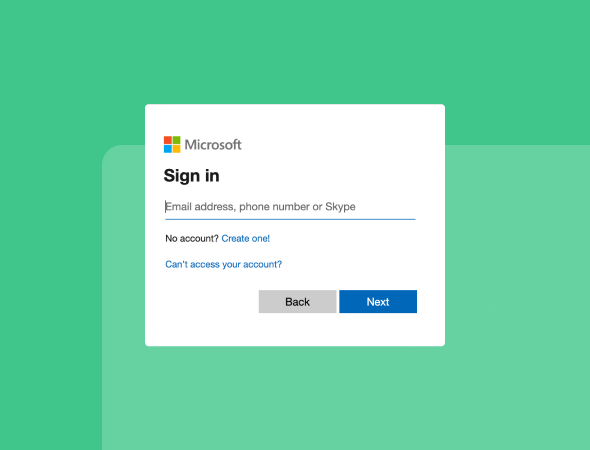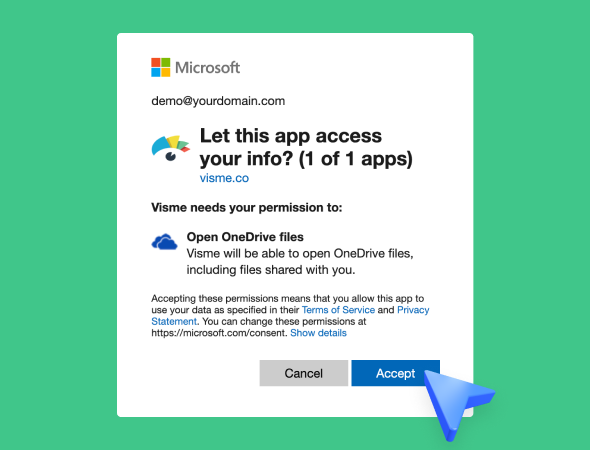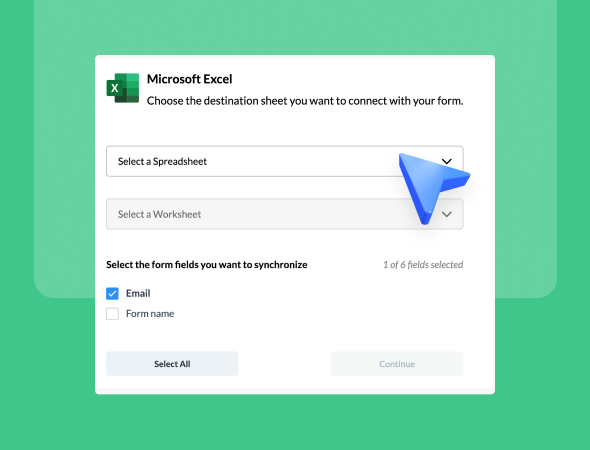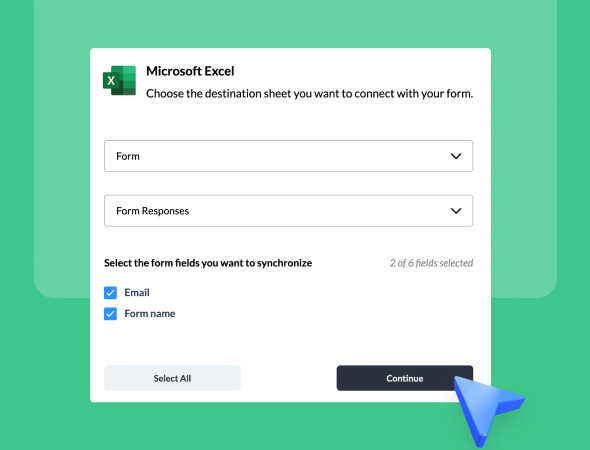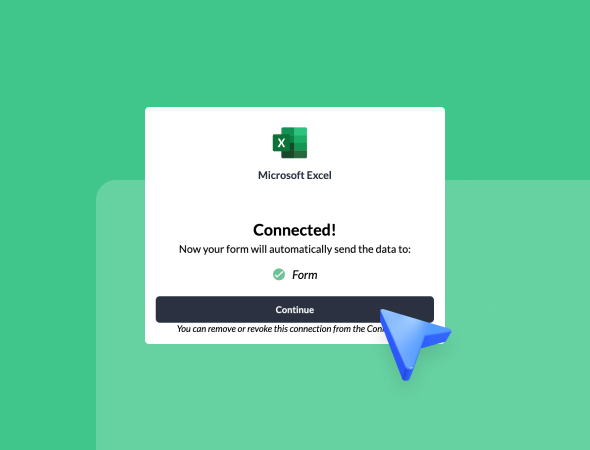Microsoft Excel
Integrate your Visme Forms with Microsoft Excel to automatically export form responses into an Excel workbook—no manual data entry needed! With this integration, all your form submissions will be populated into a selected worksheet. This means you can access and analyze your responses instantly, for better decision-making and reporting. Ideal for those who manage and track responses using Excel.
What you need:
- A Visme account
- OneDrive account
- Access to Microsoft Excel and OneDrive
How to set up the integration:
- Go to the Connect tab in Visme Forms and select Microsoft Excel.
- Click Continue to start the integration process.
- Log in to your Microsoft account or create a new one if you don’t have an account.
- Authorize Visme to access your OneDrive files by clicking Accept.
- Choose the destination spreadsheet and worksheet in Microsoft Excel where you want your form responses to be sent.
- Map your form fields (such as Email, Form Name) to the corresponding columns in Excel.
- Click Continue to complete the setup.
- Your integration is now live, and form responses will be automatically sent to your selected Excel worksheet.
Tired of spending hours on manual data entry? With our seamless integration, every response from your forms is instantly added to your Excel spreadsheet. This means more time for you to focus on what really matters, while also reducing the risk of human error. It’s perfect for anyone looking to efficiently manage data and boost productivity.
Microsoft Excel
Seamlessly send all Visme Form responses directly to a selected Microsoft Excel workbook to organize and analyze your collected data in one place.