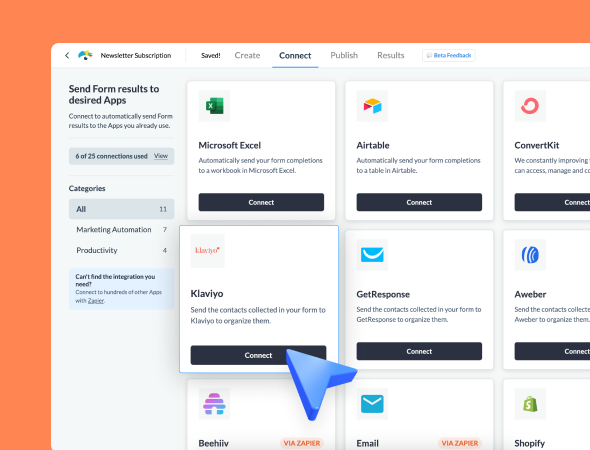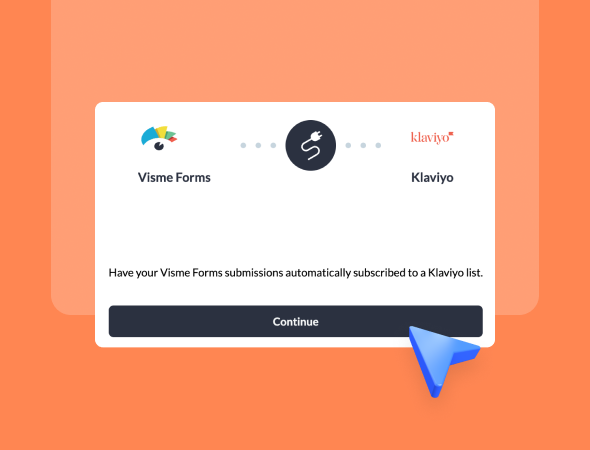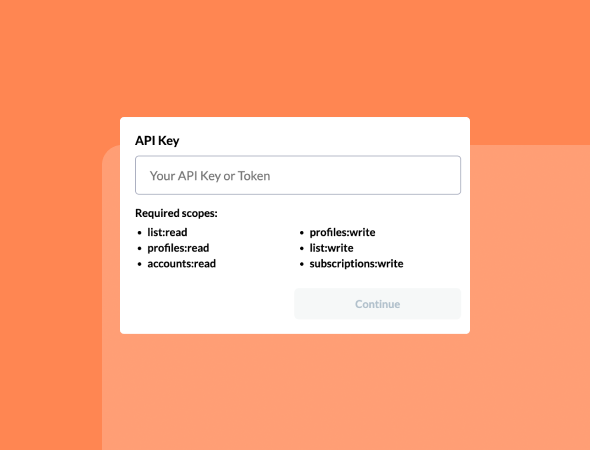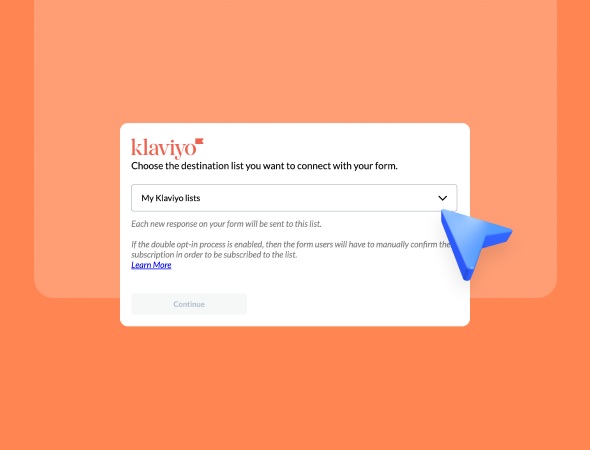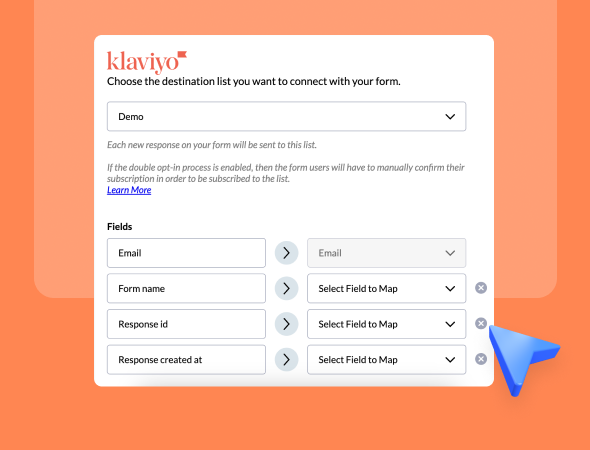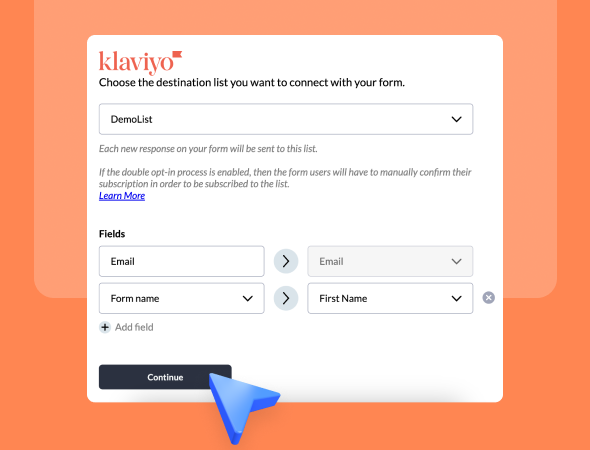+
Klaviyo
Seamlessly connect Visme Forms with Klaviyo to automatically add new subscribers to your lists. With the ability to map your form fields directly to Klaviyo’s subscriber attributes, keeping your audience engaged has never been easier. Save time on manual data entry and improve your lead management process with this smooth integration.
What you need:
- A Klaviyo account
- API Key from Klaviyo
- A Visme Forms project ready for integration
How to set up the integration:
- Go to the Connect tab and choose Klaviyo from the integration options.
- Enter your API key to authenticate the connection. (You can find the API key in your Klaviyo account settings under API Keys.)
- Select the destination list in Klaviyo where new subscribers should be added.
- Map the form fields like Email and First Name to the corresponding Klaviyo fields.
- Click Continue to complete the setup. Your form responses will automatically sync with your Klaviyo list.
Take control of your subscriber management with Klaviyo. By connecting Visme Forms, you’ll spend less time on manual updates and more time growing your audience. Start optimizing your workflow today!
Klaviyo
Automatically send your Visme Form submissions to Klaviyo lists to manage your subscribers with ease.
Categories