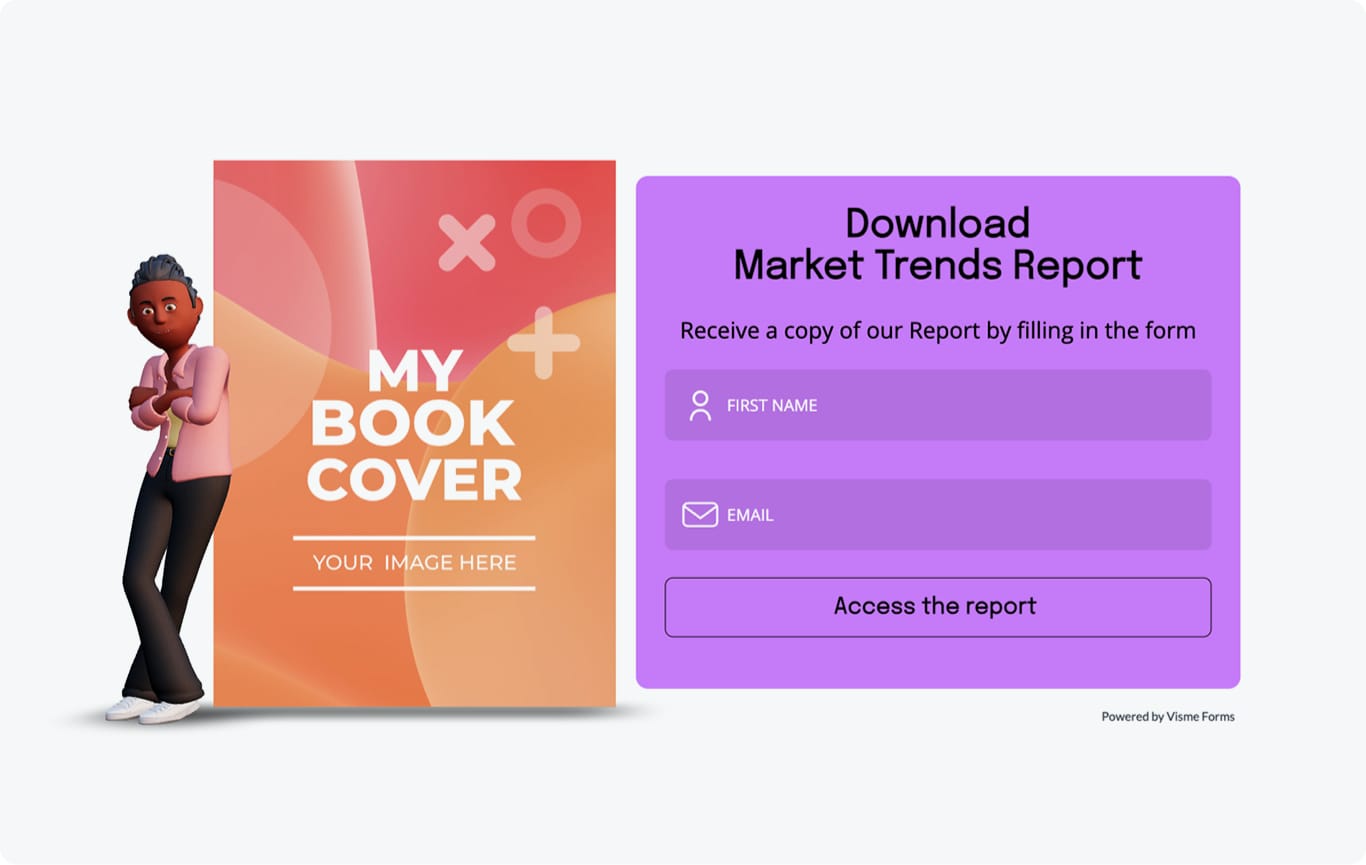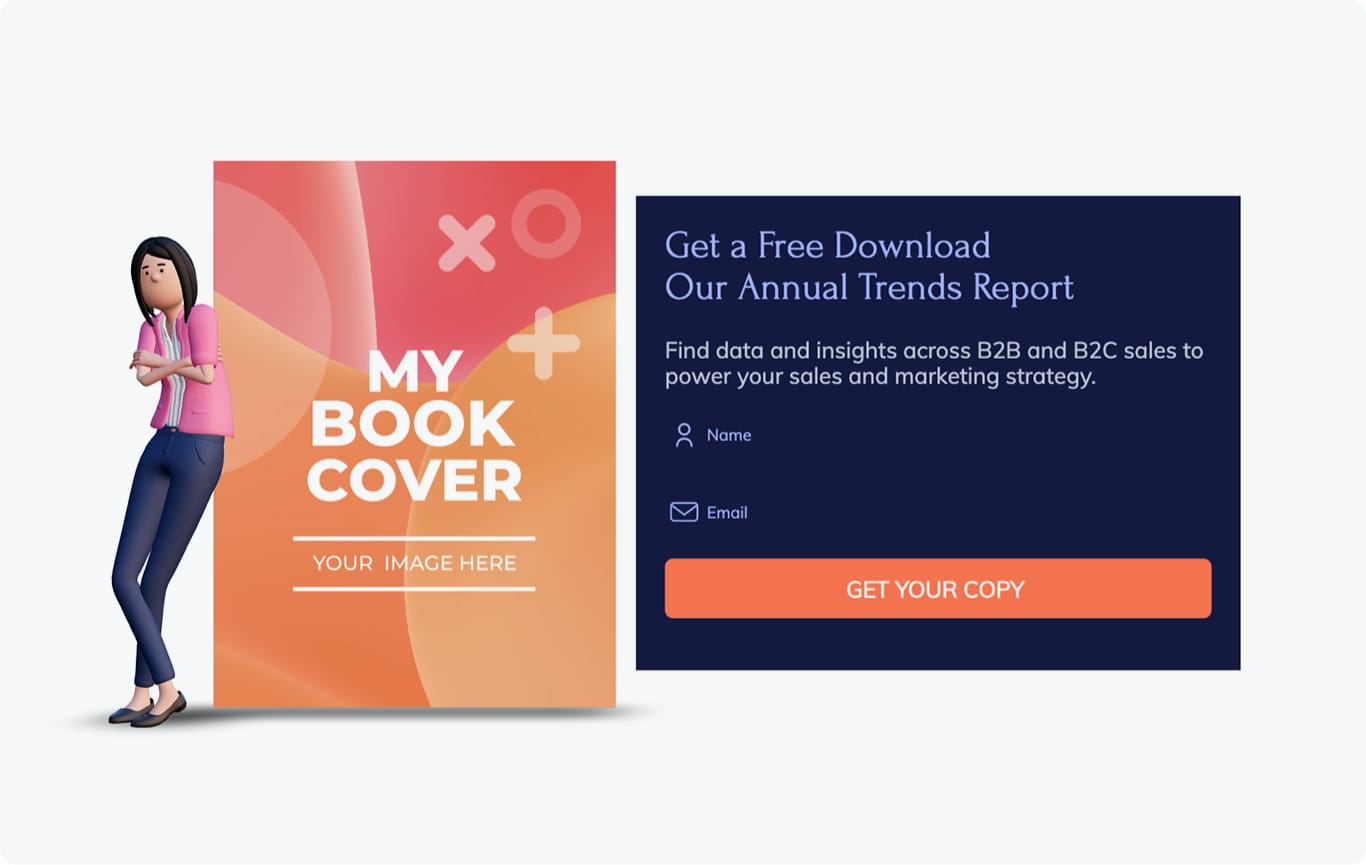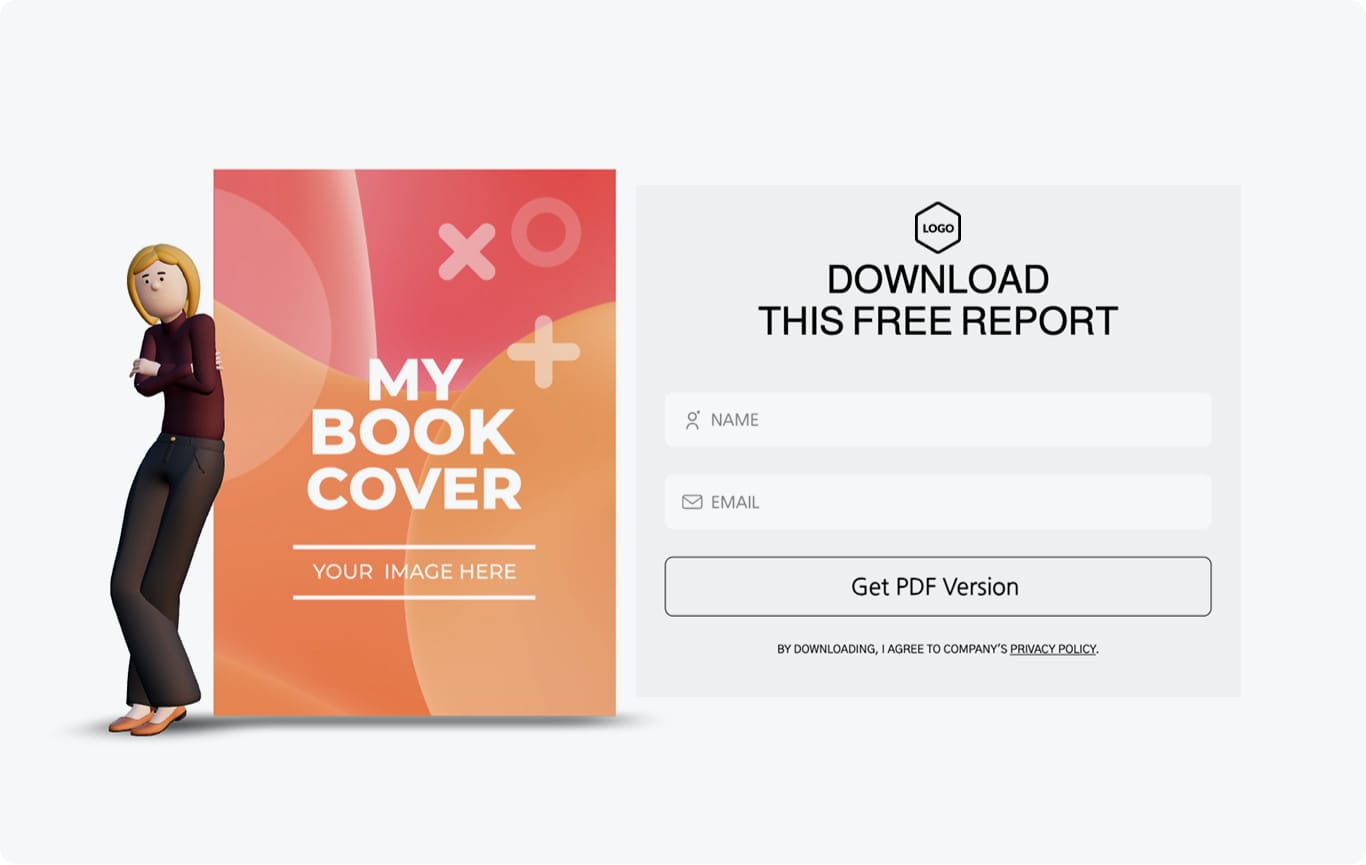Boost Conversions
with our Lead Forms
Create lead forms in minutes that will increase your lead generation up to 207% and send your marketing campaigns to new heights.
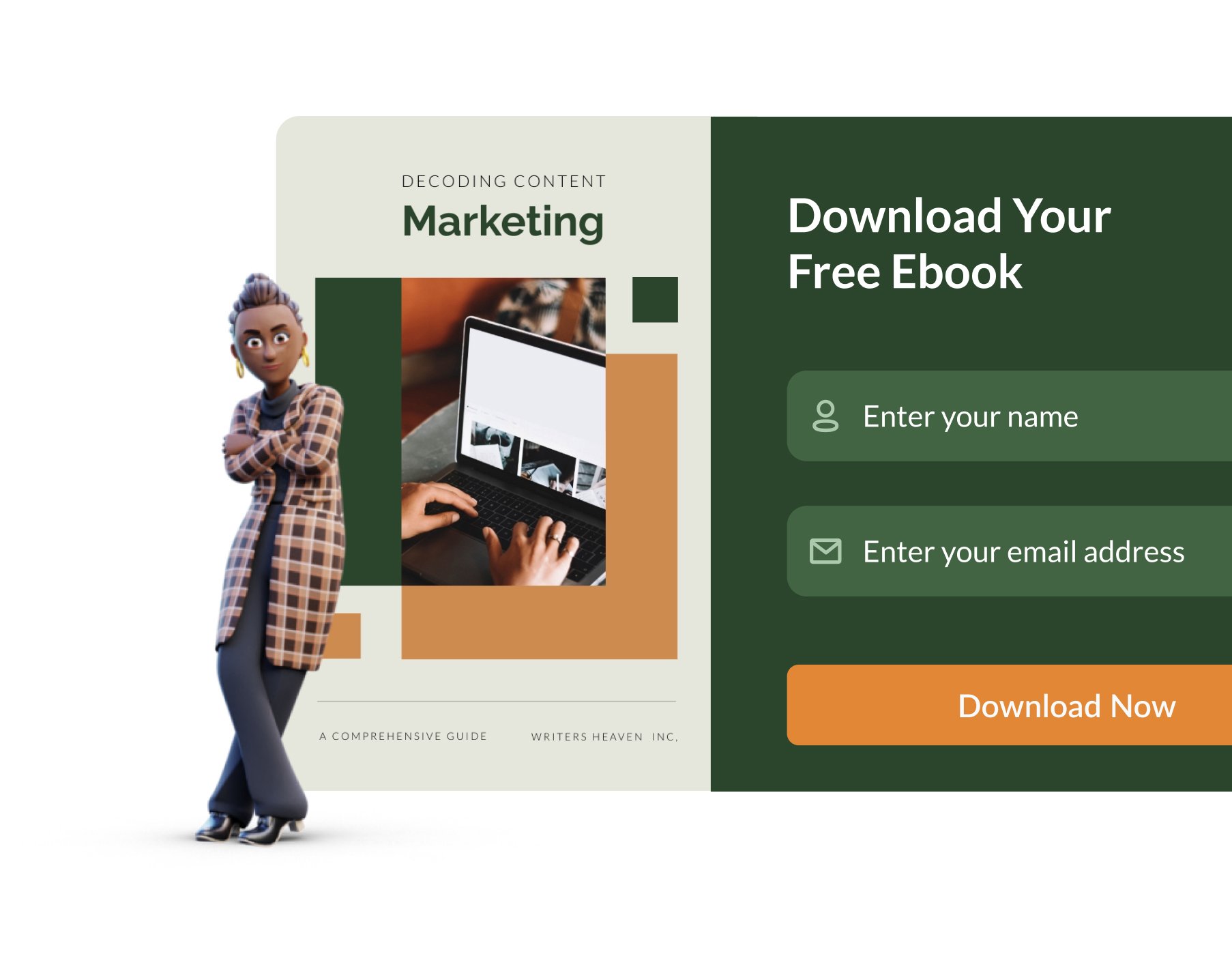
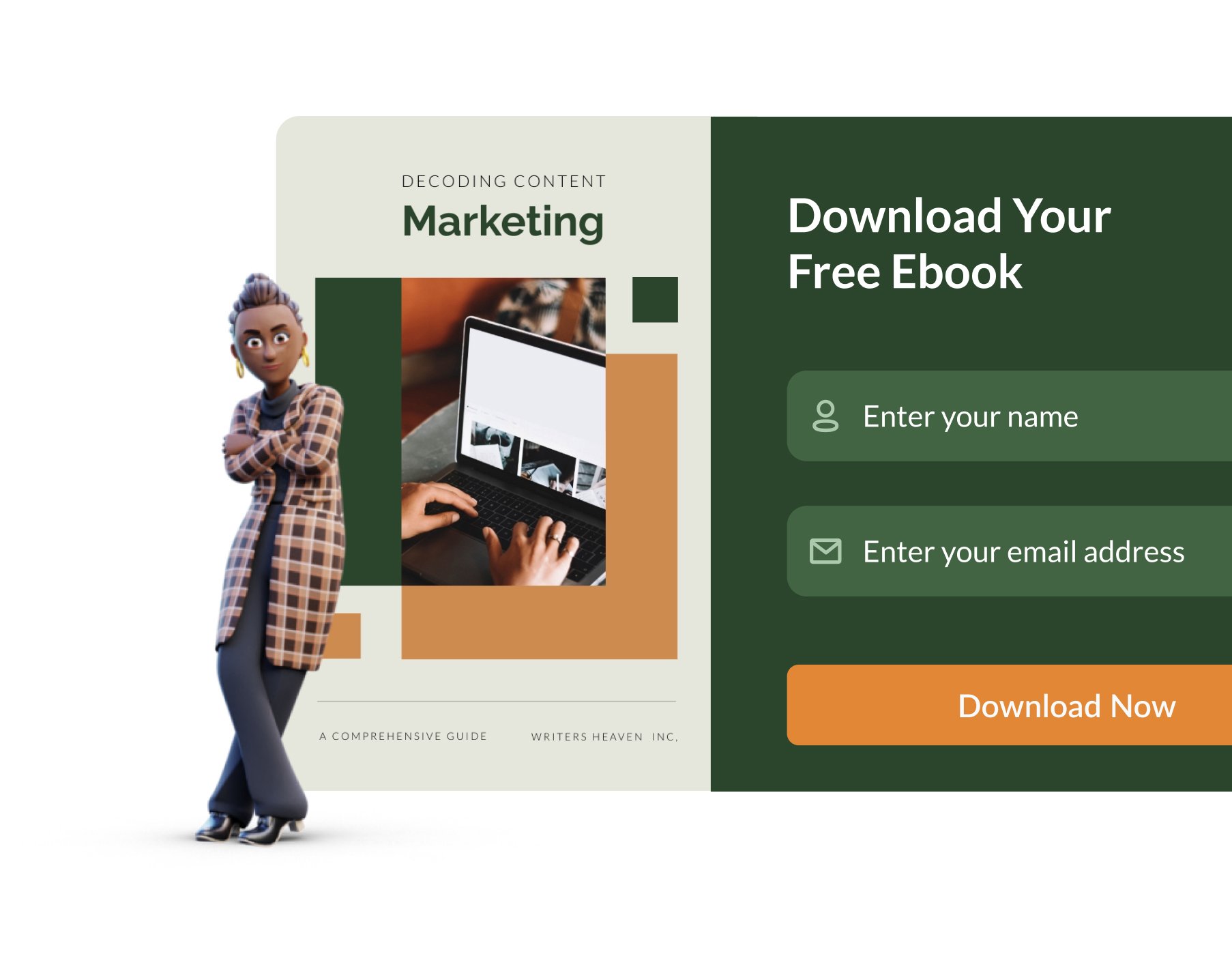
Lead Capture Forms that Get Results
205%
Increase in Form Engagement
67%
Reduction in Form Abandonment
See how Visme lead forms can increase
conversions by over 207%
We personally tested our form builder for lead generation on our own website & discovered significant improvement in conversion, form engagement and form abandonment.
INTRODUCTION
At Visme, we believe in the power of personal connections.
We understand that every visitor to your site is unique, with distinct needs and preferences. Visme’s online form builder is crafted to create lead forms that engage your visitors on a personal level, allowing you to convert visitors into qualified leads.
When creating lead generation forms with Visme, we achieved a 207% increase in conversion rate, as well as significant improvement in engagement rate and abandonment rate. Combining superior conversion rates with unmatched form animation capabilities, Visme forms is the lead capture form builder you need in your toolbelt.
Form Templates
Key Features of Visme Lead Forms
Design
Building your first lead generation form takes only a few minutes with Visme’s easy-to-use lead form builder.
- Start by selecting a form style that suits your brand and objectives.
- Customize content, logos, form fields, and colors to match your brand.
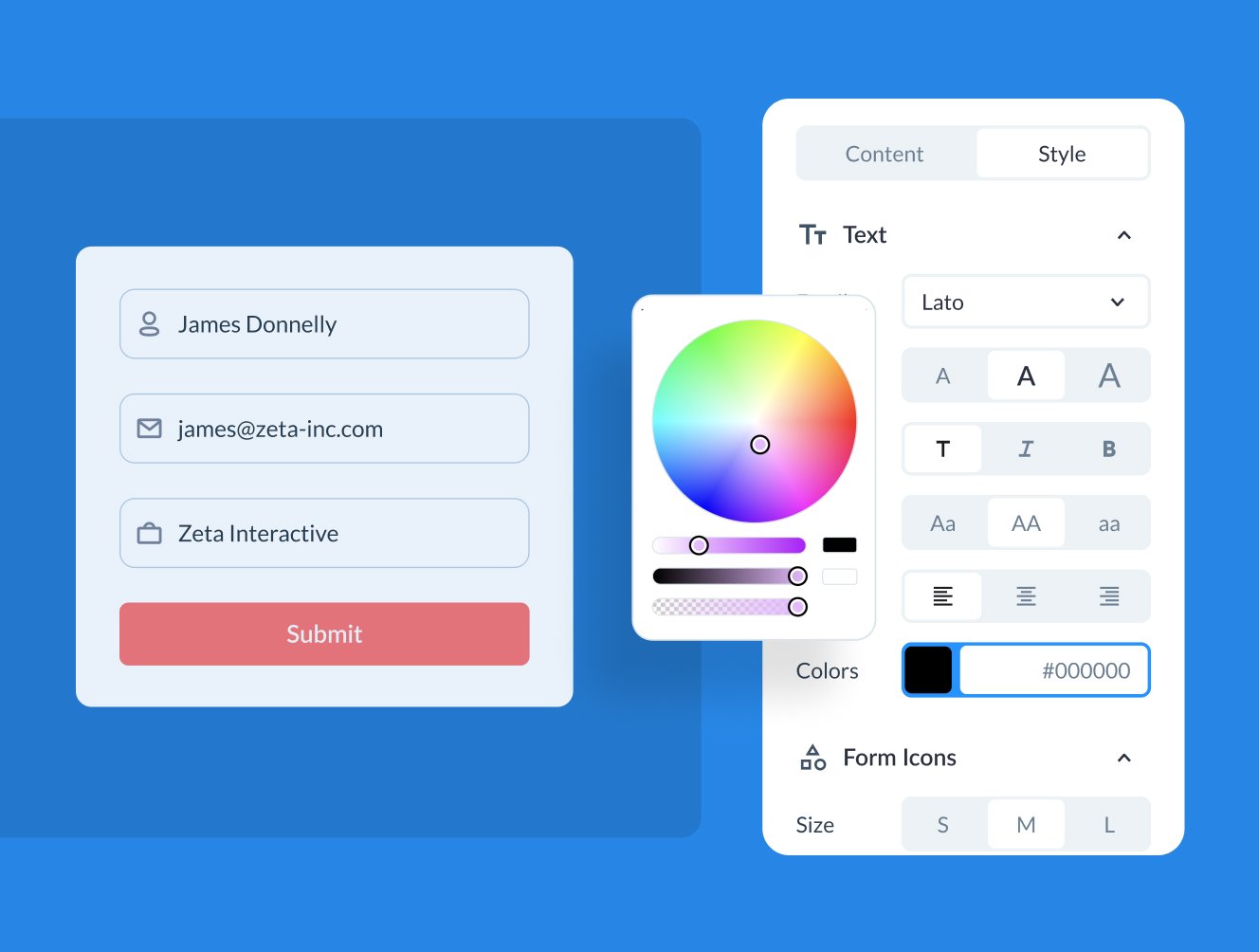
Animate &
Add Interactivity
Create a lead generation form with animated characters that leave a lasting impression.
- Engage and delight your users with our library of animated characters.
- Fully customize the characters’ appearance and movement to maintain brand consistency.
- Toggle animated characters off for a more simple form design.
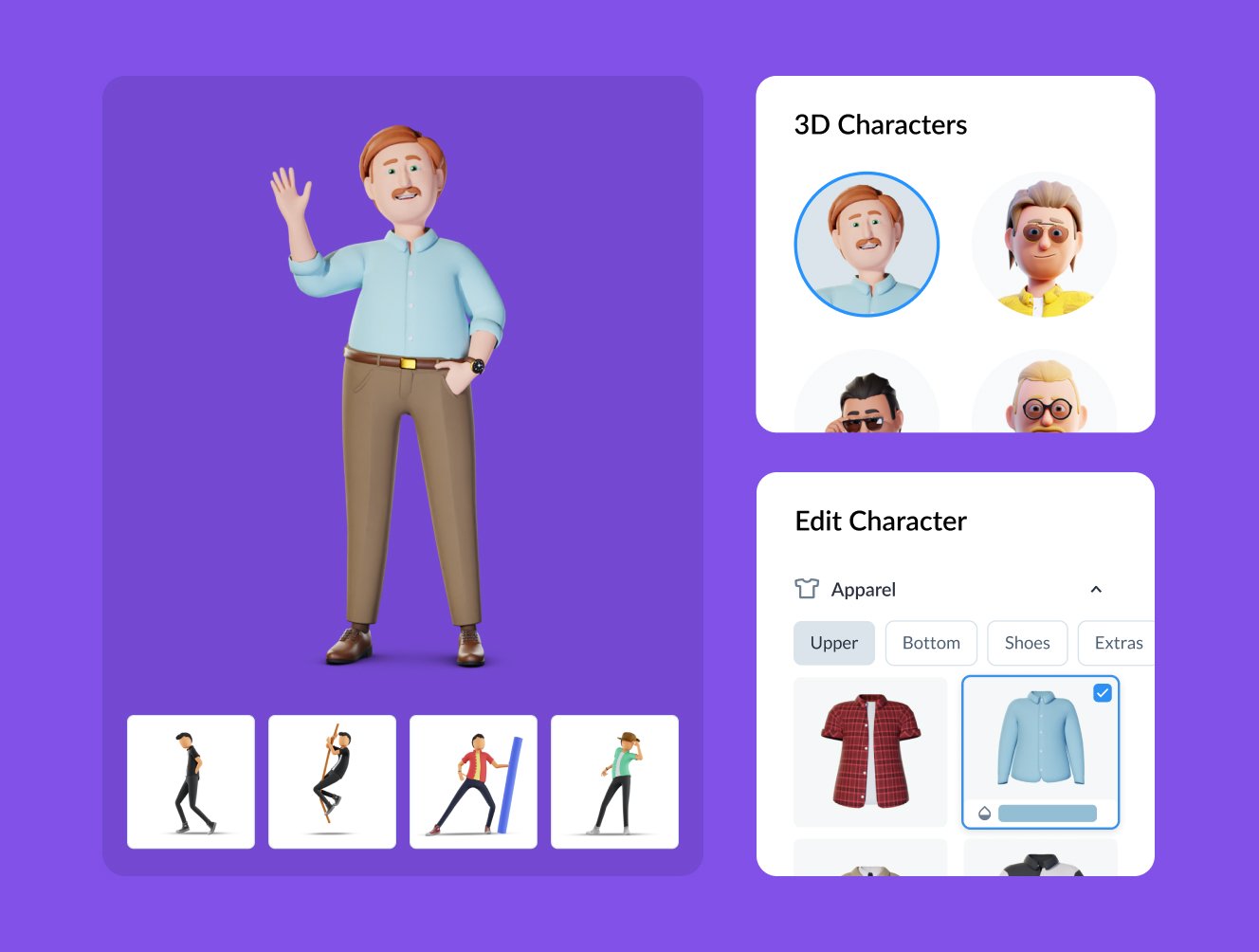
Embed
Embed Visme’s SEO optimized lead forms anywhere on your website.
- Publish and share your lead capture form with a link, QR code, or embed it on your website.
- Maintain fast page load times on both desktop and mobile devices.
- Place lead generation forms as a pop-up, in the sidebar, or within your lead magnet content or blog.
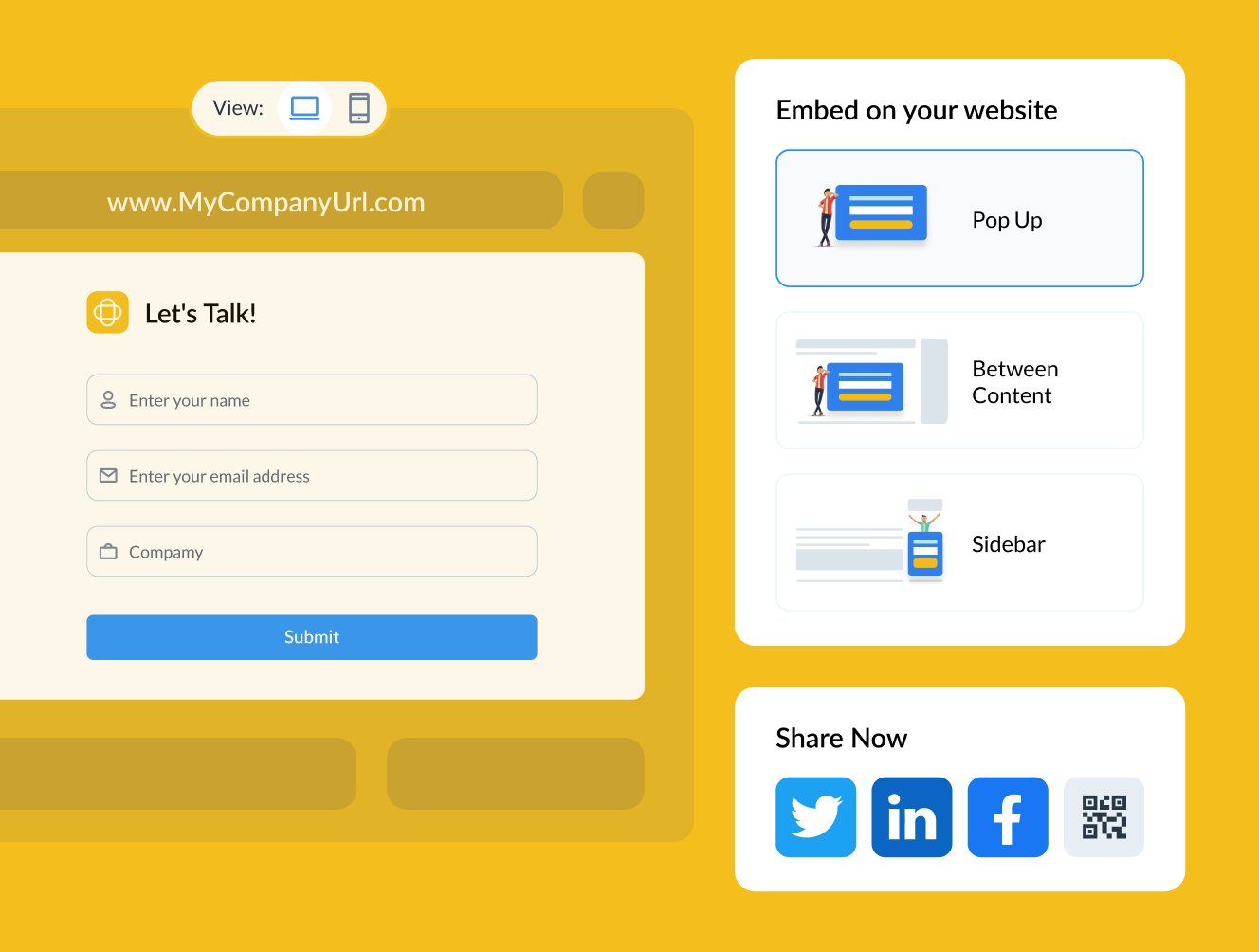
Collect &
Integrate
Send lead generation information to your favorite email marketing tools and marketing automation platforms.
- Create seamless lead capture forms that integrate with MailChimp, HubSpot, Google Sheets, Active Campaign, Airtable, and more.
- Use our Zapier integration to connect with 100s of additional platforms.
- Ensure accurate and consistent data across platforms with no manual data entry.
- Set up in minutes with a user-friendly interface.

Analyze
Remove the guesswork out of lead generation and track every interaction.
- Measure form views, completion time, form starts, submissions and more to identify bottlenecks.
- Real-time analytics allows you to stay updated on performance as it happens.
- Gather actionable insights that transform data into optimization opportunities with Visme’s built-in analytics.
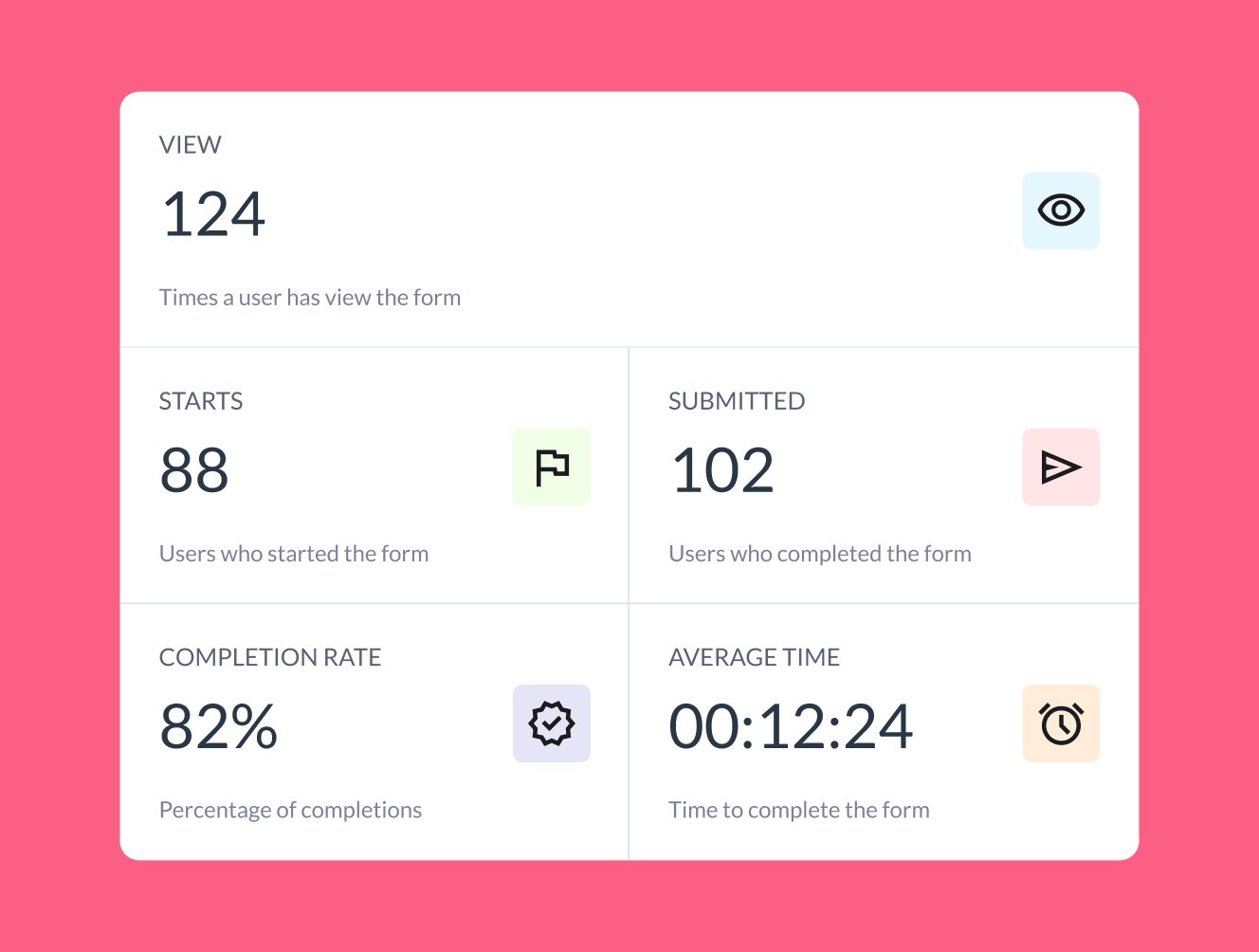
Brought to you by Visme
A leading visual communication platform empowering 34,300,000 users and top brands.
01
Choose your form type &
customize your form fields
After choosing what type of online form you’d like to create, select and customize what form fields to collect with easy drag-and-drop functionality. Be sure to include email address or phone number for easy lead follow-up.
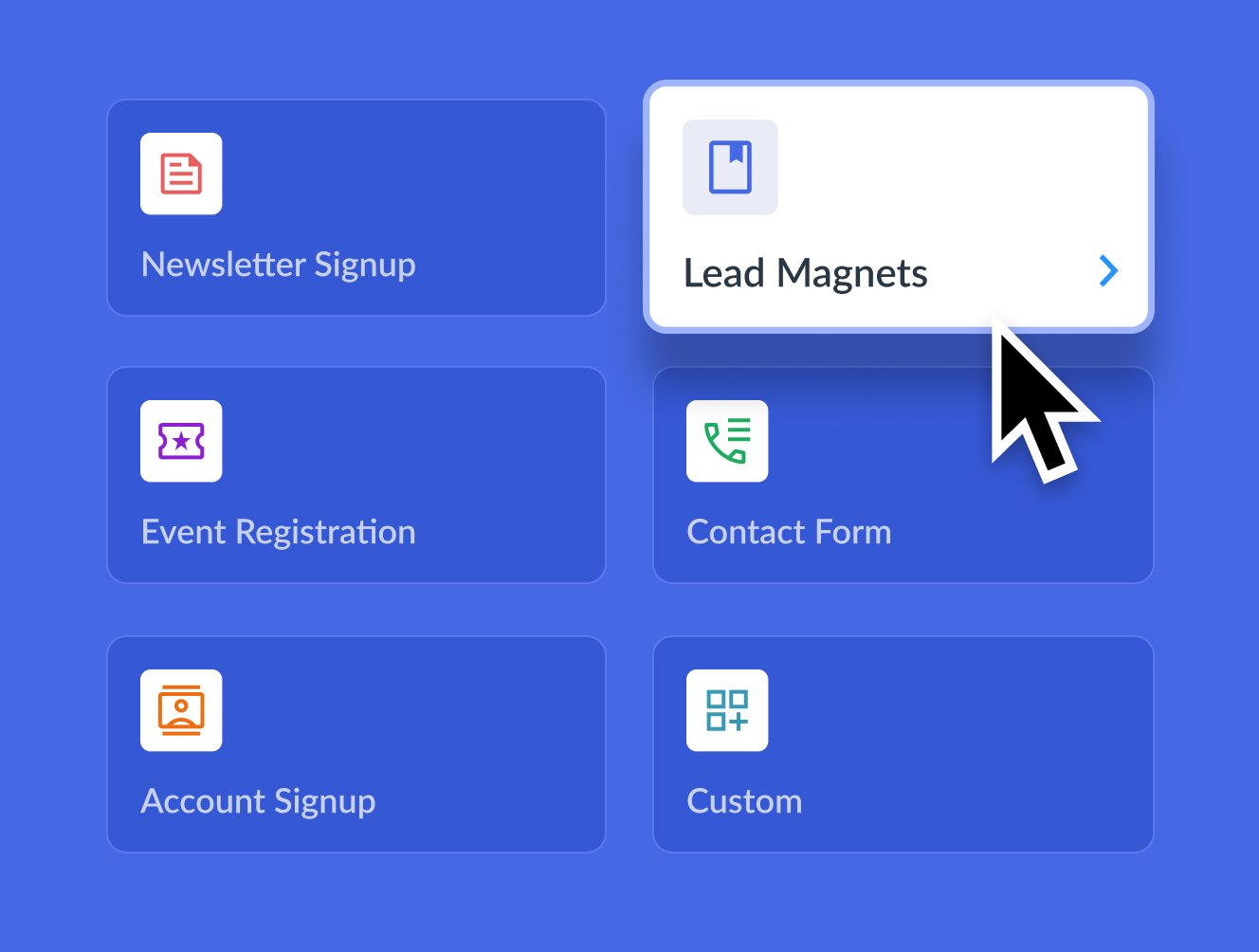
02
Customize your character animations to match your brand
Match the animations with your brand colors, or even make them look like you! Choose from hundreds of options of how you’d like your character to move, what you want them to wear, and how you’d like them to look.

03
Choose how you want your lead form to appear on the page
Pick between multi-step or single-step forms. Have your form popup over your content, slide in from the side, or remain static on the sidebar.
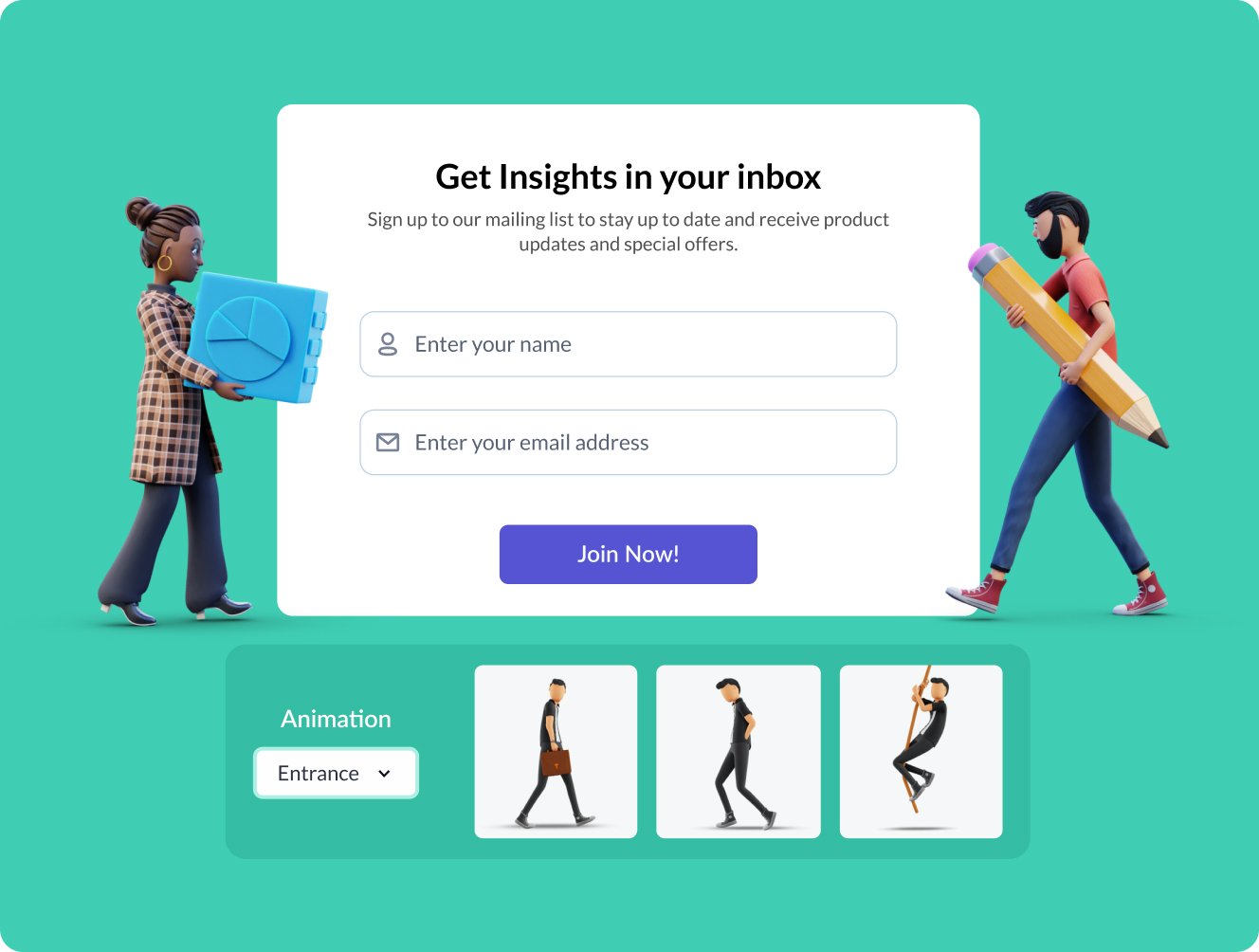
04
Publish your form & start generating leads!
Publish your form and embed it anywhere on your site using HTML.
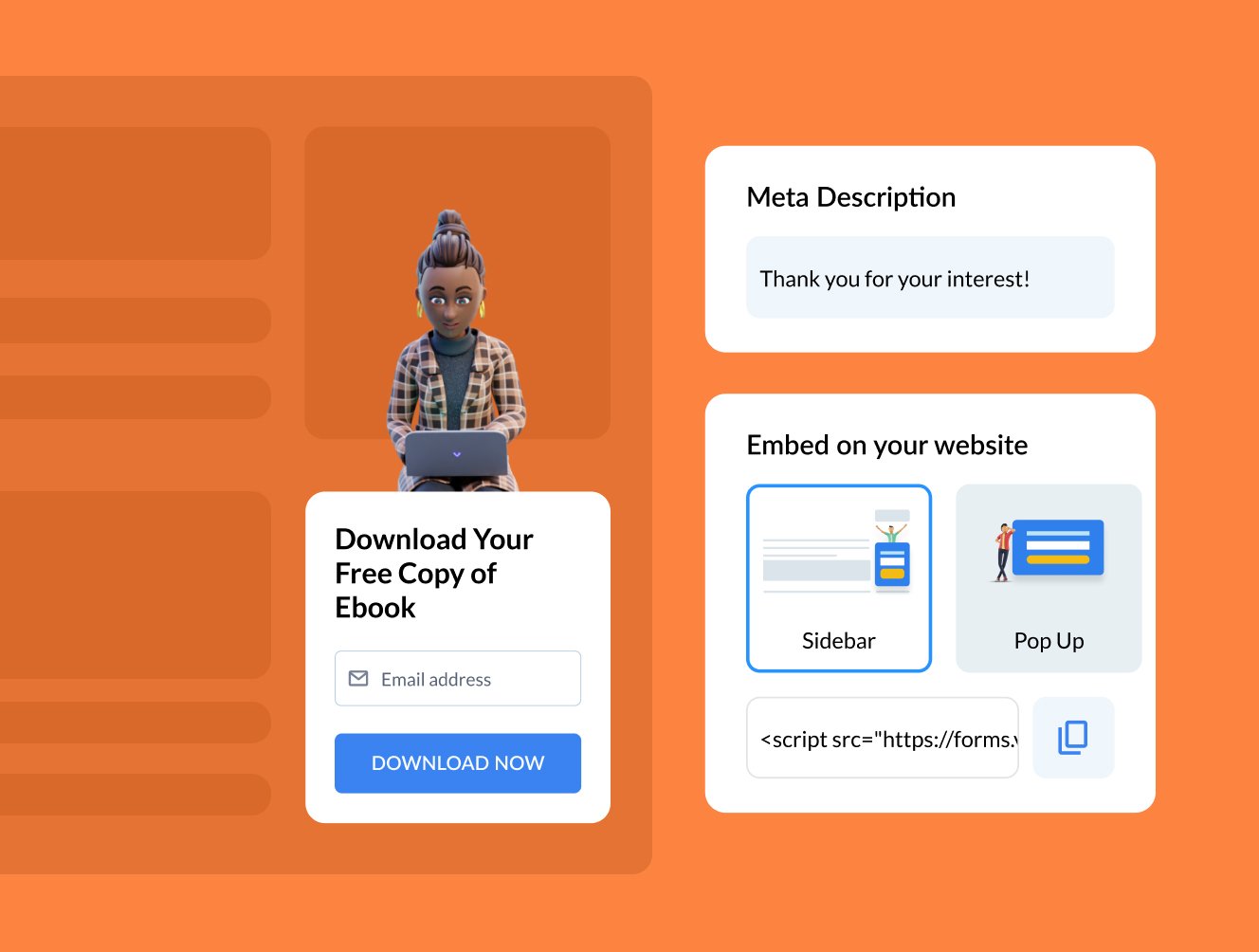
05
Integrate your lead forms with other marketing platforms
Send your lead form submission directly to your email marketing platforms, CRM or other data management systems for seamless email campaign creation.
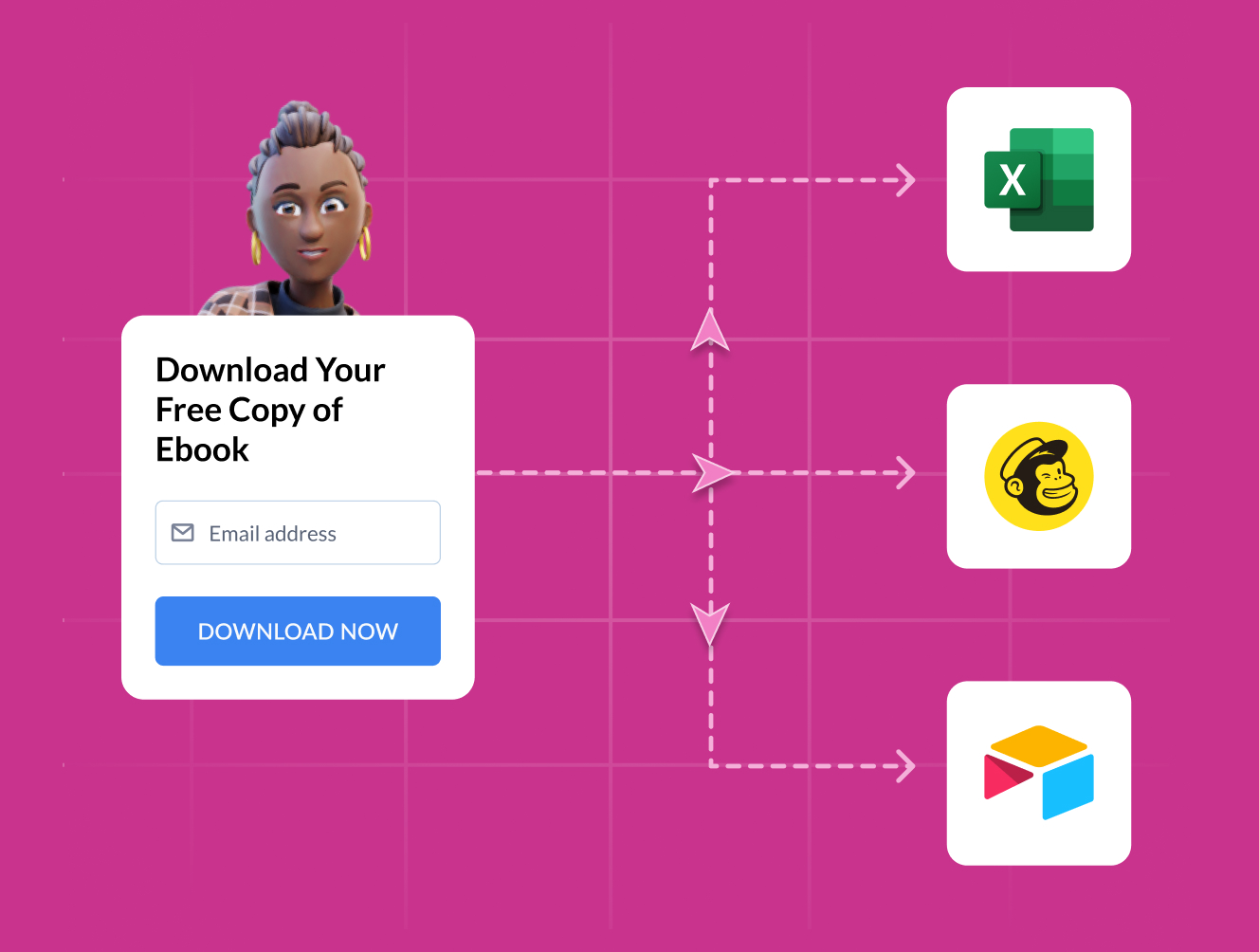
Frequently Asked Questions (FAQs)
There are many factors to consider when crafting your lead forms. First, consider the length of the form. Collect just the vital information needed and leave out optional form fields where possible. The prospect’s name as well as a way to contact them is an optimal starting point when creating lead forms.
It’s also important that messaging both around the form and on the confirmation screen is clear and engaging, while helping the prospect know what to expect to happen next. Selecting a lead generation form creator that allows you to customize to suit your brand’s needs is crucial.
Our lead generation form builder empowers marketers to create visually captivating forms, integrate seamlessly with marketing tools, leverage advanced features, analyze performance, and optimize for mobile devices. By leveraging these capabilities, you can enhance your lead generation efforts, increase conversions, and bring in more qualified leads for your business!
When creating lead generation forms, there are several best practices to follow for optimal results.
Keep the Form Concise: Minimize the number of fields in your form to reduce user effort and increase completion rates. Only ask for essential information that is necessary for lead qualification and effective follow-up.
Prioritize Mobile Responsiveness: Ensure your form is fully optimized for mobile devices. Responsive design is crucial as an increasing number of users access websites through smartphones and tablets. Test the form on different screen sizes to ensure it displays correctly and is easy to fill out on mobile devices.
Use Clear and Compelling Headlines: Craft attention-grabbing headlines that clearly communicate the value proposition or benefit of filling out the form. This helps to capture visitors’ attention and entice them to complete the form.
Implement a Strong Call-to-Action (CTA): Design a prominent and visually appealing CTA button that stands out on the page. Use action-oriented and persuasive language on the button to prompt users to take the desired action.
Optimize Form Placement: Place your lead generation form strategically on your website or landing page. Consider placing it above the fold or in a highly visible location to increase its visibility and accessibility.
Integrating your lead form creator with your CRM and marketing automation tools streamlines lead management, improves lead nurturing, and facilitates efficient lead handoff to sales. With this increased efficiency, better handling of qualified leads, and improved overall marketing effectiveness for your business, integrating your online form builder with your CRM and marketing automation tools is a no-brainer.
In a world where people spend hours a day on a mobile device, responsive design is crucial for lead generation forms. Mobile users expect a seamless and optimized user experience when accessing websites, including forms, and failing to do so can lead to missed opportunities and lower conversion rates. It’s also important to ensure that your lead forms are not slowing down the load time of your webpages, which can negatively impact your SEO.

Create Memorable
Forms that Convert
Create beautiful lead forms in minutes to and boost your lead generation.