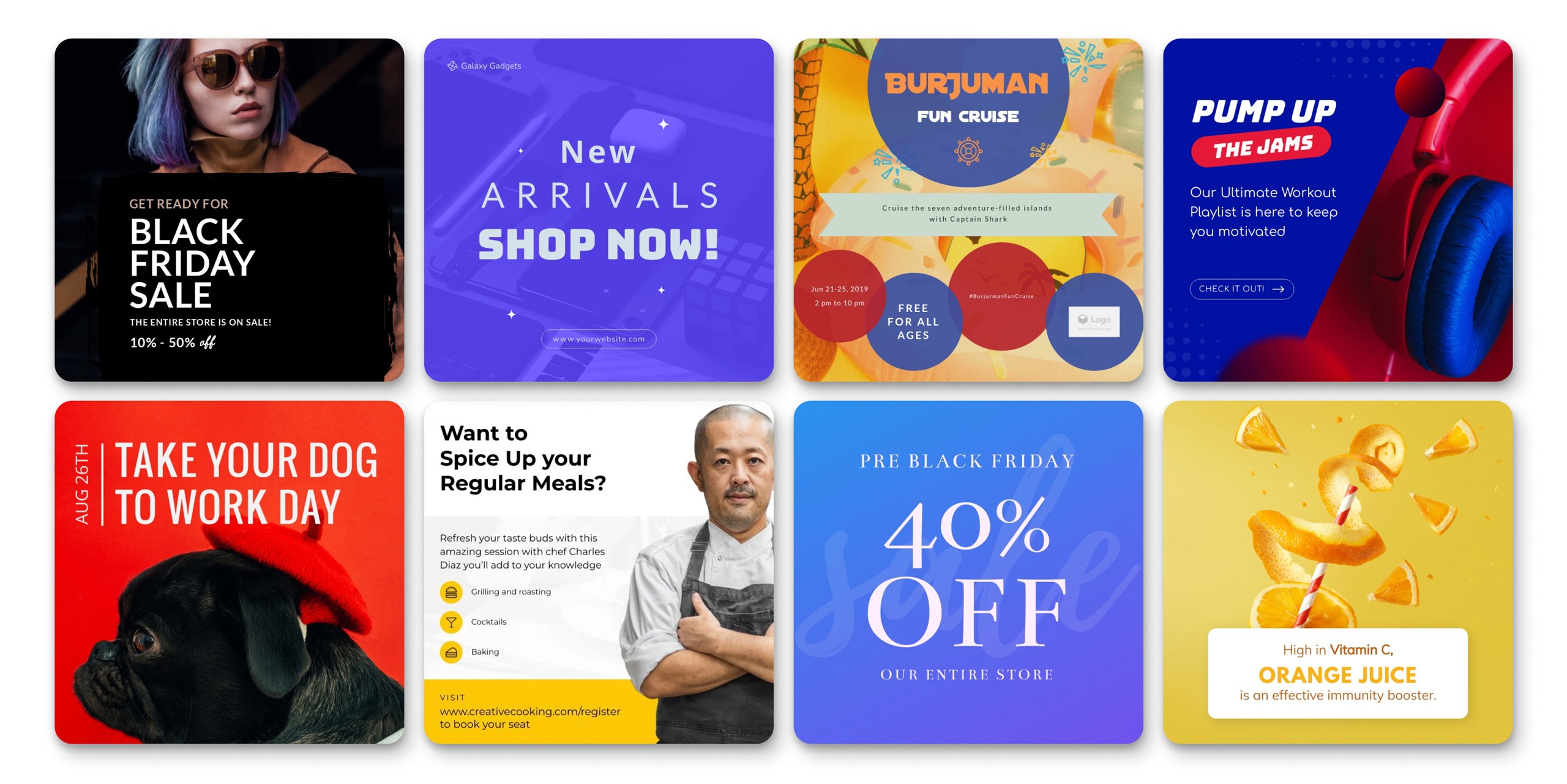Create Beautiful Facebook Posts In Minutes
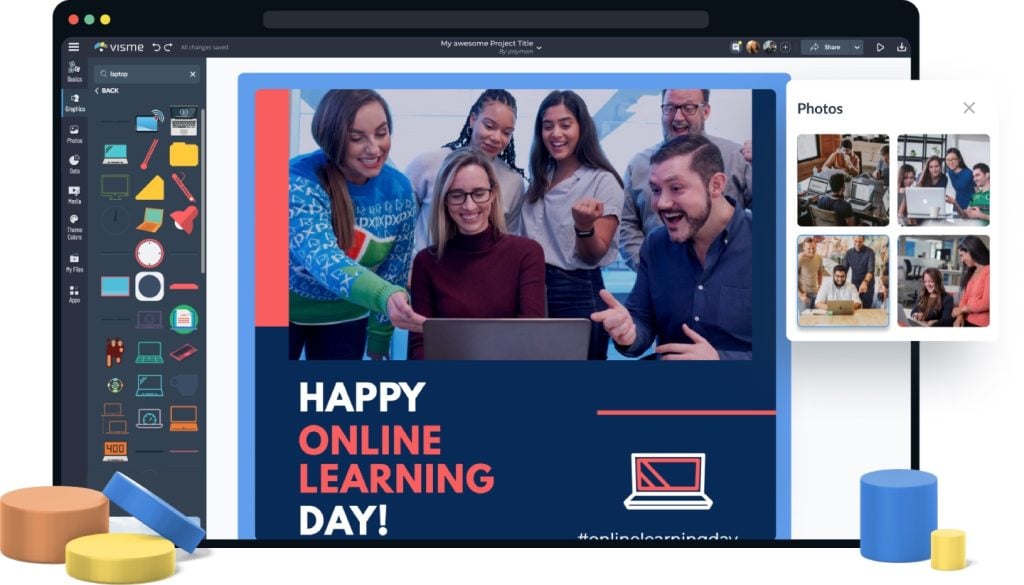
- Easy-to-use Facebook post maker to capture your audience.
- Use professionally designed, editable templates.
- Customize everything to match your brand.

Chosen by brands large and small
Our Facebook post maker is used by over 34,300,000 marketers, communicators, executives and educators from over 133 countries that include:
EASY TO EDIT
Facebook Post Templates
Browse our selection of professionally designed Facebook post templates to jumpstart your design process. Find one that matches your vision and easily customize it to fit your brand and your specific post needs. Find your next Facebook post design below.
Features of the Facebook Post Maker
Beautiful Facebook post templates
The Visme Facebook post templates will get you started on the right track. Choose a template that best matches your vision. There are templates for different industries, niches and topics, from holidays to promotional advertising content.

Build your Facebook posts
Visme’s design assets let you create Facebook posts any way you like. Add charts and graphs for data viz Facebook posts. Use infographic data widgets to visualize information beautifully. Insert maps, flowcharts or percentage gauges.
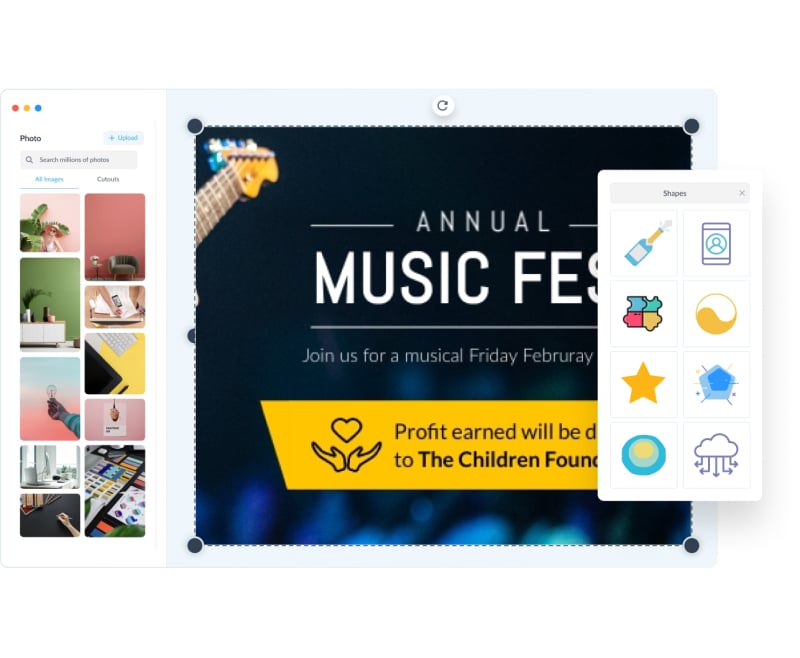
Customize your Facebook posts with animated elements
With Visme, you can not only create static Facebook posts, you can also design animated Facebook posts easily. Use animated characters, icons and special effects to create animated GIF Facebook posts. Add animated charts and graphs for an animated data viz Facebook post. Download as a GIF or MP4 file.
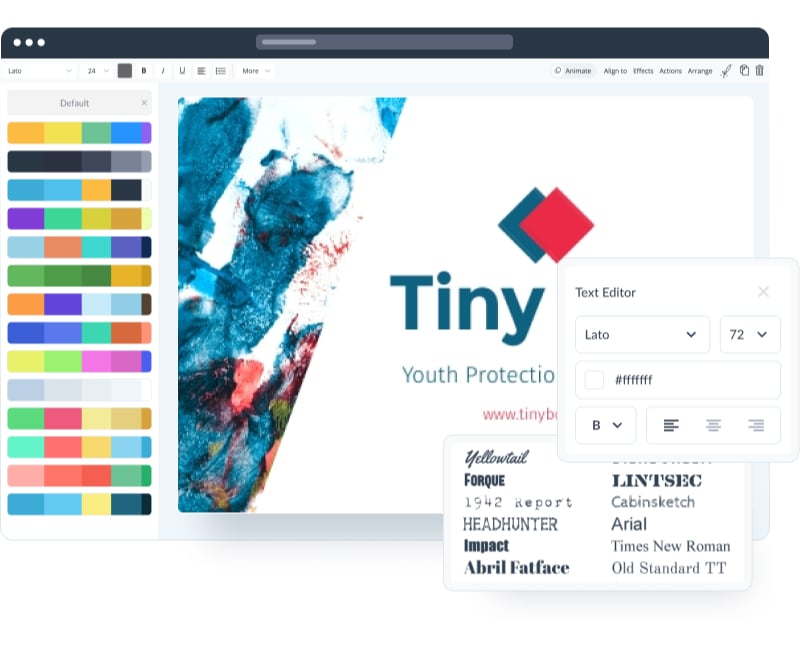
More Great Features of the Facebook Post Maker
-
Gallery of professionally designed templates to get you started
-
Thousands of static and animated icons and illustrations to choose from
-
Millions of free-to-use images with editing features and color overlays
-
Easily customize the font, colors and backgrounds to match your brand
-
Create static or animated Facebook posts easily with drag-and-drop elements
-
Download as an image, GIF or video file and share on your Facebook Page
Share Your Facebook Post
The best way to share your Facebook post is to download as an image, GIF or video. As an image, it will be static without animation. As a GIF, the animations will repeat in a loop. As a video it will play once and can be longer than a GIF. Upload easily to your Facebook Page, Group or Event. Add the #madewithvisme hashtag to your description.

LEARN ABOUT FACEBOOK POSTS
What is a Facebook Post?
A Facebook post is a static or animated graphic that is shared on Facebook. It can be a promotional graphic, a quote, a fun engaging post or anything your brand needs to communicate.
Facebook posts can be static, or animated as GIFs and videos.

Use the Facebook post maker to create engaging Facebook posts.
Simply select a static or animated template in the Facebook post template gallery. Customize the elements to match your brand or message. Add any type of design element you like to make it stand out and download as an image, GIF or video.
EVERYTHING YOU NEED + MORE
More Than a Facebook Post Maker
Visme’s free Facebook post maker is a lot more than just a regular Facebook post creator. With a large number of free videos, animated icons, special effects, animated characters and animated backgrounds, you’ll be able to create animated GIF or videos Facebook posts a few minutes long, without being a graphic designer.
MAKE IT ENGAGING
Animated Icons and Characters
Add engaging animation to your Facebook posts. Tell your story with the help of animated backgrounds and high-quality illustrations.

VISUALIZE NUMBERS
Data Visualization Elements
Use the Visme Graph Engine to add charts and graphs easily. Add infographic widgets to visualize simple data and generate more engagement. Incorporate flowcharts or maps easily to your Facebook posts.
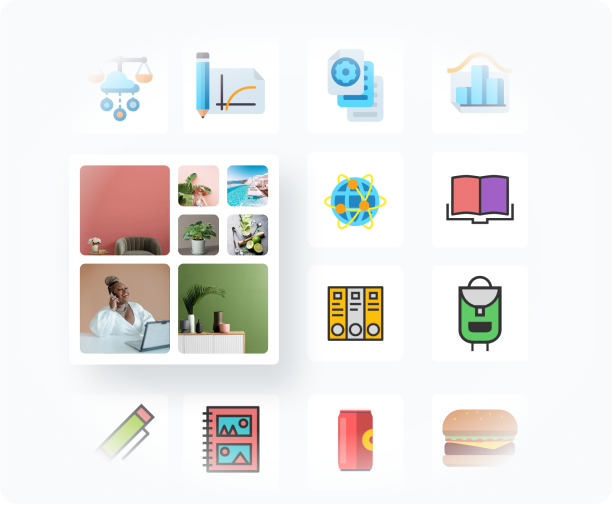
BEAUTIFY YOUR POST
Stock Photos & Graphics
Choose from over a million stock photos, icons, illustrations, characters, lines, shapes and more to add to your Facebook post design and grab attention.
HOW IT WORKS
How to Make Facebook Posts in 5 Steps
Easily create attractive Facebook Posts to share on your Facebook Page, Group or Event.
Choose from the professionally designed templates to get a head start. Customize the colors and fonts to match your brand.
- Click on the blue create button on this page to access the Facebook post designer.
- Browse the Facebook post templates and choose your favorite to edit.
- Customize the elements on the canvas to match your brand and message.
- Select from millions of images, icons, illustrations, shapes and more.
- Download your finished Facebook post as an image and share online.
QUICK TIPS
How to Use the Facebook Post Maker
Login to your Visme dashboard or click on the blue create button on this page to get started creating your own Facebook post.
Browse the template library and select either an animated template or a regular one based on what your goals for the post are.
Customize the imagery to match your brand and message. Select from millions of images, icons and illustrations.
Personalize the text and font to convey a clear message. You can also upload your own fonts to your Brand Kit
Place your brand assets on the Facebook post to create brand recognition, like your logo, background pattern or slogan.
Use animation effects to create an animated Facebook post by adding enter or exit effects to each object and incorporating animated design elements.
Add a video or GIF right to your project by taking advantage of our easy-to-use, drag-and-drop Giphy integration.
Once you’ve finalized your design, download your post. You can save a static Facebook post as an image or an animated Facebook post as a GIF or MP4 file.
Questions About the Facebook Post Maker
How much does it cost to make a Facebook post with the Facebook post and cover maker?
It’s completely free for marketers, business owners and more to create a Facebook post with Visme. Lots of templates to choose from with easy customization. To create animated or interactive Facebook posts, you’ll need a Business Plan.
Can I make an animated Facebook post?
Yes! You can create an animated Facebook post easily with our versatile design tool. Add animated icons, characters plus animation features. Download as a GIF or MP4 file.
Can I customize everything in the Facebook post maker?
Definitely. You can customize everything however you like. Either for a different look and feel or to follow your brand. Use your Visme Brand Kit to stay on brand with your Facebook posts and other visual content. Upload your own images to the digital asset manager for more customization.
What is the standard Facebook post size?
Your Facebook posts should be 1200x630 pixels. For Facebook ads, the sizing is really similar – just a slight change to 1200x628 pixels. Your Facebook cover photo should be 820x312 pixels.
Are there any Facebook posts templates I can use?
Sure. There are both static and animated templates that you can choose from. In different styles, for various industries, events and niches. Use the search bar to find what type of template you need.
Can I resize my Facebook posts to use on another social media platform?
Of course – you can use Visme to create any type of social media post. Make a copy of your Facebook post and change the canvas size. Readjust the balance and composition of the elements on the canvas. Change the title name for the project and download as a static or animated Instagram post, Instagram story, or even a Snapchat, LinkedIn or Twitter post. You can also create a YouTube thumbnail for your YouTube channel.