Make Beautiful Photo Collages In Minutes
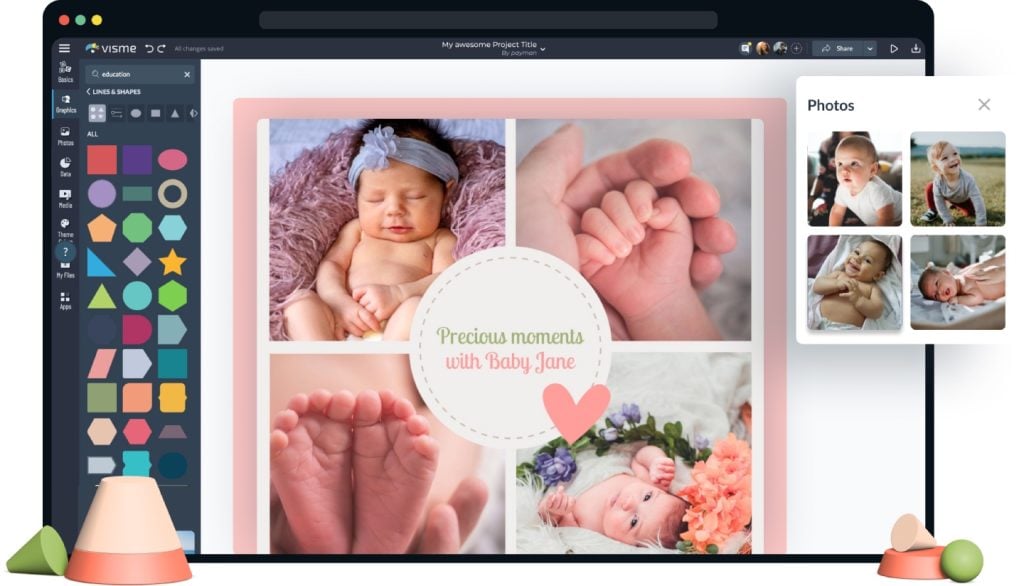
- Easy-to-use collage maker.
- Upload your own photos and edit them creatively.
- Download as an image or animated GIF.

Chosen by brands large and small
Our collage maker is used by over 34,300,000 marketers, communicators, executives and educators from over 133 countries that include:
EASY TO EDIT
Collage Templates
Get a head start with the Visme online collage maker templates. Browse through the different styles and choose your favorite template. Change the placeholder images for your own and add creative design elements to make the collage unforgettable.
Features of the Collage Maker
Creative collage templates
Get a head start with the Visme creative collage templates in the collage maker. Select your favorite template and replace the placeholder images with yours. Use the photo editing features to add filters and put the images into creative frames.
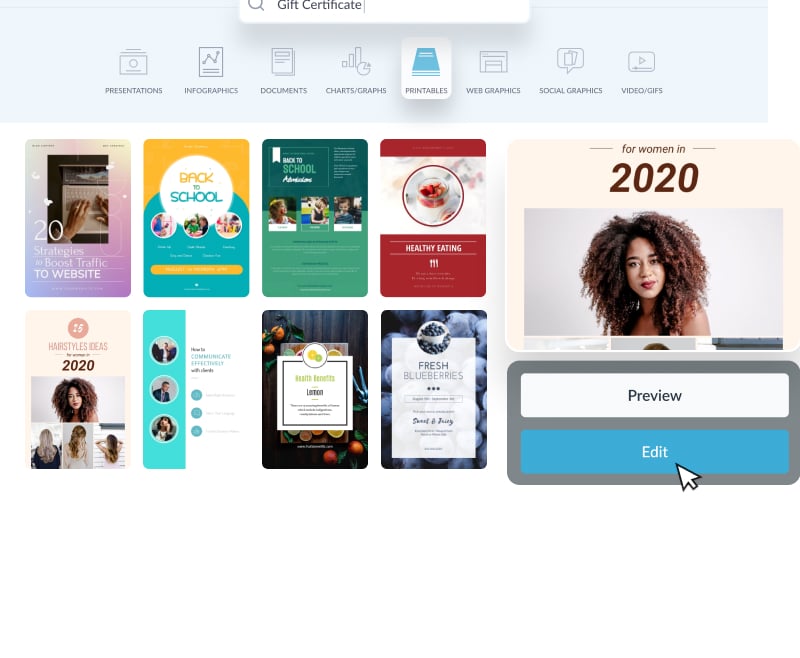
Design your collage
Design a collage for a personal project, social media campaign, as part of a proposal or report. The Visme collage maker offers all you need to create the perfect photo collage online. Use the integrated photo editing tools for creative compositions.

Customize your collage
A collage can have more than just photos. With the Visme collage maker, you can add shapes, icons, animated illustrations, customizable characters and more. Download as a high-resolution image or as an animated GIF or video.

More Great Features of the Collage Maker
-
Library of easy-to-customize creative collage templates
-
Upload your own photos or choose from millions of available images
-
Add animated design assets to create GIF or video collages
-
Easy drag-and-drop interactive tools like popups and outward links
-
Popular, free fonts to add a descriptive title to your collage
-
Endless possibilities to design creative photo collages to share or print
Share Your Collage
When your photo collage is finished, it’s easy to share however you like. Download as a high-resolution image, an animated GIF or short video clip. Publish to the web and share with a link, embed it to your website easily or download to share on social media and email. Download as a PDF and print the collage to hang on your wall or give as a gift.

LEARN ABOUT COLLAGES
What is a Collage?
A college is a collection of images or photographs set up in a creative composition. They are great for personal keepsakes and unique social media graphics.
Collages are also great for professional documents, like culture visuals in annual reports.
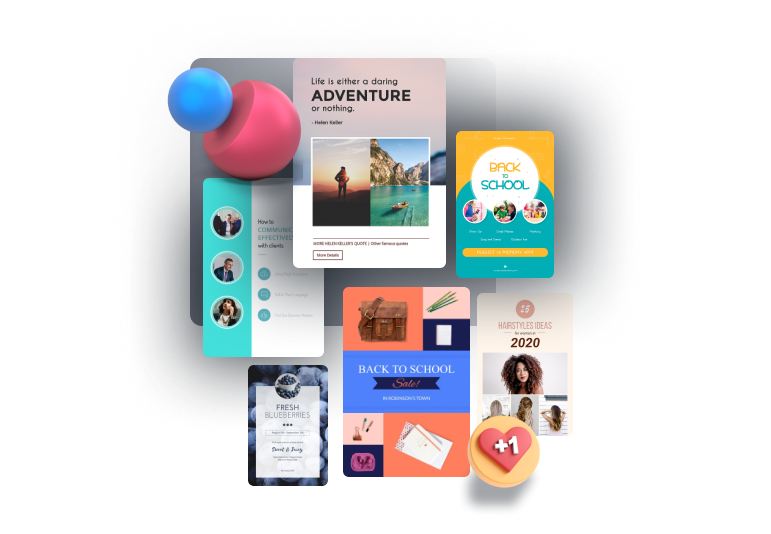
Use the collage maker to visualize your company culture.
Add a creative collage to your annual report and visualize the importance of your team culture. Incorporate brand elements, interactive features and animated illustrations to your interactive annual reports.
EVERYTHING YOU NEED + MORE
More Than a Collage Maker
Easily put together a creative photo collage to immortalize an event, memory or team. Use Visme’s online collage maker for any of your visual marketing assets, personal projects, documents and interactive designs.
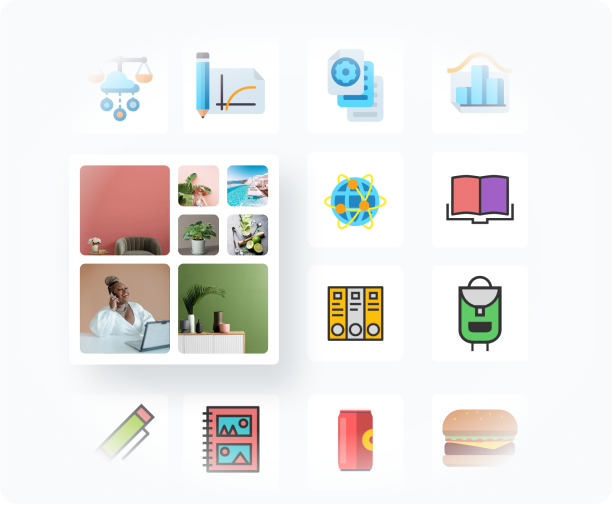
BEAUTIFY YOUR CONTENT
Photos Editing Features
Upload your own photos, crop them and add creative color filters and frame. Choose from millions of high-quality photos, and store them in your personal library.
MAKE IT ENGAGING
Animations and Interactivity
Add animated characters, icons and illustrations to your creative collages. Insert interactive popups to your team collage in an interactive report.

ADD YOUR STYLE
Branding
Customize your collage by seamlessly adding your brand. Upload your brand’s fonts, colors, images and logos, or have our AI-based Brand Wizard do it for you.
HOW IT WORKS
How to Make Photo Collages in 5 Steps
Creative photo collages are great for anyone. From memory keeping to social media marketing, a photo collage can make a regular visual more interesting and captivating.
Use one of Visme’s easy-to-customize templates and make collages in five steps.
- Click on the Create button and browse the collage templates.
- Select a template and upload your images or select from our library.
- Add design elements or use animated ones for added visual value.
- Input a title text to describe your collage.
- Download as a high-quality image, GIF or video.
QUICK TIPS
How to Use the Collage Maker
Click on the “Create” button on this page and browse all the available templates in the collage maker.
Select the template you like best and click on it to enter the editor.
Upload all your images into your media library. If you need any extra photos you can search through hundreds of thousands of free images in the left-hand panel.
If you’d like to give your photos an interesting look, add photo filters or color overlays with the help of the photo editor in the top menu.
The photo collage maker also has plenty of static and animated icons and illustrations in the graphics assets library. Use these as decorative stickers around your photos.
Add a patterned or gradient as a background for your collage. Just click on “background” to see all the options.
Select a font to write a message on your collage. There are over 100 fonts to choose from.
Download your collage as a high-resolution image, GIF or video and share it on social media, send in an email or print it as a flyer, greeting card or to hang on the wall.
Questions About the Collage Maker
How much will it cost to create a collage with the Visme collage maker?
Creating a photo collage with Visme is completely free. All the graphics in the assets library are free to use as well.
Are there collage templates in different sizes?
By clicking on the button on this page you will see the templates for a standard collage size. In the editor, you can change the canvas size easily to make a collage of any size you want.
When I upload my photos to Visme, will they be stored anywhere?
Yes, all photos that you upload to your Visme account will be stored in your own media library. You can keep any uploaded visuals in there.
Are there design elements I can use in my collage?
Yes, Visme has thousands of different design elements that you can add freely to your collage. From icons and shapes to animated illustrations and characters.
Will I be able to print my collage as a card, flyer or poster?
Yes, your collage will look great as a flyer, poster or a card on photo paper. You can do so at home by downloading as an image or PDF and using your laser printer. If you want to print a large quantity, you can take it to your local printer.
Can I share my collage on social media?
Yes, you can share your collage wherever you want. As long as the photos are yours, you have the rights to use them or you sourced them from our image library. Use your collage as a banner or social media post.
