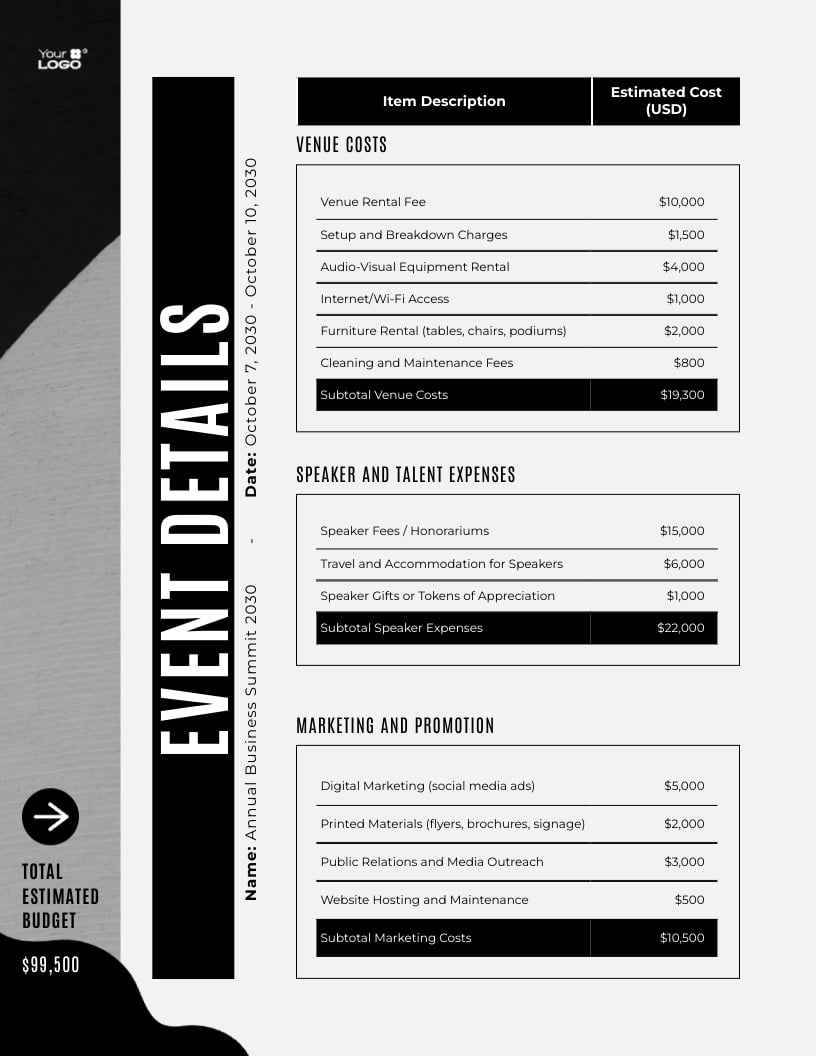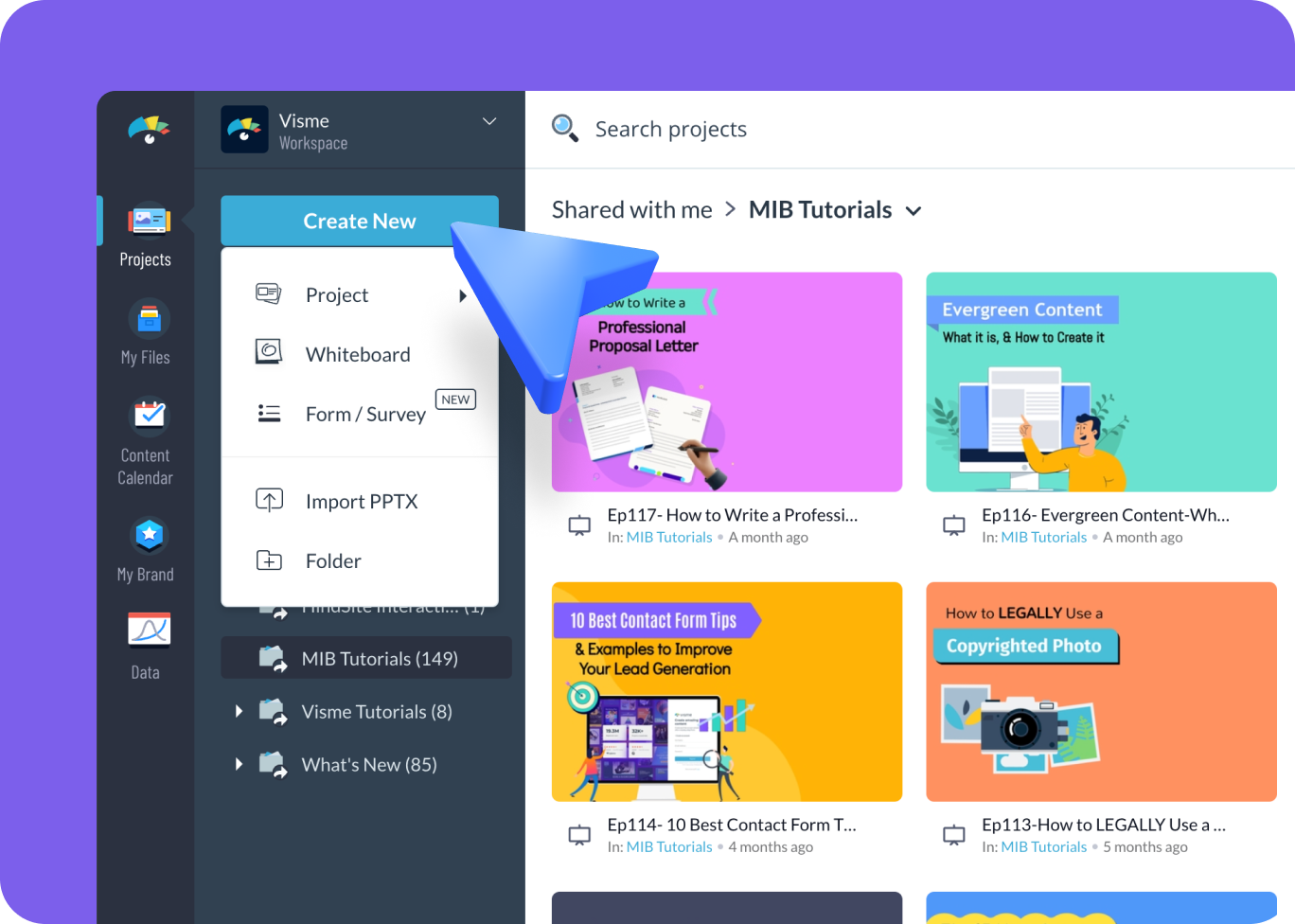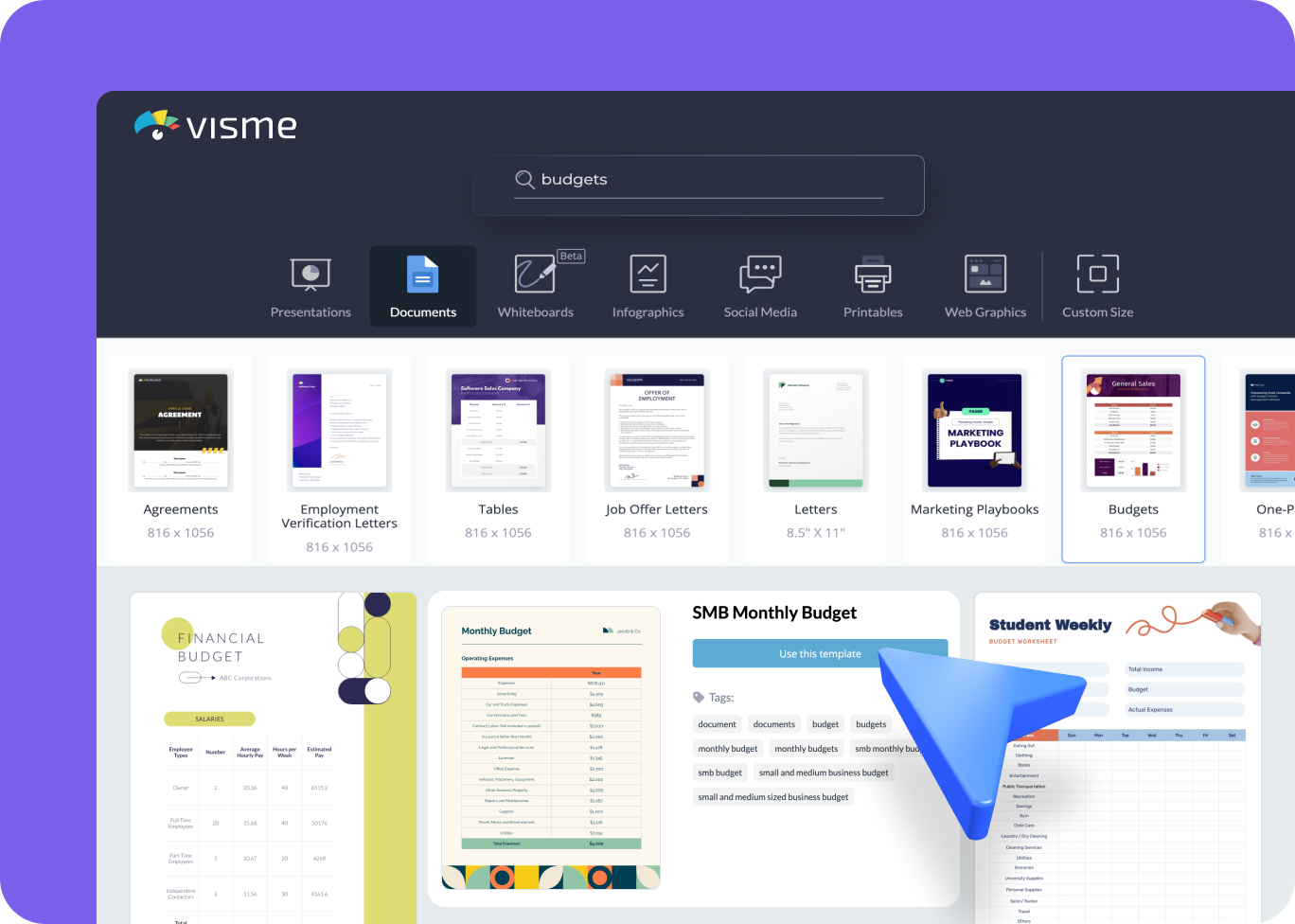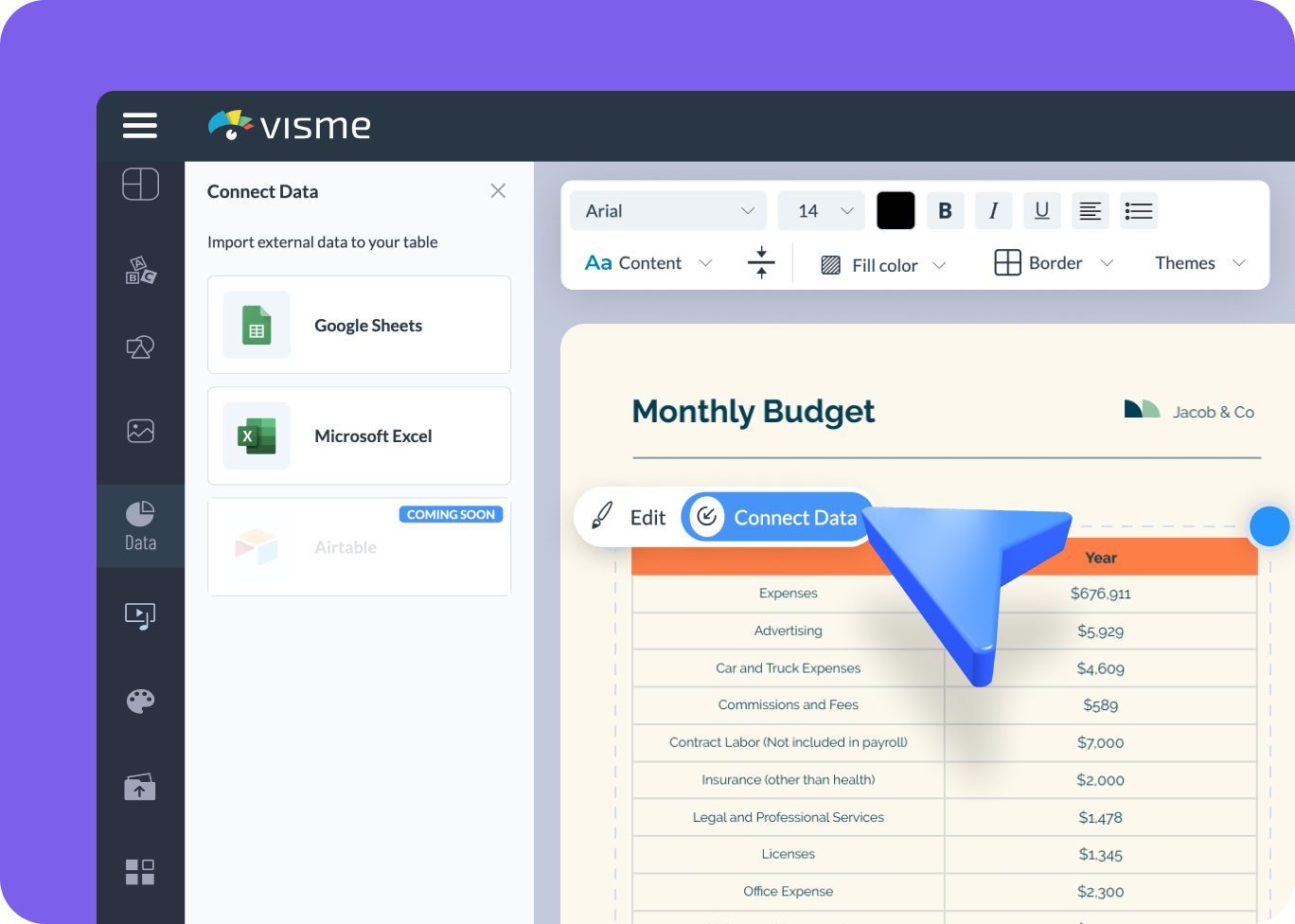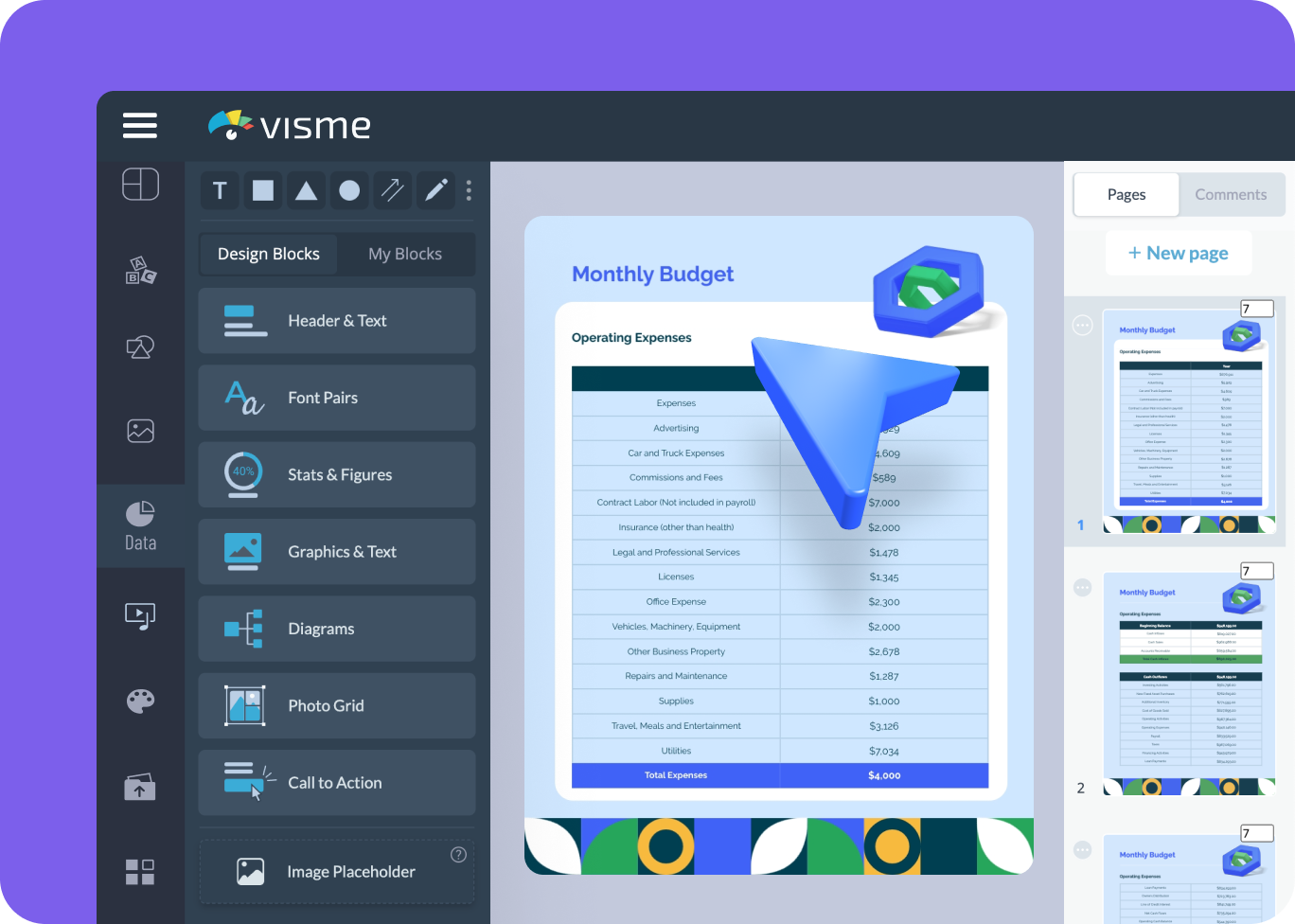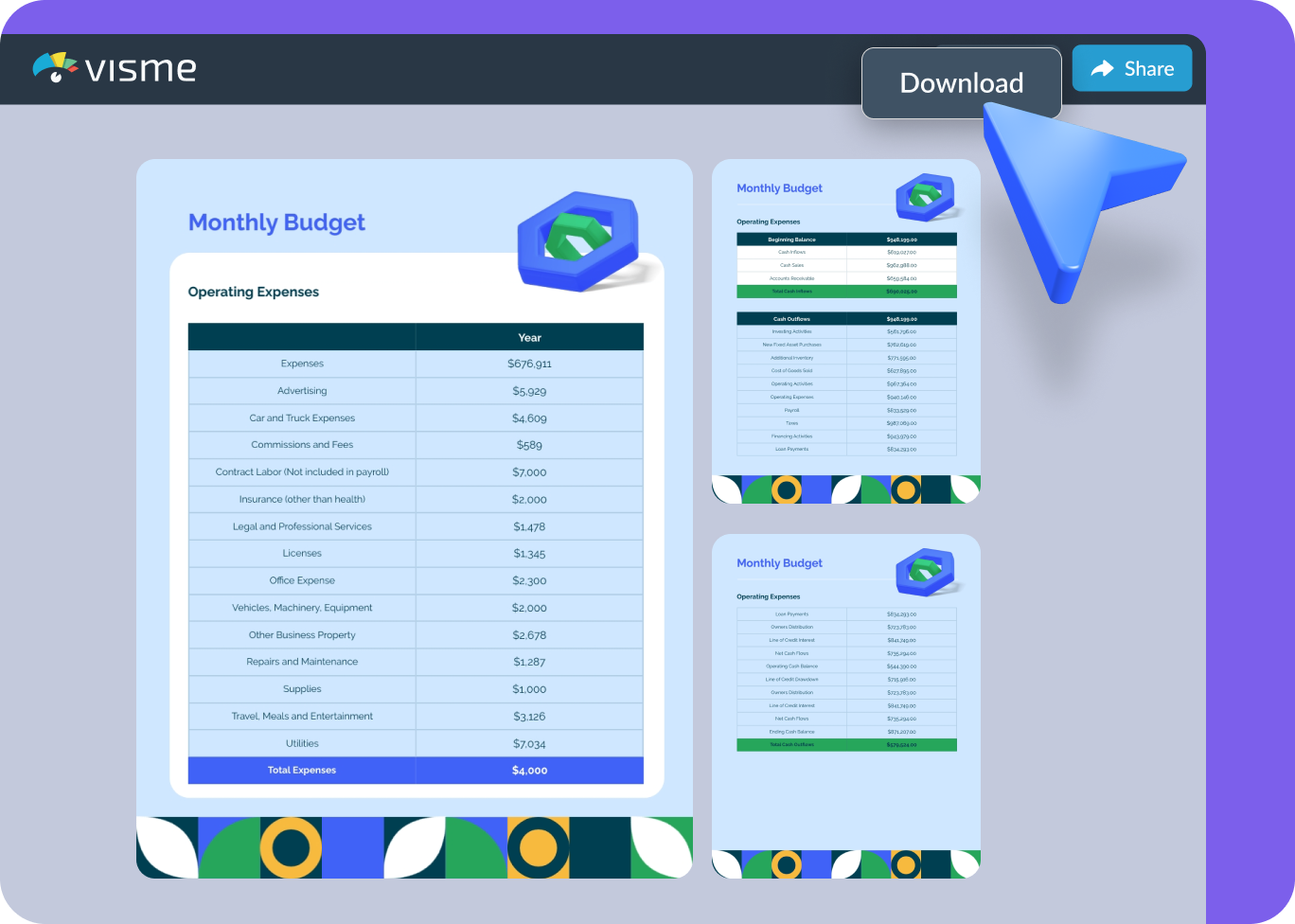Budget Template for Streamlining
Financial Planning
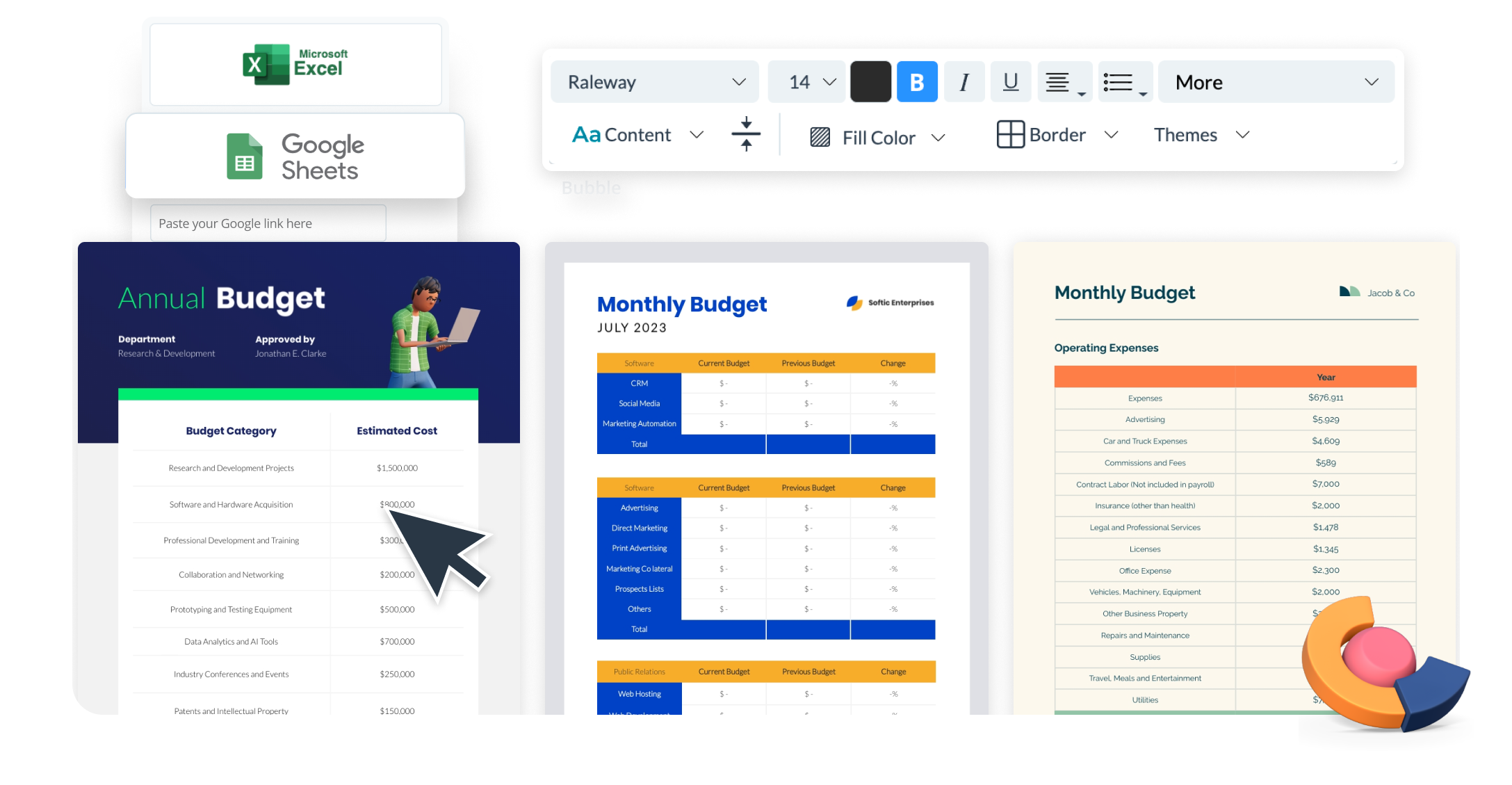
It’s free to sign up and easy to use.
Choose a template to match your needs, from simple overviews to detailed financial breakdowns.
Import data from Excel or Google Sheets, or enter your budget information manually.
Customize easily: edit fonts, colors and styles; add company logo, company or client data, and personalize your template.
Upgrade to download it in popular file formats–like PNG, JPG or PDF–or share it online with a public or private link.
The leading visual communication platform empowering 34,300,000 users and top brands.
Budget Template Features
Versatile Budget Templates
Discover a variety of pre-designed budget templates from Visme that cater to all your needs. Whether you’re a small business or nonprofit or looking for personal, monthly or quarterly budgeting, you’ll find a suitable template. Choose a basic layout or something more detailed based on your requirements.
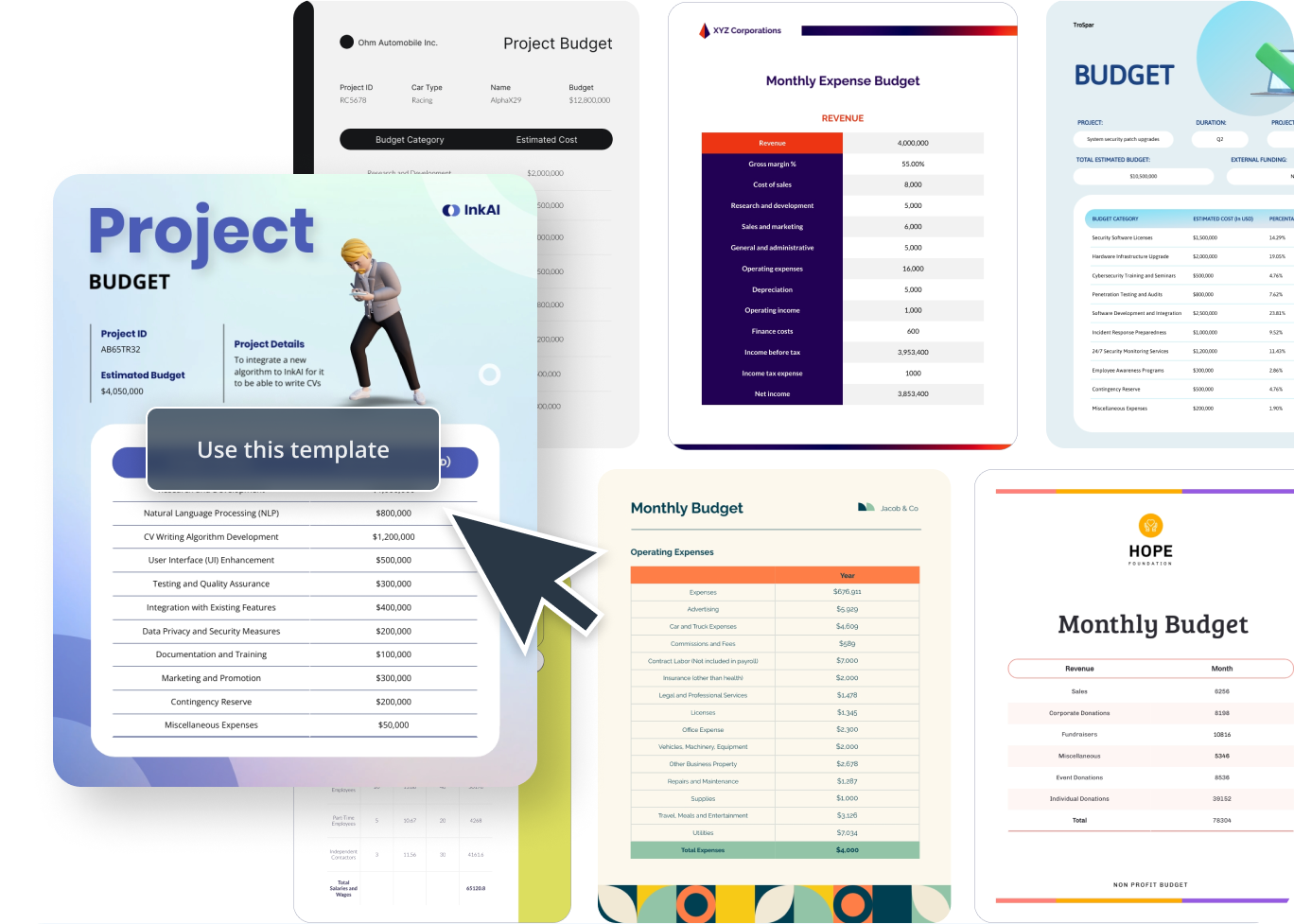
Plan Your Budget
Easily input your data into a Visme’s budget template by connecting an external data source or manually entering your figures. Edit and customize the layout, font and color to match your needs and style preferences.
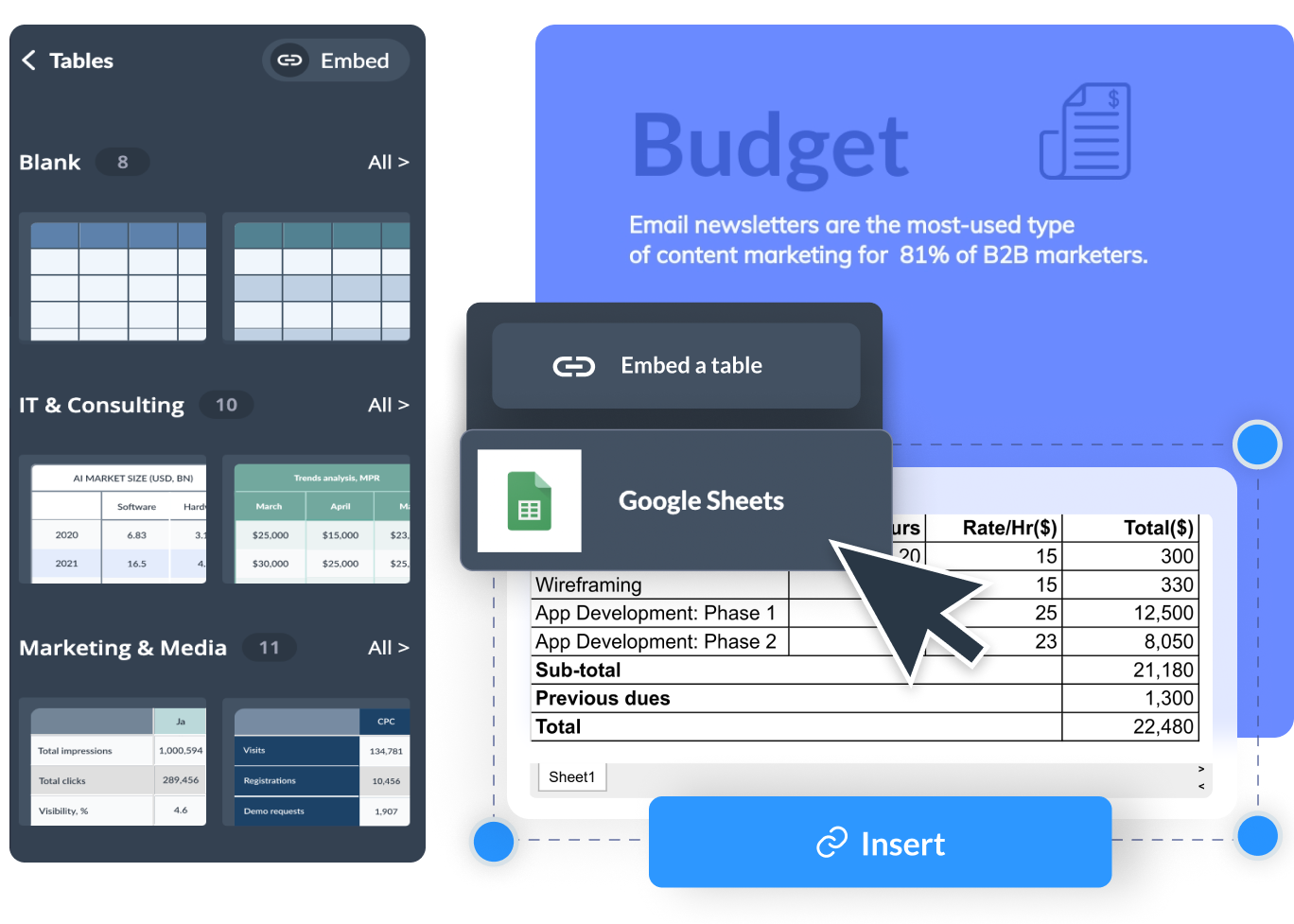
Tailor Your Budget Presentation
Personalize each aspect of your budget template with editable components like text, graphics, photos and other data widgets. Match it to your brand by uploading and utilizing assets from your library. Modernize the look and feel of your business documents and make it uniquely yours. Craft a more engaging experience with interactive elements like hover effects, clickable items and real-time data updates.
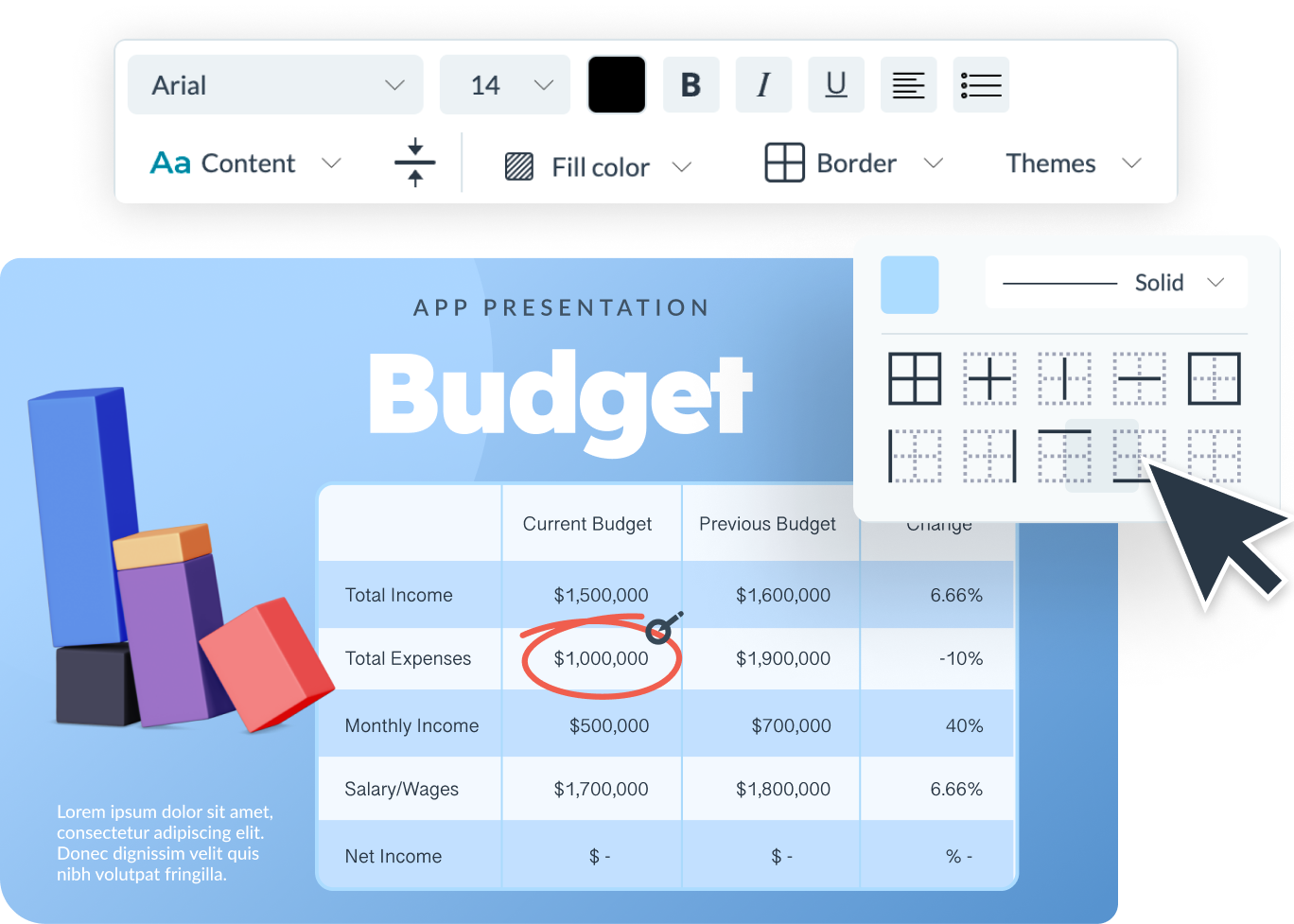
More Great Features
of the Budget Template
Multi-purpose Templates
Get a tailored budget template for various needs – from small businesses to nonprofits, personal budgets and more.
Endless Design Assets
Enhance your budget visuals with various design resources, like vector icons, illustrations and animated graphics.
Real-time Collaboration
Work together on projects simultaneously. Invite team members to edit, comment and annotate live.
Data Syncing
Streamline data management with connections to live data sources like Google Sheets or Excel.
Brand Wizard
Maintain consistency across your budget template by applying your brand colors, fonts and logo using the brand design tool.
Dynamic Fields
Insert predefined information across all your projects, such as your personal or company information, and avoid repetitive data entry.
AI Writer
Quickly create descriptions and essential details for your budget template with our AI Writer.
Interactive Elements
Make your budget more engaging by adding interactive data widgets, links, hover effects and more.
Organized Budget Management
Keep all client budgets in one project; easily duplicate onto new pages for improved tracking.
Version History
Track changes made to your budgets over time and revert to a previous version if required.
Integrated Analytics
Track unique visits, visitor IP, average time spent and more to monitor your budget's usage and effectiveness.
Learn More
What is a Budget Template?
A budget template is a tool that helps in managing income and expenses. These templates are created to simplify budgeting by allowing you to quickly enter and categorize your financial data, track your spending, view your ongoing balances and predict future expenses.
Budget templates come in different forms based on the specific financial situation they are designed for, such as personal finance, project budgets or business financial plans.

Use our budget template to visualize and manage financial data effectively.
Create a clear financial plan by using our comprehensive budget template. You can input your financial details manually or upload them directly into the budget template from an Excel or Google spreadsheet.
Personalize your budget by adjusting categories, setting spending limits and highlighting different areas of spending. This will help you visualize your financial health and compare monthly trends.
Everything you need + more
More than a Simple Budget Template

Make it engaging
Interactivity
Create interactive reports with popup and rollover effects that allow your viewer to interact with your design to learn more information.

Visualize your data
Charts & Graphs
Showcase sales, marketing, website data and more in your reports with Visme’s easy-to-use charts, graphs and other data visualization tools.

Beautify your content
Video & Animation
Choose from over a million stock photos, icons, illustrations, characters, lines, shapes and more to create a completely unique report.
How it works
How to Create a Budget Template in 5 Steps
Visme's budget templates are intuitive and straightforward. Anyone can use them to create effective budgets easily. Select a budget template in the Visme editor, manually input your financial information or import an Excel or Google spreadsheet. Personalize your budget categories, change the colors, text, layout and more, and visually present your financial plan.
Follow our simple tutorial below to manage your financial data using a budget template in Visme.
- Sign in to Visme, then create a new project from the dashboard.
- To access the budget template, type Budget in the search bar and select the Budget Template category from the dropdown.
- Pick the budget template best suits your needs and input your data. You can fill it in manually or import it from an Excel or Google sheet.
- Customize colors, fonts, categories and more within the Settings area of the template to match your personal or business style.
- Upgrade to share your polished budget by downloading it, embedding it on your website or adding it to another project.
Quick tips
How to Create an Effective Budget
Before starting the budget creation process, gather precise financial data that is up-to-date and comprehensive.
Decide on your budget's time frame, whether monthly, quarterly or yearly; plan accordingly for consistency.
Ensure you clearly label all income sources and expense categories to identify them quickly and analyze their impact.
Utilize Visme's interactive features like pop-ups and hover effects to create dynamic budgets.
To update your budget regularly, link it with live data sources such as Google Sheets.
For better clarity, emphasize different budget sections using visual cues, like color coding or balanced sizing.
Experiment with various chart types, such as bar graphs, line graphs and bubble charts, for the most suitable visual representation of your financial data.
After finalizing your budget, use Visme's Brand Kit feature to maintain a consistent style across all professional documents.
Frequently Asked Questions (FAQs)
Budget templates are tools to organize and manage your income and expenses, helping you effectively track and control your financial activities.
A budget template simplifies financial planning and ensures you can easily track and manage expenses, save money and achieve financial goals.
Starting your budget template with Visme is as easy as pie! Simply choose a template that aligns with your needs, personalize it to your liking, and fill in your income and expenses and your budget is ready!
At Visme, we offer diverse budget templates, including yearly, monthly, weekly and daily budgets. Choose from templates for personal budgets, sales budgets, expense budgets and training budgets. Just pick the one that suits your needs best.
You choose a budget template based on your circumstances and goals. For individuals, a personal budget template might be best. Try one of our business budgeting templates if you're running a business. A company operating budget template would be most suitable for your business operation expenses.
Visme's budget templates are the best for their customization options and ease of use, particularly for visually presenting and managing personal and business finances.